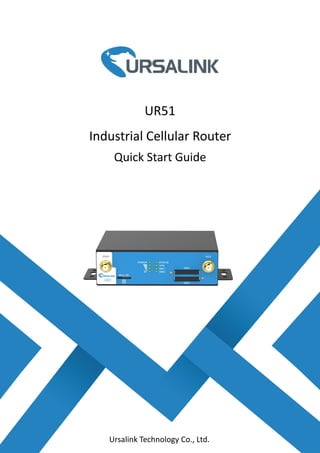
Ursalink UR51 Industrial Cellular Router Quick Start Guide
- 1. 1 UR51 Industrial Cellular Router Quick Start Guide Ursalink Technology Co., Ltd.
- 2. www.ursalink.com 1 Welcome Thank you for choosing Ursalink UR51 industrial cellular router. This guide describes how to install the UR51 and how to log in the Web GUI to configure the device. Once you complete the installation, refer to the Ursalink UR51 User Manual for instructions on how to perform configurations on the device. Related Documents This Start Guide only explains the installation of Ursalink UR51 router. For more functionality and advanced settings, please refer to the relevant documents as below. Document Description Ursalink UR51 Datasheet Datasheet for the Ursalink UR51 industrial cellular router. Ursalink UR51 User Guide Users could refer to the guide for instruction on how to log in the Web GUI, and how to configure all the settings. The related documents are available on Ursalink website: http://www.ursalink.com. Declaration of Conformity Ursalink UR51 is in conformity with the essential requirements and other relevant provisions of the CE, FCC, and RoHS. For assistance, please contact Ursalink technical support: Email: support@ursalink.com Tel: 86-592-5023060 Fax: 86-592-5023065
- 3. Ursalink UR51 Quick Start Guide www.ursalink.com 2 Before you begin to install the UR51 router, please check the package contents to verify that you have received the items below. 1.1 Package Contents 1 × UR51 Router 1 × Ethernet Cable 1 × Power Adapter 2 × SIM Card Slots 1 × 2-Pin Pluggable Terminal 1 × Warranty Card 1 × Quick Start Guide 2 × Magnetic Mount Cellular Antennas (Default) 1 × Terminal Block with a DB9 Male Connector for Serial Port Connection(Optional) If any of the above items is missing or damaged, please contact your Ursalink sales Representative. 2 × Stubby Cellular Antennas (Optional) 2 × Rack Mount Kits (Default) 1 × Wall Mounting Bracket (Optional) 1 × DIN Rail Kit (Optional) 1. Packing List
- 4. Ursalink UR51 Quick Start Guide www.ursalink.com 3 2.1 Overview A. Front Panel B. Rear Panel 2.2 Dimensions (mm) 2. Hardware Introduction 1 Main Cellular Antenna Connector 2 Micro SD Card Interface 3 LED Indicator Area POWER: Power Indicator STATUS: Status Indicator : Signal Strength Indicator VPN: VPN Indicator SIM1: SIM1 Status Indicator SIM2: SIM2 Status Indicator 4 SIM Card Slot 1 & SIM Card Slot 2 5 AUX Cellular Antenna Connector 1 Grounding Stud 2 Power Connector 3 Ethernet Port Indicator: Orange for data transmission; Green for network rate 4 Serial Port: RS232 or RS485 5 Reset Button 6 GPS Antenna Connector
- 5. Ursalink UR51 Quick Start Guide www.ursalink.com 4 2.3 Pinouts 2.4 LED Indicators LED Indication Status Description POWER Power Status On The power is switched on Off The power is switched off STATUS System Status Green Light Static: Start-up Blinking slowly: the system is running properly Off The system goes wrong VPN VPN Status Green Light VPN is connected Off VPN is disconnected SIM1/SIM2 SIM Card Status Off SIM1 or SIM2 is registering or fails to register (or there are no SIM cards inserted) Green Light Blinking slowly: SIM1 or SIM2 has been registered and is ready for dial-up Blinking rapidly: SIM1 or SIM2 has been registered and is dialing up now Static: SIM1 or SIM2 has been registered and dialed up successfully Signal strength Signal 1/2/3 Off No signal Green Light Static/Off/Off: weak signals with 1-10 ASU (please check if the antenna is installed correctly, or move the antenna to a suitable location to get better signal) Static/Static/Off: normal signals with 11-20 ASU (average signal strength) Static/Static/Static: strong signals with 21-31 ASU (signal is good) PIN RS232 RS485 Description 1 --- A Data + 2 RXD --- Receive Data 3 TXD --- Transmit Data 4 --- --- --- 5 GND --- Ground 6 --- B Data - 7 --- --- --- 8 --- --- --- 9 --- --- --- PIN Description 10 Positive 11 Negative
- 6. Ursalink UR51 Quick Start Guide www.ursalink.com 5 2.5 Reset Button Function Description STATUS LED Action Reboot Blinking Press and hold the reset button for about 5-15 seconds. Static Green Release the button and wait for system to reboot. Reset Blinking Press and hold the reset button for more than 15 seconds. Static Green → Rapidly Blinking Release the button and wait. Off → Blinking The router is now reset to factory defaults. 2.6 Ethernet Port Indicator Indicator Status Description Link Indicator (Orange) On Connected Blinking Transmitting data Off Disconnected Rate Indicator (Green) On 1000 Mbps mode Off 100 Mbps mode
- 7. Ursalink UR51 Quick Start Guide www.ursalink.com 6 Environmental Requirements - Power Input: 9-48 VDC (48 V Power Input is Needed for 802.3af PoE Output) - Power Consumption: Typical 1.8 W (Max 2.7 W) - Operating Temperature: -20°C to 70°C (4°F -158°F) - Relative Humidity: 0% to 95% (non-condensing) at 25°C/77°F 3.1 SIM Card/Micro SD Card Installation 3.1.1 SIM Card Installation A. Push the yellow button on the left panel of the B. Put SIM card onto the slot then insert the slot router, and then you will see the SIM card back into the hole. slot popping out directly. 3.1.2 Micro SD Card Installation Insert Micro SD card 3.2 Rotate the Antenna into the Antenna Connector 3. Hardware Installation
- 8. Ursalink UR51 Quick Start Guide www.ursalink.com 7 The external antenna should be installed vertically always on a site with a good cellular signal. 3.3 Connect the Router to a Computer 3.4 Mount the Router The router can be placed on a desktop or mounted to a wall or a DIN rail. 3.4.1 Wall Mounting (Measured in mm) Use 4 pcs of M3 × 6 flat head Phillips screws to fix the wall mounting kit to the router, and then use 2 pcs of M3 drywall screws to mount the router associated with the wall mounting kit on the wall. Recommended torque for mounting is 1.0 N·m, and the maximum allowed is 1.2 N·m. 3.4.2 DIN Rail Mounting (Measured in mm)
- 9. Ursalink UR51 Quick Start Guide www.ursalink.com 8 Use 2 pcs of M3 × 6 flat head Phillips screws to fix the DIN rail to the router, and then hang the DIN rail on the mounting bracket. It is necessary to choose a standard bracket. Recommended torque for mounting is 1.0 N·m, and the maximum allowed is 1.2 N·m. 3.5 Power Supply Installation A. Take out the terminal from the router and unscrew the bolt on terminal B. Screw down the bolt after inserting power cable into the terminal If the wires are inserted into the reverse holes, the router will not start and the user must switch the wires into the correct holes. 3.6 Protective Grounding Installation A. Remove the grounding nut. B. Connect the grounding ring of the cabinet’s grounding wire onto the grounding stud and screw up the grounding nut. The router must be grounded when deployed. According to operating environment, the ground wire should be connected with grounding stud of router. Color Polarity Red + Yellow - Connecting the Power Cable
- 10. Ursalink UR51 Quick Start Guide www.ursalink.com 9 Getting Started Please connect PC to GE port of UR51 router directly. PC can obtain an IP address, or you can configure a static IP address manually. The following steps are based on Windows 10 operating system for your reference. ③ Click “Ethernet” (May have different names). ④ Click “Properties”. 4. PC Configuration for Web GUI Accessing to Router ① Click “Search Box” to search “Control Panel” on the Windows 10 taskbar. ② Click “Control Panel” to open it, and then click “View network status and tasks”.
- 11. Ursalink UR51 Quick Start Guide www.ursalink.com 10 (Note: Remember to click “OK” to finish configuration.) ⑤ Double Click “Internet Protocol Version 4 (TCP/IPv4)” to configure IP address and DNS server. ⑥ Method 1: click “Obtain an IP address automatically”; Method 2: click “Use the following IP address” to assign a static IP manually within the same subnet of the router.
- 12. Ursalink UR51 Quick Start Guide www.ursalink.com 11 This chapter explains how to log in UR51 router’s Web GUI, and connect the router to cellular network. Ursalink router provides web-based configuration interface for management. If this is the first time you configure the router, please use the default settings below: IP Address: 192.168.1.1 Username: admin Password: password 5.1 To Log in the Router: Make sure your PC is connected to the same network as the router as per Section 4. A. Start a Web browser on your PC (Chrome and IE are recommended), type in the IP address, and press Enter on your keyboard. B. Enter the username and password, click “Login”. If you enter the username or password incorrectly more than 5 times, the login page will be locked for 10 minutes. C. When you login with the default username and password, you will be asked to modify the password. It’s suggested that you change the password for the sake of security. Click “Cancel” button if you want to modify it later. 5. Access to Web GUI of Router for Cellular Connection
- 13. Ursalink UR51 Quick Start Guide www.ursalink.com 12 D. After you log in the Web GUI, you can view system information and perform configuration on the router. 5.2 Configure the Cellular Connection Take inserting SIM card into SIM1 slot as an example; please refer to the following detailed operations. A. Click “Network” → “Interface” → “Cellular” → “Cellular Setting” to configure the cellular info. B. Enable SIM1. C. Choose relevant network type. “Auto”, “4G First”, “4G Only”, “3G First”, “3G Only”, “2G First” and “2G Only” are optional. D. Click “Save” and “Apply” for configuration to take effect.
- 14. Ursalink UR51 Quick Start Guide www.ursalink.com 13 If you select “Auto”, the router will obtain ISP information from SIM card to set APN, Username, and Password automatically. This option will only be taken effect when the SIM card is issued from a well-known ISP. If you select “4G First” or “4G Only”, you can click “Save” to finish the configuration directly. If you select “3G First”, “3G Only”, “2G First” or “2G Only”, you should manually configure APN, Username, Password, and Access Number. UR51 router has two cellular interfaces, named SIM1 & SIM2. Only one cellular interface is active at one time. If both cellular interfaces are enabled, SIM1 interface takes precedence by default. 5.3 Check the Cellular Connection Status 5.3.1. Check the Cellular Connection Status by WEB GUI of Router Click “Status” → “Cellular” to view the status of the cellular connection. If it shows “Connected”, it means SIM1 has dialed up successfully.
- 15. Ursalink UR51 Quick Start Guide www.ursalink.com 14 5.3.2. Check the Cellular Connection Status by Hardware On the other hand, you can check the status of SIM1 indicator. If it keeps on green light statically, it means SIM1 has dialed up successfully. 5.4 Check out if Network Works Properly by Browser on PC Open your preferred browser on PC, then type any available web address into address bar and see if it is able to visit Internet via UR51 router. [END]