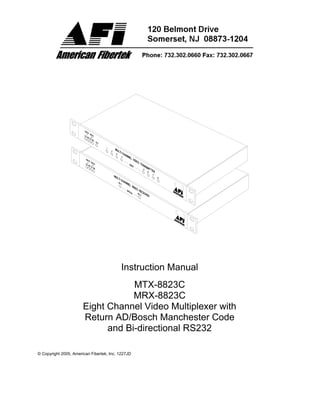
American Fibertek MRX-8823C User Manual
- 1. © Copyright 2005, American Fibertek, Inc. 1227JD Instruction Manual MTX-8823C MRX-8823C Eight Channel Video Multiplexer with Return AD/Bosch Manchester Code and Bi-directional RS232
- 2. 2 Table of Contents Functional Description ........................................................................3 Installation...........................................................................................3 Power Source .....................................................................................4 Power Connection...............................................................................4 Fiber Connection.................................................................................4 Video Input / Output Connections .......................................................4 Data Configuration .............................................................................4 Data Connections and Terminations...................................................5 MTX-8823C Status LED Indicators.....................................................6 MRX-8823C Status LED Indicators.....................................................7 Warranty / Service Information ...........................................................8
- 3. 3 INSTALLATION AND OPERATION INSTRUCTIONS INTRODUCTION Thank you for purchasing your American Fibertek Series 8823C multimode eight channel video multiplexer with return AD/Bosch Manchester control and bi-directional RS232 data. Please take a few minutes to read these installation instructions in order to obtain the maximum performance from this product. FUNCTIONAL DESCRIPTION The 8823C Series units operate as a transmitter / receiver pair for the transmission of eight simultaneous, real time baseband NTSC / PAL video signals with return Manchester control and RS232 data over one multimode fiber optic cable. The MTX-8823C transmitter accepts up to eight video inputs and multiplexes these signals along with the data signals onto a single optical output port for connection to the fiber transmission system. Correspondingly, the MRX-8823C receiver converts the optical signal to eight independent video output signals along with the data signals. This link can accommodate both a return Manchester data interface and a bi-directional RS232 interface. These interfaces function independent of each other and can be used individually or concurrently. The 8823C Series units operate on 50 um or 62.5 um multimode fiber. Refer to the data sheets for detailed performance specifications. The individual units may be configured for rack mounting or wall mounting depending upon the position of the included mounting hardware. INSTALLATION THIS INSTALLATION SHOULD BE MADE BY A QUALIFIED SERVICE PERSON AND SHOULD CONFORM TO THE NATIONAL ELECTRICAL CODE, ANSI/NFPA 70 AND LOCAL CODES. To install the MTX-8823C or MRX-8823C it is first necessary to mount the rack flanges to the unit. For rack mounting the ears are installed on the sides of the unit with the surfaces that have oval holes flush with the front of the unit as in Figure 1. Mount the ears with the #10 flathead screws provided. To mount in the rack cabinet, use mounting screws that are appropriate for the rack cabinet being used.
- 4. 4 For mounting the unit flush to a wall or other rigid surface, the ears may be installed on the sides with the oval holes flush with the bottom of the unit as in Figure 2. Mount the ears with the #10 flathead screws provided. Mount the unit to a rigid surface using #10 (5mm) screws. POWER SOURCE The internal power supply accepts universal line voltage. Any mains supply from 100 to 240 VAC, 50 to 60 Hz, may be used without modification or adjustment. A universal power connector is provided on the rear of the unit to facilitate connection to the power mains. POWER CONNECTION The unit is supplied (in the US and UK only) with a three conductor power cord. The “ground” conductor is directly connected to the chassis. FIBER CONNECTION The fiber optic connection is made via a ST connector located at the back of the unit. Be sure to allow sufficient room for the required minimum bend radius of the fiber cable used. VIDEO INPUT / OUTPUT CONNECTIONS Video input and output connections are located on the rear of the unit. A BNC connector is provided for each channel. The video inputs are connected to an appropriate 75Ω baseband video source such as a camera or a video recorder output. The 75Ω video outputs can be looped through typical baseband video inputs of switchers, recorders and other equipment as required. For proper operation, the outputs must be terminated with 75Ω. For optimum performance the video cables should be the shortest length of coax practical. DATA CONFIGURATION There is a rear panel data configuration switch bank preset at the factory for Manchester and RS232 data transmission. These switches must remain in the positions shown below to properly transmit AD/Bosch Manchester and RS232 data.
- 5. 5 DATA INPUT / OUTPUT CONNECTIONS Data input and output connections are located on the rear panel terminal block. A mating plug connector is provided. The figure below identifies the specific connections for the Manchester and RS232 data connections for the MTX-8823C. MTX-8823C The figure below identifies the specific connections for the Manchester and RS232 data connections for the MRX-8823C. MRX-8823C DATA TERMINATION REQUIREMENTS Manchester Data Signals The Manchester data input on the MRX-8823C is internally terminated with 120 ohms. It is recommended to provide a 120 ohm termination at the copper device which is terminating the MTX-8823C data output signal. If the MTX-8823C data output signal is daisy chained to more than one device, only the last device in the chain should be terminated.
- 6. 6 MTX-8823C STATUS INDICATORS The MTX-8823C transmitter provides the following front panel LED status indicators to aid in installation and troubleshooting: DATA These indicators turn green when any data activity is present. An active DATA 1 RX LED indicates Manchester data is present at the output terminals of the MTX-8823C. An active DATA 2 TX or RX LED indicates RS232 data is present at the input / output terminals of the MTX- 8823C. The intensity of these indicators will vary depending on the input / output data patterns sent to the unit. The data activity associated with these front panel DATA LEDs are summarized below. DATA 1 TX DATA 1 RX DATA 2 TX DATA 2 RX Not Used Manchester Rx RS232 Tx RS232 Rx OLI A bi-color LED indicator monitors the optical input power of the data signal that is being received at the MTX-8823C from the MRX-8823C. AC power and optical input status associated with this LED are summarized below. Optical Level Indicator AC Power Status Optical Status Green On Proper Optical Input Power Present Red On Optical Input Not Detected Off Off Check Power Supply Input VIDEO A bi-color LED indicator is provided for each of the eight video channel inputs. AC power and video status associated with each of these LEDs are summarized below. Video Presence LED AC Power Status Video Status Green On Proper Input Video Present Red On Input Video Not Detected Off Off Check Power Supply Input
- 7. 7 MRX-8823C STATUS INDICATORS The MRX-8823C receiver provides the following front panel LED status indicators to aid in installation and troubleshooting: DATA These indicators turn green when any data activity is present. An active DATA 1 TX LED indicates Manchester data is present at the input terminals of the MTX-8823C. An active DATA 2 TX or RX LED indicates RS232 data is present at the input / output terminals of the MTX- 8823C. The intensity of these indicators will vary depending on the input / output data patterns sent to the unit. The data activity associated with these front panel DATA LEDs are summarized below. DATA 1 TX DATA 1 RX DATA 2 TX DATA 2 RX Manchester Tx Not Used RS232 Tx RS232 Rx OLI 1 A bi-color LED indicator monitors the power of the optical input signal that is being received at the MRX-8823C from video channels one through four of the MTX-8823C. AC power and optical input status associated with this LED are summarized below. Please note that data is sent as a subcarrier on channel one’s video signal. Optical Level Indicator AC Power Status Optical Status Green On Proper Optical Input Power Present Red On Optical Input Not Detected Off Off Check Power Supply Input OLI 2 A bi-color LED indicator monitors the power of the optical input signal that is being received at the MRX-8823C from video channels five through eight of the MTX-8823C. AC power and optical input status associated with this LED are summarized below. Optical Level Indicator AC Power Status Optical Status Green On Proper Optical Input Power Present Red On Optical Input Not Detected Off Off Check Power Supply Input
- 8. 8 LIFETIME WARRANTY INFORMATION American Fibertek, Inc warrants that at the time of delivery the products delivered will be free of defects in materials and workmanship. Defective products will be repaired or replaced at the exclusive option of American Fibertek. A Return Material Authorization (RMA) number is required to send the products back in case of return. All returns must be shipped prepaid. This warranty is void if the products have been tampered with. This warranty shall be construed in accordance with New Jersey law and the courts of New Jersey shall have exclusive jurisdiction over this contract. EXCEPT FOR THE FOREGOING WARRANTY, THERE IS NO WARRANTY OF MERCHANTABILITY OR FITNESS FOR A PARTICULAR PURPOSE OR OTHERWISE, EXPRESSED OR IMPLIED, WHICH EXTENDS BEYOND THE WARRANTY SET FORTH IN THIS AGREEMENT. In any event, American Fibertek will not be responsible or liable for contingent, consequential, or incidental damages. No agreement or understanding, expressed or implied, except as set forth in this warranty, will be binding upon American Fibertek unless in writing, signed by a duly authorized officer of American Fibertek. SERVICE INFORMATION There are no user serviceable parts inside the unit. In the event that service is required to this unit, please direct all inquiries to: American Fibertek, Inc. Phone: (877) 234-7200 120 Belmont Drive Phone: (732) 302-0660 Somerset, NJ 08873 FAX (732) 302-0667 E-mail: techinfo@americanfibertek.com
