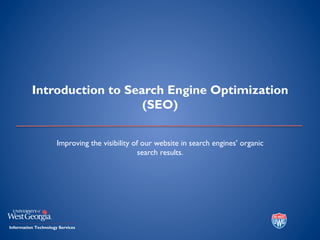
seo_class.pdf
- 1. Introduction to Search Engine Optimization (SEO) Improving the visibility of our website in search engines’ organic search results.
- 2. Organic vs. Paid Search “Paid” Search Adwords ~20% of Clicks Organic Search ~80% of Clicks
- 3. The Purpose of a Search Engine 1. Crawling and Indexing Through links, search engines’ automated robots, called “crawlers,” or “spiders” can reach the many billions of interconnected documents. Once the engines find these pages, they decipher the code and store select pieces in massive hard drives, to be recalled later. 2. Retrieving Answers When you perform a search, search engines scour the billions of stored documents and do two things – first, return those results that are the most relevant to your query, and second, rank those results in order of perceived importance.
- 4. How People Interact with Search Engines 1. Experience the need for an answer, solution or piece of information. 2. Formulate the need in a string of words or phrases (the query). 3. Enter the query in the search engine and execute. 4. Browse through the results for a match. 5. Click on a result. 6. Scan the content of the webpage for a solution, or a link to that solution. 7. If unsatisfied with the webpage, return to the search results and browse for another link or… 8. Perform a new search with refinements to the query. The Search Process:
- 5. How People Interact with Search Engines 1. Navigational Queries Navigational searches are performed with the intent of surfing directly to a specific website. 2. Informational Queries Informational searches are primarily non-transaction-oriented; information itself is the goal and no interaction beyond clicking and reading is required. 3. Transactional Queries Transactional searches don’t necessarily require a purchase to be made. Signing up for a free trial or requesting a pamphlet are considered transactional. When visitors type a query into a search box and land on our site, will they be satisfied with what they find?
- 6. Why SEO? U.S. SearchVolume Growth (MM) Google Sites Microsoft Sites Yahoo! Sites Ask Network AOL, Inc. Data via Comscore Qsearch http://www.comscore.com 0 250,000 200,000 150,000 100,000 50,000 2008 2009 2010 2011
- 7. Why SEO? Total Search Query for January 2012 (MM) Google Sites Ask Network AOL, Inc. Microsoft Sites Yahoo! Sites Ask Network AOL, Inc. Data via Comscore Qsearch http://www.comscore.com 0 2,000 4,000 6,000 8,000 10,000 12,000 14,000 Americans conducted nearly 20 billion total core search queries in January!
- 8. Why SEO? Total Search Share for January 2012 (%) Google Sites Microsoft Sites Yahoo! Sites Ask Network AOL, Inc. 66.2% 16.0% 13.8% 2.6% 1.4% Data via Comscore Qsearch http://www.comscore.com
- 9. Why SEO? Organic Click Through Rate (CTR) http://insights.chitika.com/2010/the-value-of-google-result-positioning/ 1 2 3 4 0 5 6 7 8 9 10 11 12 13 14 15 16 17 18 19 20 5% 10% 15% 20% 30% 25% 35% 40% Google Result Impressions Percentage 1 2,834,806 34.35% 2 1,399,502 16.96% 3 942,706 11.42% 4 638,106 7.73% 5 510,721 6.19% 6 416,887 5.05% 7 331,500 4.02% 8 286,118 3.47% 9 235,197 2.85% 10 223,320 2.71%
- 10. Golden Rule of SEO When building or modifying your website – whether your adding images, restructuring your links, or changing your written content – always base your decisions on improving the user’s experience.
- 11. On Page SEO Basic Practices • Title Tag • Meta Keywords • Meta Description Usability • Image Alt Tag • Files Names • Media Description Structure • URL • Subdomains • Navigation Content • Anchor Text • Heading Tags • Keywords
- 12. On Page SEO – What does the search engine see? How the User sees the webpage. How the Search Engine sees the webpage.
- 13. On Page SEO – Basic Practices 1.TitleTag: Make sure the title tag on each page of the site is unique and descriptive. It should be no longer than 65 characters. If possible, place your keywords in the title tag. 2. Meta Keywords: These keywords no longer carry much weight with search engines.You can use the meta keywords to help emphasize the content keywords you would like to focus on. 3. Meta Description: Search engines use the meta description tag to describe your web page. Make sure every page has a unique description. It should be no longer than 160 characters.
- 14. On Page SEO – Basic Practices Title Tag Example Meta Description Example
- 15. On Page SEO – Basic Practices Meta Description Meta Keywords Title / Title Tag
- 16. On Page SEO – Basic Practices Meta Description Meta Keywords Title Tag Title
- 17. On Page SEO – Usability Usability is a reference to how easy it is for a user to accomplish what she wants on a website. 1. Image AltText: A place where you can provide more information about what is in the image and where you can target keywords. 2. File Names: Search engines look at the filename to see whether it provides clues to the content of the file. 3. Media Description: A description helps the user and search engines better understand the content contained in your video, animation, etc.
- 18. On Page SEO – Usability Image Alt Text & File Name Media Description Examples from: http://www.seomoz.org
- 19. On Page SEO – Usability While the image is selected in the ‘Edit Text’ window (indicated by the white boxes); click the Insert/Edit Image button in the toolbar. Image Alternative Text File Name
- 20. On Page SEO – Structure 1. URL’s: Keeping your URL’s short and descriptive of your content will improve the user experience and lead to better crawling of your website by search engines. (Currently there is no way to change the URL in OpenText) 2. Subdomains: A subdomain can look more authoritative to users and provide a reasonable choice to include keywords in the URL. Unfortunately, they have the potential to be treated separately from the primary domain when it comes to trust value. 3. Navigation: Ordering your navigation in a logical and concise manner will assist the user (they will find the site easier to use) and search engines award greater ranking based on increased subject relevance.
- 21. On Page SEO – Structure URL www.westga.edu/its/wireless-login.php www.westga.edu/its/v66613-thjukl.php Subdomains http://uwgonline.westga.edu http://university.web.learning.westga.edu Navigation
- 22. On Page SEO – Content 1.AnchorText: The actual text placed in a link. If the text is keyword-rich, it will do more for your rankings in the search engines. 2. HeadingTags: These tags are designed to indicate a headline hierarchy on the webpage. Search engines show a slight preference for keywords appearing in heading tags. 3. Content Keywords: One of the most important on page SEO practices.When a user performs a query, the more relevant a keyword (or phrase) is to the query, the higher ranking the webpage will be in the search engine’s results.
- 23. On Page SEO – Content AnchorText An active international student organization consists of… If you are interested, click here… Completed application with a non-refundable fee. …and the Student Handbook, as amended. After selecting the text (indicated by the blue highlight), use the drop-down to choose the header you would like to apply HeadingTags
- 24. On Page SEO – Content Keywords – ShortTail / LongTail Thousands of queries per day <1 query per week Popular queries University Degree Scholarship “LongTail” queries UWG Wolfden’s serving hours freshmen scholarships for education majors Application to book Wolfie for a party The “Head” of the search demand curve The “Long Tail”
- 25. On Page SEO – Content Keywords - Research 1. Make a list of one- to three- word phrases related to your website. 2. Produce synonyms that might be used by potential students. 3. Create a directory of all the people, projects, ideas, and companies connected to your site. 4. Review your current site and extract current key phrases. 5. Review websites associated with UWG and / or media sites to see what phrases they use. 6. List all your program names, products, and other services provided. 7. Have your department imagine they are potential students.What would they type in to find you? 8. Ask students and people outside your department what they would search for. 9. Review your competitors’ websites and see what key phrases they use. 10. Consider including your competitor’s non-branded terms for use in your keyword list.
- 26. On Page SEO – Content Keywords – Google Adwords The Best Keywords Are: HighVolume (many searches/month) Low Competition (weak sites in the top 10) HighValue (Large % of visitors convert) https://adwords.google.com/select/KeywordToolExternal
- 27. On Page SEO – Content “GREAT” Content Satisfies the searcher’s basic information requirements Written by a human and not duplicated elsewhere Long enough to fulfill basic needs of engines for depth/uniqueness Grammatically correct; free of spelling / punctuation errors Surprises and delights the searcher by being remarkable Produced by extraordinary writers and designers May leverage video, audio, graphics & photos to convey a unique, shareable experience. Produced by extraordinary writers and designers “Good” Content VS.
- 28. Off Page SEO Links • Link influence on search engines • LinkValue Social Media • Social Media Sites • Indirect Influence of Social Media Other • Sitemap • DMOZ • robots.txt • Google mini
- 29. Off Page SEO – Links Link Influence on search engines PageRank algorithm • External links on a webpage can be interpreted as votes. • Initially, all votes are considered equal. • Over the course of time, pages which receive more votes become more important. • More important pages cast more important votes. • Votes per Page = Page Importance / Number of Links. PageRank Passable PageRank Passable PageRank Passable PageRank Links remain the single largest factor in determining search ranking.
- 30. Off Page SEO – Links LinkValue 1. AnchorText: Search engines use the anchor text to help it understand what the page receiving the link is about. 2. Relevance: Links that originate from sites/pages on a closely related topic are worth more. 3. Authority: A site with higher authority will pass along more PageRank. However, search engines will not tell you which sites they consider authoritative. 4. Trust: Trust of a websites takes into account whether the linking page or the website is easy or difficult for spammers to infiltrate.The trust level of a site is based on how many clicks away it is from one or more ‘seed’ sites.
- 31. Off Page SEO – Links www.google.com/webmasters/tools/ www.majesticseo.com
- 32. Off Page SEO – Social Media Facebook Department Page Twitter Profile Linkedin Company Page YouTube Account Crunchbase Page Google Profile Quora Profile About.me Page Scribd Profile SlideShare Profile Reddit Account StumbleUpon Account StackExchange Account Wikipedia Profile
- 33. Off Page SEO – Social Media Benefits of Social Media 1. It Cost Nothing to Get Started For just a little bit of time and creativity, you can create department and personal pages and keep students informed of new programs. 2. Blogs are Simple to Create You can create targeted content that focuses on your SEO content keywords. 3. Results Can Be FasterThanTraditional Websites You have the opportunity to “go viral” with the content you post using social media. 4. Social Media Posts and Profiles are Included in Search Results All social media posts and profiles are opportunities to get your site noticed by search engines. http://www.submitedge.com/blog/15-seo-benefits-of-social- media/
- 34. Off Page SEO – Social Media Benefits of Social Media (continued) 5. You Can Get Ranked Higher Each time your content is shared, it creates a backlink to your content.This gives you more chances to have PageRank votes passed to your content. 6. There are Lots of Options Variety is the spice of life. 7. Social Media is EasyTo Use You don’t need to dedicate a lot of time to social media – work on posting quality content and let other users do the work for you by sharing it with their friends. 8. It’s an Additional Platform for Content Westga.edu is usually a static, brochure website.With social media, you will be able to produce quality content that relates to you and your department. http://www.submitedge.com/blog/15-seo-benefits-of-social- media/
- 35. Off Page SEO – Social Media Benefits of Social Media (continued) 9. Builds Brand Awareness As you become more visible, as long as you continue to produce quality content, you will soon become an authority figure in your niche. 10.Has Unlimited Reach By participating in social media, you will be able to reach users that would have never stumbled upon the university’s website. 11.Puts Followers to Work forYou Let other users share your quality content. http://www.submitedge.com/blog/15-seo-benefits-of-social- media/
- 36. Off Page SEO – Other XML / HTML Sitemap A sitemap is a list of pages of a web site accessible to search engines and users. Benefits of a Sitemap 1. Helps improve how often and the manner in which search engines crawl your website. 2. Search engines use additional URL’s to ‘discover’ pages they didn’t know about. 3. Verification / registration of XML Sitemaps may indicate positive trust / authority signals. 4. A HTML sitemap can further help a user navigate your website.
- 37. Off Page SEO – Social Media XML / HTML Sitemap HTML Sitemap XML Sitemap
- 38. Off Page SEO – Other DMOZ – Open Directory Project www.DMOZ.org “The Open Directory Project is the largest, most comprehensive human-edited directory of theWeb. It is constructed and maintained by a vast, global community of volunteer editors.”
- 39. Off Page SEO – Other robots.txt This is a file that is located on the root level of our domain. Benefits of robots.txt 1. Prevents search engines from accessing nonpublic parts of our website. 2. Block search engines from accessing out pages of code. 3. Avoid the indexation of duplicate content on our website, such as “print” or “mobile” versions of webpages. 4. Auto-discover Sitemaps.
- 40. Off Page SEO – Other Google Mini Not everyone who enters our website is coming through the front door (homepage). The Google mini appliance helps user’s navigate deeper into our website without having to click their way through to the page they need. Within the Google mini appliance, we have total control over page placement by keyword. This is a great internal opportunity to make your department’s website easier to find from anywhere in www.westga.edu
- 41. SEOViolations • DO NOT over ‘keyword’ your content.Your content should be easy to read and not stuffed with the same terms over and over again. • DO NOT make sentences into anchor text.This could cause confusion on your site and make your content difficult to read. • DO NOT focus on keywords that are not associated with your site. This is a big no-no. If you try and get ranking in a popular keyword (such as ‘Free’) and it is not associated with your website, the search engine could black-list the site. Too much of a good thing can be bad for you, especially in SEO.
- 42. SEO Software
- 43. SEO Software SEO Software Key Functionality • Stores and organizes your keyword objectives by project and page • Finds top ranked pages • Performs comparison analysis to rank your page against other pages • Make specific suggestions about how to improve you website • Identifies potential inbound link opportunities. SEO Software Reviews: • www.topseos.com/rankings-and-reviews-of-best-seo-software • seo-software-review.toptenreviews.com
- 44. Tracking and Measuring Results You cannot methodically improve what you cannot measure.
- 45. Tracking and Measuring Results Define your Baseline Use information from the below listed to establish a baseline of data points: • Organic search traffic by search engine and keyword • Major keywords that are driving traffic by search engines • A breakdown of which sections are getting current organic search traffic by search engine and keyword To further enhance you baseline, include the following: • Identify poorly performing pages • Identify the best performing pages (in terms of traffic and conversion) • Track search engine crawler activity on the site • Determine the number of indexed pages and whether they are getting search traffic • Identify any error pages and external sites linking to these pages
- 46. Tracking and Measuring Results Non-informative Title Tags WebmasterTools Content Keywords www.google.com/webmasters/tools/
- 47. Tracking and Measuring Results Webmaster Tools Search Queries www.google.com/webmasters/tools/
- 48. Tracking and Measuring Results – Google Analytics Visitors Overview www.google.com/analytics/
- 49. Tracking and Measuring Results – Google Analytics Traffic Sources www.google.com/analytics/
- 50. Tracking and Measuring Results – Google Analytics New vs. Returning www.google.com/analytics/
- 51. Tracking and Measuring Results – Google Analytics Visitors Flow www.google.com/analytics/
- 52. Further Information • http://www.google.com/webmasters/tools • http://www.google.com/analytics • https://adwords.google.com/select/KeywordToolExternal • http://www.seomoz.org/tools • http://www.lynda.com Handley, Ann, and C.C. Chapman. Content Rules: How to Create Killer Blogs, Podcasts,Videos, Ebooks,Webinars (and More) that Engage Customers and Ignite Your Business. Hoboken: John Wiley & Sons, Inc., 2011 Enge, Eric, Stephan Spencer, Jessie Stricchiola, and Rand Fishkin. The Art of SEO: Mastering Search Engine Optimization. O’Reilly Media, 2012