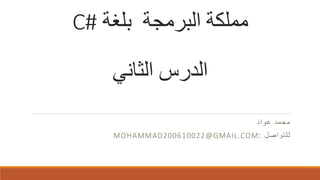
C#ممكلة البرمجة بلغة .pptx
- 1. بلغة البرمجة مملكة C# الثاني الدرس عواد محمد للتواصل : MOHAMMAD200610022@GMAIL.COM
- 2. الدرس هذا في سنتعلم 1 - الى الوصول كيف ( ToolBox ) 2 - األداة استخدام (Lable) 3 - األداة استخدام ( TextBox )
- 3. 1 - الى الوصول كيف ( ToolBox ) الى الوصول يمكنك ( ToolBox ) فيجوال خالل من االدوات صندوق او ستديو 2010 1 - الفيجوال فتح عند ستديو 2010 الفيجوال اسفل في موجود األدوات صندوق تجد سوف ستديو اليسار جهة على هو كما الصورة في موضح
- 4. 1 - الى الوصول كيف ( ToolBox ) 2 - طريق عن األدوات صندوق لجلب الثانية الطريقة ( view ) نختار ثم ( ToolBox ) بالصورة موضح هو كما
- 5. 2 - األداة استخدام (Lable) هو ما ( Lable :) داخل موجودة أداة هي ( ToolBox ) مع او البرنامج في معين وصف تخصيص من األداة هذه تمكنك هللا شاء ان الحقا سنذكرها كما األدوات صندوق في الموجودة األخرى األدوات
- 6. 2 - األداة استخدام (Lable) النموذج الى األدوات جلب : استخدام المراد األداة على مرتين الضغط طريق عن األدوات صندوق في موجودة أداة أي جلب يمكن ها البرنامج النموذج في والقاءه الفأرة خالل من األداة سحب طريق عن او النموذج في فورا فتظهر خصائص ( Lable :) في الموجودة األدوات خصائص الى الوصول يمكنك ( ToolBox ) خالل من األدوات صندق او 1 - نختار ذلك بعد ثم األيمن بالزر والضغط الفأرة مؤشر تعين ( Properties ) الصورة في كما التالية الصفحة في :
- 7. 2 - األداة استخدام (Lable) االيمن بالزر نضغط نختار Properties
- 8. 2 - األداة استخدام (Lable) الشاشة من األيمن الركن في أداة ألي الخصائص وجود تالحظ سوف الخصائص
- 9. 2 - األداة استخدام (Lable) األدوات اغلب به تتشابه التي المهمة الخصائص الخاصية اسم الوصف ( Name ) تشير الست يتكرر ال فريد اسم يكون ان والبد األداة اسم الى الخصية هذه في خدامه البرمجة (AutoSize) للتحكم الخصية هذه تشير مالئم النص يكون ان اجل من لألداة المساحة في ومكتمل (BackColor) لألداة الخلفية لون تحديد الى الخصية هذه تشير ( BorderStyle ) الى تشير واللون الحجم حيث من ونوعها االداة حدود تحديد ( Cursor ) تشير االداة على الفأرة مؤشر نوع تحديد الى ( Enabled ) ال او البرنامج في األداة تفعيل الى تشير قمتين وتحمل ( true ) او ( false ) (Font) االداة في الخط نوع تحديد الى تشير
- 10. 2 - األداة استخدام (Lable) (ForeColor) تشير االداة داخل النص لون تحديد الى ( Image ) تحديد لألداة صورة ( ImageAlign ) لألداة الصورة محاذة تحديد ( يمين – شمال – منتصف - الخ .... ) ( Modifier ) لألداة الرؤية تحديد خالل من : Public : الوصول يمكنك انه الى تشير ا المشروع في نموذج أي من األداة لهذه و الكالس private : الوصول يمكنك انه الى تشير المش في النموذج نفس من األداة لهذه روع االداة هذه الى الوصول االخرى للنماذج يمكن وال الكالس او ( RightToLeft ) األداة مكان لتغيير العربية اللغة حال في تستخدم الشمال الى اليمين من وتاخذ ( yes ) او ( NO ) ( Text ) النموذج في يظهر الذي األداة اسم ( االداة هذه جدا مهمة ) ( TextAlign ) األداة بداخل النص محاذة ( يمين – شمال - منتصف ) ( Visible ) من قيمتين وتأخذ اظهارها او األداة إخفاء اجل ( true ) او ( false )
- 12. 2 - األداة استخدام (Lable) 1 - أداة بكتابة نقوم ( lable ) وهي سابقا ذكرناه كما الخاصية طريق عن األولى ( Text ) هللا ورحمة عليكم السالم وبركاته 2 - نقوم أداة بكتابة ( lable ) الثانية C# Programming .
- 13. 2 - األداة استخدام (Lable) على بالضغط البرنامج بتنفيذ نقوم ذلك بعد ( f5 ) الصورة في كما النتيجة فتظهر
- 14. 3 - األداة استخدام ( TextBox ) األداة تعريف : او معين نص او رقم مثل معينة قيمة بها نكتب يمكن خاللها من التي النص مربع عن عبارة هي اسناد لها قيمة
- 15. 3 - األداة استخدام ( TextBox ) لدى الخصائص اهم ( TextBox :) مالحظة : اسم الخاصية الوصف ReadOnly تشير و عليه الكتابة يمكن وال للقراءة مخصص فقط النص مربع ان الى على تحتمل اما قيمتين ( true ) او بالكتابة يسمح ال أي ( false ) بالكتابة يسمح MultiLine بحيث النص مربع حجم تكبير الى تشير االسطر من عدد يستوعب UseSystemPasswordChar تشفير الى تشير ال كلمة كتابة عند حيث المرور كلمة مثل النص مربع ال مرور نقاط تظهر بل الكلمة تظهر سابقا ذكرتها والتي الخصائص اغلب في تتشابه األدوات صندوق في الموجودة األدوات اغلب , ال الخصائص اذكر سوف لذلك المهمة مختلفة فقط األدوات بين
- 16. 3 - األداة استخدام ( TextBox ) مثال : بالتالي المثال هذا في سنقوم : 1 - أداة ( lable ) عدد 1 2 - أداة ( TextBox ) عدد 1 أداة نضع ( lable ) الخصية نحدد ثم بها الخاصة الخصائص الى ونذهب ( Text ) وليكن االسم بتحديد ونقوم ( اسمك ) الثانية األداة بوضع ونقوم ( TextBox ) بجانبها
- 17. 3 - األداة استخدام ( TextBox ) األداة بوضع قمت هنا ( lable ) بجانب االداة ( textbox ) األداة واعطيت ( lable ) خالل من وصف الخاصية ( Text ) هو النص مربع ان أي فقط اسمك لوضع
- 18. ا األول الدرس نتهى على لي ارساله في تتردد اال ارجو سؤال أي هناك كان اذا االيميل : mohammad200610022@gmail.com االجتماعي التواصل موقعي في التسجيل او www.moogle-me.com
- 19. خاصة إعالنات مجان التسجيل الموقع هذ في االستفادة الجميع من أتمنى الفئات لجميع مخصص عربي اجتماعي تواصل موقع ا www.moogle-me.com والمؤسسات والشركات للطالب مخصص التخرج مشاريع وبناء لتصميم مخصص موقع www.phoenix-Jordan.com والجماعة السنة اهل عن للدفاع إسالمي موقع www.haqeeqa.net