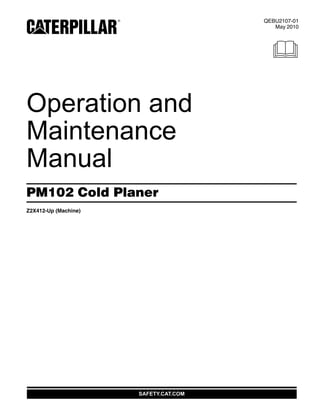
Pm102 operation and maintenance manual
- 1. SAFETY.CAT.COM QEBU2107-01 May 2010 2005 Operation and Maintenance Manual PM102 Cold Planer Z2X412-Up (Machine)
- 2. Important Safety Information Most accidents that involve product operation, maintenance and repair are caused by failure to observe basic safety rules or precautions. An accident can often be avoided by recognizing potentially hazardous situations before an accident occurs. A person must be alert to potential hazards. This person should also have the necessary training, skills and tools to perform these functions properly. Improper operation, lubrication, maintenance or repair of this product can be dangerous and could result in injury or death. Do not operate or perform any lubrication, maintenance or repair on this product, until you have read and understood the operation, lubrication, maintenance and repair information. Safety precautions and warnings are provided in this manual and on the product. If these hazard warnings are not heeded, bodily injury or death could occur to you or to other persons. The hazards are identified by the ≈Safety Alert Symbol∆ and followed by a ≈Signal Word∆ such as ≈DANGER∆, ≈WARNING∆ or ≈CAUTION∆. The Safety Alert ≈WARNING∆ label is shown below. The meaning of this safety alert symbol is as follows: Attention! Become Alert! Your Safety is Involved. The message that appears under the warning explains the hazard and can be either written or pictorially presented. A non-exhaustive list of operations that may cause product damage are identified by ≈NOTICE∆ labels on the product and in this publication. Caterpillar cannot anticipate every possible circumstance that might involve a potential hazard. The warnings in this publication and on the product are, therefore, not all inclusive. You must not use this product in any manner different from that considered by this manual without first satisfying yourself that you have considered all safety rules and precautions applicable to the operation of the product in the location of use, including site-specific rules and precautions applicable to the worksite. If a tool, procedure, work method or operating technique that is not specifically recommended by Caterpillar is used, you must satisfy yourself that it is safe for you and for others. You should also ensure that the product will not be damaged or become unsafe by the operation, lubrication, maintenance or repair procedures that you intend to use. The information, specifications, and illustrations in this publication are on the basis of information that was available at the time that the publication was written. The specifications, torques, pressures, measurements, adjustments, illustrations, and other items can change at any time. These changes can affect the service that is given to the product. Obtain the complete and most current information before you start any job. Caterpillar dealers have the most current information available. m WARNING When replacement parts are required for this product Caterpillar recommends using Caterpillar replacement parts or parts with equivalent specifications including, but not limited to, physical dimensions, type, strength and material. Failure to heed this warning can lead to premature failures, product damage, personal injury or death. m WARNING
- 3. QEBU2107-01 3 TableofContents Table of Contents Foreword................................................................. 4 Safety Section Safety Messages ................................................... 6 General Hazard Information ................................ 10 Crushing Prevention and Cutting Prevention ....... 13 Burn Prevention ................................................... 13 Fire Prevention and Explosion Prevention ........... 14 Electrical Storm Injury Prevention ........................ 17 Before Starting Engine ......................................... 17 Visibility Information ............................................. 18 Restricted Visibility ............................................... 18 Engine Starting .................................................... 20 Before Operation ................................................. 20 Operation ............................................................. 20 Parking ................................................................. 21 Slope Operation ................................................... 21 Engine Stopping .................................................. 22 Equipment Lowering with Engine Stopped ......... 22 Sound Information and Vibration Information ...... 22 Operator Station ................................................... 24 Guards (Operator Protection) .............................. 24 Track Information ................................................. 24 Product Information Section General Information ............................................... 25 Identification Information ....................................... 26 Operation Section Before Operation ................................................... 30 Machine Operation ................................................ 31 Operator Controls .................................................. 37 Operation Information ............................................ 72 Machine Service .................................................... 87 Parking................................................................... 93 Towing Information ................................................ 95 Engine Starting (Alternate Methods)...................... 98 Machine Cleanup ................................................ 100 Transportation Information................................... 102 Maintenance Section Maintenance Access ........................................... 114 Maintenance Support .......................................... 120 Lubricant Viscosities and Refill Capacities.......... 121 Maintenance Interval Schedule ......................... 123 Reference Information Section Reference Materials............................................. 191 Index Section Index.................................................................... 193
- 4. 4 QEBU2107-01 Foreword Foreword Literature Information This manual should be stored in the operator's compartment in the literature holder or seat back literature storage area. This manual contains safety information, operation instructions, transportation information, lubrication information and maintenance information. Some photographs or illustrations in this publication show details or attachments that can be different from your machine. Guards and covers might have been removed for illustrative purposes. Continuing improvement and advancement of product design might have caused changes to your machine which are not included in this publication. Read, study and keep this manual with the machine. Whenever a question arises regarding your machine, or this publication, please consult your Caterpillar dealer for the latest available information. Safety The safety section lists basic safety precautions. In addition, this section identifies the text and locations of warning signs and labels used on the machine. Read and understand the basic precautions listed in the safety section before operating or performing lubrication, maintenance and repair on this machine. Operation The operation section is a reference for the new operator and a refresher for the experienced operator. This section includes a discussion of gauges, switches, machine controls, attachment controls, transportation and towing information. Photographs and illustrations guide the operator through correct procedures of checking, starting, operating and stopping the machine. Operating techniques outlined in this publication are basic. Skill and techniques develop as the operator gains knowledge of the machine and its capabilities. Maintenance The maintenance section is a guide to equipment care. The Maintenance Interval Schedule (MIS) lists the items to be maintained at a specific service interval. Items without specific intervals are listed under the ≈When Required∆ service interval. The Maintenance Interval Schedule lists the page number for the step-by-step instructions required to accomplish the scheduled maintenance. Use the Maintenance Interval Schedule as an index or ≈one safe source∆ for all maintenance procedures. Maintenance Intervals Use the service hour meter to determine servicing intervals. Calendar intervals shown (daily, weekly, monthly, etc.) can be used instead of service hour meter intervals if they provide more convenient servicing schedules and approximate the indicated service hour meter reading. Recommended service should always be performed at the interval that occurs first. Under extremely severe, dusty or wet operating conditions, more frequent lubrication than is specified in the maintenance intervals chart might be necessary. Perform service on items at multiples of the original requirement. For example, at every 500 service hours or 3 months, also service those items listed under every 250 service hours or monthly and every 10 service hours or daily. California Proposition 65 Warning Diesel engine exhaust and some of its constituents are known to the State of California to cause cancer, birth defects, and other reproductive harm. Battery posts, terminals and related accessories contain lead and lead compounds. Wash hands after handling. Certified Engine Maintenance Proper maintenance and repair is essential to keep the engine and machine systems operating correctly. As the heavy duty off-road diesel engine owner, you are responsible for the performance of the required maintenance listed in the Owner Manual, Operation and Maintenance Manual, and Service Manual.
- 5. QEBU2107-01 5 Foreword It is prohibited for any person engaged in the business of repairing, servicing, selling, leasing, or trading engines or machines to remove, alter, or render inoperative any emission related device or element of design installed on or in an engine or machine that is in compliance with the regulations (40 CFR Part 89). Certain elements of the machine and engine such as the exhaust system, fuel system, electrical system, intake air system and cooling system may be emission related and should not be altered unless approved by Caterpillar. Machine Capacity Additional attachments or modifications may exceed machine design capacity which can adversely affect performance characteristics. Included would be stability and system certifications such as brakes, steering, and rollover protective structures (ROPS). Contact your Caterpillar dealer for further information. Caterpillar Product Identification Number Effective First Quarter 2001 the Caterpillar Product Identification Number (PIN) will change from 8 to 17 characters. In an effort to provide uniform equipment identification, Caterpillar and other construction equipment manufacturers are moving to comply with the latest version of the product identification numbering standard. Non-road machine PINs are defined by ISO 10261. The new PIN format will apply to all Caterpillar machines and generator sets. The PIN plates and frame marking will display the 17 character PIN. The new format will look like the following: Illustration 1 Where: 1. Caterpillar's World Manufacturing Code characters 1-3) 2. Machine Descriptor (characters 4-8) 3. Check Character (character 9) 4. Machine Indicator Section (MIS) or Product Sequence Number (characters 10-17). These were previously referred to as the Serial Number. Machines and generator sets produced before First Quarter 2001 will maintain their 8 character PIN format. Components such as engines, transmissions, axles, etc. and work tools will continue to use an 8 character Serial Number (S/N). * *6 S L 1 2 3 4 5 4 G 3 0 7 8 9 B 2 C A T 1 XS0001AA
- 6. 6 QEBU2107-01 SafetySection SafetyMessages Safety Section Safety Messages There are several specific safety messages on this machine. The exact location of the hazards and the description of the hazards are reviewed in this section. Become familiar with all of the safety messages. Make sure that all of the safety messages are legible. Clean the safety messages or replace the safety messages if you cannot read the words. Replace the illustrations if the illustrations are not legible. When you clean the safety messages, use a cloth, water and soap. Do not use solvent, gasoline, or other harsh chemicals to clean the safety messages. Solvents, gasoline, or harsh chemicals could loosen the adhesive that secures the safety message. Loose adhesive will allow the safety message to fall. Replace any safety message that is damaged, or missing. If a safety message is attached to a part that is replaced, install a safety message on the replacement part. Any Caterpillar dealer can provide new safety messages.
- 7. QEBU2107-01 7 SafetySection SafetyMessages Illustration 2 5 4 8 7 3 72 6 1 7 3 7 5 4 7 XS0690AB 9 9 9 WARNING 216-8239 1 WARNING 216-8239 1 WARNING 216-8239 1
- 8. 8 QEBU2107-01 SafetySection SafetyMessages Do Not Operate (1) This safety message is located near the steering wheel. m WARNING Do not operate or work on this machine unless you have read and understand the instructions and warnings in the Operation and Maintenance Manual. Failure to follow the instructions or heed the warnings could result in injury or death. Contact any Caterpillar dealer for replacement manuals. Proper care is your responsibility. Hot Surface (2) This safety message is located on the engine cover. m WARNING Burn hazard - Touching hot surfaces could cause serious injury or death. Stay clear. Rotor (3) This safety message is located on both sides and on the rotor door. m WARNING Cutting and entanglement hazards. Moving rotor can cause serious injury or death. Stay clear of the rotor when the engine is running. Read the manual and shut off the engine before performing any service on the rotor or its housing. Crush Hazard (4) This safety message is located on both sides of the upper conveyor support. m WARNING Crush Hazard. Objects may fall from conveyor at any time causing serious injury or death. Stay clear. XS0146AA XS0147AA XS0148AA XS0149AA
- 9. QEBU2107-01 9 SafetySection SafetyMessages No Clearance (5) This safety message is located at the pivot area of the secondary conveyor. m WARNING Crush Hazard. No room for person in this area. Conveyor movement could cause serious injury or death. Stay clear. Electrocution (6) This safety message is located on the dashboard. m DANGER Electrocution hazard. Allowing any part of the machine to contact electrical power sources can cause serious injury or death. Keep machine and attachments a safe distance from electrical power. Runover Hazard (7) This safety message is located at each track/wheel assembly. m WARNING Entanglement and crushing hazard. Contact with tracks that both rotate and steer can cause serious injury or death. Stay back. Entanglement Hazard (8) This safety message is located on the doors for the rotor drive belt. m WARNING Entanglement hazard. Contact with moving belts can cause serious injury or death. Stay clear while engine is running. XS0150AA XS0151AA XS0152AA XS0153AA
- 10. 10 QEBU2107-01 SafetySection GeneralHazardInformation Adjustment for the Mirrors (9) This safety message is located on both sides of the machine, next to the mirrors. m WARNING Do not adjust the mirrors when the machine is moving. Refer to the Operation and Maintenance Manual for complete instructions for adjusting the mirrors. Personal injury or death may result from adjusting the mirrors when the machine is moving. General Hazard Information Illustration 3 Attach a "Do Not Operate" warning tag or a similar warning tag to the start switch or to the controls before you service the equipment or before you repair the equipment. These warning tags (Special Instruction, SEHS7332) are available from your Caterpillar dealer. Know the width of your equipment in order to maintain proper clearance when you operate the equipment near fences or near boundary obstacles. Illustration 4 Wear a hard hat, protective glasses, and other protective equipment, as required. Do not wear loose clothing or jewelry that can snag on controls or on other parts of the equipment. Make sure that all protective guards and all covers are secured in place on the equipment. Keep the equipment free from foreign material. Remove debris, oil, tools, and other items from the deck, from walkways, and from steps. Secure all loose items such as lunch boxes, tools, and other items that are not a part of the equipment. XS1018AB WARNING 216-8239 1 W A R N IN G operate sig ned by date do not XS0009AA XS0010AA
- 11. QEBU2107-01 11 SafetySection GeneralHazardInformation Know the appropriate work site hand signals and the personnel that are authorized to give the hand signals. Accept hand signals from one person only. Do not smoke when you service an air conditioner. Also, do not smoke if refrigerant gas may be present. Inhaling the fumes that are released from a flame that contacts air conditioner refrigerant can cause bodily harm or death. Inhaling gas from air conditioner refrigerant through a lighted cigarette can cause bodily harm or death. Never put maintenance fluids into glass containers. Drain all liquids into a suitable container. Obey all local regulations for the disposal of liquids. Use all cleaning solutions with care. Report all necessary repairs. Do not allow unauthorized personnel on the machine. Dual controls are always active. Several functions may be controlled at both sides of control panel. When you perform maintenance procedures that are not specified, maintenance procedures need to be performed, as follows: • Park the machine on level ground. • Move the rotor control switch to the OFF position. Reduce engine speed. • Lower the machine until the rotor is resting on the ground. • Apply the parking Brake. Stop the engine. • Turn the engine start switch key to the OFF position. Then remove the key. • Turn the disconnect switch key to the OFF position. Then remove the key. When you perform maintenance above ground level use appropriate devices such as ladders or man lift machines. If equipped, use the machine anchorage points and use approved fall arrest harnesses and lanyards. Pressure Air and Water Pressurized air and/or water can cause debris and/ or hot water to be blown out. This could result in personal injury. When pressure air and/or pressure water is used for cleaning, wear protective clothing, protective shoes, and eye protection. Eye protection includes goggles or a protective face shield. The maximum air pressure for cleaning purposes must be below 205 kPa (30 psi). The maximum water pressure for cleaning purposes must be below 275 kPa (40 psi). Trapped Pressure Pressure can be trapped in a hydraulic system. Trapped pressure can cause sudden machine movement or attachment movement. Use caution if you disconnect hydraulic lines or fittings. High pressure oil that is released can cause a hose to whip. High pressure oil that is released can cause oil to spray. Fluid penetration can cause serious injury and possible death. Fluid Penetration Pressure can be trapped in the hydraulic circuit long after the engine has been stopped. The pressure can cause hydraulic fluid or items such as pipe plugs to escape rapidly if the pressure is not relieved correctly. Do not remove any hydraulic components or parts until pressure has been relieved or personal injury may occur. Do not disassemble any hydraulic components or parts until pressure has been relieved or personal injury may occur. Refer to the Service Manual for any procedures that are required to relieve the hydraulic pressure. Illustration 5 Always use a board or cardboard when you check for a leak. Leaking fluid that is under pressure can penetrate body tissue. Fluid penetration can cause serious injury and possible death. A pin hole leak can cause severe injury. If fluid is injected into your skin, you must get treatment immediately. Seek treatment from a doctor that is familiar with this type of injury. XS0011AA
- 12. 12 QEBU2107-01 SafetySection GeneralHazardInformation Containing Fluid Spillage Care must be taken in order to ensure that fluids are contained during performance of inspection, maintenance, testing, adjusting and repair of the equipment. Prepare to collect the fluid with suitable containers before opening any compartment or disassembling any component containing fluids. Reference: Refer to Special Publication, NENG2500 ≈Tools and Shop Products Guide∆ for the following items: • Tools that are suitable for collecting fluids and equipment that is suitable for collecting fluids. • Tools that are suitable for containing fluids and equipment that is suitable for containing fluids. Obey all local regulations for the disposal of liquids. Asbestos Information Illustration 6 Caterpillar equipment and replacement parts that are shipped from Caterpillar are asbestos free. Caterpillar recommends the use of only genuine Caterpillar replacement parts. Use the following guidelines when you handle any replacement parts that contain asbestos or when you handle asbestos debris. Use caution. Avoid inhaling dust that might be generated when you handle components that contain asbestos fibers. Inhaling this dust can be hazardous to your health. The components that may contain asbestos fibers are brake pads, brake bands, lining material, clutch plates, and some gaskets. The asbestos that is used in these components is usually bound in a resin or sealed in some way. Normal handling is not hazardous unless airborne dust that contains asbestos is generated. If dust that may contain asbestos is present, there are several guidelines that should be followed: • Never use compressed air for cleaning. • Avoid brushing materials that contain asbestos. • Avoid grinding materials that contain asbestos. • Use a wet method in order to clean up asbestos materials. • A vacuum cleaner that is equipped with a high efficiency particulate air filter (HEPA) can also be used. • Use exhaust ventilation on permanent machining jobs. • Wear an approved respirator if there is no other way to control the dust. • Comply with applicable rules and regulations for the work place. In the United States, use Occupational Safety and Health Administration (OSHA) requirements. These OSHA requirements can be found in "29 CFR 1910. 1001". • Obey environmental regulations for the disposal of asbestos. • Stay away from areas that might have asbestos particles in the air. Dispose of Waste Properly Illustration 7 Improperly disposing of waste can threaten the environment. Potentially harmful fluids should be disposed of according to local regulations. Always use leakproof containers when you drain fluids. Do not pour waste onto the ground, down a drain, or into any source of water. XS0012AA XS0013AA
- 13. QEBU2107-01 13 SafetySection CrushingPreventionandCuttingPrevention Crushing Prevention and Cutting Prevention Support the equipment properly before you perform any work or maintenance beneath that equipment. Do not depend on the hydraulic cylinders to hold up the equipment. Equipment can fall if a control is moved, or if a hydraulic line breaks. Do not work beneath the cab of the machine unless the cab is properly supported. Unless you are instructed otherwise, never attempt adjustments while the machine is moving or while the engine is running. Never jump across the starter solenoid terminals in order to start the engine. Unexpected machine movement could result. Whenever there are equipment control linkages the clearance in the linkage area will change with the movement of the equipment or the machine. Stay clear of areas that may have a sudden change in clearance with machine movement or equipment movement. Stay clear of all rotating and moving parts. If it is necessary to remove guards in order to perform maintenance, always install the guards after the maintenance is performed. Keep objects away from moving fan blades. The fan blade will throw objects or cut objects. Do not use a kinked wire cable or a frayed wire cable. Wear gloves when you handle wire cable. When you strike a retainer pin with force, the retainer pin can fly out. The loose retainer pin can injure personnel. Make sure that the area is clear of people when you strike a retainer pin. To avoid injury to your eyes, wear protective glasses when you strike a retainer pin. Chips or other debris can fly off an object when you strike the object. Make sure that no one can be injured by flying debris before striking any object. Burn Prevention Do not touch any part of an operating engine. Allow the engine to cool before any maintenance is performed on the engine. Relieve all pressure in the air system, in the oil system, in the lubrication system, in the fuel system, or in the cooling system before any lines, fittings or related items are disconnected. Coolant When the engine is at operating temperature, the engine coolant is hot. The coolant is also under pressure. The radiator and all lines to the heaters or to the engine contain hot coolant. Any contact with hot coolant or with steam can cause severe burns. Allow cooling system components to cool before the cooling system is drained. Check the coolant level only after the engine has been stopped. Ensure that the filler cap is cool before removing the filler cap. The filler cap must be cool enough to touch with a bare hand. Remove the filler cap slowly in order to relieve pressure. Cooling system conditioner contains alkali. Alkali can cause personal injury. Do not allow alkali to contact the skin, the eyes, or the mouth. Oils Hot oil and hot components can cause personal injury. Do not allow hot oil to contact the skin. Also, do not allow hot components to contact the skin. Remove the hydraulic tank filler cap only after the engine has been stopped. The filler cap must be cool enough to touch with a bare hand. Follow the standard procedure in this manual in order to remove the hydraulic tank filler cap. Batteries Electrolyte is an acid. Electrolyte can cause personal injury. Do not allow electrolyte to contact the skin or the eyes. Always wear protective glasses for servicing batteries. Wash hands after touching the batteries and connectors. Use of gloves is recommended.
- 14. 14 QEBU2107-01 SafetySection FirePreventionandExplosionPrevention Fire Prevention and Explosion Prevention Illustration 8 General All fuels, most lubricants, and some coolant mixtures are flammable. To minimize the risk of fire or explosion, Caterpillar recommends the following actions. Always perform a Walk-Around Inspection, which may help you identify a fire hazard. Do not operate a machine when a fire hazard exists. Contact your Caterpillar dealer for service.. Understand the use of the primary exit and alternative exit on the machine. Refer to Operation and Maintenance Manual, ≈Alternative Exit∆. Do not operate a machine with a fluid leak. Repair leaks and clean up fluids before resuming machine operation. Fluids that are leaking or spilled onto hot surfaces or onto electrical components can cause a fire. A fire may cause personal injury or death. Remove flammable material such as leaves, twigs, papers, trash, etc. These items may accumulate in the engine compartment or around other hot areas and hot parts on the machine. Keep the access doors to major machine compartments closed and access doors in working condition in order to permit the use of fire suppression equipment, in case a fire should occur.. Clean all accumulations of flammable materials such as fuel, oil and debris from the machine. Do not operate the machine near any flame. Keep shields in place. Exhaust shields (if equipped) protect hot exhaust components from oil spray or fuel spray in case of a break in a line, in a hose, or in a seal. Exhaust shields must be installed correctly. Do not weld or flame cut on tanks or lines that contain flammable fluids or flammable material. Empty and purge the lines and tanks. Then clean the lines and tanks with a nonflammable solvent prior to welding or flame cutting. Ensure that the components are properly grounded in order to avoid unwanted arcs. Dust that is generated from repairing nonmetallic hoods or fenders may be flammable and/or explosive. Repair such components in a well ventilated area away from open flames or sparks. Use suitable Personal Protection Equipment (PPE). Inspect all lines and hoses for wear or deterioration. Replace damaged lines and hoses. The lines and the hoses should have adequate support and secure clamps. Tighten all connections to the recommended torque. Damage to the protective cover or insulation may provide fuel for fires. Store fuels and lubricants in properly marked containers away from unauthorized personnel. Store oily rags and flammable materials in protective containers. Do not smoke in areas that are used for storing flammable materials. Illustration 9 Use caution when you are fueling a machine. Do not smoke while you are fueling a machine. Do not fuel a machine near open flames or sparks. Always stop the engine before fueling. Fill the fuel tank outdoors. Properly clean areas of spillage. XS0014AA XS0015AA
- 15. QEBU2107-01 15 SafetySection FirePreventionandExplosionPrevention Follow practices for safe fueling that are described in the ≈Operation∆ section of the Operation and Maintenance Manual section and follow local regulations. Never store flammable fluids in the operator compartment of the machine. Battery and Battery Cables Illustration 10 Caterpillar recommends the following in order to minimize the risk of fire or an explosion related to the battery. Do not operate a machine if battery cables or related parts show signs of wear or damage. Contact your Caterpillar dealer for service. Follow safe procedures for engine starting with jump start cables. Improper jumper cable connections can cause an explosion that may result in injury. Refer to Operation and Maintenance Manual, ≈Engine Starting with Jump Start Cables∆ for specific instructions. Do not charge a frozen battery. This may cause an explosion. Gases from a battery can explode. Keep any open flames or sparks away from the top of a battery. Do not smoke in battery charging areas. Never check the battery charge by placing a metal object across the terminal posts. Use a voltmeter or a hydrometer. Daily inspect battery cables that are in visible areas. Identify cables, clips, straps, and other restraints for damage. Replace these items if necessary. Look for signs of the following, which can occur over time due to use and environmental factors: • Fraying • Abrasion • Cracking • Discoloration • Cuts on the insulation of the cable • Fouling • Corroded terminals, damaged terminals, and loose terminals Replace damaged battery cable(s) and replace any related parts. Eliminate any fouling, which may have caused insulation failure or related component damage or wear. Ensure that all components are reinstalled correctly. An exposed wire on the battery cable may cause a short to ground if the exposed area comes into contact with a grounded surface. A battery cable short produces heat from the battery current, which may be a fire hazard. An exposed wire on the ground cable between the battery and the disconnect switch may cause the disconnect switch to be bypassed if the exposed area comes into contact with a grounded surface. This may result in an unsafe condition for servicing the machine. Repair components or replace components before servicing the machine. m WARNING Fire on a machine can result in personal injury or death. Exposed battery cables that come into contact with a grounded connection can result in fires. Replace cables and related parts that show signs of wear or damage. Contact your Caterpillar dealer. XS0017AA
- 16. 16 QEBU2107-01 SafetySection FirePreventionandExplosionPrevention Wiring Check electrical wires daily. If any of the following conditions exist, replace parts before you operate the machine. • Fraying • Signs of abrasion or wear • Cracking • Discoloration • Cuts on insulation • Other damage Make sure that all clamps, guards, clips, and straps are reinstalled correctly. This will help to prevent vibration, rubbing against other parts, and excessive heat during machine operation. Attaching electrical wiring to hoses and tubes that contain flammable fluids or combustible fluids should be avoided. Consult your Caterpillar dealer for repair or for replacement parts. Keep wiring and electrical connections free of debris Lines, Tubes and Hoses Do not bend high pressure lines. Do not strike high pressure lines. Do not install any lines that are bent or damaged. Use the appropriate backup wrenches in order to tighten all connections to the recommended torque. Illustration 11 Check lines, tubes and hoses carefully. Wear Personal Protection Equipment (PPE) in order to check for leaks. Always use a board or cardboard when you check for a leak. Leaking fluid that is under pressure can penetrate body tissue. Fluid penetration can cause serious injury and possible death. A pin hole leak can cause severe injury. If fluid is injected into your skin, you must get treatment immediately. Seek treatment from a doctor that is familiar with this type of injury. Replace the affected parts if any of the following conditions are present: • End fittings are damaged or leaking • Outer coverings are chafed or cut • Wires are exposed • Outer coverings are swelling or ballooning • Flexible parts of the hoses are kinked • Outer covers have exposed embedded armoring • End fittings are displaced Make sure that all clamps, guards, and heat shields are installed correctly. During machine operation, this will help to prevent vibration, rubbing against other parts, excessive heat, and failure of lines, tubes and hoses. Do not operate a machine when a fire hazard exists. Repair any lines that are corroded, loose or damaged. Leaks may provide fuel for fires. Consult your Caterpillar dealer for repair or for replacement parts. Use genuine Caterpillar parts or the equivalent, for capabilities of both the pressure limit and temperature limit. Ether Ether (if equipped) is commonly used in cold weather applications. Ether is flammable and poisonous. Follow the correct cold engine starting procedures. Refer to the section in the Operation and Maintenance Manual with the label ≈Engine Starting∆. Do not spray ether into an engine if the machine is equipped with a thermal starting aid for cold weather starting. Use ether in well ventilated areas. Do not smoke while you are replacing an ether cylinder or while you are using an ether spray. XS0011AA
- 17. QEBU2107-01 17 SafetySection ElectricalStormInjuryPrevention Do not store ether cylinders in living areas or in the operator compartment of a machine. Do not store ether cylinders in direct sunlight or in temperatures above 49° C (120.2° F). Keep ether cylinders away from open flames or sparks. Dispose of used ether cylinders properly. Do not puncture an ether cylinder. Keep ether cylinders away from unauthorized personnel. Fire Extinguisher As an additional safety measure, keep a fire extinguisher on the machine. Be familiar with the operation of the fire extinguisher. Inspect the fire extinguisher and service the fire extinguisher regularly. Follow the recommendations on the instruction plate. Consider installation of an aftermarket Fire Suppression System, if the application and working conditions warrant the installation. Fire Extinguisher Location Make sure that the fire extinguisher is on the machine. Make sure that you are familiar with the operation of the fire extinguisher. Inspect the fire extinguisher and service the fire extinguisher. Obey the recommendations that are on the instruction plate. Illustration 12 Mount the fire extinguisher on the support next to the operator's seat. Electrical Storm Injury Prevention When lightning is striking in the vicinity of the machine, the operator should never attempt the following procedures: • Mount the machine. • Dismount the machine. If you are in the operator's station during an electrical storm, stay in the operator's station. If you are on the ground during an electrical storm, stay away from the vicinity of the machine. Before Starting Engine Never short across the starter terminals or across the batteries. Shorting could damage the electrical system by bypassing the engine neutral start system. Make sure that the machine is equipped with a lighting system that is adequate for the job conditions. Make sure that all machine lights are working properly. Before you start the engine and before you move the machine, make sure that no one is underneath the machine, around the machine, or on the machine. Make sure that the area is free of personnel. Adjust the mirrors before you start the engine and before you move the machine. XS0633AB
- 18. 18 QEBU2107-01 SafetySection VisibilityInformation Visibility Information Before you start the machine, perform a walk-around inspection in order to ensure that there are no hazards around the machine. While the machine is in operation, constantly survey the area around the machine in order to identify potential hazards as hazards become visible around the machine. Your machine may be equipped with visual aids. Some examples of visual aids are Closed Circuit Television (CCTV) and mirrors. Before operating the machine, ensure that the visual aids are in proper working condition and that the visual aids are clean. Adjust the visual aids using the procedures that are located in this Operation and Maintenance Manual. If equipped, the Work Area Vision System shall be adjusted according to Operation and Maintenance Manual, SEBU8157, ≈Work Area Vision System∆. It may not be possible to provide direct visibility on large machines to all areas around the machine. Appropriate job site organization is required in order to minimize hazards that are caused by restricted visibility. Job site organization is a collection of rules and procedures that coordinates machines and people that work together in the same area. Examples of job site organization include the following: • Safety instructions • Controlled patterns of machine movement and vehicle movement • Workers that direct traffic to move when it is safe • Restricted areas • Operator training • Warning symbols or warning signs on machines or on vehicles • A system of communication • communication between workers and operators prior to approaching the machine Modifications of the machine configuration that result in a restriction of visibility shall be evaluated. Restricted Visibility The size and the configuration of this machine may result in areas that can not be seen when the operator is seated. The illustrations indicates areas of restricted visibility near the machine in two locations. One location is on a rectangular line 1.00 m (3.00 ft) from the outside of the machine profile at a height of 1.5 m (5.00 ft). The second location is on the ground level at a radius of 12.00 m (40.00 ft) from the operator. This machine may be equipped with optional visibility aids that may provide visibility to some of the restricted visibility areas. Refer to this Operation and Maintenance Manual, ≈Mirror∆ for more information on additional visibility. If your machine is equipped with cameras, refer to this Operation and Maintenance Manual, ≈Camera∆ for more information on additional visibility. For areas that are not covered by the optional visual aids, a appropriate job site organization must be utilized to minimize hazards of this restricted visibility. For more information regarding job site organization refer to Operation and Maintenance Manual, ≈Visibility Information∆.
- 19. QEBU2107-01 19 SafetySection RestrictedVisibility Illustration 13 NOTE: The shaded areas indicate the approximate location of areas with significant restricted visibility if the machine is equipped with camera. Illustration 14 NOTE: The shaded areas indicate the approximate location of areas with significant restricted visibility if the machine is not equipped with camera. XS0101AC XS0100AC
- 20. 20 QEBU2107-01 SafetySection EngineStarting Engine Starting Illustration 15 Do not start the engine or move any controls if there is a ≈Do Not Operate∆ or similar warning tag attached to the start switch or controls. Move the parking brake switch to the "ON" position. Start the engine and operate the engine in a well ventilated area. In an enclosed area, vent the exhaust to the outside. Before Operation NOTE: The monitoring system will perform a self test when the engine is started. Always allow the monitoring system to complete the self test before you start the engine. Clear all personnel from the machine and from the area. Clear all obstacles that are in the path of the machine. Beware of hazards such as wires, ditches, etc. Make sure that the machine horn, the backup alarm and all other warning devices are working properly. Fasten the seat belt securely. Warm up the engine and hydraulic oil before operating the machine. Operation Machine operating temperature range The standard machine configuration is intended for use within an ambient temperature range of -40 °C (- 40 °F) to 50 °C (122 °F). Special configuration for different ambient temperature may be available. Consult your Caterpillar dealer for additional information on special configurations of your machine. Machine operation Only operate the controls when the engine is running. You may operate the controls that have a DC power supply when the engine is off. The seat belt (if equipped) must be fastened while you operate the machine. While you operate the machine slowly in an open area, check for proper operation of all controls and all protective devices. Before you move the machine be sure that no one is in danger. When the machine is moving in reverse and the rotor is running, raise the rotor in order to clear all the obstacles. When you start a cut, lower the milling rotor drum slowly. This will help prevent the machine from riding up on the milling rotor drum and lunging backward. Never allow work to be performed in the area of the rotor while the rotor is running. When the machine is operating do not allow anyone to stand or walk behind the machine. The machine may lunge backward if the rotor hits an obstruction. Never allow a truck to hit the conveyor. The conveyor structure or the support members could fail immediately, if a truck contacts the upper conveyor with enough force. Minor contact by a truck can cause enough stress to start a hairline crack in the conveyor structure, support members, and welds that will lead to a later failure. Do not allow riders on the machine. Never use the work tool as a work platform. Note any needed repairs during machine operation. Report any needed repairs. W A R N IN G operate sig ned by date do not XS0009AA
- 21. QEBU2107-01 21 SafetySection Parking Do not go close to the edge of a cliff, an excavation, or an overhang. Turn the machine downhill, if the machine begins to sideslip downward on a grade. Avoid any conditions that can lead to tipping the machine. The machine can tip when you work on hills, on banks and on slopes. Also, the machine can tip when you cross ditches, ridges or other unexpected obstructions. Avoid operating the machine across the slope. When possible, operate the machine up the slopes and down the slopes. Maintain control of the machine. Do not overload the machine beyond the machine capacity. Be sure that the hitches and the towing devices are adequate. Never straddle a wire cable. Never allow other personnel to straddle a wire cable. Know the maximum dimensions of your machine. Parking Park the machine on a level surface. If you must park the machine on a grade, you must block the machine. Move the propel lever to NEUTRAL position in order to stop the machine. Then move the throttle switch to LOW IDLE position. Apply the parking brake. Lower the mainframe until the rotor rests on the ground, or until the mainframe rests on the support legs. Stop the engine. Turn the main power switch to the OFF position and remove the key. Turn the key for the battery disconnect switch to the OFF position. Remove the key when you exit the machine for an extended period of time. Turning the battery disconnect switch to the OFF position will provide the following benefits: • Prevent battery discharge that is caused by a battery short circuit. • Prevent battery discharge that is caused by some of the components. • Prevent battery discharge that is caused by vandalism. Slope Operation Machines that are operating safely in various applications depend on these criteria: the machine model, configuration, machine maintenance, operating speed of the machine, conditions of the terrain, fluid levels, conveyor position and height of machine off the ground. The most important criteria are the skill and judgment of the operator. A well trained operator that follows the instructions in the Operation and Maintenance Manual has the greatest impact on stability. Operator training provides a person with the following abilities: observation of working and environmental conditions, feel for the machine, identification of potential hazards, and operating the machine safely by making appropriate decisions. The machine is equipped with an inclinometer. Illustration 16 Theillustrationshowstheinclinometer. Refer to the inclinometer when operating the machine in a slope condition. There are three zones on the inclinometer which have the following meanings: Green √ Operate the machine with a normal level of caution and concern for the factors influencing slope operation. Yellow √ Operate the machine with enhanced caution and concern for the factors influencing slope operation. XS0108AC
- 22. 22 QEBU2107-01 SafetySection EngineStopping Red √ If operation in this zone is required, an experienced crew following site- specific rules and precautions should operate with extreme caution and follow the important points below. When you work on slopes or uneven terrain, consider the following important points: Speed of travel √ At higher speeds, forces of inertia tend to make the machine less stable. Roughness of terrain or surface √ The machine may be less stable with uneven terrain. Use the elevation controls to keep the machine level when entering or exiting a previously milled area. Nature of surface √ Ground that has been newly filled with earth may collapse from the weight of the machine. Milling of the surface may expose soft material that may not support the weight of the machine. Height of the working load of the machine √ When the machine and conveyor are in higher positions, the stability of the machine is reduced. Water Tank Fill Level √ Cold Planers have large water tanks. The level of water in the tank can affect the machine stability. Operated equipment √ Be aware of performance features of the equipment in operation and the effects on machine stability. Operating techniques √ Keep the machine and conveyor low to the ground for optimum stability. Always position the conveyor to discharge from the uphill side of the machine when operating on slopes. Machine systems have limitations on slopes √ Slopes can affect the proper function and operation of the various machine systems. These machine systems are needed for machine control on slopes. NOTE: Safe operation on steep slopes may require special machine maintenance. Excellent skill of the operator and proper equipment for specific applications are also required. Consult the Operation and Maintenance Manual sections for the proper fluid level requirements and intended machine use. Engine Stopping Do not stop the engine immediately after the machine has been operated under load. This can cause overheating and accelerated wear of engine components. After the machine is parked and the parking brake is engaged, allow the engine to run for five minutes before shutdown. This allows hot areas of the engine to cool gradually. Equipment Lowering with Engine Stopped The machine cannot be raised or lowered with a stopped engine. Sound Information and Vibration Information Sound Level Information Hearing protection may be needed when the machine is operated with an open operator station for extended periods or in a noisy environment. Sound Level Information for Machines in European Union Countries and in Countries that Adopt the “EU Directives” The operator sound pressure level that is measured according to the static test procedures and conditions that are specified in ≈EN500-2006∆ is 85 dB (A) for a machine that is equipped with a canopy. The exterior sound power level is 108 dB (A). The exterior sound power level was measured according to the static test procedures and conditions that are specified in ≈2000/14/EC∆. “The European Union Physical Agents (Vibration) Directive 2002/ 44/EC” Vibration Data for Cold Planer Information Concerning Hand/Arm Vibration Level When the machine is operated according to the intended use, the hand/arm vibration of this machine is below 2.5 meter per second squared.
- 23. QEBU2107-01 23 SafetySection SoundInformationandVibrationInformation “The European Union Physical Agents (Vibration) Directive 2002/ 44/EC” Vibration Data for Cold Planer Information Concerning Whole Body Vibration Level This section provides vibration data and a method for estimating the vibration level for cold planers. NOTE: Vibration levels are influenced by many different parameters. Many items are listed below. • Operator training, behavior, mode, and stress • Machine type, quality of the seat, quality of the suspension system and condition of the equipment It is not possible to get precise vibration levels for this machine. The expected vibration levels can be estimated with the information in Table 1 in order to calculate the daily vibration exposure. A simple evaluation of the machine application can be used. Estimate the vibration levels for the three vibration directions. For typical operating conditions, use the average vibration levels as the estimated level. With an experienced operator and smooth terrain, subtract the Scenario Factors from the average vibration level in order to obtain the estimated vibration level. For aggressive operations and severe terrain, add the Scenario Factors to the average vibration level in order to obtain the estimated vibration level. NOTE: All vibration levels are in meter per second squared. Table1 NOTE: Refer to ≈ISO/TR 25398 Mechanical Vibration - Guideline for the assessment of exposure to whole body vibration of ride on operated earthmoving machines∆ for more information about vibration. This publication uses data that is measured by international institutes, organizations and manufacturers. This document provides information about the whole body exposure of operators of earthmoving equipment. Refer to Operation and Maintenance Manual Supplement, SEBU8257 for more information about machine vibration levels. The Caterpillar suspension seat meets the criteria of ≈ISO 7096∆. This represents vertical vibration level under severe operating conditions. Guidelines for Reducing Vibration Levels Properly adjust machines. Properly maintain machines. Operate machines smoothly. The following guidelines can help reduce the whole body vibration level: 1. Maintain machines according to the manufacturer»s recommendations. a. Brake and steering systems b. Controls, hydraulic system and linkages 2. Use a seat that meets ≈ISO 7096∆. Keep the seat maintained and adjusted. a. Adjust the seat and suspension for the weight and the size of the operator. b. Inspect and maintain the seat suspension and adjustment mechanisms. 3. Perform the following operations smoothly. a. Steer b. Brake c. Accelerate d. Shift the gears 4. Minimize vibrations for a long work cycle or a long travel distance. a. If no ride control system is available, reduce speed in order to prevent bounce. b. Haul the machines between workplaces. 5. Less operator comfort may be caused by other risk factors. The following guidelines can be effective in order to provide better operator comfort: a. Adjust the seat and adjust the controls in order to achieve good posture. b. Adjust the mirrors in order to minimize twisted posture. “ISO Reference Table A - Equivalent vibration levels of whole body vibration emission for earthmoving equipment.” Machine Type Typical Operating Activity Vibration Levels Scenario Factors X axis Y axis Z axis X axis Y axis Z axis ColdPlaner/Mill workcycle 0,15 0,14 0,17 0,05 0,08 0,03
- 24. 24 QEBU2107-01 SafetySection OperatorStation c. Provide breaks in order to reduce long periods of sitting. d. Avoid jumping from the operator platform e. Minimize any shocks and impacts during sports and leisure activities. Sources The vibration information and calculation procedure is based on ≈ISO/TR 25398 Mechanical Vibration - Guideline for the assessment of exposure to whole body vibration of ride on operated earthmoving machines∆. Harmonized data is measured by international institutes, organizations and manufacturers. This literature provides information about assessing the whole body vibration exposure of operators of earthmoving equipment. The method is based on measured vibration emission under real working conditions for all machines. You should check the original directive. This document summarizes part of the content of the applicable law. This document is not meant to substitute the original sources. Other parts of these documents are based on information from the United Kingdom Health and Safety Executive. Refer to Operation and Maintenance Manual Supplement, SEBU8257 for more information about vibration. Consult your local Caterpillar dealer for more information about machine features that minimize vibration levels. Consult your local Caterpillar dealer about safe machine operation. Use the following web site in order to find your local dealer: Caterpillar, Inc. www.cat.com Operator Station Any modifications to the inside of the operator station should not project into the operator space. The addition of a radio, fire extinguisher, and other equipment must be installed so that the defined operator space is maintained. Any item that is brought into the cab should not project into the defined operator space. A lunch box or other loose items must be secured. Objects must not pose an impact hazard in rough terrain or in the event of a rollover. Guards (Operator Protection) There are different types of guards that are used to protect the operator. The machine and the machine application determines the type of guard that should be used. A daily inspection of the guards is required in order to check for structures that are bent, cracked or loose. Never operate a machine with a damaged structure. The operator becomes exposed to a hazardous situation if the machine is used improperly or if poor operating techniques are used. This situation can occur even though a machine is equipped with an appropriate protective guard. Follow the established operating procedures that are recommended for your machine. Track Information Track adjusting systems use grease under high pressure to keep the track under tension. Grease under high pressure coming out of the relief valve can penetrate the body causing injury or death. Do not watch the relief valve to see if grease is escaping. Watch the track or track adjustment cylinder to see if the track is being loosened. The pins and bushings in a dry track pin joint can become very hot. It is possible to burn the fingers if there is more than brief contact with these components.
- 25. QEBU2107-01 25 ProductInformationSection GeneralInformation Product Information Section General Information Specifications The standard machine shipping specifications are listed in the table below. Table2 Weights shown are approximate and include: * coolant, lubricants, 50% fuel tank, 50% water tank and a 75 kg operator. ** coolant, lubricants, 50% fuel level and empty water tank. Intended Use A PM102 Cold Planer is classified as a road-milling machine, a mobile road construction machine used to mill material from paved surfaces. The machine includes milling equipment, a power-driven cylindrical body or rotor, on which the milling tools are installed. The rotor rotates during the milling operation. Cold planing or road-milling is done on asphalt road surfaces or cement slabs on flat ground or slight inclines. Application/Configuration Restrictions • Use only in non-explosive gas environments. • Use machine only with approved tools and guards in place. • Not for use in underground applications. • Not for use in near external sources of electricity. • Towing trailers is prohibited. PM102 Cold Planer Operating Weights* Trackundercarriage 17600kg(38,800lb) Wheelundercarriage 17100kg(37,700lb) Shipping Weights** Trackundercarriage 17100kg(37,700lb) Wheelundercarriage 16400kg(36,155lb) Lengthwithloading conveyor 10.755mm(35.28ft) Lengthwithloading conveyorfolded 8505mm(27.9ft) Lengthwithoutconveyor 5330mm(17.5ft) Widthwithrearright-hand wheelextended 2400mm(7.87ft) Widthwithrearright-hand wheelretracted 1980mm(6.5ft) Widthwithrearright-hand trackextended 2535mm(8.32ft) Widthwithrearright-hand trackretracted 2000mm(6.56ft) Heightwithcanopyfolded 3100mm(10.17ft) Heightwithcanopy 3400mm(11.2ft)
- 26. 26 QEBU2107-01 ProductInformationSection IdentificationInformation Identification Information Plate Locations and Film Locations The Product Identification Number (PIN) is used to identify a powered machine that is designed for an operator to ride. Caterpillar products such as engines, transmissions and major attachments that are not designed for an operator to ride are identified by Serial Numbers. The Certification Plate (CE) is used to verify that the product conforms to all of the requirements that were established by a country or a group of countries. The product is tested by a certified testing group in order to verify conformance. The emission certification film (if equipped) is used to verify that the engine meets the EPA emissions requirements. For quick reference, record the identification numbers in the spaces that are provided below the illustration. Product Identification Number (PIN) Illustration 17 Machine PIN Engine Serial Number Illustration 18 Engine Serial Number Certification European Union This plate is positioned on the bottom left side of the plate for the PIN. Illustration 19 NOTE: The CE plate is on machines that are certified to the European Union requirements that were effective at that time. XS0354AA XS0634AB 225-4148 11 XS1261AB
- 27. QEBU2107-01 27 ProductInformationSection IdentificationInformation For machines compliant to 2006/42/EC, the following information is stamped onto the CE plate. For quick reference, record this information in the spaces that are provided below. • Engine Power Primary Engine (kW) • Engine Power for Additional Engine (If Equipped) • Typical Machine Operating Weight for European Market (kg) • Year of Construction • Machine Type Sound Certification Illustration 20 A typical example of this film is shown. Your machine may have a different value. If equipped, the certification film is used to verify the environmental sound certification of the machine. The value that is listed on the film indicates the guaranteed sound power level. The guaranteed sound power level is measured at the time of manufacture. The guaranteed sound power level is measured according to the conditions that are specified in ≈ISO 6394:1998∆. Product Link If equipped, this message is used to verify the certification of the Product Link as a RF transmitter. The following specifications are provided to aid in ensuring compliance with all local regulations: Table3 This message is located on the control group for the Product Link. The control group is located on the left operator console storage compartment. Illustration 21 m WARNING This machine is equipped with a Caterpillar Product Link radio communication device which must be deactivated within 6.0 m (20 ft) of a blast zone. Failure to do so could result in serious injury or death. If the machine is required to work within 6 m (20 ft) of a blast area, power to the Product Link module must be disconnected. Consult your Caterpillar dealer with any questions that concern the operation of the Product Link in a specific country. XS1229AB Operatingfrequencyrange 48to150MHz Transmitterpower 5Watts ORBCOMM TYPE APPROVAL: 801QWI IC: 4650A-Q121415 XS1135AB
- 28. 28 QEBU2107-01 ProductInformationSection IdentificationInformation Emissions Certification Film NOTE: This information is pertinent in the United States, in Canada and in Europe. Contact your Caterpillar dealer for an Emission Control Warranty Statement. . A typical example is shown. Illustration 22 XS0350AA
- 29. QEBU2107-01 29 ProductInformationSection IdentificationInformation Declaration of Conformity NOTE: The extract from the EC Declaration of Conformity shown below applies only to those machines originally ≈CE∆ marked by the manufacturer listed and have not since been modified. This declaration is applicable for machines with serial number Z2X412-Up. EC DECLARATION OF CONFORMITY OF MACHINERY Manufacturer: Person authorized to compile the Technical File and to communicate relevant part (s) of the Technical File to the Authorities of European Union Member States on request: CaterpillarPavingProductsInc. BrooklynPark,MN55445 USA I, the undersigned, , hereby certify that the construction equipment specified hereunder Description: GenericDenomination: Function: Model/Type: SerialNumber: CommercialName: FulfilsalltherelevantprovisionsofthefollowingDirectives Note(1)Annex- GuaranteedSoundPowerLevel- dB(A) RepresentativeEquipmentTypeSoundPowerLevel- dB(A) EnginePowerper - kWRatedenginespeed- rpm TechnicalDocumentationaccessiblethroughpersonlistedaboveauthorizedtocompiletheTechnicalFile Done at: Signature Date: Name/Position NOTE: Theaboveinformationwascorrectasof(dateofpublish),butmaybesubjecttochange,pleaserefertothe individualdeclarationofconformityissuedwiththemachineforexactdetails. Directives NotifiedBody DocumentNo. 2006/42/EC 2000/14/ECamendedby2005/88/EC, Note(1) 2004/108/EC
- 30. 30 QEBU2107-01 OperationSection BeforeOperation Operation Section Before Operation Mounting and Dismounting Illustration 23 Use steps and handholds whenever you mount the machine. Use steps and handholds whenever you dismount the machine. Before you mount the machine, clean the step and the handholds. Inspect the step and handholds. Make all necessary repairs. Face the machine whenever you mount the machine and whenever you dismount the machine. Maintain a three-point contact with the step and with handholds. NOTE: Three-point contact can be two feet and one hand. Three-point contact can also be one foot and two hands. Do not mount a moving machine. Do not dismount a moving machine. Never jump off the machine. Do not try to mount the machine when you carry tools or supplies. Do not try to dismount the machine when you are carrying tools or supplies. Use a hand line to pull equipment onto the platform. Do not use any controls as handholds when you enter the operator compartment or when you exit the operator compartment. Daily Inspection m WARNING Diesel engine exhaust contains products of combustion which may cause personal injury. Always start and operate the engine in a well ventilated area, and, if in an enclosed area, vent the exhaust to the outside. To secure the machine: • Lower the machine until the rotor is on the ground. NOTE: This will prevent movement of the machine while the machine is being serviced. For maximum service life of the machine, always make a walk-around inspection of the machine. The walk around inspection must be done before you mount the machine in order to start the engine. Look around the machine and under the machine for items such as loose bolts, trash, oil leaks, coolant leaks, broken parts or worn parts. Inspect the condition of the attachments. Inspect the condition of the tracks and the condition of the hydraulic components. NOTICE Accumulatedgreaseandoilonamachineisafirehazard. Removethisdebriswithsteamcleaningorhighpressure water,atleastevery1000hoursoreachtimeany significantquantityofoilisspilledonthemachine. Perform the following procedures on a daily basis. • Backup Alarm - Test • Conveyor Support Cables - Check • Cooling System Coolant Level - Check • Engine Air Precleaner - Clean • Engine Oil Level - Check • Fuel System Primary Filter (Water Separator) - Drain • Hydraulic System Oil Level - Check • Indicators and Gauges - Test • Moldboard Cutting Edge -Inspect/Adjust/Replace • Rotor Cutter Bits - Inspect/Replace • Rotor Drive (Planetary) Oil Level - Check Refer to the Maintenance Section for the detailed procedures. Refer to the Maintenance Interval Schedule for a complete list of scheduled maintenance. XS0022AA
- 31. QEBU2107-01 31 OperationSection MachineOperation Machine Operation Seat Adjust the seat at the beginning of each work period and adjust the seat when you change operators. The seat and the operator side console move as one unit. NOTE: Do not contact any of the machine controls. Unexpected movement of the machine may result. Always use the seat belt (if equipped) when you operate the machine. For further details on this procedure, refer to Operation and Maintenance Manual, ≈Seat Belt∆. The seat must be adjusted so all of the controls are easily reached. Lock the seat into position before you operate the machine. This will prevent unexpected movement of the seat. Illustration 24 The operator can adjust the seat position forward or backward. The operator can slide the seat to the left or to the right. The operator can adjust the height of the seat. Illustration 25 To adjust the seat forward or backward, move lever (1) to the left. Move the seat to the desired position. To lock the seat in the selected position, release the lever. Use the seat height control (2) in order to adjust the height of the seat. Place the handle in the operating position. Turning the handle clockwise increases the height of the seat. Turning the handle counterclockwise decreases the height of the seat. The indicator (3) shows the operator weight in kilograms and pounds. Move lever (4) to the left to slide the seat assembly to the right, to the left or center position. Release the lever to lock the seat in the desired position. XS0631AB (1) Seat position lever (2) Seat height control (3) Seat height indicator (4) Seat sliding lever 1 2 3 XS0632AB 4
- 32. 32 QEBU2107-01 OperationSection MachineOperation Windscreen (If Equipped) Illustration 26 The canopy provided with this machine is equipped with a front movable windscreen. To lower the front windscreen to the down position lift the windscreen (1), unlock the locking bar (2), rotate the windscreen (1) to the opened position and secure it using the straps (3). To raise the front windscreen to the closed position, fully raise the windscreen (1) and lock it using the locking bar (2). NOTE: The machine may be operated with the windscreen in either the up or down position. Product Link (If Equipped) The Product Link PL321SR is a satellite communication device that transmits information regarding the machine to Caterpillar, Caterpillar dealers, and Caterpillar customers. The unit contains a Global Positioning System receiver (GPS receiver) and a satellite transceiver. The Product Link PL321SR is capable of two-way communication between the machine and a remote user. The remote user can be a dealer or a customer. At any time, a user can request updated information from a machine such as hours of use or the location of the machine. Also, the system parameters for Product Link PL321SR can be changed. Data is transmitted from the machine to a satellite. Next, the data is transmitted to a ground station. The receiving station transmits the data to Caterpillar Inc. The data can then be sent to a Caterpillar dealer and to the customer. Data Broadcasts Machine data about the machine's condition and operation is being transmitted by Product Link to Caterpillar and/or Caterpillar dealers in order to better serve the customer and to improve Caterpillar products and services. The information that is transmitted may include the following data: machine serial number, location of the machine, fault codes, emissions data, fuel usage, service meter hours, version numbers for software and hardware, and installed attachments. Caterpillar and/or Caterpillar dealers may use this information for various purposes: providing services to the customer and/or the machine, checking or maintaining Product Link equipment, monitoring the machine's health or performance, helping to maintain the machine, improving the machine's efficiency, evaluating or improving Caterpillar products and services, complying with legal requirements and valid court orders, performing market research, and offering the customer new products and services. Caterpillar may share some or all of the collected information with Caterpillar affiliated companies, dealers, and authorized representatives. Caterpillar will not sell or rent collected information to any other third party and will exercise reasonable efforts to keep the information secure. Caterpillar recognizes and respects customer privacy. For more information, please contact your local Caterpillar dealer. XS0355AA
- 33. QEBU2107-01 33 OperationSection MachineOperation Operation in a Blast Zone If the machine is required to work within 12 m (40 ft) of a blast area, then Product Link PL321SR must be disabled. In order to disable the Product Link PL321SR install a Product Link Disconnect Switch in the machine cab that will allow the Product Link PL321SR module to be shut off. Refer to Special Instruction, REHS2365, "An Installation Guide for the Product Link PL321SR and for the PL300" for more details and installation instructions. You may also disconnect the Product Link PL321SR module from the main power source by disconnecting the wiring harness at the Product Link module. This blast zone warning does not supersede the published requirements or regulations found in "Title 30 of the Code of Federal Regulations (CFR)". This warning does not allow deviation from the published requirements or regulations found in "Title 30 of the Code of Federal Regulations (CFR)". A hazard assessment should be conducted by each customer. Every customer should meet all of the requirements of "Title 30 of the Code of Federal Regulations (CFR)" in order to ensure the safe storage, transportation, loading, and blasting of any explosive. The following Product Link PL321SR specifications are provided in order to aid in conducting any related hazard assessment and to ensure compliance with all local regulations: • The transmit power rating for the Product Link PL321SR transmitter is five to ten watts • The operating frequency range for the Product Link PL321SR module is 148 MHz to 150 MHz. Consult your Caterpillar dealer if there are any questions. Information for the initial installation of the Product Link PL321SR is available in Special Instruction, REHS2365, "Installation Guide for the Product Link PL321SR". Operation, configuration, and troubleshooting information for the Product Link PL321SR can be found in System Operation Troubleshooting Testing and Adjusting, RENR7911. Regulatory Compliance Illustration 27 NOTICE TransmissionofinformationusingProductLinkis subjecttolegalrequirementsthatmayvaryfrom locationtolocation,including,butnotlimitedto,radio frequencyuseauthorization.TheuseofProductLink mustbelimitedtothoselocationswherealllegal requirementsfortheuseoftheProductLink communicationnetworkhavebeensatisfied. IntheeventthatamachineoutfittedwithProductLinkis locatedinorrelocatedtoalocationwhere(i)legal requirementsarenotsatisfiedor(ii)transmittingor processingofsuchinformationacrossmultiple locationswouldnotbelegal,Caterpillardisclaimsany andallliabilityrelatedtosuchfailuretocomplyand Caterpillarmaydiscontinuethetransmissionof informationfromthatmachine. Consult your Caterpillar dealer with any questions that concern the operation of the Product Link in a specific country. ORBCOMM TYPE APPROVAL: 801QWI IC: 4650A-Q121415 XS1135AB
- 34. 34 QEBU2107-01 OperationSection MachineOperation Illustration 28 NOTE: Atranslatedextractoftheabovedocumentis providedbelow. We hereby declare that all essential radio test suites have been carriedout and that the above named product is in conformity to all the essential requirements of Directive 1999/5/EC declare under our sole responsibility that the product BG L LO A MONITORING REMOTE ASSETS WORLDWIDE to which this declaration relates, is in conformity with the followingstandards and/or other normative documents The technical documentation relevant to the above equipment will be hel at: We, of Identification mark: The conformity assessment procedure referred to in Article 10 and detailed in Annex [IV] of Directive 1999/5/EC has been followed with the involvement of the following Notified Body: The equipment will also carry the Class 2 equipment identifier BABT, Claremont House, 34 Molesey Road, Walton-on-Thames, KT12 4RQ, UK Quake Global Inc (Previously Quake Wireless, Inc. up to January 2001) 9765 Clairemont Mesa Blvd, Suite A San Diego, CA 92124, USA EN 301 721 V1.2.1 (June 2001) EN 300 489-20 V1.2.1 (November 2002) EN 60950-1/A11:2004, 1st Edition Quake Global Inc (Previously Quake Wireless, Inc. up to January 2001) 9765 Clairemont Mesa Blvd, Suite A (Previously 5575 Ruffin Road, Suite 100 up to March 2002) San Diego CA 92124, USA (Previously 92123) QHE2500, Q2000, Q1500, Q1400, Q1200S, Q1200SG, Q1200SH, Q1200SM and Q1200SV DECLARATION OF CONFORMITY 0168 President (name) (title) (signature of authorised person) (date) Polina Braunstein XS1136AB
- 35. QEBU2107-01 35 OperationSection MachineOperation DECLARATION OF CONFORMITY We, Quake Global, Inc (Previously Quake Wireless, Inc up to January 2001) of 9765 Clairemont Mesa Blvd, Suite A (Previously 5575 Ruffin Road, Suite 100 up to March 2002) San Diego CA 92124, Usa (Previously 92123) declareunderoursoleresponsibilitythattheproduct QHE2500, Q2000, Q1500, Q1400, Q1200S, Q1200SG, Q1200SH, Q1200SM and Q1200SV towhichthisdeclarationrelates,isinconformitywiththefollowingstandardsand/orothernormativedocuments. EN 301 721 V1.2.1 (June 2001) EN 300 489-20V1.2.1 (November 2002) EN 60950-1/A11:2004, 1st Edition Weherebydeclarethatallessentialradiotestsuiteshavebeencarriedoutandthattheabovenamedproductisin conformitytoalltheessentialrequirementsofDirective“1999/5/EC”. TheconformityassessmentprocedurereferredtoinArticle10anddetailedinAnnex[IV]ofDirective“1999/5/EC”has beenfollowedwiththeinvolvementofthefollowingNotifiedBody: BABT, Claremont House, 34 Molesey Foad, Walton-on-Thames, KT12 4RQ, UK Identificationmark: 0168 Theequipmentwillalsocarrythe Class2Equipmentidentifier. Thetechnicaldocumentationrelevanttotheaboveequipmentwillbeheldat: Quake Global Inc (Previously Quake Wireless, Inc. up to January 2001) 9765 Clairemont Mesa Blvd, Suite A San Diego, CA 92124, USA Polina Braunstein President (signatureofauthorizedperson) (date)
- 36. 36 QEBU2107-01 OperationSection MachineOperation Camera (if equipped) The rear view camera system consists of a camera that is located in the middle of the top of the rear of the machine. Illustration 29 Illustrationshowstherearviewcamera. The rear view camera provides additional visibility to the rear of the machine through the monitoring system when the electrical circuits enable switch is in the ENABLE position and the forward/reverse propel lever is in the NEUTRAL or REVERSE position. In order to temporarily disable the rear view camera press one of the monitoring system buttons. For more information refer to Operation and Maintenance Manual, ≈Monitoring System∆. NOTE: The rear view camera system has been set up by the factory or by a Caterpillar dealer in order to provide views which comply with specified guidelines. Consult your Caterpillar dealer before any adjustments are made to the system. The orientation of the camera is set during installation. After installation, there should be no need to make any physical adjustments under normal operating conditions. The camera lens and the monitoring system will require periodic cleaning. Cleaning instructions for the camera lens and the display are described in the Maintenance section. XS0106AC
- 37. QEBU2107-01 37 OperationSection OperatorControls Operator Controls Machine and Engine Stop Switches Illustration 30 LocationofMachineandEngineStopSwitches Machine and Engine Stop Switches √ There is a total of three machine and engine stop switches on the machine. ON √ Push the switch in to turn the switch ON and disable the machine to operate. OFF √ Pull the switch out to turn the switch OFF and enable the machine to operate. XS1248AB
- 38. 38 QEBU2107-01 OperationSection OperatorControls Illustration 31 There is one stop switch on the right rear ground control panel. Illustration 32 There is one stop switch on the left rear ground control panel. Illustration 33 There is a stop switch on the arm rest. The engine will shut down when you depress any of the machine and engine stop switches. The machine will not operate, and the engine will not run until all the machine and engine stop switches are pulled up. NOTE: The machine and engine stop switches should only be used for stopping the machine when rapid engine shutdown is necessary. Reference: For the recommended engine stopping procedure, refer to Operation and Maintenance Manual, ≈Stopping the Engine∆. XS1249AB XS1250AB XS1251AB
- 39. QEBU2107-01 39 OperationSection OperatorControls Dashboard Controls (Main Console) Parking Brake Control Illustration 34 Parking Brake Control √ The parking brake switch is a two position switch. To engage the brake, depress the switch. When the parking brake is engaged, the propel system is put into NEUTRAL. To disengage the brake, pull the switch out. The parking brake control should always be ON under the following circumstances: • Parking the machine • Servicing the machine • Starting the machine • Exiting the operator's station • Lowering the rotor into a cut Engine Start Switch Illustration 35 OFF √ In order to disconnect the electrical power to the engine and to the machine, turn the switch in a counterclockwise direction to the OFF position. Turn the key to the OFF position before you try to restart the engine. Turn the key to the OFF position in order to stop the engine. ON √ In order to activate the electrical circuits, turn the switch to the ON position. When the key is released from the START position, the key will return to the ON position. START √ Turn the engine start switch to the START position in order to crank the engine. Release the key as soon as the engine starts. NOTE: If the engine does not start, return the key to the OFF position before returning to the START position. The following conditions must be met before you start the engine: • The battery disconnect switch must be in the ON position. • All machine control switches need to be turned OFF. • The parking brake should be ON. • The rotor switch must be in the OFF position. • The propel lever should be in the NEUTRAL position. XS0651AB XS0651AB
- 40. 40 QEBU2107-01 OperationSection OperatorControls • All the machine and engine stop switches must be pulled out. • The grade and slope systems must be turned OFF. • All conveyors must be turned OFF For more information, refer to the Operation and Maintenance Manual, ≈Engine Starting∆ section. Monitoring System The monitoring system provides the operator with continuous feedback on machine operation and on system operation. Illustration 36 (1)Numericfunctionselector (2)Numericfunctionselector (3)Escape (4)Left/Rightscroll (5)Confirm/Enter (6)ScrollUporDown Turn the ignition key switch to the ON ( I ) position. The digital monitor will turn on. The monitor will display an introduction for approximately 3 seconds. After the introduction, the monitor will display the default page for machine operation. Illustration 37 (1)Machinespeed (2)EngineRPM (3)HourMeter (4)RotorRPM (5)DigitalMachineClock (hours:minutes:seconds) (6)Fuelconsumption(gallons/hourorLiters/hour) (7)Hydraulicoiltemperature (8)Fuelpressure (9)Turbochargerboostpressure (10)Engineoilpressure (11)Airintaketemperature (12)Coolanttemperature (13)Electricalsystemvoltage GREEN OPERATING RANGE: When the indicator bars (6), (7), (8), (9), (10), (11), (12) and (13) are in the GREEN range, the system is operating in the normal range. YELLOW OPERATING RANGE: When one or more indicator bars are in the YELLOW range, it is necessary to make a change in machine operation. A change in machine operation will reduce possible machine damage to the indicated system. Make repairs or adjustments at the next opportunity or at the end of the shift. RED OPERATING RANGE: If one or more indicator bars are in the RED range, this condition requires an immediate, safe shutdown in order to prevent severe damage to the machine. 5 63 4 21 XS0191AA 9 8 7 6 13 12 11 10 1 2 3 45 XS0192AA
- 41. QEBU2107-01 41 OperationSection OperatorControls Fault Description List Illustration 38 If the monitoring system detects a fault, the error description will appear on the display and a caution indicator will appear. If there is more than one fault the monitoring system automatically displays the errors using an auto-scroll function. Modes Illustration 39 There are six modes of display. Press the numeric selector to bring up the appropriate mode. Mode 1 – Normal Mode Illustration 40 Mode 1 is the normal mode used for monitoring the machine status during operation. XS0253AA 1 5 4 8 72 XS0194AA XS0192AA
- 42. 42 QEBU2107-01 OperationSection OperatorControls Mode 2 – Simplified mode Illustration 41 Mode 2 is a simplified version of Mode 1. The fuel level, air intake temperature, turbo boost pressure and alternator charging voltage do not appear in this mode. Mode 3 – Not Used Mode 4 – Input/output signal mode Illustration 42 Mode 4 is for monitoring the various input and output signals of the electronic control system. To navigate within mode 4, press the corresponding numeric button on the display and follow the instructions provided on the display. Mode 5 – Camera selection mode Illustration 43 Mode 5 is for selecting which video camera (if equipped) signal to display. Mode 6 – Not Used Mode 7 – Configuration mode Illustration 44 Mode 7 is for setting the language, measurement units, and date and hour format. To navigate within mode 7, press the corresponding numeric button on the display and follow the instructions provided on the display. Mode 8 – Service mode Mode 8 is for use by Caterpillar dealer personnel to configure, diagnose and repair the machine. Contact your Caterpillar dealer for more information. XS0254AA XS0196AA XS0197AA XS0198AA
- 43. QEBU2107-01 43 OperationSection OperatorControls Brightness/Contrast Adjust Illustration 45 Press left or right scroll buttons (1) during menu popup in order ti increase or decrease the display contrast. Press up or down scroll buttons (2) during menu popup in order ti increase or decrease the display brightness. NOTE: Features available on monocromatic displays only. Indicators Illustration 46 Charging System (1) √ The indicator will illuminate when the alternator is malfunctioning. If the indicator illuminates, move the machine to a safe area and stop the machine. Investigate the problem. Do not operate the machine until all of the repairs have been made. Parking Brake (2) √ The indicator will illuminate when the parking brake is applied. Hydraulic Oil Low Level (3) √ The indicator will illuminate when the hydraulic oil level in the hydraulic oil tank is too low. Hydraulic Oil Filter (4) √ The indicator for the hydraulic oil filter will illuminate when the hydraulic oil pressure drops below the normal operating pressure. Service the hydraulic oil filter as soon as possible when this indicator illuminates. Engine Air Filter (5) √ The indicator will illuminate when the engine air filters are excessively restricted or plugged. Replace or clean the air filters as soon as possible when this indicator illuminates. Right Rear Leg (6) √ The indicator will illuminate when the right rear leg is not locked. NOTE: The traction control system is disabled when the right rear leg unlocked indicator is on. 1 XS0111AC 2 15 14 98 32 10 4 126115 13 16 17 1 7 XS0161AA +-
- 44. 44 QEBU2107-01 OperationSection OperatorControls Engine Fault Indicator (7) √ The indicator (red) indicates faults in the engine electrical system. When starting the machine, the indicator should come on for approximately two seconds (self-test of the engine electronic system) and turn off. During these two seconds, do not move the machine. The number of times the light flashes indicates the type and cause of the fault detected. NOTE: The faults indicated are described in the table below. Engine Fault Indicator (8) √ The indicator (orange) indicates mechanical faults in the engine. When starting the machine, the indicator should come on for approximately two seconds (self-test of the engine's electronic system) and turn off. During these two seconds, do not move the machine. The number of times the light flashes indicates the type and cause of the fault detected. NOTE: The faults indicated are described in the table below. Table4 Engine Fault Indications Indicatorstatusbeforeenginestarts:Check Enginefaultindicator(7) Enginefaultindicator(8) FaultDescription ON ON Warninglighttest OFF OFF Warninglightok Indicatorstatusbeforeenginestarts:Coldstarting Enginefaultindicator(7) Enginefaultindicator(8) FaultDescription ON OFF Coldstartmode(preheat) OFF OFF Coldstartmode(preheat)complete Indicatorstatusstartingtheengine Enginefaultindicator(7) Enginefaultindicator(8) FaultDescription OFF OFF Noerror OFF ON Engineoilpressurelow Indicatorstatuswhenstartingtheengine:Failuretostart Enginefaultindicator(7) Enginefaultindicator(8) FaultDescription OFF OFF Noerror ON OFF Electricalfault OFF FLASHING Enginefailstostartbecausemechanicalfaulthas beendetected Indicatorstatuswhileengineisrunning:Check Enginefaultindicator(7) Enginefaultindicator(8) FaultDescription OFF OFF Noerror ON ON Engineoilpressurelow FLASHING OFF Enginecoolanttemperaturetoohigh OFF FLASHING Enginestoppedduetoexcessivepowerdrop ON OFF Electricalfault ON ON Engineoilpressurelowandelectricalfault ON FLASHING Stoppingtheengine FLASHING ON Engineoilpressurelowandenginecoolant temperaturehigh
- 45. QEBU2107-01 45 OperationSection OperatorControls Machine General Fault (9) √ The indicator will illuminate when a fault occurs. NOTE: A text message on monitoring system shows the fault description; read the message and take the appropriate action. Electrical System Disabled (10) √ The indicator will illuminate when the electrical system is disabled. Electrical System Enabled (11) √ The indicator will illuminate when the electrical system is enabled. Rotor Engaged (12) √ The indicator will illuminate when the rotor is engaged. Water Spray (13) √ The indicator for the water spray will illuminate when the water spray system is activated. Electronic Management Manual Bypass (14) √ The indicator will illuminate when the electronic management of the machine is manually bypassed. Work Light (15) √ The indicator for the work light will illuminate when the work lights are on. Water Tank Low Level (16) √ The indicator will illuminate when the water level in the tank is low. Turn Signals (17) (If Equipped) √ The indicator will illuminate when the turn signals are activated. Fuel Level Gauge Illustration 47 Fuel Level Gauge √ This gauge indicates the fuel level. Hydraulic Circuit Pressure Gauge Illustration 48 Hydraulic Circuit Pressure Gauge √ This gauge indicates the hydraulic operating pressure in the propel system. XS0650AB XS0208AA
- 46. 46 QEBU2107-01 OperationSection OperatorControls Moldboard Pressure Gauge Illustration 49 Moldboard Pressure Gauge √ This gauge indicates the hydraulic operating pressure of the moldboard. Selector for the Lights and the Horn Illustration 50 OFF √ Turn the knob counterclockwise in order to turn off all of the lights. Parking Lights √ Turn the knob clockwise to the first position in order to turn on the parking lights and the dashboard lights. Roading Lights √ Turn the knob clockwise to the second position in order to turn on the roading lights. Work Lights √ Turn the knob clockwise to the third position in order to turn on the work lights. Horn √ Push the knob in order to activate the horn. XS0208AA XS0651AB
- 47. QEBU2107-01 47 OperationSection OperatorControls Turn Signal Switch (If Equipped) Illustration 51 Turn Signal √ Move the switch for the turn signal to the left in order to activate the left turn signal lights. Move the switch for the turn signal to the right in order to activate the right turn signal lights. Hazard Lights Switch (If Equipped) Illustration 52 Hazard Lights √ Push the switch in order to activate the hazard lights. Push the switch again in order to deactivate the hazard lights. The switch will illuminate when the hazard lights are on. XS0651AB XS0651AB
- 48. 48 QEBU2107-01 OperationSection OperatorControls Steering Wheel Illustration 53 Steering wheel √ Controls the steering angle of the tracks. Turn the steering wheel clockwise to turn the machine to the right. Turn the steering wheel counterclockwise to turn the machine to the left. Dashboard Lights Illustration 54 The dashboard lights illuminate when the parking lights, the roading lights and the working lights are turned ON. Levelling System Selector Illustration 55 Levelling System Selector √ Controls the operating mode of the levelling system installed on the machine. AUTOMATIC √ Move the selector upward for automatic operation of the levelling system. In AUTOMATIC, the left and right milling depth will be controlled by the automatic levelling system and the levelling system will turn on and off with the ON/STANDBY switch. OFF √ Move the selector to the center position to turn the levelling system OFF. MANUAL √ Move the selector downward for manual operation of the levelling system. In MANUAL, the left and right milling depth will be controlled by the automatic levelling system. The levelling system is always on regardless of the position of the ON/STANDBY switch. XS0616AB XS0651AB XS0651AB
- 49. QEBU2107-01 49 OperationSection OperatorControls Automatic Engine Speed Selector Illustration 56 Automatic Engine Speed Selector √ Enables operation of the automatic engine speed control system. AUTOMATIC √ Move the selector up to enable the automatic engine speed control function. When the control is in AUTOMATIC, the engine speed will increase to the maximum rpm when the ON/STANDBY switch on the side control console is ON. The engine speed will decrease to low idle when the ON/STANDBY switch on the side control console is OFF. OFF √ Move the selector to the center position to turn the automatic engine speed control OFF and control the engine with the engine RPM control. MANUAL √ Move the selector down to raise the engine speed to the maximum, regardless of the engine rpm control position. Engine RPM Control Illustration 57 Engine RPM Control √ Used to regulate engine rpm. The engine rpm control is enabled only when automatic engine speed selector is in the OFF position. To increase engine RPM, rotate the Engine RPM Control clockwise. To decrease engine RPM, rotate the Engine RPM Control Counterclockwise. XS0651AB XS0651AB
- 50. 50 QEBU2107-01 OperationSection OperatorControls Canopy Raise/Lower Control (If Equipped) Illustration 58 Canopy Raise/Lower Control √ Lowers the canopy to reduce machine height during transportation. Move the switch UP to raise the canopy. Move the switch DOWN to lower the canopy. NOTE: When the selector is released, the switch will return to the center position and the canopy will stop moving. NOTE: Before lowering the canopy, raise and lock the windscreen. Reference: Refer to Operation and Maintenance Manual, ≈Windscreen∆ for the proper procedure to raise the windscreen. Front Columns Manual Raise Switch Illustration 59 Front Columns Manual Raise Switch √ Disables the front legs of the machine to float freely up or down with contour of the ground and raise the machine to the service height position. OFF √ Move the Front Columns Manual Raise Switch to the OFF position in order to allow the front legs to float when the front of the machine is raised to maximum height. Enables the front legs to float up and down with the contour of the road. This is the normal operation position. ON √ Move the Front Columns Manual Raise Switch to the ON position in order to enable the front of the machine to be raised to Service Height Position. With the machine in the Service Height Position, maintenance can be performed on the machine. NOTE: To maximize machine stability, keep the Front Columns Manual Raise Switch in the OFF position. This is the normal operating position. NOTE: Front Columns Manual Raise Switch can be set to OFF when it is necessary to load the machine on a steep trailer ramp or when the machine comes out from a deep tranch. For transporting, it is recommended to keep the Front Columns Manual Raise Switch in the OFF position to ensure all tracks/ tires are firmly on the trailer for maximum stability. XS0651AB XS0651AB
- 51. QEBU2107-01 51 OperationSection OperatorControls Indicator Test Switch Illustration 60 Indicator Test Switch √ Press the switch to test the indicators. The switch illuminates the hydraulic oil low level indicator, the hydraulic oil filter indicator and the engine air filter indicator. Repair or replace any indicators which do not illuminate. Electric Circuits Enable Switch Illustration 61 Electric Circuits Enable Switch √ Press the electric circuits enable switch to enable all electrical circuits. The inside of the Electric Circuits Enable Switch will illuminate and the Electrical System Enabled Indicator will illuminate, when the machine electrical circuits are enabled. Main Machine Height Control Lever Illustration 62 Main Machine Height Control Lever √ Raises and lowers the rear and front legs together to determine the machine height and rotor cutting depth. FRONT UP √ Move the lever upward to extend both front legs and raise the front of the machine. FRONT DOWN √ Move the lever downward to retract both front legs and lower the front of the machine. REAR UP √ Move the lever to the left to extend both rear legs and raise the rear of the machine. MACHINE UP √ Move the lever to the right to extend all four legs and raise the machine. NOTE: To maximize machine stability, keep the front columns manual raise switch in the OFF position. XS0651AB XS0651AB XS0651AB
- 52. 52 QEBU2107-01 OperationSection OperatorControls Moldboard Control Switch Illustration 63 Moldboard Control Switch √ Used to Raise, Lock and Float the Moldboard. RAISE √ Move the Moldboard Control Switch UP to RAISE the Moldboard. Release the moldboard control switch and the moldboard will lock to position. In the LOCKED position, the moldboard Indicator light will NOT be illuminated. Reference: Refer to Operation and Maintenance Manual, ≈Open and Close the Rotor Service Door∆ for the proper procedure to open the rotor service door and access the rotor for service. LOCKED √ When the moldboard control Switch is released from the RAISE position, the switch will self-return to the center position. The moldboard will remain locked. When the moldboard control switch is released from the FLOAT position, the switch will self-return to the center position. The moldboard will remain in the FLOAT mode and the moldboard float indicator light will be illuminated. FLOAT √ Move the moldboard control switch down to the FLOAT position. Release the moldboard control switch and the moldboard will unlock and float downward. The moldboard indicator light will illuminate. NOTE: The FLOAT position is the normal operating position for cutting operation. Right Rear Leg Rotation Enable Switch Illustration 64 Right Rear Leg Rotation Enable Switch √ Enables the electrical circuits for rotating the right rear leg to the inboard position and to the outboard position. OFF √ Move the switch to the left to disable the right rear leg rotation system. ON √ Move the switch to the right to enable the right rear leg rotation system. Reference: Refer to Operation and Maintenance Manual, ≈Extend and Retract the Right Rear Leg∆ for the proper procedure to swing the right rear leg. XS0650AB XS0651AB
- 53. QEBU2107-01 53 OperationSection OperatorControls Right Rear Leg Rotation Control Illustration 65 IN √ With the right rear leg rotation enable switch ON, move the Right Rear Leg Rotation Enable Switch to the left to retract the right rear leg IN. OUT √ With the right rear leg rotation enable switch ON, move the Right Rear Leg Rotation Enable Switch to the right to extend the right rear leg OUT. Reference: Refer to Operation and Maintenance Manual, ≈Extend and Retract the Right Rear Leg∆ for the proper procedure to swing the right rear leg. Propel Speed Selector Illustration 66 Propel Speed Selector √ Selects machine travel speed. Rabbit √ Move the selector to the rabbit position to operate the machine in the high travel speed range. Turtle √ Move the selector to the turtle position to operate the machine in the low working speed range. Differential Lock √ Move the selector to the differential lock position to operate the machine at low working speed with the hydraulic differential lock function activated. The hydraulic differential lock function minimizes track/ wheel slippage on loose or slippery ground and when milling hard, high density material. XS0651AB XS0651AB
- 54. 54 QEBU2107-01 OperationSection OperatorControls Antislab Device Control Switch Illustration 67 Antislab Device Control Switch √ Used to raise, lock and float the antislab device. The antislab device reduces the possibility of large chunks of milled surface breaking off and entering the rotor chamber. NOTE: The Antislab Device Control Switch is a spring loaded switch and will return to the center position. RAISE √ Move the antislab device control switch to the RAISE position to raise antislab device. Move the Antislab Control Switch UP to RAISE the antislab device. Release the antislab device control switch and the antislab device will lock to position. LOCKED √ When the antislab device control switch is released from the RAISE position, the switch will self-return to the center position. The antislab device will remain locked. When the antislab device control switch is released from the FLOAT position, the antislab device control switch will self-return to the center position. The antislab device will remain in the FLOAT mode. FLOAT √ Move the antislab device control Switch down to the FLOAT position. Release the antislab device control switch. The antislab device will unlock and float downward. NOTE: The FLOAT position is the normal operating position for cutting operation. Conveyor Mode Switch Illustration 68 Conveyor Mode Switch √ Used to select the operating mode of the primary and secondary conveyors. OFF √ Move the conveyor mode control Switch to the center position to turn the conveyors OFF. MANUAL √ Move the control down to operate the conveyors in MANUAL mode. In manual mode the conveyors are always ON. AUTOMATIC √ Move the conveyor mode control switch up to the automatic position to operate the conveyors in Automatic mode. When the conveyors are in AUTOMATIC, the conveyor system will turn on and off when the ON/ STAND-BY Switch is turned ON and OFF. XS0650AB XS0650AB