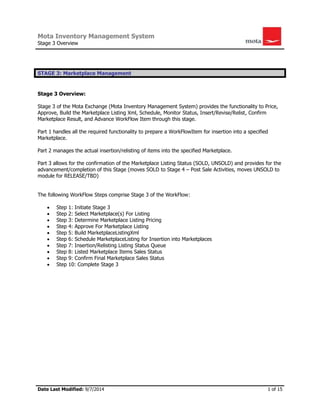
Mims - Marketplace Management WorkFlow Documentation
- 1. Mota Inventory Management System Stage 3 Overview STAGE 3: Marketplace Management Stage 3 Overview: Stage 3 of the Mota Exchange (Mota Inventory Management System) provides the functionality to Price, Approve, Build the Marketplace Listing Xml, Schedule, Monitor Status, Insert/Revise/Relist, Confirm Marketplace Result, and Advance WorkFlow Item through this stage. Part 1 handles all the required functionality to prepare a WorkFlowItem for insertion into a specified Marketplace. Part 2 manages the actual insertion/relisting of items into the specified Marketplace. Part 3 allows for the confirmation of the Marketplace Listing Status (SOLD, UNSOLD) and provides for the advancement/completion of this Stage (moves SOLD to Stage 4 – Post Sale Activities, moves UNSOLD to module for RELEASE/TBD) The following WorkFlow Steps comprise Stage 3 of the WorkFlow: Step 1: Initiate Stage 3 Step 2: Select Marketplace(s) For Listing Step 3: Determine Marketplace Listing Pricing Step 4: Approve For Marketplace Listing Step 5: Build MarketplaceListingXml Step 6: Schedule MarketplaceListing for Insertion into Marketplaces Step 7: Insertion/Relisting Listing Status Queue Step 8: Listed Marketplace Items Sales Status Step 9: Confirm Final Marketplace Sales Status Step 10: Complete Stage 3 Date Last Modified: 9/7/2014 1 of 15
- 2. Mota Inventory Management System Stage 3 Overview STEP 1: Initiate Stage 3 Step Summary Overview: This step takes all items ready to begin Stage 3 processing and manually moves them to Step 2 in the WorkFlow. Prerequisites: Completion of WorkFlow Stage 1 and Stage 2 Status of all Items: Active Inputs: WorkFlowItem Record, WorkFlowStage Record, WorkFlowStep Record Outputs: WorkFlowItem StepSummary Status Advanced To Stage 3/Step 2 Related Docs: MIMS – Stage 3 Marketplace Management (Step 1: Initiate Stage 3) GUI: Uses Default GUI (StepSummary.ascx) This step has no real GUI needs, except for resolving technical errors GUI Commands: None (Default) WorkFlowStep Statuses: Success Failure Pending Error/Exceptions – Handling: Error Advancing StepSummary Status Missing, Incomplete, or Inaccurate WorkFlow Data in the System Date Last Modified: 9/7/2014 2 of 15
- 3. Mota Inventory Management System Stage 3 Overview Step 2: Select Marketplace(s) Step Summary Overview: This step creates Marketplace listing records for a WorkFlowItem for all Marketplaces in which an Item will be listed. Prerequisites: Completion of WorkFlow Stage 1 and Stage 2, Advancement of Stage 3/Step 1 to Stage 3/Step 2 Status of all Items: Active Inputs: WorkFlowItem Record, WorkFlowStage Record, WorkFlowStep Record Outputs: MarketplaceSalesData Item for each Marketplace Listing WorkFlowItem StepSummary Status Advanced To Stage 3/Step 2 Related Docs: MIMS – Stage 3 Marketplace Management (Step 2: Select Marketplaces) GUI: StepSummarySelectMarketplaces.ascx and DataEntryMarketplaces.ascx (tbd – this should be a re-useable component (see later steps) ) This step allows the selection and creation of a Marketplace Listing Item. Multiple Listings can be created per WorkFlowItem. This step has no real GUI needs, except for resolving technical errors GUI Commands: CreateMarketplace EditMarketplace ApproveWorkFlowItem WorkFlowStep Statuses: Success Failure Pending Error/Exceptions – Handling: Error Advancing WorkFlowStep Status Error Creating Marketplace Item Error Editing/Deleteing (?) Marketplace Item Missing, Incomplete, or Inaccurate WorkFlow Data in the System Date Last Modified: 9/7/2014 3 of 15
- 4. Mota Inventory Management System Stage 3 Overview STEP 3: Determine Pricing Step Summary Overview: This step is to be determined. In general, it will involve setting the WorkFlowItem pricing (Floor, MMR, MIT, etc.) as well as Individual Marketplace Listing Pricing (Start Price, Reserve Price, BuyItNow Price). Prerequisites: Completion of WorkFlow Stage 1 and Stage 2 Completion of WorkFlow Step 1 and Step 2 Status of all Items: Active Inputs: WorkFlowItem Record, WorkFlowStage Record, WorkFlowStep Record, ??? (other DB Tables) Outputs: WorkFlowItem StepSummary Status Advanced To Stage 3/Step 4 Related Docs: MIMS – Stage 3 Marketplace Management (Step 4: Determine Pricing) GUI: StepSummaryDeterminePricing.ascx and DataEntryDeterminePricing.ascx (tbd) GUI Commands: TBD WorkFlowStep Statuses: Success Failure Pending Error/Exceptions – Handling: TBD Date Last Modified: 9/7/2014 4 of 15
- 5. Mota Inventory Management System Stage 3 Overview STEP 4: Approve For Marketplace Listing Step Summary Overview: This step presents all WorkFlowItems that have completed Stage 3, Step 1-3, and allows the manual approval for created/selected Marketplace Listings that are pending approval for a WorkFlowItem. Prerequisites: Completion of WorkFlow Stage 1 and Stage 2 Completion of WorkFlowSteps 1-3 Status of all Items: Active Inputs: WorkFlowItem Record, WorkFlowStage Record, WorkFlowStep Record, MarketplaceSalesData Record for each pending MarketplaceListing Item Outputs: WorkFlowItem StepSummary Status Advanced To Stage 3/Step 5 IsApprovedForListing DB Flag set to TRUE Related Docs: MIMS – Stage 3 Marketplace Management (Step 4: Approve Marketplace Item for Listing) GUI: StepSummaryApproveMarketplaceListing.ascx (may use StepSummaryApproveInRow.ascx or a knock-off of this GUI) GUI Commands: DisplayPendingMarketplaceItems ApproveMarketplaceItems WorkFlowStep Statuses: Success Failure Pending Error/Exceptions – Handling: Error Advancing StepSummary Status Failure To Approve/Set Approval/Marketplace Listing Status Missing, Incomplete, or Inaccurate WorkFlow Data in the System Issues What if you don’t approve 1 of the marketplaces? How does that work? Because really, you are approving the item for advancement and the marketplaces may or may not be set as approved. Date Last Modified: 9/7/2014 5 of 15
- 6. Mota Inventory Management System Stage 3 Overview STEP 5: Build Marketplace Listing(s) Step Summary Overview: This step takes all items ready to begin Stage 3 processing and manually moves them to Step 2 in the WorkFlow. Prerequisites: Completion of WorkFlow Stage 1 and Stage 2 Completion of WorkFlow Steps 1-4 Status of all Items: Active Inputs: WorkFlowItem Record, WorkFlowStage Record, WorkFlowStep Record Multiple DB Tables, MarketplaceListingXml Table, MarketplaceSalesData Item Outputs: WorkFlowItem StepSummary Status Advanced To Stage 3/Step 5 MarketplaceListingXml Record for each approved Marketplace Listing Item Related Docs: MIMS – Stage 3 Marketplace Management (Step 5: Build Marketplace Listing(s)) GUI: StepSummary.ascx Automatically builds the XML and advances to the next step. Present success/failures resulting from the build proces GUI Commands: None WorkFlowStep Statuses: Success Failure Pending Error/Exceptions – Handling: Error Advancing StepSummary Status Error Building MarketplaceListingXml Missing, Incomplete, or Inaccurate WorkFlow Data in the System Date Last Modified: 9/7/2014 6 of 15
- 7. Mota Inventory Management System Stage 3 Overview STEP 6: Schedule Marketplace Item(s) For Listing Step Summary Overview: This step takes all WorkFlowItems that are active and have advanced to this step, and presents all APPROVED MarketplaceListings that have been built, and presents a Web Form allowing for setting the scheduled date of when the MarketplaceListing will either be posted to the marketplace or when the sale will begin on the Marketplace site. Prerequisites: Completion of WorkFlow Stage 1 and Stage 2 Completion of WorkFlow Steps 1 to 5 Status of all Items: Active Inputs: WorkFlowItem Record, WorkFlowStage Record, WorkFlowStep Record MarketplaceSalesData Records for each approved MarketplaceListing Outputs: WorkFlowItem StepSummary Status Advanced To Stage 3/Step 7 ListingScheduledDate set to date Marketplace Listing is scheduled to start. Related Docs: MIMS – Stage 3 Marketplace Management (Step 6: Schedule Marketplace Item(s) for Listing) GUI: StepSummaryScheduleMarketplaces.ascx Display each WorkFlowItem and all Approved, Built Marketplace Listings ready for scheduling. ScheduleMarketplaceListingDate.aspx (form to enter scheduling date for Marketplace Item) DisplayResult (success, refresh page with scheduled date, or error/failure – display errors which occur during form scheduling, or DB errors that occur during DB update) This component should be reusable and as such will require the ability to approve marketplaces, add and remove marketplaces. Could reuse approval component from previous step. GUI Commands: DisplayWorkFlowItems DisplayMarketplaceItems DisplayMarketplaceListingScheduleDate Form DisplayMarketplaceListing Schedule Result WorkFlowStep Statuses: Success Failure Pending Date Last Modified: 9/7/2014 7 of 15
- 8. Mota Inventory Management System Stage 3 Overview Error/Exceptions – Handling: Error Advancing StepSummary Status Error Entering Scheduling Date Data Error Updated/Setting Schedule Date in DB Missing, Incomplete, or Inaccurate WorkFlow Data in the System Date Last Modified: 9/7/2014 8 of 15
- 9. Mota Inventory Management System Stage 3 Overview STEP 7: Insertion/Relisting Listing Status Queue Step Summary Overview: This step presents a status display form which shows the Marketplace Listing status for all approved, built, scheduled MarketplaceListings. The step should allow for the advancement of all successful listings (items that have been listed) or all items that are pending listing or failed to be listed. TBD: How to resolve failures for items that failed to be listed. Prerequisites: Completion of WorkFlow Stage 1 and Stage 2 Completion of WorkFlow Steps 1 to 6 Status of all Items: Active Inputs: WorkFlowItem Record, WorkFlowStage Record, WorkFlowStep Record MarketplaceSalesData Records MarketplaceListingXml Records Outputs: WorkFlowItem StepSummary Status Advanced To Stage 3/Step 8 Related Docs: MIMS – Stage 3 Marketplace Management (Step 7: Approve For Listing Status Queue) GUI: MarketplaceListingStatus.ascx – (john: I think this is a highly used component in this stage). Display Failures for items which failed to list successfully Provide ability to advance successfully listed items to next WorkFlow Step GUI Commands: DisplayMarketplaceListingItems AdvanceWorkFlowItem WorkFlowStep Statuses: Success Failure Pending Error/Exceptions – Handling: Error Advancing StepSummary Status Error Listing Item on Marketplace Missing, Incomplete, or Inaccurate WorkFlow Data in the System Date Last Modified: 9/7/2014 9 of 15
- 10. Mota Inventory Management System Stage 3 Overview STEP 8: Listed Marketplace Items Sales Status Step Summary Overview: This step is a simple status view of the sales status for all actively listed Marketplace Items. The more comprehensive view of the Sales Status can be found on the MIMS Dashboard. Prerequisites: Completion of WorkFlow Stage 1 and Stage 2 Completion of WorkFlow Step 1 through 7 Status of all Items: Active Inputs: WorkFlowItem Record, WorkFlowStage Record, WorkFlowStep Record MarketplaceSalesData Record Outputs: WorkFlowItem StepSummary Status Advanced To Stage 3/Step 9 Related Docs: MIMS – Stage 3 Marketplace Management (Step 8: Marketplace Listing Sales Status) GUI: StepSummaryDisplayMarketplaceListingStatus.ascx – Displays the sales status of each Marketplace Item (ACTIVE, SOLD, UNSOLD). Could use previously mentioned components, in particular that add/edit/remove marketplaces component and the scheduling component. Displays any errors, problems occurring with the listing process (may not really need them). GUI Commands: DisplayMarketplaceListingStatus RelistMarketplaceItem ReviseMarketplaceItem EndMarketplaceItem – this is the manual command to remove the item from this step, yes? AdvanceWorkFlowItem WorkFlowStep Statuses: Success Failure Pending Error/Exceptions – Handling: Date Last Modified: 9/7/2014 10 of 15
- 11. Mota Inventory Management System Stage 3 Overview Error Advancing StepSummary Status Error Relisting MarketplaceItem Error Revising MarketplaceItem Error Ending Marketplace Item Missing, Incomplete, or Inaccurate WorkFlow Data in the System Date Last Modified: 9/7/2014 11 of 15
- 12. Mota Inventory Management System Stage 3 Overview STEP 9: Confirm Final Marketplace Sales Status Step Summary Overview: This WorkFlow Step allows for a manual confirmation that a completed Marketplace Listing has achieved its correct status. For example, it allows confirmation that a SOLD item is an actual valid sale (vs. a Non- Paying Bidder or other invalid sale) and that an UNSOLD item will not be relisted for sale and that will be released. Prerequisites: Completion of WorkFlow Stage 1 and Stage 2 Completion of WorkFlow Steps 1 to 8 Status of all Items: Active Inputs: WorkFlowItem Record, WorkFlowStage Record, WorkFlowStep Record MarketplaceSalesData Record Outputs: WorkFlowItem StepSummary Status Advanced To Stage 3/Step 10 Related Docs: MIMS – Stage 3 Marketplace Management (Step 9: Close Marketplace Listings) GUI: StepSummaryApproveInRow.ascx AdvanceWorkFlowItem GUI Commands: DisplayMarketplaceListingStatus CloseMarketplaceListing AdvanceWorkFlowItem WorkFlowStep Statuses: Success Failure Pending Error/Exceptions – Handling: Error Advancing StepSummary Status Error Closing MarketplaceListing Missing, Incomplete, or Inaccurate WorkFlow Data in the System Date Last Modified: 9/7/2014 12 of 15
- 13. Mota Inventory Management System Stage 3 Overview Date Last Modified: 9/7/2014 13 of 15
- 14. Mota Inventory Management System Stage 3 Overview STEP 10: Complete Stage 3 Step Summary Overview: This WorkFlow Step takes all WorkFlowItems which have successfully advanced to this step and allows the manual Advancement of these items to Step 10, closing out the WorkFlowItem from Stage 3. Prerequisites: Completion of WorkFlow Stage 1 and Stage 2 Completion of WorkFlow Steps 1 through 9 Status of all Items: Active Inputs: WorkFlowItem Record, WorkFlowStage Record, WorkFlowStep Record MarketplaceSalesData Record Outputs: WorkFlowItem StepSummary Status Completion of Stage 3 Advancement of WorkFlow Item To Stage 4 – Step 1 Related Docs: MIMS – Stage 3 Marketplace Management (Step 10: Complete Stage 3) GUI: StepSummary.ascx GUI Commands: AdvanceWorkFlowItem WorkFlowStep Statuses: Success Failure Pending Error/Exceptions – Handling: Error Advancing StepSummary Status Missing, Incomplete, or Inaccurate WorkFlow Data in the System Date Last Modified: 9/7/2014 14 of 15
- 15. Mota Inventory Management System Stage 3 Overview Just some notes: GUIs: there are some “standard” GUIs that we can use: StepSummary.ascx – the most basic. Has no commands. StepSummarySimpleApproval – very basic. Has approve/no approve commands. StepSummaryApproveInRow – very basic. Does same as above step. … Note: keep in mind, all of these components have exception resolution hooks. Also, no workflows can actually advance themselves. This is an external process done by the WorkFlowManager. Date Last Modified: 9/7/2014 15 of 15
