Transfer contacts android
•Download as PPT, PDF•
0 likes•117 views
The tutorial shows how to transfer contacts from Android phone to another Android with one click so that you can keep contacts to the latest phone without retyping them one by one again
Report
Share
Report
Share
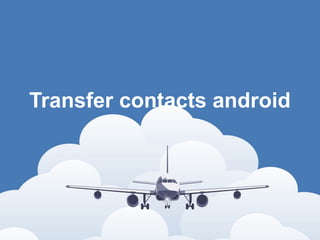
Recommended
Recommended
More Related Content
Similar to Transfer contacts android
Similar to Transfer contacts android (20)
How to transfer notes from i phone to android phone

How to transfer notes from i phone to android phone
How to transfer contacts from android phones to excel csvxls

How to transfer contacts from android phones to excel csvxls
How to print out text messages from samsung galaxy

How to print out text messages from samsung galaxy
Smart and cost effective wireless electronic notice board message updating sy...

Smart and cost effective wireless electronic notice board message updating sy...
Recently uploaded
💉💊+971581248768>> SAFE AND ORIGINAL ABORTION PILLS FOR SALE IN DUBAI AND ABUDHABI}}+971581248768
+971581248768 Mtp-Kit (500MG) Prices » Dubai [(+971581248768**)] Abortion Pills For Sale In Dubai, UAE, Mifepristone and Misoprostol Tablets Available In Dubai, UAE CONTACT DR.Maya Whatsapp +971581248768 We Have Abortion Pills / Cytotec Tablets /Mifegest Kit Available in Dubai, Sharjah, Abudhabi, Ajman, Alain, Fujairah, Ras Al Khaimah, Umm Al Quwain, UAE, Buy cytotec in Dubai +971581248768''''Abortion Pills near me DUBAI | ABU DHABI|UAE. Price of Misoprostol, Cytotec” +971581248768' Dr.DEEM ''BUY ABORTION PILLS MIFEGEST KIT, MISOPROTONE, CYTOTEC PILLS IN DUBAI, ABU DHABI,UAE'' Contact me now via What's App…… abortion Pills Cytotec also available Oman Qatar Doha Saudi Arabia Bahrain Above all, Cytotec Abortion Pills are Available In Dubai / UAE, you will be very happy to do abortion in Dubai we are providing cytotec 200mg abortion pill in Dubai, UAE. Medication abortion offers an alternative to Surgical Abortion for women in the early weeks of pregnancy. We only offer abortion pills from 1 week-6 Months. We then advise you to use surgery if its beyond 6 months. Our Abu Dhabi, Ajman, Al Ain, Dubai, Fujairah, Ras Al Khaimah (RAK), Sharjah, Umm Al Quwain (UAQ) United Arab Emirates Abortion Clinic provides the safest and most advanced techniques for providing non-surgical, medical and surgical abortion methods for early through late second trimester, including the Abortion By Pill Procedure (RU 486, Mifeprex, Mifepristone, early options French Abortion Pill), Tamoxifen, Methotrexate and Cytotec (Misoprostol). The Abu Dhabi, United Arab Emirates Abortion Clinic performs Same Day Abortion Procedure using medications that are taken on the first day of the office visit and will cause the abortion to occur generally within 4 to 6 hours (as early as 30 minutes) for patients who are 3 to 12 weeks pregnant. When Mifepristone and Misoprostol are used, 50% of patients complete in 4 to 6 hours; 75% to 80% in 12 hours; and 90% in 24 hours. We use a regimen that allows for completion without the need for surgery 99% of the time. All advanced second trimester and late term pregnancies at our Tampa clinic (17 to 24 weeks or greater) can be completed within 24 hours or less 99% of the time without the need surgery. The procedure is completed with minimal to no complications. Our Women's Health Center located in Abu Dhabi, United Arab Emirates, uses the latest medications for medical abortions (RU-486, Mifeprex, Mifegyne, Mifepristone, early options French abortion pill), Methotrexate and Cytotec (Misoprostol). The safety standards of our Abu Dhabi, United Arab Emirates Abortion Doctors remain unparalleled. They consistently maintain the lowest complication rates throughout the nation. Our Physicians and staff are always available to answer questions and care for women in one of the most difficult times in their lives. The decision to have an abortion at the Abortion Cl+971581248768>> SAFE AND ORIGINAL ABORTION PILLS FOR SALE IN DUBAI AND ABUDHA...

+971581248768>> SAFE AND ORIGINAL ABORTION PILLS FOR SALE IN DUBAI AND ABUDHA...?#DUbAI#??##{{(☎️+971_581248768%)**%*]'#abortion pills for sale in dubai@
Recently uploaded (20)
WSO2's API Vision: Unifying Control, Empowering Developers

WSO2's API Vision: Unifying Control, Empowering Developers
Navigating Identity and Access Management in the Modern Enterprise

Navigating Identity and Access Management in the Modern Enterprise
Vector Search -An Introduction in Oracle Database 23ai.pptx

Vector Search -An Introduction in Oracle Database 23ai.pptx
Rising Above_ Dubai Floods and the Fortitude of Dubai International Airport.pdf

Rising Above_ Dubai Floods and the Fortitude of Dubai International Airport.pdf
Introduction to Multilingual Retrieval Augmented Generation (RAG)

Introduction to Multilingual Retrieval Augmented Generation (RAG)
DEV meet-up UiPath Document Understanding May 7 2024 Amsterdam

DEV meet-up UiPath Document Understanding May 7 2024 Amsterdam
Stronger Together: Developing an Organizational Strategy for Accessible Desig...

Stronger Together: Developing an Organizational Strategy for Accessible Desig...
Less Is More: Utilizing Ballerina to Architect a Cloud Data Platform

Less Is More: Utilizing Ballerina to Architect a Cloud Data Platform
TrustArc Webinar - Unlock the Power of AI-Driven Data Discovery

TrustArc Webinar - Unlock the Power of AI-Driven Data Discovery
Navigating the Deluge_ Dubai Floods and the Resilience of Dubai International...

Navigating the Deluge_ Dubai Floods and the Resilience of Dubai International...
AI+A11Y 11MAY2024 HYDERBAD GAAD 2024 - HelloA11Y (11 May 2024)

AI+A11Y 11MAY2024 HYDERBAD GAAD 2024 - HelloA11Y (11 May 2024)
AWS Community Day CPH - Three problems of Terraform

AWS Community Day CPH - Three problems of Terraform
How to Troubleshoot Apps for the Modern Connected Worker

How to Troubleshoot Apps for the Modern Connected Worker
+971581248768>> SAFE AND ORIGINAL ABORTION PILLS FOR SALE IN DUBAI AND ABUDHA...

+971581248768>> SAFE AND ORIGINAL ABORTION PILLS FOR SALE IN DUBAI AND ABUDHA...
Elevate Developer Efficiency & build GenAI Application with Amazon Q

Elevate Developer Efficiency & build GenAI Application with Amazon Q
Transfer contacts android
- 2. • After upgrading to a new Android phone, you must can't wait to transfer all data from your old Android phone to the new one and then give away the old device. Anyway, contacts are one of the most important file data and they always keep the phone numbers of your friends, families, colleagues and more. Transfer contacts should be the most important thing on your to-do list after you make a switch from one phone to another. To save you from typing the phone numbers one by one manually, you can try a third- party Android contacts transferring tool to accomplish the contacts transfer with ease
- 3. • Coolmuster Android Assistant is an easy-to-use program that can sync contacts from one Android phone to computer, and then transfer them from computer to other Android device without any hassle. Not only contacts, but also SMS messages, photos, videos, music, apps and more can be transferred between two Android devices as well. Thousands of Android phone and tablets are supported by this program, including Samsung, HTC, LG, Sony, Motorola and so on. The operations of using this program is simple, 3 steps - launch, connect and transfer, are enough! • Just follow the step-by-step tutorial as below to transfer you contact phone numbers from Android phone to Android. Before that, please free download the tool on your computer. Windows and Mac versions are both available.
- 4. • Steps to Copy Contacts from Android Phone to Android with 1 Click • Step 1. Launch Android contacts transfer and connect old Android phone • Install the program after downloading it. Then, launch it and then connect your old Android phone to the same computer with a USB cable. The program will automatically detect the Android phone once the connection is successful.
- 6. • Step 2. Backup contacts from old Android phone to computer • You can see that all files are listed on the main interface, including Apps, Music, Photo, Video, Book, Files, Contacts, and so on. Just click the "Contacts" button and you can preview the whole contact list with details. Select your needed contacts and hit the "Backup" button to export the Android phone contacts to computer.
- 8. • Step 3. Sync contacts to the new Android phone from computer • After all contacts are transferred to computer, you can disconnect your old Android phone and turn to connect your new Android phone to the computer once again. Restart the program to let it detect the new Android phone and then you can click the button of "Restore" on the program window to bring out all backup records you have made with this program. Just choose the contacts you have transferred in the above step and start to restore them to your new Android phone. • Download the Android Assistant, the best Android Contacts Transfer tool as below to have a try.