Cara Mengatasi Laptop Blue Screen
•Download as DOCX, PDF•
0 likes•2 views
Cara Mengatasi Laptop Blue Screen
Report
Share
Report
Share
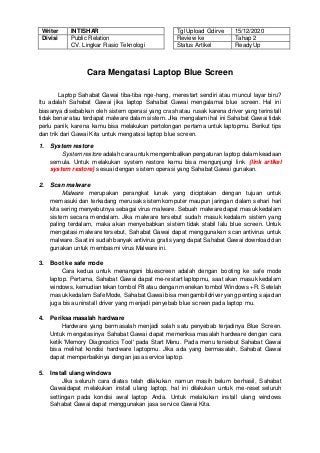
Recommended
Recommended
More than Just Lines on a Map: Best Practices for U.S Bike Routes
This session highlights best practices and lessons learned for U.S. Bike Route System designation, as well as how and why these routes should be integrated into bicycle planning at the local and regional level.
Presenters:
Presenter: Kevin Luecke Toole Design Group
Co-Presenter: Virginia Sullivan Adventure Cycling AssociationMore than Just Lines on a Map: Best Practices for U.S Bike Routes

More than Just Lines on a Map: Best Practices for U.S Bike RoutesProject for Public Spaces & National Center for Biking and Walking
More Related Content
Featured
More than Just Lines on a Map: Best Practices for U.S Bike Routes
This session highlights best practices and lessons learned for U.S. Bike Route System designation, as well as how and why these routes should be integrated into bicycle planning at the local and regional level.
Presenters:
Presenter: Kevin Luecke Toole Design Group
Co-Presenter: Virginia Sullivan Adventure Cycling AssociationMore than Just Lines on a Map: Best Practices for U.S Bike Routes

More than Just Lines on a Map: Best Practices for U.S Bike RoutesProject for Public Spaces & National Center for Biking and Walking
Featured (20)
Content Methodology: A Best Practices Report (Webinar)

Content Methodology: A Best Practices Report (Webinar)
How to Prepare For a Successful Job Search for 2024

How to Prepare For a Successful Job Search for 2024
Social Media Marketing Trends 2024 // The Global Indie Insights

Social Media Marketing Trends 2024 // The Global Indie Insights
Trends In Paid Search: Navigating The Digital Landscape In 2024

Trends In Paid Search: Navigating The Digital Landscape In 2024
5 Public speaking tips from TED - Visualized summary

5 Public speaking tips from TED - Visualized summary
Google's Just Not That Into You: Understanding Core Updates & Search Intent

Google's Just Not That Into You: Understanding Core Updates & Search Intent
The six step guide to practical project management

The six step guide to practical project management
Beginners Guide to TikTok for Search - Rachel Pearson - We are Tilt __ Bright...

Beginners Guide to TikTok for Search - Rachel Pearson - We are Tilt __ Bright...
Unlocking the Power of ChatGPT and AI in Testing - A Real-World Look, present...

Unlocking the Power of ChatGPT and AI in Testing - A Real-World Look, present...
More than Just Lines on a Map: Best Practices for U.S Bike Routes

More than Just Lines on a Map: Best Practices for U.S Bike Routes
Ride the Storm: Navigating Through Unstable Periods / Katerina Rudko (Belka G...

Ride the Storm: Navigating Through Unstable Periods / Katerina Rudko (Belka G...
Cara Mengatasi Laptop Blue Screen
- 1. Writer INTISHAR Tgl Upload Gdirve 15/12/2020 Divisi Public Relation CV. Lingkar Rasio Teknologi Review ke Tahap 2 Status Artikel Ready Up Cara Mengatasi Laptop Blue Screen Laptop Sahabat Gawai tiba-tiba nge-hang, merestart sendiri atau muncul layar biru? Itu adalah Sahabat Gawai jika laptop Sahabat Gawai mengalamai blue screen. Hal ini biasanya disebabkan oleh sistem operasi yang crash atau rusak karena driver yang terinstall tidak benar atau terdapat malware dalam sistem. Jika mengalami hal ini Sahabat Gawai tidak perlu panik, karena kamu bisa melakukan pertolongan pertama untuk laptopmu. Berikut tips dan trik dari Gawai Kita untuk mengatasi laptop blue screen. 1. System restore System restoreadalah cara untuk mengembalikan pengaturan laptop dalam keadaan semula. Untuk melakukan system restore kamu bisa mengunjungi link {link artikel system restore} sesuai dengan sistem operasi yang Sahabat Gawai gunakan. 2. Scan malware Malware merupakan perangkat lunak yang diciptakan dengan tujuan untuk memasuki dan terkadang merusak sistem komputer maupun jaringan dalam sehari hari kita sering menyebutnya sebagai virus malware. Sebuah malware dapat masuk kedalam sistem secara mendalam. Jika malware tersebut sudah masuk kedalam sistem yang paling terdalam, maka akan menyebabkan sistem tidak stabil lalu blue screen. Untuk mengatasi malware tersebut, Sahabat Gawai dapat menggunakan scan antivirus untuk malware. Saat ini sudah banyak antivirus gratis yang dapat Sahabat Gawai download dan gunakan untuk membasmi virus Malware ini. 3. Boot ke safe mode Cara kedua untuk menangani bluescreen adalah dengan booting ke safe mode laptop. Pertama, Sahabat Gawai dapat me-restart laptopmu, saat akan masuk kedalam windows, kemudian tekan tombol F8 atau dengan menekan tombol Windows +R. Setelah masuk kedalam Safe Mode, Sahabat Gawai bisa mengambil driver yang penting saja dan juga bisa uninstall driver yang menjadi penyebab blue screen pada laptop mu. 4. Periksa masalah hardware Hardware yang bermasalah menjadi salah satu penyebab terjadinya Blue Screen. Untuk mengatasinya Sahabat Gawai dapat memeriksa masalah hardware dengan cara ketik 'Memory Diagnostics Tool' pada Start Menu. Pada menu tersebut Sahabat Gawai bisa melihat kondisi hardware laptopmu. Jika ada yang bermasalah, Sahabat Gawai dapat memperbaikinya dengan jasa service laptop. 5. Install ulang windows Jika seluruh cara diatas telah dilakukan namun masih belum berhasil, Sahabat Gawaidapat melakukan install ulang laptop, hal ini dilakukan untuk me-reset seluruh settingan pada kondisi awal laptop Anda. Untuk melakukan install ulang windows Sahabat Gawai dapat menggunakan jasa service Gawai Kita.
- 2. Writer INTISHAR Tgl Upload Gdirve 15/12/2020 Divisi Public Relation CV. Lingkar Rasio Teknologi Review ke Tahap 2 Status Artikel Ready Up Gawaikita adalah solusi mu ! Tempat service laptop bandung terbaik. Tidak hanya menyediakan service laptop, Gawaikita juga menyediakan berbagai accesories laptop sesuai kebutuhanmu. Bagi Sahabat Gawaikita yang mager keluar rumah buat service atau beli accesories laptop, tidak perlu bingung karena Gawaikita bisa datang ke rumahmu. Sahabat Gawaikita cukup buka website kami di www.gawaikita.com dan dapatkan konsultasi masalah laptopmu gratis. Ayo tunggu apalagi, laptop rusak, laptop mati, laptop butuh service? Gawaikita aja!