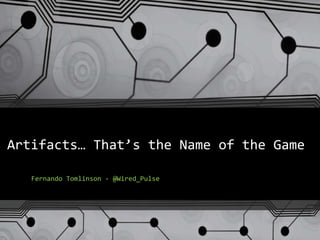
Artifacts... that's the name of the game! avengercon - nov 2018
- 1. Artifacts… That’s the Name of the Game Fernando Tomlinson - @Wired_Pulse
- 2. Agenda • About the Registry • How the Registry can help Analysis • Registry Tools • Registry Artifacts and Useful Keys • Registry Persistence • About Event Logs • How Event Logs help Analysis • Event Logs Tools • Event Log Artifacts and Useful IDs • Custom Logs, Triggers, and Alteration • Questions
- 3. Get-ADUser –Filter {Name -eq ”Fernando Tomlinson”} • Primarily forensics, incident response, and information technology background • Adjunct Digital Forensics Professor at a local college • .Net/PowerShell enthusiast; developing and coding in PowerShell for 4 years • Co-developer of Under the Wire (UnderTheWire.tech) • Developer of PoSh Hunter (Posh-Hunter.com) • Other sites: • cyberfibers.com • github.com/wiredpulse PS C: >
- 4. We endeavour to ensure that the information we present on this website is accurate and current. However smallprint does not warrant or guarantee and takes no responsibility for any errors, omissions, misleading information, viruses or other contaminants contained in, linked to, or distributed through this website. On-Line Ordering Display on this website doesnot guarantee the availability of any particualr Good(s)and/orService(s) therefore all orders placed through this website shall be subject to confirmation of acceptance by us. smallprint doesnot accept liability for: any direct or indirect damage arising from accessing, using or downloadingany material providedon or via this website any direct or indirect damage arising from any person relyingon information, products or services provided on or via this website any direct or indirect damage or loss incurred by accessing sites linked to this website any direct or indirect damage or loss incurred by any person using, or beingunable to use, this website. All peoplevisiting this website take full responsibility for doing so This website is maintained by smallprint and we may make updates and changes to any part of the website at any time without giving prior notice. If you have a task to create an email disclaimer or signature for your company and your mind went blank, fear not. We are here to provide inspiration. First of all,do not forget to insert your company’s data into the disclaimer. This serves more than one purpose. First of all, providing information on your company is required by law in some countries. For more information on legal requirements for email disclaimers, please consult this article. Apart from the legal aspect, there is also a high marketing value. Including your company’s name and other information in every email makes your brand more and more recognizable and reinforces the bond betweenyouand the client. In this article, you can find text content for your disclaimers. If youwant to give them a nice graphic design and combine with a good lookingemail signature, We endeavour to ensure that the information we present on this website is accurate and current. However smallprint doesnot warrant or guarantee and takes no responsibility for any errors, omissions, misleading information, viruses or other contaminants contained in, linked to, or distributed through this website. On-Line Ordering Display on this website doesnot guarantee the availability of any particualr Good(s)and/orService(s) therefore all orders placed through this website shall be subject to confirmation of acceptance by us. smallprint doesnot accept liability for: any direct or indirect damage arising from accessing, using or downloadingany material provided on or via this website any direct or indirect damage arising from any person relyingon information, products or services provided on or via this website any direct or indirect damage or loss incurred by accessing sites linkedto this website any direct or indirect damage or lossincurred by any person using, or being unable to use, this website. All peoplevisiting this website take full responsibilityfor doingso Thiswebsite is maintained by smallprint and we may make updates and changes to any part of the website at any time without giving prior notice. Sometimes, it might happenthat when someone asks for a quotation, the recipient assumes that it equals enteringan agreement. In other situations, an employeemight get carried away and promise something that oversteps their authority. Those email disclaimer exampleshelpboth parties avoid misunderstandings.This quotation request is sent to compare available offers and does not imply entering youcan consult the article on professional email signature designs. Here, provided email disclaimers examplesare divided into sections dependingon what they apply to:Confidentiality One of most important things to mention in a good email disclaimer exampleis confidentiality. Simply speaking, it is to state that the message should be read onlyby the original recipient and that sharing its content is strictly forbidden.The content of this email is confidential and intendedfor the recipient specified in message only.It is strictly forbidden to share any part of this message with any third party, without a written consent of the sender.If you received this message by mistake, please reply to this message and followwith its deletion,so that we can ensure such a mistake doesnot occur in the future. This message has beensent as a part of discussion between[Sender’sname] and the addressee whose name is specified above. Shouldyoureceive this message by mistake, we would be most grateful if youinformed us that the message has beensent to you. In this case, we also ask that you deletethis message from your mailbox, and not forward it or any part of it to anyone else.Thank youfor your cooperation and understanding. This is a reminder for the addressee that they should check the message and attachments against viruses. This may either prevent clients’ computers from infection, or the company from beingsued for the damage caused by viruses. [Your company] puts the security of the client at a high priority. Therefore,we have put efforts into ensuring that the message is error and virus-free. Unfortunately, full security of the email cannot be ensured as, despite our efforts, the data included in emails could be infected, intercepted,or corrupted. Therefore,the recipient should check the email for threats with proper software, as the sender doesnot accept liability for any damage inflicted by viewing the content of this email. Sometimes, it might happenthat when someone asks for a quotation, the recipient assumes that it equals enteringan agreement. In other situations, an employeemight get carried away and promise something that oversteps their authority. Those email disclaimer exampleshelpboth parties avoid misunderstandings. This quotation request is sent to compare available offers and doesnot imply entering into a legallybinding contract. No employeeof[your company’s name] has the authority to conclude any bindingcontract without an explicit written consent of their supervisor. Therefore,any will to enter into an agreement must be confirmed by the [Sender’sname]’s manager. email disclaimer examples are very short and with a nice green icon can support the environment and show that youcare. Please do not print this email unless it is necessary. Every unprinted email helpsthe environment. Is it necessary to print this email? If you care about the environment like we do, please refrain from printing emails. It helpsto keep the environment forested and litter-free. EmployeesliabilityThis email disclaimer offers the company helpwhene.g. an employeewrites something offensive. It is a safety measure against the company being sued for personalviewpoints of individuals in the company.Theviews and opinionsincludedin this email belongto their author and do not necessarily mirror the views and opinionsof the company. Our employeesare obliged not to make any defamatory clauses, infringe, or authorize infringement of any legal right. Therefore,the company will not take any liability for such statements included in emails. In case of any damages or other liabilities arising, employeesare fully responsiblefor the content of their emails.Email disclaimers in newsletters Those are especiallyimportant, as they deal with subscribers’ l ists. According to regulations concernedwith email spamming and privacy, you have to provide an easy way to unsubscribe from such a list. Are youperhaps wonderingwhat could happenif there is no unsubscribe mechanism? Or if you do not provide information about your company? As an example,according to Canada’s Anti-Spam Legislation (CASL),sending a commercial electronicmessage within, from or to Canada without such mechanism can result in criminal and civil charges, as wellas in huge penalties.For more information, you can visit this site. Below,youhave some email disclaimer examplesto show you how to put it into words. We endeavour to ensure that the information we present on this website is accurate and current. However smallprint does not warrant or guarantee and takes no responsibility for any errors, omissions, misleading information, viruses or other contaminants contained in, linked to, or distributed through this website. On-Line Ordering Display on this website doesnot guarantee the availability of any particualr Good(s)and/orService(s) therefore all orders placed through this website shall be subject to confirmation of acceptance by us. smallprint doesnot accept liability for: any direct or indirect damage arising from accessing, using or downloadingany material providedon or via this website any direct or indirect damage arising from any person relyingon information, products or services provided on or via this website any direct or indirect damage or loss incurred by accessing sites linked to this website any direct or indirect damage or loss incurred by any person using, or beingunable to use, this website. All peoplevisiting this website take full responsibility for doing so This website is maintained by smallprint and we may make updates and changes to any part of the website at any time without giving prior notice. Sometimes, it might happenthat when someone asks for a quotation, the recipient assumes that it equals enteringan agreement. In other situations, an employeemight get carried away and promise something that oversteps their authority. Those email disclaimer exampleshelpboth parties avoid misunderstandings.This quotation request is sent to compare available offers and does not imply entering into a legallybindingcontract. No employeeof[your company’s name] has the authority to conclude any bindingcontract without an explicit written consent of their supervisor. Therefore,any will to enter into an agreement must be confirmed by the [Sender’sname]’s manager. email disclaimer examples are very short and with a nice green icon can support the environment and show that youcare. Please do not print this email unless it is necessary. Every unprinted email helpsthe environment. Is it necessary to print this email? If you care about the environment like we do, please refrain from printing emails. It helpsto keep the environment forested and litter-free. EmployeesliabilityThis email disclaimer offers the company helpwhene.g. an employeewrites something offensive. It is a safety measure against the company being sued for personalviewpoints of individuals in the company.Theviews and opinionsincludedin this email belongto their author and do not necessarily mirror the views and opinionsof the company. Our employeesare obliged not to make any defamatory clauses, infringe, or authorize infringement of any legal right. Therefore,the company will not take any liability for such statements included in emails. In case of any damages or other liabilities arising, employeesare fully responsiblefor the content of their emails.Email disclaimers in newsletters If you have a task to create an email disclaimer or signature for your company and your mind went blank, fear not. We are here to provide inspiration. First of all,do not forget to insert your company’s data into the disclaimer. This serves more than one purpose. First of all, providing information on your company is required by law in so me countries. For more information on legal requirements for email disclaimers, please consult this article. Apart from the legal aspect, there is also a high marketing value. Including your company’s name and other information in every email makes your brand more and more recognizable and reinforces the bondbetweenyou and the client. In this article, you can find text content for your disclaimers. If you want to give them a nice graphic design and combine with a good lookingemail signature, you can consult the article on professional email signature designs. Here, provided email disclaimers examplesare divided into sections dependingon what they apply to:C onfidentiality One of the most important things to mention in a good email disclaimer example is confidentiality Disclaimer TL;DR( or TS;CR) This presentation is not suggesting to only bypass or analyze the Registry or Event Logs but merely highlighting a small amount of the plethora of information that can be gained from them.
- 5. What is the Registry? • DNA for a Windows operating system • A central hierarchical database • Stores much of the information and settings for software programs, hardware devices, user preferences, operating system configurations, and more. • Essential database of artifacts for a forensics analysis
- 6. Registry Components • Two important facts: • It is only complete when loaded into your computer's memory • It is the sum of two parts, the data and the processes that create it and provide access to it • Some registry hives are stored on disk and some are in memory only • All the registry hive structures only exist in memory • Includes a set of volatile hives that only exist when Windows is running
- 7. Registry Components • System Hives on Disk • DEFAULT, SAM, SECURITY, SOFTWARE, and SYSTEM • Stored %WinDir%System32Config • Backed up ~10 days and stored in %WinDir%System32ConfigRegBack • Vista and above • User Hives on Disk • NTUSER.DAT • C:Users<username>NTUSER.dat • USRCLASS.DAT • C:Users<username>AppDataLocalMicrosoftWindowsUsrClass.dat
- 8. From Disk to Memory Data on Disk Process Data in Memory Volatile Registry Hives Non-volatile Registry Hives Registry Hive Files Registry Hive Files Registry Hive Files
- 9. Hive Transformation Hives on disk Hives in Memory HKEY _CLASSES_ROOT NTUSER.DAT USRCLASS.DAT HKEY_CURRENT_USER SAM SECURITY SOFTWARE SYSTEM HKEY_LOCAL_MACHINE Default HKEY_USERS HKEY_CURRENT_CONFIG
- 10. Visual Breakdown Hives * Key * Subkey * Value Value Data Value Type * Stores Last Write Time
- 11. How Registry Data is Stored? • Most data needs to be converted into human readable format • Binary • XML • Rot-13 Encoded • User Assist Data • Key-Values are tagged with Last Update time (64 bit Windows data time) • Can’t be viewed in the Windows Registry Editor
- 12. Why the Registry • Plethora of information about the system and user activity • Executed programs, service information, accessed files, etc.. • Heavily used by the operating system and applications • Registry data created as a result or user/app interaction with the OS • Not just malware investigations; can serve as a staging area
- 13. What can Registry analysis help answer? • Did malware (or something suspicious) execute? • How is persistence maintained? • What files/folders were accessed?
- 14. Analyzing the Registry •User Activity•USB Devices •System Configuration •Profile Users SAM SYSTEM SOFTWARE NTUSER.DAT SYSTEM SOFTWARE
- 15. Tools to View the Registry • Registry Editor (regedit) – online hives • Inherit in Windows operating systems • Lacks display of LastUpdate but can be seen if exported • RegRipper – offline hives • Written by Harlan Carvey • Extensible through plugins • May not retrieve everything • Registry Explorer – offline hives • Written by Eric Zimmerman • Can retrieve deleted keys • YARU (Yet Another Registry Utility) – offline hives • Can retrieve deleted keys • Awesome but costs $$ • Registry Viewer – offline hives • PowerShell – online hives
- 16. Execution • MuiCache • HKCUSoftwareClassesLocal SettingsSoftwareMicrosoftWindowsShellMuiCache • System stores information from each new application launched • No program execution time • ShimCache • HKLMSystemCurrentControlSetControlSession ManagerAppCompatCache • Used to identify possible application compatibility challenges with executables • Contains file name, path to exe, size, last modified time, last execution time, etc.. • Only written to at shutdown; get memory dump if needed before shutdown
- 17. Execution • UserAssist • HKCUSoftwareMicrosoftWindowsCurrentVersionExplorerUserAssist • Tracks executables and the links opened in Explorer • Last time & number of times app was launched to include path to the app • Stored in ROT13 • RecentApps • HKCUSoftwareMicrosoftWindowsCurrentVersionSearchRecentApps • New to Windows 10 • Tracks executed programs & files accessed from them • Very similar to UserAssist; likely not wiped during anti-forensics due to not being as widely known
- 18. Investigate Activity • Shellbags • HKCUSoftwareMicrosoftWindowsShellBags • HKCUSoftwareClassesLocal SettingsSoftwareMicrosoftWindowsShellBags • Contains path & last write time of every folder accessed • Determine directory structure of accessed volumes • Requires interaction with the shell • RecentDocs • HKCUSoftwareMicrosoftWindowsCurrentVersionExplorerRecentDocs • List of files opened from Windows Explorer • Tracks last 150 files or folders opened • Corresponds to %USERPROFILE%Recent (My Recent Documents)
- 19. Investigate Activity • Application MRU Lists • HKCUSoftwareMicrosoftWindowsCurrentVersionExplorerComDlg32 • Recently opened or saved files/programs/URLS via Windows shell box (including items opened from the browser) • Documents that are opened or saved via Microsoft Office programs are not maintained. • WordWheelQuery • HKCUSoftwareMicrosoftWindowsCurrentVersionExplorerWordWheelQuery • Terms searched for in the File Explorer search bar • Uninstall • HKLMSoftwareMicrosoftWindowsCurrentVersionUninstall • Installed programs • Contains name, version, install date, etc..
- 20. Investigate Activity • Typed URLs • HKCUSoftwareMicrosoftInternet ExplorerTypedURLs • Last 25 recent URLs (or file path) that is typed in the IE or File Explorer address bar • Shows fully typed, automatically completed while typing, or links that are selected from the list of stored URLs in IE address bar • Typed Paths • HKCUSoftwareMicrosoftWindowsCurrentVersionExplorer TypedPaths • Written Registry upon user logging off • Mapped Drives • HKCUnetwork • Lists user mapped drives, username, connection type, etc..
- 21. TypedPaths
- 22. Persistence • Many, many ways to persist • “Run” keys • Application hijacking – when a certain event happens, run code • HKLMSoftwareMicrosoftWindows NTCurrentVersionWindowsAppInit_DLLs • Browser Helper Objects (BHO) • HKLMSoftwareMicrosoftWindowsCurrentVersionExplorerBrowser Helper Objects • Logoff script -> RunOnce -> Stager_Execution
- 23. Persistence through offline Registry Hive
- 24. Persistence and Execution • Data -> Bytes -> Base64 -> Staging • Fileless approach • Registry, Active Directory, Event Logs, Alternate Data Streams • There when we need it; less likely to be found
- 25. Deleted Registry Keys and Values • Registry hives have unallocated space, deleted keys are marked as unallocated • Similar to file systems • Recovery of unallocated Keys and Values are possible • Keys, Values, & Timestamps • Lack of anti-forensic tools to completely wipe unallocated registry hive data • Recovery of deleted keys possible • YARU (Yet Another Registry Utility) • Registry Explorer
- 26. Deleted Registry Keys and Values
- 27. More Useful Keys • Retrieve firewall rules and delete them • HKLMSystemCurrentControlSetServicesSharedAccessParametersFirewallPolicyFirewall Rules • Disable firewall • HKLMSystemCurrentControlSetServicesSharedAccessParametersFirewallPolicyFirewall Rules*Profile EnableFirewall = 0 • Disable downgrade PowerShell v2 • HKLMSoftwareMicrosoftPowerShell1PowerShellEngine • Sysinternals key • HKCUSoftwareSysinternals
- 28. More Useful Keys • WinLogon • HKLMSoftwareMicrosoftWindows NTCurrentVersionWinlogon Shell = Explorer.exe, < malware.exe > • HKLMSoftwareMicrosoftWindows NTCurrentVersionWinlogon UserInit = C:windowssystem32usinit.exe, < malware.exe > • Disable Process Creation Commandline Logging • HKLMSoftwareMicrosoftWindowsCurrentVersionPoliciesSystemAudit ProcessCreationIncludeCmdLine_Enabled = 0 • Disable Prefetch • HKLMSoftwareCurrentControlSetControlSession ManagerMemory ManagementPrefetchParameters EnablePrefetcher = 0
- 29. Service DLLs
- 30. Service DLLs
- 31. Microsoft Office
- 32. Retrieving SystemInfo from the Registry
- 34. What are Event Logs? • Centralized recording of information about: • Software • Hardware • Operating system functions • Security • Multiple events comprise an event log • Events are collected and stored by the Event Logging Service (EventLog) • Event logs provide historical information that can help illuminate system and security problems as well as tracking user actions and system resource usage. • Exporting from Event Viewer • Multiple formats: .evt, .evtx, .csv, .xml, .txt
- 35. How do Event Logs help? • What Happened? • Date Time? • Users Involved? • Systems Involved? • Resources Accessed?
- 36. Location • NT / Win2000 / XP / Server 2003 • .evt file type • %systemroot%System32config • Filenames: SecEvent.evt, AppEvent.evt, SysEvent.evt • Vista / Win7 / Win8 / 2008 /2012 / Win10 /Win 2016 • .evtx filt type • %systemroot%System32winevtlogs • Remote log server • Filenames: Security.evtx, Application.evtx, System.evtx, etc. • Default locations can be changed in the registry
- 37. Types of logs • Security log • Most commonly reviewed log in forensics • User authentication/logon and behavior/actions • File/Folder/Share access • Security settings modifications • Failure and success can be audited • Detailed logging can be enabled on specific user accounts • Only updated by the LSASS process • Third-party applications cannot insert events • Application and Service Logs • Stored in same folder as standard event logs: • %systemroot%System32winevtLogs • Includes PowerShell logs
- 38. Interesting Logs • Security • 4688 – Process Creation • 4648 – Explicit credential use • 4624- Logon • 4625 - Failed Logon • 4634 / 4647- Successful Logoff • 4672 - Account logon with superuser rights (Administrator) • 4778 - Session Connected/Reconnected • 4779 - Session Disconnected • 1102 - Audit cleared • 5140 - Network share was accessed • 1100 – Eventlog service disabled • 5145 - Shared object accessed (Detailed File Share auditing) • 4688 - Process Creation (includes executable path) • 7034 - Service crashed unexpectedly • 7035 - Service sent a Start/Stop control • 7036 - Service started or stopped • 7040 - Start type changed (Boot I On Request I Disabled) • 7045 - A service was installed on the system (Win2008R2+ ) • 4697 - A service was installed on the system • 4616 - Change time
- 39. Interesting Logs • USB: • 20001 - Plug and Play driver install attempted (System log) • 6416 – New external device plugged in • 4663 - Attempt to access removable storage object • 4656 – Failure to access removable storage object • Application: • 1033 - Installation completed • 1034 - Application removal completed • 11707 - Installation completed successfully • 11708 - Installation operation failed • 11724 - Application removal completed successfully
- 40. 4624 – How the User Logged In • The following Logon Type Codes can be used: • 2: Log on via a console • 3: Network logon • 4: Batch logon • 9: Typically RunAs • 10: Remote interactive logon
- 41. Locating Log Evidence • It is important to understand where logs are recorded • Domain controllers • System logged into • Remote system or server • Rule of thumb is that an event is triggered wherever authentication or system processing took place • Domain credential authentication = on domain controller • Remote desktop logon = on system being logged into • Network share mounted = on remote system where shared folder resides
- 42. Tools to View Event Logs • Event Viewer • Built-in to Windows • Reads online and offline logs • Reads local and remote logs • Event Log Explorer • Supports .evt and .evtx formats • Can open multiple logs at once for simultaneous Searching correlation activities • Merge logs together to correlate • Access remote event logs • Color coding by Event IDs • Free for personal use • PowerShell • Built-in to Windows • Reads online and offline logs • Reads local and remote logs
- 43. • Create your own custom logs • Could be used to log activity that otherwise had no way of being logged You said the data wasn’t logging! Custom Logging
- 44. • Post-exploitation • Persistence • Monitor for events to trigger action Triggers from Event Log
- 45. Invoke-GhostLog • Technique for altering event logs on Win7 • Queries are based on XML • Can exclude/include events based on ID or timeframe • Caution if system is logging services being disabled (ID 1100) • Requires System https://github.com/WiredPulse/Invoke-GhostLog
Editor's Notes
- https://imgflip.com/i/o7414
- Forensics data…thus has an immense amount of value in understanding it.
- https://docs.microsoft.com/en-us/windows/desktop/sysinfo/hkey-classes-root-key Classes_Root – Pulled from HLKM\software\classes and HKCU\software\classes https://blogs.msdn.microsoft.com/oldnewthing/20070302-00/?p=27783 Default – Hive for the Local System account Current_Config – Stores no data; serves as a pointer to \SYSTEM\CurrentControlSet\Hardware Profiles\Current\
- USRCLASS.DAT – It is very important because it contains some key information regarding additional program execution information and will give us the ability to tell which folders a user has opened or closed. The UsrClass.dat's main purpose is to aid in the virtualized registry root for User Account Control (UAC). A key exists for every registered filename extension. The UAC virtualized registry is found in the Virtual Store key.
- https://www.techsupportalert.com/content/deeper-windows-registry.htm
- https://docs.microsoft.com/en-us/windows/desktop/sysinfo/hkey-classes-root-key Classes_Root – Pulled from HLKM\software\classes and HKCU\software\classes https://blogs.msdn.microsoft.com/oldnewthing/20070302-00/?p=27783 Default – Hive for the Local System account When you are examining a user's hive, you are usually browsing to HKEY USER (if more than one user is logged in) or HKEY CURRENT_USER (the currently logged in user). Current_Config – Stores no data; serves as a pointer to \SYSTEM\CurrentControlSet\Hardware Profiles\Current\ The SYSTEM hive stores all the data that you see in the HKEY LOCAL MACHINE\SYSTEM including hardware and service configuration. It will also list the majority of the raw device names for volumes and drives on the system including USB keys. The SOFTWARE hive stores data from the HKEY _LOCAL MACHINE\SOFTW ARE, which is where all the settings for applications are found. Windows programs/products also have their settings stored here. The NTUSER.DAT hive contains the configuration and environment settings, which includes a slew of identifiable data pertaining to user activity. The SAM hive contains all the local user accounts and groups. It is found on your system at HKEY LOCAL MACHINE\SAM. The SECURITY hive contains all the security information that is utilized by the SAM and the operating system including password policies, membership of group information, and more. HKEY_CLASSES_ROOT – Contains the necessary information for Windows to know what to do when you ask it to do something. View a drive Open files Contains file extension association information Program ID’s HKEY_CURRENT_USER – Contains configuration information for Windows and software specific configurations for the currently logged in user. User level settings like: Installed/Preferred printers Wallpaper Display settings Environment Variables Keyboard layout Mapped drives HKEY_LOCAL_MACHINE – Contains configuration data for software installed, as well as the operating system. Information about connected devices Contains boot configuration HKEY_USERS – Contains configuration information corresponding to each system user. Each user has their own key Each user has their own security identified, SID Associated with Current_User_Key HKEY_CURRENT_CONFIG – Contains keys that are pointers to information about the hardware profiles currently in use. Really just for convenience
- When we analyze the registry, it is best to categorize the types of items we will want to find into categories. For this class, we created four categories of evidence we would like to parse. The first is User/Group Profiling, which is accomplished through viewing the SAM hive. This information will tell us when a user last logged in, number of times logged in, and his SID. We will usually begin our analysis here. The second is System Configuration, which is accomplished through viewing the SYSTEM or SOFTWARE hives. This information will tell us the way a computer system is set up, the networks it has connected to, and the time zone and other information. The third is User Activity, which is accomplished through viewing the NTUSER.DAT file in the subject's home directory. This information will tell us specific things the user was doing on the system. For example, we can tell the recent documents, last programs executed, and the commands typed into the machine. The fourth and last is Analyzing USB devices, which is accomplished through viewing the SYSTEM and SOFTWARE hives. Analyzing USB devices has become increasingly important for investigators to accomplish because tracking these devices is difficult and could make or break your case. Specific time is spent here today for such a critical skill for investigators.
- MUICache – executables executed via File Explorer, an entry is created based on the app name and PE version Shimcache – to identify application compatibility issues cache data tracks a number of things If seen, not a 100% to prove file execution but does show Windows interacted with a the file Any executable run on the Windows system could be found in this key. You can use this key to identify systems that specific malware was executed on. In addition, based on the interpretation of the time-based data you might be able to determine the last time of execution or activity on the system.
- UserAssist * Rot13… may miss keyword searches Disable UserAssist: https://superuser.com/questions/1209496/how-do-i-disable-userassist-on-windows-10 https://df-stream.com/2017/10/recentapps/
- Shellbags * maintains size, view, icon, and position of a folder when using Explorer Information persists after deletion; could be used to know about volumes, deleted files, and user actions RecentDocs * Track the last files and folders opened and is used to populate data in “Recent” menus of the Start menu. Location NTUSER.DAT: NTUSER.DAT\Software\Microsoft\Windows\CurrentVersion\Explorer\RecentDocs Interpretation RecentDocs track the overall order of the last 150 files or folders opened. MRU list will keep track of the temporal order in which each file/folder was opened. The last entry and modification time of this key will be the time and location the last file of a specific extension was opened. • .??? – This subkey stores the last files with a specific extension that were opened. MRU list will keep track of the temporal order in which each file was opened. The last entry and modification time of this key will be the time when and location where the last file of a specific extension was opened. • Folder – This subkey stores the last folders that were opened. MRU list will keep track of the temporal order in which each folder was opened. The last entry and modification time of this key will be the time and location of the last folder opened. https://www.andreafortuna.org/cybersecurity/windows-registry-in-forensic-analysis/
- https://www.andreafortuna.org/cybersecurity/windows-registry-in-forensic-analysis/ LastRunMRU: Tracks the specific executable used by an application to open the files documented in the OpenSaveMRU key. In addition, each value also tracks the directory location for the last file that was accessed by that application. Open/SaveMRU: this key tracks files that have been opened or saved within a Windows shell dialog box. This happens to be a big data set, not only including web browsers like
- TypedURLS Wiped when history is wiped Websites that are accessed via IE Favorites are not recorded, and if the user clears the URL history using Clear History via IE Internet Options menu, this key will be completely removed.
- https://www.youtube.com/watch?v=T1IBmlFums0 AppInit_DLLs Key located at HKEY_LOCAL_MACHINE\SOFTWARE\Microsoft\Windows NT\CurrentVersion\Windows\AppInit_DLLs will show the DLLs loaded by the User32.dll. As most executables load User32.dll, this is a good place for malicious DLLs to reside. Browser Helper Objects(BHO) It is essentially a DLL module loaded when Internet Explorer starts up. Various data theft types malware affect BHO. They are located at HKEY_LOCAL_MACHINE\SOFTWARE\Microsoft\Windows\CurrentVersion\Explorer\Browser Helper Objects. There are various subkeys under BHO which tell the browser to load which DLLs. DLL Search Order Hijacking Another common method used by malware is to hijack a concept about how the OS loads DLLs. Whenever an exe loads (even explorer.exe), it follows a certain path search to load the required DLLs. Because DLLs are loaded in the order the directories are parsed, it is possible to add a malicious DLL with the same name in a directory earlier than the directory where the legit DLL resides. If Safe DLL search mode is enabled (which is by default on most versions) then OS will check whether the DLL is already loaded in memory or is it a part of Known DLLs registry key located at HKEY_LOCAL_MACHINE\SYSTEM\CurrentControlSet\Control\Session Manager\KnownDLLs. If OS cannot find the DLL at either of these, then DLL search starts in the following order Directory from where application was launched System Directory(C:\Windows\System32) Windows Directory Current Working Directory Directories defined in the PATH variable. So a malware can easily place a malicious DLL in the search order. More details about this can be found here https://msdn.microsoft.com/en-us/library/windows/desktop/ms682586(v=vs.85).aspx
- Anywhere that allows to be written to
- Prefetch – contains info about executables loaded; info is used for optimizing the load time of the executable the next time its run http://www.hexacorn.com/blog/2014/11/14/beyond-good-ol-run-key-part-18/ https://forums.hak5.org/topic/12112-registry-autostart-locations/ http://www.hexacorn.com/blog/2014/04/16/beyond-good-ol-run-key-part-10/
- 0x10 Own Process service (EXE) 0x2 (auto)SCMSCM starts these services automatically at startup A service is loaded on startup by either using svchost.exe or by windows directly launching the application. If a service is loaded directly by windows, the associated file name that launches the service can be found in the ImagePath value under the following registry entry HKEY_LOCAL_MACHINE\SYSTEM\CurrentControlSet\Services\servicename When the service is being launched by svchost.exe, it will be placed in a particular service group, which is then launched by svchost.exe. A listing of these groups and the services that are launched under them can be found here: HKEY_LOCAL_MACHINE\Software\Microsoft\Windows NT\CurrentVersion\Svchost Under this key you will find various groups (netsvcs, LocalServices, etc) in which each contain multiple services that will be launched when the group is loaded by svchost.exe. These groups are loaded by the following command: svchost.exe -k netsvcs It will load all the services found under the netsvcs group in the above key and appear as one process under the process list. So each time a new group is loaded by svchost.exe, you will find a new svchost.exe process listed in memory. It is for this reason why there are multiple svchost.exe processes listed on a machine. If you are using Windows XP, as this command is not available on Windows 2000, you can see what services each svchost.exe process is controlling by running the following command from a command prompt: tasklist /SVC When a service is launched in this way, the actual filename for the service can be found here: HKEY_LOCAL_MACHINE\SYSTEM\CurrentControlSet\Services\servicename\Parameters\\ServiceDll The value of ServiceDLL is the actual service file that we want to be concerned with.
- 0x10 Own Process service (EXE) 0x2 (auto)SCMSCM starts these services automatically at startup A service is loaded on startup by either using svchost.exe or by windows directly launching the application. If a service is loaded directly by windows, the associated file name that launches the service can be found in the ImagePath value under the following registry entry HKEY_LOCAL_MACHINE\SYSTEM\CurrentControlSet\Services\servicename When the service is being launched by svchost.exe, it will be placed in a particular service group, which is then launched by svchost.exe. A listing of these groups and the services that are launched under them can be found here: HKEY_LOCAL_MACHINE\Software\Microsoft\Windows NT\CurrentVersion\Svchost Under this key you will find various groups (netsvcs, LocalServices, etc) in which each contain multiple services that will be launched when the group is loaded by svchost.exe. These groups are loaded by the following command: svchost.exe -k netsvcs It will load all the services found under the netsvcs group in the above key and appear as one process under the process list. So each time a new group is loaded by svchost.exe, you will find a new svchost.exe process listed in memory. It is for this reason why there are multiple svchost.exe processes listed on a machine. If you are using Windows XP, as this command is not available on Windows 2000, you can see what services each svchost.exe process is controlling by running the following command from a command prompt: tasklist /SVC When a service is launched in this way, the actual filename for the service can be found here: HKEY_LOCAL_MACHINE\SYSTEM\CurrentControlSet\Services\servicename\Parameters\\ServiceDll The value of ServiceDLL is the actual service file that we want to be concerned with.
- It appears that Word (and other Microsoft Office applications) use this registry key to load DLLs in order to conduct performance evaluations and other debugging tasks during development or testing phases of the applications. This would explain the reason why the “Software\Microsoft\Office test\Special\Perf” registry keys are not created during the installation of Microsoft Office.
- https://lucideustech.blogspot.com/2018/09/introduction-to-event-log-analysis-part.html https://medium.com/@t0pazg3m/deleting-individual-event-records-in-windows-log-files-63f1c9c16907
- Event logging provides a standard, centralized way for the operating system and associated applications to record important software and hardware information. Microsoft describes an event as "any significant occurrence in the system or in a program that requires users to be notified, or an entry added to a log. Event logs provide historical information that can help illuminate system and security problems as well as tracking user actions and system resource usage.
- Event logs can be cryptic to the lay user, but they are designed to provide very specific information about activities that occurred on the system. Items like Event IDs and Event Categories help us quickly find relevant events, and the Event Description can provide further information as to its nature. Timestamps are a key part of event logs, providing a temporal context for the events. With systems recording thousands of events, timestamps can also help the investigator narrow his or her focus Everything accomplished within Windows is done within the context of an account. We can identify references to specific users as well as information about Windows operating system activities performed via special accounts like System and NetworkService. In a networked environment, we will very commonly find references to systems other than the host because resources are accessed remotely. Originally, only the Netbios name was recorded, making tracking and attribution much more difficult. In systems post-Windows 2000, IP addresses are recorded within the event logs (when applicable). The Event Logging Service can be configured to store very granular information regarding the use of various system objects. With nearly every resource considered an object, this provides very powerful auditing. As an example, this can help identify attempted access to unauthorized files on a system.
- Evtx log format provides: Memory efficiencies Less costly to log XML and filtering Improved messaging IP addresses EventIDs changed Expanded number of event logs Increased granularity of audit controls Starting with the Vista and Server 2008 product lines, significant changes to the event log structures, log types, and log locations were made. Event logs have historically exacted a huge performance drain on systems and hence the new format, using the .evtx extension, was created to fix this and many other problems. It is important to note that the folders listed here are only the default locations. The administrator can designate locations for individual logs within the following registry keys (Vista employs these and several others to describe newly added logs): HKLM\SYSTEM\CurrentControlSet\Services\EventLog\Application HKLM\SYSTEM\CurrentControlSet\Services\EventLog\System HKLM\SYSTEM\CurrentControlSet\Services\EventLog\Security
- Security: Third-party applications cannot insert events Enabling auditing in GPO Error, Warning, Information, success audit, and failure audit
- 6416 – win10, server 2016
- 2: Log on via a console (that is, using the keyboard) 3: Network logon (often using something like 5MB for drive mapping) 4: Batch logon (Scheduled Tasks)-non-interactive 9: Typically RunAs 10: Remote interactive logon (Terminal Services/ Remote Desktop Protocol)
- Don't forget about correlating log events! Often have to piece together events from Security, System, and Application logs from several different systems
- # Writing EventLogs https://blogs.technet.microsoft.com/heyscriptingguy/2013/06/20/how-to-use-powershell-to-write-to-event-logs/
- https://medium.com/@t0pazg3m/deleting-individual-event-records-in-windows-log-files-63f1c9c16907