logs.pptx
•Download as PPTX, PDF•
0 likes•1 view
Logging and Monitoring
Report
Share
Report
Share
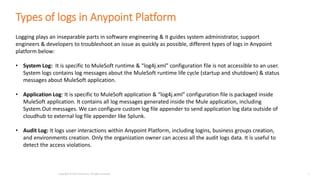
Recommended
Recommended
More Related Content
Similar to logs.pptx
Similar to logs.pptx (20)
Dreamforce 2017 - Advanced Logging Patterns with Platform Events

Dreamforce 2017 - Advanced Logging Patterns with Platform Events
HFM API Deep Dive – Making a Better Financial Management Client

HFM API Deep Dive – Making a Better Financial Management Client
Monitoring in Big Data Platform - Albert Lewandowski, GetInData

Monitoring in Big Data Platform - Albert Lewandowski, GetInData
(ATS4-PLAT03) Balancing Security with access for Development

(ATS4-PLAT03) Balancing Security with access for Development
Session on API auto scaling, monitoring and Log management

Session on API auto scaling, monitoring and Log management
1588487811-chp-11-c-enterprise-application-integration.ppt

1588487811-chp-11-c-enterprise-application-integration.ppt
ReflectInsight - Let your application speak volume

ReflectInsight - Let your application speak volume
Recently uploaded
God is a creative God Gen 1:1. All that He created was “good”, could also be translated “beautiful”. God created man in His own image Gen 1:27. Maths helps us discover the beauty that God has created in His world and, in turn, create beautiful designs to serve and enrich the lives of others.
Explore beautiful and ugly buildings. Mathematics helps us create beautiful d...

Explore beautiful and ugly buildings. Mathematics helps us create beautiful d...christianmathematics
Recently uploaded (20)
Measures of Dispersion and Variability: Range, QD, AD and SD

Measures of Dispersion and Variability: Range, QD, AD and SD
This PowerPoint helps students to consider the concept of infinity.

This PowerPoint helps students to consider the concept of infinity.
Mixin Classes in Odoo 17 How to Extend Models Using Mixin Classes

Mixin Classes in Odoo 17 How to Extend Models Using Mixin Classes
Python Notes for mca i year students osmania university.docx

Python Notes for mca i year students osmania university.docx
Ecological Succession. ( ECOSYSTEM, B. Pharmacy, 1st Year, Sem-II, Environmen...

Ecological Succession. ( ECOSYSTEM, B. Pharmacy, 1st Year, Sem-II, Environmen...
Web & Social Media Analytics Previous Year Question Paper.pdf

Web & Social Media Analytics Previous Year Question Paper.pdf
Explore beautiful and ugly buildings. Mathematics helps us create beautiful d...

Explore beautiful and ugly buildings. Mathematics helps us create beautiful d...
Role Of Transgenic Animal In Target Validation-1.pptx

Role Of Transgenic Animal In Target Validation-1.pptx
logs.pptx
- 1. Types of logs in Anypoint Platform Logging plays an inseparable parts in software engineering & it guides system administrator, support engineers & developers to troubleshoot an issue as quickly as possible, different types of logs in Anypoint platform below: • System Log: It is specific to MuleSoft runtime & “log4j.xml” configuration file is not accessible to an user. System logs contains log messages about the MuleSoft runtime life cycle (startup and shutdown) & status messages about MuleSoft application. • Application Log: It is specific to MuleSoft application & “log4j.xml” configuration file is packaged inside MuleSoft application. It contains all log messages generated inside the Mule application, including System.Out messages. We can configure custom log file appender to send application log data outside of cloudhub to external log file appender like Splunk. • Audit Log: It logs user interactions within Anypoint Platform, including logins, business groups creation, and environments creation. Only the organization owner can access all the audit logs data. It is useful to detect the access violations.
- 2. JSON Logger Configuration This configuration allows you to seamlessly forward log entries to the following supported destinations: Anypoint MQ, JMS and AMQP
- 3. • Log levels monitors the logging in Anypoint platform. An inadequate logging level will lead either to missing significant messages or to flood the logs with a lot of less important records. • Find out the different log levels & the guidelines for its usage : • DEBUG level logs messages which could be useful in debugging an issue • INFO level is designated for information related messages which tracks the progress of the mule flow • WARN level is best suited for temporary problems or unexpected behaviour • ERROR level should contain technical issues that need to be resolved for proper functioning of the application • Log level order/priority : DEBUG < INFO < WARN < ERROR Log levels Log level order
- 4. • Message logging policy in API Manager enables to log custom messages between policies & flow. This policy is capable of logging messages like incoming request payload, outgoing response payload, request attributes, response attributes etc. It is listed under “Troubleshooting” category https://docs.mulesoft.com/policies/policies-included-message-logging • Log point (also known as codeless logging) features in Anypoint platform allows to generate logs for apps and APIs in real-time and without writing any code [Titanium subscription & Manage setting permission in runtime manager is required to use log points]. It monitors & logs API request attributes such as path, host, method, request body etc. It also logs API response attributes such as status code, connection, response body etc. https://docs.mulesoft.com/monitoring/log-points Message logging policy & Log point
- 5. • Best practices for application logging is: • To capture contextual, relevant & meaningful information which doesn’t add any overhead • To provide log category in logging component because it will classify the log message & helps to determine whether to log the category/package in production or not • To use JSON logger to standardize the logging format in JSON structure. It comes with a lot of advantages. Find the details in the following reference : • https://blogs.mulesoft.com/dev/anypoint-platform-dev/json-logging-mule-4/ Best Practices for application logs