How To Create An Interactive Normal Curve Graph In Excel
•Download as PPT, PDF•
3 likes•2,303 views
Learn How To Build a User-Interactive Graph of the Normal Distribution in Excel. The User Will Be Able To Very the Mean and Standard Deviation and Watch The Changes Reflected in the Excel Graph. This Video Will Also Show You How To Graph the Outer Tails of the Normal Curve. This Video Focuses on the Normal Distribution's PDF - Probability Density Function.
Report
Share
Report
Share
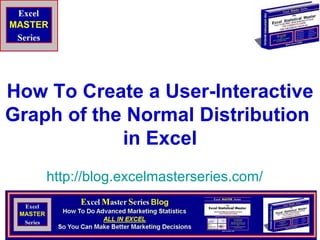
Recommended
More Related Content
Viewers also liked
Viewers also liked (18)
20160727 - How to Create a Stacked-Cluster Graph in Excel

20160727 - How to Create a Stacked-Cluster Graph in Excel
Recently uploaded
https://app.box.com/s/7hlvjxjalkrik7fb082xx3jk7xd7liz3TỔNG ÔN TẬP THI VÀO LỚP 10 MÔN TIẾNG ANH NĂM HỌC 2023 - 2024 CÓ ĐÁP ÁN (NGỮ Â...

TỔNG ÔN TẬP THI VÀO LỚP 10 MÔN TIẾNG ANH NĂM HỌC 2023 - 2024 CÓ ĐÁP ÁN (NGỮ Â...Nguyen Thanh Tu Collection
Recently uploaded (20)
Unit-IV; Professional Sales Representative (PSR).pptx

Unit-IV; Professional Sales Representative (PSR).pptx
UGC NET Paper 1 Mathematical Reasoning & Aptitude.pdf

UGC NET Paper 1 Mathematical Reasoning & Aptitude.pdf
Mixin Classes in Odoo 17 How to Extend Models Using Mixin Classes

Mixin Classes in Odoo 17 How to Extend Models Using Mixin Classes
Kodo Millet PPT made by Ghanshyam bairwa college of Agriculture kumher bhara...

Kodo Millet PPT made by Ghanshyam bairwa college of Agriculture kumher bhara...
General Principles of Intellectual Property: Concepts of Intellectual Proper...

General Principles of Intellectual Property: Concepts of Intellectual Proper...
Vishram Singh - Textbook of Anatomy Upper Limb and Thorax.. Volume 1 (1).pdf

Vishram Singh - Textbook of Anatomy Upper Limb and Thorax.. Volume 1 (1).pdf
TỔNG ÔN TẬP THI VÀO LỚP 10 MÔN TIẾNG ANH NĂM HỌC 2023 - 2024 CÓ ĐÁP ÁN (NGỮ Â...

TỔNG ÔN TẬP THI VÀO LỚP 10 MÔN TIẾNG ANH NĂM HỌC 2023 - 2024 CÓ ĐÁP ÁN (NGỮ Â...
ICT Role in 21st Century Education & its Challenges.pptx

ICT Role in 21st Century Education & its Challenges.pptx
How To Create An Interactive Normal Curve Graph In Excel
- 1. How To Create a User-Interactive Graph of the Normal Distribution in Excel http:// blog.excelmasterseries.com /
- 2. How Is the Graph Interactive ? ● The User Can Vary the 2 Parameters of the Normal Distribution – the Mean (µ) and Standard Deviation ( σ ) – and Watch the Changes Reflected in the Excel Graph http:// blog.excelmasterseries.com /
- 3. Demonstration of User Interactivity - Note the Mean = 0 and Standard Deviation = 1
- 4. Demonstration of User Interactivity - Note the Mean = 3 and Standard Deviation = 2
- 5. Steps To Creating a User-Interactive Excel Graph of the Normal Distribution http:// blog.excelmasterseries.com / 1) Create the X-Axis 2) Create 2 Columns That Will Calculate the Normal Distribution’s PDF At Each Point On The X Axis 3) Zero Out the Y Values of Outer Edge(s) of the 2 nd Column 4) Set the Color for All Elements of the Graph
- 6. 1) Create the X-Axis
- 7. 2) Create 2 Columns That Will Calculate the Normal Distribution’s PDF At Every Point on the X-Axis
- 8. 3) Zero Out the Y Values on the Outer Edge(s) of the 2 nd Column
- 9. Building the Graph With the Excel Charting Function http:// blog.excelmasterseries.com /
- 10. 4) Set the Color for Each Element of the Chart http:// blog.excelmasterseries.com /
