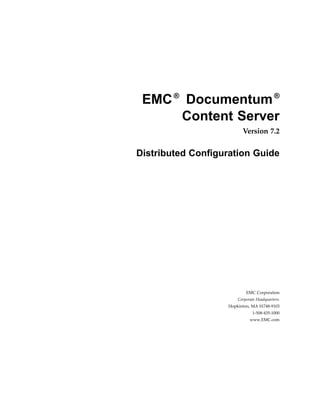
Cs 7.2 distributed
- 1. EMC® Documentum® Content Server Version 7.2 Distributed Configuration Guide EMC Corporation Corporate Headquarters: Hopkinton, MA 01748-9103 1-508-435-1000 www.EMC.com
- 2. Legal Notice Copyright © 1994–2015 EMC Corporation. All Rights Reserved. EMC believes the information in this publication is accurate as of its publication date. The information is subject to change without notice. THE INFORMATION IN THIS PUBLICATION IS PROVIDED "AS IS." EMC CORPORATION MAKES NO REPRESENTATIONS OR WARRANTIES OF ANY KIND WITH RESPECT TO THE INFORMATION IN THIS PUBLICATION, AND SPECIFICALLY DISCLAIMS IMPLIED WARRANTIES OF MERCHANTABILITY OR FITNESS FOR A PARTICULAR PURPOSE. Use, copying, and distribution of any EMC software described in this publication requires an applicable software license. For the most up-to-date listing of EMC product names, see EMC Corporation Trademarks on EMC.com. Adobe and Adobe PDF Library are trademarks or registered trademarks of Adobe Systems Inc. in the U.S. and other countries. All other trademarks used herein are the property of their respective owners. Documentation Feedback Your opinion matters. We want to hear from you regarding our product documentation. If you have feedback about how we can make our documentation better or easier to use, please send us your feedback directly at IIGDocumentationFeedback@emc.com.
- 3. Table of Contents Preface ................................................................................................................................ 13 Chapter 1 Distributed Configuration Components ...................................................... 15 Building blocks................................................................................................. 15 Network locations ........................................................................................ 16 Benefits and best use................................................................................. 16 Configuration requirements ...................................................................... 16 ACS servers ................................................................................................. 16 Benefits and best use................................................................................. 17 Configuration requirements ...................................................................... 17 ACS caching............................................................................................. 17 BOCS servers ............................................................................................... 18 Benefits and best use................................................................................. 19 Limitations............................................................................................... 19 BOCS encryption...................................................................................... 19 Partial download of content ...................................................................... 19 Configuration requirements ...................................................................... 20 DMS servers................................................................................................. 20 Benefits and best use................................................................................. 20 Pre-cached content ....................................................................................... 20 Benefits and best use................................................................................. 21 Limitations............................................................................................... 21 Configuration requirements ...................................................................... 21 Asynchronous write capabilities.................................................................... 21 Benefits and best use................................................................................. 22 Limitations............................................................................................... 22 Configuration requirements ...................................................................... 22 Distributed storage areas and configuration requirements............................... 22 Benefits and best use................................................................................. 23 Limitations............................................................................................... 23 Configuration requirements ...................................................................... 23 Remote Content Servers................................................................................ 24 Benefits and best use ................................................................................ 24 Limitations............................................................................................... 24 Configuration requirements ...................................................................... 24 Shared content ............................................................................................. 25 Benefits and best use................................................................................. 25 Configuration requirements ...................................................................... 25 Content replication ....................................................................................... 26 Benefits and best use ................................................................................ 26 Configuration requirements ...................................................................... 26 Reference links ............................................................................................. 26 Benefits and best use................................................................................. 27 Configuration requirements ...................................................................... 27 Object replication ......................................................................................... 28 Benefits and best use ................................................................................ 28 Configuration requirements ...................................................................... 28 Federations .................................................................................................. 29 EMC Documentum Content Server 7.2 Distributed Configuration Guide 3
- 4. Table of Contents Benefits and best use................................................................................. 30 Configuration requirements ...................................................................... 30 Chapter 2 Distributed Configuration Models ............................................................... 33 Overview of models.......................................................................................... 33 Single-repository distributed models ................................................................. 34 Single model 1: Single repository with content persistently stored at primary site and accessed using ACS or BOCS servers................................. 34 Benefits and best use................................................................................. 36 Single model 2: Single repository with content in a distributed storage area.................................................................................................. 36 Benefits and best use................................................................................. 38 For more information.................................................................................... 38 Building block architectures for single-repository models.................................... 38 Network locations ........................................................................................ 38 ACS servers ................................................................................................. 39 BOCS server................................................................................................. 40 Push and pull modes ................................................................................ 40 Repository inclusion or exclusion .............................................................. 41 Asynchronous write configuration............................................................. 41 DMS servers................................................................................................. 41 Content pre-caching ..................................................................................... 41 Asynchronous write ..................................................................................... 42 Communication flow descriptions ................................................................. 42 Communication flow when a remote user requests a document for viewing .............................................................................................. 43 Communication flow when a remote user updates a content file.................. 44 Asynchronous write with BOCS server ...................................................... 44 Synchronous write with BOCS server......................................................... 45 Synchronous write with ACS server........................................................... 45 Communication flow when a content pre-caching request occurs ................ 45 Implementation of distributed storage areas................................................... 46 Proximity values........................................................................................... 47 Use by Content Servers ............................................................................. 47 Use by ACS servers................................................................................... 47 Use by network locations .......................................................................... 48 Setting up an ACS server for load balancing and failover ............................ 48 Shared content ............................................................................................. 49 Content replication ....................................................................................... 49 Building block architectures for multirepository models ..................................... 50 Reference links ............................................................................................. 50 Object type implementation ...................................................................... 50 Mirror objects ...................................................................................... 50 Replica objects...................................................................................... 50 Reference objects .................................................................................. 50 Valid object types for reference links ...................................................... 51 Reference link binding .............................................................................. 51 Reference link storage............................................................................... 51 Type-specific behavior of reference links .................................................... 52 Reference link updates.............................................................................. 52 Operations on replica objects..................................................................... 52 Reference link security.............................................................................. 53 Mirror objects....................................................................................... 53 Replicas ............................................................................................... 53 Object replication ......................................................................................... 54 Replication jobs ........................................................................................ 54 Multi-dump file replication jobs ................................................................ 54 4 EMC Documentum Content Server 7.2 Distributed Configuration Guide
- 5. Table of Contents Best use of multiple dump file replication .............................................. 55 Conditions of use.................................................................................. 55 Replication modes .................................................................................... 55 Nonfederated replication mode ............................................................. 55 Federated replication mode................................................................... 56 What is replicated..................................................................................... 57 Aspect modules and replication................................................................. 59 Format objects and replication................................................................... 59 Data dictionary information and replication............................................... 59 Display configuration information and replication...................................... 59 Full refreshes............................................................................................ 60 Related objects storage.............................................................................. 60 How the replication process works ............................................................ 60 Federations .................................................................................................. 60 Supporting architecture ............................................................................ 61 Jobs and methods ..................................................................................... 61 Multi-repository distributed models .................................................................. 62 Multiple repositories using object replication ................................................. 62 Multiple repositories working as a federation................................................. 62 For more information.................................................................................... 63 Distributed environments and the secure connection defaults.............................. 63 Distributed messaging ...................................................................................... 64 Chapter 3 Installing Documentum Messaging Services (DMS) Servers ....................... 67 Introduction..................................................................................................... 67 Preinstallation requirements.............................................................................. 67 Installing a DMS server..................................................................................... 68 Configuring a DMS server................................................................................. 75 Timing the pushing of messages to BOCS servers ........................................... 75 Best practices................................................................................................ 76 Database settings for the Oracle-based DMS database................................. 76 DMS configuration ................................................................................... 76 BOCS configuration.................................................................................. 77 Starting and stopping a DMS server................................................................... 78 Uninstalling a DMS server ................................................................................ 78 Chapter 4 Installing BOCS ........................................................................................... 79 Overview......................................................................................................... 79 BOCS server environment............................................................................. 79 Preinstallation requirements.............................................................................. 80 Installing BOCS................................................................................................ 80 Upgrading BOCS.............................................................................................. 82 Configuring BOCS............................................................................................ 82 Configuration requirements .......................................................................... 82 DMS and global registry compatibility requirements ...................................... 82 The acs.properties file ................................................................................... 83 acs.properties file location......................................................................... 83 File administration ................................................................................... 83 Changing the JMX user password.............................................................. 83 Default settings ............................................................................................ 84 Configuration keys that cannot be changed ................................................ 84 Configuration keys that to be modified only as a part of BOCS reconfiguration......................................................................................... 84 EMC Documentum Content Server 7.2 Distributed Configuration Guide 5
- 6. Table of Contents Configuration keys that you can change..................................................... 85 Adding or modifying a root cache directory ................................................... 85 Defining the parked content directory............................................................ 85 Configuring cache housekeeping................................................................... 86 Configuring consistency checks..................................................................... 87 Configuring cache write intervals .................................................................. 87 Configuring use of content retrieval URLs...................................................... 87 Log files....................................................................................................... 88 Application server log file ......................................................................... 88 BOCS-specific DFC log file ........................................................................ 88 Log file for all DFC messages .................................................................... 88 Log file for recording BOCS messages........................................................ 89 Log file size and backups .......................................................................... 89 Reconfiguring a push BOCS server to pull mode............................................. 90 Enabling BOCS access from behind a firewall ................................................. 90 Enabling or disabling the write mode............................................................. 91 DNS requirement for web-based client hosts in distributed environment ................................................................................................ 91 Creating a BOCS configuration object ............................................................ 92 Configuring security for BOCS servers in pull mode ................................... 92 Removing BOCS............................................................................................... 92 On Windows................................................................................................ 92 On UNIX and Linux ..................................................................................... 92 Starting and stopping BOCS.............................................................................. 93 On Windows................................................................................................ 93 On UNIX and Linux ..................................................................................... 93 Chapter 5 Configuring JBoss, ACS, BOCS, and DMS for Secure Socket Layer (SSL) Connections ............................................................................. 95 Generating and importing security certificates.................................................... 96 Configuring web applications for SSL ................................................................ 98 ACS............................................................................................................. 98 BOCS........................................................................................................... 98 DMS ............................................................................................................ 99 WDK Client Application Server..................................................................... 99 Modify/configure ACS/BOCS/DMS configs ...................................................... 100 Troubleshooting the SSL Configuration............................................................ 101 Chapter 6 Installing Remote Content Servers in Distributed or Load-Balanced Configurations .................................................................. 103 Preinstallation requirements............................................................................ 103 Installing and configuring the remote Content Server........................................ 104 Upgrading a distributed or load-balanced configuration ................................... 106 Deleting a remote Content Server .................................................................... 106 Chapter 7 Implementing Single-Repository Models ................................................... 107 Implementing a distributed repository without a distributed storage area ............................................................................................................... 107 Installing with distributed storage areas........................................................... 108 Planning .................................................................................................... 108 Guidelines ............................................................................................. 109 Estimating disk space ............................................................................. 109 Estimating document size ................................................................... 110 An example of disk space calculations ................................................. 110 6 EMC Documentum Content Server 7.2 Distributed Configuration Guide
- 7. Table of Contents Setting up the sites...................................................................................... 110 The dm_rcs_setup.ebs script........................................................................ 113 Creating network locations.............................................................................. 113 Adding network locations to an ACS or BOCS configuration object ................... 114 Projecting an ACS server to connection brokers ................................................ 115 Setting ACS proximity values for network locations.......................................... 116 Defining accessible storage areas for an ACS server .......................................... 117 Accessing file stores in a distributed environment ........................................ 117 Modifying an acs.properties file....................................................................... 117 The mode.cachestoreonly entry ................................................................... 118 Adding entries for additional servers........................................................... 118 Disabling access to an ACS server.................................................................... 119 Configuring shared content files...................................................................... 119 Creating pre-caching content jobs .................................................................... 120 Setting up content replication.......................................................................... 121 Deciding which tool to use .......................................................................... 121 Automatic Replication ............................................................................ 122 Manual replication ................................................................................. 122 Using the surrogate get feature.................................................................... 122 The dm_SurrogateGet method................................................................. 123 Using REPLICATE...................................................................................... 124 Using IMPORT_REPLICA........................................................................... 124 Setting proximity values for Content Server projection to a connection broker............................................................................................................ 124 Guidelines ................................................................................................. 125 Example of selecting proximity values ......................................................... 125 At site A ................................................................................................ 126 At site B ................................................................................................. 126 At site C................................................................................................. 126 First-time use ............................................................................................. 127 Chapter 8 Implementing Multirepository Models ....................................................... 129 Repository configuration for distributed environment ...................................... 129 Connection broker setup ............................................................................. 130 User setup.................................................................................................. 130 Password setup .......................................................................................... 131 Object replication jobs............................................................................. 132 Distributed operations job activation............................................................ 132 Setting up a federation.................................................................................... 132 Choosing the governing repository.............................................................. 133 Identifying user subtypes for propagation.................................................... 133 Creating a federation .................................................................................. 133 Implementing object replication ...................................................................... 134 Defining business requirements................................................................... 135 Functional divisions and groups.............................................................. 135 Document types ..................................................................................... 136 User distribution and geography ............................................................. 136 Security ................................................................................................. 137 Infrastructure ............................................................................................. 137 Reference metrics ................................................................................... 138 Network replication options.................................................................... 139 Replication system administration........................................................... 139 Determining computing resources............................................................... 140 Determining needed jobs ........................................................................ 140 EMC Documentum Content Server 7.2 Distributed Configuration Guide 7
- 8. Table of Contents Disk space requirements ......................................................................... 141 For replicated documents.................................................................... 141 Temporary space for dump files .......................................................... 142 Job scheduling............................................................................................ 143 Handling overlapping jobs...................................................................... 144 Site setup ................................................................................................... 144 Connection broker setup and validation................................................... 144 Macintosh access protocol....................................................................... 145 Disk space for temporary files ................................................................. 145 Content storage ...................................................................................... 145 Cabinets and folders ............................................................................... 146 Defining jobs.............................................................................................. 146 Guidelines for all jobs ............................................................................. 147 Guidelines for multidump file jobs .......................................................... 147 Setting up tracing ................................................................................... 147 Manual dump file transfers ......................................................................... 148 Best practices for object replication .................................................................. 148 Chapter 9 Managing Single-Repository Models ......................................................... 149 Adding a distributed component .................................................................... 149 Removing a distributed component ................................................................. 150 Removing files from component storage areas.................................................. 151 Using DQL EXECUTE ................................................................................ 151 Troubleshooting surrogate get ......................................................................... 151 Tracing surrogate get .................................................................................. 151 The trace file........................................................................................... 151 Turning on trace file generation ............................................................... 152 Tracing method invocations .................................................................... 152 Resolving problems .................................................................................... 152 The only_fetch_close property................................................................. 152 The get_method properties...................................................................... 153 Connection broker projection targets ....................................................... 153 Time settings.......................................................................................... 153 Overriding remote content server use .............................................................. 153 Using the use_content_server key................................................................ 154 Using the connection request....................................................................... 154 Using both use_content_server key and the connection request ..................... 154 Login failures in remote content server setups .................................................. 156 Tuning query performance.............................................................................. 157 Chapter 10 Managing Multirepository Models ............................................................. 159 Manipulating a federation............................................................................... 159 Adding a member ...................................................................................... 160 Removing a member................................................................................... 160 Destroying a federation............................................................................... 160 Inactivating a governing repository ............................................................. 160 User operations .............................................................................................. 161 Creating a user .......................................................................................... 161 Modifying user information ........................................................................ 163 Renaming a user......................................................................................... 163 Making a local user global .......................................................................... 164 Using Documentum Administrator ......................................................... 164 Using DQL............................................................................................. 164 Making a global user local .......................................................................... 164 Deleting a global user ................................................................................. 164 8 EMC Documentum Content Server 7.2 Distributed Configuration Guide
- 9. Table of Contents Group operations ........................................................................................... 165 Creating a group ........................................................................................ 165 Modifying a group ..................................................................................... 166 Renaming a group ...................................................................................... 166 Deleting a group......................................................................................... 166 Making a global group local ....................................................................... 166 Modifying object replication jobs ..................................................................... 166 Obtaining a list of jobs .................................................................................... 167 Scheduling federation jobs .............................................................................. 167 Identifying the federation jobs operator ........................................................... 168 Tracing ACL replication in federation jobs........................................................ 168 Job reports and log files................................................................................... 168 Job reports ................................................................................................. 168 Job log files ................................................................................................ 169 The dm_DistOperations job............................................................................. 169 Monitoring and debugging federation jobs....................................................... 170 Recovering from replication job failures ........................................................... 171 Clearing the replicate_temp_store storage area................................................. 172 Handling replicas ........................................................................................... 172 Defining a binding label for reference links .................................................. 172 Determining whether an object is a replica ................................................... 172 Determining a replica’s source..................................................................... 173 Appendix A Federation Infrastructure ........................................................................... 175 EMC Documentum Content Server 7.2 Distributed Configuration Guide 9
- 10. Table of Contents List of Figures Figure 1. Alternative 1: BOCS Servers at Remote Sites Communicating with Primary Site ..................................................................................................... 34 Figure 2. Alternative 2: Remote sites, without BOCS servers, using primary site’s ACS server ...................................................................................................... 35 Figure 3. The two alternatives for single model 1 combined................................................... 36 Figure 4. Single Model 2: Single repository with a distributed storage area ............................ 37 Figure 5. Simple example of distributed architecture............................................................. 46 Figure 6. Object replication model architecture..................................................................... 62 Figure 7. Federation Model ................................................................................................. 63 Figure 8. XYZ jobs ........................................................................................................... 141 10 EMC Documentum Content Server 7.2 Distributed Configuration Guide
- 11. Table of Contents List of Tables Table 1. Properties implementing distributed messaging in dmi_queue_item........................ 64 Table 2. Distributed Environment Fields............................................................................. 69 Table 3. DMS Default Directories ....................................................................................... 74 Table 4. Starting and Stopping DMS Servers ....................................................................... 78 Table 5. acs.properties keys controlling BOCS cache housekeeping ...................................... 86 Table 6. acs.properties keys controlling cache consistency checking...................................... 87 Table 7. acs.properties keys controlling URL use................................................................. 87 Table 8. Properties in ACS configuration objects related to connection broker projection ...................................................................................................... 115 Table 9. Properties in ACS configuration and server configuration objects related to network proximity values............................................................................ 116 Table 10. dm_PreCacheContent method arguments ............................................................ 120 Table 11. Example proximity values for a three-site configuration........................................ 125 Table 12. Sample table for reference metrics ....................................................................... 138 Table 13. Disk requirements by source ............................................................................... 141 Table 14. Disk requirements for each site, in MB ................................................................. 142 Table 15. Processing time calculations for job 4 ................................................................... 143 Table 16. Interaction of use_content_server and Connect in connection requests ................... 154 Table 17. Default local property values for new users in federations..................................... 162 Table 18. dm_DistOperations job arguments ...................................................................... 170 Table 19. Objects that support federations .......................................................................... 175 EMC Documentum Content Server 7.2 Distributed Configuration Guide 11
- 12. Table of Contents 12 EMC Documentum Content Server 7.2 Distributed Configuration Guide
- 13. Preface This guide describes the Content Server features that support the Documentum distributed configurations. This guide contains information to help you determine which features and configurations best meet the needs of your business. This guide also provides procedures to implement and manage those features and configurations. Intended audience This guide is written for system administrators or superusers who are responsible for the implementation and maintenance of a Documentum distributed environment. Revision history Revision date Description February 2015 Initial publication. EMC Documentum Content Server 7.2 Distributed Configuration Guide 13
- 14. Preface 14 EMC Documentum Content Server 7.2 Distributed Configuration Guide
- 15. Chapter 1 Distributed Configuration Components This chapter describes the Content Server features that are the building blocks for the common distributed configurations. Use the information in this chapter, with the model descriptions in Chapter 2, Distributed Configuration Models, to help you decide which distributed model best suits your business needs. Building blocks This section describes the features that are the building blocks for implementing distributed configuration models. The following building blocks are described: • Network locations, page 16 • ACS servers, page 16 • BOCS servers, page 18 • DMS servers, page 20 • Pre-cached content, page 20 • Asynchronous write capabilities, page 21 • Distributed storage areas and configuration requirements, page 22 • Remote Content Servers, page 24 • Shared content, page 25 • Content replication, page 26 • Reference links, page 26 • Object replication, page 28 • Federations, page 29 EMC Documentum Content Server 7.2 Distributed Configuration Guide 15
- 16. Distributed Configuration Components Network locations Network locations are a basic building block of a single-repository distributed environment for web-based clients. Network locations represent a place or area on network’s topography. A network location can represent: • A branch office • A group working in the same geographical area • Any set of users you choose to aggregate as a network location Network locations typically identify one or more IP addresses or address ranges. The addresses generally represent machines that are close to each other. For example, all machines in one branch office could be defined as one network location. Another network location could represent all users in the Western United States or in Eastern Europe. The administrator who configures the system determines the geographic size of a network location. Benefits and best use Network locations are useful only when configuring a single-repository distributed environment for web-based clients. Desktop-based clients do not use network locations. Users connecting to a repository through a web-based client are automatically connected to the closest server for content requests by using network locations. Network locations enhance performance when the users access documents and any other object with content. Configuration requirements To use network locations, fulfill the following configuration requirements: • Designate one repository as the global registry, and you must store the network location definitions in that repository. • Specify a Content Server or ACS server’s proximity value for each network location. A Content Server or ACS server’s proximity value defines the network location’s proximity to those servers. This information is used to ensure that the server closest to the user manages content requests. ACS servers The An ACS (Accelerated Content Services) server is a lightweight server that handles read and write content operations for web-based client applications. There is one ACS server for each Content Server host installation. It communicates with one Content Server for each repository in the host installation. The ACS server uses HTTP or HTTPS for all communications. 16 EMC Documentum Content Server 7.2 Distributed Configuration Guide
- 17. Distributed Configuration Components The ACS server is installed automatically when the first repository on the installation is configured. If you add repositories to the installation, the ACS server configuration information is updated so that the server can communicate with the primary Content Server for the new repository. If you install a remote site with a remote Content Server, then the installation at that site also has its own ACS server. Note: ACS does not use nor require user authentication. Furthermore, if user authentication (including Kerberos and other supported single sign-on standards) is implemented in the Documentum system, then as long as a user successfully authenticates through their Web client, the appropriate ACS server seamlessly returns the requested content. Benefits and best use The ACS server serves users who are accessing the content through web-based client applications. Note: You cannot use an ACS server to handle content read and write requests for users on desktop client applications. Configuration requirements Configure ACS servers as follows: • At least one valid ACS configuration object for the ACS server in each repository served by that ACS server must exist. • Configure the acs.properties file for the ACS correctly. (The installation process automatically configures an initialacs.properties file.) • To enable asynchronous write operations for the server, set the acs_write_mode property in the content transfer configuration object in the repositories correctly. • Ensure that the ACS server ports are open if the network locations that the server is servicing are outside a firewall. • If the Content Server and application server clocks are out of sync by more that six hours (the default), URLs expire. When URLs expire, content transfer for uploading and downloading of content fails. Therefore, synchronize the Content Server and application server clocks with a time server. You set the time interval after which URLs expire in the acs.properties file on the ACS host. ACS caching You can configure the ACS server to perform content caching. To set up content caching, modify properties as mentioned. EMC Documentum Content Server 7.2 Distributed Configuration Guide 17
- 18. Distributed Configuration Components • Windows: %DOCUMENTUM%jboss_directoryserverDctmServer_MethodServer deploymentsacs.earlibconfigs.jarconfigacs.properties • UNIX: $DOCUMENTUM_SHARED/jboss_directory/server/DctmServer_MethodServer/ deployments/acs.ear/lib/configs.jar/config/acs.properties To set up ACS caching: 1. Set the acs.cache.enabled property to true. This property enables content caching. By default content caching is disabled. 2. Set the cache.store.root property to the location where you want to store the cached content, for example, C:DocumentumacsCache. This property sets the root directory for the cache that holds the content. 3. Set the cache.store.quota property to 1000M. This property determines the quota size of the cache. BOCS servers A Branch Office Caching Services (BOCS) server is a caching server. It is a separate, optional product with its own installer. It is not installed with Content Server. BOCS servers cache content locally. When a BOCS server handles content requests from users, it caches the requested content locally. BOCS servers can pre-cache content through a pre-caching job or programmatically. Caching content allows users to obtain frequently accessed content quickly. You can configure the amount of content that is cached and the length of time for holding the content. When users save content to the repository through a BOCS server, the underlying client application determines whether the write operation is asynchronous or synchronous. This application might default to one or the other or offer users a choice between synchronous or asynchronous write operation. If the content is written asynchronously, it is cached on a BOCS server until an internal job runs to save the content to the repository. BOCS servers communicate with ACS and DMS servers instead of directly with Content Servers. You can configure the repositories that a BOCS server serves. Additionally, you can configure a BOCS server in either push or pull mode to obtain messages from a DMS server. In push mode, a BOCS server accepts messages sent to it from a DMS server. In pull mode, a BOCS server contacts the DMS server and takes messages from the DMS server’s message queue. If there is a firewall between the DMS server and the BOCS server, the BOCS server is typically configured in the pull mode. If there is no firewall between the two servers, the BOCS server is typically configured in push mode. BOCS does not use nor require user authentication. Furthermore, if user authentication (including Kerberos and other supported, single sign-on standards) is implemented in the Documentum system, then as long as a user successfully authenticates through their Web client, the appropriate BOCS server seamlessly returns the requested content. 18 EMC Documentum Content Server 7.2 Distributed Configuration Guide
- 19. Distributed Configuration Components Note: If your SSO implementation requires cookie authentication in order to connect to the BOCS host, then all hosts (Web client, UCF client/application server, BOCS, and Content Server/ACS) must use the same SSO server because the UCF client uses the Web client’s authentication cookie, which is provided by an SSO server, when connecting to the BOCS host. Chapter 4, Installing BOCS contains more information on BOCS servers. Pre-cached content, page 20 section contains more information on content pre-caching. Asynchronous write capabilities, page 21 section contains more information on synchronous and asynchronous write operations. Benefits and best use Use BOCS servers to provide web-based clients the fastest possible access to frequently used content without having to install a distributed storage area remote site. Limitations Access to the file systems on the BOCS server host can be less secure than access to content storage areas in the repository. BOCS encryption BOCS servers support content encryption. Content encryption enhances the security of confidential content by preventing the unauthorized access and viewing of content. You can select from the following encryption options: • You can allow the BOCS server to decide whether to encrypt content. • You can configure the BOCS server to encrypt content always (also known as “unconditional encryption”) • You can disable content encryption for the BOCS server. The Documentum Administrator online help and Chapter 4, Installing BOCS contains more information. Partial download of content BOCS servers support partial download of content. BOCS servers can serve content as it arrives without having to wait for the remainder of the content file to arrive. This practice improves performance because users can start viewing content sooner than waiting for the entire content file to download. The Documentum Administrator online help contains more information. EMC Documentum Content Server 7.2 Distributed Configuration Guide 19
- 20. Distributed Configuration Components Configuration requirements Configure a BOCS server as follows: • A BOCS server configuration object representing the BOCS server must reside in the global registry. • Configure an acs.properties file correctly for each BOCS server. The installation process configures an acs.properties file automatically. Chapter 4, Installing BOCS contains information on configuring the acs.properties file for a BOCS server. • The ports on which BOCS server serves content to users must be open. • If the BOCS server is configured in pull mode, the server must have access to the URL defined in the message_consume_url property of the DMS configuration object. • If the BOCS server is configured in push mode, the DMS server must have HTTP access to the BOCS server. • To use the pre-caching feature, enable pre-caching in the content transfer configuration object in each repository for which you want the feature enabled. Note: The pre-caching feature is enabled by default. DMS servers A DMS server is a server that routes messages between BOCS and Content Server instances. A DMS server routes the following messages: • Content pre-caching (Pre-cached content, page 20) • Asynchronous write operations (Asynchronous write capabilities, page 21) You can deploy DMS servers in a high-availability configuration. Benefits and best use The operations of a DMS server are integrated into the distributed environment. The installation is simple and minimal configuration is required. Pre-cached content Pre-cached content is content that has been cached on a BOCS server before users request that content. You can cache the most up-to-date version of content that users frequently request before they request it again. 20 EMC Documentum Content Server 7.2 Distributed Configuration Guide
- 21. Distributed Configuration Components Benefits and best use Pre-caching content is most useful for large content files that are frequently or regularly requested by users. It provides the fastest possible content delivery to users because the content is already cached as close as possible to the users. Limitations • You cannot not pre-cache virtual documents or content that requires manipulation before viewing. • Additionally, resource forks of Macintosh files are not pre-cached; only data forks are pre-cached. Configuration requirements Using content pre-caching has the following configuration requirements: • Ensure that the DMS server is correctly configured. • Ensure that content pre-caching is enabled in the content transfer configuration object in the repository that contains content you want to pre-cache. Content pre-caching is enabled through Documentum Administrator. The Documentum Administrator online help contains more information. • Specify the content to pre-cache, either through a pre-caching job or programmatically through DFC. The Creating pre-caching content jobs, page 120 section contains more information. Asynchronous write capabilities Asynchronous write means to store content on a BOCS server only and then write that content to the repository later. Metadata is still written immediately to the repository. Even after content is written to the repository, the content remains in the BOCS server’s content cache. Note: In contrast to asynchronous write, synchronous write means to write content immediately to the repository. The underlying application can default to one type of write or allow the user to choose one. As long as the content resides on the BOCS server only, users who do not have access to the BOCS server cannot access the content for viewing or modification nor can they use administration methods, such as MIGRATE_CONTENT, to access the content. Requests to write content to the repository are sent to the BOCS server where they are processed in first-in-first-out (FIFO) order. If the request is not executed immediately, then a user-defined job sends the request again. This job implements the dm_AsynchronousWrite method, which checks the relevant metadata on the Content Server to determine which content is parked on the BOCS server. For each piece of content that is found, a message requesting to write that content to the repository is sent to the DMS server. EMC Documentum Content Server 7.2 Distributed Configuration Guide 21
- 22. Distributed Configuration Components Benefits and best use Asynchronous write operations ensure that a user does not wait for content to be saved to the repository when the network communication is slow. Additionally, other users in the network locations served by the BOCS server on which the content is stored have immediate access to the content. Asynchronous write operations are best used in the following situations: • The branch office and primary office have slow network connections. • When users at the network locations served by the BOCS servers primarily use that content. • The content is large. Limitations Using asynchronous write has the following limitations: • Content is unavailable to users who are not accessing the repository through the BOCS server on which the content is stored. Configuration requirements Using synchronous write has the following configuration requirements: • In the content transfer configuration object, configure the write mode for the ACS server to allow write operations. Configure the BOCS server for asynchronous write as follows: • Enable the BOCS server for asynchronous write. • Enable asynchronous write in the content transfer configuration object in the global registry. • Ensure that the DMS server is configured appropriately. • There must be an index on the i_parked_state and r_object_id properties of the dmr_content object in the database. • Set the dm_AsynchronousWrite job to the active state. This job is installed in the inactive state. Distributed storage areas and configuration requirements A distributed storage area is a single storage area made up of multiple component storage areas. They are the foundation of the single-repository distributed model for desktop clients. You can also use a distributed storage area in web-based models. All sites in a model using a distributed storage 22 EMC Documentum Content Server 7.2 Distributed Configuration Guide
- 23. Distributed Configuration Components area share the same repository. However, each site has its own local storage area component to provide fast, local access to content. The component storage areas can be file store or linked store storage areas. If you encrypt one component, encrypt all components. It is not possible to have a distributed storage area with some file-store components that are encrypted and some that are not encrypted. Note: • Linked store storage areas are not supported. • A file store storage area may not use compression and de-duplication if that storage area will be a component of a distributed storage area. Distributed storage areas do not support compression and de-duplication. You can either share content files or replicate them between component storage areas. The Shared content, page 25, and Content replication, page 26 sections contain more information. Benefits and best use Using a distributed storage area solves the performance problems experienced by remote desktop users when all sites share one repository with centralized content storage. For example, if the repository and its content files are located in Nice, France, then users in Toronto, Canada, can experience delays in accessing files due to the distance between them and the repository. If you set up a distributed storage area, each site has fast access to content files in a local storage area. Users in Toronto no longer experience poor performance when opening documents. For web-based users, distributed storage provides an alternate configuration model if the preferred model (described in Single model 1: Single repository with content persistently stored at primary site and accessed using ACS or BOCS servers, page 34) is not acceptable. Limitations After a repository begins using a distributed storage area, it is not possible to remove that storage area and return to a standalone, non-distributed configuration. Configuration requirements Configure a distributed storage area as follows: • The host machines for the participating servers must run the same operating system. • Your network must have high bandwidth and good reliability to support repository access. • All the components of the distributed storage area and the containing distributed store object must have the same value in the media_type property. This property indicates whether the files stored in the storage area are thumbnail renditions, streaming content, or another kind of content. • Install the index agent and index server only at the primary site. EMC Documentum Content Server 7.2 Distributed Configuration Guide 23
- 24. Distributed Configuration Components Additional requirements depend on how you choose to handle content files. The Content replication, page 26 section contains more information. Remote Content Servers A remote Content Server (RCS) resides at each remote site that has a component of a distributed storage area. Remote Content Servers are automatically configured to provide maximum performance for desktop users for content-related queries. Remote Content Servers do not handle metadata requests. When a repository is configured with a distributed storage area, there is a primary site, and one or more remote sites. The RDBMS, which holds the repository’s metadata, resides at the primary site. The Content Server at the primary site is configured to service all metadata requests, as well as content requests from clients local to that server. The remote Content Servers at the remote sites are configured to handle only content requests. These servers provide content to users from their local storage area and write content to that storage area. An RCS does not handle metadata requests. This model provides reasonably good performance for content requests because content is stored locally and accessed by a local server. It also provides good performance for metadata requests because the server closest to the RDBMS manages the requests. Benefits and best use Remote content servers provide increased performance for repository queries when a repository has a distributed storage area that is distributed across different geographical sites. Limitations • You cannot use an RCS as a failover server for the primary server. • The Content Server at the primary site cannot fail over to an RCS. • The primary Content Server and remote Content Servers must be of the same version. Configuration requirements Configure a distributed storage area and its remote content servers as follows: • Proximity values for the Content Server at each site must identify one server as the metadata server and all others as remote content servers. You can still modify the basic proximity values even though they are configured automatically when the sites are installed. • Install the index agent and index server at the primary site. • Set the metadata server’s session timeout value to a minimum of 30 minutes. 24 EMC Documentum Content Server 7.2 Distributed Configuration Guide
- 25. Distributed Configuration Components • Configure servers at all sites to use the same authentication mechanism to authenticate all remote users and groups accessing distributed documents. • The remote content servers and the data server must have compatible secure connection mode configurations. This configuration ensures that clients connecting from remote sites can access the remote content server and the metadata server. Alternatively, the secure connection default for the client must allow the client to request a connection on a native or secure port. Configuring the servers to accept either secure or native connections is the easiest solution. The Distributed environments and the secure connection defaults, page 63 section contains more information. The Documentum Administrator online help contains the instructions about setting the server’s connection mode. Shared content Shared content files are files that are stored only in one component of a distributed storage area but are still accessible to users at all sites. The remote Content Servers fetch shared content files directly when needed. Content Servers can fetch the content files directly when a distributed-storage area’s components are configured as shared drives. Benefits and best use Using shared content eliminates the need to enable surrogate get functionality or run ContentReplication jobs at each component site. In a distributed storage area, the best documents for sharing are the ones local to one site that users from other sites do not access frequently. Configuration requirements Configure shared content files as follows: • Configure each distributed-storage area’s component to be a shared directory. • Configure the installation owner (dmadmin or equivalent) at each site to be the same account at all sites. • On Windows platforms: — All the host machines must belong to the same domain. — The Content Server installation owner must be a domain user and administrator in that domain. — Specify the UNC path for the location objects representing the shared storage areas. — The Content Server installation and the repository owners must have Full Control permissions for the storage locations. The Configuring shared content files, page 119 section contains more information on the Content Server configuration settings required to implement shared drives or the surrogate get feature. EMC Documentum Content Server 7.2 Distributed Configuration Guide 25
- 26. Distributed Configuration Components Content replication Content replication supports configurations with distributed storage areas. In a distributed storage area within a repository, a portion of the content files stored in each site are replicated to other sites. Because each site has a copy of the content files, servers accessing these files do not fetch them from a remote storage area. Content Server provides automatic replication, through the ContentReplication tool, on-demand replication, using the surrogate get feature, or manual replication, using the REPLICATE or IMPORT_REPLICA administration methods. Note: Content replication does not replicate content from one repository to another one. The Object replication, page 28 section contains the information if you want to replicate content between repositories. Benefits and best use Replicated content optimizes content transfer performance when users open a document because access is local. Consequently, the best candidates for replication are documents that are large or accessed frequently by users at all locations. Configuration requirements The ContentReplication tool and the surrogate get feature both require a homogenous server host environment. Therefore, the host machines for all of the participating servers must be all Windows or all UNIX machines. If you use the REPLICATE administration method to replicate content or the IMPORT_REPLICA method to copy content, configure the servers to connect with each other. On UNIX platforms, the servers must be able to connect using NFS. The secure connection mode setting of the target server must be compatible with the connection mode requested by the client performing the content replication. The Distributed environments and the secure connection defaults, page 63 contains the information on ensuring compatibility. Reference links Reference links are a feature of a multi-repository configuration. If your deployment has multiple repositories, users are not limited to working only with objects in the repository into which they logged in. Users can also work with objects in other repositories. For example, a user might receive a task in their home repository inbox with an attached document that resides in a different repository. Or a user might view or update an object in a repository that is a replica of an object in a different repository. 26 EMC Documentum Content Server 7.2 Distributed Configuration Guide
- 27. Distributed Configuration Components A reference link in one repository points to an object in another repository. A Content Server creates reference links as needed when users work with objects in multiple repositories or when object replication occurs. The following operations create reference links: • Linking a remote object to a local folder or cabinet • Checking out a remote object • Adding a remote object to a local virtual document • Object replication jobs Benefits and best use Reference links simplify work sessions for users. Users can start one repository session and manipulate objects in any repository without starting a new session each time they want to access an object in another repository. Reference links can also provide users with local access to the properties of a remote object. Configuration requirements To enable the reference links feature: • Users must have accounts in each repository they access. • Each participating repository must project to the connection brokers of the other participating repositories. • If you installed any Content Servers in the participating repositories with trusted server licenses, configure all servers to listen on a secure and a native (unsecured) port. The Documentum Administrator online help contains the instructions. To facilitate user access, you can configure both or one of the following: • Add all of the repositories into the same federation • Use an LDAP directory server to manage users and groups A federation is a Documentum feature that facilitates management of global users and groups and external ACLs across repositories. Any addition or deletion of a global user or group or modification of a global user or group property is made in the governing repository. The governing repository then propagates the changes to the member repositories. External ACLs are automatically replicated to member repositories as needed so that security for the global users and groups is uniform within the federation. An LDAP directory server is a third-party product that provides a single place for maintenance of some or all users and groups in your enterprise. User and group entries are created in the directory server and those entries are propagated to all repositories that are set up to use the directory server. The property information that is propagated is defined when you set up the repository to use the LDAP directory server. This property information is not limited to the global properties of the users and groups. EMC Documentum Content Server 7.2 Distributed Configuration Guide 27
- 28. Distributed Configuration Components Unlike a federation, the LDAP directory server does not replicate external ACLs to participating repositories. If you use a directory server without a federation, then manage ACL replication manually. If you use a federation and an LDAP directory server, then the directory server communicates with the governing repository in the federation. It also communicates with and any other nonfederated repositories with which you want to use the directory server. The governing repository propagates the user and group changes it receives from the LDAP directory server to the member repositories. It also manages the external ACLs within the federation. Users who are managed by an LDAP directory server do not require an operating system account. However, Content Server requires an operating system login name to create the user. This login must be unique within the system. For LDAP-managed users, you can define operating system names for them without actually creating the operating system accounts. The Documentum Administrator online help contains the information on configuring a repository to use an LDAP directory server. Object replication Object replication supports multi-repository, distributed configurations. These configurations have multiple sites with a separate repository and relational database (RDBMS) at each site. Object replication replicates entire objects (property data and content) between repositories. In the target repository, replicated objects are stored as replica objects with associated dm_reference objects. Each replica object has an associated reference object. With only a few constraints, users can manipulate replica objects much as they do source objects. Users can review, annotate, or index replicas. They can query against them or add them to a virtual document. They can also manipulate the source object through the replica. The Operations on replica objects, page 52 section contains the details on the permitted operations. Jobs automate replication and they are defined by the business requirements of the enterprise. Benefits and best use Replication can reduce network traffic because users access local replicas of the objects for most operations. Replication is of most benefit during peak usage times. Use object replication if you want local autonomy; for example, if your wide area network (WAN) is not always reliable. If objects are replicated into a target repository, then users can continue to work even if the replica object’s source repository is not available. Configuration requirements You enable object replication as follows: • All participating sites must project to the connection brokers at all other participating sites. 28 EMC Documentum Content Server 7.2 Distributed Configuration Guide
- 29. Distributed Configuration Components Note: Cross-projection between all sites is only required if you want: — To allow users to manipulate source objects through the replicas — To allow the server at the target repositories to perform automatic replica refreshes If your replicas are read-only, then cross-projection is not necessary. For example, if you are replicating from a source repository inside a firewall to a target repository outside a firewall, then the target server does not need to project to the source repository’s connection broker nor the source to the target. • Because object replication uses the dump and load operations, the databases of the source and target repositories must either use the same code page, or the target database must use unicode. For example, if the source database is using Japanese and the target is using unicode, the replication operation succeeds. However, if the source is using Unicode and the target is Japanese, replication fails. • The secure_connect_mode defined for the server in the target repository must be compatible with the secure connection mode requested by the content replication job that performs the object replication. The server’s secure connect mode is defined in the server configuration object. The mode that the job requests is defined in the dfc.session.secure_connect_default key in the dfc.properties file used by the job. That file is found on the host machine where the job resides. The mode defaults to try_native_first. The Documentum Administrator online help contains the instructions on setting secure_connect_mode for a server or a client application. • If you are replicating documents created on Macintosh client machines, all participating sites must use the same Macintosh access protocol. • Both the source and the target sites for each replication job must have enough disk space to accommodate the temporary dump files created by the job. • Each target site must have enough disk space to accommodate the replicated content files. • Network latency affects replication performance. For adequate performance, a ping between any two participating sites should be 200 milliseconds or less. The Implementing object replication, page 134 section contains a full description of planning and setup considerations. Federations A federation is a set of two or more repositories that are bound together to facilitate the management of a multi-repository distributed configuration. One repository in the set is the governing repository. The remaining repositories are member repositories. One enterprise can have multiple federations, but each repository can belong to only one federation. A federation can include repositories with both trusted and non-trusted Content Servers. EMC Documentum Content Server 7.2 Distributed Configuration Guide 29
- 30. Distributed Configuration Components Benefits and best use In a multi-repository distributed configuration, users are typically working with objects from more than one repository in the same session. The objects can be the original objects, mirror objects, or replica objects. To maintain data consistency, object type and format definitions must be the same across all of the repositories. Similarly, to maintain consistent security, the definitions of users, groups, and ACLs must be the same across all of the repositories. If data and security consistency is maintained manually in each repository, then keeping objects synchronized in multiple repositories can be time consuming and error prone. A repository federation automates much of the management of data and security consistency. The governing repository automatically propagates changes you make to users, groups, and external ACLs to each repository in the federation. Federations are best used in multi-repository production environments where users share objects among the repositories. It is not recommended to create a federation that includes a mixed environment of production, development, and test repositories because development and test repositories can be different versions than the production ones, contain object type and format definitions that change frequently, and have a small subset of all of your users. Configuration requirements For the most consistent behavior in a repository federation or any multi-repository, distributed configuration, follow these configuration requirements: • Object type and format definitions must be the same across all participating repositories. Because Documentum Administrator does not propagate type or format changes in a governing repository to member repositories, perform this operation manually or by using your own applications. • Users and groups must be the same across all participating repositories. Documentum Administrator is used to manage all global users and groups in a repository federation. At setup, define whether users and groups are global or local. Making them all global is recommended. The federation update jobs automatically propagate all changes to global users defined by dm_user objects. If you define users by subtypes of dm_user, they are not automatically propagated unless you identify those subtypes in the federation’s properties. You can do that when you create the federation or after, as a federation modification. Changes to global users and groups are only allowed using the Documentum Administrator and are propagated automatically to all member repositories. • The Content Server at the governing site must project to the connection brokers at the member sites. 30 EMC Documentum Content Server 7.2 Distributed Configuration Guide
- 31. Distributed Configuration Components • The Content Servers at the member sites must project to the connection broker at the governing site. • If you installed any of the participating Content Servers with trusted server licenses, ensure that either: — The servers are configured to listen on both a secure and a native port — The secure connection default for clients allows the clients to request a connection on a native or secure port Configuring the servers to accept either secure or native connections is the easiest solution. The Documentum Administrator online help contains the instructions on setting the Content Server’s connection mode. Note: When you set up a federation and use an LDAP server for accessing users, the governing repository synchronizes users and populates the user_login_domain with the name of the LDAP configuration object. For example if an LDAP configuration object is called MS_LDAP, this value is populated on the user domain. When users are then synchronized to members as part of the federation update, those same user attributes are populated. However, if on the member, the LDAP configuration name is different, authentication fails. Therefore, if you are using an LDAP configuration object to synchronize users on the governing repository, each member must have an LDAP configuration object with the same name. EMC Documentum Content Server 7.2 Distributed Configuration Guide 31
- 32. Distributed Configuration Components 32 EMC Documentum Content Server 7.2 Distributed Configuration Guide
- 33. Chapter 2 Distributed Configuration Models These topics are included: • Overview of models, page 33 • Single-repository distributed models, page 34 • Multi-repository distributed models, page 62 Overview of models To help you decide which distributed models best suit your business needs, use this information about distributed models with Chapter 1, Distributed Configuration Components. You can set up a distributed configuration for either a single repository or multiple repositories. In a single-repository distributed configuration, content is distributed across all sites configured to access one repository. In a multi-repository distributed configuration, objects (content plus metadata) are distributed across all participating repositories. The most common distributed configurations are as follows: • For single-repository distributed environments: — A single repository with content stored at the primary site and accessed from remote sites using an Accelerated Content Services (ACS) server. Optionally you can also use a Branch Office Caching Services (BOCS) servers — A single repository with content stored in a distributed storage area and accessed from remote sites using remote Content Servers, ACS servers, and optionally, BOCS servers • For multi-repository distributed configurations: — Multiple repositories that replicate objects among themselves — Multiple repositories organized as a federation An enterprise can use one model or a combination of the models. For example, you might have one repository that contains primarily material, such as SOPs, that users only read. You might configure that repository to use BOCS servers for its remote users. Another repository might store business and sales proposals that are written and updated frequently. That repository uses distributed storage areas with ACS servers or desktop clients for remote users. You might also tie together the two repositories in a federation, to ensure that the users and groups in both repositories are the same. EMC Documentum Content Server 7.2 Distributed Configuration Guide 33
- 34. Distributed Configuration Models Single-repository distributed models In a distributed single-repository, the distributed data is content. Users in many locations want fast access to the documents, that is, content, in the repository. EMC Documentum supports distributed content models for both web-based and desktop access. Note: The figures in this section depict geographic locations, not individual machines. Single model 1: Single repository with content persistently stored at primary site and accessed using ACS or BOCS servers In this model, remote users connect through a web browser. The content is stored at the primary site and content operations are handled through either an ACS or BOCS server. The ACS server is a Content Server dedicated to handling content. It does not process metadata. It only handles read and write content requests. The BOCS server is a separate product. It is a caching server that communicates only with ACS servers. Like the ACS server, it does not handle metadata requests. Both the ACS and BOCS servers use HTTP or HTTPS protocol to process client content requests. Single model 1 is the preferred model when remote users are accessing repository content through a web-based application. Two alternative configurations for this model exist. The configurations differ in how users at remote sites access the content at the primary site. In the first alternative, remote sites have a BOCS server installed and clients at each remote site use that BOCS server to access content. In the second alternative configuration, users at remote sites have only web clients, and they access content using the ACS server at the primary site. Figure 1, page 34 illustrates alternative 1. Figure 1. Alternative 1: BOCS Servers at Remote Sites Communicating with Primary Site 34 EMC Documentum Content Server 7.2 Distributed Configuration Guide
- 35. Distributed Configuration Models In this example of alternative 1, users at each remote site use a BOCS server to handle content requests. The BOCS server in the Paris branch office manages requests from Paris users. The BOCS server in the Amsterdam branch office manages content operations for users in the Amsterdam branch office. The BOCS server in the Geneva branch office manages requests from Geneva users. The BOCS server is a caching server. It maintains a cache of content files requested by users. You can also pre-cache content on a BOCS server. For example, you can cache content that users access frequently or regularly on the server before users request that content. You can perform pre-caching by a job or programmatically. The Content pre-caching, page 41 section contains more information. When the BOCS server receives a request for content, it first checks the cache that it maintains. If the content is in the cache, the BOCS server provides that content to the user. If the content is not in the cache, the BOCS server communicates with the ACS server at the primary site to locate the content. The ACS server, in turn, communicates with the web server and Content Server at the primary site. Figure 2, page 35 illustrates alternative 2. In this configuration, the remote users only have a web browser installed. Figure 2. Alternative 2: Remote sites, without BOCS servers, using primary site’s ACS server In the second alternative, the ACS server at the primary site manages requests content operations from users at a remote site. Figure 3, page 36 illustrates a variation of the configurations that combines the two. In this example, the remote clients are telecommuters, working from their web browsers on home machines. When they request documents, a BOCS server installed at the branch office closest to their location manages the request. Content Server at the primary site manages all metadata requests. EMC Documentum Content Server 7.2 Distributed Configuration Guide 35
- 36. Distributed Configuration Models Figure 3. The two alternatives for single model 1 combined In each of the configuration alternatives, each ACS or BOCS server is defined as a network location. When users begin a web-based session, the client application determines which network locations are available to the user. Users are either automatically assigned to a network location or they can choose from available locations, depending on how the client applications are configured. The network location with which the session is associated determines which ACS or BOCS server handles each user’s content requests. Benefits and best use This model requires the least amount of administrative overhead. It is easy to set up and configure, and ongoing administration needs are minimal. There are no content replication jobs to define, administer, and run. This model is not available for users on desktop clients. Single model 2: Single repository with content in a distributed storage area In this model, content is stored in a distributed storage area. A distributed storage area is a storage area with multiple component storage areas. One component is located at the repository’s primary site. Each remote site has one of the remaining components. Each site has a full Content Server 36 EMC Documentum Content Server 7.2 Distributed Configuration Guide
- 37. Distributed Configuration Models installation: a remote content server (RCS) and an ACS server for the repository. Content is replicated from its source component to the remaining components by user-defined content replication jobs. You can use this model for either web-based clients or desktop clients. If a remote site is using web-based clients, the site must configure the use of an ACS server to manage content. In addition to configuring an ACS server, you can also configure a BOCS server. Also install a DMS server to facilitate pre-caching for BOCS servers and asynchronous write operations for remote users. Desktop clients at remote sites use the Content Server at the remote site to access content. In this configuration, Content Server at the primary site manages metadata requests, and an RCS or ACS at the remote sites manage content operations. Figure 4, page 37 illustrates this model using web-based clients. Figure 4. Single Model 2: Single repository with a distributed storage area In this model, users in the branch offices in Nice and Dover access content stored in distributed storage at the larger Paris branch office. Users in the branch offices at Bern or Antwerp access content stored in the Geneva branch office. If users are logging in using a web-based client, ACS manages content requests at the appropriate branch office in Paris or Geneva. If users are logging in using a desktop-based client, Content Server in Paris or Geneva manages content requests. In this model, the remote sites using web-based clients could use BOCS servers for managing content requests, instead of web browsers. EMC Documentum Content Server 7.2 Distributed Configuration Guide 37
- 38. Distributed Configuration Models Benefits and best use For sites using web-based clients, this model is best if model 1 is not acceptable for any particular reason. For sites using desktop clients, this model is the only model available for a single-repository, distributed configuration. For more information Distributed storage areas and configuration requirements, page 22, describes distributed storage areas and their configuration requirements. Implementation of distributed storage areas, page 46, describes the internal implementation of a distributed storage area. ACS servers, page 16, describes the ACS server and its configuration requirements BOCS servers, page 18, describes the BOCS server and its configuration requirements Network locations, page 16, describes network locations and their configuration requirements Communication flow when a remote user requests a document for viewing, page 43, describes how the web-based models are implemented internally Building block architectures for single-repository models The distributed models for web-based clients use either an ACS server or a BOCS server (or both) to distribute content to users at remote sites. These models use the network location, ACS server, BOCS server, and proximity values building blocks. The distributed model for desktop-based clients uses the distributed storage area, shared or replicated content, and proximity values building blocks. This section describes how the various building blocks work to support the distributed model for a single repository. It also includes a description of the internal communications in the web-based model. Network locations Network locations are recorded in the repository designated as the global registry. They are stored as dm_network_location_map objects. The properties in the object record the following information: • The name of the network location • The IP addresses or address ranges are assigned to that location Use network locations to determine an end user’s proximity to a Content Server or ACS server. Define network locations for remote sites with BOCS servers or ACS servers. The definitions are not 38 EMC Documentum Content Server 7.2 Distributed Configuration Guide
- 39. Distributed Configuration Models required if remote sites are using the ACS at the primary site and there are no servers installed at the remote site. ACS servers ACS servers handle content requests from web-based clients. There is one ACS server for each Documentum installation on a server host machine. The ACS server runs in the Java Method Server. When you configure the first repository in an installation, the procedure installs a Content Server for the repository and an ACS server for the installation. If it does not exist and deploys the acs.ear file, the procedure also configures the Java Method Server service. If you later configure additional repositories in that installation, the procedure automatically updates the ACS configuration information for the existing ACS server. Adding additional repositories does not add additional ACS servers. Two internal components enable you to configure an ACS server: the acs.properties file and ACS configuration objects. Each ACS server has one acs.properties file and at least one ACS configuration object. The file is created when the ACS server is installed. The ACS configuration object is created when a repository is configured. The acs.properties file identifies the repositories with which the ACS server communicates and is located in the following directories: • Windows: %DOCUMENTUM%jboss_directoryserverDctmServer_MethodServer deploymentsacs.earlibconfigs.jarconfig • UNIX: $DOCUMENTUM_SHARED/jboss_directory/server/DctmServer_MethodServer/ deployments/acs.ear/lib/configs.jar/config The ACS configuration object resides in a repository. Each repository served by an ACS server must have an ACS configuration object for that ACS server. The properties of the ACS configuration object configure various behaviors for the server. They can record the proximity values that define the ACS server’s distance from each of the locations. The ACS configuration object also has a property that identifies with which Content Server the ACS server communicates in the repository. Note: If there are multiple servers installed on a single host machine for a single repository, the ACS server communicates only with one of the servers. You cannot manually configure ACS configuration objects for additional servers on a host machine. The ACS configuration object can also identify which storage areas the server can access. These storage areas must be either standalone file store storage areas or file stores that are components of a distributed storage area. An ACS server cannot access content in other types of storage areas. Nor can it directly access encrypted or compressed content or virtual documents or XML documents. If an ACS server receives a request for a document that it cannot access, the request is forwarded to its associated Content Server. That Content Server services the request and sends the result back to the ACS. EMC Documentum Content Server 7.2 Distributed Configuration Guide 39
- 40. Distributed Configuration Models BOCS server The BOCS server configuration is recorded in an acs.properties file and a BOCS configuration object. The acs.properties file for a BOCS server configures the location of the server’s content cache. It also defines how long the server holds the content and other behavioral characteristics of the server. Chapter 4, Installing BOCS contains the complete details. In a BOCS installation on a client host, the file is placed in a location dependent on the host operating system as follows: • Windows: %DOCUMENTUM%jboss_directoryserverDctmServer_BOCS/ deployments/bocs.ear/lib/configs.jar/config • UNIX: $DOCUMENTUM_SHARED/jboss_directory/server/DctmServer_BOCS/ deployments/bocs.ear/lib/configs.jar/config The BOCS configuration object identifies the network locations that the BOCS server serves and allows you to configure the following characteristics: • Whether to run the BOCS server in push or pull mode • The repositories that the BOCS server can service • Whether the BOCS server can perform asynchronous write operations Store the BOCS configuration object in the global registry repository and modify it by using Documentum Administrator. Push and pull modes A BOCS server can communicate with a DMS server in either push or pull mode. This configuration is set in the BOCS configuration object. If the BOCS server is configured in push mode, the DMS server sends messages routed to the server through DMS to the BOCS server. In such cases, the DMS server must have HTTP access to the BOCS server. If the BOCS server is configured in pull mode, the BOCS server picks up messages routed to the server through DMS. The DMS server does not send them to the BOCS server. In such cases, configure the URL that the BOCS server uses to contact the DMS server in the acs.properties file associated with the BOCS server. Additionally, the BOCS server must identify itself to the DMS server by using the PKI credentials installed with the BOCS server. You can configure PKI credentials in the BOCS configuration object. You can change the push or pull setting for a BOCS server. However, if you change from pull mode to push mode, the messages pushed to the BOCS server might not arrive if a firewall exists between the DMS server and the BOCS server. Additionally, queued messages in the DMS server are marked as either push or pull messages. Consequently, if you change from pull mode to push mode, the BOCS server does not receive any queued messages that are marked as pull messages. Pull mode, rather than push mode, is typically used for BOCS servers outside of a firewall. 40 EMC Documentum Content Server 7.2 Distributed Configuration Guide
- 41. Distributed Configuration Models Repository inclusion or exclusion You can configure which repositories a BOCS server can service by defining either a repository inclusion list or a repository exclusion list. Two underlying properties record this configuration: is_inclusion_list and docbase_names. If you choose to specify the repositories that the BOCS server can service, then the is_inclusion_list property is set to T. The repositories listed in docbase_names are the repositories that the BOCS server can service. If you choose to specify the repositories that the BOCS server cannot service, is_inclusion_list is set to F. The names in docbase_names are the repositories that the BOCS server cannot service. However, it is recommended that you do not exclude any repositories from servicing by a BOCS server. Asynchronous write configuration You can enable a BOCS server for asynchronous write operations. If enabled and if a user or application chooses to use an asynchronous write, the content file is written to the repository storage area at a later time. Whether a content file is stored on a BOCS server is recorded in the i_parked_state property of the associated content object. Applications can use the IDfContentAvailability.getContentAvailability method to determine whether a content file is available in the storage area. There is also a method available, isContentTransferCapabilityEnabled, that indicates what content transfer capabilities are enabled in the repository. The Asynchronous write, page 42 section contains more information on content that is stored on a BOCS server and asynchronous write operations. DMS servers The DMS server configuration is recorded in a DMS configuration object and a dms.properties file. The DMS configuration object is created manually after installing DMS. The properties in the DMS configuration object enable or disable the DMS server and define the URLs to be used to communicate with the DMS server. Create the DMS configuration object in the global registry repository. Create and modify DMS configuration objects only through Documentum Administrator. The dms.properties file is created when DMS is installed. Most of the keys in the file are set during installation and are not modifiable. Modify those keys that are modifiable through Documentum Administrator. Content pre-caching You can pre-cache content on a BOCS server either programmatically or through the execution of a content pre-caching job. To cache content programmatically, use the IDfPrecachingOperation package interface in DFC. To use a job, create a pre-caching job using Documentum Administrator. The Creating pre-caching content jobs, page 120 section contains more information about these jobs. EMC Documentum Content Server 7.2 Distributed Configuration Guide 41