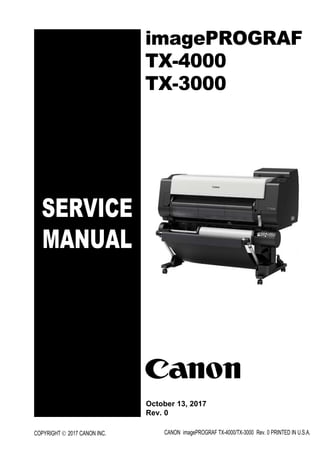
imagePROGRAF_TX-4000_TX-3000_SM_rev0_101317.pdf
- 1. SERVICE MANUAL imagePROGRAF TX-4000 TX-3000 COPYRIGHT © 2017 CANON INC. CANON imagePROGRAF TX-4000/TX-3000 Rev. 0 PRINTED IN U.S.A. October 13, 2017 Rev. 0
- 2. 2 Application This manual has been issued by Canon Inc. for qualified persons to learn technical theory, installation, maintenance, and repair of products. This manual covers all localities where the products are sold. For this reason, there may be information in this manual that does not apply to your locality. Corrections This manual may contain technical inaccuracies or typographical errors due to improvements or changes in products. When changes occur in applicable products or in the contents of this manual, Canon will release technical information as the need arises. In the event of major changes in the contents of this manual over a long or short period, Canon will issue a new edition of this manual. The following paragraph does not apply to any countries or regions where such provisions are inconsistent with local law. Trademarks The product names and company names used in this manual are the registered trademarks of the individual companies. Copyright This manual is copyrighted with all rights reserved. Under the copyright laws, this manual may not be copied, reproduced or translated into another language, in whole or in part, without the consent of Canon Inc. Copyright © 2017 by Canon Inc. CANON INC. Inkjet Quality Assurance Center 451, Tsukagoshi 3-chome, Saiwai-ku, Kawasaki-shi, Kanagawa 212-8530, Japan SM-17001E-00
- 3. 3 Recommended System Browser: Adobe Acrobat Reader 7.0 or later (To see the movie or animation, Adobe Flash Player is required.) Operation confirmed OS: Windows 7 Revision History Revision Date Revised items 00 Oct. 2017 New edition Applicable Products TX-2000 Q51-2707-000 TX-3000 Q51-2717-000 TX-4000 Q51-2727-000 SM-17001E-00
- 4. 4 CONTENTS Recommended System…………………………………………………………………………………………… 3 Revision History……………………………………………………………………………………………………… 3 Applicable Products………………………………………………………………………………………………… 3 1 PRODUCT OUTLINE……………………………………………………………………………………………… 6 1-1. Product Overview…………………………………………………………………………………………………………………………… 7 1-2. Features…………………………………………………………………………………………………………………………………………… 9 1-3. Product Specifications…………………………………………………………………………………………………………………… 14 1-4. Special Notes………………………………………………………………………………………………………………………………… 32 2 MECHANISM……………………………………………………………………………………………………… 34 2-1. Main Unit Configuration……………………………………………………………………………………………………………… 35 2-2. Operation Principle……………………………………………………………………………………………………………………… 39 2-3. Initial Flowchart…………………………………………………………………………………………………………………………… 91 3 INSTALLATION…………………………………………………………………………………………………… 95 3-1. Printer Installation, Transportation, Reinstallation………………………………………………………………………… 97 3-2. Connection Settings for Remote Service…………………………………………………………………………………………174 4 MAINTENANCE, CONSUMABLE PARTS…………………………………………………………………188 4-1. Outline…………………………………………………………………………………………………………………………………………189 4-2. Periodic Replacement Parts……………………………………………………………………………………………………………190 4-3. Consumable Parts…………………………………………………………………………………………………………………………191 4-4. Periodic Maintenance……………………………………………………………………………………………………………………194 5 ERROR CODE………………………………………………………………………………………………………195 5-1. Error Code Outline…………………………………………………………………………………………………………………………196 5-2. Error Code Table……………………………………………………………………………………………………………………………199 5-3. Detail of Hardware Error………………………………………………………………………………………………………………204 5-4. Detail of Jam Error…………………………………………………………………………………………………………………………258 5-5. Detail of Operator Error and Warning……………………………………………………………………………………………264 5-6. Appendix………………………………………………………………………………………………………………………………………280 6 DISASSEMBLY AND REASSEMBLY…………………………………………………………………………285 6-1. Introduction…………………………………………………………………………………………………………………………………288 6-2. Disassembly and Reassembly…………………………………………………………………………………………………………295 7 SERVICING FUNCTIONS AND TOOLS……………………………………………………………………716 7-1. Servicing Functions Outline……………………………………………………………………………………………………………718 7-2. Service Mode…………………………………………………………………………………………………………………………………720 SM-17001E-00
- 5. 5 7-3. PCB Replacement Mode…………………………………………………………………………………………………………………781 7-4. iPF PRO Service Tool………………………………………………………………………………………………………………………783 7-5. Recovery Mode……………………………………………………………………………………………………………………………784 8 UNIT CONFIGURATION…………………………………………………………………………………………789 8-1. PCB ………………………………………………………………………………………………………………………………………………791 8-2. Sensors…………………………………………………………………………………………………………………………………………794 8-3. Motors and Solenoids……………………………………………………………………………………………………………………796 8-4. Fans………………………………………………………………………………………………………………………………………………797 8-5. Block Diagram………………………………………………………………………………………………………………………………799 8-6. Main Controller PCB Connectors……………………………………………………………………………………………………826 SM-17001E-00
- 6. 6 CHAPTER 1 PRODUCT OUTLINE 1-1. Product Overview…………………………………………………………………………………………………………………………7 1-2. Features…………………………………………………………………………………………………………………………………………9 1-3. Product Specifications………………………………………………………………………………………………………………… 14 1-4. Special Notes……………………………………………………………………………………………………………………………… 32 SM-17001E-00
- 7. 7 1-1. Product Overview 1-1. Product Overview Product Overview The new printers introduce updates to the core technologies of current 5-color models. All five colors of LUCIA TD pigment ink have been newly developed. Also new is the print head, optimized for the TX series, and the high-precision mechanical platform, featured in 2016 PRO graphic arts models. Other enhancements include dual rolls that are easy to load, as well as more robust security. The printers combine the productivity, usability, and security sought in the high-end CAD inkjet market with the favorable print quality on uncoated paper and low running costs sought in the entry-level LED plotter market, where the printers will gain share. In this way, the models target both high-end inkjet and entry-level LED plotter users by offering a viable alternative that enables us to gain MIF share. Chapter 1 Chapter 2 Chapter 3 Chapter 4 Chapter 5 Chapter 6 Chapter 7 Chapter 8 SM-17001E-00
- 8. 8 1-1. Product Overview Names of Components No Name Remarks [1] PRINT HEAD Consumables [2] INK CARTRIDGE Consumables [3] MAINTENANCE CARTRIDGE Consumables [4] CUTTER BLADE Consumables [5] ROLL UNIT [6] ROLL HOLDER [7] PRINTER STAND [8] STACKER Option Chapter 1 Chapter 2 Chapter 3 Chapter 4 Chapter 5 Chapter 6 Chapter 7 Chapter 8 SM-17001E-00
- 9. 9 1-2. Features 1-2. Features Product Features Chapter 1 Chapter 2 Chapter 3 Chapter 4 Chapter 5 Chapter 6 Chapter 7 Chapter 8 SM-17001E-00
- 10. 10 1-2. Features Enhanced durability ▪Carriage drive heavy sliding load reduction Adopts ∩-type bushing. Reduces mist-induced sliding load as a challenge of the current LFP cylindrical bushing. Chapter 1 Chapter 2 Chapter 3 Chapter 4 Chapter 5 Chapter 6 Chapter 7 Chapter 8 SM-17001E-00
- 11. 11 1-2. Features Enhanced Serviceability ▪New error code organization based on defective unit Realizes new error code organization based on defective unit by enhancing printer self-diagnostic function. ▪New Service Mode · · Easy operation using 3.0color touch panel. · · Enhances failure diagnosis (newly contains carriage system/PURGE UNIT/PAPER FEED ENCODER UNIT diagnostic function. Improves usability of other functions). , log collection Chapter 1 Chapter 2 Chapter 3 Chapter 4 Chapter 5 Chapter 6 Chapter 7 Chapter 8 SM-17001E-00
- 12. 12 1-2. Features ▪Improved parts replacement performance Improves parts replacement performance of the main units. Chapter 1 Chapter 2 Chapter 3 Chapter 4 Chapter 5 Chapter 6 Chapter 7 Chapter 8 SM-17001E-00
- 13. 13 1-2. Features ▪Enhanced remote maintenance Enhances the information obtained using UGW. Information obtained by UGW Current LFP imagePROGRAF TX series Remarks Error codes Hardware error Old error codes New error codes New error codes based on defective units Jam error One type Twelve types The following jams are detected: · · Jams while paper is fed · · Skewed paper feeding · · Paper edge detection error · · Jams while carriage drives · · Jams when paper is cut · · Rewinding error (Roll paper, Cut sheet, top and bottom paper roll) Operator error/warning Obtained Obtained Parts counter Obtained Obtained Consumables Head dot count Obtained Obtained Remaining ink Warning only Obtained in % Remaining maintenance cartridge Obtained in % Obtained in % Others Temperature/humidity N/A Obtained Utilized for the diagnosis of image failure due to temperature and humidity/paper jam - Enhanced items are indicated by boldface. - Can obtain the same information obtained by UGW as imagePROGRAF PRO series. Chapter 1 Chapter 2 Chapter 3 Chapter 4 Chapter 5 Chapter 6 Chapter 7 Chapter 8 SM-17001E-00
- 14. 14 1-3. Product Specifications 1-3. Product Specifications TX-2000 Item Specification Model TX-2000 Class 24" Ink Type Five-color pigment inks (MBK, BK, C, M, Y) Maximum Print Resolution 2400 × 1200dpi Installation User installation Product Durability 25,000sheets of A1 size (No maintenance) 50,000sheets of A1 size (With service maintenance) Printing conditions: 12.5% × 3 color (CMY) + 6.8% (MBK) + 5.7% (BK) = 50% Duty, Canon Coated Paper HG, standard mode Stand Type Assembly type Installation User installation Dimensions W × D × H (mm), Weight (kg) (Unit) Main Unit 1110 x 734 x 629 Weight : 74 kg (including Roll Holder Set, excluding ink and print head) Main Unit + Stand + Basket 1110 × 984 × 1168 mm (Basket Opened: Position1) 1110 × 766 × 1168 mm (Basket Closed) Weight: 91 kg (Including Roll Holder Set, excluding ink and print head) Main Unit + Roll Unit + Stand + Basket Weight: 107 kg (Including Roll Holder Set, excluding ink and print head) Main Unit + Roll Unit + Stand + Stacker 1110 × 1188 × 1168 mm (Stacker Opened) 1110 × 1122 × 1168 mm (Stacker Closed) Weight: 117 kg (Including Roll Holder Set, excluding ink and print head) Dimensions W × D × H (mm), Weight (kg) (Package) Printer (Main unit with pallet) 1324 × 902 × 1055 mm, Weight: 110 kg Stand + Basket 1111 × 797 × 223 mm, Weight: 23 kg Printer (Main unit with stand and pallet) 1324 × 902 × 1055 mm, Weight: 131 kg Stacker 969 × 906 × 291 mm, Weight: 21kg Roll Unit 1244 × 562 × 461 mm, Weight: 22 kg Power Supply Input power AC 100-240 V (50-60 Hz) Power consumption (Using wired LAN) 91 W or less Sleep mode (Using wired LAN) 3.6 W or less 3.6 W or less Sleep mode (Using all ports) <EU only-data for ErP Lot 26> Power off 0.3 W or less Default setting for the time to enter the Sleep mode <EU only-data for ErP Lot 26> 301sec Recommended Environment Temperature: 15 to 30°C Humidity: 10 to 80%RH (No dew condensation) Acoustic Noise Acoustic pressure Operation: 50 dB(A) or less (Plain paper, line drawing, standard mode) Stand by: 35 dB(A) or less (Measured on ISO7779 standard) Acoustic power Operation: 6.8 Bels or less (Plain paper, line drawing, standard mode) (Measured on ISO7779 standard) Chapter 1 Chapter 2 Chapter 3 Chapter 4 Chapter 5 Chapter 6 Chapter 7 Chapter 8 SM-17001E-00
- 15. 15 1-3. Product Specifications Item Specification Detector and Adjustment Registration adjustment Automatic, Manual Banding adjustment Automatic, Manual Line length adjustment Manual Head slant adjustment Automatic, Manual Color calibration No Head gap adjustment Automatic, Manual (8 levels) Non-firing detection Auto Non-firing compensation Auto Roll media remaining detection function Barcode print, Auto Line Accuracy ±0.1 % or less User adjustments necessary. Printing environment and media must match those used for the adjustments. CAD paper required: Plain paper, CAD tracing paper, coated paper, CAD translucent matte film only Memory Standard memory 128 GB (Physical memory 2 GB) Expansion slot No Firmware Languages Printer language SGRaster (Swift Graphic Raster) HP-GL/2 HP RTL PDF Supported Version 1.7 - Not supported: Over print function, Transparent function, and some others - Not supported: The file has been set with password - Recommended: Embedded font. Use the build-in font if there is not it - List of the built-in fonts Times-Roman, Helvetica, Courier, Symbol, Times-Bold, Helvetica-Bold, Courier-Bold, ZapfDingbats, Times- Italic, Helvetica-Oblique, Courier- Oblique, Times-Bold Italic, Helvetica- Bold Oblique, Courier-Bold Oblique JPEG Supported Version JFIF1.02 - Compression: Basic DCT (discrete cosine transform) - Color Mode: RGB, GrayScale - Color bit: 24bit, 8bit - Pixel: 19,200 pixel or less both vertically and horizontally *Not supported: Full function of sampling Job control IVEC Status reply SNMP-MIB (Standard MIB, Canon-MIB), IVEC, CPCA Direct Print HP-GL/2, HP RTL, PDF, JPEG Type Flash ROM Update Updated by printer panel operation, Updated from USB (Utility use) Ethernet port (without Utility use) Operation Panel Display LCD (3.0 inch (7.62cm) TFT color) Language on operation panel 21 Languages Selectable: Japanese, English, French, German, Italian, Spanish, Brazilian Portuguese, Dutch, Polish, Russian, Simplified Chinese, Traditional Chinese, Korean, Thai, Indonesian, Turkish, Czech, Danish, Swedish, Norwegian, Finnish Chapter 1 Chapter 2 Chapter 3 Chapter 4 Chapter 5 Chapter 6 Chapter 7 Chapter 8 SM-17001E-00
- 16. 16 1-3. Product Specifications Item Specification Hard Disk 500GB (Encrypted) Interface USB B Port Type Built in (Hi-Speed USB) Mode Full Speed (12 Mbit/sec), High Speed (480 Mbit/ sec), Bulk transfer Connector type Series B (4 pins) USB A Port USB Memory (Direct Print) Gigabit Ethernet Type Built in Standard IEEE 802.3 10base-T IEEE 802.3u 100base-TX/Auto-Negotiation IEEE 802.3ab 1000base-T/Auto-Negotiation IEEE 802.3x Full Duplex Protocol SNMP (Canon-MIB), HTTP, TCP/IP (IPv4, IPv6), ftp Wireless LAN Standard IEEE802.11n, IEEE802.11g, IEEE802.11b Security WEP (64bit, 128bit) WPA-PSK (TKIP, AES) WPA2-PSK (TKIP, AES) Expansion Slot No Print Head Item Specification Print Head Model PF-06 Type Bubble-jet on demand Head configuration 6 Color integrated Type × 1 print head Nozzle pitch 1200dpi (2 lines) Nozzle per chip 15,360 nozzles (MBK 5,120 nozzles, OtherColors 2,560 nozzles each) Droplet size Minimum 5pl per color Head replacement User replacement Ink Tank Item Specification Ink Tank *: printer's ink supply spec Model PFI-110 (160 ml), PFI-310 (330 ml), PFI-710 (700 ml) Supply* Tubing system (with sub-tank) Sub inktank Capacity* Each color 30 ml Colors Pigment 5 Color (MBK, BK, C, M, Y) Capacity Sales use: 160 ml, 330 ml, 700 ml Starter use: 330 ml (MBK), 160 ml (BK, C, M, Y) Level detection* Detected by dot count and electrode (Empty) Smart chip Each ink tank is equipped with EEPROM which stores its ink level Cutter Item Specification Cutter Model CT-07 Type Automatic horizontal cutting (Rotary cutter): standard Cutter durability (cuts) 25,000 cuts 5,000 cuts for canvas and cloth media 2,000 cuts for adhesive media Replacement User replacement Chapter 1 Chapter 2 Chapter 3 Chapter 4 Chapter 5 Chapter 6 Chapter 7 Chapter 8 SM-17001E-00
- 17. 17 1-3. Product Specifications Media Handling Item Specification Media Feed and Output Roll paper One Roll, Front-loading, Front Output Added Roll Paper One Roll, Front-loading, Front Output Cut sheet Front-loading, Front Output (Manual feed using media locking lever) Paper path switch (Roll/Cut sheet) Manually switchable by user Upper Roll/Lower Roll Automatically switchable* * excludes at the end of roll * excludes medias which are not available for Automatic paper loading Delivery direction Face-up, Front side Media Take-up Unit Dual directions rolling take-up Maximum stacking number of delivered prints ▪Multiposition Basket Standard position: 1 sheet Flat position: A2 landscape, glossy paper 10 sheets or less, coated paper 20 sheets or less, plain paper 20 sheets or less (Excludes strong curled condition) *Operability confirmed media as follows. Glossy paper: Luster Photo Paper Glossy Photo Paper 170gsm Satin Photo Paper 170gsm Glossy Photo Paper HG 170 Semi-Glossy Photo Paper HG 170 Glossy Photo Paper 200gsm Satin Photo Paper 200gsm Glossy Photo Paper 240gsm Satin Photo Paper 240gsm Glossy Photo Paper HG 255 Semi-Glossy Photo Paper HG 255 Premium RC Photo Luster, 10mil Premium Glossy Paper 2 280 Premium Semi-Glossy Paper 2 280 Coated paper: Heavyweight Coated Paper HG 145 gsm Chapter 1 Chapter 2 Chapter 3 Chapter 4 Chapter 5 Chapter 6 Chapter 7 Chapter 8 SM-17001E-00
- 18. 18 1-3. Product Specifications Item Specification Media Feed and Output Maximum stacking number of delivered prints ▪Stacker Basket Position: 1 sheet Under the condition below: 10 sheets · · Environment: N/N (23°C, 50%) · · Image: CAD (cottage) · · Media: Plain Paper (Premium Plain Paper, Standard Plain Paper 2) · · Media size (width × length): A1 594 × 841 mm *Except when media is curled Stacking Position Stacking sheets: 20 sheets under the conditions of 1 below 100 sheets under the conditions of 1' and 2' below *Except when media is curled · · Environment: N/N (23°C, 50%) · · Image:CAD (cottage) · · Position: 1: Folding position Media: Plain Paper (Premium Plain Paper, Standard Plain Paper 2) Media size (width × length): ARCH D 610×914 mm (24" × 36") A1 594 × 841 mm 1': Folding position Media: Uncoated Paper (Oce Redlabel75) Media size (width × length): ARCH D 610 × 914 mm (24" × 36") A1 594 × 841 mm 2': Stacking position Media:Uncoated Paper (Oce Redlabel75), Plain Paper (Premium Plain Paper, Standard Plain Paper 2) Media size (width × length): ARCH C 610×457 mm (24" × 18") A2 594 × 420 mm Media Size Roll paper (Width) ISO A3, A3+, A2, A1 JIS B4, B3, B2 ARCH 24" Others 8", 10", 12", 14", 16", 17", 20" 300 mm, 500 mm, 600 mm Cut sheet ISO A4, A3, A3+, A2, A2+, A1 B4, B3, B2 DIN C4, C3, C2 JIS B4, B3, B2 ANSI 8.5 × 11", 8.5 × 14", 11 × 17", 13 × 19", 17 × 22", 22 × 34" ARCH 9 × 12", 12 × 18", 18 × 24", 24 × 36" Photo (20 × 24"), (18 × 22"), (14 × 17"), (12 × 16"), (10 × 12"), (10 × 15"), (8 × 10"), (16 × 20") Poster 20 × 30", 300 × 900 mm Others 13 × 22" Media Thickness Roll paper 0.07 to 0.8 mm Cut sheet Maximum Outside Diameter of Roll Paper 170 mm or less Media Core Size Internal diameter of roll core: 2", 3" Media Width Roll paper 203.2 to 610 mm Cut sheet 203.2 to 610 mm Chapter 1 Chapter 2 Chapter 3 Chapter 4 Chapter 5 Chapter 6 Chapter 7 Chapter 8 SM-17001E-00
- 19. 19 1-3. Product Specifications Item Specification Minimum Printable Paper Length 203.2 mm Maximum Printable Paper Length Roll paper 18m (Varies according to the OS and application) Cut sheet 1.6m (With Stand) Margins Reco mmended area Roll paper Top: 20 mm, Bottom: 3 mm, Side: 3 mm Cut sheet Top: 20 mm, Bottom: 20 mm, Side: 3 mm Printable area Roll paper Top: 3 mm, Bottom: 3 mm, Side: 3 mm Roll paper (borderless print) Top: 0 mm, Bottom: 0 mm, Side: 0 mm Cut sheet Top: 3 mm, Bottom: 20 mm, Side: 3 mm Borderless Printing Media Width [Reco mmended] 515 mm (JIS B2), 594 mm (ISO A1), 10", 14", 17", 24" [Printable] 257 mm (JIS B4), 297 mm (ISO A3), 329 mm (ISO A3+), 420 mm (ISO A2), 8", 12", 16", 20", 300 mm, 500 mm, 600 mm Chapter 1 Chapter 2 Chapter 3 Chapter 4 Chapter 5 Chapter 6 Chapter 7 Chapter 8 SM-17001E-00
- 20. 20 1-3. Product Specifications TX-3000 Item Specification Model TX-3000 Class 36" Ink Type Five-color pigment inks (MBK, BK, C, M, Y) Maximum Print Resolution 2400 × 1200dpi Installation User installation Product Durability 25,000sheets of A0 size (No maintenance) 100,000sheets of A0 size (With service maintenance) Printing conditions: 12.5% × 3 color (CMY) + 6.8% (MBK) + 5.7% (BK) = 50% Duty Canon Coated Paper HG, standard mode Stand Type Assembly type Installation User installation Dimensions W × D × H (mm), Weight (kg) (Unit) Main Unit + Stand + Basket 1390 × 984 × 1168 mm (Basket Opened: Position1) 1390 × 766 × 1168 mm (Basket Closed) Weight: 105 kg (Including Roll Holder Set, excluding ink and print head) Main Unit + Roll Unit + Stand + Basket Weight: 124 kg (Including Roll Holder Set, excluding ink and print head) Main Unit + Roll Unit + Stand + Stacker 1390 × 1188 × 1168 (Stacker Opened) 1390 × 1122 × 1168 (Stacker Closed) Weight: 136 kg (Including Roll Holder Set, excluding ink and print head) Dimensions W × D × H (mm), Weight (kg) (Package) Printer (Main unit with stand and pallet) 1606 × 903 × 1061 mm, Weight: 153 kg Stacker 1249 × 906 × 291 mm, Weight: 24kg Roll Unit 1524 × 562 × 461 mm, Weight: 26 kg Power Supply Input power AC 100-240 V (50-60 Hz) Power consumption (Using wired LAN) 105 W or less Sleep mode (Using wired LAN) 3.6 W or less 3.6 W or less Sleep mode (Using all ports) <EU only-data for ErP Lot 26> Power off 0.3 W or less Default setting for the time to enter the Sleep mode <EU only-data for ErP Lot 26> 301sec Recommended Environment Temperature: 15 to 30°C Humidity: 10 to 80%RH (No dew condensation) Acoustic Noise Acoustic pressure Operation: 51 dB(A) or less (Plain paper, line drawing, standard mode) Stand by: 35 dB(A) or less Acoustic power Operation : 6.9 Bels or less (Plain paper, line drawing, standard mode) (Measured on ISO7779 standard) Detector and Adjustment Registration adjustment Automatic, Manual Banding adjustment Automatic ,Manual Line length adjustment Manual Head slant adjustment Automatic ,Manual Color calibration No Head gap adjustment Automatic, Manual (8 levels) Non-firing detection Auto Non-firing compensation Auto Roll media remaining detection function Barcode print, Auto Chapter 1 Chapter 2 Chapter 3 Chapter 4 Chapter 5 Chapter 6 Chapter 7 Chapter 8 SM-17001E-00
- 21. 21 1-3. Product Specifications Item Specification Line Accuracy ±0.1 % or less User adjustments necessary. Printing environment and media must match those used for the adjustments. CAD paper required: Plain paper, CAD tracing paper, coated paper, CAD translucent matte film only Memory Standard memory 128 GB (Physical memory 2 GB) Expansion slot No Firmware Languages Printer language SGRaster (Swift Graphic Raster) HP-GL/2 HP RTL PDF Supported Version 1.7 - Not supported: Over print function, Transparent function, and some others - Not supported: The file has been set with password - Recommended: Embedded font. Use the build-in font if there is not it - List of the built-in fonts Times-Roman, Helvetica, Courier, Symbol, Times-Bold, Helvetica-Bold, Courier-Bold, ZapfDingbats, Times- Italic, Helvetica-Oblique, Courier- Oblique, Times-Bold Italic, Helvetica- Bold Oblique, Courier-Bold Oblique JPEG Supported Version JFIF1.02 - Compression: Basic DCT (discrete cosine transform) - Color Mode: RGB, GrayScale - Color bit: 24bit, 8bit - Pixel: 19,200 pixel or less both vertically and horizontally *Not supported: Full function of sampling Job control IVEC Status reply SNMP-MIB (Standard MIB, Canon-MIB), IVEC, CPCA Direct Print HP-GL/2, HP RTL, PDF, JPEGF Type Flash ROM Update Updated by printer panel operation, Updated from USB (Utility use) Ethernet port (without Utility use) Operation Panel Display LCD (3.0 inch (7.62cm) TFT color) Language on operation panel 21 Languages Selectable: Japanese, English, French, German, Italian, Spanish, Brazilian Portuguese, Dutch, Polish, Russian, Simplified Chinese, Traditional Chinese, Korean, Thai, Indonesian, Turkish, Czech, Danish, Swedish, Norwegian, Finnish Hard Disk 500 GB (Encrypted) Chapter 1 Chapter 2 Chapter 3 Chapter 4 Chapter 5 Chapter 6 Chapter 7 Chapter 8 SM-17001E-00
- 22. 22 1-3. Product Specifications Item Specification Interface USB B Port Type Built in (Hi-Speed USB) Mode Full Speed (12 Mbit/sec), High Speed (480 Mbit/ sec), Bulk transfer Connector type Series B (4 pins) USB A Port USB Memory (Direct Print) Gigabit Ethernet Type Built in Standard IEEE 802.3 10base-T IEEE 802.3u 100base-TX/Auto-Negotiation IEEE 802.3ab 1000base-T/Auto-Negotiation IEEE 802.3x Full Duplex Protocol SNMP (Canon-MIB), HTTP, TCP/IP (IPv4, IPv6), ftp Wireless LAN Standard IEEE802.11n, IEEE802.11g, IEEE802.11b Security WEP (64bit, 128bit) WPA-PSK (TKIP, AES) WPA2-PSK (TKIP, AES) Expansion Slot No Print Head Item Specification Print Head Model PF-06 Type Bubble-jet on demand Head configuration 6 Color integrated Type × 1 print head Nozzle pitch 1200dpi (2lines) Nozzle per chip 15,360 nozzles (MBK 5,120 nozzles, OtherColors 2,560 nozzles each) Droplet size Minimum 5pl per color Head replacement User replacement Ink Tank Item Specification Ink Tank *: printer's ink supply spec Model PFI-110 (160 ml), PFI-310 (330 ml), PFI-710 (700 ml) Supply* Tubing system (with sub-tank) Sub inktank Capacity* Each color 30 ml Colors Pigment 5 Color (MBK, BK, C, M, Y) Capacity Sales use: 160 ml, 330 ml, 700 ml Starter use: 330 ml (MBK), 160 ml (BK, C, M, Y) Level detection* Detected by dot count and electrode (Empty) Smart chip Each ink tank is equipped with EEPROM which stores its ink level Cutter Item Specification Cutter Model CT-07 Type Automatic horizontal cutting (Rotary cutter): standard Cutter durability (cuts) 25,000 cuts 5,000 cuts for canvas and cloth media 2,000 cuts for adhesive media Replacement User replacement Chapter 1 Chapter 2 Chapter 3 Chapter 4 Chapter 5 Chapter 6 Chapter 7 Chapter 8 SM-17001E-00
- 23. 23 1-3. Product Specifications Media Handling Item Specification Media Feed and Output Roll paper One Roll, Front-loading, Front Output Added Roll Paper One Roll, Front-loading, Front Output Cut sheet Front-loading, Front Output (Manual feed using media locking lever) Paper path switch (roll/cut sheet) Manually switchable by user Upper Roll/Lower Roll Automatically switchable* *Excludes at the end of roll *Excludes medias which are not available for Automatic paper loading Delivery direction Face-up, Front side Media Take-up Unit Dual directions rolling take-up Maximum stacking number of delivered prints ▪ Multiposition Basket Standard position: 1 sheet Flat position: A2 landscape, glossy paper 10 sheets or less, coated paper 20 sheets or less, plain paper 20 sheets or less (Excludes strong curled condition) *Operability confirmed media as follows. Glossy paper: Luster Photo Paper Glossy Photo Paper 170gsm Satin Photo Paper 170gsm Glossy Photo Paper HG 170 Semi-Glossy Photo Paper HG 170 Glossy Photo Paper 200gsm Satin Photo Paper 200gsm Glossy Photo Paper 240gsm Satin Photo Paper 240gsm Glossy Photo Paper HG 255 Semi-Glossy Photo Paper HG 255 Premium RC Photo Luster, 10mil Premium Glossy Paper 2 280 Premium Semi-Glossy Paper 2 280 Coated paper: Heavyweight Coated Paper HG 145gsm Chapter 1 Chapter 2 Chapter 3 Chapter 4 Chapter 5 Chapter 6 Chapter 7 Chapter 8 SM-17001E-00
- 24. 24 1-3. Product Specifications Item Specification Media Feed and Output Maximum stacking number of delivered prints ▪Stacker Basket Position: 1 sheet Under the condition below: 10 sheets · · Environment: N/N (23°C, 50%) · · Image: CAD (cottage) · · Media: Plain Paper (Premium Plain Paper, Standard Plain Paper 2) · · Media size (width × length): A0 841 × 1189mm A1 594 × 841mm *Except when media is curled Stacking Position Stacking sheets: 20 sheets under the conditions of 1 below 100 sheets under the conditions of 1' and 2' below *Except when media is curled Environment: N/N (23°C, 50%) Image: CAD (cottage) Position: 1: Folding position Media: Plain Paper (Premium Plain Paper, Standard Plain Paper 2) Media size (width × length): ARCH E 914×1219 mm (36" × 48") A0 841×1189mm ARCH D 610×914 mm (24" × 36") A1 594×841 mm 1': Folding position Media: Uncoated Paper (Oce Redlabel75) Media size (width × length): ARCH E 914 × 1219 mm (36" × 48") A0 841×1189 mm ARCH D 610 × 914 mm (24" × 36") A1 594 × 841 mm 2': Stacking position Media: Uncoated Paper (Oce Redlabel75), Plain Paper (Premium Plain Paper, Standard Plain Paper 2) Media size (width × length): ARCH D 914 × 610 mm (36" × 24") A1 841 × 594mm ARCH C 610 × 457 mm (24" × 18") A2 594×420 mm Media Size Roll paper (Width) ISO A3, A3+, A2, A2+, A1, A0 JIS B4, B3, B2, B1 ARCH 24", 30", 36" Others 8", 10", 12", 14", 16", 17", 20" 300 mm, 500 mm, 600 mm, 800 mm, 1000mm Chapter 1 Chapter 2 Chapter 3 Chapter 4 Chapter 5 Chapter 6 Chapter 7 Chapter 8 SM-17001E-00
- 25. 25 1-3. Product Specifications Item Specification Media Size Cut sheet ISO A4, A3, A3+, A2, A2+, A1, A0 B4, B3, B2, B1 DIN C4, C3, C2, C1, C0 JIS B4, B3, B2, B1 ANSI 8.5 × 11", 8.5 × 14", 11 × 17", 13 ×19", 17 × 22", 22 × 34", 28 × 40", 34 ×44" ARCH 9 × 12", 12 × 18", 18 × 24", 24 × 36", 26 × 38", 27 × 39", 30 × 42", 36 × 48" Photo (20 × 24"), (18 × 22"), (14 × 17"), (12 ×16"), (10 × 12"), (10 × 15"), (8 × 10"), (16 × 20") Poster 20 ×30", 30 × 40", 300 × 900 mm Others 13 × 22" Media Thickness Roll paper 0.07 to 0.8 mm Cut sheet Maximum Outside Diameter of Roll Paper 170 mm or less Media Core Size Internal diameter of roll core: 2", 3" Media Width Roll paper 203.2 to 917 mm Cut sheet 203.2 to 917 mm Minimum Printable Paper Length 203.2 mm Maximum Printable Paper Length Roll paper 18 m (Varies according to the OS and application) Cut sheet 1.6 m Margins Reco mmended area Roll paper Top: 20 mm, Bottom: 3 mm, Side: 3 mm Cut sheet Top: 20 mm, Bottom: 20 mm, Side: 3 mm Printable area Roll paper Top: 3 mm, Bottom: 3 mm, Side: 3 mm Roll paper (borderless print) Top: 0 mm, Bottom: 0 mm, Side: 0 mm Cut sheet Top: 3 mm, Bottom: 20 mm, Side: 3 mm Borderless Printing Media Width [Recommend] 515 mm (JIS B2), 728 mm (JIS B1), 594mm (ISO A1), 841 mm (ISO A0), 10", 14", 17", 24", 36" [Printable] 257 mm (JIS B4), 297 mm (ISO A3), 329 mm (ISO A3+), 420mm (ISO A2), 8", 12", 16", 20", 30", 300mm, 500mm, 600mm, 800mm Chapter 1 Chapter 2 Chapter 3 Chapter 4 Chapter 5 Chapter 6 Chapter 7 Chapter 8 SM-17001E-00
- 26. 26 1-3. Product Specifications TX-4000 Item Specification Model TX-4000 Class 44" Ink Type Five-color pigment inks (MBK, BK, C, M, Y) Maximum Print Resolution 2400 × 1200 dpi Installation User installation Product Durability 25,000sheets of A0 size (No maintenance) 100,000sheets of A0 size (With service maintenance) Printing conditions: 12.5% × 3 color (CMY) + 6.8% (MBK) + 5.7% (BK) = 50% Duty Canon Coated Paper HG, standard mode Stand Type Assembly type Installation User installation Dimensions W × D × H (mm), Weight (kg) (Unit) Main Unit + Stand + Basket 1593 × 984 × 1168 mm (Basket Opened: Position1) 1593 × 766 × 1168 mm (Basket Closed) Weight: 114 kg (Including Roll Holder Set, excluding ink and print head) Main Unit + Roll Unit + Stand + Basket Weight: 134 kg (Including Roll Holder Set, excluding ink and print head) Main Unit + Roll Unit + Stand + Stacker 1593 × 1188 × 1168 (Stacker Opened) 1593 × 1122 × 1168 (Stacker Closed) Weight: 146 kg (Including Roll Holder Set, excluding ink and print head) Dimensions W × D × H (mm), Weight (kg) (Package) Printer (Main unit with stand and pallet) 1820 × 915 × 1061 mm, Weight: 165 kg Stacker 1464 × 906 × 291 mm, Weight: 25kg Roll Unit 1727 × 562 × 461 mm, Weight: 30 kg Power Supply Input power AC 100-240 V (50-60 Hz) Power consumption (Using wired LAN) 107 W or less Sleep mode (Using wired LAN) 3.6 W or less 3.6 W or less Sleep mode (Using all ports) <EU only-data for ErP Lot 26> Power off 0.3 W or less Default setting for the time to enter the Sleep mode <EU only-data for ErP Lot 26> 301sec Recommended Environment Temperature: 15 to 30°C Humidity: 10 to 80%RH (No dew condensation) Acoustic Noise Acoustic pressure Operation: 51(A) or less (Plain paper, line drawing, standard mode) Stand by: 35 dB(A) or less (Measured on ISO7779 standard) Acoustic power Operation: 6.9 Bels or less (Plain paper, line drawing, standard mode) (Measured on ISO7779 standard) Detector and Adjustment Registration adjustment Automatic, Manual Banding adjustment Automatic, Manual Line length adjustment Manual Head slant adjustment Automatic, Manual Color calibration No Head gap adjustment Automatic, Manual (8 levels) Non-firing detection Auto Non-firing compensation Auto Roll media remaining detection function Barcode print, Auto Chapter 1 Chapter 2 Chapter 3 Chapter 4 Chapter 5 Chapter 6 Chapter 7 Chapter 8 SM-17001E-00
- 27. 27 1-3. Product Specifications Item Specification Line Accuracy ±0.1 % or less User adjustments necessary. Printing environment and media must match those used for the adjustments. CAD paper required: Plain paper, CAD tracing paper, coated paper, CAD translucent matte film only Memory Standard memory 128 GB (Physical memory 2GB) Expansion slot No Firmware Languages Printer language SGRaster (Swift Graphic Raster) HP-GL/2 HP RTL PDF Supported Version 1.7 - Not supported: Over print function, Transparent function, and some others - Not supported: The file has been set with password - Recommended: Embedded font. Use the build-in font if there is not it - List of the built-in fonts Times-Roman, Helvetica, Courier, Symbol, Times-Bold, Helvetica-Bold, Courier-Bold, ZapfDingbats, Times- Italic, Helvetica-Oblique, Courier- Oblique, Times-Bold Italic, Helvetica- Bold Oblique, Courier-Bold Oblique JPEG Supported Version JFIF1.02 - Compression: Basic DCT (Discrete cosine transform) - Color Mode: RGB, GrayScale - Color bit: 24bit, 8bit - Pixel: 19,200 pixel or less both vertically and horizontally *Not supported: Full function of sampling Job control IVEC Status reply SNMP-MIB (Standard MIB, Canon-MIB), IVEC, CPCA Direct Print HP-GL/2, HP RTL, PDF, JPEG Type Flash ROM Update Updated by printer panel operation, Updated from USB (Utility use) Ethernet port (Without Utility use) Operation Panel Display LCD (3.0 inch (7.62cm) TFT color) Language on operation panel 21 Languages Selectable: Japanese, English, French, German, Italian, Spanish, Brazilian Portuguese, Dutch, Polish, Russian, Simplified Chinese, Traditional Chinese, Korean, Thai, Indonesian, Turkish, Czech, Danish, Swedish, Norwegian, Finnish Hard Disk 500 GB (Encrypted) Chapter 1 Chapter 2 Chapter 3 Chapter 4 Chapter 5 Chapter 6 Chapter 7 Chapter 8 SM-17001E-00
- 28. 28 1-3. Product Specifications Item Specification Interface USB B Port Type Built in (Hi-Speed USB) Mode Full Speed (12 Mbit/sec), High Speed (480 Mbit/sec), Bulk transfer Connector type Series B (4 pins) USB A Port USB Memory (Direct Print) Gigabit Ethernet Type Built in Standard IEEE 802.3 10base-T IEEE 802.3u 100base-TX/Auto-Negotiation IEEE 802.3ab 1000base-T/Auto-Negotiation IEEE 802.3x Full Duplex Protocol SNMP (Canon-MIB), HTTP, TCP/IP (IPv4, IPv6), ftp Wireless LAN Standard IEEE802.11n, IEEE802.11g, IEEE802.11b Security WEP (64bit, 128bit) WPA-PSK (TKIP, AES) WPA2-PSK (TKIP, AES) Expansion Slot No Print Head Item Specification Print Head Model PF-06 Type Bubble-jet on demand Head configuration 6 Color integrated Type × 1 print head Nozzle pitch 1200dpi (2lines) Nozzle per chip 15,360 nozzles (MBK 5,120 nozzles, OtherColors 2,560 nozzles each) Droplet size Minimum 5pl per color Head replacement User replacement Ink Tank Item Specification Ink Tank *: printer's ink supply spec Model PFI-110 (160 ml), PFI-310 (330 ml), PFI-710 (700 ml) Supply* Tubing system (with sub-tank ) Sub inktank Capacity* Each color 30 ml Colors Pigment 5 Color (MBK, BK, C, M, Y) Capacity Sales use: 160 ml, 330 ml, 700 ml Starter use: 330 ml (MBK), 160 ml (BK, C, M, Y) Level detection* Detected by dot count and electrode (Empty) Smart chip Each ink tank is equipped with EEPROM which stores its ink level Cutter Item Specification Cutter Model CT-07 Type Automatic horizontal cutting (Rotary cutter): standard Cutter durability (cuts) 25,000 cuts 5,000 cuts for canvas and cloth media 2,000 cuts for adhesive media Replacement User replacement Chapter 1 Chapter 2 Chapter 3 Chapter 4 Chapter 5 Chapter 6 Chapter 7 Chapter 8 SM-17001E-00
- 29. 29 1-3. Product Specifications Media Handling Item Specification Media Feed and Output Roll paper One Roll, Front-loading, Front Output Added Roll Paper One Roll, Front-loading, Front Output Cut sheet Front-loading, Front Output (Manual feed using media locking lever) Paper path switch (roll/cut sheet) Manually switchable by user Upper Roll/Lower Roll Automatically switchable* *Excludes at the end of roll *Excludes medias which are not available for Automatic paper loading Delivery direction Face-up, Front side Media Take-up Unit Dual directions rolling take-up Maximum stacking number of delivered prints ▪Multiposition Basket Standard position: 1 sheet Flat position: A2 landscape, glossy paper 10 sheets or less, coated paper 20 sheets or less, plain paper 20 sheets or less (Excludes strong curled condition) *Operability confirmed media as follows. Glossy paper: Luster Photo Paper Glossy Photo Paper 170gsm Satin Photo Paper 170gsm Glossy Photo Paper HG 170 Semi-Glossy PhotoPaper HG 170 Glossy Photo Paper 200gsm Satin Photo Paper 200gsm Glossy Photo Paper 240gsm Satin Photo Paper 240gsm Glossy Photo Paper HG 25 Semi-Glossy Photo Paper HG 255 Premium RC Photo Luster, 10mil Premium Glossy Paper 2 280 Premium Semi-Glossy Paper 2 280 Coated paper: Heavyweight Coated Paper HG 145gsm Chapter 1 Chapter 2 Chapter 3 Chapter 4 Chapter 5 Chapter 6 Chapter 7 Chapter 8 SM-17001E-00
- 30. 30 1-3. Product Specifications Item Specification Media Feed and Output Maximum stacking number of delivered prints ▪Stacker Basket Position: 1 sheet Under the condition below: 10 sheets · · Environment: N/N (23°C, 50%) · · Image: CAD (cottage) · · Media: Plain Paper (Premium Plain Paper, Standard Plain Paper 2) · · Media size (width × length): A0 841 × 1189mm A1 594 × 841mm *Except when media is curled Stacking Position Stacking sheets: 20 sheets under the conditions of 1 below 100 sheets under the conditions of 1' and 2' below *Except when media is curled · · Environment: N/N (23°C, 50%) · · Image: CAD (cottage) · · Position: 1: Folding position Media: Plain Paper (Premium Plain Paper, Standard Plain Paper 2) Media size (width × length): ARCH E 914 × 1219mm (36" × 48") A0 841 × 1189mm ARCH D 610 × 914mm (24" × 36") A1 594×841mm 1': Folding position Media: Uncoated Paper (Oce Redlabel75) Media size (width × length): ARCH E 914 × 1219mm (36" × 48") A0 841 × 1189mm ARCH D 610 × 914mm (24" × 36") A1 594 × 841mm 2': Stacking position Media:Uncoated Paper (Oce Redlabel75), Plain Paper (Premium Plain Paper, Standard Plain Paper 2) Media size (width × length): ARCH D 914 × 610mm (36" × 24") A1 841 × 594mm ARCH C 610 × 457mm (24" × 18") A2 594 × 420mm Media Size Roll paper (Width) ISO A3, A3+, A2, A1, A0 JIS B4, B3, B2, B1, B0 ARCH 24", 30", 36" Others 8", 10", 12", 14", 16", 17", 20", 42", 44", 300mm, 500mm, 600mm, 800mm, 1000mm Chapter 1 Chapter 2 Chapter 3 Chapter 4 Chapter 5 Chapter 6 Chapter 7 Chapter 8 SM-17001E-00
- 31. 31 1-3. Product Specifications Item Specification Media Size Cut sheet ISO A4, A3, A3+, A2, A2+, A1, A0 B4, B3, B2, B1, B0 DIN C4, C3, C2, C1, C0 JIS B4, B3, B2, B1, B0 ANSI 8.5 × 11", 8.5 × 14", 11 × 17", 13 × 19", 17 × 22", 22 × 34", 28 × 40, 34 × 44" ARCH 9 × 12", 12 × 18", 18 × 24", 24 × 36", 26 × 38", 27 × 39", 30 × 42", 36 × 48" Photo (20 × 24"), (18 × 22"), (14 × 17"), (12 × 16"), (10 × 12"), (10 × 15"), (8 × 10"), (16 × 20") Poster 20 × 30", 30 × 40", 42 × 60", 44 × 62", 300 × 900 mm Others 13×22" Media Thickness Roll paper 0.07 to 0.8 mm Cut sheet Maximum Outside Diameter of Roll Paper 170 mm or less Media Core Size Internal diameter of roll core: 2", 3" Media Width Roll paper 203.2 to 1118 mm Cut sheet 203.2 to 1118 mm Minimum Printable Paper Length 203.2 mm Maximum Printable Paper Length Roll paper 18 m (Varies according to the OS and application) Cut sheet 1.6 m Margins Reco mmended area Roll paper Top: 20 mm, Bottom: 3 mm, Side: 3 mm Cut sheet Top: 20 mm, Bottom: 20 mm, Side: 3 mm Printable area Roll paper Top: 3 mm, Bottom: 3 mm, Side: 3 mm Roll paper (Borderless print) Top: 0 mm, Bottom: 0 mm, Side: 0 mm Cut sheet Top: 3 mm, Bottom: 20 mm, Side: 3 mm Borderless Printing Media Width [Recommended] 515 mm (JIS B2), 728 mm (JIS B1), 1030 mm (JIS B0), 594 mm (ISO A1), 841 mm (ISO A0), 10", 14", 17", 24", 36", 42", 44" [Printable] 257 mm (JIS B4), 297mm (ISO A3), 329 mm (ISO A3+), 420 mm (ISO A2), 8", 12", 16", 20", 30", 300mm, 500mm, 600mm, 800mm, 1000mm Chapter 1 Chapter 2 Chapter 3 Chapter 4 Chapter 5 Chapter 6 Chapter 7 Chapter 8 SM-17001E-00
- 32. 32 1-4. Special Notes 1-4. Special Notes Notes on Servicing Service mode login · · When the printer is started up in the service mode, printing other than internal printing (nozzle check pattern, adjustment patterns, etc.) cannot be performed. · · The operations of the functions in the user mode when the printer is started up in the service mode are out of operation guarantee. To use the functions of the user mode, be sure to start the printer up in the user mode. When starting the printer up/turning it off Do not disconnect the power cord while starting the printer up and turning it off. (It takes approx. 2 minutes and approx. 40 seconds respectively to start the printer up and to turn it off). When executing PCB replacement mode Some data is not restored even the PCB replacement mode is executed after the main PCB is replaced. For details, see 7-3. PCB Replacement Mode. When using the printer at high altitude If the printer is used at a high altitude (approx. 2,000 meters or higher), streaks or faint printing may occur periodically (every two or three months). In such cases, occurrence of the phenomenon can be reduced or prevented by System Cleaning at a shorter interval. However, System Cleaning consumes a larger amount of ink than regular Cleaning, and System Cleaning at a shorter interval will consume more ink than at regular interval in total. Consider them when changing the frequency of System Cleaning. How to reset the printer’s media information to default The method of resetting the media information in the printer to default is to restore the default media information file*1 (backup file) by using the application software, Media Configuration Tool. *1 : For details on the default media information file (backup file), refer to the Service Information “QDR- 12E-7029.” (The revised version adding TX series will be issued at a later date). For reference: Examples when the printer’s media information needs to be reset to default: · · When a user asks how to recover his/her printer’s default media information including customized media information · · To reset the media information of the leased printers · · To refurbish printers Chapter 1 Chapter 2 Chapter 3 Chapter 4 Chapter 5 Chapter 6 Chapter 7 Chapter 8 SM-17001E-00
- 33. 33 1-4. Special Notes Notes on Lithium Battery (for Germany) When replacing or discarding the lithium battery A lithium battery is installed in the printer. Be cautious of the following: At repair: Risk of explosion if battery is replaced by an incorrect type. Explosionsrisiko, falls Batterie nicht mit vorgeschriebenem Baterrietypus ersetzt wird. At disposal: Dispose of used batteries according to the local regulations. Batterieentsorgung gemaess lokalen Vorschriften. When the Service Manual issued by CINC is localized, be sure to include the above cautions (at repair and disposal) in German. Chapter 1 Chapter 2 Chapter 3 Chapter 4 Chapter 5 Chapter 6 Chapter 7 Chapter 8 SM-17001E-00
- 34. 34 CHAPTER 2 MECHANISM 2-1. Main Unit Configuration………………………………………………………………………………………………………… 35 2-1-1. Main Unit Configuration…………………………………………………………………………………………………………………… 35 2-2. Operation Principle………………………………………………………………………………………………………………… 39 2-2-1. Paper Feed Mechanism……………………………………………………………………………………………………………………… 39 2-2-2. Purge Unit………………………………………………………………………………………………………………………………………… 51 2-2-3. Ink Supply Unit………………………………………………………………………………………………………………………………… 63 2-2-4. Carriage Unit……………………………………………………………………………………………………………………………………… 76 2-2-5. Print Head Management Sensor Unit………………………………………………………………………………………………… 85 2-2-6. Function of Platen……………………………………………………………………………………………………………………………… 89 2-3. Initial Flowchart…………………………………………………………………………………………………………………… 91 2-3-1. Initial Flowchart………………………………………………………………………………………………………………………………… 91 SM-17001E-00
- 35. 35 2-1. Main Unit Configuration 2-1. Main Unit Configuration 2-1-1. Main Unit Configuration Paper feed mechanism It is the mechanism of loading, feeding and ejecting the roll paper or cut sheet (manual feed). The feature of this printer is as follows. · Paper feed: The paper is fed from the Roll Unit (the Upper Roll Unit and the Lower Roll Unit*) in feeding. To feed the paper is switched automatically by utilizing the Paper Entry Sensor in the Paper Feed Roller part, the Roll Paper Entry Sensor in the upper/Lower Roll Unit, and the active roll brake unit. In addition, to improve accuracy in feeding the roll paper, the torque in the Active Roll Brake Unit is controlled. *: The Lower Roll Unit is the option. · Paper ejection: In addition to ejecting paper to the output stacker, take-up paper ejection to the Lower Roll Unit is newly adopted. In the take-up paper ejection, the outward and inward take-up paper ejections are available. By utilizing the Active Roll Unit, the weight is no longer needed. ▪ Active roll brake unit Function of the active roll brake unit is as follows. - To improve roll paper feed accuracy: Torque change caused by such as the roll paper diameter, the weight, and the slack (caused by the back tension change) is controlled, and accuracy in feeding the paper is improved in printing. - To feed roll paper: When the roll paper is installed, feeding the roll paper and switching the Upper and Lower Roll Paper is automatically performed. - To take-up roll paper: By monitoring the torque change and rolling up the paper in an appropriate timing, the weight is no longer needed. Chapter 1 Chapter 2 Chapter 3 Chapter 4 Chapter 5 Chapter 6 Chapter 7 Chapter 8 SM-17001E-00
- 36. 36 2-1. Main Unit Configuration Chapter 1 Chapter 2 Chapter 3 Chapter 4 Chapter 5 Chapter 6 Chapter 7 Chapter 8 SM-17001E-00
- 37. 37 2-1. Main Unit Configuration Ink Supply Mechanism Ink inside the Ink Tank is supplied to the Print Head through the ink supply tube. Ink is supplied to the Print Head by utilizing the water-head-difference, or by the negative pressure generated from the Pump Roller Drive. When ink amount inside the Ink Tank is sufficient, you can replace the old ink tank with new one without interrupting the printing. In the current models, the initial ink filling check is executed only for the no-ejection detection units after ink is filled; however, in this printer, two kinds of the remaining ink detection pins (detecting ink-full and no-ink in the Sub Ink Tank) are adopted to this printer. Therefore a mechanism problem at the initial ink filing can be detected in early stage without wasting ink. Purge Unit To maintain the high quality print, maintenance of the Print Head (cleaning, Capping, wiping) is performed. The Purge Motor (to drive the purge main cam and pump roller) and wiper blade motor (to drive the Wiper Blade) are installed. Carriage Unit It fixes the Print Head and ink supply tube, and moves left to right. To reduce uneven printing, an acceleration sensor is newly adopted to this printer. In addition, the vibration information from the acceleration sensor is utilized to strengthen the function which identifies each error (the paper jam error, the overload error and the encoder error). Print Head Management Sensor Unit The nozzle check to detect the non-ejection nozzle in the Print Head is adopted. The information of the detected non-ejection nozzle is utilized for non-ejection complementary and for recovery. Print Head: It receives the print signal from the main PCB, and ink from the ink supply unit is ejected. Maintenance cartridge: It collects ink ejected from purging and pre-printing ejection in the Purge Unit. If the amount of collected ink recorded to the memory in the maintenance cartridge is exceeded than specified amount, an error occurs and operation is stopped. Chapter 1 Chapter 2 Chapter 3 Chapter 4 Chapter 5 Chapter 6 Chapter 7 Chapter 8 SM-17001E-00
- 38. 38 2-1. Main Unit Configuration Chapter 1 Chapter 2 Chapter 3 Chapter 4 Chapter 5 Chapter 6 Chapter 7 Chapter 8 SM-17001E-00
- 39. 39 2-2. Operation Principle 2-2. Operation Principle 2-2-1. Paper Feed Mechanism 1. Configuration In the paper feed mechanism, it consists of the Upper Roll Paper Feed Part, the Lower Roll Paper Feed Part (option), the feed roller part, and the paper ejection part. In addition, the sensors to detect the each performance and paper condition are installed. Power of the paper feed mechanism: Units to be driven Power supply source Active Roll Brake Unit Active Roll Brake Motor Nip Arm Unit Roll Nip Motor Paper Feed Roller Unit Paper Feed Motor Cutter Blade Unit Cutter Motor Chapter 1 Chapter 2 Chapter 3 Chapter 4 Chapter 5 Chapter 6 Chapter 7 Chapter 8 SM-17001E-00
- 40. 40 2-2. Operation Principle Sensor In the paper feed mechanism, two kinds of sensors, which detect the mechanism movement and position of the feeding paper, are installed to this printer. Sensors to detect the mechanism movement: Name of sensor Detection Paper Feed Encoder Sensor Detects the rotation amount of the Paper Feed Roller. Paper Feed Home Position Sensor Detects the home position of the Paper Feed Roller. Upper Roll Nip Sensor Detects the roll nip arm status of the Upper Roll Unit. Lower Roll Nip Sensor Detects the roll nip arm status of the Lower Roll Unit. Cutter Home Position Sensor Detects the position of the Cutter Unit. Upper Roll Cover Sensor Detects the cover opening and closing in the Upper Roll Unit. Flapper Position Sensor Detects status of the separation flapper in theLower Roll Unit. Paper Wind Direction Sensor Detects that either the inward winding or the outward winding was selected in the Lower Roll Unit. Upper Paper Set Sensor Detects leading edge of the Upper Roll Paper. Lower Paper Set Sensor Detects leading edge of the Lower Roll Paper Chapter 1 Chapter 2 Chapter 3 Chapter 4 Chapter 5 Chapter 6 Chapter 7 Chapter 8 SM-17001E-00
- 41. 41 2-2. Operation Principle Sensors to detect the paper: Name of sensor Detection Multi Sensor It is installed in the Carriage Unit, and detects the paper edge and paper width in the Carriage Unit. Paper Entry Sensor Detects the paper presence near the Paper Feed Roller. Upper Paper Entry Sensor Detects the paper presence in the Upper Roll Paper Feed Part. Lower Paper Entry Sensor Detects the paper presence in the Lower Roll Paper Feed Part. Upper Right Spool Sensor Detects the Spool Unit presence in the right side of the Upper Roll Paper Feed Part. Upper Left Spool Sensor Detects the Spool Unit presence in the left side of the Upper Roll Paper Feed Part. Lower Right Spool Sensor Detects the Spool Unit presence in the right side of the Lower Roll Paper Feed Part. Lower Left Spool Sensor Detects the Spool Unit presence in the left side of the Lower Roll Paper Feed Part. Chapter 1 Chapter 2 Chapter 3 Chapter 4 Chapter 5 Chapter 6 Chapter 7 Chapter 8 SM-17001E-00
- 42. 42 2-2. Operation Principle 2. Paper feed mechanism Paper feed In this printer, there are three ways to feed the paper as follows. 1) Feeds from the Upper Roll Unit. 2) Feeds from the Lower Roll Unit. (The Lower Roll Unit is the option.) 3) Feeds the cut sheet manually. Note: If the paper type, the size, and the rest are the same in the upper and Lower Roll Paper, then the Upper Roll Paper will be fed first. Chapter 1 Chapter 2 Chapter 3 Chapter 4 Chapter 5 Chapter 6 Chapter 7 Chapter 8 SM-17001E-00
- 43. 43 2-2. Operation Principle Roll paper feeding Paper separation and paper feed: When the roll paper is rotated by the Active Roll Brake Motor, leading edge of the roll paper is separated by the separation flapper (the paper set sensor detects separation of the roll paper). To feed the roll paper, the Spool Unit is rotated while the paper is nipped by the Nip Roller. A friction force generated by the Nip Roller pressure on the roll paper is used to feed the paper. Paper feeding: In feeding the roll paper, paper width and paper skew are detected by the multi sensor. In case that the paper skew or paper width needs to be corrected, the paper is repeatedly fed forward and backward by the Active Roll Brake Unit, then slack and skew on the roll paper is corrected. In feeding paper and printing, air suction is performed by the Platen Unit to prevent paper floating. In addition, to reduce uneven printing in feeding direction, the following is performed for control and correction. Chapter 1 Chapter 2 Chapter 3 Chapter 4 Chapter 5 Chapter 6 Chapter 7 Chapter 8 SM-17001E-00
- 44. 44 2-2. Operation Principle Torque control in feeding paper: An inertial force acts on the roll paper in feeding. The inertial force acts to the resistance direction of the feeding, or acts to the slack direction. This force is changed by the amount of paper remaining. It is detected by the Active Roll Brake Unit, and the feed length is constant by having the torque controlled. Chapter 1 Chapter 2 Chapter 3 Chapter 4 Chapter 5 Chapter 6 Chapter 7 Chapter 8 SM-17001E-00
- 45. 45 2-2. Operation Principle Paper feed correction (eccentric correction): The individual difference in size or distortion of the Paper Feed Roller will make a difference in the paper feed amount although the amount of rotation is the same. Therefore, to have the paper feed amount constant, the amount of Paper Feed Roller rotation is controlled. Chapter 1 Chapter 2 Chapter 3 Chapter 4 Chapter 5 Chapter 6 Chapter 7 Chapter 8 SM-17001E-00
- 46. 46 2-2. Operation Principle Switching the upper and Lower Roll Paper feed: In case that the roll paper is specified to feed from another roll paper feed unit while the one roll paper has been already set onto the platen, the spool and Paper Feed Roller will be rotated in reverse direction, then the roll paper which was set first is rewound to the standby position. The roll paper which was set and specified later will be fed first. Chapter 1 Chapter 2 Chapter 3 Chapter 4 Chapter 5 Chapter 6 Chapter 7 Chapter 8 SM-17001E-00
- 47. 47 2-2. Operation Principle Paper cut: If “automatic cutting” is selected as the cut mode, the roll paper is automatically cut after printed. In addition, the pre-cut is performed in advance in the following cases. · · When the leading edge of the roll paper is not straight in feeding. · · When the borderless printing, the leading and tailing edge of the roll paper is cut. To cut the paper straight, the amount of minimum cut is given for each paper type. (For more details, see the user manual) Chapter 1 Chapter 2 Chapter 3 Chapter 4 Chapter 5 Chapter 6 Chapter 7 Chapter 8 SM-17001E-00
- 48. 48 2-2. Operation Principle Cut sheet feeding: The cut sheet is usable by feeding it manually. Flow of feeding the cut sheet is as follows: 1. Lift the release lever up to release the Paper Feed Roller and Pinch Roller. 2. Insert the cut sheet manually between the Paper Feed Roller and Pinch Roller. 3. Lower the release lever to nip the paper with the Paper Feed Roller and Pinch Roller. 4. The Paper Feed Roller is rotated in normal direction, and the paper tail edge is detected by the Paper Entry Sensor. 5. After the detection, the Paper Feed Roller is rotated in reverse direction, and the sheet is fed into the printer. 6. The sheet edge (the side of edge when printing) is detected by the multi sensor. 7. The printer becomes the standby mode. Note: When the cut sheet is fed manually, the paper skew is not corrected. Chapter 1 Chapter 2 Chapter 3 Chapter 4 Chapter 5 Chapter 6 Chapter 7 Chapter 8 SM-17001E-00
- 49. 49 2-2. Operation Principle 3. Take-up paper ejection In this printer, there are three ways to eject the paper as follows. · · Normal ejection. (Ejects to the output stacker.) · · Outward take-up by the Lower Roll Unit. · · Inward take-up by the Lower Roll Unit. Note: The take-up paper ejection can be performed only when the Lower Roll Unit is installed and is set as the take-up mode. Taking-up inward & outward In addition to the outward take-up in the current models, the inward take-up is newly adopted to this printer. In the inward take-up, the printed side comes inside. Scratches and smears on the printing face can be prevented by winding the paper toward inward when storing, transporting, and cutting. Chapter 1 Chapter 2 Chapter 3 Chapter 4 Chapter 5 Chapter 6 Chapter 7 Chapter 8 SM-17001E-00
- 50. 50 2-2. Operation Principle Taking-up The current size of the roll core and the torque is identified and the torque is controlled, then, the tension in taking up is optimized automatically. The weight which is used in the current large size printer is no longer needed. Tension is optimized by the Active Roll Brake Unit Taking-up the paper end The nip pressure is controlled, and the paper end is rolled up automatically. (For more details, see the movie.) Chapter 1 Chapter 2 Chapter 3 Chapter 4 Chapter 5 Chapter 6 Chapter 7 Chapter 8 SM-17001E-00
- 51. 51 2-2. Operation Principle 2-2-2. Purge Unit 1. Configuration The Purge Unit consists of the Purge Base Unit, the Purge Drive Unit, and the Wet Tank Unit. The Purge Base Unit consists of the Cap unit, the Plade Unit, and the Pump Unit. Chapter 1 Chapter 2 Chapter 3 Chapter 4 Chapter 5 Chapter 6 Chapter 7 Chapter 8 SM-17001E-00
- 52. 52 2-2. Operation Principle 2. Function of Purge Unit The function of the Purge Unit is to perform maintenance against the Print Head nozzle (for ejecting ink) and to prevent the non-ink ejection. To be more precise, the following three maintenances are performed. Capping: If the nozzles are exposed to the air, moisture of ink will get dried and ink becomes hard. To prevent this, the Print Head should be always Capped except when printing is performed. Cleaning: By vacuuming ink from the nozzles, the ink flow path in the Print Head will be filled with a new ink, and dusts and bubbles are eliminated from the ink flow path. Wiping: The rubber wiper wipes the Print Head surface, removing dust and ink droplet. In the pigment-based ink model, to improve wiping, the Wiper Blade is moistened with the wet liquid (glycerin). For details of purpose and operation for each maintenance, see “4. Capping”, “5. Cleaning” and “6. Wiping.” Chapter 1 Chapter 2 Chapter 3 Chapter 4 Chapter 5 Chapter 6 Chapter 7 Chapter 8 SM-17001E-00
- 53. 53 2-2. Operation Principle 3. Drive power transmission & Problem detection Transmission of the drive power to the Purge Unit: The drive for the Purge Unit is supplied from the Purge Motor and Wiper Motor. The direction of the motor rotation and performance is as follows. Drive Motor Rotation Direction Destination of Power Transmission Performance Purge Motor Normal direction Purge Main Cam The Cap is moved up and down. The Air Valve is opened and closed. The carriage is locked and unlocked. Reverse direction Pump Unit Purging is performed. Wiper Blade Motor Normal direction Blade Lead Screw The Print Head surface is wiped off. Reverse direction Blade Lead Screw The Wiper blade is returned. Chapter 1 Chapter 2 Chapter 3 Chapter 4 Chapter 5 Chapter 6 Chapter 7 Chapter 8 SM-17001E-00
- 54. 54 2-2. Operation Principle Detection of problem: Abnormal movement in the Purge Unit is detected by the Purge Main Cam Sensor, the Pump Roller Sensor, the Wiper Position Sensor, the Purge Encoder Sensor, and the Blade Encoder Sensor. The function of each sensor is as follows. Name of Sensor Function Purge Main Cam Sensor By detecting rotation of the purge main cam, detects the abnormal movement of the valve in opening and closing while Capping and cleaning. Pump Roller Sensor By detecting rotation of the pump unit, detects the abnormal cleaning behavior. Wiper Position Sensor By detecting movement of wiping direction for the Wiper Blade, detects the abnormal wiping behavior. Purge Encoder Sensor By reading the disk film slit, detects the movement amount and speed of the Purge Motor. Wiper Blade Encoder Sensor By reading the disk film slit, detects the movement amount and speed of the Wiper Blade motor. Chapter 1 Chapter 2 Chapter 3 Chapter 4 Chapter 5 Chapter 6 Chapter 7 Chapter 8 SM-17001E-00
- 55. 55 2-2. Operation Principle 4. Capping Purpose of Capping: To prevent clogging caused by the dried ejection slot and to prevent the print failure caused by dusts on the Print Head, the Cap in the Purge Unit and Print Head surface are attached each other tightly. Capping procedures: Capping is performed in the following procedures: 1) The drive from the Purge Motor is transmitted to the main cam and it is rotated. (“No. 1” in the diagram below) 2) The Main Cam pushes up the Cap base. (“No. 2” in the diagram below) 3) The Cap moves up to fit to the Print Head surface. (“No. 3” in the diagram below) Chapter 1 Chapter 2 Chapter 3 Chapter 4 Chapter 5 Chapter 6 Chapter 7 Chapter 8 SM-17001E-00
- 56. 56 2-2. Operation Principle 5. Cleaning Purpose of Cleaning: By sucking out ink from the nozzles, the ink flow passage in the Print Head is filled with new ink, and eliminates the dusts and bubbles from the passage. [Configuration] Cleaning procedures: 1) The Cap is attached to the Print Head surface tightly after Capping. 2) The Air Valve is closed. 3) The Pump Unit is rotated in normal direction, and the negative pressure is generated inside the Ink Tube. 4) The Pump Unit is rotated in reverse direction, and the negative pressure inside the Ink Tube is released. Chapter 1 Chapter 2 Chapter 3 Chapter 4 Chapter 5 Chapter 6 Chapter 7 Chapter 8 SM-17001E-00
- 57. 57 2-2. Operation Principle [Conceptual diagram of cleaning] Other mechanism To maintain good performance in the ink ejection, the pre-print ink ejection and the air intake are adopted besides the cleaning. Pre-printing ink ejection: It is a function that ejects ink to the Cap in the Purge Unit before printing or ejects ink to the Platen Absorber and Cap while printing. By performing the pre-print ink ejection, ink droplets and dusts adhering on surface of the Print Head can be removed. Air suction: It is a function that sucks ink ejected from purging and ink accumulated on the Cap from pre-ink ejection. If the amount of the ejected ink gets exceeded than specified amount, the air suction is performed to prevent ink leakage. Chapter 1 Chapter 2 Chapter 3 Chapter 4 Chapter 5 Chapter 6 Chapter 7 Chapter 8 SM-17001E-00
- 58. 58 2-2. Operation Principle Cleaning type Domain (Indication in PRINT INF) Cleaning Operation Description A-AB Cleaning (All Cap) Removes dried ink from nozzles, thick ink accumulated on the face, and paper particles. A-A Cleaning (Cap-A) A-B Cleaning (Cap-B) R-AB Deep cleaning (All Cap) Performs suction stronger than normal cleaning to unclog nozzles. R-A Deep cleaning (Cap-A) R-B Deep cleaning (Cap-B) S-AB System cleaning (All Cap) Performs suction stronger than when adjusting the ink filling amount in the Head or normal cleaning to unclog nozzles. S-A System cleaning (Cap-A) S-B System cleaning (Cap-B) EX Ink removal at the Head replacement Drains ink to replace the Head (Drains only the ink in the Head). H Ink filling at the Head replacement Performs ink filling after replacing the Head T1 Ink removal from all ink paths before printer transport outdoors Fills the empty tube (during installation after secondary transport) with ink, and performs normal cleaning T2 Move indoors to a different floor T3 Move indoors on the same floor FI Ink filling at the installation after printer transportation Fills the empty tube (during installation after secondary transport) with ink, and performs normal cleaning. C On arrival ink filling Fills the empty tube (during initial installation) with ink, and performs normal cleaning Chapter 1 Chapter 2 Chapter 3 Chapter 4 Chapter 5 Chapter 6 Chapter 7 Chapter 8 SM-17001E-00
- 59. 59 2-2. Operation Principle Cleaning timing and the amount of ink consumed 24ʺ model Printer Status Description Domain Ink Consumption Amount Initial Installation At initial installation MBK C Approx. 180 g/one color* C,M,Y,BK Approx. 140 g/one color* Standby 70 days elapsed since last system cleaning or head replacement. 15 days elapsed since the suction in initial installation S-A S-B Approx. 6 g/one color Power-on Print Head is Capped. The same as "Standby." S-A S-B Approx. 6 g/one color Print Head is not Capped. Up to 72 hours elapsed after an abort A-AB Approx. 1 g/one color Over 72 hours elapsed after an abort R-AB Approx. 3 g/one color Before printing The same as "Standby." S-A S-B Approx. 6 g/one color After printing When one of chips (color) ejected approximately 200 ml since last system cleaning or the Head replacement, after the suction at the initial installation. S-A S-B Approx. 6 g/one color When the “Head Cleaning” is executed When “Cleaning” is selected. A-A A-B Approx. 1 g/one color When “Deep cleaning” is selected. R-A R-B Approx. 3 g/one color When “System cleaning” is selected. S-A S-B Approx. 6 g/one color When the “Replace Print Head” is executed After head replacement EX + H Approx. 15 g/one color When the “Move Printer” is executed When “Transport outdoors” is selected. T1 Approx. 850 g/all colors When “Move indoors to a different floor” is selected. T2 Approx. 350 g/all colors When “Move indoors on the same floor” is selected. T3 Approx. 350 g/all colors At reinstallation. MBK FI Approx. 220 g/one color C,M,Y,BK Approx. 150 g/one color * Including the ink filled in the Ink Tubes and Print Head. Chapter 1 Chapter 2 Chapter 3 Chapter 4 Chapter 5 Chapter 6 Chapter 7 Chapter 8 SM-17001E-00
- 60. 60 2-2. Operation Principle 36ʺ model Printer Status Description Domain Ink Consumption Amount Initial Installation At initial installation MBK C Approx. 180 g/one color* C,M,Y,BK Approx. 140 g/one color* Standby 70 days elapsed since last system cleaning or head replacement. 20 days elapsed since the suction in initial installation S-A S-B Approx. 6 g/one color Power-on Print Head is Capped. The same as "Standby." S-A S-B Approx. 6 g/one color Print Head is not Capped. Up to 72 hours elapsed after an abort A-AB Approx. 1 g/one color Over 72 hours elapsed after an abort R-AB Approx. 3 g/one color Before printing The same as "Standby." S-A S-B Approx. 6 g/one color After printing When one of chips (color) ejected approximately 200 ml since last system cleaning or the Head replacement, after the suction at the initial installation. S-A S-B Approx. 6 g/one color When the “Head Cleaning” is executed When “Cleaning” is selected. A-A A-B Approx. 1 g/one color When “Deep cleaning” is selected. R-A R-B Approx. 3 g/one color When “System cleaning” is selected. S-A S-B Approx. 6 g/one color When the “Replace Print Head” is executed After head replacement EX + H Approx. 15 g/one color When the “Move Printer” is executed When “Transport outdoors” is selected. T1 Approx. 900 g/all colors When “Move indoors to a different floor” is selected. T2 Approx. 350 g/all colors When “Move indoors on the same floor” is selected. T3 Approx. 350 g/all colors At reinstallation. MBK FI Approx. 240 g/one color C,M,Y,BK Approx. 160 g/one color * Including the ink filled in the Ink Tubes and Print Head. Chapter 1 Chapter 2 Chapter 3 Chapter 4 Chapter 5 Chapter 6 Chapter 7 Chapter 8 SM-17001E-00
- 61. 61 2-2. Operation Principle 44ʺ model Printer Status Description Domain Ink Consumption Amount Initial Installation At initial installation MBK C Approx. 180 g/one color* C,M,Y,BK Approx. 140 g/one color* Standby 70 days elapsed since last system cleaning or head replacement. 20 days elapsed since the suction in initial installation S-A S-B Approx. 6 g/one color Power-on Print Head is Capped. The same as "Standby." S-A S-B Approx. 6 g/one color Print Head is not Capped. Up to 72 hours elapsed after an abort A-AB Approx. 1 g/one color Over 72 hours elapsed after an abort R-AB Approx. 3 g/one color Before printing The same as "Standby." S-A S-B Approx. 6 g/one color After printing When one of chips (color) ejected approximately 200 ml since last system cleaning or the Head replacement, after the suction at the initial installation. S-A S-B Approx. 6 g/one color When the “Head Cleaning” is executed When “Cleaning” is selected. A-A A-B Approx. 1 g/one color When “Deep cleaning” is selected. R-A R-B Approx. 3 g/one color When “System cleaning” is selected. S-A S-B Approx. 6 g/one color When the “Replace Print Head” is executed After head replacement EX + H Approx. 15 g/one color When the “Move Printer” is executed When “Transport outdoors” is selected. T1 Approx. 900 g/all colors When “Move indoors to a different floor” is selected. T2 Approx. 350 g/all colors When “Move indoors on the same floor” is selected. T3 Approx. 350 g/all colors At reinstallation. MBK FI Approx. 240 g/one color C,M,Y,BK Approx. 160 g/one color * Including the ink filled in the Ink Tubes and Print Head. Chapter 1 Chapter 2 Chapter 3 Chapter 4 Chapter 5 Chapter 6 Chapter 7 Chapter 8 SM-17001E-00
- 62. 62 2-2. Operation Principle 6. Wiping Purpose of Cleaning: It is to wipe off ink droplets and dusts adhering on the surface of the Print Head with the Wiper Blade to prevent the Print Head Nozzles from clogging. Wiping procedures: 1) The Main Cam is rotated by the drive transmitted from the Purge Motor (normal rotation) and then the Cap gets lower. 2) The Lead Screw is rotated by the drive transmitted from the Wiper Blade motor (normal rotation). 3) The Wiper Blade is moved and wipes off the Print Head surface. 4) The Wiper wipes off the dusts and ink droplets adhering on the Wiper Blade with the wiper cleaner. 5) The wet liquid is attached to the Wiper Blade. 6) The Blade Unit is returned by the drive transmitted from the Wiper Blade Motor (reverse rotation). Chapter 1 Chapter 2 Chapter 3 Chapter 4 Chapter 5 Chapter 6 Chapter 7 Chapter 8 SM-17001E-00
- 63. 63 2-2. Operation Principle 2-2-3. Ink Supply Unit 1. Configuration In this ink supply unit, the Ink Tank holder unit, the Sub Ink Tank unit, and the Ink Supply Mount Unit are consisted. Chapter 1 Chapter 2 Chapter 3 Chapter 4 Chapter 5 Chapter 6 Chapter 7 Chapter 8 SM-17001E-00
- 64. 64 2-2. Operation Principle 2. Function of Ink Supply Unit Ink supply Ink inside the Ink Tank is supplied to the Print Head. For detail of ink supply, see “3. Ink supply/Agitation > Ink supply.” Agitation The pigment-based ink may be settled out by leaving it for a long period. To resolve this problem, the agitation is performed. For details of the agitation performance, see “3. Ink supply/Agitation > Agitation performance.” Remaining ink management To detect the remaining ink amount, the dot count and remaining ink detection pins are installed to this printer. For details of the remaining ink amount management, see “4. Drive power transmission and problem detection > Remaining ink detection.” Chapter 1 Chapter 2 Chapter 3 Chapter 4 Chapter 5 Chapter 6 Chapter 7 Chapter 8 SM-17001E-00
- 65. 65 2-2. Operation Principle 3. Ink supply/Agitation [Conceptual diagram of ink supply flow] [Detail of sub ink tank] Chapter 1 Chapter 2 Chapter 3 Chapter 4 Chapter 5 Chapter 6 Chapter 7 Chapter 8 SM-17001E-00
- 66. 66 2-2. Operation Principle Ink Supply 1. Process of ink supply 1) Ink supply from the Ink Tank to the Ink Supply Valve: As the Ink Tank is installed, the Ink Tank is pierced by the two needles (for supplying ink and air) in the Sub Ink Tank. When the Ink Tank valve and sub ink tank valve are opened, ink in the Ink Tank is flowed from the needle (ink supply hole) into the Ink Supply Valve via the Sub Ink Tank. 2) Ink supply from the Ink Supply Valve to the Print Head: Ink is filled into the Print Head by Capping the Print Head, driving the Vacuum Pump and opening the Ink Supply Valve. 3) Ink supply while printing: The Ink Supply Valve is opened while printing. Ink is supplied from the Ink Tank as ink in the Print Head is consumed. The Sub Ink Tank is installed to this printer. When ink amount remains in the Sub Ink Tank, you can replace the old ink tank with new one without interruption while printing. Chapter 1 Chapter 2 Chapter 3 Chapter 4 Chapter 5 Chapter 6 Chapter 7 Chapter 8 SM-17001E-00
- 67. 67 2-2. Operation Principle [Process of ink supply] Mechanism of ink supply Outline of performance Ink Tank Valve Sub Ink Tank Valve Ink Supply Valve 1. The Ink Tank is installed. Opened Opened Opened 2. Ink is flowed from the Ink Tank into the Sub Ink Tank. Opened Opened Opened 3. The Ink Supply Valve is closed and the Vacuum Pump is rotated. (Refer to the Ink Supply Valve check) (By rotating the Purge Motor in reverse direction, the Vacuum Pump is driven.) Closed Closed Closed 4. The Ink Supply Valve is opened (Print head ink filling check). (Ink filled in the Sub Ink Tank is flowed into the Print Head from the Ink Supply Valve.) Closed Closed Opened 5. The Ink Supply Valve is closed and the Vacuum Pump is rotated. (By rotating the Purge Motor in reverse direction, the Vacuum Pump is driven.) Opened Opened Closed 6. The Ink Supply Valve is opened. (The Ink Supply Valve in the Sub Ink Tank is opened, and ink is flowed into the Print Head.) Opened Opened Opened 7. Filling ink to the Print Head is completed. Opened Opened Opened 8. Printing is performed. (Remaining ink amount is decreased.) Opened Opened Opened 9. Printing is continued while the Ink Tank is replaced due to no-ink. Opened Opened Opened Chapter 1 Chapter 2 Chapter 3 Chapter 4 Chapter 5 Chapter 6 Chapter 7 Chapter 8 SM-17001E-00
- 68. 68 2-2. Operation Principle 2. Flow of the initial ink filling check: The remaining ink detection pins installed in the Sub Ink Tank enable the initial ink filling check precisely. 1) Print head installation check: If failure in installing the Print Head is detected, to check the status of the Print Head installation is prompted. 2) Sub ink tank ink filling check: When filling ink to the Sub Ink Tank, the remaining ink detection pin (longer) detects whether ink in the Sub Ink Tank is increasing. Then, it detects that ink has been filled from the Ink Tank to the Sub Ink Tank properly. At initial ink filling, or after ink tank replacement, if the remaining ink detection pin was not turned on although the ink amount in the Ink Tank exceeded the threshold level, an error, “Reserve tank ink filling error (231x)” occurs. 3) Ink supply valve check : (Procedure “No. 3” in the description of movie) After ink is filled to the Sub Ink Tank, the remaining ink detection pin (shorter) detects that ink level in the Sub Ink Tank is not decreasing while the Ink Supply Valve and ink tank valve are closed. Then, it detects whether the Ink Supply Valve is closed properly. If failure in filling ink to the Sub Ink Tank is detected by the remaining ink detection pin, an error, “Ink supply valve leak at initial ink filling (EC33- 402x) error” occurs. 4) Print head ink filling check: (Procedure No. 4 in the description of movie) When the Ink Tank valve is closed and the Ink Supply Valve is opened, the Vacuum Pump in the Purge Unit is driven; then, ink level in the Sub Ink Tank becoming low is detected. In addition, detecting low ink level in the Sub Ink Tank allows the following detection. a) If the Ink Supply Valve is opened properly. b) If the Cap or pump in the Purge Unit is performed properly. After ink was filled to the Sub Ink Tank, if filling ink to the tube and Print Head had not been done properly, an error, “vacuum error at initial ink filling (EC3F-402F)” occurs. 5) Nozzle ejection check: Non-ejection nozzles are detected by the Head management sensor. Chapter 1 Chapter 2 Chapter 3 Chapter 4 Chapter 5 Chapter 6 Chapter 7 Chapter 8 SM-17001E-00
- 69. 69 2-2. Operation Principle Agitation It is to circulate ink for the purpose of preventing ink from settling out by leaving it for a long period. The ink agitation is performed for the predetermined time according to the elapsed time since the previous agitation. The agitation is performed about 20 minutes at a maximum. After the agitation is performed, the standing time is reset and counting is restarted. 1) When to perform the agitation: · · When the power is turned on. (Or before feeding a first page when the print job is set and the power is turned on while the auto power is turned on.) · · Recovering from sleep. · · Starting printing. · · Before cleaning. 2) Cases that performing agitation is interrupted: Cases Performance of agitation after stopped When the print job was received. After the print job is finished, agitation is performed for the specified time. When the tank cover was opened. After the tank cover is closed, the agitation is restarted. When cleaning was executed. After agitating the minimum time, cleaning is executed, and then, when the cleaning is completed, the rest of agitation is performed. When the power source was turned off. When the power source is ON again, the agitation is executed from the beginning, including the time that the printer had been stood since the previous power-OFF. Chapter 1 Chapter 2 Chapter 3 Chapter 4 Chapter 5 Chapter 6 Chapter 7 Chapter 8 SM-17001E-00
- 70. 70 2-2. Operation Principle [Process of agitation] Mechanism of ink supply No Outline of performance Ink Tank Valve Sub Ink Tank Valve Ink Supply Valve 1 Circulation is performed by agitating. 1-1 The Ink Supply Valve is opened. Opened 1-2 The agitation pump is performed, and ink in the Ink Tank and sub ink tank is circulated. Opened/ Closed Opened/ Closed Opened 2 Agitating ink in the Sub Ink Tank is performed. 2-1 The Ink Supply Valve is opened. Opened 2-2 The agitation pump is driven, and ink in the Sub Ink Tank is circulated. Opened Opened Opened Chapter 1 Chapter 2 Chapter 3 Chapter 4 Chapter 5 Chapter 6 Chapter 7 Chapter 8 SM-17001E-00
- 71. 71 2-2. Operation Principle 4. Drive power transmission and problem detection [Ink supply mechanism of drive parts] Drive power transmission: The drive power for the ink supply unit comes from the ink valve motor in the Sub Ink Tank Unit. The destination of drive power transmission and performance is as follows. Direction of Rotation Destination of Drive Power Transmission Performance Rotates in normal direction Agitation Valve Cam Shaft The Ink Tank valve and sub ink tank valve are opened and closed. The agitation pump is driven. Rotates in reverse direction Ink Supply Valve Cam Shaft The Ink Supply Valve is opened and closed. Chapter 1 Chapter 2 Chapter 3 Chapter 4 Chapter 5 Chapter 6 Chapter 7 Chapter 8 SM-17001E-00
- 72. 72 2-2. Operation Principle [Rotation in normal direction] [Rotation in reverse direction] Chapter 1 Chapter 2 Chapter 3 Chapter 4 Chapter 5 Chapter 6 Chapter 7 Chapter 8 SM-17001E-00
- 73. 73 2-2. Operation Principle Problem detection Name of Sensor Detection Detected Error Agitation Valve Position Sensor Detects the behavior of the cam shaft by detecting the flag of the agitation valve cam gear passing through and blocking out the light by the flag of the agitation valve cam gear. · · Time out error of left and right agitation drive (EC33-2604) · · Time out error of right agitation drive (EC33-2605) · · Time out error of left agitation valve drive (EC33-2606) Ink Supply Valve Position Sensor Detects the behavior of the cam shaft by detecting the flag of the agitation valve cam gear passing through and blocking out the light by the flag of the Ink Supply Valve cam gear. · · Time out error of left and right ink supply drive (EC33-2601) · · Time out error of right ink supply valve drive (EC33-2602) · · Time out error of left ink supply drive (EC33-2603) Ink Valve Motor Encoder Detects the movement amount and speed of the ink valve motor by reading the slit in the disk film. · · Left and right ink valve motor error (EC33-2F3A) · · Right ink valve motor error (EC33-2F3B) · · Left ink valve motor error (EC33-2F3C) Chapter 1 Chapter 2 Chapter 3 Chapter 4 Chapter 5 Chapter 6 Chapter 7 Chapter 8 SM-17001E-00
- 74. 74 2-2. Operation Principle Remaining ink detection How to detect the remaining amount of ink: To detect the remaining amount of ink, the following two methods are adopted to this printer. - Detected by the dot count - Detected electrically by the remaining ink detection pin installed in the Sub Ink Tank How to detect by the remaining ink detection pin in the Sub Ink Tank: Remaining Ink Detection Pin Detection Remaining Ink Detection Pin (Shorter) Detects that the sub-ink tank is full with ink. If ink level gets lower than the remaining ink detection pin (shorter), “no-ink in the Ink Tank” is displayed on the printer operation panel. Remaining Ink Detection Pin (Longer) Detects that there is no amount of ink in printing. [Transition status of ink level in the Sub Ink Tank] Ink amount display: The remaining amount of ink for each color in the Ink Tank and sub ink tank is displayed on the LCD. [How to check ink amount displaying on the operation panel] Chapter 1 Chapter 2 Chapter 3 Chapter 4 Chapter 5 Chapter 6 Chapter 7 Chapter 8 SM-17001E-00
- 75. 75 2-2. Operation Principle Display of ink amount and Status of ink: Ink Level Ink Amount How to detect Ink amount remains in the Ink Tank. It is detected by the dot count in the Ink Tank. Remaining ink amount is small. It is detected by the dot count in the Ink Tank. Ink in the Ink Tank is run out. If it is detected that ink level gets lower than remaining ink detection pin (shorter) in the Sub Ink Tank, “no-ink in the Ink Tank” will be displayed on the printer operation panel. After that, the dot count in the Sub Ink Tank is started. Printable until it is detected by the dot count that ink in the Sub Ink Tank is run out. Ink in the Sub Ink Tank is run out. If the dot count in the Sub Ink Tank is reached to the certain value and running out of ink is detected before printing, it is unable to print. If ink level becomes lower than the remaining ink detection pin (longer) while printing, the print job will be interrupted. The remaining ink amount is unknown. When it is detected that the amount of ink consumption (the dot count in the Ink Tank) is exceeded than the specified amount. Remaining ink amount is unconfirmed. After removing and installing ink tank, it is displayed until remaining ink amount in the Sub Ink Tank and ink tank are confirmed. Chapter 1 Chapter 2 Chapter 3 Chapter 4 Chapter 5 Chapter 6 Chapter 7 Chapter 8 SM-17001E-00
- 76. 76 2-2. Operation Principle 2-2-4. Carriage Unit 1. Configuration 1) Layout of unit: Chapter 1 Chapter 2 Chapter 3 Chapter 4 Chapter 5 Chapter 6 Chapter 7 Chapter 8 SM-17001E-00
- 77. 77 2-2. Operation Principle 2) Layout of sensor/motor: Sensors function: Name of Sensor Detection Performance Carriage Encoder Sensor Reads the slit in the encoder film, and detects the Carriage Unit movement amount moving left to right and the speed. Multi Sensor Unit The photo sensor receives the reflected light from the LED light radiated from the LED to the paper (the printing pattern in the color calibration). Acceleration Sensor Detects the Carriage Unit vibration and shock direction. The vibration information is used to reduce uneven printing. The information of the shock direction is used to identify the error. Joint Lever Sensor Detects that the joint lever is opened and closed. Carriage Lift Sensor Detects that the flag of the carriage lift cam rotated by the lift motor power is switched. Lift Motor Encoder Sensor By detecting the amount of motor movement (after detecting the flag in the carriage lift cam switched), detects whether the Head-to-paper distance has been moved to the desired position. Motors function: Name of Motor Performance Carriage Motor Source of power to move the Carriage Unit to the right direction. Lift Motor Source of power to switch the carriage height. Chapter 1 Chapter 2 Chapter 3 Chapter 4 Chapter 5 Chapter 6 Chapter 7 Chapter 8 SM-17001E-00
- 78. 78 2-2. Operation Principle 2. Function of Carriage Unit Function of the Carriage Unit is to receive printing order (an electrical signal), moves the Print Head left to right, and ejects ink to accurate place from the nozzles. For the purpose of achieving these, the following functions are installed to this printer. · · Reduces unevenness in printing by controlling carriage speed evenly. · · Corrects ink dot placement both in the accelerating zone and decelerating zone by ejecting ink at different timing. · · Corrects misplaced printing position caused by mechanical accidental error. · · Improves accuracy of the ink dot placement by optimizing the carriage height. · · Various adjustments and detection by the Multi Sensor. 1) Reducing uneven printing by equalizing the carriage speed (Carriage cogging correction): a) Equalizing the carriage speed by the motor torque correction: The correction table which corrects uneven carriage speed caused by theCarriage Motor torque (the anti phase signal) is equipped to this printer. By controlling the motor speed, uneven printing (occurs in about 5 mm to 7 mm interval) caused by inconstant speed, which is caused by the motor torque, is reduced. This correction is also adopted to the current LEP. b) Equalizing carriage speed by acceleration correction signal: The acceleration sensor is newly adopted to this printer to achieve high quality print and to improve carriage speed equalization, besides equalizing the carriage speed by the motor torque correction table. The acceleration information read by the acceleration sensor during moving carriage is fed back to the motor torque correction table, and the carriage speed is controlled in real time. Chapter 1 Chapter 2 Chapter 3 Chapter 4 Chapter 5 Chapter 6 Chapter 7 Chapter 8 SM-17001E-00
- 79. 79 2-2. Operation Principle Image of the carriage feeding speed correction: Chapter 1 Chapter 2 Chapter 3 Chapter 4 Chapter 5 Chapter 6 Chapter 7 Chapter 8 SM-17001E-00
- 80. 80 2-2. Operation Principle 2) Correcting ink dot placement in the accelerating and decelerating speed zone: It controls timing of ink ejection against the ink dot misplacement caused by the carriage speed in the acceleration and deceleration zone. When the carriage speed is constant at all times, ink dot can be landed to the desired printing position while speed from ink ejection to the ink dot landing is included. In this product, to improve printing speed, printing is performed while the carriage is accelerated and decelerated in the printing area. If timing of ink ejection is controlled evenly without considering the difference in speed between the accelerating/decelerating zone and the constant speed zone, printing error occurs against the desired printing position (refer to the “Before correction” in the picture below). By controlling print start timing with considering difference in speed between the accelerating/decelerating speed zone and the constant speed zone, misplacement of a printing position can be avoided. Chapter 1 Chapter 2 Chapter 3 Chapter 4 Chapter 5 Chapter 6 Chapter 7 Chapter 8 SM-17001E-00
- 81. 81 2-2. Operation Principle 3) Correcting misplacement of printing position caused by mechanical error: This correction is to perform against misplacement of the printing position in scanning direction, which cannot be corrected by the Print Head alignment in the user mode. The correction tables are provided for the both direction. Applying this correction table, which is created for each print start position, can prevent faulty printing. Chapter 1 Chapter 2 Chapter 3 Chapter 4 Chapter 5 Chapter 6 Chapter 7 Chapter 8 SM-17001E-00
- 82. 82 2-2. Operation Principle 4) Improving ink dot placement accuracy by optimizing the carriage height: As the carriage height gets wider, ink mist, which is generated when ink is ejected from the Print Head and the ink dot is landed to the paper, increases. When the carriage height gets narrow, the Print Head may be contacted. To print in accurate carriage height, the Print Head is adjusted to optimum height automatically according to the paper type and environment (temperature/moisture) before printing. The carriage height has 8 positions as follows. Position Distance from the Print Head nozzle to the platen Main Usage -4 1.0 mm -3 1.2 mm -2 1.4 mm Carriage lock, Wiping -1 1.6 mm 0 1.8 mm +1 2.0 mm +2 2.2 mm +3 2.6 mm Chapter 1 Chapter 2 Chapter 3 Chapter 4 Chapter 5 Chapter 6 Chapter 7 Chapter 8 SM-17001E-00
- 83. 83 2-2. Operation Principle Procedure to change the carriage height To change the carriage height is performed in the following procedure. 1) Connects to the coupling: By power from the Carriage Motor, the Carriage Unit is moved to the certain place to change the carriage height, and connects to the coupling. 2) Changes the carriage height: The power from the Lift Motor is transmitted to the Carriage Cam Shaft, and the Carriage Lift Cam is rotated. With the cam rotated, the carriage front part is moved up and down, and the carriage height is switched to optimum height. 3) Stops the lift motor: As the Carriage Unit front part is moved to the desired carriage height, the Lift Motor stops, and to change the carriage height is completed. Process to change the carriage height: Process Performance 1 The Carriage Unit is moved to the carriage height changed position, and connects to the coupling of the Lift Unit. 2 The power in the lift motor is transmitted to the Carriage Cam Shaft, and the Carriage Cam is rotated. Flag switchover in the lift cam sensor is detected, and the movement amount is detected by the Lift Cam Encoder Sensor. 3 The Carriage Unit front part is moved to optimal height for the carriage height. 4 The Lift Motor stops. Chapter 1 Chapter 2 Chapter 3 Chapter 4 Chapter 5 Chapter 6 Chapter 7 Chapter 8 SM-17001E-00
- 84. 84 2-2. Operation Principle 5) Various adjustment and detection by the multi sensor: To improve accuracy of printing position, the paper width and paper position are measured automatically. Print to outside of the paper can avoid. The multi sensor is also used for GAP detection, Print Head alignment, paper feed adjustment, color calibration, and etc. Configuration The multi sensor consists of the paper edge detection part, the GAP detection part, and the density detection part. The light-emitting part (LED) and the light-receiving part (photo sensor) are installed in each part. A) Paper edge detection: LED (the A in the picture below) light is radiated to a paper. The reflected light from the LED light is received by the photo sensor, then, it detects the paper edge, the paper width, and the paper skew. B) GAP detection: LED (the B in the picture below) light is radiated to a paper and the reflected light from the LED light is received by two photo sensors. The height between the Print Head and the paper is measured and is adjusted. C) Density detection: In the printed printing pattern, the reflected light from the LED light which is radiated from three colors LED (the C in the picture below) is received by the photo sensor, and the color calibration is performed. Chapter 1 Chapter 2 Chapter 3 Chapter 4 Chapter 5 Chapter 6 Chapter 7 Chapter 8 SM-17001E-00
- 85. 85 2-2. Operation Principle 2-2-5. Print Head Management Sensor Unit 1. Configuration The Print Head management sensor is composed of the LED, the light receiving part, and the ink absorber. Chapter 1 Chapter 2 Chapter 3 Chapter 4 Chapter 5 Chapter 6 Chapter 7 Chapter 8 SM-17001E-00
- 86. 86 2-2. Operation Principle 2. Operation outline The sensor receives the LED light while non-ejection detection is performing. The LED light is blocked by ink ejected from the Print Head; as a result, the amount of received light in the sensor is changed. When the LED light is not blocked, the amount of light is not changed. The nozzle of which the amount of light is not changed, it is judged as the non-ejection nozzle. The result of non-ejection detection is saved to the RAM area after the non-ejection detection is performed. It is used for recovering by cleaning or non-ejection complementary. Deterioration of the printing quality due to non-ejection of ink can be prevented. Chapter 1 Chapter 2 Chapter 3 Chapter 4 Chapter 5 Chapter 6 Chapter 7 Chapter 8 SM-17001E-00
- 87. 87 2-2. Operation Principle 3. Non-ejection detection process flow Non-ejection nozzles’ detection is performed in the following order. 1) Optical axis adjustment Outline: To implement the non-ejection detection, the appropriate head management sensor position is detected and the non-ejection detection position is determined against all the nozzles. When to implement: · · At initial setting - - After initial filling in the initial setting, “Optical axis adjustment” -> “Detecting non-ejection” is performed automatically. · · After removing and installing the Print Head. · · After ink filling after transportation · · If there are more than 100 nozzles not matched with the previous result of non-ejection detection, then, the optical axis adjustment after the recovery cleaning is performed. 2) Non-ejection detection When to implement: · · When filling ink at setting. · · After conducting various cleaning. · · After the specified amount of ink (by dot count) is ejected since the previous non-ejection detection performance. · · After printing number of papers set by the customer since the previous non-ejection detection performance. (It is performed between pages even while the print jobs are executing.) · · After replacing the Print Head. · · After ink filling after the transportation. · · After 168-hours elapsed since the previous ejection. Chapter 1 Chapter 2 Chapter 3 Chapter 4 Chapter 5 Chapter 6 Chapter 7 Chapter 8 SM-17001E-00