Cara instal pika billing di komputer pribadi
•Download as DOCX, PDF•
0 likes•1,110 views
Cara instal pika billing di komputer pribadi
Report
Share
Report
Share
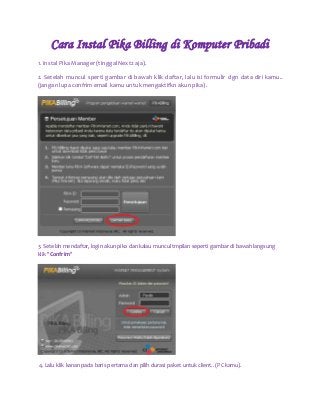
Recommended
Recommended
More than Just Lines on a Map: Best Practices for U.S Bike Routes
This session highlights best practices and lessons learned for U.S. Bike Route System designation, as well as how and why these routes should be integrated into bicycle planning at the local and regional level.
Presenters:
Presenter: Kevin Luecke Toole Design Group
Co-Presenter: Virginia Sullivan Adventure Cycling AssociationMore than Just Lines on a Map: Best Practices for U.S Bike Routes

More than Just Lines on a Map: Best Practices for U.S Bike RoutesProject for Public Spaces & National Center for Biking and Walking
More Related Content
Featured
More than Just Lines on a Map: Best Practices for U.S Bike Routes
This session highlights best practices and lessons learned for U.S. Bike Route System designation, as well as how and why these routes should be integrated into bicycle planning at the local and regional level.
Presenters:
Presenter: Kevin Luecke Toole Design Group
Co-Presenter: Virginia Sullivan Adventure Cycling AssociationMore than Just Lines on a Map: Best Practices for U.S Bike Routes

More than Just Lines on a Map: Best Practices for U.S Bike RoutesProject for Public Spaces & National Center for Biking and Walking
Featured (20)
Content Methodology: A Best Practices Report (Webinar)

Content Methodology: A Best Practices Report (Webinar)
How to Prepare For a Successful Job Search for 2024

How to Prepare For a Successful Job Search for 2024
Social Media Marketing Trends 2024 // The Global Indie Insights

Social Media Marketing Trends 2024 // The Global Indie Insights
Trends In Paid Search: Navigating The Digital Landscape In 2024

Trends In Paid Search: Navigating The Digital Landscape In 2024
5 Public speaking tips from TED - Visualized summary

5 Public speaking tips from TED - Visualized summary
Google's Just Not That Into You: Understanding Core Updates & Search Intent

Google's Just Not That Into You: Understanding Core Updates & Search Intent
The six step guide to practical project management

The six step guide to practical project management
Beginners Guide to TikTok for Search - Rachel Pearson - We are Tilt __ Bright...

Beginners Guide to TikTok for Search - Rachel Pearson - We are Tilt __ Bright...
Unlocking the Power of ChatGPT and AI in Testing - A Real-World Look, present...

Unlocking the Power of ChatGPT and AI in Testing - A Real-World Look, present...
More than Just Lines on a Map: Best Practices for U.S Bike Routes

More than Just Lines on a Map: Best Practices for U.S Bike Routes
Ride the Storm: Navigating Through Unstable Periods / Katerina Rudko (Belka G...

Ride the Storm: Navigating Through Unstable Periods / Katerina Rudko (Belka G...
Cara instal pika billing di komputer pribadi
- 1. Cara Instal Pika Billing di Komputer Pribadi 1. Instal Pika Manager(tinggalNext2 aja). 2. Setelah muncul sperti gambar di bawah klik daftar, lalu isi formulir dgn data diri kamu.. (jangan lupa confrim email kamu untuk mengaktifkn akun pika). 3. Setelah mendaftar, login akun pika dan kalau muncul tmpilan seperti gambar di bawah langsung klik "Confrim" 4. Lalu klik kanan pada baris pertama dan pilih durasi paket untuk client.. (PC kamu).
- 2. 5. Setelah itu klik kanan lagi pada baris ygsama untuk mengatur IP adress kamu, lalu klik menuyg paling bawah.. (Lebih jelas lihat gambar). 6. Isikan IP adress kamu pada kolom yg dilingkari warna merah di gambar, lalu klik Apply.
- 3. 7. Setelahselesai instal Pika Client (tinggal next2 aja), kemudian jalankan program Pika Clientnya.. (Lihat gambar). 8. Dan Selesaisudah tutorialnya, PC or Laptop kamu sekarang sudah menjadi Serversekaligus Client dri software pika biling.
- 4. Nah kalo udah gini udah slese, gampang ya..? tinggal maen deh elswordnya.. selanjutnya pandu lewat telpon aja ya biar lebih jelas buat ini dipelajari dulu aja dek jangan dulu maen install.. NB : JANGAN GANTI PASSWORD DEFAULTNYA…!!! Cara Uninstall Pika Billing 1. TekanCtrl + Alt + Shift + X secara bersamaan (tekannya di desktop, minimize semuaprogram dulu ya..). 2. Masukkin password adminnya (defaultnya sih 0123 tapi kamu merasa pernah ganti passwordnya ya masukin aja passwordnya). 3. Dah sekarang senyum dulu, soalnya penampakan pika billing kamu sudah hilang dari dekstop kamu (Hahahahaahaha Devil Laugh). 4. Tinggal di uninstall sekarang di control panel (kalo minta password lagi kamu masukin aja password defaultnya 0123).