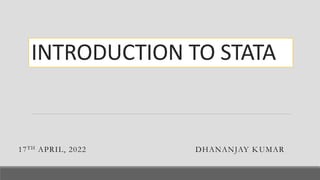
INTRODUCTION TO STATA.pptx
- 1. INTRODUCTION TO STATA 17TH APRIL, 2022 DHANANJAY K UMAR
- 2. What is Stata? Stata is a general-purpose integrated statistical software package created in 1985 by StataCorp LP. It is a powerful statistical software that enables users to analyze, manage, and produce graphical visualizations of data. It provides commands to conduct statistical tests, and econometric analysis including panel data analysis (cross-sectional time-series, longitudinal, repeated-measures), cross-sectional data, time- series, survival-time data, cohort analysis, etc Stata can be used either through dropdown menus or using commands. It is user friendly, it has an extensive library of tools and internet capabilities, which install and update new features regularly.
- 3. Versions of STATA. There are three versions of STATA. All of the three version are available for 32-bit and 64-bit computers. The major differences among the version are of observations and variables handling capacity along with data processing speed. 1) Stata /IC (or Intercooled Stata) – It can handle up to 2,047 variables. 2) Stata/SE (Special Edition) – It can handle up to 32,766 variables (and also allows longer string variables and larger matrices). 3) Stata/MP (Multicore/Multiprocessor) – It has the same variable handling capacity as of Stata/SE. However it is substantially faster and efficient for multicore computers.
- 4. STATA INTERFACE Version Name Result Window Review Window Command Window Variables Window Properties Window Menu Driven Commands
- 5. Open a .dta file Save and print the file Log file .do file Data Editor Variable Manager
- 6. Do file setup * do files - Stata do-files are text files where users can store and run their commands for reuse, rather than retyping the commands into the Command window. ◦ It is used due to Reproducibility, Easier debugging and changing commands. ◦ The file extension .do is used for do-files. ◦ doedit (doe) is used as command to open the do file. Stata 16 features an enhanced editor that features tab auto-completion for Stata commands and previously typed words *To run a command from the do-file, highlight part or all of the command, and then hit Ctrl-D (Mac: Shift+Cmd+D) or the “Execute(do)” icon, the rightmost icon on the do-file editor toolbar *Multiple commands can be selected and executed
- 7. Syntax highlighting The do-file editor colors Stata commands “blue” Comments, which are not executed, are usually preceded by * and are colored “green” Words in quotes (file names, string values) are colored “red” Stata 16 features an enhanced editor that features tab auto-completion for Stata commands and previously typed words
- 8. Running commands from the do-file To run a command from the do-file, highlight part or all of the command, and then hit Ctrl-D (Mac: Shift+Cmd+D) or The “Execute(do)” icon, the rightmost icon on the do-file editor toolbar Multiple commands can be selected and executed
- 9. COMMENTS Comments are not executed, so provide a way to document the do-file. Comments are either preceded by * or surrounded by /* and */ Comments will appear in green in the do-file editor
- 10. Stata will normally assume that a newline signifies the end of a command You can extend commands over multiple lines by placing /// at the end of each line except for the last Make sure to put a space before /// When executing, highlight each line in the command(s) long lines in do-files
- 11. Rules to define a variable - A) English alphabet - upper or lower case (variable names, as commands are case sensitive), B) Numbers – Any number starting from 0 to 9 can be used. Although the first character cannot be a number. C) Symbol – the underscore (_) symbol D)The name can have up to 32 characters. Example – age, AGE, age_1, age3, age32, AGE_1 (Correct form) 1age, 1AGE, age@, age@1, 3_age, age&3 (Incorrect form)
- 12. use load Stata dataset save save Stata dataset clear clear dataset from memory import import Excel dataset excel Importing data Using drop down menu: file- >import->Excel spreadsheet
- 13. Viewing data browse open spreadsheet of data list print data to Stata console Once the data are loaded, we can view the dataset as a spreadsheet using the command browse The magnifying glass with spreadsheet icon also browses the dataset Black columns are numeric, red columns are strings, and blue columns are numeric with string labels
- 14. Operators and Expressions These are key arithmetic, logical and relational operators you need to keep in mind: Arithmetic Logical Relational + add ! not (also ~) == equal - Subtract | or != not equal (also ~=) * multiply & and < less than / divide <= less than or equal ^ raise to power > greater than + string concatenation >= greater than or equal Use display command to use stata as calculator
- 15. Selecting observations in select by observation number Many commands are run on a subset of the data set observations in selects by observation (row) number Syntax in firstobs/lastobs 30/100 – observations 30 through 100 Negative numbers count from the end “L” means last observation -10/L – tenth observation from the last through last observation if select by condition if selects observations that meet a certain condition gender == 1 (male) math > 50 if clause usually placed after the command specification, but before the comma that precedes the list of options The basic structure of using IF is : command if exp,
- 16. Exploring data codebook inspect variable values - Summarize summarize distribution describe describe the variables tabulate tabulate frequencies (tab, tab1, tab2), row, column tabstat tabulation of statistics
- 17. Data Management generate create variable egen extended variable generation replace replace values of variable rename rename variable recode recode variable values label variable give variable description label define generate value label set label value apply value labels to variable keep keep variables, drop others drop drop variables, keep others keep if keep observations, drop others drop if drop observations, keep others sort sort by variables, ascending gsort ascending and descending sort
- 18. gen command creates a new variable using an expression that may combine constants, variables, functions, and arithmetic and logical operators gen id=_n /* id number of observation */ gen total=_N /* total number of observations */ gen ten=10 /* constant value of 10 */ gen tensq = ten^2 /* squared of ten*/ gen lnten = log(ten) /* generates ten in log form */ The egen command creates new variables based on summary measures, such as sum, mean, min and max. For example Generate (gen) command
- 19. replace The typical syntax to replace values of an existing variable is: replace oldvar = exp [if] [in] the exp are similar to those used for the generate command above and can use the oldvar. Here are two examples: replace oldvar = oldvar * 5. replace oldvar = oldvar * -1 if oldvar < 0 *recode This command is useful to deal with missing values or special codes in the existing variables and to change the existing values of categorical variables. recode varlist (rule) [(rule) ...] [, generate(newvar)] Rule Example Meaning # = # 3 = 1 3 recoded to 1 # # = # 2 . = 9 2 and . recoded to 9 #/# = # 1/5 = 4 1 through 5 recoded to 4 nonmissing = # nonmiss = 8 all other nonmissing to 8 missing = # miss = 9 all other missings to 9
- 20. Raw datasets, especially large ones, often contain variable names which are not intuitive. For example, don’t be surprised to find variable named a001s01 or d23s02r34. For this reason, it is important to “label” variables so that we understand what exactly they mean, but variable labels cannot be so long that they appear verbose. To attach a label to a variable use the label variable command in the following way label variable name “name of the head of the household” Labelling Variables and Values *The values of categorical variables have a meaning unlike those of continuous variables. This is achieved by first defining a label of the values and then applying those value labels to a variable as shown below. label define sexlbl 0 “Female” 1 "Male” label values sexhead sexlbl
- 21. *Creating a dummy variable using gen command *‘By’ group processing To execute a Stata command separately for groups of observations for which the values of the variables in varlist are the same, type: by varlist: command Most commands allow the by prefix, but data should be sorted by varlist (precede command with sort varlist or use bysort): bysort varlist: command Examples: bysort id: summarize varname bysort id: tabulate varname bysort id: ta varname if varname>=18
- 22. Combining Datasets append add more observations merge add more variables, join by matching variable
- 23. Some other statistical commands. summarize : descriptive statistics correlate : correlation matrices ttest : perform 1-, 2-sample and paired t-tests anova : 1-, 2-, n-way analysis of variance regress : least squares regression predict : generate fitted values, residuals, etc. test : test linear hypotheses on parameters logit, logistic : logit model, logistic regression probit : binomial probit model tobit : one- and two-limit Tobit model cnsreg : Censored normal regression (generalized Tobit) reg3 : three-stage least squares lincom : linear combinations of parameters cnsreg : regression with linear constraints testnl : test nonlinear hypothesis on parameters margins : marginal effects (elasticities, etc.) ivregress : instrumental variables regression prais : regression with AR(1) errors sureg : seemingly unrelated regressions qreg : quantile regression ologit, oprobit : ordered logit and probit models mlogit : multinomial logit model poisson : Poisson regression heckman : selection model
- 24. Importing txt. File (Fixed Width Data) Very often, important datasets carry textual information on each household, individual, or firm. In Stata, one can import the “txt. data” using the following command: infix specifications using <filename> In this example, for importing the text file provided by the NSSO, i.e. “PLFS data, the following command is used: infix id 1-3 FSU 4-8 Round 9-10 Schedule 11-13 Sample 14 Sector 15 State 16-18 Dist 19-20 Stratum 21- 22 Sub 23-24 Sub_round 25 Sub_Sample 26 FOD 27-30 HG 31 Second_Stage_Str 32 Sample_HH_No 33- 34 level 35-36 filler 37-41 Informant_sl_no 42-43 response_code 44 survey_code 45 subst_code 46 using “c:PLFSDataABCD.TXT"