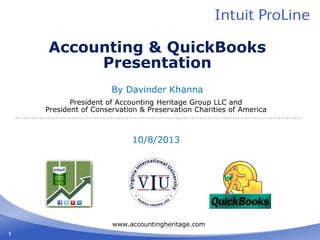
Accounting & QuickBooks - at Virginia International University
- 1. 1 Accounting & QuickBooks Presentation By Davinder Khanna President of Accounting Heritage Group LLC and President of Conservation & Preservation Charities of America 10/8/2013 www.accountingheritage.com
- 2. 2 After 20 years of distinguished career with premier conservation organizations, Davinder Khanna founded the Accounting Heritage Group (AHG) to serve the needs of small businesses, nonprofits, and individuals who are trying to achieve their goals. Since its founding in 2010, AHG has been assisting nonprofits and small business owners nationwide. Expertise includes providing customized solutions for success in accounting and financial management, resource development, e-Marketing, social media cross-promotion, and marketing. Free initial no-obligation consultation provided. www.accountingheritage.com Accounting Heritage Group LLC
- 3. 3 Presentation Topics • Introductions • All the Accounting You Need to Know • Major Players in Accounting Software • Introduce QuickBooks software • 10 Reasons for using QuickBooks • QuickBooks - 10 Tips to Success • Live Demo overview of latest version of QuickBooks software • How QuickBooks works and how you can get around in QuickBooks • Thanks and some Accounting Humor
- 4. 4 All the Accounting You Need to Know • About the chart of accounts • The chart of accounts is a complete list of your business’ accounts and their balances. • When you keep books for a company, you want to track: • Where your income comes from • Where you put it • What your expenses are for • And what you use to pay them • You track this flow of money through the chart of accounts
- 5. 5 All the Accounting You Need to Know • Assets • Includes what you have and what people owe you. • Liabilities • What your company owes to other people. • Equity • Equity is the difference between what you have and what you owe. • Equity = Assets – Liabilities
- 6. 6 All the Accounting You Need to Know Cash versus accrual bookkeeping • Cash basis • Income is recorded when money from sales is received and expenses when bills are paid. • Accrual basis • Income is recorded at the time of the sale and expenses when you receive the bill. Important: When you create reports in QuickBooks, you can switch between cash and accrual reports at any time, regardless of which bookkeeping method you have chosen for tax purposes.
- 7. 7 All the Accounting You Need to Know Measuring business profitability • The balance sheet • A snapshot of your company on one date. It shows: • What you have (assets) • What people owe you (accounts receivable) • What your business owes (liabilities and accounts payable) • The net worth of your business (equity) • The profit and loss statement (income statement) • A profit and loss statement or income statement shows income, expenses, and net profit or loss • Statement of cash flows • Shows receipts and payments during a specific accounting period
- 8. 8 All the Accounting You Need to Know • General journal transactions • Traditional accounting method • Total amount in the Debit column equals the total amount in the Credit column • Each amount is assigned to an account in the chart of accounts • To view the journal entry for a transaction, select the transaction and press Ctrl-Y. • Modify the Transaction Journal report and choose to display the Credit and Debit columns if they do not appear in the report.
- 9. 9 Introducing QuickBooks • Using forms • You record most of your daily business transactions on a QuickBooks form, which looks just like a paper form. • Using lists • The list is another basic feature. You fill out most QuickBooks forms by selecting entries from a list. • Using registers • Registers contain a record of all the activity in one account.
- 10. 10 Major Players with Links
- 11. 11 Getting Around in QuickBooks • Find information to help you get started using QuickBooks • Manage your open windows • Compare windows side by side • Customize navigation features • Use the Customer, Vendor, and Employee Centers • Use the Company Snapshot to see how your company is doing
- 12. 12 Getting Around in QuickBooks • QuickBooks displays one window at a time. • You can find all commands on the menu bar. • The icon bar allows you to manage your business more quickly and provides quick access to the Centers. • The Customers, Vendors, Employees, and Reports centers give you quick access to common tasks. • Additional centers give you access to Connected Services. • Search and Find features help locate information. • The Home page provides a graphical representation of the workflow, organized in logical groups. • The Company Snapshot gives you real-time information about how your company is doing and provides a location where you can keep track of the tasks you need to perform.
- 13. 13 Getting help while using QuickBooks • Onscreen Help to provide conceptual information and step-by-step instructions. • Tutorials on key tasks. These are available by choosing Learning Center Tutorials from the Help menu. • Live Community. Instant access to frequently asked questions and experts who can answer your own questions.
- 14. 14 Getting help while using QuickBooks To find a topic in onscreen Help: 1. From the Help menu, choose QuickBooks help. 2. Click the Search tab. 3. Type customers and click the arrow button. 4. Click Edit or change customer information. QuickBooks displays the topic in the lower portion of the help window. 5. Close the Help window.
- 15. 15 Exiting QuickBooks • To exit QuickBooks • From the File menu, choose Exit. • To make a backup copy of a company data file • From the File menu, choose Create Backup.
- 16. 16 Moving between company files To open a previously opened file: • From the File menu, choose Open Previous Company. • From the submenu, choose the company file you want to open. To increase or decrease the number of company files displayed: • From the File menu, choose Open Previous Company. • Choose Set number of previous companies. • Enter the number of company files you want QuickBooks to display (up to twenty). • Click OK.
- 17. 17 Ending with Thanks and some Accounting Humor