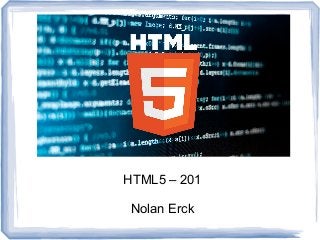
Html5 201
- 1. HTML5 – 201 Nolan Erck
- 2. About Me ● Independent Consultant – Southofshasta.com ● Co-Manager - SacInteractive User Group ● Stuff I've used: HTML, ColdFusion, .NET, PHP, C++, Java, JavaScript, jQuery, SQL, etc. ● Stuff I've done: CycleGear, Cast Images, Grim Fandango, SimPark, SimSafari, Star Wars Episode 1, . ● Music junkie.
- 6. HTML5 ● The spec has been finalized...finally! ● Browser support is getting pretty good – (except for those IE people) ● BUT... – Just because the spec is final doesn't mean browsers support everything yet. ● Example: SVG fonts barely work anywhere ● CanIUse.com
- 7. HTML5 ● Several technologies, being marketed together. ● <HTML5> ● CSS3 ● JavaScript ● SVG, etc
- 8. Basic HTML5 Things ● First stuff we used – Easier DOCTYPE tags – Rules about <tags /> aren't as strict – <section>, <aside>, etc. – Yes, <canvas> too. – New HTML form elements ● (browser support still in progress). – New CSS ● Media queries, shadows, transparency/opacity, importing fonts, etc.
- 9. Stuff we'll cover today ● Autofocus and Placeholder ● SVG ● Audio and Video ● Geolocation ● Drag and Drop ● Data Sets ● Custom elements ● Other resources, questions, etc.
- 10. Autofocus <!DOCTYPE html> <body> <form action="submit.cfm"> First name: <input autofocus type="text" placeholder=”Your First Name” name="fname" /><br /> Last name: <input type="text" name="lname" placeholder=”Your Last Name” /><br /> Age: <input type="text" /> <input type="submit" /> </form> </body> </html> No more JavaScript needed to set focus on a form field! (Demo 1)
- 11. SVG – Scalable Vector Graphics ● Draw vector graphics in HTML “on the fly” – No JPGs or PNGs required. <svg> <circle cx="50" cy="50" r="30" /> <rect x="0" y="0" width="100" height="100" /> </svg> (Demo 2)
- 12. SVG – Scalable Vector Graphics ● Can do favicons in SVG for higher resolution images. ● Currently only works in Firefox. – For cross browser stuff, use normal .ICO files.
- 13. Audio <audio> <source src="chopin.mp3" type="audio/mpeg" /> </audio> ● Supports “graceful degradation”. ● WAV files don't work in Firefox yet. ● MP3 isn't an "open" standard, support may vary. ● See also: Web Audio API for high-level processing – (No IE support yet, but Edge works.) (Demo 3)
- 14. Video ● Works same as <audio> <video width="400" controls> <source src="UnavailableFile.ogg" type="video/ogg"> <source src="Buckethead.mp4" type="video/mp4"> Your browser does not support HTML5 video. </video> ● Same as MP3/audio, MP4 isn't open standard – Support may vary (Demo 4)
- 15. Geolocation ● Determining where a user is located. <script> navigator.geolocation.getCurrentPosition(success, error); function success() { /* found the user's location */ } function error() { /* can't find location */ } </script> (Demo 5)
- 16. Data Sets ● Can specify extra “meta data” to describe an element in your HTML. ● Old way: <div id=”CustID_123_City_London_Age_69”>David Bowie</div> ● What if we don't know the city? <div id=”CustID_123_City__Age_69”>David Bowie</div> ● Data is inconsistent, have to write various hacks to deal with all the variations of missing data.
- 17. Data Sets ● New way...with data sets! <div id=”myUser” data-custid=”123” data-city=”London” data-age=”69”> David Bowie </div> ● Can name a property anything you want, just prefix it with “data-”. Treated as valid HTML markup. ● To access it via JavaScript: var el = document.querySelector('#myUser'); el.dataset.age = 64; el.dataset.city = “New York City”; (Demo 6)
- 18. Drag and Drop ● Make an element draggable: – <img id=”myHeadshot” draggable="true"> ● Then, specify what should happen when the element is dragged: – ondragstart="drag(event)"
- 19. Drag and Drop function drag(ev) { ev.dataTransfer.setData("userID", ev.target.id); } The dataTransfer.setData() method sets the data name and the value of the dragged data. Type is "userID" and the value is the id of the draggable element ("myHeadshot").
- 20. Drag and Drop ● Where we're dragging this item to: – <div id="premireUsers" ondrop="drop(event)" ondragover="allowDrop(event)"></div> ● ondragover event specifies where the dragged data can be dropped. ● By default, data/elements cannot be dropped INTO other elements. To allow a drop, we must prevent the default handling of the element. – event.preventDefault() (Demo 7)
- 21. Editable Content ● Inline editable content on a web page. ● No need to swap <div> and <input> or have “read only” and “edit” templates. <section id="editable" contenteditable="true"> ● Listen for whatever JavaScript events make sense for your app, and save the data to local storage, ajax, whatever. (Demo 8)
- 22. Custom Elements ● Create your own HTML tags. var MyTreehouseElement = document.registerElement('my- treehouse'); ● Means I can do this in HTML: <my-treehouse> … </my-treehouse> ● x-treehouse is treated as a first class citizen (same as <aside>, <div>, whatever). ● Name of your custom element must contain a dash (-) so the browsers can determine between standard and custom HTML elements. ● (See also: <template> and Polymer). (Demo 9)
- 23. Extending Existing Elements var ThumbImage = document.registerElement('thumb-img', { prototype: ThumbImageProto, extends: 'img' }); ● To use your custom element: <img is="thumb-img"> ● There are a number of callbacks that you can listen for when creating and managing your custom elements.
- 24. Extending Existing Elements ● Use callbacks to fire JavaScript via this event: ● createdCallback – Called when a custom element is created. ● attachedCallback – Called when a custom element is inserted into the DOM. ● detachedCallback – Called when a custom element is removed from the DOM. ● attributeChangedCallback(attrName, oldValue, newValue) – Called when an attribute on a custom element changes. (No demo...browser support is pretty bad still.)
- 25. But wait there's more! ● Offline webapps via the “cache.manifest” file. ● Cryptography. ● IndexedDB – client side databases. ● Ambient light, websockets, animations, touch events, HTML templates, spellcheck, clipboard API and on and on and ON! Phew! ● Lots of smart people here at the conference – ask what they're doing!
- 26. Other resources ● W3schools.com – Examples of pretty much anything ● CanIUse.com ● Html5demos.com ● Html5shiv on GitHub – For VERY basic old-IE support ● Modernizr.com – For testing HTML5/CSS3 support ● DiveIntoHTML5.info ● Polymer project – Custom elements w/ better browser support.
- 27. Questions? ● Contact info: – Southofshasta.com – nolan@southofshasta.com – Twitter: @southofshasta Thanks!
- 28. HTML5 – 201 Nolan Erck
- 29. About Me ● Independent Consultant – Southofshasta.com ● Co-Manager - SacInteractive User Group ● Stuff I've used: HTML, ColdFusion, .NET, PHP, C++, Java, JavaScript, jQuery, SQL, etc. ● Stuff I've done: CycleGear, Cast Images, Grim Fandango, SimPark, SimSafari, Star Wars Episode 1, . ● Music junkie.
- 33. HTML5 ● The spec has been finalized...finally! ● Browser support is getting pretty good – (except for those IE people) ● BUT... – Just because the spec is final doesn't mean browsers support everything yet. ● Example: SVG fonts barely work anywhere ● CanIUse.com
- 34. HTML5 ● Several technologies, being marketed together. ● <HTML5> ● CSS3 ● JavaScript ● SVG, etc
- 35. Basic HTML5 Things ● First stuff we used – Easier DOCTYPE tags – Rules about <tags /> aren't as strict – <section>, <aside>, etc. – Yes, <canvas> too. – New HTML form elements ● (browser support still in progress). – New CSS ● Media queries, shadows, transparency/opacity, importing fonts, etc.
- 36. Stuff we'll cover today ● Autofocus and Placeholder ● SVG ● Audio and Video ● Geolocation ● Drag and Drop ● Data Sets ● Custom elements ● Other resources, questions, etc.
- 37. Autofocus <!DOCTYPE html> <body> <form action="submit.cfm"> First name: <input autofocus type="text" placeholder=”Your First Name” name="fname" /><br /> Last name: <input type="text" name="lname" placeholder=”Your Last Name” /><br /> Age: <input type="text" /> <input type="submit" /> </form> </body> </html> No more JavaScript needed to set focus on a form field! (Demo 1)
- 38. SVG – Scalable Vector Graphics ● Draw vector graphics in HTML “on the fly” – No JPGs or PNGs required. <svg> <circle cx="50" cy="50" r="30" /> <rect x="0" y="0" width="100" height="100" /> </svg> (Demo 2)
- 39. SVG – Scalable Vector Graphics ● Can do favicons in SVG for higher resolution images. ● Currently only works in Firefox. – For cross browser stuff, use normal .ICO files.
- 40. Audio <audio> <source src="chopin.mp3" type="audio/mpeg" /> </audio> ● Supports “graceful degradation”. ● WAV files don't work in Firefox yet. ● MP3 isn't an "open" standard, support may vary. ● See also: Web Audio API for high-level processing – (No IE support yet, but Edge works.) (Demo 3)
- 41. Video ● Works same as <audio> <video width="400" controls> <source src="UnavailableFile.ogg" type="video/ogg"> <source src="Buckethead.mp4" type="video/mp4"> Your browser does not support HTML5 video. </video> ● Same as MP3/audio, MP4 isn't open standard – Support may vary (Demo 4)
- 42. Geolocation ● Determining where a user is located. <script> navigator.geolocation.getCurrentPosition(success, error); function success() { /* found the user's location */ } function error() { /* can't find location */ } </script> (Demo 5)
- 43. Data Sets ● Can specify extra “meta data” to describe an element in your HTML. ● Old way: <div id=”CustID_123_City_London_Age_69”>David Bowie</div> ● What if we don't know the city? <div id=”CustID_123_City__Age_69”>David Bowie</div> ● Data is inconsistent, have to write various hacks to deal with all the variations of missing data.
- 44. Data Sets ● New way...with data sets! <div id=”myUser” data-custid=”123” data-city=”London” data-age=”69”> David Bowie </div> ● Can name a property anything you want, just prefix it with “data-”. Treated as valid HTML markup. ● To access it via JavaScript: var el = document.querySelector('#myUser'); el.dataset.age = 64; el.dataset.city = “New York City”; (Demo 6)
- 45. Drag and Drop ● Make an element draggable: – <img id=”myHeadshot” draggable="true"> ● Then, specify what should happen when the element is dragged: – ondragstart="drag(event)"
- 46. Drag and Drop function drag(ev) { ev.dataTransfer.setData("userID", ev.target.id); } The dataTransfer.setData() method sets the data name and the value of the dragged data. Type is "userID" and the value is the id of the draggable element ("myHeadshot").
- 47. Drag and Drop ● Where we're dragging this item to: – <div id="premireUsers" ondrop="drop(event)" ondragover="allowDrop(event)"></div> ● ondragover event specifies where the dragged data can be dropped. ● By default, data/elements cannot be dropped INTO other elements. To allow a drop, we must prevent the default handling of the element. – event.preventDefault() (Demo 7)
- 48. Editable Content ● Inline editable content on a web page. ● No need to swap <div> and <input> or have “read only” and “edit” templates. <section id="editable" contenteditable="true"> ● Listen for whatever JavaScript events make sense for your app, and save the data to local storage, ajax, whatever. (Demo 8)
- 49. Custom Elements ● Create your own HTML tags. var MyTreehouseElement = document.registerElement('my- treehouse'); ● Means I can do this in HTML: <my-treehouse> … </my-treehouse> ● x-treehouse is treated as a first class citizen (same as <aside>, <div>, whatever). ● Name of your custom element must contain a dash (-) so the browsers can determine between standard and custom HTML elements. ● (See also: <template> and Polymer). (Demo 9)
- 50. Extending Existing Elements var ThumbImage = document.registerElement('thumb-img', { prototype: ThumbImageProto, extends: 'img' }); ● To use your custom element: <img is="thumb-img"> ● There are a number of callbacks that you can listen for when creating and managing your custom elements.
- 51. Extending Existing Elements ● Use callbacks to fire JavaScript via this event: ● createdCallback – Called when a custom element is created. ● attachedCallback – Called when a custom element is inserted into the DOM. ● detachedCallback – Called when a custom element is removed from the DOM. ● attributeChangedCallback(attrName, oldValue, newValue) – Called when an attribute on a custom element changes. (No demo...browser support is pretty bad still.)
- 52. But wait there's more! ● Offline webapps via the “cache.manifest” file. ● Cryptography. ● IndexedDB – client side databases. ● Ambient light, websockets, animations, touch events, HTML templates, spellcheck, clipboard API and on and on and ON! Phew! ● Lots of smart people here at the conference – ask what they're doing!
- 53. Other resources ● W3schools.com – Examples of pretty much anything ● CanIUse.com ● Html5demos.com ● Html5shiv on GitHub – For VERY basic old-IE support ● Modernizr.com – For testing HTML5/CSS3 support ● DiveIntoHTML5.info ● Polymer project – Custom elements w/ better browser support.
- 54. Questions? ● Contact info: – Southofshasta.com – nolan@southofshasta.com – Twitter: @southofshasta Thanks!
