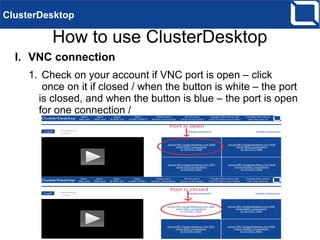
ClusterDesktop manual how-to use for windows clients
- 1. How to use ClusterDesktop Note: Before connecting to your computer, download and install ClusterDesktop on it. For more information see “Tutorial on how-to install/run ClusterDesktop on Windows“. To start working remotely on your computer use one of the following methods – VNC, RDP, SCP or noVNC connection: I. VNC connection 1. Check on your account if VNC port is open – click once on it if closed / when the button is white – the port is closed, and when the button is blue – the port is open for one connection / as shown in the picture below ClusterDesktop
- 2. How to use ClusterDesktop 2. You can use any VNC client to connect, like TightVNC or Jump Free / for Android OS – tablets or smart phones / 3. Click to download TightVNC from your account – if you don't have one. ClusterDesktop
- 3. How to use ClusterDesktop 4.Unzip file TightVNC_v2.6.4 and start file tvnviewer.exe ClusterDesktop 5.On “Remote Host” type your server and port divided by „::“
- 4. How to use ClusterDesktop ClusterDesktop ➢ Example: server-001.clusterdesktop.com::1029
- 5. How to use ClusterDesktop II. Remote Desktop Connection Note: Remote Desktop Connection is not available with Windows Home versions 1.In the site of ClusterDesktop, when logged in, check if RDP port is open – click once on it if closed 2.Hold Windows key and press R. “Run” window will open 3. Type “sysdm.cpl” and press OK ClusterDesktop
- 6. How to use ClusterDesktop ClusterDesktop 6. Type “mstsc”and press OK 4.Set up as shown in the picture 5.Hold Windows key and press R “Run” window will open
- 7. How to use ClusterDesktop 7. Type your server and port ClusterDesktop ➢ Example: server-001.clusterdesktop.com:1030
- 8. How to use ClusterDesktop III. SCP connection – you can use Jftp, FireFTP or WinSCP to transfer files 1.In the site of ClusterDesktop, when logged in, check if SCP port is open – click once on it if closed 2. How to use Jftp ➢ Click to „Transfer files online with Jftp Java jar“ ClusterDesktop
- 9. How to use ClusterDesktop ➢ Click OK ClusterDesktop ➢ If you see this window, do as shown in Note Note: Hold Windows key and press R. “Run” window will open
- 10. How to use ClusterDesktop ➢ Type “control” and press OK ClusterDesktop ➢ Click on “All Control Panel Items”
- 11. How to use ClusterDesktop ➢ Click on Java ClusterDesktop ➢ Click on “Security” and on “Edit Site List”
- 12. How to use ClusterDesktop ClusterDesktop ➢ Click on Add, type https://www.clusterdesktop.com/ and press OK ➢ Go back to “1. How to use Jftp” and start again
- 13. How to use ClusterDesktop ClusterDesktop ➢ If you don't see this window, do as shown below in Note ➢ If you see this window click Run ➢ If you see this window set up as shown in the picture
- 14. How to use ClusterDesktop Note: Click on “New SFTP Connection” as shown in the picture ClusterDesktop ➢ Type your server, SCP port, username and password of the remote computer /Note that username and password are the credentials of the Windows PC account, and not the ClusterDesktop ones! / and click “Connect” as shown in the picture below
- 15. How to use ClusterDesktop ClusterDesktop ➢ Set up as shown in the picture – the folder “/cygdrive” holds all the disks of your PC
- 16. How to use ClusterDesktop ClusterDesktop ➢ You can see two areas when you connect with JFtp as shown in the picture Area 1 – directories and files of the device you are using to connect to your remote PC Area 2 – directories and files of the computer on which you installed ClusterDesktop – your Remote PC. ➢ You should select file to transfer from one of those areas and destination folder from the other ➢ Press one of the arrows to transfer from one direction to another
- 17. How to use ClusterDesktop ClusterDesktop 3.How to use FireFTP ➢Go to http://fireftp.net/ ➢Download FireFTP ➢Click Allow ➢ Install FireFTP and restart Firefox
- 18. How to use ClusterDesktop ClusterDesktop ➢ Click on “Transfer files online with FireFTP Add-on for Firefox” ➢ Open Mozilla Firefox and login to your account in ClusterDesktop site
- 19. How to use ClusterDesktop ➢ Type username and password of the remote computer, click OK ClusterDesktop ➢ Click Yes ➢ Type „/cygdrive“ and press Enter to see your device file structure as shown in the picture below
- 20. How to use ClusterDesktop ClusterDesktop ➢ You can see two areas when you connect with FireFTP as shown in the picture below Area 1 – directories and files of the device you are using to connect to your remote PC Area 2 – directories and files of the computer on which you installed ClusterDesktop – your Remote PC.
- 21. How to use ClusterDesktop ClusterDesktop ➢ You should select file to transfer from one of those areas and destination folder from the other ➢ Press one of the green arrows to transfer from one direction to another
- 22. How to use ClusterDesktop 4. How to use WinSCP ➢Go to http://winscp.net/eng/download.php#download2 ➢ Download „Installation package“ ➢ Run file winscp553setup.exe and install WinSCP ➢ Run WinSCP ClusterDesktop
- 23. How to use ClusterDesktop ➢ Example: server-001.clusterdesktop.com:1031 ➢ Double click “cygdrive” to see your device file structure as shown in the picture ClusterDesktop
- 24. How to use ClusterDesktop ➢ You should select file to transfer from one of those areas and destination folder from the other ➢ Click „Upload“ for transferring files to Area 2, or „Download“ for Area 1 ClusterDesktop IV. NoVNC connection 1. Login to your account in ClusterDesktop site 2.Check if noVNC port is open – click once on it if closed 3. Click on “Open noVNC HTML5” as shown in the picture below
- 25. How to use ClusterDesktop ClusterDesktop Note: If your internet connection is slow, you can set different timeout for connecting with noVNC as shown in the picture below
- 26. How to use ClusterDesktop ClusterDesktop 4. Type: 1 - your server and noVNC port /if not already filled in/, 2 - your VNC password if you have one (if note leave blank ), 3 - click Connect as shown in the picture below
- 27. How to use ClusterDesktop ClusterDesktop
