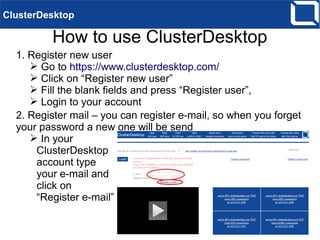
ClusterDesktop how-to use the site
- 1. How to use ClusterDesktop ClusterDesktop 1. Register new user ➢ Go to https://www.clusterdesktop.com/ ➢ Click on “Register new user” ➢ Fill the blank fields and press “Register user”, ➢ Login to your account 2. Register mail – you can register e-mail, so when you forget your password a new one will be send ➢ In your ClusterDesktop account type your e-mail and click on “Register e-mail”
- 2. How to use ClusterDesktop ClusterDesktop 3. You have 4 ports available: VNC, RDP, SCP and noVNC. If you want to use them, they must be opened. Click once if closed /when the button is white - the port is closed, and when the button is blue - the port is open/
- 3. How to use ClusterDesktop ClusterDesktop 4. Change password – in your ClusterDesktop account click on “Change password” and set up as shown in the picture 5. Set up number of connections to one port – type the number of connections you want and click „Set number of concurrent connections to one port“
- 4. How to use ClusterDesktop ClusterDesktop 6. Troubleshooting your connection – if you have problems, connecting remotely to your computer you can try one of the following methods ➢ Close and open again the port you want to use ➢ Click on „Kill all user's procs on the server“ in the picture below ➢ Click on “Reset user's firewall connections” as shown in the picture below
- 5. How to use ClusterDesktop ClusterDesktop 7. Connect to your remote computer using noVNC ➢ Login to your account in ClusterDesktop site ➢ Check if noVNC port is open – click once on it if closed ➢ Click on “Open noVNC HTML5” as shown in the picture below
- 6. How to use ClusterDesktop ClusterDesktop Note: If your internet connection is slow, you can set different time out for connecting with noVNC as shown in the picture below
- 7. How to use ClusterDesktop ClusterDesktop ➢ Type: 1 - your server and noVNC port /if not already filled in/, 2 - your VNC password if you have one (if not leave blank ), 3 - click Connect as shown in the picture below
- 8. How to use ClusterDesktop ClusterDesktop
- 9. How to use ClusterDesktop ClusterDesktop 8. Connect to your remote computer using VNC java ➢ In the site of ClusterDesktop, when logged in, check if VNC port is open – click once on it if closed ➢ Click on “Open VNC java”
- 10. How to use ClusterDesktop ClusterDesktop ➢ Click “Run” 9. Connect to your remote computer using IE RDP Note: Remote Desktop Connection is not available with Windows Home versions ➢ In the site of ClusterDesktop, when logged in, check if RDP port is open – click once on it if closed ➢ From Internet Explorer click on “Open IE RDP ocx” as shown in the picture below
- 11. How to use ClusterDesktop ClusterDesktop ➢ Click “Connect”
- 12. How to use ClusterDesktop ClusterDesktop 10. Connect to your remote computer using RDP java ➢ In the site of ClusterDesktop, when logged in, check if RDP port is open – click once on it if closed ➢ Click on “Open RDP java”
- 13. How to use ClusterDesktop ClusterDesktop 10.1 Type your remote computer username, password and click „Connection“ 10.2 If you can't connect to your remote computer, you need to add lines in your java.policy file 10.3 You can find java.policy file in one of the locations listed as shown in the picture in 10.3 10.4 Open java.policy with notepad and add the following
- 14. How to use ClusterDesktop ClusterDesktop grant codeBase "https://www.clusterdesktop.com/javardp/*" { permission java.security.AllPermission; }; 10.5 Save file java.policy and go back to “10. Connect to your remote computer using RDP java” 11.Transfer files using FireFTP ➢Go to http://fireftp.net/ ➢Download FireFTP ➢Click Allow 10.6 Click “Run”
- 15. How to use ClusterDesktop ClusterDesktop ➢ Install FireFTP and restart Mozilla Firefox ➢ Open Mozilla Firefox and login to your account in ClusterDesktop site ➢ Click on “Transfer files online with FireFTP Add-on for Firefox”
- 16. How to use ClusterDesktop ➢ Type username and password of the remote computer, click OK ClusterDesktop ➢ Click Yes ➢ Type „/cygdrive“ and press Enter to see your device file structure as shown in the picture below
- 17. How to use ClusterDesktop ClusterDesktop ➢ You can see two areas when you connect with FireFTP as shown in the picture below Area 1 – directories and files of the device you are using to connect to your remote PC Area 2 – directories and files of the computer on which you installed ClusterDesktop – your Remote PC.
- 18. How to use ClusterDesktop ClusterDesktop ➢ You should select file to transfer from one of those areas and destination folder from the other ➢ Press one of the green arrows to transfer from one direction to another
- 19. How to use ClusterDesktop ClusterDesktop 12.Transfer files using JFtp ➢Click to „Transfer files online with Jftp Java jar“ ➢ Click OK
- 20. How to use ClusterDesktop ClusterDesktop ➢ If you see this window, do as shown in Note Note: Hold Windows key and press R. “Run” window will open 1.Type “control” and press OK 2.Click on “All Control Panel Items” as shown in the picture below
- 21. How to use ClusterDesktop ClusterDesktop 3.Click on Java
- 22. How to use ClusterDesktop ClusterDesktop 4.Click on “Security” and on “Edit Site List” 5. Click on Add, type https://www.clusterdesktop.com/ and press OK 6.Go back to “1. How to use Jftp” and start again
- 23. How to use ClusterDesktop ClusterDesktop ➢ If you don't see this window, do as shown below in Note ➢ If you see this window click Run ➢ If you see this window set up as shown in the picture
- 24. How to use ClusterDesktop Note: Click on “New SFTP Connection” as shown in the picture ClusterDesktop 1.Type your server, SCP port, username and password of the remote computer /Note that username and password are the credentials of the Windows PC account, and not the ClusterDesktop ones! / and click “Connect” as shown in the picture below
- 25. How to use ClusterDesktop ClusterDesktop ➢ Set up as shown in the picture – the folder “/cygdrive” holds all the disks of your PC
- 26. How to use ClusterDesktop ClusterDesktop ➢ You can see two areas when you connect with JFtp as shown in the picture Area 1 – directories and files of the device you are using to connect to your remote PC Area 2 – directories and files of the computer on which you installed ClusterDesktop – your Remote PC. ➢ You should select file to transfer from one of those areas and destination folder from the other ➢ Press one of the arrows to transfer from one direction to another
- 27. How to use ClusterDesktop If you need more information about installing or using ClusterDesktop see Tutorials on how-to install/run ClusterDesktop and Tutorials on how-to use ClusterDesktop ClusterDesktop If you need more information about installing or using ClusterDesktop see Tutorials on how-to install/run ClusterDesktop and Tutorials on how-to use ClusterDesktop
