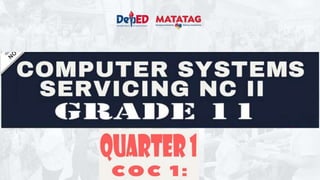
Q1 - lesson-3 - PARTS OF THE SYSTEM UNIT AND THEIR FUNCTIONS.pptx
- 1. TITLE SLIDE
- 4. After completing this lesson, you should be able to: 1. identify the parts of the system unit; 2. understand functions of each component of system unit; 3. appreciate the importance of identifying and understanding the components of System Unit
- 5. DIRECTION: Identify the following components of System Unit. Write your answer on the space provided before the number.
- 6. 1. DIRECTION: Identify the following components of System Unit. Write your answer on the space provided before the number.
- 7. DIRECTION: Identify the following components of System Unit. Write your answer on the space provided before the number. 2.
- 8. DIRECTION: Identify the following components of System Unit. Write your answer on the space provided before the number. 3.
- 9. DIRECTION: Identify the following components of System Unit. Write your answer on the space provided before the number. 4.
- 10. DIRECTION: Identify the following components of System Unit. Write your answer on the space provided before the number. 5.
- 11. DIRECTION: Identify the following components of System Unit. Write your answer on the space provided before the number. 6.
- 12. DIRECTION: Identify the following components of System Unit. Write your answer on the space provided before the number. 7.
- 13. DIRECTION: Identify the following components of System Unit. Write your answer on the space provided before the number. 8.
- 14. DIRECTION: Identify the following components of System Unit. Write your answer on the space provided before the number. 9.
- 15. DIRECTION: Identify the following components of System Unit. Write your answer on the space provided before the number. 10.
- 19. PARTS OF SYSTEM UNIT & THEIR FUNCTIONS
- 20. The system unit is the box-like case that contains the electronic components of a computer including the motherboard, CPU, RAM, and other components. The system unit also includes the case that houses the internal components of the computer. Many people erroneously refer to this as the CPU.
- 21. 1. Motherboard It is sometimes called the system board or main board. It is the main circuit board of a microcomputer. This component contains the connectors for attaching additional boards.
- 22. 2. Power Supply Unit This is the device that supplies power to your personal computer. It regulates the voltage to eliminate spikes and surges common in most electrical systems.
- 23. 3. Hard Disk Drive This is the computer's main storage device used to store all data on the computer permanently. There are two types of HDD according to its connector: 1. SATA (Serial ATA) 2. EIDE (Enhanced Integrated Drive Electronics)
- 24. 4. Optical Disk Drive This type of drive allows a user to retrieve, edit and delete the content from optical disks such as CDs, DVDs and Blu-ray disks. There are two types of ODD according to its connector: 1. SATA (Serial ATA) 2. EIDE (Enhanced Integrated Drive Electronics)
- 25. 5. RAM (Random Access Memory) It is the memory which stores data until the machine is working. It allows stored data to be accessed randomly. Its main function is to store the data temporarily
- 26. 6. CPU (Central Processing Unit) It is the brain of the computer. Responsible for processing arithmetic & logical operations It runs the operating system and applications, constantly receiving input from the user or active software programs.
- 27. 7. CPU Cooling System Also known as CPU Fan & Heatsink It is designed to reduce the ambient temperature from the CPU to keep the computer in running condition.
- 28. 8. EIDE (Enhanced Integrated Drive Electronics) Cable It is a standard interface used to connect EIDE type of Drives such as Hard Disk Drive (HDD), CD-ROM or DVD-ROM.
- 29. 9. SATA (Serial ATA) Cable It is used to connect SATA type Drives such as HDD, Optical Drives and Solid State Drives (SSD).
- 30. 10. Video Card It is also known as graphics card It is use to generate and display the output images to a computer monitor. Can be connected to monitor using The following data cable: 1. VGA Cable 2. HDMI Cable 3. DVI Cable
- 31. 11. NIC (Network Interface Card) Also known as LAN Card or network adapter card It is use connect computers to a network using network cables.
- 32. 12. Wireless NIC (Network Interface Card) It is use connect computers to a network using (radio frequency) Capable of establishing wireless network
- 33. 13. Sound Card It is also known as Audio Card Adapter It provides input and output of audio signals to and from a computer under control of computer programs.