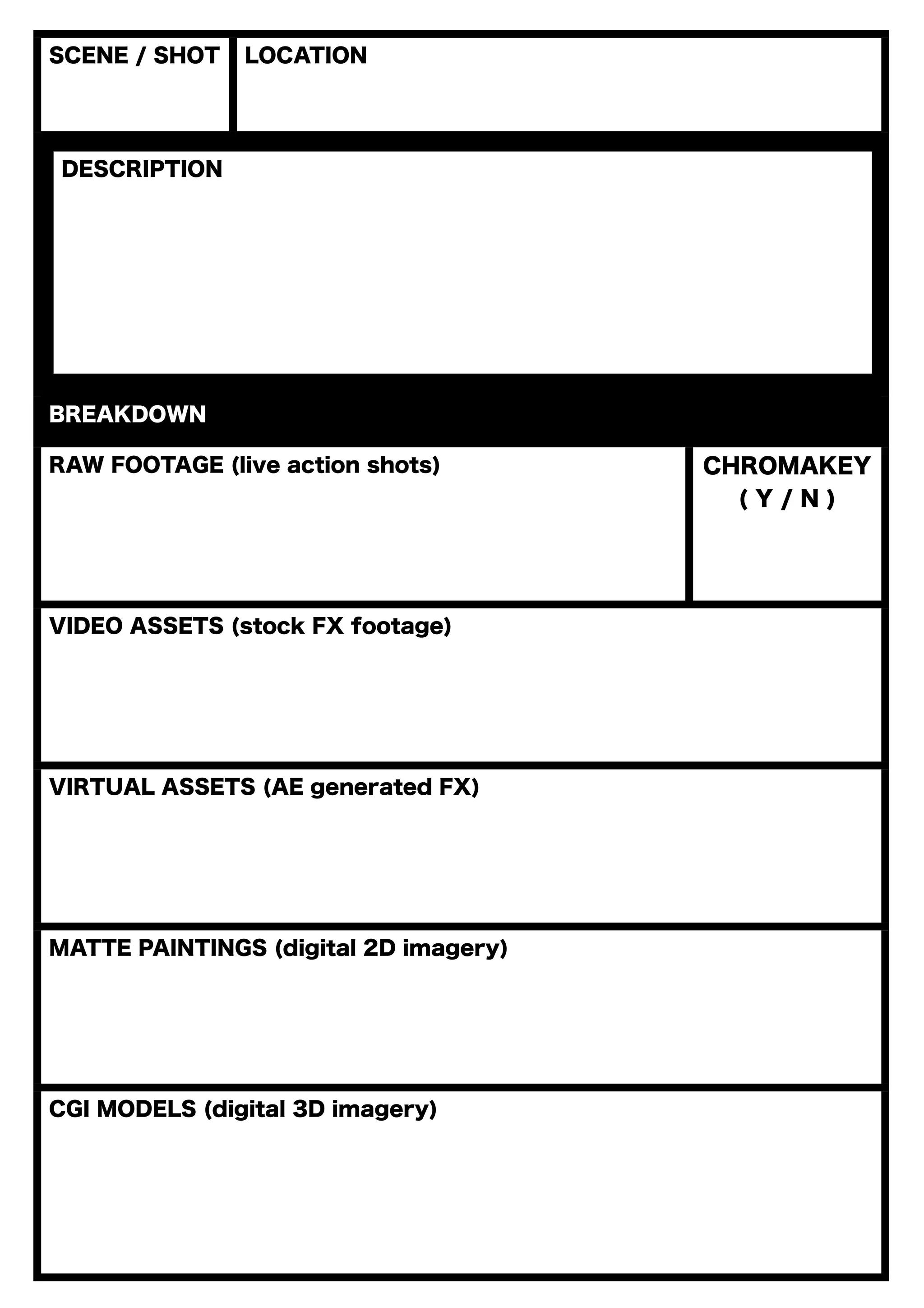Dan lights a cigarette from his finger outside of college. Footage will be filmed of Dan moving his hand upwards with the cigarette and a close-up shot of his hand. Stock footage of a flame and smoke will be added in post-production. Still images of the location without people will be used as a background to composite the footage against.