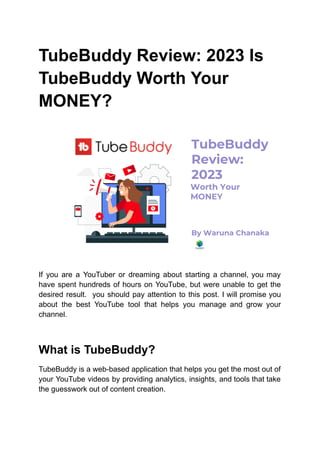
TubeBuddy Review_ 2023 Is TubeBuddy Worth Your MONEY.pdf
- 1. TubeBuddy Review: 2023 Is TubeBuddy Worth Your MONEY? If you are a YouTuber or dreaming about starting a channel, you may have spent hundreds of hours on YouTube, but were unable to get the desired result. you should pay attention to this post. I will promise you about the best YouTube tool that helps you manage and grow your channel. What is TubeBuddy? TubeBuddy is a web-based application that helps you get the most out of your YouTube videos by providing analytics, insights, and tools that take the guesswork out of content creation.
- 2. You can also use TubeBuddy’s analytics dashboard to track important metrics like view count, watch time, and viewership trends over time. What are the benefits of using TubeBuddy? TubeBuddy offers a pack of benefits for users. Those benefits come through its inherited features. Now let’s search what are the features and what are the benefits that come from them. These are TubeBuddy features in 2023 1. YouTube Video SEO Tool 2. Promotion of Video Channels 3. Productivity Tool 4. Bulk Processing tool 5. Data & Keyword Research tool 01. YouTube Video SEO Tools TubeBuddy provides an in-depth analysis of your YouTube videos so that you can optimize them for better ranking. What I like most about this feature is that you can easily find lucrative keywords to make a video about and run A/B tests. I. To optimize video Meta data- SEO Studio II. To ensure for following the best YouTube practices –Audit Practice
- 3. III. To translate your videos into other languages - Auto Translator IV. To find keyword idea - Keyword Explorer V. To translate your tag yourself -Tag Translator VI. To find what kind of video performs better- Video A/B Tests VII. To see tags suggestions - Insta-Suggest VIII. To make suggestions based on your performance -Opportunity Finder IX. To Create and manage tag lists- Tag Lists X. To track your video ranking - Tag Rankings XI. To make your videos Reorder - Tag Sorter XII. To View and Copy Video Tags –Copy and view XIII. To search how your videos rank - Search Positions XIV. To make deep searching - Search Explorer More about details to some of above popular features Tube buddy SEO Studio SEO Studio is a powerful tool offered by Tube buddy, and allows you to optimize all your existing YouTube videos so they will rank for more keywords as well. This tool provides a comprehensive suite of features to help users execute keyword research, psychoanalyze competitors, and track video rankings, all with the finish of up their search engine optimization (SEO) and increasing video visibility.
- 4. TubeBuddy Audit Practice This tool helps content creators on YouTube identify areas for improvement in their channel's performance and content strategy. It provides a comprehensive analysis of the channel's metadata, audience engagement, and overall video performance, highlighting strengths and weaknesses and offering actionable insights and recommendations for improvement. TubeBuddy Keyword Explorer
- 5. Within TubeBuddy's Keyword Explorer tool, you can analyze any keyword or search phrase for which you want to rank your videos. It provides insights on search volume, competition, and related keywords to help optimize content for maximum discoverability. Your keyword will be forwarded to YouTube's database, and the YouTube data will be used to determine many success scores. TubeBuddy Tag Translator This helps content creators on YouTube optimize their videos for international audiences by translating tags from one language to another. It allows creators to easily add tags in multiple languages, increasing the visibility of their videos in different regions and markets. Opportunity Finder TubeBuddy Opportunity Finder is a tool that helps content creators on YouTube identify potential opportunities for growth and collaboration on the platform. It provides insights on YouTube channels with similar content, similar niches and audiences, popular videos in a particular niche, and trending topics to help creators make informed decisions about their content strategy and outreach efforts. TubeBuddy Tag Sorter This is a tool that helps content creators on YouTube organize and prioritize their video tags for maximum effectiveness. It analyzes the performance of existing tags and suggests new ones based on
- 6. relevancy and search volume, allowing creators to optimize their video metadata and improve their rankings in search results. TubeBuddy Search Explorer This tool helps content creators on YouTube discover new video ideas and keywords to target in their content. It provides insights on popular search terms and trending topics in a particular niche, as well as related keywords and phrases, allowing creators to optimize their video titles, descriptions, and tags for maximum discoverability and engagement. 02. Promotion of Video Channels Whatever you need to promote your YouTube channel TubeBuddy does it. TubeBuddy's channel promotion features provide you with the following facilities. I. Facilitate to publish your video easily on Facebook. II. Provide descriptions of all of your other videos. III. Run contests on the YouTube comment section. IV. Direct and guidance to indicate the best time to upload your videos. V. Share your videos on multiple social media networks, including Twitter VI. Boosting and embedding new uploads by linking anywhere.
- 7. TubeBuddy offers a variety of tools and features to help promote your YouTube channel on multiple social media networks, including Twitter and Facebook. Here are some of the facilities provided by TubeBuddy. If you run an event in the affiliate marketing field, TubeBuddy helps boost your affiliate revenue faster than ever. Social Media Integration: TubeBuddy allows you to integrate your YouTube channel with your social media accounts. This enables you to easily share your videos on multiple platforms, including Twitter, Facebook, and LinkedIn. Social Media Templates: TubeBuddy provides pre-designed templates for different social media platforms, including Twitter and Facebook. These templates allow you to easily create and customize posts to promote your videos and channel. Scheduled Posting: TubeBuddy offers a scheduling feature, allowing you to schedule posts to be published on your social media accounts at a specific time and date. This ensures that your posts are published when your audience is most active, increasing the chances of engagement. Hashtag Research: TubeBuddy enables you to research and find popular hashtags related to your video's topic. This helps you to reach a wider audience and increase the visibility of your videos on social media. Advance Embedding: TubeBuddy allows you to easily embed your YouTube videos on your website or blog. This helps to increase traffic to your videos and promote your channel to a wider audience. Simply
- 8. create embed codes right with a complete list of options to add videos or playlists to your website easily. 03. Data & Keyword Research One of the most interesting facilities provided by Tube Buddy is the keyword research. It helps to make better videos from monitoring brand alerts to analyzing advanced analytics. Keyword research includes the following awesome facilities. I. Backing up all your videos and metadata –(Channel Backup) II. Making sense on your YouTube channel's worth (Channel Valuation) III. Collect more clicks to make affiliate commissions ( Click Magnet)
- 9. IV. Granting others who was previously preferred to access your channel (Channel Access) V. Analyze your channel comparing with others (Channelytic and Videolytics) VI. Provide Comments in a CSV file (Export Comments) VII. See how Analyze people search for your channel (Search Insights) VIII. Monitoring of your channel's overall health (Health Report) IX. Getting some alerts when your competitors upload a video (Competitor Upload Alerts) X. Get to know your fans with beautiful visuals (Comment Word Cloud) XI. Compare the channel performances against the competition (Competitor Scorecard) XII. how your videos perform at different times (Retention Analyzer) XIII. Monitoring of your brand –( Brand Alerts ) XIV. Know about fans' languages ( Language Analysis) More about details to some of above popular features Channel Backup TubeBuddy offers a Channel Backup feature that enables YouTube creators to create a backup of their entire YouTube channel, including videos, playlists, and comments. This feature is designed to provide peace of mind to creators by ensuring that their content
- 10. is protected and can be restored in case of any unexpected loss or damage. Here are some key features of TubeBuddy's Channel Backup facility: Automated Backup: TubeBuddy's Channel Backup feature automatically creates a backup of your channel at regular intervals, ensuring that your latest content is always protected. Customizable Backup Settings: You can customize the backup settings according to your preferences. For instance, you can choose to backup your videos, comments, and playlists separately or together. Quick and Easy Restore: TubeBuddy's Channel Backup feature makes it easy to restore your channel in case of any loss or damage. You can restore your entire channel or individual videos or playlists with just a few clicks. Cloud-Based Storage: TubeBuddy's Channel Backup feature stores your backups in the cloud, ensuring that your content is protected even if your local storage is lost or damaged. Secure and Reliable: TubeBuddy's Channel Backup feature is secure and reliable, ensuring that your content is protected and can be restored at any time.
- 11. Click Magnet TubeBuddy's Click Magnet is a valuable optimization tool designed to help YouTube creators increase their video's click-through rate (CTR) and drive more traffic to their channel. With features such as keyword research, trending topics, customizable thumbnails, A/B testing, and real-time data, Click Magnet provides valuable insights and suggestions to optimize videos for maximum impact. Channelytic and Videolytics TubeBuddy offers two powerful analytics tools called Channelytics and Videolytics to help YouTube creators track and analyze their channel's performance. Channelytics provides an overview of a channel's performance, including subscriber growth, views, engagement, and revenue, while Videolytics offers detailed insights into individual video performance, such as views, watch time, audience retention, and engagement. With these tools, creators can make data-driven decisions and optimize their content for better performance and growth. Search Insights TubeBuddy's Search Insights is a powerful research tool designed to help YouTube creators optimize their video content for search
- 12. engines. With this feature, creators can analyze search results and get insights into search volume, competition, and keyword ranking for specific keywords and phrases. This enables creators to create content that is more likely to rank higher in search results and attract more views and engagement. Search Insights is a valuable tool for creators looking to increase their channel's visibility and reach a wider audience. Competitor Upload Alerts TubeBuddy's Competitor Upload Alerts is a useful feature that enables YouTube creators to monitor their competitors' activity on the platform. With this tool, creators can receive real-time alerts whenever their competitors upload new videos, allowing them to stay up-to-date on their competition and adjust their content strategy accordingly. Competitor Upload Alerts also provides valuable insights into their competitors' performance, such as views, engagement, and keywords, helping creators to identify areas for improvement in their own content. This feature is a valuable tool for creators looking to stay ahead of the competition and increase their channel's visibility and growth. Retention Analyzer TubeBuddy's Retention Analyzer is a powerful analytics tool that helps YouTube creators to better understand their audience's viewing behavior. With this feature, creators can analyze their video's audience retention rate, which shows how long viewers watch a video before leaving. This helps creators to identify which parts of their videos are most engaging and which parts need improvement. By using Retention Analyzer, creators can make data-driven decisions to optimize their videos for better audience retention and engagement, leading to increased watch time, views, and overall growth.
- 13. Brand Alerts TubeBuddy's Brand Alerts is a helpful tool that enables YouTube creators to monitor their brand's online presence and reputation. With this feature, creators can receive alerts whenever their brand or channel is mentioned on various online platforms, including social media, forums, and blogs. This allows creators to respond promptly to comments and feedback and engage with their audience more effectively. Brand Alerts is a valuable tool for creators looking to improve their brand's reputation, build relationships with their audience, and stay on top of their online presence 04. Bulk Processing TubeBuddy's Bulk Processing tool helps you to save time by processing multiple videos simultaneously. If you want to add or to remove tags, Bulk Processing tool does it quickly. In addition, update titles and descriptions, upload custom thumbnails, and more functions are available. I. Bulk Copy Cards II. Bulk Update End Screens III. Bulk Update Cards IV. Demonetization Double-Check V. Bulk Find, Replace & Append VI. Bulk Copy End Screens VII. Bulk Delete End Screens
- 14. VIII. Bulk Thumbnail Overlays IX. Bulk Delete Cards X. Bulk Delete Comments More about details to some of above popular features Bulk Update End Screens TubeBuddy's Bulk Update End Screens is a time-saving feature that allows YouTube creators to add or update end screens on multiple videos simultaneously. With this tool, creators can quickly add end screens to all of their videos, update existing end screens, or remove end screens from specific videos. This helps creators to improve viewer engagement and retention by promoting their other videos, playlists, and channels at the end of each video. Bulk Update End Screens is a useful feature for creators with a large video library, as it streamlines the process of adding or updating end screens and saves time and effort. Demonetization double-check It helps to find videos that don't make money for you. This TubeBuddy feature helps to save time as well as with few effort what are the non-monetized videos. Bulk Thumbnail Overlays Bulk Thumbnail Overlays is a feature provided by the Tubebuddy browser extension that allows content creators to quickly add an overlay or sticker to multiple video thumbnails at once. This can save creators time and effort when creating a consistent branding or messaging across their videos. With Bulk Thumbnail Overlays, creators can easily add logos, promotional messages, or other graphics to their video thumbnails with just a few clicks.
- 15. 05. Productivity Tools To speed up your YouTube workflow the productivity tools help a lot in various ways. You may use the videos or playlists to your website with embed codes. In general it offers limited embedding options, but you can do much with TubeBuddy's advanced video embedding. As a special feature, the canned option is very important. Just write pre-written messages in various areas of YouTube easily. In the end, you always write the same answer on YouTube but with the help of this tool, you can do it effortlessly. Now you can easily write personalized messages and write faster. I. Quick Links Menu (Navigate through YouTube without clicking multiple times) II. Canned Responses for custom commenting III. Emoji Picker (Attract your visitor's attraction with emojis) IV. Quick-Edit Toolbar (Navigate between videos while editing) V. Video Topic Planner (Manage and get ideas for future video topics) VI. Playlist Actions (Organize your playlist based on engagement, subscribers, and more) VII. Comment Formatting (Format your comment on the go) VIII. Sunset Videos (Schedule published videos to be unlisted, hidden, or removed) IX. Chapter Editor (Create and edit video chapters) X. Scheduled Publish (Schedule unlisted videos to be published)
- 16. XI. Card Templates (Easily apply video Cards to new uploads) XII. Coppa Center (Quickly identify which videos are for kids) XIII. Default Upload Profiles (Use a different set of tags based on your videos) XIV. End Screen Templates (Apply video's End Screen Elements to new uploads) XV. Thumbnail Generator (Easily create thumbnails for your videos) More about details to some of above popular features Canned Responses
- 17. Using this option you can write pre-written messages in various areas of YouTube easily. Generally, you always write the same answer on YouTube. But using this tool, you can do it effortlessly. Now you can easily write personalized messages faster. You have to just click on the TubeBuddy main menu next to the Download button and select the Canned Response tab. Quick Links Menu The Quick Links Menu is a feature provided by the Tubebuddy browser extension that allows content creators to access frequently used tools and features quickly and easily. With the Quick Links Menu, creators can customize a menu of shortcuts to their favorite Tubebuddy tools, including keyword research, video optimization, and competitor analysis. This saves time and streamlines the content creation process, enabling creators to focus on making high-quality videos rather than searching for the tools they need. Emoji Picker The Emoji Picker is a feature provided by the Tubebuddy browser extension that allows content creators to quickly add emojis to their
- 18. video titles, descriptions, and tags. With the Emoji Picker, creators can easily select from a wide range of emojis and add them to their content to increase engagement and add a bit of personality. This feature can save time and effort when adding emojis to multiple videos, and also helps creators to stay up to date with current social media trends. Quick-Edit Toolbar The Quick-Edit Toolbar is a feature provided by the Tubebuddy browser extension that allows content creators to quickly edit various video elements while browsing their YouTube channel. With the Quick-Edit Toolbar, creators can easily edit video titles, descriptions, tags, and other settings without having to navigate to each individual video page. This saves time and streamlines the content creation process, enabling creators to make changes and updates more efficiently. Additionally, the Quick-Edit Toolbar provides quick access to analytics and optimization tools, allowing creators to make data-driven decisions about their content.
- 19. Comment Formatting This feature can easily manage large amounts of comments. When your channel grows more you have a problem tracking comments which are flowing to your channel. But with the help of this tool, you can easily do it. Card Templates TubeBuddy's Card Templates is a feature that allows YouTube creators to quickly and easily create custom end screens and cards for their videos. With a variety of customizable templates to choose from, creators can add calls-to-action, promote other videos or channels, and engage their viewers in a more interactive way. This feature can save creators time and effort in creating and designing cards, allowing them to focus on creating great content for their audience.
- 20. Thumbnail Generator TubeBuddy's Thumbnail Generator is a tool that helps YouTube creators design eye-catching thumbnails for their videos. With the ability to choose from a variety of templates, creators can customize their thumbnails with text, graphics, and images, and see a preview of how they will appear on different devices. But the Thumbnail Generator of TubeBuddy is not something very extraordinary! It’s better to use Canva Free or Pro instead.
- 21. To whom TubeBuddy is useful? If you are any person who is willing to grow YouTube channels effortlessly then you should get started with TubeBuddy right away. You may get an idea going through the list below to find out who can use this TubeBuddy tool. 01.For Creators: TubeBuddy is the best place for creators who really want to grow their channel and simply engage right with their audience. And they can easily streamline their workflows so that they can easily give more time to simply creating great content. 02. For Brand: TubeBuddy is the best place for people who are having a brand and actually want to get focused on productive workflows along with growing their business on YouTube. 03.For Networks: TubeBuddy can also be offered for the partner’s success easily and effortlessly.
- 22. 04.For Agencies: Agencies can easily manage their client’s channels effortlessly. How does TubeBuddy work As you know TubeBuddy is a free browser extension and iOS mobile app that integrates with your YouTube. It is fully compatible with Chrome, Firefox, and Safari. They offer mobile app service for iOS and Android users ØTo begin, you will visit the TubeBuddy Official website and then create an account on TubeBuddy. ØNext step is installing the Chrome extension. You may click on the “INSTALL FREE ON CHROME” button. ØOnce you click on the button, you will be redirected to the TubeBuddy Google Chrome extension site. ØOn this page, click on “ADD TO CHROME”. ØAfter you have added the extension to your browser successfully, you will see a new TubeBuddy icon in the browser’s toolbar at the top right corner. ØNow, you simply need to go to YouTube. If your YouTube channel isn’t linked properly, you might see a warning saying “TubeBuddy does not have a valid access token for your Channel. Please re-link your channel to fix the problem!” ØIf you click on re-link your channel, TubeBuddy will walk you through the process of tying your accounts together. ØWhen you go to YouTube and link your channel, you should notice a new TubeBuddy drop-down box. ØThis panel adds lots of options like Dashboard, My videos, Playlists, Live Streaming, Comments, Messages, Subscribers and Analytics, and
- 23. new powerful features to YouTube like Tag Explorer, Video Topic Planner, and Best time to publish. TubeBuddy Pricing Plans TubeBuddy has a FREE version available and anyone can easily use it and find out how helpful it can be. The pricing plans offered by TubeBuddy are very simple and straightforward and anyone can easily get started with it right away. There are two packages available with TubeBuddy: Pro and Legend. • Pro ($2.80/Annual) In this plan, you can simply access most productivity and video optimization tools in one place. Also, you’re going to get unlimited access to TubeBuddy mobile. • Legend ($21.20/Month) If you want to have advanced functionality then you should go with this plan easily. Now you can get advanced functionality for maximum results. Also with this plan, you get unlimited access to TubeBuddy mobile. So these are the pricing plans offered by TubeBuddy. And if you need any higher plans then you can just go for the TubeBuddy Enterprise plan. As with this plan, they offer custom plans right for Brands and Agencies that are more than 20+ channels. The larger packages are only worth it if you have a large subscriber base or are looking to make money from your channel. Non-profits, annual purchasers, and those with less than 1,000 subscribers also receive certain discounts across certain packages.
- 24. What I Don't Like About TubeBuddy (Cons) Every tool of Tube Buddy has tons of cons, but it has a major downside. 01. Tube Buddy has a one-license policy for one account. You can't share your TubeBuddy account with anyone. And you cannot use one account for all your YouTube channels. It means the account works only on one channel (you have to subscribe separately for another channel) 02.A feature like bulk editing is only available with an expensive paid plan 03.I found TubeBuddy’s website to be quite slow and also experienced lags and connectivity issues while working on it. Is TubeBuddy a scam? Absolutely TubeBuddy is not a scam. I think it is a good YouTube tool for free! There’s no harm in using the free version, right? The paid plans of TubeBuddy are helpful if you already have a collection of videos on your channel. To use advanced features like bulk editing or A/B testing, you need around 200+ videos. Absolutely, beginners are advised to stay on a free plan. If you already have a growing YouTube channel with a considerable amount of videos and subscribers, then the paid plans of TubeBuddy are going to help you with your YouTube management.
- 25. What are the alternatives for TubeBuddy 01. VidIQ VidIQ is a SEO tool with a comprehensive YouTube SEO feature set that aids in the creation of SEO-friendly titles, descriptions, and tags. It is a software-as-a-service (SaaS) tool that helps YouTube creators to locate relevant topics and keywords for their videos. The application includes a variety of analytics, features and tutorials such as the channel audit tool, which helps for tracking of important data on one sitting. It can manage many channels. It means you can turn on channels quickly that you may or may not own – client channels. You can access the VidIQ web site as well as a Chrome plugin which is a tool for YouTube creators that provides data on other people’s videos while also assisting you in optimizing your own.
- 26. 02. Keywordtool.io Keywordtool.io is an awesome platform that allows for any search, and allows searching very long keywords that other search engines don’t (Up to 750 long-tail keywords). It has a very high uptime, so you can always count on it. If you want to improve your views, the Keywordtool search results are a true eye-opener. It has a clean appearance, and saves me a lot of time in my everyday tasks. It is a really worthwhile investment. 03. Tubics
- 27. Tubics is a YouTube SEO tool that helps Youtubers to earn more views and improve their search engine rankings. It gives you SEO tips to improve the performance of your videos and channels after you set up your account and connect your YouTube channel. Tubics analyzes videos and makes a progress review with the important recommendations on how to improve your videos and channels performance. In a YouTube search, you can keep track of your videos’ rankings. In addition, it monitors the performance of your channel’s keyword rankings and overall visibility on the SERP over time so you can mix up the appropriate keywords. Final Musings on TubeBuddy TubeBuddy literally saved me thousands of hours on research and repetitive tasks that I could automate with this valuable tool. TubeBuddy's free plan already has many great features, so you can template your uploads, manage your comments, and generate SEO-friendly content ideas. For a free browser extension, it’s one of the best out there and worth checking out. But if you want to get the full benefit, you definitely want to upgrade to one of their paid plans later on. Waruna Chanaka https://chwayemoney.blogspot.com