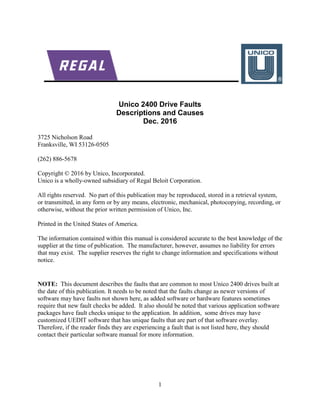
Unico 2400 drive faults
- 1. 1 Unico 2400 Drive Faults Descriptions and Causes Dec. 2016 3725 Nicholson Road Franksville, WI 53126-0505 (262) 886-5678 Copyright © 2016 by Unico, Incorporated. Unico is a wholly-owned subsidiary of Regal Beloit Corporation. All rights reserved. No part of this publication may be reproduced, stored in a retrieval system, or transmitted, in any form or by any means, electronic, mechanical, photocopying, recording, or otherwise, without the prior written permission of Unico, Inc. Printed in the United States of America. The information contained within this manual is considered accurate to the best knowledge of the supplier at the time of publication. The manufacturer, however, assumes no liability for errors that may exist. The supplier reserves the right to change information and specifications without notice. NOTE: This document describes the faults that are common to most Unico 2400 drives built at the date of this publication. It needs to be noted that the faults change as newer versions of software may have faults not shown here, as added software or hardware features sometimes require that new fault checks be added. It also should be noted that various application software packages have fault checks unique to the application. In addition, some drives may have customized UEDIT software that has unique faults that are part of that software overlay. Therefore, if the reader finds they are experiencing a fault that is not listed here, they should contact their particular software manual for more information.
- 2. 2 General Faults Each drive monitors many signals to determine if a fault condition exists in the drive system. The drive groups fault conditions into two fault detection categories: hardware and software. Hardware fault conditions are detected by the hardware of the drive, while the software running in the drive detects software fault conditions. Each fault condition may be configured to be either a fatal fault or a warning. A fatal fault causes the drive to shutoff immediately and the no fault status bit will be cleared. If the drive was in motion it will coast to a stop and not resist the machine pulling against it. All fatal faults are displayed on the keypad and the keypad will flash. Faults are cleared when the fault reset req is set. Warnings do not shut off the drive. The drive proceeds as if nothing happened. The no warning sts bit is cleared to indicate a warning has occurred. Warnings are not displayed on the keypad and do not cause the keypad to flash. Warnings are cleared when the warning reset req is set. The Faults menu option is selected from the Setup Menu of the drive. Use the faults screen to mask faults, mask warnings, and view and edit the fault history. User defined faults are configured using UEdit (P.N. 804-758 ). Events are configured using UEdit. Events do not shut off the drive, but are logged in the event log. Events can be used to record data when the event condition is true. If a fault condition is masked as an event, when the condition is true it will be recorded in the event log, not the fault log, and will not shut off the drive or indicate a fault condition. A fault condition cannot be assigned as a warning and fault, or event and fault. Only one mask is allowed either fault, warning, or masked as an event. 1.1 Masking Faults/Warnings/Events Assigning a fault condition to be fatal(fault) or a warning, or an event is done within the Faults menu. The drive contains three sets of fault condition masks. The first mask set is used to enable a fault condition to be fatal. The second mask set is used to enable a fault condition to be a warning, and the third mask is used to enable the fault condition to be an event. Each fault condition has a bit within the mask that is set for enabling the condition, or cleared to disable the condition. The FLT MASKS menu is used to assign a fault condition to be fatal, and the WRN MASKS menu is used to assign a fault condition to be a warning, and the EVENT MASKS menu is used to assign a fault condition to be an event. Events must be triggered in UEdit using any available fault bit and enabling it when the event is true. If the mask is set, the event will be stored in the event log. Fault masks cannot be modified unless a Security LEVEL 3 access is granted.
- 3. 3 1.2 User Defined Faults/Warnings/Events User defined faults can be configured by using UEdit ( P.N. 804758 ). Refer to UEdit documentation for defining user faults, warnings, or events. 1.3 History Fatal faults and warnings are stored in the F/W HISTORY submenu under the Faults menu. From the keypad, the F/W HISTORY menu is the simplest means of determining when a fault or warning has occurred. The fault history stores up to 50 faults or warnings. Each occurrence of the fault condition in the fault history contains information about when the fault condition occurred, is it a warning or a fault, is it a latched fault. Figure 1 Faults are displayed in the fault log, with information associated with the fault. Faults may be removed from the fault history by selecting the Function 0 key from the keypad, or Function 1 to remove them all. Security clearance LEVEL 3 must be enabled to removed items from the history. Events are stored in the EVNT HISTORY. From the keypad, the EVNT HISTORY menu is the simplest means of determining when an event has occurred. The event history stores a pre- configured number of events determined by memory allocation from UEdit. Each occurrence of the event condition in the event history contains information about when the event condition occurred. This includes the time and date stamp, and any latched data. Latched data can only be retrieved using UEdit. 1/4 : non volatile mem (F) 20/Nov/01 15:59:08 fault 1 of 4 fault name fault type (F) Fault (W) Warning (E) Event date and time stamp
- 4. 4 1.4 Masks Numerous fault masks may be monitored from the Global parameters. Each fault mask contains up to 32 fault condition bits. Each bit within the mask represents a fault condition. Below is the list of masks. These masks are defined in the global parameter listing of this document.
- 5. 5 1.5 Hardware Faults BIT FAULT BIT MASK DESCRIPTION bus overvoltage 0 no This fault indicates that the DC bus voltage has exceeded the maximum allowable limit. Use the bus regulator to keep the bus from over voltage faults when the drive has no DB or regen unit. bus fuse 1 no This fault indicates that the fuse in the DC bus circuit of the inverter is open. Power semiconductors should also be checked whenever this fault is indicated. lem 2 no This fault indicates that the lem cable is not plug in. charging unit 3 no This fault indicates that the charging unit has detected a fault condition. LEDs located on the charging unit control module will indicate the specific fault condition. Estop 4 yes This fault indicates that an estop condition has been generated by the current regulator module. fast overcurrent 5 yes This fault indicates that the instantaneous current of the inverter has exceeded the maximum allowable limit. thermal switch 6 no This fault indicates that a thermal switch on the inverter heat sink has opened due to elevated temperature. This is normally the result of excessive ambient air temperature or restricted air flow through the heat sink. ground fault 7 yes This fault indicates that ground fault has occurred on the drive. This fault is only available on drives with special current regulators.
- 6. 6 FAULT BIT MASK DESCRIPTION gate driver U+ 8 no These faults indicate that an excessive on- gate driver U– 9 no state voltage was detected across the gate driver V+ 10 no associated power transistors within inverter. gate driver V– 11 no This fault flow caused by a short circuit or gate driver W+ 12 no ground fault within the motor or associated gate driver W– 13 no connections. Ireg shutoff 14 yes This fault indicates that the current regulator shut off while the motor was on. 15 volts 16 yes This fault indicates that an unacceptable voltage level was detected on either the plus or minus15 volts DC power supply within the inverter. watchdog timer 19 no This fault indicates that the software did execute the proper instruction sequence. A defective inverter control module is a possible cause of repeated watchdog timer faults. motor pg loss a 21 yes This fault indicates that the motor socket encoder signals on channel "a" do not have the proper differential signal levels. Detection of this fault is enabled only if an incremental encoder interface is connected. motor pg loss b 22 yes This fault indicates that the motor socket encoder signals on channel "b" do not have the proper differential signal levels. Detection of this fault is enabled only if an incremental encoder interface is connected. motor pg loss m 23 yes This fault indicates that the motor socket encoder marker signals do not have the proper differential signal levels. Detection of this fault is enabled only if an incremental encoder interface is connected.
- 7. 7 FAULT BIT MASK DESCRIPTION load pg loss a 25 yes This fault indicates that the load socket encoder signals on channel "a" do not have the proper differential signal levels. Detection of this fault is enabled only if an incremental encoder interface is connected. load pg loss b 26 yes This fault indicates that the load socket encoder signals on channel "b" do not have the proper differential signal levels. Detection of this fault is enabled only if an incremental encoder interface is connected. load pg loss m 27 yes This fault indicates that the load socket encoder marker signals do not have the proper differential signal levels. Detection of this fault is enabled only if an incremental encoder interface is connected. follow pg loss a 29 yes This fault indicates that the follow socket encoder signals on channel "a" do not have the proper differential signal levels. Detection of this fault is enabled only if an incremental encoder interface is connected. follow pg loss b 30 yes This fault indicates that the follow socket encoder signals on channel "b" do not have the proper differential signal levels. Detection of this fault is enabled only if an incremental encoder interface is connected. follow pg loss m 31 yes This fault indicates that the follow socket encoder marker signals do not have the proper differential signal levels. Detection of this fault is enabled only if an incremental encoder interface is connected.
- 8. 8 1.6 Software Faults FAULT BIT MASK DESCRIPTION motor marker 0 yes This fault indicates that an incorrect number of encoder pulses were accumulated between two consecutive marker pulses for the motor socket pulse generator. Detection of this fault is enabled only if an incremental encoder interface is connected. load marker 1 yes This fault indicates that an incorrect number of encoder pulses were accumulated between two consecutive marker pulses for the load socket pulse generator. Detection of this fault is enabled only if an incremental encoder interface is connected. follow marker 2 yes This fault indicates that an incorrect number of encoder pulses were accumulated between two consecutive marker pulses for the follow socket pulse generator. Detection of this fault is enabled only if an incremental encoder interface is connected. overrun 3 yes This fault indicates the dsp microprocessor did not complete all the time critical tasks in their allotted time. motor RMS limit 4 no This fault indicates that the RMS output current has exceeded the level specified by the "motor rms limit" parameter within the Setup Dictionary. circuit breaker 5 yes This fault indicates that the torque command has been saturated at the torque limit for a time equal to 1.1 times the longer of the acceleration or deceleration times.
- 9. 9 FAULT BIT MASK DESCRIPTION pos error 6 yes This fault indicates that position error has exceeded 1.25 times the maximum expected value. The maximum expected position error is automatically calculated as a function of the maximum velocity limit and drive tuning parameters. bus undervoltage 7 yes This fault indicates that position error has exceeded 1.25 times the maximum expected value. The maximum expected position error is automatically calculated as a function of the maximum velocity limit and drive tuning parameters. motor fbk loss 8 yes This fault indicates that motor’s feedback velocity has remained at zero for longer than a preset time delay after the presence of a non-zero velocity command. The preset time delay is automatically calculated as a function of the drive tuning parameters. load fbk loss 9 yes This fault indicates that load’s feedback velocity has remained at zero for longer than a preset time delay after the presence of a non-zero velocity command. The preset time delay is automatically calculated as a function of the drive tuning parameters. motor runaway 10 yes This fault indicates that after command velocity has been set to zero, the motor feedback velocity has either not stopped rotating within one second or has continued to rotate a distance of one revolution.
- 10. 10 FAULT BIT MASK DESCRIPTION load runaway 11 yes This fault indicates that after command velocity has been set to zero, the load feedback velocity has either not stopped rotating within one second or has continued to rotate a distance of one revolution. non volatile mem 12 yes A circular redundancy check (CRC) is done on all setup parameters and other data stored in non volatile memory during the powerup sequence. This fault indicates that check has detected corrupted data the drive’s default setup parameters were loaded. It is possible for this fault to occur the first time that power is applied to the drive after upgrading the program to a newer version. Subsequent fault may indicate a defective non volatile memory or inverter control module. rtc takeover 13 yes This fault indicates that the externally generated real time clock (RTC) was lost and the internally generated RTC took control of the signal. fbk circuit breaker 14 This fault indicates that a DC drive fed from a DC bus. This fault occurs when the feedback torque is within the tolerance and time limit of the feedback fault. Normally this is not used. ssi receive 15 yes This fault indicates that a fault occurred on the ssi serial link. inverter rms 16 yes This fault indicates that the RMS output current has exceeded the level specified by the "maximum current" parameter within the Setup Dictionary. sync receive 17 yes This fault indicates that synchronous serial link had a fault. The fault is generated if the drive’s real time clock is not synchronized to the serial links packet. armature 18 yes The armature curr error fault indicates that curr error the dc feedback differs from command.
- 11. 11 FAULT BIT MASK DESCRIPTION field current loss 19 yes This fault indicates that the field current is less than 10 percent of rated field current for 20 msec. over speed trip 20 yes This fault indicates that the motor has exceeded the forward or reverse motor rpm shutoff values. fvr receive 21 yes This fault indicates that the fast vector rotator module did not receive a packet from the drive’s mother board. sync data error 22 yes This fault indicates that synchronous serial link received bad data. The fault is generated if the size of the packet is incorrect or the crc on the data is incorrect. optomux timeout 23 yes This fault indicates that the Optomux async protocol has timed out. An optomux device is not online, or the timeout time is too small to service all the configured devices. unknown fbk 24 yes This fault indicates that drive does not module recognize the feedback module plugged into the inverter control module. unknown cmd 25 yes This fault indicates that drive does not module recognize the command module plugged into the inverter control module. communication 26 yes This fault indicates that drive has a error communication error within one of the protocols specified by the optional expansion modules. torque reg 27 yes This fault indicates that drive has a error error in the torque regulator that cannot be compensated for. Report this error to Unico. uedit fault 28 no This fault indicates that the UEdit program loaded in the drive is not compatible with the firmware in the drive, and must be updated to the configuration of the firmware, and reloaded into the drive. firmware error 29 no This fault indicates that the firmware has a severe software issue particularly a NULL access to code is
- 12. 12 causing the software to jump to a protected area. Contact Unico.
- 13. 13 1.7 Additional Faults (word 2) FAULT BIT MASK DESCRIPTION pos error ewarn 0 yes This fault indicates that position error has exceeded a percentage of the position error limit. This is currently not used. motor rms ewarn 1 yes This fault indicates that the motor rms value has exceeded the motor rms warning percentage. thermal switch 2 yes This fault indicates that the inverter thermal ewarn value has exceeded the inv thermal warning percentage. obsync receive 3 yes This fault indicates that a receive error has been determined on the obsysnc port. obsync data 4 yes This fault indicates that a transmit error has error been determined on the obsysnc port. identification 5 no This fault indicates that the controller has read error a different ID (horsepower rating) since the pervious power up. It might imply the controller has been moved to a different drive or the cable that reads the ID is not connected. This fault can only be reset if the controller reads the original corresponding ID or the non-volatile memory is defaulted. gate2 driver U+ 8 no The following gate faults are only enforced gate2 driver U– 9 no when using special drive hardware that gate2 driver V+ 10 no supports running two drives from one gate2 driver V– 11 no controller. These gate driver faults correspond gate2 driver W+ 12 no to the second set of gate drivers. As with the gate2 driver W– 13 no other gate driver faults these faults indicate excessive on-state voltage was detected across the associated power transistors within inverter. This fault flow caused by a short circuit or ground fault within the motor or associated connections. bus2 fuse 14 no This fault indicates that the fuse in the DC bus circuit of the second paralleled inverter is open. Power semiconductors should also be checked whenever this fault is indicated.
- 14. 14 lem2 15 no This fault indicates that the lem cable of the second paralleled drive is not plug in. current sensor 16 no This fault indicates the power supply used for pwr the current sensors in the parallel drive is out of range. sfw ground 17 yes This fault indicates the software has detected fault a ground fault in the motor phase currents. sharing 18 yes This fault is only enforced when using imbalance dedicated drive hardware that supports running two drives from one controller. This fault indicates the difference between the two inverter currents is not with in the allowed limit. If this fault does happen try enabling the csr (current sharing regulator) in the software and or raise the imbalance limit. anybus 1 19 yes This fault indicates anybus module detected a fault. This fault is typically generated when the anybus module detected the loss of communication. anybus 2 20 yes This fault indicates the second anybus module detected a fault. This fault is typically generated when the second anybus module detected the loss of communication. br phase loss 26 yes This fault is only enforced when the br phase fault loss enable is ENABLED. The br phase loss indicates that an excessive amount of bus ripple current has been detected, which is a good indication that an input phase is missing, and the drive is now running single phase. Check the input phase connections, and supply voltages. bus reg tol time 27 yes This fault is only enforced when using the bus regulator. If the actual deceleration rate is less than bus reg tol dec value the regulator will start to time until the bus reg tol time value is met, then execute a BUS REG TOL TIME fault bus reg tol vel 28 yes This fault is only enforced when using the bus regulator. The drive will fault with this fault if the feedback velocity exceeds the commanded speed by the tolerance value
- 15. 15 motor blower off 29 yes This fault is only enforced when using a motor blower, and the input flow switch is connected to the drive motor blower request. motor thermal 30 yes This fault is only enforced when using a motor switch thermal switch, and the switch is connected to the drive input motor thermal switch request. ehalt 31 yes This fault indicates that the software did an ehalt request which is invoked by removing the ehalt input request.
