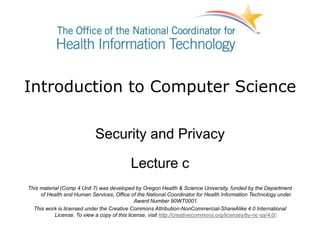
Comp Sci Sec & Privacy Tools
- 1. Introduction to Computer Science Security and Privacy Lecture c This material (Comp 4 Unit 7) was developed by Oregon Health & Science University, funded by the Department of Health and Human Services, Office of the National Coordinator for Health Information Technology under Award Number 90WT0001. This work is licensed under the Creative Commons Attribution-NonCommercial-ShareAlike 4.0 International License. To view a copy of this license, visit http://creativecommons.org/licenses/by-nc-sa/4.0/.
- 2. Security and Privacy Learning Objectives - 1 • Define cybercrime and cybersecurity (Lecture a) • List common information technology (IT) security and privacy concerns (Lecture a) • List hardware components that are usually attacked by the hackers (Lecture a) • Explain some of the common methods of attack (Lecture b) 2
- 3. Security and Privacy Learning Objectives - 2 • Describe common types of malware (Lecture b) • Explain social engineering methods used by cybercriminals (Lecture b) • Describe methods and tools available for protection against cyberattacks (Lecture c) • Describe practices designed to minimize the risk of successful cyberattack (Lecture d) 3
- 4. Security and Privacy Learning Objectives - 3 • Address specifics of wireless device security (Lecture d) • Explain security and privacy concerns associated with EHRs (Lecture e) • Describe security safeguards used for health care applications (Lecture e) • Provide the basics of ethical behavior online (Lecture e) 4
- 5. Computer Protection – Methods and Tools • Authentication • Authorization • Encryption • Antivirus software • Firewalls • Intrusion protection systems 5
- 6. Authentication Process 1. User provides valid credentials – Usually a username and password 2. Computer authenticates credentials against database 3. If credentials match, user is authenticated 6
- 7. Multi-Factor Authentication • One-factor authentication – Simplest process – Username and password needed • Two-factor authentication – Username and password needed – Also need one of other type o Smartcard or biometric reader • Three-factor authentication – All three types used o Username/password, smartcard, and biometric reader 7
- 8. Authorization • The process of specifying actions the user has permission to perform – Print files using specified printers – Access specified network drives – View and/or change documents in folders – Use email • Actions are usually recorded 8
- 9. Encryption • Makes communication unreadable to unauthorized viewers – Uses electronic private and public key set • Authorized viewers provided with encryption key – Medical office encrypts data using private key – Patient decrypts data using the medical office’s public key – Encryption keeps data confidential 9
- 10. File Encryption Example • Any Microsoft Office file can be encrypted. • Attempt to open an encrypted document prompts the user to enter the password used to encrypt it (Microsoft®, n.d., © 2017) (EdrawSoft, n.d., © 2004-2017) 10
- 11. Folder Encryption Example Contents of any folder on a Windows-based PC can be encrypted 1.Right-click the folder and select Properties 2.Click Advanced 3.Select Encrypt contents to secure data All files placed in this folder will be encrypted (Spector & Microsoft, 2014, © 2017) 11
- 12. Antivirus Software • Prevents, detects, and removes viruses • Most common method of detection: signature-based – Requires up-to-date virus pattern definitions • Searches all files for virus signatures • Monitors for malicious activity – If a running program attempts to perform an odd action, the AV software stops and quarantines the program 12
- 13. Common Anti-Malware Software Malwarebytes Avast! AVG Kaspersky McAfee Symantec Spybot Ad-Aware Trend Micro Bitdefender https://www.malwarebytes.org/ http://www.avast.com/ http://www.avg.com/ http://usa.kaspersky.com/ http://www.mcafee.com/us http://www.symantec.com/ https://www.safer-networking.org/ http://www.lavasoft.com/ http://www.trendmicro.com/ http://www.bitdefender.com/ 13
- 14. What is a Firewall? • Software or device that monitors and controls network traffic • Provides protection from intrusion • A network may be protected by both a hardware and a software firewall • Routers provide basic firewall protection – Most ISPs’ routers act as firewalls • Firewalls can be configured to filter traffic based on specific rules 14
- 15. Windows Firewall Example (Phelps & Microsoft, 2010, © 2017) 15
- 16. Intrusion Protection Systems (IPS) • A firewall, but more! • Hardware and/or software • Monitors all network traffic for malicious activity in real time – Stops intrusions and alerts network administrators 16
- 17. Security and Privacy Summary – Lecture c • Described methods and tools available for protection against cyberattacks 17
- 18. Security and Privacy References – 1 – Lecture c References SANS. Information Security Policy Templates. [Internet]. 2010 [cited 2011 Nov 07]. Available from: http://www.sans.org/security-resources/policies. GIAC. The Basics of an IT Security Policy. [Internet]. 2010 [cited 2011 Nov 07]. Available from: http://www.giac.org/certified_professionals/practicals/gsec/1863.php. Wikipedia. Firewall (computing). [Internet]. 2010 [cited 2011 Nov 07]. Available from: http://en.wikipedia.org/wiki/Firewall_(computing). Wikipedia. Antivirus software. [Internet]. 2010 [cited 2011 Nov 07]. Available from: http://en.wikipedia.org/wiki/Antivirus_software. Wikipedia. Malware. [Internet]. 2010 [cited 2011 Nov 07]. Available from: http://en.wikipedia.org/wiki/Malware. Wikipedia. Intrusion detection system. [Internet]. 2010 [cited 2011 Nov 07]. Available from: http://en.wikipedia.org/wiki/Intrusion_detection_system. IT Security. Create your own security audit. [Internet]. 2010 [cited 2011 Nov 07]. Available from: http://www.itsecurity.com/features/it-security-audit-010407/. 18
- 19. Security and Privacy References – 2 – Lecture c Images Slide 10: Excel Protect Workbook screenshot. (n.d.). Microsoft. Retrieved March 2, 2017 from https://support.content.office.net/en-us/media/d120acc0-1efc-4aa9-bbae-923194a3d43d.jpg. Copyright 2017, Microsoft. Slide 10: Word document password prompt. (n.d.) EdrawSoft. Retrieved March 2, 2017 from https://www.edrawsoft.com/images/office/passowrd-protect.png. Copyright 2004-2017, EdrawSoft. Slide 11: File Explorer screenshots. (2014, November 13). Microsoft [software] and Spector, L [article]. In How to encrypt sensitive data? Put it in an encrypted container. PCWorld. Retrieved March 2, 2017 from https://cms-images.idgesg.net/images/article/2014/10/1113-efs-100525779-orig.jpg. Copyright 2017, Microsoft; Copyright 2017, IDG Communications, Inc. Slide 15: Windows Firewall in Windows 7 screenshot. (2010, November 2). Microsoft [software] and Phelps, J. [article]. In How Do I Configure Windows Firewall in Windows Vista or Windows 7?. PCWorld. Retrieved March 2, 2017 from http://images.pcworld.com/howto/graphics/209535- changenotificationsettings_600_original.jpg. Copyright 2017, Microsoft; Copyright 2017, IDG Communications, Inc. 19
- 20. Introduction to Computer Science Security and Privacy Lecture c This material was developed by Oregon Health & Science University, funded by the Department of Health and Human Services, Office of the National Coordinator for Health Information Technology under Award Number 90WT0001. 20
Editor's Notes
- Welcome to the Introduction to Computer Science: Security and Privacy. This is Lecture c. The component, Introduction to Computer Science, provides a basic overview of computer architecture; data organization, representation and structure; the structure of programming languages; and networking and data communication. It also includes the basic terminology of computing.
- The objectives for this unit, Security and Privacy, are to: Define cybercrime and cybersecurity List common information technology, or IT, security and privacy concerns List the hardware components that are usually attacked by hackers Explain some of the common methods of attack
- Describe common types of malware Explain social engineering methods used by cybercriminals Describe methods and tools available for protection against cyberattacks Describe practices designed to minimize the risk of successful cyberattack
- Address specifics of wireless device security Explain security and privacy concerns associated with Electronic Health Records, or EHRs Describe security safeguards used for health care applications And, provide the basics of ethical behavior online
- In this lecture we’ll discuss the methods and tools available to prevent computer security breaches, including: Authentication Authorization Encryption Antivirus software Firewalls And intrusion protection systems
- Authentication is the beginning of network security. In an authentication process, a user provides valid credentials, the most common of which are a username and password. After the user enters their credentials, the computer authenticates those credentials against its user accounts database. If the credentials entered by the user match those in the user accounts database, the user is authenticated and is granted access to the system. Servers typically authenticate users through an active directory database which stores information about all users, user groups, computers, printers, and other objects managed by the server.
- Combining authentication types is known as multi-factor authentication. One-factor authentication, which we just discussed, is the simplest authentication process, involving only a username and password. In addition to a username and password, two-factor authentication requires another authentication type, such as a smartcard or a biometric reader. With three-factor authentication, some kind of a biometric reader, such as a fingerprint reader or retinal scanner, is required, in addition to a username and password, and a smartcard or badge.
- After authentication, the next step in preventing computer security breaches is authorization. Authorization is the process of specifying a user’s permissions. In other words, the authorization process determines what actions the user has the authority to perform. To allow users to store files on a server, the network would first authenticate and then authorize the users, granting read and write access to a specific network drive. Examples of the permissions an authorized user may have include permission to print files, to access specified network drives, to view and change documents and folders, or to use email. As an additional security feature, a user’s actions are usually recorded. Those records come in handy if a security breach needs to be investigated.
- Another tool used to improve computer and network security is encryption. Encrypted files or encrypted communication is unreadable to unauthorized viewers. Each piece of encrypted information has its own private and public key set. This means if a user encrypts a file on his or her computer, the user possesses what is known as the private key set. To allow someone to decrypt that communication requires providing them with the public key set, since those two keys are required to enable decryption of this specific piece of communication. A common example is email encryption. A patient might encrypt an email sent to a doctor by using a private key through the installation of an encrypting program in the email client. For example, a Microsoft Outlook private key encrypts outgoing email. The email sent to the doctor includes its public key so that the doctor can read the email. All communication encrypted using a private key through the email client is protected, and only those in possession of the public key can read it. Further, a medical office might encrypt data stored on a server’s hard disk using its private key, and allow the patient to decrypt the data using the medical office’s public key.
- On the upper right side of the slide is a screenshot of a Microsoft Excel 2010 document where a user has clicked the File menu, clicked Info, and then clicked Protect workbook. Notice that one of the options in the list is to Encrypt with password. Encrypting a document essentially scrambles the document’s contents. When a file is encrypted, the only way its contents can be read is to enter the required password, which decrypts the file. Any Microsoft Office file can be encrypted, or password-protected, in this way. Suppose you create, encrypt, and close a Microsoft Word document. When you want to open the document, double-clicking on it opens a Password dialog box, shown at the bottom right of the slide. The presence of the Password dialog box indicates that the document is protected, or encrypted, and that a password is required to open it. If you type in the correct password, the document will open. If you forget the password, you will be unable to open the document.
- The contents of any folder on a Windows-based PC can be encrypted. To encrypt an existing folder, go to Windows File Explorer and locate the folder to be encrypted. Right-click on it. Select Properties from the context menu. The Properties dialog box opens, as shown on the upper right side of the slide. Next, click Advanced. Click, Encrypt contents to secure data, to encrypt all of the documents in the folder. Next, click OK to apply the setting to the folder and all of its contents. Subsequently, all files placed in this folder will be encrypted. This means that files in this folder can be viewed only when the user is logged into the computer with the username and password used to encrypt the folder. All other user accounts will receive an “access is denied” message when they try to open any file in the encrypted folder.
- Requiring all devices to have antivirus software installed is yet another way to mitigate security threats. Antivirus, or AV, software prevents, detects, and removes viruses. Several methods of detection are used to identify viruses. The most common method, signature-based detection, identifies viruses by comparing the contents of a file to the database of known virus signatures. Therefore, AV software requires up-to-date virus pattern definitions. As new viruses and new attacks become known, the AV software vendor updates the ability of AV software to catch and then quarantine malicious actions. AV software searches computer files for “virus signatures.” AV software is able to read a computer’s files and determine if a file is infected with a virus. If the AV software finds what it sees as a virus, then the AV software quarantines the file. AV software also monitors for malicious computer activity. For example, if a running program attempts to perform an unfamiliar action, the AV software will stop and quarantine that program and its action or actions. For example, if Microsoft Excel started a search or attempted to communicate over the network to a website without the user being part of that process, AV software should stop that from happening.
- Common anti-malware, or AM, software vendors include Malwarebytes; Avast!; AVG Free; Kaspersky; McAfee; Symantec; Spybot; Ad-Aware; Trend Micro; and Bitdefender. It is important to perform a web search for anti-malware software vendor rankings before investing in anti-malware software. Many computer magazines annually rank AM software vendors. It’s a good idea to invest in the commercial version of reputable anti-malware software, one that includes automatic updates, rather than rely on a free version. The cost of 50 or 60 dollars a year is nothing compared to the pain of having your personal data stolen or your computer’s data held for ransom.
- Another way to mitigate security threats is to implement a firewall in the network. A firewall is software or hardware that blocks unauthorized communication to and from a computer, or from one network to another network. The Windows operating systems, or OSs provide what is known as the Windows Firewall, which should almost always be enabled to protect a home or small office desktop computer system. Routers have basic firewall protection built into their OS functionality. Most internet service providers’, or ISPs’ routers act as firewalls. A local network that uses DSL, or some other type of Internet access that is always on, is protected from infiltration because the ISP’s device acts as a firewall preventing that communication from entering the network. A firewall inspects each piece of communication and then permits or denies that traffic based on its configured rules. For example, you will not be able to connect to a shared printer at another company unless both company’s firewalls are configured to allow that communication.
- This slide contains a screenshot of the Windows 7 firewall. Look for the text that reads, “Help protect your computer with Windows firewall.” The Windows firewall can prevent hackers or malicious software from gaining access to a computer through the Internet or a network. The green shield indicates that the firewall is functioning. The firewall is set to block all connections to programs that are not on the list of allowed programs. The firewall can also be configured to allow a program or a feature through the Windows firewall. This is known as “punching a hole in the firewall.” Looking at the center of the slide, notice that the Windows firewall is currently configured to Notify me when Windows firewall blocks a new program. When this computer is connected to a public network such as those in places like airports or coffee shops, the Windows firewall state is “on.” In such locations, incoming, unsolicited connections are blocked.
- In corporate or health care environments, where data security is paramount and cannot be compromised, employing a hardware device known as an intrusion protection system, or IPS, is advised. An IPS is similar to a firewall, but provides much more protection. The IPS monitors all network traffic in real time for malicious activity. “Real time” means the device examines traffic as the traffic occurs, not by capturing the traffic and examining it later. The purpose of the IPS is to stop intrusions and then alert network administrators to the threat.
- This concludes lecture c of Security and Privacy. In summary, this lecture we reviewed some of the methods and tools available to prevent computer security breaches.
- References slide. No audio.
- References slide. No audio.
- No audio.