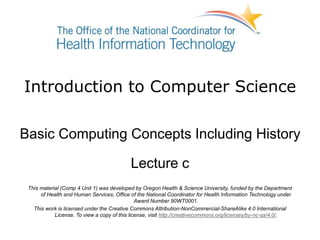
Basic Computing Concepts, Including History - Lecture C
- 1. Introduction to Computer Science Basic Computing Concepts Including History Lecture c This material (Comp 4 Unit 1) was developed by Oregon Health & Science University, funded by the Department of Health and Human Services, Office of the National Coordinator for Health Information Technology under Award Number 90WT0001. This work is licensed under the Creative Commons Attribution-NonCommercial-ShareAlike 4.0 International License. To view a copy of this license, visit http://creativecommons.org/licenses/by-nc-sa/4.0/.
- 2. Basic Computing Concepts Including History Learning Objectives - 1 • Define what a computer is (Lecture a) • Describe different types of computers, including PCs, mobile devices, and embedded computers (Lecture a) • Define common elements of computer systems (Lecture a) 2
- 3. Basic Computing Concepts Including History Learning Objectives - 2 • Describe typical hardware and software options for desktop, laptop, and server systems for home and business use with an emphasis on health care systems (Lecture b) • Explain the development of computers and the Internet, including health care systems, up to the present time (Lectures c and d) 3
- 4. The First "Computers" • The word "computer" was first recorded in 1613 – Referred to a person who performed calculations • Evidence of counting is traced to at least 35,000 years ago Ishango Bone Tally Stick (Museum of Natural Science, Brussels, nd.) 4
- 5. Abacus—The First Calculator • Invented by Babylonians in 2400 BC — many subsequent versions • Used for counting before there were written numbers • Still used today (Encyclopedia Britannica, 1875) (PD-1923) 5
- 6. Slide Rules John Napier (Freeman, 1773-1857) PD-1923 Slide Rule (The New International Encyclopædia, 1905) PD-1923 William Oughtred (Public domain, nd.) PD-1923 • By the Middle Ages, number systems were developed • John Napier introduced logarithms at the turn of the 17th century • William Oughtred used logarithms to invent the slide rule in 1621 in England – Used for multiplication, division, logarithms, roots, trigonometric functions – Used until early 1970s when electronic calculators became available 6
- 7. Mechanical Computers • Use mechanical parts to automate calculations • Limited operations • First one was the ancient Antikythera computer from 150 BC – Used gears to calculate position of sun and moon Fragment of Antikythera mechanism. (National Archaeological Museum, Athens, No. 15987) CC BY-SA 3.0 7
- 8. Leonardo da Vinci 1452-1519, Italy • Two notebooks discovered in 1967 showed drawings for a mechanical calculator • A replica was built soon after Replica of Leonardo da Vinci’s mechanical calculator by Dr. Roberto Guatelli. (Joseph Mirabella, 1968) Leonardo da Vinci's notes and design for a mechanical calculator (Public domain, nd.) PD-1923 8
- 9. Blaise Pascal 1623-1662, France • Arithmetic machine based on gear technology • Output achieved by observing position of gears • Performed addition • ~ 50 machines for adding money Blaise Pascal (CC BY-SA 3.0) Pascaline machine (Monniaux, 2005) (CC BY-SA 3.0) 9
- 10. Gottfried von Leibniz 1646-1716, Germany • Stepped Reckoner • A variety of arithmetic operations • Algorithms were embedded in the hardware/architecture Gottfried von Leibniz (Public domain image, PD-US) Stepped Reckoner (Public domain, nd.) (PD-1923) 10
- 11. Charles Babbage 1792-1871, England • Difference Engine, 1822 ‒ Demonstration model only Charles Babbage (Public domain, 1871) (PD-1923) Difference Engine model at the Computer History Museum in Mountain View, California (Cronin, A., CC-BY-SA-3.0) 11
- 12. Analytical Engine • Designed to read instructions in the form of holes in paper cards. i.e. programmable • Based on Jacquard's punched cards for weaving Analytical Engine Mill (Williams, 2004. PD-US) Jacquard Loom (Wichary, 2006. CC BY 2.0) 12
- 13. Electromechanical Computers • Electricity was developed in the 19th century • Information could now be represented by electrical impulses • Computers were created to use electricity along with mechanical gears 13
- 14. Herman Hollerith 1860-1929, USA • Created tabulating machine for 1890 Census • Started the Tabulating Machine Company in 1896 • Sold it to TJ Watson in 1914 ‒ Became part of IBM Herman Hollerith (Bell, circa 1888. PD-1923) Hollerith tabulating machine being used for the 1890 Census. (U.S. Census, nd. PD-US) 14
- 15. Punched Cards Creating punched cards for Tabulating Machine (U.S. Census, nd. PD-US) Punched card (Public domain, nd. PD-US) 15
- 16. First Generation General Purpose Computers - 1 • Based on electronically controlled mechanical gears (relays) • 1930 Vannevar Bush, Differential Analyzer • 1937 Bell labs, George Stibitz, Model K • 1941 Konrad Zuse, Germany, Z1, Z3, Z4 • 1944, Harvard, Howard Aiken and IBM engineers, Mark 1 16
- 17. First Generation General Purpose Computers - 2 • Based on vacuum tubes • 1937-1941: Atanasoff-Berry at Iowa State • 1940s: Colossus: secret German code- breaker • 1940s: Electronic numerical integrator and computer (ENIAC): Mauchly & Eckert at U. of Penn. 17
- 18. First Computer Bug! Computer log, with the entry: "First actual case of bug being found". (U.S. Navy, 1947. PD-US) 18
- 19. ENIAC The ENIAC (U.S. Army, c. 1947 – 1955. PD-US) 19
- 20. Universal Automatic Computer (UNIVAC I) • First commercially available computer, 1951, Remington Rand • At this same time, Robert Ledley started using computers for dental records at National Bureau of Standards UNIVAC 1 computer. (U.S. Army, nd. PD-US) 20
- 21. Second Generation: Transistors • First transistor developed in 1947 by Bell labs, made of germanium • Silicon transistors soon followed • Smaller, used less power, generated less heat than vacuum tubes • Used in late 1950s to mid 1960s Transistors. (Honina, nd. CC BY-SA 3.0) 21
- 22. Third Generation: Integrated Circuits • Integrated circuit (IC) – small electronic device made out of a semiconductor material • Computers became smaller, faster, more efficient, and more reliable • Keyboards and monitors replaced punched cards • Operating system as user’s interface • Used during mid 60s to early 70s 22
- 23. Fourth Generation: Microprocessors - 1 • In 1971, Intel released first microprocessor, the 4004 • Computers became – Smaller – Faster – More efficient – More reliable – Cheaper – More available Intel 4004 microprocessor chip. (Pilge, 2006) 23
- 24. Fourth Generation: Microprocessors - 2 • Networks, GUIs, mouse, high level programming languages were introduced • Use spanned from 1971 to present 24
- 25. Changes in Physical Size - 1 IBM 2314 disk drives and a 2540 card reader and punch for an IBM 360, (Gerstenberger, 1968, PD-US) 25
- 26. Changes in Physical Size - 2 (Kögl, S. 2005, CC BY-SA 3.0) (Stele 2007, CC BY-SA 3.0) (Flominator. 2009, CC BY-SA 3.0) (Zanetti. n.d., CC BY-SA 3.0) 26
- 27. Supercomputers • Supercomputers at the time used integrated circuits • Cray Supercomputers started in 1976 – Still in business • Did parallel operations using vector processors (Rama, 2005. CC BY-SA 2.0) 27
- 28. Basic Computing Concepts Including History Summary – 1 – Lecture c • Humans have counted for tens of thousands of years – Developed tools for aiding and recording – Mechanical devices preceded electricity • First general purpose electronic computers developed during WWII 28
- 29. Basic Computing Concepts Including History Summary – 2 – Lecture c • Technology advanced – Smaller, faster, less expensive • By the 1970s used in businesses, academics, and government – EMRs were started at this time 29
- 30. Basic Computing Concepts Including History References – 1 – Lecture c References Abacus. (2011, October). In Wikipedia. Retrieved November 18, 2011, from http://en.wikipedia.org/wiki/Abacus. Antikythera Mechanism. (2011, November). In Wikipedia. Retrieved Nov 18, 2011, from http://en.wikipedia.org/wiki/Antikythera_mechanism. Collen, M. F. (1995). A History of Medical Informatics in the United States: 1950 – 1990. Indianapolis: BooksCraft, Inc. Dalakov, G. (2011, November). History of Computers. Retrieved November 18, 2011, from http://history-computer.com/. ENIAC Programmers Project (2008). Retrieved November 18, 2011, from http://eniacprogrammers.org/. History of Computing Hardware. (2011, March). In Wikipedia. Retrieved March 22, 2010, from http://en.wikipedia.org/wiki/History_of_computing_hardware. 30
- 31. Basic Computing Concepts Including History References – 2 – Lecture c References History of Computing. (2011, March). In Wikipedia. Retrieved March 22, 2011, from http://en.wikipedia.org/wiki/History_of_computing. Kaplan, E. (1997). Anecdotes: The Controversial Replica of Leonardo da Vinci’s Adding Machine. IEEE Annals of the History of Computing. 19(2):62-63. San Diego Supercomputing Center. (1999, June). Women in Science. Retrieved November 18, 2011, from http://www.sdsc.edu/ScienceWomen/index.html. U.S. Census Bureau | Census History Staff. (2011, October). U.S. Census Bureau History. Retrieved November 18, 2011, from http://www.census.gov/history/www/innovations/technology/. U.S. National Library of Medicine. (2011, February). A Brief History of NLM. Retrieved November 18, 2011, from http://www.nlm.nih.gov/about/briefhistory.html. 31
- 32. Basic Computing Concepts Including History References – 3 – Lecture c Images Slide 4: Ishango Bone Tally Stick; two points of view. Museum of Natural Sciences, Brussels (n.d.) http://ishango.naturalsciences.be/Flash/flash_local/Ishango-22- EN.html. Retrieved November 2011 from the Museum of Natural Sciences, Brussels, website: http://www.naturalsciences.be/. Slide 5: Abacus. Article for "abacus", 9th edition Encyclopedia Britannica, volume 1 (1875). http://commons.wikimedia.org/wiki/File:Abacus_6.png. Retrieved November 2011 from Wikimedia Commons website, http://commons.wikimedia.org/. Public domain image. Slide 6: Slide Rule. The New International Encyclopædia (1905). http://commons.wikimedia.org/wiki/File:NIE_1905_Slide_rule.jpg. Retrieved November 2011 from Wikimedia Commons website: http://commons.wikimedia.org/. Public domain image. 32
- 33. Basic Computing Concepts Including History References – 4 – Lecture c Images Slide 6: William Oughtred (nd.). http://commons.wikimedia.org/wiki/File:Oughtred.jpg. Retrieved from the Wikimedia Commons website: http://commons.wikimedia.org/. Public domain image. Slide 6: John Napier. Engraving by Samuel Freeman (1773-1857). From Robert Chambers (ed.), A Biographical Dictionary of Eminent Scotsmen, Vol. 4, facing page 88. Glasgow: Blackie & Son Ltd, 1835. Retrieved November 2011 from http://commons.wikimedia.org/wiki/File:John_Napier.JPG. Public domain image. Slide 7: Fragment of Antikythera mechanism. National Archaeological Museum, Athens, No. 15987. Retrieved from http://commons.wikimedia.org/wiki/File:NAMA_Machine_d%27Anticyth%C3%A8re_1. jpg. This file is licensed under the Creative Commons Attribution-ShareAlike 3.0 Unported License. 33
- 34. Basic Computing Concepts Including History References – 5 – Lecture c Images Slide 8: Leonardo da Vinci's notes and design for a mechanical calculator. January, 2008. http://commons.wikimedia.org/wiki/File:Máquina_de_sumar_de_Leonardo_da_Vinci.j pg. Retrieved Nov. 2011 from the Wikimedia Commons website: http://commons.wikimedia.org/. Public domain image. Slide 8: Replica of da Vinci’s mechanical calculator. Mirabella, J. (1968). Retrieved from http://history-computer.com/MechanicalCalculators/Pioneers/Leonardo.html. Slide 9: File: Blaise Pascal.jpg [Black and white hand-drawn image of Blaise Pascal]. (n.d.). Retrieved June 25, 2016, from https://commons.wikimedia.org/wiki/File:Blaise_pascal.jpg. Public domain image. Slide 9: Pascaline machine. Copyright 2005, David Monniaux. Retrieved Nov. 2011 from http://en.wikipedia.org/wiki/File:Arts_et_Metiers_Pascaline_dsc03869.jpg. This image is licensed under the Creative Commons Attribution-ShareaAlike 3.0 Unported License. 34
- 35. Basic Computing Concepts Including History References – 6 – Lecture c Images Slide 10: Portrait of Gottfried Wilhelm von Leibniz. Francke, C.B., c. 1700. http://en.wikipedia.org/wiki/File:Gottfried_Wilhelm_von_Leibniz.jpg. Retrieved Nov. 2011 from the Wikimedia Commons website: http://commons.wikimedia.org/. Public domain image. Slide 10: Image of drawing of the Stepped Reckoner by Hermann Julius Meyer, 1893. http://en.wikipedia.org/wiki/File:Leibniz_Stepped_Reckoner_drawing.png. Retrieved Nov. 2011 from the Wikimedia Commons website: http://commons.wikimedia.org/. Public domain image, PD-1923. Slide 11: Model of Difference Engine at Computer History Museum in Mountain View, CA Cronin, A. (2009). Retrieved Nov. 2011 from http://en.wikipedia.org/wiki/File:Difference_engine.JPG. This image is licensed under the Creative Commons Attribution-ShareaAlike 3.0 Unported License. Slide 11: Portrait: Charles Babbage. (1871). The Illustrated London News. Retrieved from https://commons.wikimedia.org/wiki/File:Charles_Babbage_1860.jpg. Public domain image. 35
- 36. Basic Computing Concepts Including History References – 7 – Lecture c Images Slide 12: Modern model of Charles Babbage's Analytical Engine Mill. Wichary, M. (2006, August 11). Retrieved November 2011, from http://en.wikipedia.org/wiki/File:Analytical_Engine_(2290032530).jpg. This file is licensed under the Creative Commons Attribution 2.0 Generic License. Slide 12: Close-up view of the punch cards used by Jacquard loom on display at the museum of science and industry. Williams, G.H. (2004, July). http://en.wikipedia.org/wiki/File:Jacquard.loom.cards.jpg. Public domain (PD-US). Slide 14: Portrait of Herman Hollerith. Bell, Charles Milton (circa 1849 - 1893). http://commons.wikimedia.org/wiki/File:Hollerith.jpg. Retrieved Nov. 2011 from the Wikimedia Commons website: http://commons.wikimedia.org/. Public domain (PD- 1923). Slide 14: Woman using Tabulating Machine. U.S. Census Bureau (nd.). Retrieved Nov. 2011 from http://www.census.gov/history/www/census_then_now/notable_alumni/herman_holleri th.html. Public domain image. 36
- 37. Basic Computing Concepts Including History References – 8 – Lecture c Images Slide 15: Pantograph for creating punched cards for the Tabulating Machine. U.S. Census (n.d.) Retrieved Nov. 2011 from http://www.census.gov/history/img/pantograph.jpg. Public domain image. Slide 15: Punched card. http://commons.wikimedia.org/wiki/File:Blue-punch-card-front- horiz.png. Retrieved Nov. 2011 from the Wikimedia Commons website: http://commons.wikimedia.org/. Public domain (PD-US). Slide 18: Computer log, with the entry: "First actual case of bug being found". Courtesy of the Naval Surface Warfare Center, Dahlgren, VA., 1988. U.S. Navy (September, 1947). http://commons.wikimedia.org/wiki/File:H96566k.jpg. Retrieved Nov. 2011 from the Wikimedia Commons website: http://commons.wikimedia.org/. Public domain image (PD-US). Slide 19: ENIAC (Electronic Numerical Integrator And Computer) in Philadelphia, Pennsylvania. Glen Beck (background) and Betty Snyder (foreground) program the ENIAC in building 328 at the Ballistic Research Laboratory (BRL). Kempf, K. U.S. Army, c. 1947 – 1955. Retrieved Nov. 2011 from http://commons.wikimedia.org/wiki/File:Eniac.jpg. Public domain image. 37
- 38. Basic Computing Concepts Including History References – 9 – Lecture c Images Slide 20: UNIVAC I computer. U.S. Army (nd.). Retrieved Nov. 2011 from http://commons.wikimedia.org/wiki/File:Univac-I-Navy-Electronics-Supply-Office- BRL61-0992.jpg. Public domain (PD-US). Slide 21: Transistors. Honina (n.d.) Retrieved from https://commons.wikimedia.org/wiki/File:Transistor-photo.JPG. This file is licensed under the Creative Commons Attribution-ShareAlike 3.0 Unported License. Slide 23: Intel 4004 microprocessor chip. Pilge, J. (2006). Retrieved Nov. 2011 from http://commons.wikimedia.org/wiki/File:C4004.JPG.jpg. Public domain (PD-US). Slide 25: BM 2314 Disk Drives and IBM 2540 Card Reader/Punch at the University of Michigan's Computing Center. (c. 1968). Gerstenberger, S. Retrieved from https://commons.wikimedia.org/wiki/File:IBM2314DiskDrivesAndIBM2540CardReader Punch.jpg. Public domain image. Slide 26: PDP11/40 as exhibited in Vienna Technical Museum. Kögl, S. (2005). Retrieved from https://commons.wikimedia.org/wiki/File:Pdp-11-40.jpg. This image is licensed under the Creative Commons Attribution-ShareAlike 3.0 Unported License. 38
- 39. Basic Computing Concepts Including History References – 10 – Lecture c Images Slide 26: Tandy Corporation (Radio Shack) TRS-80 Model I computer system. Flominator. (2009). Retrieved from https://commons.wikimedia.org/wiki/File:TRS- 80_Model_I_-_Rechnermuseum_Cropped.jpg. This image is licensed under the Creative Commons Attribution-ShareAlike 3.0 Unported License. Slide 26: Three-quarter view of a Compaq Presario 1200 series (model 12XL405) notebook. Stele. (2007). Retrieved from https://commons.wikimedia.org/wiki/File:Compaq_presario_12XL405.jpg. This image is licensed under the Creative Commons Attribution 3.0 Unported License. Slide 26: iphone. Zanetti, D. (n.d.). Retrieved from https://commons.wikimedia.org/wiki/File:Iphone_2.jpg. This image is licensed under the Creative Commons Attribution-ShareAlike 3.0 Unported License. Slide 27: Cray-1 computer at EPFL at Lausanne. Rama (2006) http://commons.wikimedia.org/wiki/File:Cray-1-p1010221.jpg. Retrieved Nov. 2011 from the Wikimedia Commons website: http://commons.wikimedia.org/. This file is licensed under the Creative Commons Attribution-ShareAlike 2.0 France License. 39
- 40. Introduction to Computer Science Basic Computing Concepts Including History Lecture c This material was developed by Oregon Health & Science University, funded by the Department of Health and Human Services, Office of the National Coordinator for Health Information Technology under Award Number 90WT0001. 40
Editor's Notes
- Welcome to the Introduction to Computer Science: Basic Computing Concepts Including History. This is Lecture c. The component, Introduction to Computer Science, provides a basic overview of computer architecture; data organization, representation and structure; structure of programming languages; networking and data communication. It also includes basic terminology of computing.
- The learning objectives for this unit, Basic Computing Concepts Including History, are to: Define what a computer is; Describe different types of computers, including PCs, mobile devices, and embedded computers; Define the common elements of computer systems;
- Describe typical hardware and software options for desktop, laptop, and server systems for home and business use with an emphasis on health care systems; and And explain the development of computers and the Internet, including health care systems, up to the present time.
- This lecture begins the discussion of the development of computers, the Internet, and health care systems. This discussion carries over to the next lecture. The use of the word computer was first recorded in 1613. At that time, it referred to a person who was doing calculations or computations. The term kept its meaning until the mid 20th century. At that point, the term computer began to refer to the electronic devices. Calculations have been performed by humans for many thousands of years. The earliest evidence of any sort of computation is the tally stick from at least 35,000 years ago. Tally sticks are the first known tools man used to help with computations.
- The abacus is often considered to be the first calculator. It was invented by Babylonians in twenty-four-hundred BC and there have been many subsequent versions. Other versions were developed in Greece, China, Japan, the Roman Empire, and Russia. The abacus was used for counting and tracking amounts even before there were written numbers. It is still in use today by shopkeepers in Asia and in Asian communities across the world.
- By the Middle Ages, number systems had been developed. John Napier introduced logarithms at the turn of the 17th century and William Oughtred used these logarithms to invent the slide rule in 1621 in England. The slide rule is used for multiplication, division, logarithms, roots, and trimetric functions. It was widely used up until the early 1970s, when electronic calculators became available. You can still find some slide rules around today.
- Another type of early computer is the mechanical computer, which used mechanical parts to automate calculations. Often these mechanical parts were gears that turned in such a way that their positions would indicate a result. There were limited operations it could perform, often just addition. The first one was an ancient Antikythera from 150 BC, and it used gears to calculate the position of the sun and the moon. After that though, mechanical computers were mostly built in the mid 15th through mid 19th century. They performed only simple arithmetic operations.
- An example of one of these mechanical computers is one that was designed by Leonardo da Vinci in Italy. There were two notebooks discovered in 1967 that showed drawings for mechanical calculators which were never built as far as anyone knows. Dr. Robert Guatelli built a replica in 1968 in New York. The photos on this slide show a segment of the notes showing Leonardo’s design and a replica of da Vinci’s calculator.
- The mathematician Blaise Pascal also built a mechanical computer in the 17th century. It was built to perform only addition. About fifty machines were created at the time to add sums of money. The photo on the slide shows the Pascaline machine.
- Gottfried Von Leibniz was another mathematician; he built what he called the stepped reckoner. This mechanical computer did a variety of arithmetic operations, not just addition. It could do addition, subtraction, multiplication, division, and evaluation of square roots by a series of stepped additions; that is why it was called the stepped reckoner. The algorithms for doing these operations were embedded in the hardware of the mechanical computer. This drawing of the stepped reckoner shows how the output of the calculation was observed by the position of the gears.
- In the late 19th and early 20th centuries, mechanical computers became more sophisticated. In 1822, Charles Babbage designed what is called the Difference Engine, which is considered by most to be a computer in the modern sense of the word. It could have been used to tabulate polynomials which, in turn, could be used to compute logarithmic and trigonometric functions. In 1823, the British government gave Babbage £1700 to start creating the difference engine. Although Babbage's design was feasible, the metalworking techniques of the era could not economically make parts in the precision and quantity required. Thus the implementation proved to be much more expensive and doubtful of success than the government's initial bargain. The government abandoned the project in 1842. Babbage went on to design his much more general Analytical Engine, but later produced an improved "Difference Engine No. 2" design, between 1847 and 1849. Inspired by Babbage's difference engine plans, Pehr Georg Scheutz built several difference engines from 1855 onwards.
- The designs for this Analytical Engine included almost all essential logical features of a modern computer. The engine was programmable because it used punched cards. The idea to use punched cards for input for the computer was taken from Jacquard’s weaving machines and looms. These looms used punched cards to establish the patterns that would appear in the woven textile. Babbage saw this and thought this would be a great way to be able to program a computer to do different types of things. The computer itself had a store which is similar to the memory of computers today. It held numbers and intermediate results and it had a separate mill where arithmetic processing was performed. The separation of the store, which is memory, and the mill, which is essentially the processor, is a fundamental feature of computers today. The Analytical Engine was capable of looping, meaning it could repeat operations over and over again. It could also perform conditional branching, meaning it could execute something or not, depending on if a value was true or false. The engine would have been fast, if it had been built at the time. It would have needed to be operated by a steam engine of some kind. Babbage made little attempt to raise funds for it; instead he continued to work on simpler and cheaper methods of manufacturing parts and built a small trial model which was under construction at the time of his death.
- In the 19th century, electricity was being developed. Electricity provided a much easier way to represent information by a series of electrical pulses and made the computers much smaller. The first computers to use electricity also still used mechanical gears to do calculations.
- At the end of the 19th century, Herman Hollerith created the tabulating machine for the 1890 Census. Hollerith started the Tabulating Machine Company in 1896 with the knowledge that the U.S. Census would need these machines every ten years. He sold the machine to TJ Watson in 1914; TJ Watson was the founder of IBM. IBM manufactured and marketed a wide variety of business machines and added the Hollerith card equipment to its line of products.
- Like the analytical machine, the tabulating machine used punched cards for input. These punched cards could be used to program the machine, but could also be used for inputting data into the machine. The version by Herman Hollerith was patented on June 18, 1887, and used with the mechanical tabulating machines in the 1890 U.S. Census. At the time, these cards were about ninety millimeters by two-hundred-fifteen millimeters with round holes. They were produced in this size because it was the same size as the dollar bill at the time so the storage cabinets designed for money could also be used for the cards. The early applications of punched cards all used specifically designed card layouts each for a specific machine. It was not until around 1928 that punched cards and machines were made general purpose. In that year, punched cards were made to be a standard size, exactly seven and three eighths inches by three and one quarter inches, corresponding to the U.S. currency of the day. There were about one-hundred forty-three cards to the inch thickness; a group of such cards is called The Deck. Punched cards were widely known as IBM cards at the time. Punched cards were the primary method for data entry and storage to a computer from about 1900 until 1950. They were still used for data entry in programming into the 1970s, until keyboards became the preferred method for input.
- In the early 20th century, several computers were developed that are now known as the first generation general purpose computers. General purpose computers are used for a variety of different programs, provide a variety of different types of operations, and can be programmed. General purpose computers are not created specifically for a single task. The first ones were based on electronically controlled mechanical gears or relays. There were several of these machines created at about the same time; the list on this slide shows the notable ones.
- Also at this time, there were a number of general purpose computers based on vacuum tubes instead of relays. There is the Atanasoff-Berry computer, the Colossus machine that was used for German code breaking during World War II, and the ENIAC or electronic numerical integrator and computer, that was developed at the University of Pennsylvania.
- Along with the development of computers came the onset of computer “bugs”. The first official record of the use of the word “bug” in the context of computing is associated with the relay-based Harvard Mark II computer, which was in service at the Naval Weapons Center in Dahlgren, Virginia. In September 1945, a moth flew into one of the relays and jammed it. The offending moth was taped into the log book alongside the official report which stated “first actual case of a bug being found.” This was attributed to Rear Admiral Grace Hopper, who wrote the first compiler and helped develop the COBOL language. The bug story is a bit of a legend; it is not precisely true. Apparently, Grace Hopper was not there at the time and the term “bug” had already been in use for a while. When they taped the moth into the log book and documented it as ‘The first actual case of a bug being found’, it was actually just tongue-in-cheek. But regardless of how accurate this story is, it did help establish the term “bug” to represent a problem with a computer or a computer program.
- In the 1940s, computer systems were the property of governments. ENIAC, mentioned on a previous slide, was designed and primarily used to calculate artillery firing tables for the United States Army's Ballistic Research Laboratory. Its first programs also included a study of the feasibility of the thermonuclear weapon. It was ten feet tall, occupied 1000 square feet of floor space, weighed in at approximately thirty tons and used more than 70,000 resistors, 10,000 capacitors, 6,000 switches, and 18,000 vacuum tubes. The final machine required 150 kilowatts of power, which was enough to light a small town. Ninety percent of the ENIAC’s downtime was attributed to locating and replacing burnt out tubes. Records from 1952 show that approximately 19,000 vacuum tubes had to be replaced in that year alone, which averages out to about fifty tubes a day. It did not have any internal memory and it needed to be physically programmed by means of switches and dials.
- The first commercially available computer, not one that was developed by and for the government, was the UNIVAC 1. UNIVAC stands for Universal Automatic Computer. It was released in 1951 by Remington Rand. Meanwhile, Robert Ledley started using computers for storing dental records at the National Bureau of Standards. This was the first use of computers for a medical informatics application.
- Second generation computers used transistors. The first transistor was developed in 1947 in Bell Laboratories and it was made of germanium. Silicon transistors soon followed. These transistors were smaller, used less power, and generated less heat than vacuum tubes. Second generation computers spanned the period from the late 1950s to the mid 1960s.
- Third generation computers used integrated circuits. Transistors were miniaturized and placed on an integrated circuit, or IC – small electronic device made out of a semiconductor material. Robert Noyce and Jack St. Clair Kilby invented the integrated circuit. The IC drastically increased the speed, efficiency, and reliability of computers. Because of the compact design of the integrated circuits, computers also became much smaller. Keyboards and monitors replaced punched cards and printouts, and users interacted with third generation computers through an operating system, which allowed the computer to run many different applications simultaneously. For the first time, computers became accessible to a mass audience. Third generation computers spanned the time period between the mid 1960s and the early 1970s.
- Fourth generation computers are based on microprocessors, which are a special type of integrated circuit specifically designed for processing. Intel released its first microprocessor chip, the 4004 in 1971 for desktop calculators. The Intel 8080 was released in 1974 and it had 4500 transistors – the first general purpose microprocessor. Because of the microprocessor technology, computers further decreased in size, energy consumption, and price. They became faster, even more reliable, and more available.
- Also in the fourth generation of computers, networks; graphical user interfaces, or GUIs; mouse devices; and high level programming languages were introduced. Fourth generation computers span the time period from 1971 to present.
- Computer systems have changed significantly in size over the past decades. In the 1960s and earlier, computer systems filled entire rooms. The image on this slide is of supporting hardware. These are IBM 2314 disk drives and a 2540 card reader and punch for an IBM 360 dating from approximately 1968.
- Fortunately, it was not long before computer systems decreased in size. The left upper image is of a mini‐computer from the 1970s--a PDP‐11/40 system from Digital Equipment Corporation, now in the Vienna Technical Museum. Notice the bank of switches at the bottom of the image; they are part of the console used to operate the computer. The system itself is approximately six feet tall. The right upper image is of an early pre‐assembled desktop system for personal use-- a TRS‐80 model 1 from Tandy Corporation, also from the 1970s. An early laptop computer, a Compaq Presario 1200 from the late 1990s is shown on the lower left. Finally, today's mobile devices are computer systems. They include a processor and memory, internal storage, a user interface and software applications that may be added and removed by the user. They are not traditional systems, or at least not yet, but they can certainly be viewed as computer systems. Displayed is one of the most prevalent mobile devices, an Apple iPhone, introduced in 2007. This system is four-and-a-half by two-and-one-third inches, and weighs just a few ounces. It is shown on the lower right.
- Supercomputers were another group of computers available at the time. Supercomputers used integrated circuits and were used to perform calculations on huge amounts of data. Cray Supercomputer is a company that started in 1976 and is still in business today. Cray created vector processors that could do operations in parallel. A vector processor is a set of processors, each with its own data set on which it performs calculations. These computers are very difficult to program and require data that can be divided into subsets.
- This concludes lecture c of Basic Computing Concepts Including History. In summary, humans have counted and calculated for tens of thousands of years, even before number systems were invented. At the same time, humans have developed tools that help with counting and recording the results. Some examples are tally sticks and the abacus. As early as the 16th century, mechanical computers were developed for simple calculations. By the time electricity was invented in the late 19th century, there were electronic computers that did specific tasks, such as counting for the census. It wasn't until World War II that general purpose computers were developed to help the military with calculations. After the war, these large, expensive computers were used in the government and businesses.
- Over the next several decades, technology advanced so that computers became smaller, faster, and less expensive. By the 1970s, computers were widely used in business, academic institutions, and in the government. It was at this time that the first Electronic Medical Records were developed.
- No Audio
- No Audio
- No Audio
- No Audio
- No Audio
- No Audio
- No Audio
- No Audio
- No Audio
- No Audio
- No Audio