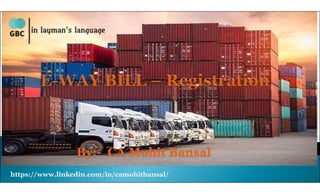
How to Generate E-Way Bill
- 1. By:- CA Mohit Bansal https://www.linkedin.com/in/camohitbansal/
- 2. Information to be furnished by every registered person prior to commencement of the movement of goods and generation of e-Way Bill. Upon generation of the e-Way Bill on the common portal, a unique e-Way Bill number (EBN) shall be made available to the supplier, the recipient and the transporter on the common portal.shall be made available to the supplier, the recipient and the transporter on the common portal. The person in charge of a conveyance shall carry — (a) the invoice or bill of supply or delivery Challan, as the case may be; and (b) a copy of the e-Way Bill or the e-Way Bill number. The details of e-Way Bill generated shall be made available to the recipient, if registered, on the common portal, who shall communicate his acceptance or rejection of the consignment covered by the e-Way Bill. The information furnished while generating e-Way Bill such as 1) GSTIN of recipient, 2) Place of delivery, 3) Invoice Number, 4) invoice date, 5) Value of goods, 6) HSN code, etc. shall be made available to the registered supplier on the common portal who may utilize the same for furnishing details in FORM GSTR-1. To be continued …. https://www.linkedin.com/in/camohitbansal/
- 3. An officer authorized by the State can intercept any conveyance to verify the e-Way Bill or the e-Way Bill number in physical form for all inter-State and intra-State movement of goods. A summary report of every inspection of goods in transit shall be recorded online by the proper officer in specified format within twenty four hours of inspection and the final report in specified format shall be recorded within three days of the inspection. Where a vehicle has been intercepted and detained for a period exceeding thirty Where a vehicle has been intercepted and detained for a period exceeding thirty minutes, the transporter may upload the said information in a specified format on the common portal. https://www.linkedin.com/in/camohitbansal/
- 4. The following are four key Persons of the e-Way Bill: Suppliers – Generate the e-Way Bills and reject the e-Way Bills generated by other party against his/her name, if it does not belong to him/her.party against his/her name, if it does not belong to him/her. Recipients - Generate the e-Way Bills and reject the e-Way Bills generated by other party against his/her name, if it does not belong to him/her. Transporters - Generate the e-Way Bills, consolidated e-Way Bills and update the vehicle numbers for the e-Way Bills assigned to him for transportation by the taxpayers.vehicle numbers for the e-Way Bills assigned to him for transportation by the taxpayers. Department Officers – Verify the e-Way Bills and consignments carried with the e- Way Bills. https://www.linkedin.com/in/camohitbansal/
- 5. GST taxpayer need to get register on the system by clicking on the link ewaybill.nic.in Taxpayer needs to have the GSTIN and mobile number registered with the GST system Taxpayer needs to have the GSTIN and mobile number registered with the GST system for first time registration. On the e-Way Bill portal, a first time GSTIN can register by clicking on the ‘e-way bill Registration’ link as shown in Fig- Way-Bill-01 on next page. To be continued …. https://www.linkedin.com/in/camohitbansal/
- 6. Fig- Way-Bill-01 To be continued ….https://www.linkedin.com/in/camohitbansal/
- 7. Now the user will be redirected to the ‘e-Way Bill Registration Form’. The registration form is shown below in Fig- Way-Bill-02. Fig- Way-Bill-02 To be continued …. https://www.linkedin.com/in/camohitbansal/
- 8. The user needs to enter his/her GSTIN number and click ‘Go’ to submit the request. Once the request is submitted the user will be redirected to the following page as shown Once the request is submitted the user will be redirected to the following page as shown in Fig- Way-Bill-03 on next page. In the form, Applicant name, Trade name, Address and Mobile Number are auto populated. To be continued …. https://www.linkedin.com/in/camohitbansal/
- 9. Fig- Way-Bill-03 To be continued …. https://www.linkedin.com/in/camohitbansal/
- 10. User needs to click on ‘Send OTP’ to get the OTP on the registered mobile as shown in Fig- Way-Bill-04. Once OTP is received on the registered mobile number, user needs to enter the OTP and Once OTP is received on the registered mobile number, user needs to enter the OTP and verify the same in the system. After that he/she has to click on ‘verify OTP’ to verify the same and validate. Fig- Way-Bill-04 To be continued …. https://www.linkedin.com/in/camohitbansal/
- 11. Now, the user needs to provide his choice of User ID or username as shown in Fig- Way-Bill-05. Username should be about 8 to 15 alphanumeric characters and can include special Username should be about 8 to 15 alphanumeric characters and can include special characters. The password should be of at least 8 characters. A Unique user name should be given by the user, which is not there in the system. The tax payer can use this registered username and password to work on the system. To be continued …. https://www.linkedin.com/in/camohitbansal/
- 12. Fig- Way-Bill-05 To be continued ….https://www.linkedin.com/in/camohitbansal/
- 13. Visit on the link ewaybill.nic.in Now enter the username and password along with the displayed captcha as discussed Now enter the username and password along with the displayed captcha as discussed above. On successful authentication, the system shows him the main menu of the e-Way Bill System as shown in Fig- Way-Bill-06 on next page. (this is Main Menu of e-Way Bill) To be continued …. https://www.linkedin.com/in/camohitbansal/
- 15. On the left hand side of the above figure , the system shows the main options. They are: e-Way bill – It has sub-options for generating, updating, cancelling and printing the e-Way Bill. Consolidated e-Way Bill – It has sub-options to consolidate the e-Way Bills, updating and cancelling them. Consolidated e-Way Bill – It has sub-options to consolidate the e-Way Bills, updating and cancelling them. Reject – It has the option to reject the e-Way Bill generated by others, if it does not belong to the user. Reports – It has sub-options for generating various kinds of reports like outward supplies, generated EWBs, etc. Masters – It has sub-options to create the users’ masters like customers, suppliers, products, transporters. User Management – It has sub-options for the users to create, modify and freeze the sub-users to his business. Registration – It has sub-options to register for SMS, Android App and API facilities to use. https://www.linkedin.com/in/camohitbansal/
- 16. When the user selects the ‘Generate e-way bill’ sub-option under ‘e-waybill’ option, the following screen will be displayed System as shown in Fig- Way-Bill-07 , allowing the user to enter the e-way bill request details. Fig- Way-Bill- 07 To be continued ….https://www.linkedin.com/in/camohitbansal/
- 17. In the above form, the user needs to select the type of transaction - outward or inward. The outward indicates, the user is supplying the goods and inward indicates the user is The outward indicates, the user is supplying the goods and inward indicates the user is receiving the goods. Depending upon the type of transaction selected, the system will show the sub-type of transactions. The user needs to select the sub-type accordingly. Now the user needs to select the type of document from the drop down menu as per the Now the user needs to select the type of document from the drop down menu as per the document in his hand. The user will enter the document number and select the date of document, as given in the document (invoice, bill or Challan). The system will not allow user to enter the future date. To be continued …. https://www.linkedin.com/in/camohitbansal/
- 18. For an outward type of transaction, in the ‘From’ section, name, GSTIN and address of the supplier is auto populated with the user details. If he has the additional places of business, he will be allowed to select the place. Here, in spite of auto update, the user is allowed to edit the address.user is allowed to edit the address. For an outward type of transaction, the user needs to enter the name, GSTIN, and address of the consignee in the ‘TO’ section. The consignee details can be auto populated if the user has entered the consignee details in the ‘Master - Clients’ option . When the user enters 2-3 characters of the consignee name, the system allow the user to select the consignee name which he has entered in the masters. To be continued …. https://www.linkedin.com/in/camohitbansal/
- 19. All the other fields like GSTIN, the address are auto filled and is also editable by the user. If the master has not been entered for the consignee, the user shall enter the complete details.details. Here, the user has to enter the URP in GSTIN column, if the consignee is un-registered person. To be continued …. https://www.linkedin.com/in/camohitbansal/
- 20. For an inward type of transaction, in the ‘From’ section, name, GSTIN and address need to be filled by the user. It can be auto populated if the user has entered the consignor details in ‘Master - Suppliers’ optionSuppliers’ option When a user enters 2-3 characters of the consignor, the system allows the user to select the consignor name which he has entered in the suppliers masters. All the other fields like GSTIN, from address are auto populated after selection. However, the system allows the user to edit.However, the system allows the user to edit. If the suppliers master has not been entered by the user, the system will allow him to enter the name, GSTIN and address details. To be continued …. https://www.linkedin.com/in/camohitbansal/
- 21. If the supplier is un-registered for GST, then the user has to enter the GSTIN as URP, indicating that the supplier is ‘Unregistered Person’. For an inward type of transaction in the ‘TO’ section, the name, GSTIN and address of For an inward type of transaction in the ‘TO’ section, the name, GSTIN and address of the recipient are auto populated with the user details. If he has the additional places of business, he will be allowed to select the place. Here, in spite of auto update, the user is allowed to edit the address. To be continued …. https://www.linkedin.com/in/camohitbansal/
- 22. Now, the user needs to enter the ‘Item Details’. Product details can be auto populated if the user has entered the product details in ‘Masters – Products’.‘Masters – Products’. By entering 2-3 characters of the product name, which is being transported, the system allows the user to select the product name which was updated in the masters by him previously. All other fields under this section like description, HSN, Unit, Tax rate are auto filled All other fields under this section like description, HSN, Unit, Tax rate are auto filled from the master. To be continued …. https://www.linkedin.com/in/camohitbansal/
- 23. The user needs to enter the quantity and taxable value of the product mentioned in the document. The user shall add multiple products by clicking on Add Button. The user shall add multiple products by clicking on Add Button. Based on the taxable value and rate of tax, the system will calculate CGST, SGST, IGST and CESS amount. The user is allowed to edit this amount also. It may be noted that the system will show the CGST and SGST tax rate for intra-state movement and IGST tax rate for inter-state movement. To be continued …. https://www.linkedin.com/in/camohitbansal/
- 24. Now, the user needs to select the mode of transportation - road, rail, air or ship and the approximate travelling distance between the selected supplier (source) to recipient (destination). If the goods are being moved directly by the user himself, then he can enter the Vehicle Number without entering the transporter details. If a user is carrying out the transportation through a third party, then he /she will generate the E-way bill by entering the transporter id, transporter document number and date given by the transporter. The transporter ID can be auto populated, if the user has entered the transporters details in ‘Masters – Transporters’. To be continued …. https://www.linkedin.com/in/camohitbansal/
- 25. By entering 2-3 characters of the transporter, the system will allow the user to select the transporter’s name which was entered in the master. If the transporter ID is entered, the generated E-Way Bill will be forwarded to the concerned transporter login account, allowing the transporter to enter the vehicleconcerned transporter login account, allowing the transporter to enter the vehicle number while goods are getting moved. It may be noted that either transporter ID or Vehicle number is required to generate the e-Way Bill. If a transporter is generating the e-Way Bill on behalf of the If a transporter is generating the e-Way Bill on behalf of the consignor/consignee, then the complete e-Way Bill entry form will be entered by him to generate the e-Way Bill. Here, the system allows him to enter both the consignor and consignee details without blocking any column. To be continued …. https://www.linkedin.com/in/camohitbansal/
- 26. Once a request for e-Way Bill is submitted, the system validates the entered values and pops up appropriate message if there is any error. Otherwise E-Way Bill in the EWB- 01 form will be shown with the unique 12 digit number. The e-Way Bill will not be valid for movement of the goods without the vehicle entry in The e-Way Bill will not be valid for movement of the goods without the vehicle entry in the e-way bill form. Once the vehicle number is entered, the system will show the validity of the e-way bill. This indicates the user to get the goods moved within that valid date and time. Otherwise the movement of goods becomes illegal. Tip :- For your regular clients, suppliers, products and transporters details are entered in the master’s option for easier, quick and accurate generation of e-way. https://www.linkedin.com/in/camohitbansal/
- 27. The system enables the user to generate bulk e-way bills. A bulk e-Way bill is used when a user needs to generate multiple e-Way Bills at one shot. For generating a Bulk e-Way Bill the user needs to have the EWB bulk convertor or the excel file, which helps the user to convert the multiple e-Way Bills excel file into a single JSON file. To generate a Bulk e-Way Bill, user needs to select the sub option ‘Generate Bulk’ under the option ‘e-Waybill’. The following screen will be displayed as shown in Fig-under the option ‘e-Waybill’. The following screen will be displayed as shown in Fig- Way-Bill-08 on next page. To be continued …. https://www.linkedin.com/in/camohitbansal/
- 28. The user has to choose file and select the JSON to be uploaded. Once a JSON file is from the user’s system, the user needs to upload the same JSON file in the e-Way Bill portal and can use the file to generate bulk e-Way Bill.in the e-Way Bill portal and can use the file to generate bulk e-Way Bill. Fig- Way-Bill-08 https://www.linkedin.com/in/camohitbansal/
- 29. This option can be used to update the vehicle number of the e-Way Bill, if it has not been entered while generating e-Way Bill or vehicle has been changed for moved goods because of various reasons like transit movement, vehicle breakdown etc. When the user selects the ‘Update Vehicle No’ sub-option under ‘e-Waybill’ option, the following screen will be displayed as shown in Fig- Way-Bill-09 . In this form the user needs to check at least one option e-way bill No/ Generated Date/Generator GSTIN accordingly. After entering the corresponding parameter, the system will show the list of related E- way bills for those parameters. Here, the user will click on the select for theway bills for those parameters. Here, the user will click on the select for the corresponding e-way bill for the vehicle update. To be continued …. https://www.linkedin.com/in/camohitbansal/
- 30. Fig- Way-Bill-09 To be continued …. https://www.linkedin.com/in/camohitbansal/
- 31. The user also needs to give the reason for which the vehicle is being changed. The system allows the user to select the reason for the transport change. The user needs to enter the ‘remarks’ field. If the mode of transportation is rail, air, or The user needs to enter the ‘remarks’ field. If the mode of transportation is rail, air, or ship, then the user needs to enter the transporter document number instead of the vehicle number. Once a request for updating of vehicle number is submitted, the system validates the entered values and pops up appropriate message if there is any error. Otherwise the vehicle no is updated instantly and will be aligned with the concern e-Way Bill. https://www.linkedin.com/in/camohitbansal/
- 32. The provision has been provided to the taxpayer to cancel the E-way bill for various reasons like goods are not being moved, incorrect entry in the E-way bill entered by him etc. When user selects the ‘Cancel’ sub-option under ‘E-way bill’ option, the following screen will be displayed as shown in Fig- Way-Bill-10 on next page. Before going for e-Way bill Cancellation, the user should have the e-Way Bill number in hand which he intends to cancel. The user needs to enter the 12 digit e-Way Bill number and select go. That particular e- way bill will be displayed, and after giving a suitable reason for the cancellation of e-Way Bill, the user can cancel the e-way bill. To be continued …. https://www.linkedin.com/in/camohitbansal/
- 33. Once the e-Way Bill is cancelled it’s illegal to use the same. The e-Way Bill once generated cannot be deleted. However, it can be cancelled by the generator within 24 hours of generation. If it has been verified by any empowered officer,generator within 24 hours of generation. If it has been verified by any empowered officer, then it cannot be cancelled. Fig- Way-Bill-10 https://www.linkedin.com/in/camohitbansal/
- 34. The ‘Print EWB’ sub option is available under ‘e-Waybill’ option, the following screen will be displayed as shown in Fig- Way-Bill-11. The print of an e-Way Bill can be taken only by the generator and the transporter of the The print of an e-Way Bill can be taken only by the generator and the transporter of the e-Way Bill. Fig- Way-Bill-11 https://www.linkedin.com/in/camohitbansal/
- 35. The option is used by the taxpayer to watch the e-Way Bills generated by the other taxpayers against his / her GSTIN as the other party as recipient or supplier. If the recipient is not getting the consignment mentioned in the e-Way Bill, he/she can reject them using this option.them using this option. The user needs to have the e-Way Bill number which he/she wants to reject. The following screen is shown once ‘reject’ is selected from the main menu options. User needs to the select the e-Way Bill number by selecting the date on which the e-Way Bill was generated and click submit button. The system will show all the e-way bills generated on that particular date, select the concern e-Way Bill and shall reject the e-Way Bill by checking the check box on the right side of the e-Way Bill. One can communicate the acceptance or rejection of such consignment specified in the e-Way Bill. If the acceptance or rejection is not communicated within 72 hours from the time of generation of e-Way Bill, it is deemed that he has accepted the details. https://www.linkedin.com/in/camohitbansal/
- 36. There is an option to generate the various reports to manage his business – some are detailed and others are summarized. The following reports are available: The following reports are available: EWB generated by me – This will give the list of e-Way Bills generated by the user for a particular date. EWB generated by others - This will give the list of e-Way Bills generated by the others against the user. Outward Supplies - This will generate the list of e-Way Bills which have been shown as outward supplies. To be continued …. https://www.linkedin.com/in/camohitbansal/
- 37. Inward Supplies - This will generate the list of e-Way Bills which have been shown as inward supplies. Rejected EWBs – This will list the e-Way Bills rejected by the other party.Rejected EWBs – This will list the e-Way Bills rejected by the other party. Cancelled EWBs – This will list the e-Way Bills cancelled by the user. Verified EWBs – This will list the e-Way Bills verified by the tax officers. Masters – This generates the list of master entries under different categories. https://www.linkedin.com/in/camohitbansal/
- 38. E-way bill is not valid for movement of goods without vehicle number on it. Once E-way bill is generated, it cannot be edited for any mistake. However, it can be cancelled within 24 hours of generation.cancelled within 24 hours of generation. E- Way Bill may be updated with vehicle number any number of times. The latest vehicle number should be available on e-way bill and should match with the vehicle carrying it in case checked by the dept. https://www.linkedin.com/in/camohitbansal/
- 39. THANKS….. Reach me at : Email id : mhtbsnl@gmail.com Telephone : +91- 9045773456 https://www.linkedin.com/in/camohitbansal/