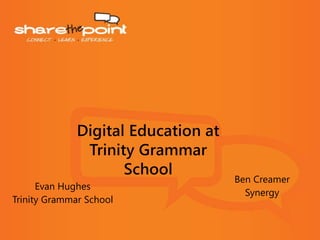
Digital Education on Sharepoint at Trinity Grammar School
- 1. Ben Creamer Synergy Evan Hughes Trinity Grammar School
- 2. ANZ Regional Manager, Synergy IT Specialist and trainer for 20 years SharePoint Business Consultant
- 4. Director of ICT, Trinity Grammar School 27 Years Education IT/ICT experience Mathematics and Computing Studies Teacher for 12 years Technical Project Lead - TNet
- 5. • Largest Anglican Boys day and boarding School in NSW • Enviable reputation and tradition for serving the educational needs of boys and young men since 1913. • Outstanding academic results, a caring pastoral program and an emphasis on both traditional and community sports. • Multi-campus environment in Summer Hill and Strathfield (Syd) • Over 2000 students, ~500 staff and ~1800 families, and a large community of alumni and ‘friends’
- 6. • MS Svrs and clients and ~100 Mac clients • IT staff of 7 managing equipment and technical systems • Library component housed textbooks (PDF and executable) and other resources” • executable content required locally installed components” • “no clear governance strategy as it had grown through interest or necessity” • Intranet - Internal website, forms and shared resources with limited granularity, centralised content mgmt • Resources - Network shared drives • Not readily accessible externally (VPN) • Not easily Searchable • Minimal Collaboration
- 7. • Single Information repository and Consistent Interface • Easier Administrative Management of Students • Provide Digital Classroom / Portal / Collaboration space • Allow access for Staff, Students, Parents and Alumni • Provide Doc Mgmt on a common File System • Decentralise Content Management – Intranet updates • Improve search capabilities throughout the school
- 8. • Researched other schools / previous solutions • Findings showed an LMS and CMS required • LMS - Moodle • CMS - Joomla, MOODLE; CMS100, MS SharePoint • Researched viability of solutions • Project team performed Requirements Analysis – 12 meetings over 8 days with all stakeholders • Wireframes were then produced to show concepts
- 11. • Initially SharePoint was only implemented as a CMS • Integration with Denbigh SIS/SMS was established • During implementation school direction changed • iPads to be allocated to Yr 12 and teachers • TNet – Launched in Term 4, 2010 on MS SharePoint 2010 • Further improvements made and larger release in 2011
- 13. • TNet - Trinity SharePoint Intranet and Portal • Sections of TNet • Home / Links • Admin (Staff / Students) • Collaboration– Extra Curricular • Teamsites – Staff & faculty sites • Virtual Classrooms • Mysites / EOL / GSR • Parent Portal – Online Reports
- 16. • 1000+ required - Automated PS driven process created • Queries information from Denbigh. • Exports to an Middle Tier SQL DB • Create SP VC Sites • Creates and manages AD security • Applies customisations • Maint Script – Adds / Del’s students from AD (2am) • Maint Script 2 – Checks for new VC’s to be created (4am)
- 17. • Most students have iPad’s • iPads cannot upload files without 3rd party apps • Incoming email and content organiser as a solution • iPads = ATT00001.htm file from email attachment • Classroom sites have:- • Content organiser enabled. • Drop off library email enabled with classcode Content organiser rule moves attachment to the Drop Box • Files starting with ‘ATT0’ are moved to a ‘Delete Signature’ site. • Information management policy in the ‘Delete Signature’ site deletes the ATT00001.htm files
- 19. • To allow student’s to electronically submit assignments and homework items. • Students should not see the content from other students • Once submitted students cannot modify their content. • Teachers can modify all content to “Mark” assessments
- 20. • Each Classroom has a ‘Drop Box’ document library • Solution developed to modify perms on files • Event handler fires on itemCreated and itemCheckedIn events • Breaks permission inheritance / Remove all permissions • Grants subsite owners full control • Grants the creator read access • Thus teachers can mark / modify the submission and students have read only access to only the files they submit. • Limited impact of item level permissions as classroom sites are recreated each year and limited number of files uploaded
- 22. • Parents can download student reports / parent data • View an aggregated list of homework and announcements (Jnr School) • Download students EOL and GSR docs (Jnr School) • Business data list web part and external content type used to display the report in the portal. • Most customised section of TNET
- 25. • Multiple device support, especially iPads but including all others. • Will need to support a future BYOD model • Multiple resolutions / Multiple browser types • Visually appealing • Incorporate the Trinity ‘look’ with core colours
- 32. Tablet
- 36. • Incorporating forms and workflow • Enabling data integration to the forms and workflow from and to key databases • Incorporating Office 365 OneDrive storage • Expanding the functionality of the parent portal • Extending TNet to service the Alumni and Community groups
- 37. • Set Realistic Expectations when scoping the project • Small wins and build on that success • Take the staff with you / involve all participants • Education is different to corporate • Collaboration has improved greatly • Services provided to students / parents improved
- 39. • Email • Bcreamer@synergyonline.com • Phone • 0437 373 023 • LinkedIn • au.linkedin.com/pub/ben-creamer/2/453/969/
- 40. #auspc #nzspc Thank you to our sponsors
Editor's Notes
- Intros Behind the scenes of the project Steps taken over the last 4 years on SharePoint. Evolution of TNet Custom Solutions 2013 Upgrade Responsive Design Conclusion
- BEN Synergy has approximately 400 clients worldwide supported by ~100 staff in offices in Westport, CT (Headquarters); Dallas, TX; Seattle, WA; Honolulu, HI; London, UK; Cape Town, Republic of South Africa; Sydney, Melbourne and Queensland, Australia and Singapore servicing clients in 18 countries and 36 states. We have been providing companies and organizations with top-level computer technology solutions and support since 1995. Synergy is a leading provider of SharePoint services in Australia. Synergy has a team of consultants who focus exclusively on SharePoint technologies and are constantly pushing the limits of what the platform can do. Synergy is a provider of diverse business technology services. We have been helping businesses large and small to meet their needs since 1995. Today, we have offices on five continents and provide a diverse catalogue of service offerings and solutions.
- EVAN Provide a single Information repository So that all three schools could have one location where school information / data was kept. This is across PK – 6, 7 – 10, and senior school. Provide a single consistent interface Wireframes were drawn up to standardise the look and feel of the environment, so no major changes were experienced when progressing through the schools. Easier Administrative Management of Students Utilising the data from Denbigh (School Admin System) to display information to students and teachers. Provide a Digital Classroom / Portal This area will allow interaction and collaboration between staff and students and also house reports, exams, assignments, etc Allow access for Parents, Alumni Limited access for parents to contribute to their childs education, sporting events, etc Provide Document Management Single source of the truth with Versioning, check in check out and metadata provided through Sharepoint. Improve Staff / Student Collaboration By having a social engine on SP 2010 and now 2013 teachers and staff can communicate about lessons, questions or issues through the portal. Standardise a Common File System Several file systems were in operation previously and were standardised by the introduction of SharePoint. Decentralise Content Management Trinity wanted each department to be able to update and modify their own content. Search Content and Information must be searchable by all people throughout the school
- EVAN The Project team then commenced a review of various software to ascertain the suitability of each. There have been a variety of other schools follow this approach and some of these concepts were used, but then customised to Trinity’s requirements. Abbotsleigh, Twynham School (UK) any others that were included in the research. SharePoint ticked all the boxes and was chosen as the preferred software to provide this functionality.
- BEN This slide represents the first draft of the requirements and included all of the things that would like to have been included. This design was rationalized and content located in specific areas. Eg – The Course information up the top wasn’t sufficient as teachers have more than 5 classes – Moved to a subsite with a single link.
- BEN – A more simpler view of the Prep – 6 interface so it wasn’t overwhelming for the younger students. Even this was simplified further so that button icons were included for the kids to use.
- BEN – Background and decisions Initially SP was only implemented as a CMS and Moodle was going to be used for the LMS. Moodle was dismissed due to multi domain issues Wanted seamless integration between our systems should not have to re-enter information we already know SharePoint became the CMS and LMS with integration to the Denbigh student management systems established. This was done through a middle SQL DB Tier of the Denbigh information system which can then be surfaced in SharePoint. As the build was progressing the Headmaster advised of a change so that Ipads would be released to Yr12 students and Teachers shortly. This had to be incorporated into the solution.. Version 1 of Tnet went live in late 2010 to four faculties, The remaining faculties and business units went live at the start of 2011.
- BEN This is the initial view of Tnet version 1 on SP2010. Originally there were some web parts on the front screen.. Other minor improvements were made as the site matured.
- BEN - This slide explains the items on the Global Nav (apart from the last two) Home / Links – (Web parts, driven by lists, staff and students via Audience targeting, categorized by Middle / Senior, Junior, Prep Admin – Area for staff and students, lots of forms (PDF, Word, Excel, Policies, Manuals, Permission Forms, Leave Apps) Also has training materials. Collaboration for Extra Curricular activities – Jersey Design, Chess Club, Duke of Edinburgh (competition like scouts) Team Sites – (Academic Faculties – English, Geo, Science, Math, IT, HR) Idea is to provide centralize class resource master location.. Then send it to the classrooms.. Virtual Classrooms (Grouped by Year) (Team Site Template for PK6 (buttons for a simpler interface), 7 – 12 a few extra libraries / lists / external rss, Class Surveys (anon) Mysites – Std OOB, Extra Libraries, EOL Teachers can collect information throughout the year (As the mysite stays with the kids it stays with them through to 12) GSR – Excel or word document that allows the boys / teachers work together each year. Parent Portal – separate login += URL for the parents to be involved with their childs education (more details coming later)
- BEN As an example of one of the “other” collaboration features this slide shows the end of year Jersey that the students choose a design for. This site now provides a centralized area for them to vote, discuss and refine the design before the winning option is chosen. Sharing of information between faculties was an issue
- BEN – This slide shows an example of the original VC’s that were created using a SP Team site. Customisations were then added to achieve more LMS functionality such as Classroom data storage (Libraries and Lists) Student homework, assignments, submissions via the ‘Drop Box’ Enable students to collaborate on work - 2013 Social features OOB + Document Collaboration when multiple kids involved + Class Discussion Board Collect Anonymous student course feedback via SharePoint surveys Most of these are list / lib driven. Some are links to other data sources..
- BEN DB Schema is a series of tables that have been normalized to provide the data for SharePoint. * Class, * StudentAllocation , * StaffAllocation , * Faculty , * StaffProfile , * StudentProfile Denbigh writes the data into the new classrooms (updates the tables with correct info). Denbigh > Tnet Maintenance script runs each night to check new enrollments / students leaving.
- BEN This slide to explain how the “iPad challenges” were fixed / worked around. Cost prohibitive to install 3rd apps on 2000 iPads, hence different solution was developed using incoming OOB SP Email capability. Student has created some work on “pages” or Numbers “./ iPad apps.. Then to submit that to the VC, The Student emails (classcode@tnet....) from the iPad app with the content as an attachment.. Lands in the drop off library.. Content Organiser moves to the Drop box, cleanup script runs to delete the ATT0 file..
- BEN Content Organiser Rule example of how the IPAD ATT file is dealt with / deleted
- BEN to sum Week to Week Homework Resource site so students can privately upload their content (and not get copied by others) If they submit a file twice.. Then SP will append unique chars / id to the file
- BEN to sum Week to Week Homework Resource site so students can privately upload their content (and not get copied by others) If they submit a file twice.. Then SP will append unique chars / id
- Web app - create a separate portal, authentication, URL, Identity and access controls Separated parents, Relatives that care for children, Grandparents, Father / Stepfather, etc Access to students classrooms in P to 6 (can see nearly everything). Key way of communicating with Parents and keeping them informed (no notes lost in bags) Student Reports – Business Data List Web part (BCS type functionality) – External Content type Customised = we have written VS developed custom web parts
- Example of the Reports available through the Parent Portal. PS Driven functionality (About 2meg PDF stored on the system and made available to parents through the Report Column LInk – filtering based on Username Generates the content for the student reports from the SQL middle tier database (from Denbigh)
- Planning throughout the Xmas period and then in Feb 2014 the upgrade process was commenced The environment consisted of 7 Servers, VMs 12 and 24GB of RAM, Hosted on Prem. Total Storage = Full Backup 270GB in one hour Most of the functionality stayed fairly similar and due to prior planning the upgrade went smoothly. As a later part of the upgrade we also embarked on improving the User experience (iPad)
- BEN General Slide about RWD – To introduce the concept. RWD is the concept of making a website dynamically accessible by users on all mobile devices to provide the best user experience. This allows for a page to be dynamically rendered to the correct resolution for the device which it is being accessed from. So whether that be a PC and the resolution being changed by dragging in the window, to a Table or Phone. Mobile web browsing has grown to account for just over 10% of all web-browsing activity. According to current growth models, in 2015 it will pass 50% and become the dominant web access platform. RWD is a CSS-controlled web based approach; it can be written once and maintained centrally. This takes less time and resources than creating multiple sites.
- We followed our standard approach to determine what was required by the customer and then went to work on delivering this. Several concepts / designs were reviewed and updated until a final design was chosen.
- Wireframes were completed to outline how the sites / pages would look. Then draft mockups were created in Photoshop to show potential options. Then these were built into SharePoint and when completed handed over for UAT Revisions and bug fixes were then implemented
- This slide will be a quick 30 second reference to us performing testing. While it doesn’t match up with the specific testing that was done it shows good process. We had testing done by Synergy and by Trinity on IE 9,11 and Opera, Safari and Chrome to ensure it worked across all browsers. This was very extensive and important to the project.
- Clear Icons for different areas The different schools broken out by vertical accordion.
- Standard / PC View at top with Search in standard RHS position Mobile view (narrow device or reduce your res) Search goes to the bottom Menu Items switch to a drop down list when res is to small to show horizontally
- 2013 View of a Virtual classroom
- EVAN / BEN to outline the next steps of Tnet Development Responsive parent portal Responsive MySite branding Next level responsiveness for wide list views (hide/show columns) Forms and Workflow – Automating of business processes Data Integration – Smart Forms (query data that is already available should be shown on the form) Extension to the Alumni community Extending storage to include OneDrive for students. (Staff use on prem exchange so will be a bit harder, students have 365 so just need to work through) Hybrid Setup – Onedrive/MySite in cloud – Rest on prem for storage
- Evan / Ben to finish off the presentation · Set realistic expectations, starting with small successes and then build – cross faculty collaboration and sharing of teaching resources can only be looked at once they are collaborating within their own faculty · Take the staff with you – involve key stakeholders (particularly Executive) and ‘champion’ users · Schools are different to corporate companies, but there are similarities – need to tailor/translate corporate approaches to project management and development i.e. - Education Environment is different due to , Hierarchical Structure, Approval, Processes Ownership of data (teachers were locking information in filing cabinets each night) Win’s Collaboration between faculties is a big win Also between the campuses in the PK - 6
- Evan / Ben to open up for Questions
