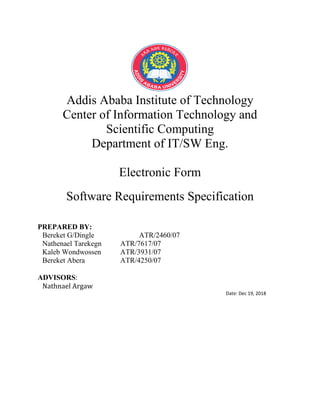
Electronic form srs
- 1. Addis Ababa Institute of Technology Center of Information Technology and Scientific Computing Department of IT/SW Eng. Electronic Form Software Requirements Specification PREPARED BY: Bereket G/Dingle ATR/2460/07 Nathenael Tarekegn ATR/7617/07 Kaleb Wondwossen ATR/3931/07 Bereket Abera ATR/4250/07 ADVISORS: Nathnael Argaw Date: Dec 19, 2018
- 2. Electronic Form 2018 CENTER OF INFORMATION TECHNOLOGY AND SCIENTIFIC COMPUTING Page 1 Revision History Date Description Author Comments Document Approval The following Software Requirements Specification has been accepted and approved by the following: Signature Printed Name Title Date
- 3. Electronic Form 2018 CENTER OF INFORMATION TECHNOLOGY AND SCIENTIFIC COMPUTING Page 2 Table of Content Document Approval List of Tables List of figures Definitions, Acronyms, and Abbreviations DECLARATION 1. Introduction 1.1 Purpose 1.2 Scope 1.3 Overview 2. General Description 2.1 Product Perspective 2.2 Product Functions 2.3 User Characteristics 2.4 General Constraints 3. Specific Requirements 3.1 External Interface Requirements 3.1.1 User Interfaces 3.1.2 Hardware Interfaces 3.1.3 Software Interfaces 3.1.4 Communications Interfaces 3.2 Functional Requirements 3.2.1 Functional Requirement #1 Enable Creation of Multiple Level of Authorization 3.2.2 Functional Requirement #2 Enable Creation of Organizational Catalog 3.2.3 Functional Requirement #3 Assign Each Authorized User a Unique Digital Signature 3.2.4 Functional Requirement #4 Enable Super User to Create a Form 3.2.5 Functional Requirement #5 Enable Form Initiation 3.2.6 Functional Requirement #6 Track and Locate Forms 3.3 Use Cases 3.3.1 Actors 3.3.2 Defined Use Cases 3.3.3 Use Case Diagram 3.3.4 Use Case Definitions 3.4 Non-Functional Requirements
- 4. Electronic Form 2018 CENTER OF INFORMATION TECHNOLOGY AND SCIENTIFIC COMPUTING Page 3 3.4.1 Performance 3.4.2 Reliability 3.4.3 Availability 3.4.4 Security 3.4.5 Maintainability 3.4.6 Portability 3.4.7 Responsiveness 3.5 Inverse Requirements 3.6 Design Constraints 3.7 Logical Database Requirements 3.8 Other Requirements 4. Change Management Process References A. Appendices A.1 Appendix 1 A.2 Appendix 2
- 5. Electronic Form 2018 CENTER OF INFORMATION TECHNOLOGY AND SCIENTIFIC COMPUTING Page 4 List of Tables
- 6. Electronic Form 2018 CENTER OF INFORMATION TECHNOLOGY AND SCIENTIFIC COMPUTING Page 5 List of figures Use case Diagram
- 7. Electronic Form 2018 CENTER OF INFORMATION TECHNOLOGY AND SCIENTIFIC COMPUTING Page 6 Definitions, Acronyms, and Abbreviations API :- Application Program Interface Circulation :- movement of a form from an office to an office for signature
- 8. Electronic Form 2018 CENTER OF INFORMATION TECHNOLOGY AND SCIENTIFIC COMPUTING Page 7 DECLARATION We declare that this written submission represents our ideas in our own words and where others’ ideas or words have been included. We have adequately cited and referenced the original sources. We also declare that we have adhered to all principles of academic honesty and integrity and have not misrepresented or fabricated or falsified any idea/data/fact/source in our submission. We understand that any violation of the above will be cause for disciplinary action by the Institute and can also evoke penal action from the sources which have thus not been properly cited or from whom proper permission has not been taken when needed. Date: 19-12-2018
- 9. Electronic Form 2018 CENTER OF INFORMATION TECHNOLOGY AND SCIENTIFIC COMPUTING Page 8 1. Introduction 1.1 Purpose The purpose of this document is to give a detailed description of all the functionalities, requirements and specifications of the E-form system. It will illustrate the purpose, interface, user characteristics, product feature and perspective, system constraints and interaction with other applications. This SRS is designed and written for stakeholders such as developers involved in this project and anybody that wants to understand the project. This document will also provide a basis for validation and verification. 1.2 Scope The E-form system automates the form and document based office to office process and document signing. It will increase productivity and support multiple work completion with in little time provided in most secure way. Since the E-form system is solely for forms and documents which transits between offices for signature and validation, forms type of like the below are out of scope :- ● Forms and documents which resides in a single office bureau ● Forms used for finical use ( digital signature are not allowed for finical transactions in our country ) ● Documents or forms to or from another company 1.3 Overview This document has four sections. 1. Introduction: - This section states the high-level overview of this paper, the purpose of the SRS and scope of the system. 2. General Description: - This section describes factors that can affect the product as well as it requirements but will not state any specific requirements. It is useful to establish a context for the technical requirements specification in the next chapter. 3. Specific Requirements: - This part of this document describes technical details of the functionality of the product in detailed manner so as to enable designers to design a system to satisfy those requirements and testers to test the system. 4. Change management process: - This part explains the process that will be used to update the SRS, as needed when project scope or requirements change.
- 10. Electronic Form 2018 CENTER OF INFORMATION TECHNOLOGY AND SCIENTIFIC COMPUTING Page 9 2. General Description 2.1 Product Perspective E-form is standalone system but will have interaction with other system in a specific company. Such as HR, Library, Registrar … and other resources related system. The system will be generic and pluggable to any kind of environment or company. The team has carefully searched if there are any other existing solutions for the problem we are trying to address. We found an online application called Docu-Sign and also Adobe products also give the feature of document signing. This application perfect solution in addressing the document signing but they are specific to their domain. Also they are not suitable for multiple signing. Moreover our domain which the E-form system solves is more wider and near to the problem which we are facing in our country companies. 2.2 Product Functions The system has three main modules 1. Forms and Documents - The system enables to create forms and assign responsible users to fill and sign on the form. -The system enables to track forms. 2. Security -The system should enable users to digitally sign. -The system should ensure protection from identity theft and data breaches of classified documents and forms. -The system should enable users to check if a form or a document is digitally signed and who has signed. 3. Transit of forms -Forms should be able to transit between offices. 2.3 User Characteristics There are three type of users; super admin, office authorized users, students/end Users. The admin user can create new forms. Authorized office users will have digital signature
- 11. Electronic Form 2018 CENTER OF INFORMATION TECHNOLOGY AND SCIENTIFIC COMPUTING Page 10 on the system and can sign over the forms and documents. Finally students will be able to initiate any kind of form in the system. Office users can also initiate a form. 2.4 General Constraints One of the constraints is intranet connection specifically when forms are forwarded and moved between offices. Another constraint due to companies regulatory policies is that digital signature are not allowed for financial transactions. 2.5 Assumptions and Dependencies For this proposed system, we assume that ● There will be an API provided for all other system which the E-form system will have interaction. ● Users to have basic knowledge on how to interact with computer in order to use the system properly. 3. Specific Requirements 3.1 External Interface Requirements 3.1.1 User Interfaces The system is going to have a web and mobile interface. Form creation and related tasks are going to be performed on the web platform. The mobile platform on the other hand will manage on the go activities like tracking a form, signing a form and the like. This activity can also be performed from the web platform. Teachers, students and admins will be using this platform.
- 12. Electronic Form 2018 CENTER OF INFORMATION TECHNOLOGY AND SCIENTIFIC COMPUTING Page 11
- 13. Electronic Form 2018 CENTER OF INFORMATION TECHNOLOGY AND SCIENTIFIC COMPUTING Page 12 3.1.2 Hardware Interfaces The system is going to have a mobile application and a web portal in either of those cases, there will not be any specific hardware interface requirement. So the system, in its current scope, doesn’t have any hardware requirements. 3.1.3 Software Interfaces Database Server:- Web Server:- Operating System:- We will be using open source Linux system. 3.1.4 Communications Interfaces To interconnect all the components, we use TCP/IP based network authentication in order to avoid an unauthorized user access. 3.2 Functional Requirements ➔ The system shall have different levels of authorization, eg. super admin, admin, staff, student, anonymous. ➔ The system shall have a catalog describing the main offices and the structure of the organization. ➔ The system shall have a robust security module for securing a form on transit. ➔ The system shall have a robust security module for storing a form on the back end server.
- 14. Electronic Form 2018 CENTER OF INFORMATION TECHNOLOGY AND SCIENTIFIC COMPUTING Page 13 ➔ The system shall have an integrity evaluation mechanism for checking the owner of a signature. ➔ The system shall enable users to have their own digital signature. ➔ The system shall enable the super user to create a generic form. ➔ The system shall enable the super user to add different nodes to a form where the nodes are inline with the system catalog. ➔ The system shall enable form initiation from different users depending on the form initiated. ➔ The system shall track active forms and locate where they currently are. 3.2.1 Functional Requirement #1 Enable Creation of Multiple Level of Authorization ➔ The system shall have an interface to create different level of authorization ➔ The system shall receive a username, a password and an authorization level. ➔ An Authorization level, although it depends on the organization, is one of the following: Super Admin, Admin, Staff, Student or Anonymous. For the Anonymous case there shall not be any user creation but it must be assigned a unique temporary identification number. ➔ Finally a user with a specific level of authorization will be created which will function throughout the system with the indicated level of clearance. 3.2.2 Functional Requirement #2 Enable Creation of Organizational Catalog ➔ At the start of application initiation, the system shall be able to create an organizational catalog. ➔ The system shall receive office structures and organizational level authorization frames together with other structures that the company may have. ➔ The organizational catalog is created from the above infrastructure information. This catalog is used to determine higher level application processes and also it provides the base for the back end form creation. 3.2.3 Functional Requirement #3 Assign Each Authorized User a Unique Digital Signature ➔ Each user required to sign on some kind of form shall have a unique digital signature.
- 15. Electronic Form 2018 CENTER OF INFORMATION TECHNOLOGY AND SCIENTIFIC COMPUTING Page 14 ➔ The system shall generate a unique digital signature up on user creation in accordance with the system catalog information. ➔ The system shall check weather a certain user is required to have a digital signature from the organizational structure found inside the system catalog and assign it one automatically. 3.2.4 Functional Requirement #4 Enable User to Create a Form ➔ Inside the system, different forms are created to perform a variety of tasks. And this forms are created by the super user. ➔ The system shall accept form layout (this includes detailed information about the form) and create the form depending on those information. ➔ Automatically, the system shall figure the office paths that the form should pass through from the system catalog and relate it to the form. 3.2.5 Functional Requirement #5 Enable Form Initiation ➔ Forms might be initiated from any of the users defined in the system catalog. Also these depends upon the type of the form and the user role. ➔ The system should enable users to initiate a form either from the web platform or the mobile platform. ➔ In accordance with the system catalog a certain user may or may not have the ability to initiate a certain form. 3.2.6 Functional Requirement #6 Track and Locate Forms ➔ Forms are transferred from one office(node) to another to be signed or verified ➔ At any point in time, the system shall identify where a form had last been signed, which offices has signed the form and which hasn’t. ➔ Notifications will be sent to the office upon the form’s arrival. ➔ The location of each form will be available for all stakeholders of the form
- 16. Electronic Form 2018 CENTER OF INFORMATION TECHNOLOGY AND SCIENTIFIC COMPUTING Page 15 3.3 Use Cases 3.3.1. Actors The main actors in this system are those who directly influence the workflow of the system. These are: Super Admin – a person with the highest access level in the system. This user registers the offices and their respective staffs in to the system and assigns them with access levels and roles. Office Admins – These actors have authorization levels in their offices to create and sign documents. End Users – These are people that initiate the form circulation for signing, like applicants or students. The System – This is the system itself. Since the project involves automation and security modules, the system will be considered as an actor that directly interact with the workflow. 3.3.2. Defined Use Cases The following use cases are goal-oriented according to what the project aims to accomplish in the target area. As one functional requirement can be captured through many use cases, the above requirements are divided and simplified as these use cases. 1. Register Users 2. Create Form 3. Send Form 4. Sign Form 5. Track Form 6. Check Form Authenticity 7. Send Notification 8. Assign Role 9. Change Signing order 10. Generate Signature 11. Discard Form
- 17. Electronic Form 2018 CENTER OF INFORMATION TECHNOLOGY AND SCIENTIFIC COMPUTING Page 16 3.3.3. Use Case Diagram Super Admin Office Admin System Register Users Assign Role Create Form Change Signing Order Generate Signature Send Notification Track Form Check Form Authenticity Use case Diagram Electronic Form Electronic Form | Use case Diagram Sign Form Discard Form End User Send Form <<extends>> <<extends>>
- 18. Electronic Form 2018 CENTER OF INFORMATION TECHNOLOGY AND SCIENTIFIC COMPUTING Page 17 3.3.4 Use Case Description Use Case 01: Register Users Use case name: Register users Goal: Add users into the system Primary Actors: Super Admin Pre-condition: The actor has to have a super admin level of authorization. Main success scenario: 1. Admin logs in as a super admin. 2. The system displays the super admin panel. 3. Admin clicks on the “Add User” Button. 4. The system displays the panel for registering users. 5. Admin types the name and Id of the person that is to be registered. 6. Admin, then, selects a level of authorization for the person from a drop down list and clicks “Assign”. 7. System accepts and displays a confirmation message of registration. Failure Scenario at 5: 5a. There is no user with the provided identification. 1. System displays Error message. 2. User types a correct Id of the person. 3. System resumes at step 6. Use Case 02: Assign Role Use case Name: Assign role Goal: Assign or change a person under an office with a certain role. Primary Actor: Super Admin Pre-condition: User has to be Super admin. Description: Head of an office is replaced by another person, thus that role has to be assigned to this new head of office. Main success scenario: 1. User logs in as Super admin. 2. User clicks the “Assign Users” button. 3. The system displays a panel. 4. User types in the Id of the person to be assigned. 5. User, then, selects the office which the person will be assigned under. 6. User selects the Role which the person plays in that office administration. 7. System display confirmation message of the update. Failure Scenario at 5: 2a. There is no user with the provided identification. 1. System displays Error message. 2. User types a correct Id of the person. 3. System resumes at step 6.
- 19. Electronic Form 2018 CENTER OF INFORMATION TECHNOLOGY AND SCIENTIFIC COMPUTING Page 18 Use Case 03: Create Form Use case name: Create Form Goal: Design a form that will be used by end users. Primary Actor: Office Administrator Pre-condition: User has to have an access level or role of office admin. Main success scenario: 1. User logs in as Office Admin. 2. System log user in and displays admin panel. 3. Admin clicks the “Create Form” button. 4. System displays templates and tools that will be used to design the form. 5. Admin designs the form and clicks “Next”. 6. System displays offices for assigning signature order. 7. Admin determines the signing order and clicks “Save Form”. 8. System creates a digital ID for the form and saves the form. Use Case 04: Change Signing Order Use case name: Change signing order Goal: Change the signing order of a form during circulation Primary Actor: Office Administrator Pre-condition: User has to have an access level or role of office admin. Form must have already been created. Main success scenario: 1. User logs in as office admin. 2. System logs the user in and displays the admin panel. 3. Admin clicks on the “Forms” button. 4. System displays created forms. 5. Admin selects a form for editing. 6. Admin, then, changes the signing order of the form and clicks “Save Changes”. 7. System displays confirmation message. Use Case 05: Discard Form Use case name: Discard form Goal: Make a form unavailable for usage Primary Actors: Super admin and Office Admin Pre-condition: User has to be a super admin or office admin Main success scenario: 1. User logs in as super admin or office admin. 2. System logs the user in and displays admin panel. 3. Admin clicks the “Forms” button. 4. System displays created forms. 5. Admin selects a form and clicks “Delete”.
- 20. Electronic Form 2018 CENTER OF INFORMATION TECHNOLOGY AND SCIENTIFIC COMPUTING Page 19 6. System deletes the form completely and show a confirmation message. Variation at step 5: 5a. Admin chooses to make the form temporarily unavailable (Some forms are only used during a certain period of time) 5a.1. Admin clicks the “Disable Form” button 5a.2. System makes the form unavailable and displays confirmation message. Use Case 06: Sign Form Use case name: Sign Form Goal: Sign a form Primary Actors: Office Administrators Pre-condition: User has to be an office admin and the form is created to be signed by that office administrator. Main success scenario: 1. User logs in as super admin or office admin. 2. System logs the user in and displays admin panel. 3. User clicks the notification icon. 4. System displays new notification. 5. User clicks a form to be signed. 6. System displays the form. 7. User reads the form content and clicks the “Sign” button. 8. System embeds the digital signature of the user and displays a confirmation message. Variation at step 7: 7a. User chooses to reject the form. 7a.1. User clicks the “Reject” button. 7a.2. System accepts and sends notification to the form initiator. Use Case 07: Send Form Use case name: send form Goal: Get a digital copy of a form and request signature Primary Actors: End users and Office administrator Pre-condition: The required form must be available. Main success scenario: 1. User logs in to the system and clicks the “Forms” button. 2. System displays list of forms. 3. User selects a form and clicks “Get Copy”. 4. System instantiates a copy of a form and displays it. 5. Users fill in necessary information on the form and hits “Send”. 6. System sends the form and request signature from assigned offices Failure scenario at 3: 3a. The form has been made temporarily unavailable. 3a.1. System displays error message. 3a.1. User goes onto other tasks.
- 21. Electronic Form 2018 CENTER OF INFORMATION TECHNOLOGY AND SCIENTIFIC COMPUTING Page 20 3.4 Non-Functional Requirements 3.4.1 Performance 95% of the system’s response to form creation and related things will be less than 2 sec, but to fully process the transaction of the document and to address all stuffs it will take up to 9 sec with reliable connection. 3.4.2 Reliability Data and documents should not be corrupted or destroyed in the case of connection failure and system crash. 3.4.3 Availability The system will work 24/7 as much as internet connection is available and server is not down 3.4.4 Security Data should be secure against malicious deformations. The security includes authentication, authorization, data encryption and data privacy. Authentication of users is done using their id and digital signature. 3.4.5 Maintainability The system should be having high maintainability in terms of correctness, adding new functionalities and should be highly adaptive. 3.4.6 Portability The system is portable since its platform is web based and mobile it works on any device that support android and any device that supports web browser. 3.4.7 Responsiveness The Web system is responsive to different kind of devices (Computer, Tablet, and Mobile Devices) to make it portable. The Mobile App is suitable for Android platform of all versions for as to make it operational across different android versions (lower versions).
- 22. Electronic Form 2018 CENTER OF INFORMATION TECHNOLOGY AND SCIENTIFIC COMPUTING Page 21 3.5 Inverse Requirements The system has to fulfill all functional and non-functional requirements that are explicitly articulated above. But there are some actions that the system will not deal with. Some of these are: ❖ The system will not allow user to create forms ❖ In some scenarios the system will not allow users to initiate the process( eg. clearance ) 3.6 Design Constraints The major design constraint is changing the policy change (i.e. the working bureaucracy of government offices and interfacing with external systems. 3.7 Logical Database Requirements Logical database required for the system to store different nodes, storing users’ metadata that uses us for the transaction. 3.8 Other Requirements Catchall section for any additional requirements: Training-related Requirements The following users will be trained. ● Staff : will be trained how to utilize the system for sending and tracking forms, requesting different services online. ● Admin: there will be a training for super admin how to create forms, assign user and how to manage all transactions. He/she will have a deep training session because they have to know all available potential of the system to utilize and benefit from the system. The Admin can be Naive person or programmer which has never used the system before. So in any case they both need to be informed and have a detail knowledge about the system in depth. Because the Admin can do functions beyond other users, Detail knowledge for Admin is must.
- 23. Electronic Form 2018 CENTER OF INFORMATION TECHNOLOGY AND SCIENTIFIC COMPUTING Page 22 Packaging Requirements The system functions online. This is not a desktop application (.exe). So we are going to put it in a folder and deploy on the local server with IP Address. But for mobile application its (.apk) and the user can install it on a smartphone. Legal Requirements Copyright laws and license agreements are claimed under the ownership of AAIT-ITSC. 4. Change Management Process Since we are using a iterative waterfall model, we will add new detailed information and more specifications for further requirements that we find in the next versions of this product iteratively.
- 24. Electronic Form 2018 CENTER OF INFORMATION TECHNOLOGY AND SCIENTIFIC COMPUTING Page 23 References Previous year SRS documents Web Based health consulting and Disease diagnosing assistance system Traffic Surveillance system Crag System use case guide http://www.cragsystems.co.uk/use_case_tutorial/
- 25. Electronic Form 2018 CENTER OF INFORMATION TECHNOLOGY AND SCIENTIFIC COMPUTING Page 24 A. Appendices A.1 Appendix 1 As described, the system mainly focuses the security and tracking of form while in transit. Thus, most what the system does under the hood is not discussed in the requirement and use case section of the SRS. A.2 Appendix 2 Some signature require data that has to be provided by the organization which is out of the scope of the project. Thus, it has to be kept in mind that the project will have a middleware module that manages request and interaction with the outside environment.