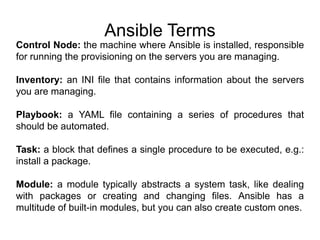
playbooks.pptx
- 1. Ansible Terms Control Node: the machine where Ansible is installed, responsible for running the provisioning on the servers you are managing. Inventory: an INI file that contains information about the servers you are managing. Playbook: a YAML file containing a series of procedures that should be automated. Task: a block that defines a single procedure to be executed, e.g.: install a package. Module: a module typically abstracts a system task, like dealing with packages or creating and changing files. Ansible has a multitude of built-in modules, but you can also create custom ones.
- 2. Role: a set of related playbooks, templates and other files, organized in a pre-defined way to facilitate reuse and share. Play: a provisioning executed from start to finish is called a play. Facts: global variables containing information about the system, like network interfaces or operating system. Handlers: used to trigger service status changes, like restarting or reloading a service.
- 3. Task Format A task defines a single automated step that should be executed by Ansible. It typically involves the usage of a module or the execution of a raw command. This is how a task looks: - name: This is a task apt: name=vim state=latest The name part is actually optional, but recommended, as it shows up in the output of the provisioning when the task is executed. The apt part is a built-in Ansible module that abstracts the management of packages on Debian-based distributions. This example task tells Ansible that the package vim should have its state changed to latest, which will cause the package
- 4. Playbooks Playbooks are YAML files containing a series of directives to automate the provisioning of a server. The following example is a simple playbook that perform two tasks: updates the apt cache and installs vim afterwards: --- - hosts: all become: true tasks: - name: Update apt-cache apt: update_cache=yes - name: Install Vim apt: name=vim state=latest YAML relies on indentation to serialize data structures.
- 5. Variables in Playbooks --- - hosts: all become: true vars: package: vim tasks: - name: Install Package apt: name={{ package }} state=latest
- 6. --- - hosts: all become: true vars: packages: [ 'vim', 'git', 'curl' ] tasks: - name: Install Package apt: name={{ item }} state=latest with_items: "{{ packages }}"
- 7. Using Conditions - name: Shutdown Debian Based Systems command: /sbin/shutdown -t now when: ansible_os_family == "Debian" A common use case for conditionals in IT automation is when the execution of a task depends on the output of a command. With Ansible, the way we implement this is by registering a variable to hold the results of a command execution, and then testing this variable in a subsequent task. We can test for the command’s exit status (if failed or successful). We can also check for specific contents inside the output, although this might require the usage of regex expressions and string parsing commands.
- 8. --- - hosts: web_host1 tasks: - name: Check if PHP is installed register: php_installed command: php -v ignore_errors: true - name: This task is only executed if PHP is
- 9. Using templates vhost.tpl <VirtualHost *:80> ServerAdmin webmaster@localhost DocumentRoot {{ doc_root }} <Directory {{ doc_root }}> AllowOverride All Require all granted </Directory>
- 10. --- - hosts: web_host1 vars: doc_root: /var/www/example tasks: - name: Change default apache virtual host template: src: vhost.tpl
- 11. Roles Roles are a level of abstraction on top of tasks and playbooks that let you structure your Ansible configuration in a modular and reusable format. Playbooks can become complex when they are responsible for configuring many different systems with multiple tasks for each system, so Ansible also lets you organize tasks in a directory structure called a Role. With this configuration, playbooks invoke roles instead of tasks, so you can still group tasks together and then reuse roles in other playbooks Roles also allow you to collect templates, static files, and variables along with your tasks in one structured format.
- 12. roles apache defaults files handlers meta tasks templates vars defaults: This directory lets you set default variables for included or dependent roles. Any defaults set here can be overridden in playbooks or inventory files. files: This directory contains static files and script files that might be copied to or executed on a remote server. handlers: All handlers that were in your playbook previously can now be added into this directory.
- 13. meta: This directory is reserved for role metadata, typically used for dependency management.. For example, you can define a list of roles that must be applied before the current role is invoked. templates: This directory is reserved for templates that will generate files on remote hosts. Templates typically use variables defined on files located in the vars directory, and on host information that is collected at runtime. tasks: This directory contains one or more files
- 14. roles/apache/tasks/main.yml --- - name: Update apt apt: update_cache=yes - name: Install Apache apt: name=apache2 state=latest - name: Create custom document root file: path={{ doc_root }} state=directory owner=www-data group=www-data - name: Set up HTML file
- 15. roles/apache/handlers/main.yml --- - name: restart apache service: name=apache2 state=restarted roles/apache/files/index.html <html> <head><title>Configuration Management Hands On</title></head> <h1>This server was provisioned using <strong>Ansible</strong></h1> </html>
- 16. roles/apache/handlers/vhost.pl <VirtualHost *:80> ServerAdmin webmaster@localhost DocumentRoot {{ doc_root }} <Directory {{ doc_root }}> AllowOverride All Require all granted </Directory> </VirtualHost>
- 17. Variables In Ansible, variables provide the much-needed flexibility in Playbooks, templates and inventories as we shall later see in this tutorial. Built-in variables can be used to provide system information such as hostname, system architecture, interfaces etc. Variables can also be used to replace strings and also in loops to loop through a given set of values.
- 18. A valid variable name is made of the following characters Letters Numbers Underscores A combination of any two or all of the above A variable SHOULD ALWAYS START WITH A LETTER and SHOULD NOT CONTAIN ANY SPACES.
- 19. Assigning a value to a variable in a playbook is quite easy and straightforward. Begin by calling the vars keyword then call the variable name followed by the value as shown. --- - hosts: all vars: salutations: Hello guys! tasks: - name: Ansible Variable Basic Usage debug: msg: "{{ salutations }}"
- 20. Variables with array You can use arrays and assign them to variables as shown in the syntax below: vars: arrayname: – value1 – value2
- 21. - hosts: all vars: students: - Mark - Melisa - Arthur - Kevin - Lisa
- 22. Variables with dictionaries vars: arrayname: dictionary_name1: value1: itemvalue1 value2: itemvalue2 dictionary_name2: value1: itemvalue1 value2: itemvalue2
- 23. - hosts: all vars: students: - Mark: city: Melbourne address: 0045-0987-8642 - Angela: city: Sydney address: 3456-7685-9087 tasks: - debug: var: students
- 24. Variables in Inventory files [web_servers] webserver_1 webserver_2 [web_servers:vars] http_port=443 ntp_server=us.pool.ntp.org
- 25. web_servers: hosts: web_server_1: web_server_2: vars: http_port=80 ntp_server=us.pool.ntp.org
- 26. Although you can specify variables in the inventory file, standard practice discourages storing variables in the inventory file. This is where the host and group variable files come in. In a host variable file, the variable applier only to one host system in the inventory file. The host variable file is usually stored in the host_vars directory which is usually specified in /etc/ansible/ path. Consider the inventory file below where we have 2 servers each using different ntp servers [web_servers] webserver_1 ntp_server=uk.pool.ntp.org webserver_2 ntp_server=de.pool.ntp.org # vim /etc/ansible/host_vars/webserver_1 ---