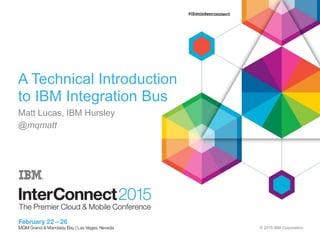
1480-techintrotoiib-150224130001-conversion-gate01.pptx
- 1. © 2015 IBM Corporation A Technical Introduction to IBM Integration Bus Matt Lucas, IBM Hursley @mqmatt
- 2. Agenda • What is IBM Integration Bus • Key Concepts • Product overview • System design • User roles and environments • Some other useful features • Getting Started 2
- 3. 3 Edge Integration Gateway Integration Bus ERP/EIS/ CRM Files Devices Retail MQ, JMS, MSMQ Applications Mainframe CICS/IMS Web 2.0 Web Services Microsoft Healthcare Databases Mobile What is IBM Integration Bus • IBM’s strategic enterprise integration technology • Single engineered product for .NET, Java and fully heterogeneous integration scenarios • DataPower continues to evolve for integration gateway use-cases • IBM Integration Bus is the new name for WebSphere Message Broker • Technology progression over 15 years, installed at 2500+ customers worldwide across all industries • Fully supported worldwide by IBM global support network, standard 5 + 3 years support policy • Version to version migration is key design consideration • Global skills availability - SME’s available globally via IBM and partners • Close interaction with growing and loyal customer base: beta and lab advocacy programs • Also incorporates WebSphere ESB use-cases
- 4. Output target Transform Input source Output target Output target (Failure) • Reusable • Scalable • Transactional Message flows 4
- 5. • Message flows provide the processing sequence required to connect applications together. – An message flow contains the set of operations required to take a message from an originating application and deliver copies of it, some possibly transformed, to any number of connected applications for processing. – As data passes through a flow, it is transformed and routed according to the nodes it encounters, and the processing decisions made within those nodes. Later we'll see how the nodes can modify the values within, or transform the structure of, data to provide the transformations necessary to drive backend server applications. – For a given scenario, the flow describes all possible outcomes when processing data. For example, if the data has a high monetary value, a copy of it might have to be routed to an audit application. Or if the data is not well-formed (maybe it's not encrypted in the right format), it might be routed to a security application to raise an alert. – Equally important is the visualization of the application integration within the organization. Very often, for any particular application scenario, the application connectivity requirements (*business*!) is held within the heads of domain experts. Being able to view the integration structure brings benefits in scenario understanding, reuse potential, and application architecture/standards conformance. – After data has been processed by a flow, the flow does not maintain any state. It is possible to maintain such state in a persistent form (e.g. database or the product’s embedded cache), or within the data by using an extensible header such as the MQRFH2. Notes 5
- 6. • Message flows are general purpose, reusable integration applications. – If you were designing a general purpose integration application, linking client and server applications, the logic would comprise separate routines each performing a well-defined function. The input routine would wait for a message, and after receiving it and checking the its integrity, (well formed etc.), it would transfer to the next routines to continue processing. – After performing their processing, (e.g. enriching/reformatting/routing), these routines would pass control on through to the lowest functional levels, where output processing would occur. Here, messages would be written to devices, subsequently read by connected applications. At any level of processing an exception could be raised for subsequent processing. – After the last output routine had completed, control would return back up through the levels to the input routine. Once here, all the changes would be committed and the input routine would waits for more input. Notes 6
- 7. • Message flows are transactional. • Integration flows provide vital processing and data manipulation and are therefore fully transactional. A message flow either completes all or none of its processing successfully. • However, if required, individual nodes can elect to perform operations outside of the flow transaction. (e.g. for audit) • Message flows are multithreaded. • A given element of data passing through a series of nodes will execute on a single thread. To allow increased message throughput, message flows can be defined with many additional threads assigned to them. Peak workloads use additional threads, which are pooled during inactivity. We'll see more implementation details later. This means application scaling can be an operational rather than design time decision. • Message flow nesting and chaining allow construction of enhanced capabilities. • Sophisticated flows can be rapidly constructed by linking individual flows together as well as nesting flows within each other. Notes 7
- 9. • Here is an example of a message flow. • The ‘Read from MQ Queue’ node tells IIB to take messages from an MQ queue (the name of which is embedded as a property of the node, or overridden by an administrator at deployment time). • The message is passed onto the ‘Is Gold Customer?’node, where a routing decision is made based on a field described in the incoming message, again which is a property on the node itself. We’ll see exactly how this condition is specified later on. • If the described condition holds, the message is routed to the ‘Generate WS Request’ node where the message is transformed – presumably into an SOAP message that is recognisable by the web service which is invoked by the subsequent ‘Call WS’ node. • If the described condition does not hold, the message is routed to the ‘Generate batch file’ node, which formats the message for subsequent output to a file in the ‘Write file’ node. • This flow may not tell the complete integration story between the calling application and the target Web Service/File applications. For example, there is no communication back to the calling application to say that the message has been processed (or even received). Nor is there any logic in the message flow to cope with failures – for example, if the web service is not available. This is logic that could be incorporated into the flow, but not visualised here for clarity. Notes 9
- 10. Nodes • The building blocks of message flows • Each node type performs a different (input, output or processing) action • Many different node types • Grouped into logical categories in the editor 10
- 11. • Nodes can be grouped in several ways; for example, by where in the flow they are used: • Input nodes do not have input terminals; processing of the message flow starts when a message is retrieved from an input device, for example IBM MQ. • Output nodes do not have output terminals (or at least, they are not wired to any other node). The final stage of output processing is after a message is put using one or more output nodes, and processing control returns to the input node which commits or backs out the transaction. Recalling that a message flow is analogous to a functional decomposition, it makes sense that the top most level (i.e. the input node) controls the overall transaction. • Processing nodes are nodes that are neither input nor output nodes. They will be connected to nodes both upstream (i.e. towards the input nodes) and downstream (i.e. towards the output nodes). • They can also be grouped by the function that they perform. • Protocol-specific nodes give the broker the ability to interact with particular systems, such as MQ and Web Services. • Transformation nodes will take a message in one format on the input terminal and output a converted message on the output terminal. • Logical constructs give the message flow designer the vocabulary required to solve complex integration scenarios, for example, the ability to aggregate messages from multiple places or the ability to filter messages based on their content. Notes 11
- 12. Lots of nodes are built in 12
- 13. • Here's a list of some protocol specific nodes built in to IBM Integration Bus. For example: • The MQ nodes allows IIB to interact with queues on MQ queue managers. For example, MQInput is an input node that triggers a flow when a message arrives on a queue; MQOutput puts a message to a queue. • The WebSphere Adapters nodes provides native support in IIB for inbound and outbound communication with Enterprise Information Systems such as SAP. • Web Services nodes provide a rich environment for running as a Web Services requestor, provider and intermediary. Support for WS-Security, WS-Addressing, import and export of WSDL and validation against the WS-I Basic profile. The RegistryLookup and EndpointLookup nodes provide support for WebSphere Registry and Repository (WSRR). • HTTP nodes complement the Web Services capability. Support is provided for HTTP 1.0, 1.1 and HTTPS. • JMS nodes work with *any* JMS 1.1 compliant provider. • The EmailOutput node is a highly configurable node that allows e-mail messages to be sent over the SMTP protocol. • TCP/IP nodes allow IIB to communicate with any client or server talking the ubiquitous TCP/IP protocol. Notes 13
- 14. • Database nodes allows message flows to interact with many different data sources, including DB2, Oracle and SQL Server. • Timer nodes provide support for triggering message flows and certain times or intervals. • The Routing category allows messages to easily flow around a network, and also allow them to be aggregated. • File nodes allow messages to be read from, or written to the local file system or an FTP server. • The Transformation category provides IIB with the capability to transform messages from one format into another. Several ways of doing this are available out-of-the-box: • Mapping is an easy, graphical way of connecting elements of a source message to elements of a target message. • XSLTransform uses XSL style sheets to transform XML messages into other message formats. • The Compute node uses a language based on SQL to transform messages. • Messages can also be transformed using the Java programming language. • On the Windows platform, you can embed logic using any of the .NET Supported languages. • We’ll look at examples of these nodes later. • Construction nodes • Nodes have error handling as part of their design. If an error is detected within a primitive node (e.g. database error), the message is transferred to the failure output terminal. If the failure terminal is not connected, an exception is generated and propagated back towards the input node. There is also a specialized Throw node which allows a flow designer to generate an exception in a controlled way. Nodes can have transaction scope inside or outside of the flow. • A TryCatch node is used to process any such exceptions. Its ‘try’ terminal is used for normal processing, but if an exception occurs along this path, the TryCatch node regains control and the original message is propagated through the ‘catch’ terminal. • If the message reaches the input node, it is subject to "back out" processing. In this case, it will be propagated down its catch or failure terminal, returned to the input queue, put to a back out or dead letter queue, or discarded, as appropriate. Notes 14
- 15. • Many other nodes and features available through product extensions • Write your own User-Defined Nodes • Native node framework available in C and Java • OT4i connector framework provides means to implement full lifecycle, including endpoint discovery IBM and third-party extensions V3.0.0.1 Aug 2014 V1.0.0.0 Jun 2014 V1.0.0.0 Dec 2013 15
- 17. • Message nodes provide the individual processing elements that make up a message flow. • We've seen that a message flow is the combination of operations required to achieve application integration. We build a message flow from small units called nodes; these nodes represent the base elements required to connect messaging applications together. • Looking at a message flow, you can see several objects identifiable with this processing. – Nodes represent functional routines encapsulating integration logic – Terminals represent the various outcomes possible from node processing – Connectors join the various nodes through their terminals • A message processing node defines a single logical operation on a message. • A message processing node is a stand alone procedure that receives a message, performs a specific action against it, and outputs zero or more messages as a result of the action it has taken. • The action represented by a message processing node encapsulates a useful and reusable piece of integration logic. Nodes can be thought of as reusable components in an integration library. Notes 17
- 18. • A node is joined to its neighbours in the data flow through connectors attached to its data terminals. • Every node has a fixed number of connection points known as "input" terminals and "output" terminals. These allow it to be connected to its neighbours. Each node normally has one input terminal upon which it receives messages, and multiple output terminals for different processing results within the node. Different types of node have different numbers of terminals. • A connector joins an output terminal of one node to an input terminal of the next node in the message flow. You can leave an output terminal unconnected, or you can connect a single output terminal to more than one target node. • After a node has finished processing a message, the connectors defined from the node’s output terminals determine which nodes process the message next. If a node has more than one output terminal connected to a target node, it is the node (not you) that determines the order in which the different execution paths are executed. If a single output terminal has more than one connector to a target node, it is the broker (again, not you) which determines this execution order. • A node does not always produce an output message for every output terminal: often it produces one output for a specific terminal depending on the message received. E.g. a filter node will typically send a message on either the true or false terminal, but not both. • When the processing determined by one connector has been completed, the node reissues the message to the next connector, until all possible paths are completed. Updates to a message are never propagated to previously executed nodes, only to following nodes. • The message flow can only start processing the next message when all paths through the message flow (that is, all connected nodes from all output terminals, as appropriate) have been completed. Notes 18
- 19. … d r a C s c i h p a r G , h t i m S d e r F Input Message Bit-stream … n / < h t i m S . r M > e m a n < > r e d r o < Output Message Bit-stream Parser converts bit-stream to logical structure Model Parser converts logical structure to bit-stream Model Data parsing 19
- 20. • On the previous slide we saw that objects called “message trees” are sent to a node’s input terminals, and either the same or different message tree is propagated from a node’s output terminals. • The message tree is a logical definition of a message processed by the broker. It’s described as a tree because messages are typically hierarchical in structure; a good example of this is XML. Other message formats too, are also often derived from complex structures which themselves can be derived from complex structures, and so on, which gives them a tree-like shape with leaf nodes representing simple data types. • In WebSphere Message Broker, parsers have the job of converting between physical messages (bit-streams) and logical trees. When a message arrives at the broker through an input node, the message bit-stream is converted into a tree structure by the parser, which typically uses a model to drive the form of the logical tree. Built-in parsers handle well known headers within the message (MQMD, MQRFH2 etc.). Finally the user data is parsed into the tree using the domain parser as identified in the MQRFH2 (or input node). Message Broker’s built-in parsers support multiple domains (MRM, SOAP, XMLNSC, Data Object, XMLNS, JMSMap, JMSStream, MIME, IDOC, BLOB and XML) to enable parsing of user and industry standard formats. • As the logical tree is passed from node to node, the form of the logical tree may change depending on what the node is doing. • When the message arrives at an output node, the parser converts the logical tree back into a physical bit-stream where it can be output to the external resource, where it can be read by the target (receiving) application. However, note that an output node need not indicate the end of a flow; it is possible to output to multiple destinations within a single invocation of a message flow. In this case, the logical tree can be passed on to other nodes and manipulated further, even after it has been converted back into a physical bit-stream for this particular output node. Notes 20
- 21. <order> <name> <first>John</first> <last>Smith</last> </name> <item>Graphics Card</item> <quantity>32</quantity> <price>200</price> <date>07/11/14</date> </order> John,Smith,Graphics Card, 32,200,07/11/14 John Smith............ Graphics Card......... 3220020071114......... Order Name Item Qty Price Date First Last String String String Integer Integer Date Physical Logical Message models 21
- 22. • Here is an example of how a physical data structure could be mapped to a logical tree. • Notice how multiple physical formats can correspond to the same logical tree. The first physical format is an XML structure that shows our Order message. The second is a comma separated value (CSV) structure of the same. The third comprises a set of fixed length fields in a custom wire format. • By manipulating the logical tree inside the Message Broker rather than the physical bit-stream, the nodes can be completely unaware of the physical format of the data being manipulated. It also makes it easy to introduce new message formats into the broker. • Applications have and require diverse data formats. • We all know that XML is the data format that's going to solve every data processing problem that exists! We also know that "XML++", the follow-on compatible meta format that someone in a research laboratory is working on will solve all the problems we don't even know we have today! The fact is that, without wanting to appear cynical, every generation goes through this process. Surely it was the same when COBOL superseded assembler. • The fact is, that for historic, technical, whimsical, political, geographical, industrial and a whole host of other reasons you probably never even thought of, a hugely diverse range of data formats exist and are used successfully by a myriad of applications every second of every day. It's something that we have to live with and embrace because it isn't going to get any better any time soon. • The advantage WebSphere Message Broker brings by modelling all these messages is that we can rise above the message format detail; so that whether it's a tag delimited SWIFT or EDIFACT message, a custom record format closely mapping a C or COBOL data structure, or good old XML, we can talk about messages in a consistent, format independent way. Message Broker can manage this diversity. Notes 22
- 23. • The Logical Message Model. • Reconsider messages and their structure. When we architect messages (no matter what the underlying transport technology), we concern ourselves firstly with the logical structure. For example, a funds transfer message might contain an amount in a particular currency, a transaction date and the relevant account details of the parties involved. These are the important business elements of the message; when discussing the message, we refer to these elements. • However, when we come to realize the message, we have to choose a specific data format. This may be driven by many factors, but we have to choose one. You may be aware of the advantages of various message formats or have your own personal favourite, or may fancy inventing a new one, but the fact remains that you have to choose a physical *wire format*. So for our transfer message, we might decide to use XML, with its elements, attributes and PCDATA (and a DTD, if we're being really exact), or we might map more closely to a C data structure modelling our message with ints, shorts, chars etc. and worry about *their* various representations(!) • The Logical message model provided by WebSphere Message Broker allows one to describe a message in terms of a tree of elements, each of which has a (possibly user defined) type. At the message tree leaf nodes, the elements have simple types such as strings, integers, decimals, booleans etc. Moreover, elements can have various constraints and qualifiers applied to them that more fully describe them; e.g. elements might be optional, appear in a certain order or only contain certain values. Notes 23
- 24. Message Model C Header XML Schema COBOL Copybook WSDL DTD File Import Business Object Discovery (e.g. SAP, Siebel, PeopleSoft) Pre-built SOAP, MIME, CSV, IDOC, SWIFT, EDIFACT, X12, FIX, HL7, etc Define your own using the Eclipse-based Tooling Parsers IBM Integration Bus Creating message models 24
- 25. • This slide describes some of the options available for creating message models. • Firstly, if you have messages described by COBOL copybooks, C header files XML DTDs/Schemas or WSDL, use the WebSphere Message Broker supplied importers to generate your message model. A wide range of importers exist, so that you can kick start your message modelling. • Secondly, if you wish to use the SAP, Siebel or PeopleSoft nodes inside WebSphere Message Broker V6.1, you can construct message models directly from the Business Objects on these systems. • Thirdly, you can use pre-built models such as those for SWIFT messages. • Finally, you can use graphical modelling available in the Message Broker Toolkit to model your messages. You've seen application connections and processing constructed using message flows and nodes; the Message Broker Toolkit provides a similarly visual approach to message modelling. Notes 25
- 26. • Graphical, easy to use • Drag and Drop fields, apply functions • Convert XML to anything • Uses standard XSL Style sheets • Describe powerful transformations quickly • Uses SQL-based language (ESQL) • Uses Java programming language • Ability to use XPath Powerful message transformation options • Invoke general purpose logic in any .NET supported language • Windows only 26
- 27. • There are several options available to you out-of-the-box for transforming between message formats: • Use Graphical Mapping to visually represent messages and transform them. The Message broker has a mapping node to allows users to visualize and transform messages. The mapping node presents input and output message views; i.e. visualisation of message definitions. Users can “map” elements from the input message to the output message using “drag and drop” operations. More complex operations are possible, such as field concatenation. Graphical mapping is most effective when you have relatively simple transformations to perform and you don’t want to use a programming language (ESQL or Java). • XSLT (eXtensible Stylesheet Language Transformations) is a language for describing message transformations. There is a node in WebSphere Message Broker that allows you to convert XML messages using style sheets developed in this language. • The Compute node uses ESQL (Extended Structured Query Language). This is a language derived from SQL3, and is particularly suited to manipulating both database and message data. You do this with a single syntax (words) which has a common semantic (meaning). ESQL addresses message fields using a natural syntax. For example, the fourth traveller in a travel request message could be: InputRoot.Body.TravelRequestMessage.TravellerDetails[4].LastName ESQL has a rich set of basic data types and operators, as well as the kind of statements and functions you're used to from procedural programming languages, to allow you to perform powerful transformations. Notes 27
- 28. • Continuing the options available to you for transforming between message formats: • You can also use the power of Java to route and transform your messages. The JavaCompute node is fully integrated into the Eclipse Development Environment to providing usability aids such as content assist and incremental compilation. You can refer to elements using an expressive XPATH syntax, so that message navigation and element creation and modification are vastly simplified, and comparable in simplicity to ESQL field references. JDBC type 4 support allows you to perform database and message tree operations in the Java Compute node. On z/OS Java workload is eligible for offload onto the zSeries Application Assist Processors zAAP. • You can also use PHP to transform your messages. • .NET is available as an option on Windows platforms, and allows you to transform data and invoke general purpose integration logic on any of the .NET supported platforms. Templates for Visual Studio and an integrated Visual Studio debugger make this a natural choice for Windows programmers. • You can mix and match your transformation styles, or use just one throughout your enterprise. It will probably be your skill set which determines whether you chose to use Graphical Mapping, Java, XSLT, ESQL, .NET or PHP to perform your message routing and transformation. Notes 28
- 29. public class jcn extends MbJavaComputeNode { public void evaluate(MbMessageAssembly assembly) throws MbException { ... String lastName = (String)assembly.getMessage().evaluateXPath(“/Body/Order/Name/Last”); ... } } IF Body.Order.Date < ‘2008/01/01’ THEN INSERT INTO Database.OldOrders (LastName,Item,Quantity) VALUES (Body.Order.Name.Last, Body.Order.Item, Body.Order.Quantity); ENDIF; Easily address message elements 29
- 30. • Each node’s configuration (which includes some Java logic in the case of the Java Compute node) dictates what you want the node to do, and this may include manipulation of one or more elements in the message tree. • Here are some examples of node configurations that address elements in the logical tree. • In most cases, elements can be addressed using either XPATH (as shown in the JavaCompute and Route) or ESQL (as shown in the DataInsert node). Notes 30
- 31. Architected For high performance and scalability 31
- 32. • Now that we‘ve understood the architectural components of IBM Integration Bus (message flows, nodes and the logical message model), we’ll see how these elements are used. • The Integration Toolkit is the development environment. Based on the Eclipse platform, all the objects required to perform application integration using IIB are developed, deployed and tested here. It provides standard ways to build integration applications, perform version control and provide for the development of custom plug-ins, such as resource editors to allow users to create project resources easily. Examples are custom editors to aid flow creation, ESQL editing and syntax checking, message set modelling, and a raft of other activities. It includes a unit test broker environment. • The integration node (or broker) is the container that hosts integration servers (or exectution groups). Each server is an operating system process that contains a pool of threads responsible for running the integration logic that is deployed to it. The integration servers directly interact with the endpoints that are being integrated. • There is also a web user interface that provides administration capability, including monitoring of deployed objects and the ability to start, stop, delete, deploy, manage workloads etc. The APIs that the web UI uses can be used by custom administration applications, either through Java, REST or commandline scripts. Notes 32
- 33. • Application Developer • Develops message flows, message models etc. • Unit Tests on local machine • Creates Broker Archive (BAR) files containing required artefacts • Administrator • Customizes BAR for target environment (message flow properties including queues, database names etc.) • Deploys BAR to target broker • Broker management and operational control • Monitoring… Development Test QA Production User roles and environments
- 34. • IBM Integration Bus recognizes two typical user roles: • The Application Developer – responsible for developing message flows and related artefacts • The Broker Administrator – responsible for installation, configuration and maintenance of broker domains. • Typically the Application Developer will not be aware of the environment to which message flows will be deployed; this is the responsibility of the broker administrator. Similarly, the broker administrator may not be aware of the exact message flow logic supplied by the application developer. IIB provides tools and techniques to enable IIB applications to easily flow between the application developer and administrator. • Additionally, enterprises using IIB tend to have several distinct environments of brokers that represent the development lifecycle of a solution. • Development: Developers of message flows and related artefacts will tend to have a development or Unit Test environment on their own system. • Test: Usually on a system or set of systems remote to the developers, test domains are used for functional verification or system testing of broker message flows. • QA: Usually a mirror of the Production domain, used for final testing of message brokers before they are promoted. • Production: The “live” IIB system that is providing value to the business. Notes 34
- 35. Some other useful features 35 MyVar = Cache.Value; IIB Node 1 IIB Node 2 Cache.Value = 42; Cache.Value = 42; v7 v8 v9 v10
- 37. IBM Integration Bus – Session Highlights • Monday • 11.00am: What’s New in IIB (Mandalay Ballroom B) • 12.15pm: WESB Conversion (Surf C) • 2.00pm: Meet The IIB Experts (Forum 1) • 2.00pm: Intro - The Business Value of IIB (Surf C) • 3.30pm: Technical Introduction to IIB (Surf C) • 5.00pm: Integration in Healthcare (Surf C) • Tuesday • 8.00am: IIB and Cast Iron (Surf C) • 9.30am: IIB in the Cloud (Surf C) • 9.30am: IIB Customer Feedback Roundtable (Tropics A) • 11.00am: Effective Administration in IIB (Surf C) • 12.30pm: IIB Designing for Performance (Mandalay Ballroom B) • 2.00pm: Integration Keynote • 3.30pm: Effective Application Development (Surf D) • 5.30pm: Flexible MQ Topologies (Surf C) • 5.30pm: IIB Customer Feedback Roundtable (Tropics A) • Wednesday • 8.00am: IIB APIs, Services, Applications and Libraries (Surf C) • 9.30am: Connecting to Software-as-a-Service (Surf C) • 11.00am: Integration in Manufacturing (Surf C) • 12.30pm: Integration Your Way (Surf C) • 2.00pm: IBM Integration Bus Lab (South Seas G) • Thursday • 10.30am: IIB Customer Feedback Roundtable (Tropics A) 37
- 38. Notices and Disclaimers Copyright © 2015 by International Business Machines Corporation (IBM). No part of this document may be reproduced or transmitted in any form without written permission from IBM. U.S. Government Users Restricted Rights - Use, duplication or disclosure restricted by GSA ADP Schedule Contract with IBM. Information in these presentations (including information relating to products that have not yet been announced by IBM) has been reviewed for accuracy as of the date of initial publication and could include unintentional technical or typographical errors. IBM shall have no responsibility to update this information. THIS DOCUMENT IS DISTRIBUTED "AS IS" WITHOUT ANY WARRANTY, EITHER EXPRESS OR IMPLIED. IN NO EVENT SHALL IBM BE LIABLE FOR ANY DAMAGE ARISING FROM THE USE OF THIS INFORMATION, INCLUDING BUT NOT LIMITED TO, LOSS OF DATA, BUSINESS INTERRUPTION, LOSS OF PROFIT OR LOSS OF OPPORTUNITY. IBM products and services are warranted according to the terms and conditions of the agreements under which they are provided. Any statements regarding IBM's future direction, intent or product plans are subject to change or withdrawal without notice. Performance data contained herein was generally obtained in a controlled, isolated environments. Customer examples are presented as illustrations of how those customers have used IBM products and the results they may have achieved. Actual performance, cost, savings or other results in other operating environments may vary. References in this document to IBM products, programs, or services does not imply that IBM intends to make such products, programs or services available in all countries in which IBM operates or does business. Workshops, sessions and associated materials may have been prepared by independent session speakers, and do not necessarily reflect the views of IBM. All materials and discussions are provided for informational purposes only, and are neither intended to, nor shall constitute legal or other guidance or advice to any individual participant or their specific situation. It is the customer’s responsibility to insure its own compliance with legal requirements and to obtain advice of competent legal counsel as to the identification and interpretation of any relevant laws and regulatory requirements that may affect the customer’s business and any actions the customer may need to take to comply with such laws. IBM does not provide legal advice or represent or warrant that its services or products will ensure that the customer is in compliance with any law. 38
- 39. Notices and Disclaimers (con’t) Information concerning non-IBM products was obtained from the suppliers of those products, their published announcements or other publicly available sources. IBM has not tested those products in connection with this publication and cannot confirm the accuracy of performance, compatibility or any other claims related to non-IBM products. Questions on the capabilities of non-IBM products should be addressed to the suppliers of those products. IBM does not warrant the quality of any third-party products, or the ability of any such third-party products to interoperate with IBM’s products. IBM EXPRESSLY DISCLAIMS ALL WARRANTIES, EXPRESSED OR IMPLIED, INCLUDING BUT NOT LIMITED TO, THE IMPLIED WARRANTIES OF MERCHANTABILITY AND FITNESS FOR A PARTICULAR PURPOSE. The provision of the information contained herein is not intended to, and does not, grant any right or license under any IBM patents, copyrights, trademarks or other intellectual property right. • IBM, the IBM logo, ibm.com, Bluemix, Blueworks Live, CICS, Clearcase, DOORS®, Enterprise Document Management System™, Global Business Services ®, Global Technology Services ®, Information on Demand, ILOG, Maximo®, MQIntegrator®, MQSeries®, Netcool®, OMEGAMON, OpenPower, PureAnalytics™, PureApplication®, pureCluster™, PureCoverage®, PureData®, PureExperience®, PureFlex®, pureQuery®, pureScale®, PureSystems®, QRadar®, Rational®, Rhapsody®, SoDA, SPSS, StoredIQ, Tivoli®, Trusteer®, urban{code}®, Watson, WebSphere®, Worklight®, X-Force® and System z® Z/OS, are trademarks of International Business Machines Corporation, registered in many jurisdictions worldwide. Other product and service names might be trademarks of IBM or other companies. A current list of IBM trademarks is available on the Web at "Copyright and trademark information" at: www.ibm.com/legal/copytrade.shtml. 39
- 40. Thank You Your Feedback is Important! Access the InterConnect 2015 Conference CONNECT Attendee Portal to complete your session surveys from your smartphone, laptop or conference kiosk.