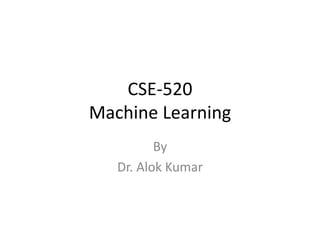
Introduction-to-Python.pptx
- 1. CSE-520 Machine Learning By Dr. Alok Kumar
- 2. Introduction of Python Programming CSE-520 - Dr. Alok Kumar 2
- 3. Python • Python is a general-purpose language. • It has wide range of applications from Web development (like: Django and Bottle), scientific and mathematical computing (Orange, SymPy, NumPy) to desktop graphical user Interfaces (Pygame, Panda3D). • The syntax of the language is clean and length of the code is relatively short. • It's fun to work in Python because it allows you to think about the problem rather than focusing on the syntax. CSE-520 - Dr. Alok Kumar 3
- 4. Python Why Python was created? • In late 1980s, Guido Van Rossum was working on the Amoeba distributed operating system group. He wanted to use an interpreted language like ABC (ABC has simple easy- to-understand syntax) that could access the Amoeba system calls. So, he decided to create a language that was extensible. This led to design of a new language which was later named Python. Why the name Python? • It wasn't named after a dangerous snake. Rossum was fan of a comedy series from late seventies. The name "Python" was adopted from the same series "Monty Python's Flying Circus". CSE-520 - Dr. Alok Kumar 4
- 5. Python CSE-520 - Dr. Alok Kumar 5
- 6. Features of Python Programming A simple language which is easier to learn Python has a very simple and elegant syntax. It's much easier to read and write Python programs compared to other languages like: C++, Java, C#. Python makes programming fun and allows you to focus on the solution rather than syntax. If you are a newbie, it's a great choice to start your journey with Python. Free and open-source You can freely use and distribute Python, even for commercial use. Not only can you use and distribute softwares written in it, you can even make changes to the Python's source code. Python has a large community constantly improving it in each iteration. CSE-520 - Dr. Alok Kumar 6
- 7. Features of Python Programming • Portability You can move Python programs from one platform to another, and run it without any changes. It runs seamlessly on almost all platforms including Windows, Mac OS X and Linux. • Extensible and Embeddable Suppose an application requires high performance. You can easily combine pieces of C/C++ or other languages with Python code. This will give your application high performance as well as scripting capabilities which other languages may not provide out of the box. CSE-520 - Dr. Alok Kumar 7
- 8. Features of Python Programming A high-level, interpreted language Unlike C/C++, you don't have to worry about daunting tasks like memory management, garbage collection and so on. Likewise, when you run Python code, it automatically converts your code to the language your computer understands. You don't need to worry about any lower-level operations. Large standard libraries to solve common tasks • Python has a number of standard libraries which makes life of a programmer much easier since you don't have to write all the code yourself. • Standard libraries in Python are well tested and used by hundreds of people. CSE-520 - Dr. Alok Kumar 8
- 9. Features of Python Programming Object-oriented Everything in Python is an object. Object oriented programming (OOP) helps you solve a complex problem intuitively. With OOP, you are able to divide these complex problems into smaller sets by creating objects. CSE-520 - Dr. Alok Kumar 9
- 10. Applications of Python Web Applications • You can create scalable Web Apps using frameworks and CMS (Content Management System) that are built on Python. Some of the popular platforms for creating Web Apps are: Django, Flask, Pyramid, Plone, Django CMS. • Sites like Mozilla, Reddit, Instagram and PBS are written in Python. Scientific and Numeric Computing • There are numerous libraries available in Python for scientific and numeric computing. There are libraries like: SciPy and NumPy that are used in general purpose computing. And, there are also specific libraries like: EarthPy for earth science, AstroPy for Astronomy and so on. • This language is heavily used in machine learning, data mining and deep learning. CSE-520 - Dr. Alok Kumar 10
- 11. Applications of Python Creating software Prototypes • Python is slow compared to compiled languages like C++ and Java. It might not be a good choice if resources are limited and efficiency is a must. • However, Python is a great language for creating prototypes. For example: You can use Pygame (library for creating games) to create your game's prototype first. If you like the prototype, you can use language like C++ to create the actual game. Good Language to Teach Programming • Python is used by many companies/institutions to teach programming to kids and newbies. • It is a good language with a lot of features and capabilities. Yet, it's one of the easiest language to learn because of its simple easy-to- use syntax. CSE-520 - Dr. Alok Kumar 11
- 12. Reasons to Choose Python Simple Elegant Syntax Programming in Python is fun. It's easier to understand and write Python code. The syntax feels natural. Not overly strict You don't need to define the type of a variable in Python. Also, it's not necessary to add semicolon at the end of the statement. Python enforces you to follow good practices (like proper indentation). These small things can make learning much easier for beginners. CSE-520 - Dr. Alok Kumar 12
- 13. Reasons to Choose Python Expressiveness of the language Python allows you to write programs having greater functionality with fewer lines of code. Great Community and Support Python has a large supporting community. There are numerous active forums online which can be handy if you are stuck. Some of them are: Learn Python subreddit Google Forum for Python Python Questions - Stack Overflow CSE-520 - Dr. Alok Kumar 13
- 14. Python Distributions • ActivePython • Anaconda • Win9xPython • Ipython • PocketPython • Portable Python • PyIMSL Studio CSE-520 - Dr. Alok Kumar •PyPy •Python(x,y) •PythonForArmLinux •PythonLabsPython •StacklessPython •Tiny Python •WinPython 14
- 15. Anaconda • Anaconda is a free and open-source distribution of the Python and R programming languages for scientific computing, that aims to simplify package management and deployment. • Anaconda is a package manager, an environment manager, and Python distribution that contains a collection of many open source packages. CSE-520 - Dr. Alok Kumar 15
- 16. Why Anaconda for us • When you work on a Machine Learning project, you will find that you need many different packages (numpy, scikit-learn, scipy, pandas etc). • Anaconda comes with preinstalled with all these. • If you need additional packages after installing Anaconda, you can use Anaconda's package manager, conda, or pip to install those packages. CSE-520 - Dr. Alok Kumar 16
- 17. Installing Anaconda on Windows • Installing Anaconda on Windows CSE-520 - Dr. Alok Kumar 17
- 18. Python Basics CSE-520 - Dr. Alok Kumar 18
- 19. Python Keywords • Keywords are the reserved words in Python. • We cannot use a keyword as variable name, function name or any other identifier. They are used to define the syntax and structure of the Python language. • In Python, keywords are case sensitive. There are 33 keywords in Python 3.3. FALSE class finally is return None continue for lambda try TRUE def from nonlocal while and del global not with as elif if or yield assert else import pass break except in raise CSE-520 - Dr. Alok Kumar 19
- 20. Python Identifiers • Identifier is the name given to entities like class, functions, variables etc. in Python. It helps differentiating one entity from another. • Rules for writing identifiers • Identifiers can be a combination of letters in lowercase (a to z) or uppercase (A to Z) or digits (0 to 9) or an underscore (_). Names like myClass, var_1 and print_this_to_screen, all are valid example. • An identifier cannot start with a digit. 1variable is invalid, but variable1 is perfectly fine. • Keywords cannot be used as identifiers. • We cannot use special symbols like !, @, #, $, % etc. in our identifier. • Identifier can be of any length. CSE-520 - Dr. Alok Kumar 20
- 21. Python Statement • Instructions that a Python interpreter can execute are called statements. For example, • if statement, for statement, while statement etc. • Multi-line statement a = 1 + 2 + 3 + 4 + 5 + 6 + 7 + 8 + 9 colors = ['red', 'blue', 'green'] a = 1; b = 2; c = 3 CSE-520 - Dr. Alok Kumar 21
- 22. Python Indentation • Most of the programming languages like C, C++, Java use braces { } to define a block of code. Python uses indentation. for i in range(1,11): print(i) if i == 5: break if True: print('Hello') a = 5 CSE-520 - Dr. Alok Kumar 22
- 23. Python Comments • In Python, we use the hash (#) symbol to start writing a comment. #This is a comment #print out Hello print('Hello') Triple quotes are generally used for multi-line strings. But they can be used as multi-line comment as well. """This is also a perfect example of multi-line comments""" CSE-520 - Dr. Alok Kumar 23
- 24. Docstring in Python • Docstring is short for documentation string. • It is a string that occurs as the first statement in a module, function, class, or method definition. We must write what a function/class does in the docstring. >>> print(double.__doc__) Function to double the value def double(num): """Function to double the value""" return 2*num CSE-520 - Dr. Alok Kumar 24
- 25. Declaring Variables in Python • In Python, variables do not need declaration to reserve memory space. The "variable declaration" or "variable initialization" happens automatically when we assign a value to a variable. website = "Apple.com“ print(website) a, b, c = 5, 3.2, "Hello“ print (a)print (b)print (c) x = y = z = "same“ print (x) print (y) print (z) CSE-520 - Dr. Alok Kumar 25
- 26. Data Types in Python • Python Numbers • Python List • Python Tuple • Python Strings • Python Set • Python Dictionary CSE-520 - Dr. Alok Kumar 26
- 27. Python Input, Output and Import • We use the print() function to output data to the standard output device (screen). print(*objects, sep=' ', end='n', file=sys.stdout, flush=False) Here, objects is the value(s) to be printed. The sep separator is used between the values. It defaults into a space character. After all values are printed, end is printed. It defaults into a new line. The file is the object where the values are printed and its default value is sys.stdout(screen). print(1,2,3,4) # Output: 1 2 3 4 print(1,2,3,4,sep='*') # Output: 1*2*3*4 print(1,2,3,4,sep='#',end='&') # Output: 1#2#3#4& CSE-520 - Dr. Alok Kumar 27
- 28. Output formatting • This can be done by using the str.format() >>> x = 5; y = 10 >>> print('The value of x is {} and y is {}'.format(x,y)) The value of x is 5 and y is 10 >>>print('I love {0} and {1}'.format('bread','butter')) # Output: I love bread and butter CSE-520 - Dr. Alok Kumar 28
- 29. Python Input • To allow flexibility we might want to take the input from the user. • In Python, we have the input() function to allow this. input([prompt]) •prompt is the string we wish to display on the screen. •It is optional. >>> num = input('Enter a number: ') Enter a number: 10 >>> num '10' CSE-520 - Dr. Alok Kumar 29
- 30. Python Import When our program grows bigger, it is a good idea to break it into different modules. A module is a file containing Python definitions and statements. Python modules have a filename and end with the extension .py. Definitions inside a module can be imported to another module or the interactive interpreter in Python. >>>import math >>>print(math.pi) 3.141592653589793 CSE-520 - Dr. Alok Kumar 30
- 31. if Statement Syntax • If statement is used in Python for decision making as in other programming languages. if test expression: statement(s) num = 3 if num > 0: print(num, "is a positive number.") print("This is always printed.") num = -1 if num > 0: print(num, "is a positive number.") print("This is also always printed.") CSE-520 - Dr. Alok Kumar 31
- 32. if...else Statement • The if else statement is used in Python for decision making. if test expression: Body of if else: Body of else num = 3 #num = -5 # num = 0 if num >= 0: print("Positive or Zero") else: print("Negative number") CSE-520 - Dr. Alok Kumar 32
- 33. if...elif...else Statement • The if…elif…else statement is used in Python for decision making. if test expression: Body of if elif test expression: Body of elif else: Body of else num = 3.4 if num > 0: print("Positive number") elif num == 0: print("Zero") else: print("Negative number") CSE-520 - Dr. Alok Kumar 33
- 34. For Loop • The for loop in Python is used to iterate over a sequence (list, tuple, string) or other iterable objects. Iterating over a sequence is called traversal for val in sequence: Body of for numbers = [6, 5, 3, 8, 4, 2, 5, 4, 11] sum = 0 for val in numbers: sum = sum+val print("The sum is", sum) genre = ['pop', 'rock', 'jazz’] for i in range(len(genre)): print("I like", genre[i]) CSE-520 - Dr. Alok Kumar 34
- 35. While Loop in Python • The while loop in Python is used to iterate over a block of code as long as the test expression (condition) is true. while test_expression: Body of while n = 10 sum = 0 i = 1 while i <= n: sum = sum + i i = i+1 print("The sum is", sum) CSE-520 - Dr. Alok Kumar 35
- 36. Break and Continue in Python • The break statement terminates the loop containing it. Control of the program flows to the statement immediately after the body of the loop. • If break statement is inside a nested loop (loop inside another loop), break will terminate the innermost loop. • The continue statement is used to skip the rest of the code inside a loop for the current iteration only. Loop does not terminate but continues on with the next iteration. CSE-520 - Dr. Alok Kumar 36
- 37. Function in Python def function_name(parameters): """docstring""" statement(s) def greet(name): """This function greets to the person passed in as parameter""“ print("Hello, " + name + ". Good morning!") >>> greet('Paul') Hello, Paul. Good morning! CSE-520 - Dr. Alok Kumar 37
- 38. Function in Python def absolute_value(num): """This function returns the absolute value of the entered number""" if num >= 0: return num else: return –num print(absolute_value(2)) print(absolute_value(-4)) CSE-520 - Dr. Alok Kumar 38
- 39. Python Default Arguments def greet(name, msg = "Good morning!"): """ This function greets to the person with the provided message. If message is not provided, it defaults to "Good morning!" """ print("Hello",name + ', ' + msg) greet(“Amit“) greet(“Hari","How do you do?“) CSE-520 - Dr. Alok Kumar 39
- 40. Python Arbitrary Arguments •Sometimes, we do not know in advance the number of arguments that will be passed into a function. •Python allows us to handle this kind of situation through function calls with arbitrary number of arguments. •In the function definition we use an asterisk (*) before the parameter name to denote this kind of argument. Here is an example. def greet(*names): print("Hello",name) greet("Monica",“Hari",“Mohan",“Sita")) Hello Monica Hello Hari Hello Mohan Hello Sita CSE-520 - Dr. Alok Kumar 40
- 41. Recursive Function def calc_factorial(x): if x == 1: return 1 else: return (x * calc_factorial(x-1)) num = 4 print("The factorial of", num, "is", calc_factorial(num)) CSE-520 - Dr. Alok Kumar 41
- 42. Modules in Python? •Modules refer to a file containing Python statements and definitions. •A file containing Python code, for e.g.: example.py, is called a module and its module name would be example. •We use modules to break down large programs into small manageable and organized files. Furthermore, modules provide reusability of code. •We can define our most used functions in a module and import it, instead of copying their definitions into different programs. CSE-520 - Dr. Alok Kumar 42
- 43. Modules in Python? def add(a, b): result = a + b return result example.py import example example.add(4,5.5) 9.5 import math print("The value of pi is", math.pi) import math as m print("The value of pi is", m.pi) from math import pi, e from math import * print("The value of pi is", pi) CSE-520 - Dr. Alok Kumar 43
- 44. Python Module Search Path • While importing a module, Python looks at several places. Interpreter first looks for a built-in module then (if not found) into a list of directories defined in sys.path. The search is in this order. • The current directory. • PYTHONPATH (an environment variable with a list of directory). • The installation-dependent default directory. >>> import sys >>> sys.path ['', 'C:Python33Libidlelib', 'C:Windowssystem32python33.zip', 'C:Python33DLLs', 'C:Python33lib', 'C:Python33', 'C:Python33libsite-packages'] CSE-520 - Dr. Alok Kumar 44
- 45. The dir() built-in function • We can use the dir() function to find out names that are defined inside a module. • For example, we have defined a function add() in the module example that we had in the beginning. >>> dir(example) ['__builtins__', '__cached__', '__doc__', '__file__', '__initializing__', '__loader__', '__name__', '__package__', 'add'] CSE-520 - Dr. Alok Kumar 45
- 46. Python Package • As our application program grows larger in size with a lot of modules, we place similar modules in one package and different modules in different packages. This makes a project (program) easy to manage and conceptually clear. • Similar, as a directory can contain sub-directories and files, a Python package can have sub-packages and modules. • A directory must contain a file named __init__.py in order for Python to consider it as a package. This file can be left empty but we generally place the initialization code for that package in this file. CSE-520 - Dr. Alok Kumar 46
- 47. Python Package CSE-520 - Dr. Alok Kumar We can import modules from packages using the dot (.) operator. if want to import the start module in the above example, it is done as follows. >>>import Game.Level.start 47
- 48. Data Types in Python • Python Numbers • Python List • Python Tuple • Python Strings • Python Set • Python Dictionary 48 CSE-520 - Dr. Alok Kumar
- 49. Python Numbers • Integers, floating point numbers and complex numbers falls under Python numbers category. They are defined as int, float and complex class in Python. a = 5 print(a, "is of type", type(a)) a = 2.0print(a, "is of type", type(a)) a = 1+2j print(a, "is complex number?", isinstance(1+2j,complex)) 5 is of type <class 'int'> 2.0 is of type <class 'float'> (1+2j) is complex number? integers can be of any length, it is only limited by the memory available. A floating point number is accurate up to 15 decimal places. CSE-520 - Dr. Alok Kumar 49
- 50. Python List • In Python programming, a list is created by placing all the items (elements) inside a square bracket [ ], separated by commas. # empty list my_list = [] # list of integers my_list = [1, 2, 3] # list with mixed datatypes my_list = [1, "Hello", 3.4] # nested list my_list = ["mouse", [8, 4, 6], ['a']] 50 CSE-520 - Dr. Alok Kumar
- 51. How to access elements from a list? • We can use the index operator [] to access an item in a list. Index starts from 0. my_list = ['p','r','o','b','e'] # Output: p print(my_list[0]) # Output: o print(my_list[2]) # Output: e print(my_list[4]) # Error! Only integer can be used for indexing # my_list[4.0] # Nested List n_list = ["Happy", [2,0,1,5]] # Nested indexing # Output: a print(n_list[0][1]) # Output: 5 print(n_list[1][3]) 51 CSE-520 - Dr. Alok Kumar
- 52. How to access elements from a list? • Python allows negative indexing for its sequences. The index of -1 refers to the last item, -2 to the second last item and so on. my_list = ['p','r','o','b','e'] # Output: e print(my_list[-1]) # Output: p print(my_list[-5]) 52 CSE-520 - Dr. Alok Kumar
- 53. How to access elements from a list? • We can access a range of items in a list by using the slicing operator (colon). my_list = ['p','r','o','g','r','a','m','i','z'] # elements 3rd to 5th print(my_list[2:5]) # elements beginning to 4th print(my_list[:-5]) # elements 6th to end print(my_list[5:]) # elements beginning to end print(my_list[:]) 53 CSE-520 - Dr. Alok Kumar
- 54. How to change or add elements to a list? • By Assigning new value (s). # mistake values odd = [2, 4, 6, 8] # change the 1st item odd[0] = 1 # Output: [1, 4, 6, 8] print(odd) # change 2nd to 4th items odd[1:4] = [3, 5, 7] # Output: [1, 3, 5, 7] print(odd) 54 CSE-520 - Dr. Alok Kumar
- 55. How to change or add elements to a list? • We can add one item to a list using append() method or add several items using extend()method. • We can also use + operator to combine two lists. This is also called concatenation. • The * operator repeats a list for the given number of times. odd = [1, 3, 5] odd.append(7) # Output: [1, 3, 5, 7] print(odd) odd.extend([9, 11, 13]) # Output: [1, 3, 5, 7, 9, 11, 13] print(odd) odd = [1, 3, 5] # Output: [1, 3, 5, 9, 7, 5] print(odd + [9, 7, 5]) #Output: ["re", "re", "re"] print(["re"] * 3) 55 CSE-520 - Dr. Alok Kumar
- 56. How to change or add elements to a list? • we can insert one item at a desired location by using the method insert() or insert multiple items by squeezing it into an empty slice of a list. odd = [1, 9] odd.insert(1,3) # Output: [1, 3, 9] print(odd) odd[2:2] = [5, 7] # Output: [1, 3, 5, 7, 9] print(odd) 56 CSE-520 - Dr. Alok Kumar
- 57. How to delete or remove elements from a list? • We can use remove() method to remove the given item or del to delete item(s) or pop() method to remove an item at the given index. • The pop() method removes and returns the last item if index is not provided. This helps us implement lists as stacks (first in, last out data structure). • We can also use the clear() method to empty a list. my_list = ['p','r','o','b','l','e','m'] my_list.remove('p') # Output: ['r', 'o', 'b', 'l', 'e', 'm'] print(my_list) # Output: 'o‘ print(my_list.pop(1)) # Output: ['r', 'b', 'l', 'e', 'm'] print(my_list) # Output: 'm‘ print(my_list.pop()) # Output: ['r', 'b', 'l', 'e'] print(my_list) my_list.clear() # Output: [] print(my_list)) >>> my_list = ['p','r','o','b','l','e','m'] >>> my_list[2:3] = [] >>> my_list ['p', 'r', 'b', 'l', 'e', 'm'] >>> my_list[2:5] = [] >>> my_list ['p', 'r', 'm'] 57 CSE-520 - Dr. Alok Kumar
- 58. How to delete or remove elements from a list? my_list = ['p','r','o','b','l','e','m'] # delete one item del my_list[2] # Output: ['p', 'r', 'b', 'l', 'e', 'm'] print(my_list) # delete multiple items del my_list[1:5] # Output: ['p', 'm'] print(my_list) # delete entire list del my_list # Error: List not defined print(my_list) 58 CSE-520 - Dr. Alok Kumar
- 59. How to delete or remove elements from a list? • We can use remove() method to remove the given item or pop() method to remove an item at the given index. • The pop() method removes and returns the last item if index is not provided. This helps us implement lists as stacks (first in, last out data structure). • We can also use the clear() method to empty a list. my_list = ['p','r','o','b','l','e','m'] my_list.remove('p') # Output: ['r', 'o', 'b', 'l', 'e', 'm'] print(my_list) # Output: 'o‘ print(my_list.pop(1)) # Output: ['r', 'b', 'l', 'e', 'm'] print(my_list) # Output: 'm‘ print(my_list.pop()) # Output: ['r', 'b', 'l', 'e'] print(my_list) my_list.clear() # Output: [] print(my_list)) 59 CSE-520 - Dr. Alok Kumar
- 60. How to delete or remove elements from a list? • We can use remove() method to remove the given item or pop() method to remove an item at the given index. • The pop() method removes and returns the last item if index is not provided. This helps us implement lists as stacks (first in, last out data structure). • We can also use the clear() method to empty a list. my_list = ['p','r','o','b','l','e','m'] my_list.remove('p') # Output: ['r', 'o', 'b', 'l', 'e', 'm'] print(my_list) # Output: 'o‘ print(my_list.pop(1)) # Output: ['r', 'b', 'l', 'e', 'm'] print(my_list) # Output: 'm‘ print(my_list.pop()) # Output: ['r', 'b', 'l', 'e'] print(my_list) my_list.clear() # Output: [] print(my_list)) >>> my_list = ['p','r','o','b','l','e','m'] >>> my_list[2:3] = [] >>> my_list ['p', 'r', 'b', 'l', 'e', 'm'] >>> my_list[2:5] = [] >>> my_list ['p', 'r', 'm'] 60 CSE-520 - Dr. Alok Kumar
- 61. Python List Methods 61 CSE-520 - Dr. Alok Kumar
- 62. Python List Methods 62 CSE-520 - Dr. Alok Kumar
- 63. my_list = [3, 8, 1, 6, 0, 8, 4] # Output: 1 print(my_list.index(8)) # Output: 2 print(my_list.count(8)) my_list.sort() # Output: [0, 1, 3, 4, 6, 8, 8] print(my_list) my_list.reverse() # Output: [8, 8, 6, 4, 3, 1, 0] print(my_list) pow2 = [2 ** x for x in range(10)] # Output: [1, 2, 4, 8, 16, 32, 64, 128, 256, 512] print(pow2) pow2 = [] for x in range(10): pow2.append(2 ** x) >>> pow2 = [2 ** x for x in range(10) if x > 5] >>> pow2 [64, 128, 256, 512] >>> odd = [x for x in range(20) if x % 2 == 1] >>> odd [1, 3, 5, 7, 9, 11, 13, 15, 17, 19] >>> [x+y for x in ['Python ','C '] for y in ['Language','Programming']] ['Python Language', 'Python Programming', 'C Language', 'C Programming'] 63 CSE-520 - Dr. Alok Kumar
- 64. Python Tuple A tuple is similar to a list. The difference is that we cannot change the elements of a tuple once it is assigned whereas in a list, elements can be changed. Since tuple are immutable, iterating through tuple is faster than with list. So there is a slight performance boost. Tuples that contain immutable elements can be used as key for a dictionary. With list, this is not possible. If you have data that doesn't change, implementing it as tuple will guarantee that it remains write-protected. 64 CSE-520 - Dr. Alok Kumar
- 65. Python Tuple • Tuple is an ordered sequence of items same as list.The only difference is that tuples are immutable. Tuples once created cannot be modified. • Tuples are used to write-protect data and are usually faster than list as it cannot change dynamically. • It is defined within parentheses () where items are separated by commas. >>> t = (5,'program', 1+3j) t = (5,'program', 1+3j) # t[1] = 'program‘ print("t[1] = ", t[1]) # t[0:3] = (5, 'program', (1+3j)) print("t[0:3] = ", t[0:3]) t[0] = 10 # Generates error# Tuples are immutable Traceback (most recent call last): File "<stdin>", line 11, in <module> t[0] = 10 TypeError: 'tuple' object does not support item assignment CSE-520 - Dr. Alok Kumar 65
- 66. Creating a Tuple A tuple is created by placing all the items (elements) inside a parentheses (), separated by comma. my_tuple = () print(my_tuple) # Output: (1, 2, 3) my_tuple = (1, 2, 3) print(my_tuple) # Output: (1, "Hello", 3.4) my_tuple = (1, "Hello", 3.4) print(my_tuple) # Output: ("mouse", [8, 4, 6], (1, 2, 3)) my_tuple = ("mouse", [8, 4, 6], (1, 2, 3)) print(my_tuple) my_tuple = 3, 4.6, "dog“ print(my_tuple) # tuple unpacking is also possible # Output: # 3 # 4.6 # dog a, b, c = my_tuple print(a) print(b) print(c) 66 CSE-520 - Dr. Alok Kumar
- 67. Accessing Elements in a Tuple 1. Indexing We can use the index operator [] to access an item in a tuple where the index starts from 0. So, a tuple having 6 elements will have index from 0 to 5. Trying to access an element other that (6, 7,...) will raise an IndexError. The index must be an integer, so we cannot use float or other types. This will result into TypeError. 2. Negative Indexing Python allows negative indexing for its sequences. The index of -1 refers to the last item, -2 to the second last item and so on. 3. Slicing We can access a range of items in a tuple by using the slicing operator - colon ":". 67 CSE-520 - Dr. Alok Kumar
- 68. Accessing Elements in a Tuple my_tuple = ('p','e','r','m','i','t') # Output: 'p‘ print(my_tuple[0]) # Output: 't‘ print(my_tuple[5]) IndexError: list index out of range print(my_tuple[6]) my_tuple[2.0] # nested tuple n_tuple = ("mouse", [8, 4, 6], (1, 2, 3)) print(n_tuple[0][3]) # Output: 4 print(n_tuple[1][1]) 68 CSE-520 - Dr. Alok Kumar
- 69. Accessing Elements in a Tuple my_tuple = ('p','e','r','m','i','t') # Output: 't‘ print(my_tuple[-1]) # Output: 'p‘ print(my_tuple[-6]) my_tuple = ('p','r','o','g','r','a','m','i','z') # Output: ('r', 'o', 'g'), elements 2nd to 4th print(my_tuple[1:4]) # elements beginning to 2nd , Output: ('p', 'r') print(my_tuple[:-7]) # elements 8th to end, Output: ('i', 'z') print(my_tuple[7:]) # elements beginning to end, Output: ('p', 'r', 'o', 'g', 'r', 'a', 'm', 'i', 'z') print(my_tuple[:]) 69 CSE-520 - Dr. Alok Kumar
- 70. Changing a Tuple Unlike lists, tuples are immutable. This means that elements of a tuple cannot be changed once it has been assigned. But, if the element is itself a mutable datatype like list, its nested items can be changed. We can also assign a tuple to different values (reassignment). my_tuple = (4, 2, 3, [6, 5]) # we cannot change an element, you will get an error:# TypeError: 'tuple' object does not support item assignment#my_ tuple[1] = 9 # but item of mutable element can be changed (Output: (4, 2, 3, [9, 5]) my_tuple[3][0] = 9 print(my_tuple) # tuples can be reassigned: Output: ('p', 'r', 'o', 'g', 'r', 'a', 'm', 'i', 'z') my_tuple = ('p','r','o','g','r','a','m','i','z') print(my_tuple) 70 CSE-520 - Dr. Alok Kumar
- 71. Operations on Tuple We can use + operator to combine two tuples. This is also called concatenation. We can also repeat the elements in a tuple for a given number of times using the * operator. Both + and * operations result into a new tuple. # Concatenation # Output: (1, 2, 3, 4, 5, 6) print((1, 2, 3) + (4, 5, 6)) # Repeat # Output: ('Repeat', 'Repeat', 'Repeat') print(("Repeat") * 3) 71 CSE-520 - Dr. Alok Kumar
- 72. Deleting a Tuple As discussed above, we cannot change the elements in a tuple. That also means we cannot delete or remove items from a tuple. But deleting a tuple entirely is possible using the keyword del. my_tuple = ('p','r','o','g','r','a','m','i','z') # can't delete items # TypeError: 'tuple' object doesn't support item deletion #del my_tuple[3] # can delete entire tuple del my_tuple 72 CSE-520 - Dr. Alok Kumar
- 73. Useful functions of Tuple my_tuple = ('a','p','p','l','e',) # Count # Output: 2 print(my_tuple.count('p')) # Index # Output: 3 print(my_tuple.index('l')) my_tuple = ('a','p','p','l','e',) # In operation # Output: True print('a' in my_tuple) # Output: False print('b' in my_tuple) # Output: #Iteration over a tuple # Hello Amit # Hello Mohan for name in (‘Amit',‘Mohan'): print("Hello",name) 73 CSE-520 - Dr. Alok Kumar
- 74. Built-in Functions with Tuple 74 CSE-520 - Dr. Alok Kumar
- 75. Python Strings • A string is a sequence of characters. • Conversion of character to a number is called encoding, and the reverse process is decoding. ASCII and Unicode are some of the popular encoding used. • In Python, string is a sequence of Unicode character. Unicode was introduced to include every character in all languages and bring uniformity in encoding. 75 CSE-520 - Dr. Alok Kumar
- 76. How to create a string in Python? # all of the following are equivalent my_string = 'Hello‘ print(my_string) my_string = "Hello“ print(my_string) my_string = '''Hello''‘ print(my_string) # triple quotes string can extend multiple lines my_string = """Hello, welcome to the world of Python""“ print(my_string) Strings can be created by enclosing characters inside a single quote or double quotes. Even triple quotes can be used in Python but generally used to represent multiline strings and docstrings. 76 CSE-520 - Dr. Alok Kumar
- 77. How to change or delete a string? >>> my_string = 'programiz' >>> my_string[5] = 'a' ... TypeError: 'str' object does not support item assignment >>> my_string = 'Python' >>> my_string 'Python' Strings are immutable. This means that elements of a string cannot be changed once it has been assigned. We can simply reassign different strings to the same name. We cannot delete or remove characters from a string. But deleting the string entirely is possible using the keyword del. >>> del my_string[1] ... TypeError: 'str' object doesn't support item deletion >>> del my_string >>> my_string ... NameError: name 'my_string' is not defined 77 CSE-520 - Dr. Alok Kumar
- 78. Concatenation of Two or More Strings str1 = 'Hello‘ str2 ='World!‘ # using + print('str1 + str2 = ', str1 + str2) # using * print('str1 * 3 =', str1 * 3) Joining of two or more strings into a single one is called concatenation. The + operator does this in Python. Simply writing two string literals together also concatenates them. The * operator can be used to repeat the string for a given number of times. 78 CSE-520 - Dr. Alok Kumar
- 79. String Processing count = 0 for letter in 'Hello World': if(letter == 'l'): count += 1 print(count,'letters found') Using for loop we can iterate through a string. Here is an example to count the number of 'l' in a string. We can test if a sub string exists within a string or not, using the keyword in. >>> 'a' in 'program' True >>> 'at' not in 'battle' False 79 CSE-520 - Dr. Alok Kumar
- 80. The format() Method for Formatting Strings # default(implicit) order default_order = "{}, {} and {}".format('John','Bill','Sean') print('n--- Default Order ---') print(default_order) # order using positional argument positional_order = "{1}, {0} and {2}".format('John','Bill','Sean') print('n--- Positional Order ---') print(positional_order) # order using keyword argument keyword_order = "{s}, {b} and {j}".format(j='John',b='Bill',s='Sean') print('n--- Keyword Order ---') print(keyword_order) The format() method that is available with the string object is very versatile and powerful in formatting strings. Format strings contains curly braces {} as placeholders or replacement fields which gets replaced. 80 CSE-520 - Dr. Alok Kumar
- 81. Common Python String Methods >>> "PrOgRaMiZ".lower() 'programiz' >>> "PrOgRaMiZ".upper() 'PROGRAMIZ' >>> "This will split all words into a list".split() ['This', 'will', 'split', 'all', 'words', 'into', 'a', 'list'] >>> ' '.join(['This', 'will', 'join', 'all', 'words', 'into', 'a', 'string']) 'This will join all words into a string' >>> 'Happy New Year'.find('ew') 7 >>> 'Happy New Year'.replace('Happy','Brilliant') 'Brilliant New Year' 81 CSE-520 - Dr. Alok Kumar
- 82. 82 CSE-520 - Dr. Alok Kumar
- 83. 83 CSE-520 - Dr. Alok Kumar
- 84. Python Sets • A set is an unordered collection of items. Every element is unique (no duplicates) and must be immutable (which cannot be changed). • However, the set itself is mutable. We can add or remove items from it. • Sets can be used to perform mathematical set operations like union, intersection, symmetric difference etc. 84 CSE-520 - Dr. Alok Kumar
- 85. How to create a set? • A set is created by placing all the items (elements) inside curly braces {}, separated by comma or by using the built-in function set(). • It can have any number of items and they may be of different types (integer, float, tuple, string etc.). But a set cannot have a mutable element, like list, set or dictionary, as its element. 85 CSE-520 - Dr. Alok Kumar
- 86. How to create a set? 86 CSE-520 - Dr. Alok Kumar # set of integersmy_set = {1, 2, 3} print(my_set) # set of mixed datatypes my_set = {1.0, "Hello", (1, 2, 3)} print(my_set) # set do not have duplicates # Output: {1, 2, 3, 4} my_set = {1,2,3,4,3,2} print(my_set) # TypeError: unhashable type: 'list‘ #my_set = {1, 2, [3, 4]} # we can make set from a list # Output: {1, 2, 3} my_set = set([1,2,3,2]) print(my_set)
- 87. Python Sets • Empty curly braces {} will make an empty dictionary in Python. To make a set without any elements we use the set() function without any argument. # initialize a with {} a = {} # check data type of a # Output: <class 'dict'> print(type(a)) # initialize a with set() a = set() # check data type of a # Output: <class 'set'> print(type(a)) 87 CSE-520 - Dr. Alok Kumar
- 88. How to change a set in Python? • Sets are mutable. But since they are unordered, indexing have no meaning. We cannot access or change an element of set using indexing or slicing. Set does not support it. • We can add single element using the add() method and multiple elements using the update() method. The update() method can take tuples, lists, strings or other sets as its argument. In all cases, duplicates are avoided. # initialize my_set my_set = {1,3} print(my_set) # TypeError: 'set' object does not support indexing #my_set[0] # add an element # Output: {1, 2, 3} my_set.add(2) print(my_set) 88 CSE-520 - Dr. Alok Kumar # add multiple elements # Output: {1, 2, 3, 4} my_set.update([2,3,4]) print(my_set) # add list and set # Output: {1, 2, 3, 4, 5, 6, 8} my_set.update([4,5], {1,6,8}) print(my_set)
- 89. How to remove elements from a set? • A particular item can be removed from set using methods, discard() and remove(). • The only difference between the two is that, while using discard() if the item does not exist in the set, it remains unchanged. But remove() will raise an error in such condition. • # initialize my_set my_set = {1, 3, 4, 5, 6} print(my_set) # discard an element # Output: {1, 3, 5, 6} my_set.discard(4) print(my_set) # remove an element # Output: {1, 3, 5} my_set.remove(6) print(my_set) # discard an element # not present in my_set # Output: {1, 3, 5} my_set.discard(2) print(my_set) # remove an element not present in my_set # you will get an error.# Output: KeyError: 2 my_set.remove(2) 89 CSE-520 - Dr. Alok Kumar
- 90. How to remove elements from a set? • Similarly, we can remove and return an item using the pop() method. • Set being unordered, there is no way of determining which item will be popped. It is completely arbitrary. We can also remove all items from a set using clear(). # initialize my_set # Output: set of unique elements my_set = set("HelloWorld") print(my_set) # pop an element, Output: random element print(my_set.pop()) # pop another element, Output: random element my_set.pop() print(my_set) # clear my_set #Output: set() my_set.clear() print(my_set) 90 CSE-520 - Dr. Alok Kumar
- 91. Python Set Operations • Sets can be used to carry out mathematical set operations like union, intersection, difference and symmetric difference. We can do this with operators or methods. # initialize A and B A = {1, 2, 3, 4, 5} B = {4, 5, 6, 7, 8} # use | operator # Output: {1, 2, 3, 4, 5, 6, 7, 8} print(A | B) # use union function >>> A.union(B) {1, 2, 3, 4, 5, 6, 7, 8} # use union function on B >>> B.union(A) {1, 2, 3, 4, 5, 6, 7, 8} # initialize A and B A = {1, 2, 3, 4, 5} B = {4, 5, 6, 7, 8} # use & operator # Output: {4, 5} print(A & B) # use intersection function on A >>> A.intersection(B) {4, 5} # use intersection function on B >>> B.intersection(A) {4, 5} 91 CSE-520 - Dr. Alok Kumar
- 92. Python Set Operations # initialize A and B A = {1, 2, 3, 4, 5} B = {4, 5, 6, 7, 8} # use - operator on A # Output: {1, 2, 3} print(A - B) # use difference function on A >>> A.difference(B) {1, 2, 3} # use - operator on B >>> B - A {8, 6, 7} # use difference function on B >>> B.difference(A) {8, 6, 7} # initialize A and B A = {1, 2, 3, 4, 5} B = {4, 5, 6, 7, 8} # use ^ operator # Output: {1, 2, 3, 6, 7, 8} print(A ^ B) # use symmetric_difference function on A >>> A.symmetric_difference(B) {1, 2, 3, 6, 7, 8} # use symmetric_difference function on B >>> B.symmetric_difference(A) {1, 2, 3, 6, 7, 8} 92 CSE-520 - Dr. Alok Kumar Symmetric Difference of A and B is a set of elements in both A and B except those that are common in both.
- 93. Python Set Functions 93 CSE-520 - Dr. Alok Kumar
- 94. Dictionary • Python dictionary is an unordered collection of items. While other compound data types have only value as an element, a dictionary has a key: value pair. • Dictionaries are optimized to retrieve values when the key is known. 94 CSE-520 - Dr. Alok Kumar
- 95. How to create a dictionary? • Creating a dictionary is as simple as placing items inside curly braces {} separated by comma. • An item has a key and the corresponding value expressed as a pair, key: value. • While values can be of any data type and can repeat, keys must be of immutable type (string, number or tuple with immutable elements) and must be unique. 95 CSE-520 - Dr. Alok Kumar
- 96. How to create a dictionary? # empty dictionary my_dict = {} # dictionary with integer keys my_dict = {1: 'apple', 2: 'ball'} # dictionary with mixed keys my_dict = {'name': 'John', 1: [2, 4, 3]} # using dict() my_dict = dict({1:'apple', 2:'ball'}) # from sequence having each item as a pair my_dict = dict([(1,'apple'), (2,'ball')]) 96 CSE-520 - Dr. Alok Kumar
- 97. How to access elements from a dictionary? my_dict = {'name':'Jack', 'age': 26} # Output: Jack print(my_dict['name']) # Output: 26 print(my_dict.get('age')) # Trying to access keys which doesn't exist throws error # my_dict.get('address') # my_dict['address‘] While indexing is used with other container types to access values, dictionary uses keys. Key can be used either inside square brackets or with the get() method. 97 CSE-520 - Dr. Alok Kumar
- 98. How to change or add elements in a dictionary? my_dict = {'name':'Jack', 'age': 26} # update value my_dict['age'] = 27 #Output: {'age': 27, 'name': 'Jack'} print(my_dict) # add item my_dict['address'] = 'Downtown' # Output: {'address': 'Downtown', 'age': 27, 'name': 'Jack'} print(my_dict) Dictionary are mutable. We can add new items or change the value of existing items using assignment operator. If the key is already present, value gets updated, else a new key: value pair is added to the dictionary. 98 CSE-520 - Dr. Alok Kumar
- 99. How to delete or remove elements from a dictionary? • We can remove a particular item in a dictionary by using the method pop(). This method removes as item with the provided key and returns the value. • The method, popitem() can be used to remove and return an arbitrary item (key, value) form the dictionary. All the items can be removed at once using the clear() method. • We can also use the del keyword to remove individual items or the entire dictionary itself. 99 CSE-520 - Dr. Alok Kumar
- 100. How to delete or remove elements from a dictionary? # create a dictionary squares = {1:1, 2:4, 3:9, 4:16, 5:25} # remove a particular item # Output: 16 print(squares.pop(4)) # Output: {1: 1, 2: 4, 3: 9, 5: 25} print(squares) # remove an arbitrary item # Output: (1, 1) print(squares.popitem()) # Output: {2: 4, 3: 9, 5: 25} print(squares) # delete a particular item del squares[5] # Output: {2: 4, 3: 9} print(squares) # remove all items squares.clear() # Output: {} print(squares) # delete the dictionary itself del squares # Throws Error # print(squares) 100 CSE-520 - Dr. Alok Kumar
- 101. Dictionary Methods 101 CSE-520 - Dr. Alok Kumar
- 102. marks = {}.fromkeys(['Math','English','Science'], 0) # Output: {'English': 0, 'Math': 0, 'Science': 0} print(marks) for item in marks.items(): print(item) # Output: ['English', 'Math', 'Science'] list(sorted(marks.keys())) squares = {x: x*x for x in range(6)} # Output: {0: 0, 1: 1, 2: 4, 3: 9, 4: 16, 5: 25} print(squares) squares = {} for x in range(6): squares[x] = x*x odd_squares = {x: x*x for x in range(11) if x%2 == 1} # Output: {1: 1, 3: 9, 5: 25, 7: 49, 9: 81} print(odd_squares) 102 CSE-520 - Dr. Alok Kumar
- 103. Regular Expression • A Regular Expression (RegEx) is a sequence of characters that defines a search pattern. • ^a...s$ CSE-520 - Dr. Alok Kumar 103 import re pattern = '^a...s$' test_string = 'abyss' result = re.match(pattern, test_string) if result: print("Search successful.") else: print("Search unsuccessful.")
- 104. ^a...s$ CSE-520 - Dr. Alok Kumar 104
- 105. Meta Characters • Meta characters are characters that are interpreted in a special way by a RegEx engine. • Here's a list of metacharacters: • [] . ^ $ * + ? {} () | CSE-520 - Dr. Alok Kumar 105
- 106. [] - Square brackets • Square brackets specifies a set of characters you wish to match. • [abc] will match if the string you are trying to match contains any of the a , b or c . • [a-e] is the same as [abcde] . • [1-4] is the same as [1234] . • [^abc] means any character except a or b or c . • [^0-9] means any non-digit character. CSE-520 - Dr. Alok Kumar 106
- 107. Meta Characters • .-Period: A period matches any single character (except newline 'n' ). • Expression String Matched? .. a No match ac 1 match acd 1 match CSE-520 - Dr. Alok Kumar 107
- 108. Meta Characters • ^ - Caret: The caret symbol ^ is used to check if a string starts with a certain character. • Expression String Matched? ^a a 1 match abc 1 match bac No match ^ab abc 1 match acb No match CSE-520 - Dr. Alok Kumar 108
- 109. Meta Characters • $ - Dollar: The dollar symbol $ is used to check if a string ends with a certain character. Expression String Matched? a$ a 1 match formula 1 match cab No match CSE-520 - Dr. Alok Kumar 109
- 110. Meta Characters • * - Star: The star symbol * matches zero or more occurrences of the pattern left to it. Expression String Matched? ma*n mn 1match man 1 match maaan 1 match main No match woman 1 match CSE-520 - Dr. Alok Kumar 110
- 111. Meta Characters • + - Plus: The plus symbol + matches one or more occurrences of the pattern left to it. Expression String Matched? ma+n mn No match man 1 match maaan 1 match main No match woman 1 match CSE-520 - Dr. Alok Kumar 111
- 112. Meta Characters • ? - Question Mark: The question mark symbol ? matches zero or one occurrence of the pattern left to it. Expression String Matched? ma?n mn 1 match man 1 match maaan No match main No match woman 1 match CSE-520 - Dr. Alok Kumar 112
- 113. Meta Characters • {} – Braces: {n,m} This means at least n , and at most m repetitions of the pattern left to it. Expression String Matched? a{2,3} abc dat No match abc daat 1 match (at daat ) aabc daaat 2 matches (at aabc and daaat ) aabc daaaat 2 matches (at aabc and daaaat ) [0-9]{2,4} ab123csde 1 match (match at ab123csde ) 12 and 34567 2 matches (at 12 and 34567) 1 and 2 No match CSE-520 - Dr. Alok Kumar 113
- 114. Meta Characters • | - Alternation Contents: Vertical bar | is used for alternation ( or operator). Expression String Matched? a|b cde No match ade 1 match (match at ade ) acdbea 3 matches (at acdbea ) • Here, a|b match any string that contains either a or b CSE-520 - Dr. Alok Kumar 114
- 115. Meta Characters • () – Group: Parentheses () is used to group sub- patterns. For example, (a|b|c)xz match any string that matches either a or b or c followed by xz Expression String Matched? (a|b|c)xz ab xz No match abxz 1 match axz cabxz 2 matches CSE-520 - Dr. Alok Kumar 115
- 116. Meta Characters • - Backslash : Backlash is used to escape various characters including all meta characters. • $a match if a string contains $ followed by a . Here, $ is not interpreted by a RegEx engine in a special way. • If you are unsure if a character has special meaning or not, you can put in front of it. This makes sure the character is not treated in a special way. CSE-520 - Dr. Alok Kumar 116
- 117. Special Sequences Special sequences make commonly used patterns easier to write. • A - Matches if the specified characters are at the start of a string. • b - Matches if the speci?ed characters are at the beginning or end of a word. • B - Opposite of b . Matches if the specified characters are not at the beginning or end of a word. • d - Matches any decimal digit. Equivalent to [0-9]. • D - Matches any non-decimal digit. Equivalent to [^0-9]. • s - Matches where a string contains any whitespace character. Equivalent to [ tnrfv] . • S - Matches where a string contains any non-whitespace character. Equivalent to [^tnrfv] . • w - Matches any alphanumeric character (digits and alphabets). Equivalent to [a-zAZ0-9_] . By • W - Matches any non-alphanumeric character. Equivalent to [^a- zA-Z0-9_] CSE-520 - Dr. Alok Kumar 117
- 118. CSE-520 - Dr. Alok Kumar 118 #re.findall() method returns a list of strings containing all matches. import re string = 'hello 12 hi 89. Howdy 34' pattern = 'd+' result = re.findall(pattern, string) print(result) # Output: ['12', '89', '34'] The re.split method splits the string where there is a match and returns a list of strings where the splits have occurred. import re string = 'Twelve:12 Eighty nine:89.' pattern = 'd+' result = re.split(pattern, string) print(result) # Output: ['Twelve:', ' Eighty nine:', '.'] The re.sub() method returns a string where matched occurrences are replaced with the content of replace variable import re string = 'abc 12 de 23 n f45 6‘ pattern = 's+‘ replace = '' new_string = re.sub(pattern, replace, string) print(new_string) # Output: abc12de23f456 The re.search() method takes two arguments: a pattern and a string. The method looks for the first location where the RegEx pattern produces a match with the string. import re string = "Python is fun“ match = re.search('APython', string) if match: print("pattern found inside the string") else: print("pattern not found") # Output: pattern found inside the string