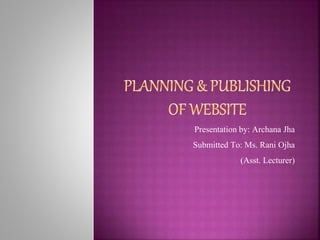
Planning & publishing of website
- 1. Presentation by: Archana Jha Submitted To: Ms. Rani Ojha (Asst. Lecturer)
- 2. A website is a collection of documents or pages written in HTML code which is typically dedicated to some particular topic or function. Based on their functionality there are two types of websites Static websites Dynamic websites
- 4. Define your target audience Organize your concept and materials Create a directory structure (site map) Create a sketch of page you intend to create Design and refine the look and feel of the site
- 5. Your site should facilitate the information or services to visitors the way they are looking for. The keys to successfully communicating with your audience are first to identify who they are and then anticipate their reaction on the way you organize information to the kinds of fonts and images you use. You need to consider the following points for meeting the above said objectives. The viewer’s background and previous experience Their interest and tastes The reason why they are visiting your site What is their general age
- 6. You should be clear about the aim of creating your site, whether the aim of the site is: to inform to promote a product to educate audience to entertain the audience Your vision of creating the web site needs to be well defined.
- 7. If you think that the site will contain very few files then you can store all of them in just one directory. But if the site is going to be very large and complex, then you will need to organize files into separate directories and sub-directories. Developing a logical directory structure is an essential part of planning your web site. You can have a subdirectory for sound clippings.
- 8. The term Look and Feel means the overall representation of your site. It is the combination of color, graphics, type and text that help to convey your meaning with style and impact. Some of the factors you can take into consideration to improve the look and feel of the web site are: Space and Balance: Every thing should look proportionate and proper. Color: The colors should look pleasant to the eyes. Font type and size: Type face of the text and size of the text in the Web pages should be comfortable to read and make the matter easy to understand. Textures: Background graphics or textures can be annoying while reading text. So be very careful and selective. Special Effects: Multimedia can be added to your site to make your site appealing. More animation, graphics, sound may cause delay while accessing through a browser. Consistency: Using a single color scheme throughout is a good way to achieve consistency.
- 10. Establish the basics Find out if the name you want is available Find a website that can show you similar domain names that are available Register your domain Manage your website Add themes
- 11. Establish the basics: your website will need two things: A unique domain name: Each domain name is registered with DNS( Domain Name Server), which indentifies a domain name with a unique internet protocol addresses. Space: Each website must have a web space allocated to it. This is provided by a web server, many of which are maintain by private companies.
- 12. Find out if the name you want is available. Many websites (such as domainsbot) will catalogue which domains are available. Or, you can always try typing the domain you want into the URL field of your browser.
- 13. Find a website that can show you similar domain names that are available. Searching a taken domain will turn up similar domains that are still open. For example, if you want to register the domain name “domainhostingcompany.com” you'd see that “domainhostingcompany.co” is available but “domainhostingcompany.com” is already registered.
- 14. Register your domain. Find a domain name registrar and sign up your domain. (To find a registrar, simply search "domain name registrar.") You'll probably have to pay a start-up fee, as well as a yearly fee to keep the domain registered in your name. Afterward, the registrar will provide you with access to a control panel for your website.
- 15. Manage your website. From the control panel, you can check your disk space and monthly bandwidth space. You can also upload and download the contents of the website, as well as updating the files and folders of the website using FTP server address.
