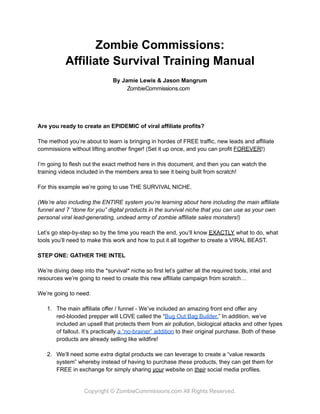
Zombie Commissions: Affiliate Survival Training Manual
- 1. Zombie Commissions: Affiliate Survival Training Manual By Jamie Lewis & Jason Mangrum Are you ready to create an EPIDEMIC of viral affiliate profits? The method you’re about to learn is bringing in hordes of FREE traffic, new leads and affiliate commissions without lifting another finger! (Set it up once, and you can profit FOREVER!) I’m going to flesh out the exact method here in this document, and then you can watch the training videos included in the members area to see it being built from scratch! For this example we’re going to use THE SURVIVAL NICHE. (We’re also including the ENTIRE system you’re learning about here including the main affiliate funnel and 7 “done for you” digital products in the survival niche that you can use as your own personal viral lead-generating, undead army of zombie affiliate sales monsters!) Let’s go step-by-step so by the time you reach the end, you’ll know EXACTLY what to do, what tools you’ll need to make this work and how to put it all together to create a VIRAL BEAST. STEP ONE: GATHER THE INTEL We’re diving deep into the *survival* niche so first let’s gather all the required tools, intel and resources we’re going to need to create this new affiliate campaign from scratch… We’re going to need: 1. The main affiliate offer / funnel - We’ve included an amazing front end offer any red-blooded prepper will LOVE called the “Bug Out Bag Builder.” In addition, we’ve included an upsell that protects them from air pollution, biological attacks and other types of fallout. It’s practically a “no-brainer” addition to their original purchase. Both of these products are already selling like wildfire! 2. We’ll need some extra digital products we can leverage to create a “value rewards system” whereby instead of having to purchase these products, they can get them for FREE in exchange for simply sharing your website on their social media profiles. Copyright © ZombieCommissions.com All Rights Reserved. ZombieCommissions.com
- 2. No worries, we’ve got you! Included with your purchase of Zombie Commissions is 7 “done for you” digital products you can use out-of-the-box for YOUR rewards system! They are: 1. The Prepper’s Paradise Kit 2. The Survivalist Training Course 3. The Basic Survival Guide 4. Surviving An Urban Disaster 5. Secrets To Survival Outdoors 6. How To Survive The End Of The World 7. Coping With Stress Bundle 3. Next, we’ll need a viral ENGINE that will empower us with the ability to: ● Create a landing page to start generating new email subscribers ● Create our “thank you” page / COMMAND CENTER for the viral rewards ● Track the actions, shares and leads coming into the Command Center ● Reward our action-takers by unlocking the digital products once they have acquired enough “points” by sharing their unique URL to your landing page ● Post our links on social media profiles, in emails and even on WhatsApp ● Duplicate the entire system for our new subscribers so THEY can start sending YOU hands-free traffic, leads and affiliate sales on total autopilot! 4. To generate the actual leads, we’ll need at least one of these email delivery systems: ● ActiveCampaign ● Aweber ● Sendlane ● MailChimp ● GetResponse ● ConvertKit ● WebinarJam ● EverWebinar ● Mailvio ● Meetvio ● Sendiio ● Moosend ● Klaviyo ● Sendinblue ● SendPulse ● Omnisend ● Mailer lite ● Campaign Monitor ● Hubspot Copyright © ZombieCommissions.com All Rights Reserved.
- 3. 5. And finally, we’ll need a series of follow-up email messages that are designed to convert our new email subscribers into hardcore, raving BUYERS for our main offer! That’s literally it. Once we have the required elements in place and connected to create this viral monster, all we need to do is just give it an initial “push” and then watch it spring to LIFE. Note: There are a lot of “viral engines” out there on the market right now, but the only one I can truly recommend (and the one we’re using ourselves) is called Viral Lead Funnels. It’s normally $197/month but you can get it right now for a one-time $67 *with* FREE Commercial Rights included… PLUS, you can use the coupon code “VLF15” for an instant extra $15 discount! STEP TWO: BUILD IT AND THEY WILL COME Alright, so you’ve got the pieces of the puzzle… now let’s connect the dots and put ‘em together. First, you’ll want to access the 7 digital products we’ve hosted on Google Drive here. We’ll be using those in just a moment. But for now, just keep them handy. Also, you’ll want to make sure that you have your autoresponder / email delivery system ready because we’ll need to connect to it from inside the Viral Lead Funnels when we create the campaign. This will enable us to start generating new email subscribers for our system. Now it’s time to create our first campaign! Once you login for the first time to your new Viral Lead Funnels account, you’ll see a page that says, “Want To Get Started? Click the button below to create a campaign.” Just click the green button that says “Create” and you’re on your way! (As seen below…) Copyright © ZombieCommissions.com All Rights Reserved.
- 4. Next, you’ll see a window pop up that says “Create New Campaign Page” at the top. Here, you’ll see an input box for “Campaign Title.” Since we’re building our viral monster system in the SURVIVAL niche, let’s go back to those 7 digital products we’ve hosted on Google Drive, and then we need to find a really good FREE giveaway offer we can use to start generating subscribers from our landing page. Like so… (Note: You’re going to need a free Google account to access the files.) Seeing as how the product you purchased is Zombie Commissions, I think we’re going to go with “How To Survive The End Of The World: Preparing for Armageddon, Natural Disasters, Nuclear Strikes, The Zombie Apocalypse And Every Other Threat To Human Life On Earth.” So here’s what our “Create New Campaign Page” should look like… Copyright © ZombieCommissions.com All Rights Reserved.
- 5. So for Campaign Title we have: How To Survive The End Of The World Campaign Type: Landing Page Hosted on GrowthZap And we’re going to “Build From Scratch” Then we click the green “Continue” button. Now we’re just looking at a blank page that says “Landing Page.” Under that is a green “+” button which means “Create New Page.” So go ahead and click that. Now we’ve got a brand new page and the only thing on it is an orange countdown bar at the very top. We’ll deal with this later, but for now let’s scroll down the LEFT side under “Add Sections” and find the block that looks like this one below… Copyright © ZombieCommissions.com All Rights Reserved.
- 6. Then just drag and drop that block onto the blank page and viola! So far so good… Now let’s just do a little customization. First let’s give it our new headline. Just click in the area of the headline and you can edit the text like any text editor. Let’s change it to look more like this… That’s better! All I did to change the image graphic was to click on it and select a new image (we created a few you can test inside the “images” folder and you can download them here) Now we need to change the background image. Near the top right corner, you’ll see a gear icon that looks like this… Copyright © ZombieCommissions.com All Rights Reserved.
- 7. Click that icon and then on the left side of your screen you’ll see the image below. Simply click on it to choose a new background image. (Download the soldiers background image here) Got it? Ok Rockin! Now click up at the top where the orange bar is and click on the “30 Days” in the countdown. Slide “Countdown Evergreen” to ON. Let’s say 3 hours is a good timeframe to count down. So change “Hours” to “3” and then click the green SAVE button at the bottom. Now click the “Preview” button and it should look something like the screenshot below… Copyright © ZombieCommissions.com All Rights Reserved.
- 8. Now we’re cooking with gas! Ok, next let’s click the “Save & Exit” button beside the green “Save” button. This will take us back to the “Landing Page” area. Let’s click the “Next” button… This moves us onto the “Rewards” area. As before, go ahead and click the green “+” to add our first reward. Fill out the form that pops up like so… Reward Name: How To Survive The End Of The World Reward Description: Preparing for Armageddon & Natural Disasters Choose image: how-to-survive-the-end-of-the-world2.png (upload from your computer) Required Points To Unlock This Reward: 5 Reward Type: Redirect to URL URL: (copy and paste this exact URL below) https://drive.google.com/drive/folders/1zal3u57-6OZ8B_gg4AQeW7wOHOktklGL?usp=sharing Copyright © ZombieCommissions.com All Rights Reserved.
- 9. And then click the green “Save” button to continue. Another one down! Let’s keep going. Click the “Next” button at the top-left as you did before. Now we’re looking at the “Points” page. Just fill it out like this… Direct Sign Up Bonus: 5 Visitor Points: 1 Lead Points: 5 Referred Signup Bonus: 0 Points for Social Share Facebook: 1 Twitter: 1 Linkedin: 1 Pinterest: 1 Whatsapp: 1 Email: 3 Ok, what this means is that when John signs up directly (opts in for the free gift) he will automatically receive the 5 points needed to unlock the first reward. Boom! When John shares the landing page, he will get 1 additional point per visitor that he sends. For every one of those visitors who sign up, John will get an additional 5 points. Plus John will get an extra 1 point every time he shares on Facebook, Twitter, Linkedin, Pinterest or Whatsapp. Finally, John will be awarded 3 extra points every time he shares with one of his contacts via email. Simple! Ok now we want to scroll to the very bottom and click the green “Save & Continue” button. Only a few more steps left to go before our viral monster system is switched on! Now we’re looking at the “Thank You Page” area. Let’s go ahead and click that green “+” button once again to create a new page. And here’s the fun part… We get to monetize the page! So we’re looking at the far-left side under “Add Sections.” There’s a LOT to choose from here. No biggie, we’re just going to take it one block at a time and create some magic... Copyright © ZombieCommissions.com All Rights Reserved.
- 10. At the very top, we need a block that has a headline, a featured image and a call to action button for the offer we want to monetize with. Found it! Use this one… Just drag and drop it onto the blank area that says “Please drop here!” Now let’s head over to the main offer website and check out the headline, offer and details. Ah, there we go. We have “Build Your Own Custom Bug Out Bag Today And Save Money While Preparing Your Family!” Plus, there’s a sweet pic of the bag we can use for the featured image. Then we’ll just swipe some of the copy from the sales page to fill out the rest. When done, it should look something like this: Copyright © ZombieCommissions.com All Rights Reserved.
- 11. Sweet. (We’ll come back here to add our affiliate link for the main affiliate funnel later!) Next, let’s use this block: And let’s change “What You Get” to… Copyright © ZombieCommissions.com All Rights Reserved.
- 12. For the next block we want to set up the engine that’s going to be bringing us hands-free viral traffic for years to come. This is where having multiple unlockable prizes becomes crucial… Let’s choose this block next (be sure to drag and drop below the previous block) Right now it’s only got that one first reward, so that’s why it’s looking a little barren. But we’re going to change that REAL soon. :) First, let’s do a little tidying up: Copyright © ZombieCommissions.com All Rights Reserved.
- 13. Ah, that’s better. Next, let’s let them know their stats and how many points they’ve gained. Drag and drop this one below the previous block… We don’t even need to modify this block… it’s doing its own thing! Finally, let’s drop a final monetization block at the very bottom. Let’s go with this one: And let’s make it look more like this: (here’s the image you can use) Again, we’ll revisit the button above to add our affiliate link once we’ve got it! OMG we’re so close! Copyright © ZombieCommissions.com All Rights Reserved.
- 14. We still need to actually LINK both of the call-to-action buttons on that page to our affiliate link for the “Bug Out Bag” but trust me, that’s coming soon. :) Let’s just continue going warp-speed ahead and get this whole system built, yeah? Word. So let’s go ahead and “Save” and then click the “Preview” button to witness our magic. Oh yeah, she looks beautiful. Let’s keep going… BTW I hope this is starting to sink in how this is going to work. And WHY… Alright, let’s go back to the editor and then hit the “Save & Exit” button. The last part of building the system is the Social tab. So, let’s go there. Just like before, let’s click “Next”... Right now we’re looking at “Facebook & General” (from the left), Twitter, Pinterest, Email and Whatsapp. Rest easy, because we’ve made this part drop-dead simple too! Understand that what we’re doing here is we are setting up the “AD” that is going to get the attention of our soon-to-be visitors, potential leads, and yes… possible sales. So let’s make this irresistible, right? Easiest and best way to do this, is to SWIPE the hell out of the landing page. And that’s really it. :P So in the “Facebook & General” tab -- for the “Post Title” we want something like this… And shocker, I know… This is about as hard as it’s going to get... Copyright © ZombieCommissions.com All Rights Reserved.
- 15. Notice how I didn’t write a single word that wasn’t already on the landing page. And I didn’t use a single image that wasn’t already there. On the landing page. Is this starting to make some logical sense? Yeah, you’ve been trying too hard. It isn’t about working hard. It’s about working smart. So, let’s continue. First, let’s save some time by copying the Post Title and Post Description to a notepad. This way, we can pretty much just copy and paste the rest of our way through this part. Aaaaand so, we click on the “Twitter” tab... Copyright © ZombieCommissions.com All Rights Reserved.
- 16. Ok, so we’re going to change it up a little. Just a little. For “Standard Twitter” let’s say… “Free Gift Reveals How To Survive The End Of The World #survival #prepare #apocalypse” We didn’t change much. It’s just that Twitter has a HUGE market of folks who search by hashtags, and we can get in front of the eyeballs we want by putting them there. Make sense? As for the image, let’s use the full-frontal eCover image. So there. Twitter is DONE. Onto the next one… Pinterest. The easiest one yet. Just drop the same image you did in Twitter of the front eCover. And Save. Done. Next… Email. Don’t even touch it. The pre-done message works like magic! And same with WhatsApp. So click the green “Save & Continue” button… Ok now we’re at “Email Notifications.” By default, all should be slid to “ON.” (Just make sure all of them are) Done. Next. (Click the “Save & Continue” button) And here we are. At “Email Autoresponder.” Just choose the email delivery service you’re using. That’s it. Once done, click the “Next” at the top (as before)... If all went well, now you’re looking at a page that says “Domain.” Everything is being hosted on their servers for this one, so just click “Next” again. Copyright © ZombieCommissions.com All Rights Reserved.
- 17. And BAM! We’re back at the main “My Campaigns” dashboard. We’re already like, 99% finished with the whole shebang. But now we need to add 3 crucial things: 1. Multiple digital products that are “rewarded” in exchange for points 2. A high converting email autoresponder series that sells our main product 3. An initial push to get the traffic started and flowing on total autopilot Ready? Let’s finish this. Click on “Edit.” Now we’re back at the “Landing Page” area. From here, go back up to the top and click “Next.” And once again, we’re at the “Rewards” page. Here’s where we’re going to add all our other digital rewards. Click the green “+” button. Let’s just go down the line, top to bottom. Copyright © ZombieCommissions.com All Rights Reserved.
- 18. First, let’s choose “The Basic Survival Guide.” So the popup form should say… Reward Name: The Basic Survival Guide Reward Description: Are You Prepared In The Event Of A Catastrophe? Choose an image file: the-basic-survival-guide.png (download from here) Required Points To Unlock This Reward: 7 Reward Type: Redirect to URL URL: https://drive.google.com/drive/folders/1ARoVe_RAd7dQipFL-dAN2Pn2-bE7ncNU?usp=sharing And click the green “Save” button! Now let’s add the rest of them… Click the green “+” button. Next, let’s choose “Coping With Stress Bundle” The popup form should say… Reward Name: Coping WIth Stress Bundle Reward Description: Tried And True Methods for A Peaceful Life Choose an image file: coping-with-stress-bundle.png (download from here) Required Points To Unlock This Reward: 10 Reward Type: Redirect to URL URL: https://drive.google.com/drive/folders/100wfpE4wjmM9hJjjpvSx79EglM5QKy0h?usp=sharing And click the green “Save” button! Next… Copyright © ZombieCommissions.com All Rights Reserved.
- 19. Click the green “+” button. Next, let’s choose “The Prepper’s Paradise Kit” The popup form should say… Reward Name: The Prepper’s Paradise Kit Reward Description: 126 Survival & Emergency Tips (And More!) Choose an image file: preppers-paradise-kit.png (download from here) Required Points To Unlock This Reward: 13 Reward Type: Redirect to URL URL: https://drive.google.com/drive/folders/1TRldMkB6kuqn9ZPJnMZke6G_oseyfHxX?usp=sharing And click the green “Save” button! Next… Click the green “+” button. Next, let’s choose “The Survivalist Training Course” The popup form should say… Reward Name: The Survivalist Training Course Reward Description: These Ten Survival Secrets Could Save Your Life! Choose an image file: the-survivalist-training-course.png (download from here) Required Points To Unlock This Reward: 15 Reward Type: Redirect to URL URL: https://drive.google.com/drive/folders/1vbRjH3hCoGy5kMLxaWdR29rISYlIGYRh?usp=sharing And click the green “Save” button! Next… Copyright © ZombieCommissions.com All Rights Reserved.
- 20. Click the green “+” button. Next, let’s choose “Surviving An Urban Disaster” The popup form should say… Reward Name: Surviving An Urban Disaster Reward Description: Discover How To Survive When The SHTF! Choose an image file: surviving-an-urban-disaster.png (download from here) Required Points To Unlock This Reward: 17 Reward Type: Redirect to URL URL: https://drive.google.com/drive/folders/18M9vnAii58dExYfMpYm4K25DzELjIkhF?usp=sharing And click the green “Save” button! Next… Click the green “+” button. Next, let’s choose “Secrets To Survival Outdoors” The popup form should say… Reward Name: Secrets To Survival Outdoors Reward Description: Wilderness Survival Skills Training Choose an image file: secrets-to-survival-outdoors.png (download from here) Required Points To Unlock This Reward: 20 Reward Type: Redirect to URL URL: https://drive.google.com/drive/folders/1c7b-BYcggrar4zl_s2aQGxr1ACsuyCY0?usp=sharing And click the green “Save” button! Whew, that part is now DONE. Let’s go preview and see what she looks like now... Copyright © ZombieCommissions.com All Rights Reserved.
- 21. At the top, click the “Next” button TWICE. We should have arrived at the “Thank You Page” area. Click “Edit” as pictured below… Now click on the “Preview” button again. Copyright © ZombieCommissions.com All Rights Reserved.
- 22. Now this is looking awesome! Ok, we’re almost done. Our reward delivery system is complete. Now we just need to add our funnel link for the main “Bug Out Bag” offer, configure our email delivery for our autoresponders and give it an initial traffic push so it takes on a life of its own! Ready? Let’s go! Copyright © ZombieCommissions.com All Rights Reserved.
- 23. Go ahead and close the preview window. Now you should be looking at the “Thank You Page” edit screen again. Scroll all the way up to the top of the page and click the green button in our AD that says, “Build Your Custom Bag Now.” (As pictured below) On the left side of the page under “EDIT BUTTON” you’ll see a blank box beside “Link.” Now you just need to go and grab your affiliate link and paste it into that box. Copyright © ZombieCommissions.com All Rights Reserved.
- 24. THIS PART IS VERY IMPORTANT To get your “Bug Out Bag” funnel link, you need to GO HERE and login to the members area. Then, when you’ve logged in, you’ll see where to get your Bug Out Bag funnel set up. Go ahead and do that now. (I’ll wait.) Got it? Ok AWESOME. Just copy & paste that unique funnel URL into the “Link” box as pictured above. Now you’ll want to scroll ALL the way down the page to the bottom AD button that says “Click Here To Get Started” and click that button (as shown below)... Enter the same affiliate URL you just pasted into this “Link” box too. Now click the “Save & Exit” button! Copyright © ZombieCommissions.com All Rights Reserved.
- 25. This should take us back to the “Thank You Page” area. Now we’re going to configure our email delivery system. But to do that, we’re gonna have to create a new list in our email program first. (I’m using Aweber for this part, so if you’re using something else you might have to get some help from their support if you don’t know how to create a new list and add in some emails.) So next, we’re going to open a new tab and head on over to Aweber.com. When you’re logged in and at the Account Dashboard, click on “List” at the top-left of the screen (as pictured below) We’re going to do this part quickly, so for “Your Company Name” just type “Survival Secrets.” For “Sender Name” enter your full name. And for “Sender Email” choose your email address or click “Add New Sender Email” and then enter in your email address in the popup box if you don’t have one setup yet. (If that’s the case, you’ll need to click the “Send Verification” button and go to your inbox to confirm the email.) When done, click the blue “Next Step” button to continue. Under “List Name” type something like “Survival Secrets” For “Briefly describe the emails your subscribers are going to receive.” just type “Secrets and tips for your safety and survival.” And click the blue “Next Step” button. Now this next part is up to you if you want to require “double opt in confirmation” but either way for now you can just click the big green button at the bottom that says “Approve Message & Create List.” This should take you back to the main Account Dashboard. Copyright © ZombieCommissions.com All Rights Reserved.
- 26. From here, at the top-left click on “Messages” and then “Campaigns” as shown below… Now click the green “Create a Campaign” button. Choose “Create A Blank Campaign.” You’ll get a popup that says “New Campaign.” Under “Give your campaign a name” type “Survival Secrets Emails” and click “Create.” Now under the Campaign Editor, choose “On Subscribe” as shown below. From here, drag and drop “Send a Message” over to the area that says, “Drag an Action here to build your campaign.” Then click the green “Create a Message” button and choose “Drag & Drop Email Builder” (As shown below) Copyright © ZombieCommissions.com All Rights Reserved.
- 27. Now CLICK HERE to open the email autoresponder series we’ve provided for you. Let’s choose, “Knowing When It’s Time To Bug Out.” Now highlight all the text in that document and press CTRL+C on your keyboard. Go back to the tab you’ve got open with Aweber and paste it into the message body by pressing CTRL+SHIFT+V to paste it as pure text and remove all the formatting from the google doc. (You might want to highlight and remove the pre-written text that’s in there first.) Now we’ll go through and just tidy up the text a bit by creating some space in between the paragraphs. We can do this by going to the previous line before the next paragraph begins, and press ENTER on the keyboard twice. Next we need to take that first line that says, “Knowing When It’s Time to Bug Out” and move it into the area that says, “Insert Your Subject Line…” at the top. Now go to the very bottom of the email and that’s where we’re going to put our signature with a short AD for our main offer and of course, our affiliate link to the “Bug Out Bag Builder!” This part is super-simple. We’re just going to use the same AD we’ve used everywhere else. Just go to the last line of the email and hit enter twice to create a new paragraph. Then type the following: ____________________________________________________________________________ Build Your Bug Own Custom Bug Out Bag Today And Save Money While Preparing Your Family! Save hundreds by only ordering what your family needs... Military grade survival gear is manufactured in the United States! Free, fast worldwide shipping to anywhere in the world! Start Building your bug out bag now. Protect your family and be prepared for ANYTHING! Build Your Custom "Bug Out" Bag Now >> (hyperlink this to your Bug Out Bag URL) Stay tuned for more secrets for survival! ~YOUR FULL NAME ____________________________________________________________________________ For your convenience, here’s an example of how this should look... Copyright © ZombieCommissions.com All Rights Reserved.
- 28. Copyright © ZombieCommissions.com All Rights Reserved.
- 29. Got it? GREAT! When it’s all nice and cleaned up, click the green “Save & Exit” button at the bottom-right. Now that we’ve got the first autoresponder message in there, we can go ahead and keep moving with the email delivery system… but don’t forget to add the rest of the messages! Just repeat the EXACT same process until you’ve got them all in there. Capiche? Also, you’ll want to drag and drop the “Wait” widget under “Actions” just like you did with “Send a Message” under each message you send, so they’ll arrive exactly 1 day apart. (See below) For now though, let’s go ahead and click “Save & Exit” at the bottom right. Now we’re back in the “Campaigns” area. Click the blue “Draft” button and change it to “Activate Campaign” as shown below. Whew! Only one more step until the email delivery system is DONE... Copyright © ZombieCommissions.com All Rights Reserved.
- 30. This part is optional, but recommended unless you want to immediately LOSE around 40-50% of your subscribers. Click on “List Options” then “List Settings” and then slide ALL the options as pictured below to OFF… Ok done. Now click the green “Save All Settings” button at the bottom. Finally, it’s time to go back to GrowthZap and at the extreme top-right corner, you’ll see a green and white GEAR icon. Click that so we can configure our email delivery system and be DONE! From there, choose “Email Autoresponder.” Now once again click on “Aweber” (or whichever email delivery service you’re using) and under “Lists” choose “Survivor Secrets” (or whatever you called it) then click the green “Save” button. And that’s it! We’re done here. Email delivery system COMPLETE. Everything is switched ON, we’re 100% “GO” and now we’re ready for traffic! Copyright © ZombieCommissions.com All Rights Reserved.
- 31. This part is notoriously known for being the most difficult part of affiliate marketing, but that’s the beauty of this system… is that it literally makes traffic the easiest thing to get EVER! Just go to the top left and click “Back to Campaigns.” Now we’re back at the “My Campaigns” area. Click the red “Copy” button under our campaign right beside our unique URL as shown… That’ll automatically copy your unique URL to your clipboard. Ready to start rocking the traffic? Here is the awesome part: Just use the same system you have already created and unlock all the rewards by sharing your URL on all your social media pages from INSIDE the dashboard! Open a new tab and paste your unique URL into the address bar. Now click the green “Get Access Now” button and sign up to test it out yourself. You’ll notice a popup as soon as you sign up that says, “Awesome! You Have 5 Points.” Click the “OK” button and admire your beautiful creation. Test every link, beginning with the “Build Your Custom Bag Now” button at the top. Then test that your digital reward that was just unlocked is working properly by clicking the blue “Access” button under “How To Survive The End Of The World.” Working? GREAT! Copyright © ZombieCommissions.com All Rights Reserved.
- 32. Now scroll down until you see the area that says, “Want to unlock MORE prizes?” And click every one of those buttons. One at a time. Share on Facebook. Share on Twitter. Share on Linkedin. Share on Pinterest. Share on Whatsapp. Then click “Send by Email” and share it to all your contacts, friends and family. Ask them to please sign up and share it too. That’ll be just enough to get you that initial burst of traffic needed to get the ball rolling… and then you’ll see something amazing start to happen. Within a very short time (usually a few hours or less) you’ll notice that you begin receiving email notifications of new subscribers who you’ve never met before. They just start showing up… and sharing your viral monster machine to unlock all those sweet extra digital rewards… And what does this mean? You start getting FREE traffic… FREE leads… and yes, affiliate SALES on total autopilot! That is the raw power of viral marketing in action. And that is how you can take DEAD products that have just been collecting “dust” on your hard drive… put them together in a new way… using a completely unique but very specific method as has been *painstakingly* outlined, described and illustrated here… And bring them roaring back to LIFE! You can of course use this same method for *any* niche. Any product. Any offer! But we’ve already provided you literally EVERYTHING you need to immediately start a viral epidemic in the multi-billion dollar *Survival* niche! And don’t forget, you also now have access to an overwhelming amount of extra value with our Affiliate Survival Bonuses including 7 done-for-you emails, 160 survival products you can promote as an affiliate on Amazon, 256 pre-written survival articles you can use to promote *any* survival product (including your Viral Monster!), 45 pre-written amazon product reviews, 60 done-for-you Amazon product review VIDEOS and A LOT more. NOW KNOCK ‘EM DEAD! Copyright © ZombieCommissions.com All Rights Reserved.