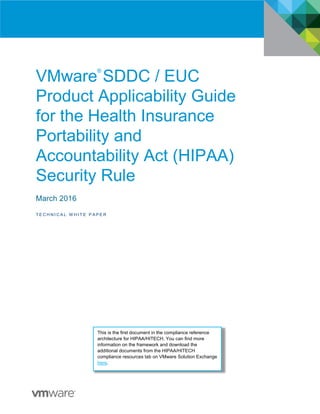More Related Content Similar to VMware HIPAA SDDC-EUC Product Applicability Guide Final Similar to VMware HIPAA SDDC-EUC Product Applicability Guide Final (20) 1. VMware
®
SDDC / EUC
Product Applicability Guide
for the Health Insurance
Portability and
Accountability Act (HIPAA)
Security Rule
March 2016
T E C H N I C A L W H I T E P A P E R
This is the first document in the compliance reference
architecture for HIPAA/HITECH. You can find more
information on the framework and download the
additional documents from the HIPAA/HITECH
compliance resources tab on VMware Solution Exchange
here.
2. VMware Product Applicability Guide / 2
VMware, Inc. 3401 Hillview Avenue Palo Alto CA 94304 USA Tel 877-486-9273 Fax 650-427-5001 www.vmware.com
Copyright © 2015 VMware, Inc. All rights reserved. This product is protected by U.S. and international copyright and intellectual property laws. VMware products are covered by one or more patents listed at
http://www.vmware.com/go/patents. VMware is a registered trademark or trademark of VMware, Inc. in the United States and/or other jurisdictions. All other marks and names mentioned herein may be trademarks of their
respective companies.
Table of Contents
Executive Summary............................................................................................................................................5
Introduction ......................................................................................................................................................5
Scope and Approach ..........................................................................................................................................7
HIPAA Security Rule Scope..................................................................................................................................8
VMware Solution Scope .....................................................................................................................................8
Our Approach..................................................................................................................................................12
VMware and HIPAA Security Rule Requirements (Overview) ...............................................................................13
VMware Control Capabilities Detail (By HIPAA Security Rule) ..............................................................................17
Administrative Safeguards 164.308 ...................................................................................................................17
Physical Safeguards 164.310 .............................................................................................................................25
Technical Safeguards 164.312 ...........................................................................................................................27
Summary.........................................................................................................................................................32
Appendix A (HIPAA Security Rule)......................................................................................................................33
Appendix B (What is Cloud) ..............................................................................................................................33
Appendix C (Product Listing) .............................................................................................................................33
Glossary of Terms ............................................................................................................................................33
Bibliography ....................................................................................................................................................33
Acknowledgements..........................................................................................................................................34
About Coalfire .................................................................................................................................................34
3. VMware Product Applicability Guide / 3
VMware, Inc. 3401 Hillview Avenue Palo Alto CA 94304 USA Tel 877-486-9273 Fax 650-427-5001 www.vmware.com
Copyright © 2015 VMware, Inc. All rights reserved. This product is protected by U.S. and international copyright and intellectual property laws. VMware products are covered by one or more patents listed at
http://www.vmware.com/go/patents. VMware is a registered trademark or trademark of VMware, Inc. in the United States and/or other jurisdictions. All other marks and names mentioned herein may be trademarks of their
respective companies.
Revision History
DATE REV AUTHOR COMMENTS REVIEWERS
December 2015 0.1 Jason Macallister Initially Created Internal SME, Coalfire
March 2016 0.2 Jason Macallister
Revised per VMware SME
Response
VMware Subject Matter Experts
May 2016 1.0 Jason Macallister Final Document
Design Subject Matter Experts
The following people provided key input into this design.
NAME EMAIL ADDRESS ROLE/Comments
Jason Macallister jason.macallister@coalfire.com Senior Consultant – Cloud and Virtualization
Andrew Hicks andrew.hicks@coalfire.com Senior Consultant – Healthcare Practice
Chris Krueger chris.krueger@coalfire.com Revision QA to Customer DRAFT Release
Anthony Dukes adukes@vmware.com Technology SME, VMware
Chris Davis chrisdavis@vmware.com Security and Compliance SME, VMware
4. VMware Product Applicability Guide / 4
VMware, Inc. 3401 Hillview Avenue Palo Alto CA 94304 USA Tel 877-486-9273 Fax 650-427-5001 www.vmware.com
Copyright © 2015 VMware, Inc. All rights reserved. This product is protected by U.S. and international copyright and intellectual property laws. VMware products are covered by one or more patents listed at
http://www.vmware.com/go/patents. VMware is a registered trademark or trademark of VMware, Inc. in the United States and/or other jurisdictions. All other marks and names mentioned herein may be trademarks of their
respective companies.
Trademarks and Other Intellectual Property Notices
The VMware products and solutions discussed in this document are protected by U.S. and international copyright and
intellectual property laws. VMware products are covered by one or more patents listed at
http://www.vmware.com/go/patents. VMware is a registered trademark or trademark of VMware, Inc. in the United States
and/or other jurisdictions. All other marks and names mentioned herein may be trademarks of their companies.
Solution Area Key Products
Software-Defined Compute VMware ESXi™, VMware vCenter™, VMware vCenter Server™, VMware vCloud Suite®
Software-Defined Networking
VMware NSX®, VMware NSX Edge™, NSX Firewall, NSX Router, NSX Load Balancer, NSX
Service Composer
Management and Automation
VMware vRealize® Operations™, VMware vRealize® Operations Manager™, VMware
vRealize® Hyperic®, VMware vRealize® Configuration Manager™, VMware vRealize®
Infrastructure Navigator™, VMware vRealize® Log Insight™, VMware vRealize® Operations
Insight™, VMware vRealize® Orchestrator™, VMware vRealize® Operations for Horizon®,
VMware vRealize® Operations for Published Applications™, VMware vRealize® Operations
Manager™ for Horizon®, VMware vRealize Automation™, VMware vRealize Business™
Disaster Recovery Automation VMware vCenter™ Site Recovery Manager™
End User Computing
VMware Horizon®, VMware Horizon® View™ Standard Edition, VMware Horizon® Client,
VMware Mirage™, VMware Workspace™ Suite, VMware Horizon® DaaS®, VMware
Workspace™ ONE™
Enterprise Mobility Management
AirWatch® Mobile Device Management, AirWatch® Mobile Application Management, VMware
AirWatch® Mobile Email Management, AirWatch® Content Locker, AirWatch® Mobile Browsing
Management, AirWatch® Browser
5. VMware Product Applicability Guide / 5
VMware, Inc. 3401 Hillview Avenue Palo Alto CA 94304 USA Tel 877-486-9273 Fax 650-427-5001 www.vmware.com
Copyright © 2015 VMware, Inc. All rights reserved. This product is protected by U.S. and international copyright and intellectual property laws. VMware products are covered by one or more patents listed at
http://www.vmware.com/go/patents. VMware is a registered trademark or trademark of VMware, Inc. in the United States and/or other jurisdictions. All other marks and names mentioned herein may be trademarks of their
respective companies.
Executive Summary
VMware recognizes the following as critical areas that must be addressed by each covered entity and business associate in
the operation of healthcare information systems: security and compliance; the criticality and vulnerability of the assets
needed to manage electronic protected health information (ePHI) impacting infrastructures; and the risks to which they are
exposed. By standardizing an approach to compliance and expanding the approach to include partners, VMware provides its
customers a proven solution that more fully addresses their compliance needs. This approach provides management, IT
architects, administrators, and auditors a high degree of transparency into risks, solutions, and mitigation strategies for
moving critical applications to the cloud in a secure and compliant manner. This is especially important when the outcomes
for noncompliance are extremely critical due to civil and criminal penalties imposed by the Office for Civil Rights (OCR)
Department of Health and Human Services (HHS) and the U.S. Department of Justice (DOJ); not to mention, there is a high
probability for collateral impact due to failure to protect patient privacy, institutional trust and economics. In extreme cases of
breach or data loss, the fines and penalties are minor compared to the potential for litigation, recompense and/or public
relations improvements.
For these reasons, VMware enlisted its audit partner, Coalfire Systems, to engage in a programmatic approach to evaluate
VMware products and solutions for HIPAA Security Rule requirements capabilities and document these capabilities into a set
of reference architecture documents. This document presents Coalfire’s evaluation of the different VMware applications
available to organizations that use (or are considering using) VMware software-defined data center (SDDC) and end-user
computing EUC environments to host or access ePHI impacting critical cyber assets. Specifically, this document focuses on
the SDDC and EUC solutions available. The software-defined data center is defined as a platform, which brings together
best-in-class compute, storage, networking, security and technical management, virtualized and delivered as a service. A
unified hybrid cloud lets you rapidly develop, automatically deliver, and manage all of your enterprise applications, no matter
where they reside, from one, unified platform. To that end, Coalfire highlights the specific HIPAA Security Rule requirements
that these applications address and/or support. The applications outlined in this product applicability guide can be
considered in evaluation of the initial sourcing of technologies to build a platform which helps covered entities and business
associates meet HIPAA requirements.
For more information on these documents and the general approach to compliance issues please review VMware
Compliance Cyber Risk Solutions.
The controls selected for this paper are from the HIPAA Security Rule published February 20, 2003. It has been reviewed
and authored by our staff of cloud experts and HIPAA auditors in conjunction with VMware.
If you have any comments regarding this whitepaper, we welcome any feedback at vmware@coalfire.com or compliance-
solutions@vmware.com.
Introduction
Most organizations begin the compliance process by mapping the mandated requirements to their specific organizational
needs and capabilities. This is usually a difficult task that can utilize significant time and resources. To streamline the
process, VMware has established a single holistic approach that can be used to evaluate the VMware environment, partner
solutions, and end user tools. This Product Applicability Guide, the first in a series of white papers that make up the
reference architecture framework, maps HIPAA Security Rule requirements to VMware's software-defined data center and
end-user computing technology platforms.
Organizations can significantly reduce the complexity and cost of HIPAA Security Rule compliance by replacing traditional
non-integrated products with integrated solutions. As most organizations know, there is no single product or vendor that can
meet all of an organization’s needs. To further address this gap, VMware, together with the VMware partner ecosystem
delivers compliance-oriented integrated solutions, enabling compliance by automating the deployment, provisioning and
operation of regulated environments. VMware provides the solution reference architecture, HIPAA Security Rule specific
guidance, and software solutions that businesses require to be able to achieve continuous compliance, along with
breakthrough speed, efficiency and agility for their deployments. These solutions directly address agency needs for:
Cost and infrastructure efficiency
6. VMware Product Applicability Guide / 6
VMware, Inc. 3401 Hillview Avenue Palo Alto CA 94304 USA Tel 877-486-9273 Fax 650-427-5001 www.vmware.com
Copyright © 2015 VMware, Inc. All rights reserved. This product is protected by U.S. and international copyright and intellectual property laws. VMware products are covered by one or more patents listed at
http://www.vmware.com/go/patents. VMware is a registered trademark or trademark of VMware, Inc. in the United States and/or other jurisdictions. All other marks and names mentioned herein may be trademarks of their
respective companies.
Simplified management and reporting
Infrastructure transparency
Effective Cyber-Risk Management
Ability to enable and maintain a secure and compliant environment
The VMware compliance reference architecture framework provides a programmatic approach to map VMware and partner
products to regulatory controls, from an independent auditor perspective. The result is valuable guidance that incorporates
best practices, design, configuration and deployment with independent auditor oversight and validation.
Figure 2 illustrates measures of capability with respect to security, confidentiality, and integrity that make up a trusted cloud
implementation. The graphic illustrates the specific solution categories that can be addressed with VMware solutions and
VMware’s extensive partner ecosystem.
Figure 1: VMware Compliance Reference Architecture Framework
By addressing and implementing the security solutions within the framework of the regulated infrastructure many of the
technical control requirements for any particular regulation are addressed. By integrating these security solution
components together in a cohesive manner, the outcome is a compliance-capable, audit-ready platform upon which the
covered entity or business associate can overlay its business systems and data.
Figure 2 further illustrates the alignment of system security solutions with compliance frameworks and gives examples of
VMware technologies and solutions that are capable of addressing the solution.
7. VMware Product Applicability Guide / 7
VMware, Inc. 3401 Hillview Avenue Palo Alto CA 94304 USA Tel 877-486-9273 Fax 650-427-5001 www.vmware.com
Copyright © 2015 VMware, Inc. All rights reserved. This product is protected by U.S. and international copyright and intellectual property laws. VMware products are covered by one or more patents listed at
http://www.vmware.com/go/patents. VMware is a registered trademark or trademark of VMware, Inc. in the United States and/or other jurisdictions. All other marks and names mentioned herein may be trademarks of their
respective companies.
Figure 2: Compliance Solutions Crosswalk
Scope and Approach
Due to the HIPAA Security Rule’s broad coverage of subjects relative to patient privacy, it is necessary to identify the
subjects that are relevant to the combined subject matter of this product applicability guide. The primary subjects include the
HIPAA Security Rule requirement topics and the VMware presented platform and solutions.
H
IPA
AFISM
A
M
O
D
PC
I
NIST
SP800-53A
ProductExam
ples
Compliance Solutions Crosswalk -
Common Required Technical
Security Solutions
Common Required Technical Security Solutions
HIPAA
Security
Rule
System Hardening & Compliance Validation
1
Configuration Management SI-2, SA-10, CM-1/2/6,
AC-7(2), AC-19
VMware vRealize Configuration
Manager, AirWatch Enterprise
Mobility Management
2
Patch Management CM-2, SI-2 VMware vRealize Configuration
Manager
3
Vulnerability Assessment and Management RA-5, RA-3, SA-14
4 Penetration Testing CA-2
System Access
5 Two Factor Authentication IA-2 (1), IA-4
6
Identity Management IA-2, IA-4 VMware Identity Manager
7
Access Management IA-5, AC-3
Data Segmentation
8
Network & Host Firewall SC-7 VMware NSX Logical Firewall
System Monitoring
9
Security Information Event Monitoring SI-4, AU-2/3/6/10/12 VMware vRealize Log Insight
10 Database Monitoring SI-4
Data Encryption & Protection
11
Data At Rest Encryption SC-12/13/28, IA-7
12
Data In Motion Encryption SC-9/12/13, IA-7
13
System Backup & Restore CP-9 VMware Data Protection
Network Protection
14
Intrusion Prevention System SI-3, SI-4 VMware NSX Platform
Extensibility, vShield Endpoint
15
Web Application Firewall SI-3, SI-4, SC-7 VMware NSX Platform
Extensibility, vShield Endpoint
Endpoint Protection
16
Antivirus & Malware Prevention SI-3 VMware NSX Platform
Extensibility, vShield Endpoint
17
File Integrity Monitoring SI-7
18 Data Leakage Protection AC-4
Trusted Computing .
19 Trusted Execution
Specifically discussed
Not specifically discussed
Possibly required (use case, risk, feasibility)
Comments or suggestions: chrisdavis@vmw are.com
164.312(c)(2)
164.312(e)(2)(i)
164.312(e)(2)(i)
164.312(c)(1)
164.312(a)(2)(ii)
164.312(a)(2)(iv)
164.312(c)(1)
164.312(e)(2)(ii)
164.308(a)(7)(ii)(A) - (E)
164.312(a)(1)
164.312(c)(1)
164.312(e)(2)(i)
164.312(c)(1)
164.312(e)(2)(i)
164.308(a)(5)(i)(B)
Specifically discussed indicates that the technical security solution was specifically mentioned in a requirement
Not specifically discussed indicates that there was no specific mention of the solution; however, the solution may be
inferred from the requirement
Possibly required indicates that the solution was specifically discussed, but is not considered a requirement. Typically
this means that it is addressible if feasible.
164.312c(1),
164.310(c)
164.308(a)(5)(i)(B)
164.308(a)(1)(i)(A)/(B)
164.308(a)(8)
164.308(a)(8)
164.312(d)
164.308(a)(5)(i)(D)
164.312(a)(2)(i)
164.308(a)(4)(ii)(B)/(C)
164.308(a)(5)(ii)(c)
164.312(c)(2)
164.312(e)(2)(i)
164.308(a)(1)(ii)(D)
164.308(a)(5)(ii)(C)
164.312(b)
164.312(c)(2)
164.312(a)(2)(iv)
164.312(c)(2)
164.312(e)(2)(ii)
8. VMware Product Applicability Guide / 8
VMware, Inc. 3401 Hillview Avenue Palo Alto CA 94304 USA Tel 877-486-9273 Fax 650-427-5001 www.vmware.com
Copyright © 2015 VMware, Inc. All rights reserved. This product is protected by U.S. and international copyright and intellectual property laws. VMware products are covered by one or more patents listed at
http://www.vmware.com/go/patents. VMware is a registered trademark or trademark of VMware, Inc. in the United States and/or other jurisdictions. All other marks and names mentioned herein may be trademarks of their
respective companies.
HIPAA Security Rule Scope
The compliance framework scope of this product applicability guide is the Health Insurance Portability and Accountability Act
of 1996 (HIPAA) Security Rule (the Security Rule). To gain greater understanding of the requirements specified in the
security rule, Coalfire refers to NIST Special Publication 800-66 Revision 1. Though NIST publications are primarily required
for federal agencies, they are commonly used as voluntary guidelines and best practices for the private sector. The NIST
publications are useful for assisting entities with selecting the type of implementation that best suits their unique
circumstances. For each of the Security Rule requirements, Coalfire identified controls from NIST Special Publication 800-
53 revision 4 that are in alignment. Using this foundation simplified the process for determining the capability of VMware
solutions to address controls necessary to meet the requirement. For VMware technologies, the relevant HIPAA Security
Rule requirements include:
164.308 Administrative Safeguards,
164.310 Physical Safeguards, and
164.312 Technical Safeguards
where the majority of relevant requirements are Technical Safeguards.
Reference architecture framework documents have been published by VMware for other compliance frameworks. If you are
interested in learning more about VMware’s approach to compliance with respect to additional regulatory frameworks, please
review “VMware’s Compliance & Cyber Risk Solutions” on the VMware Solution Exchange.
VMware Solution Scope
VMware provided a listing of VMware technologies to be included in scope for evaluation with regard to level of capability to
support the HIPAA Security Rule requirements. Included in scope for this assessment are VMware’s software-defined data
center (SDDC) stack and the VMware end-user computing EUC stack. The SDDC stack is the foundation for enterprise
virtualization and cloud platforms. The EUC stack utilizes the best of software-defined data center and enables improved
management and control over the delivery of the end-user experience. These technologies when taken together form the
basis for a cohesive infrastructure platform solution. The following is a listing of in-scope VMware technologies with a brief
summary of each technology’s purpose. More information about the technologies listed can be found at www.vmware.com.
VMware vCloud Suite - Enterprise
The following is a listing of the individual products and features available with the VMware vCloud Suite – Enterprise. The
VMware vCloud Suite is the base suite of products that make up the VMware software-defined data center.
9. VMware Product Applicability Guide / 9
VMware, Inc. 3401 Hillview Avenue Palo Alto CA 94304 USA Tel 877-486-9273 Fax 650-427-5001 www.vmware.com
Copyright © 2015 VMware, Inc. All rights reserved. This product is protected by U.S. and international copyright and intellectual property laws. VMware products are covered by one or more patents listed at
http://www.vmware.com/go/patents. VMware is a registered trademark or trademark of VMware, Inc. in the United States and/or other jurisdictions. All other marks and names mentioned herein may be trademarks of their
respective companies.
Figure 3: vCloud Suite
VMware vSphere
VMware vSphere is the leading server virtualization platform with consistent management for virtual data centers. It is the
core foundational building block of highly virtualized environments and cloud infrastructure also referred to as the software-
defined data center. The features listed below are relevant to HIPAA Security Rule requirements. They provide capabilities
that are pertinent to the Security Rule including a secure platform architecture, management ease with integration for single
pane of glass management, high availability, antivirus and antimalware support, and configuration awareness and
consistency.
VMware vSphere Hypervisor Architecture – a type 1 hypervisor
VMware vSphere Storage APIs
VMware vSphere High Availability
VMware vSphere Fault Tolerance
VMware vSphere Data Protection
VMware vShield Endpoint
VMware vSphere Reliable Memory
VMware vSphere Distributed Switch
VMware vSphere Auto Deploy
VMware vSphere Host Profiles
VMware vCenter Server
VMware vCenter Server provides a centralized and extensible platform for management of vSphere virtual infrastructure. IT
administrators can help ensure ensure security and availability, simplify day-to-day tasks, and reduce complexity of
managing a virtual infrastructure.
10. VMware Product Applicability Guide / 10
VMware, Inc. 3401 Hillview Avenue Palo Alto CA 94304 USA Tel 877-486-9273 Fax 650-427-5001 www.vmware.com
Copyright © 2015 VMware, Inc. All rights reserved. This product is protected by U.S. and international copyright and intellectual property laws. VMware products are covered by one or more patents listed at
http://www.vmware.com/go/patents. VMware is a registered trademark or trademark of VMware, Inc. in the United States and/or other jurisdictions. All other marks and names mentioned herein may be trademarks of their
respective companies.
VMware Site Recovery Manager
VMware Site Recovery Manager is leading solution to enable application availability and mobility across sites in private cloud
environments. It is the basis for fast and reliable IT disaster recovery. VMware Site Recovery Manager is an available
extension to VMware vCenter, providing centralized management capability for disaster recovery, site migration and non-
disruptive testing capabilities to VMware customers. Site Recovery Manager is fully integrated with VMware vCenter Server
and VMware vSphere Web Client. It works in conjunction with various replication solutions including VMware vSphere
Replication to automate the process of migrating, recovering, testing, re-protecting and failing back virtual machine
workloads.
VMware vSphere Replication
VMware vSphere Replication is a hypervisor-based, asynchronous replication solution for vSphere virtual machines. It is
fully integrated with VMware vCenter Server and the vSphere Web Client. VMware vSphere Replication delivers flexible,
reliable and cost-efficient replication to enable data protection and disaster recovery for all virtual machines in the
infrastructure. Combined with VMware Site Recovery Manager, VMware vSphere Replication is capable of addressing
HIPAA requirements for emergency availability and to aid covered entities and business associates with business continuity.
VMware vRealize Business for vSphere
VMware vRealize Business provides transparency and control over the cost and quality of IT services, enabling the Chief
Information Officer (CIO) to align IT with the business and to accelerate IT transformation. Understanding Return on
Investment (ROI) and Total Cost of Ownership (TCO) helps to quickly identify ways to reduce costs while improving delivery
of services to more directly support the business’ objectives. Common in many of the HIPAA Security Rule addressable
requirements is a notion of feasibility, that is, many of the addressable security rules, when applied to specific use cases, are
aimed at improving the security posture of the covered entity and business associate. Understanding the costs to secure the
environment should be useful in determining the feasibility of implementing a particular solution or features.
VMware vRealize Automation – Enterprise
VMware vRealize Automation improves agility by automating IT service delivery (applications, infrastructure, desktops and
any IT service to rapidly respond to business needs). It allows for improved control of the IT solutions by enabling
personalized, business-relevant policies to enforce application deployment standards, setting resource quotas and enabling
multiple service levels. VMware vRealize Automation allows for improvements in efficiency by improving IT delivery while
lowering cost. With automation, IT is able to offer the business self-service deployment capabilities without sacrificing
control, and thus can ensure that necessary security controls are automatically applied to all newly deployed solutions. It
further allows control for the covered entity beyond the private cloud with extensibility to multi-vendor, multi-cloud designs.
VMware vRealize Operations – Enterprise
Part of the vRealize vCloud Suite, vRealize Operations provides intelligent operations management capability for the
covered entity’s and business associate’s physical, virtual and cloud infrastructure. It correlates data from applications to
storage in a unified, easy-to-use management tool that provides control over performance, capacity and configuration, with
predictive analytics to drive proactive action and policy-based automation. A challenge that faces any organization desiring
to determine risk is the lack of knowledge and insight into the infrastructure. The VMware vRealize product family includes:
VMware vRealize Operations Manager
VMware vRealize Hyperic
VMware vRealize Configuration Manager
VMware vRealize Infrastructure Navigator
VMware vRealize Log Insight
VMware vRealize Operations Insight
VMware vRealize Orchestrator
11. VMware Product Applicability Guide / 11
VMware, Inc. 3401 Hillview Avenue Palo Alto CA 94304 USA Tel 877-486-9273 Fax 650-427-5001 www.vmware.com
Copyright © 2015 VMware, Inc. All rights reserved. This product is protected by U.S. and international copyright and intellectual property laws. VMware products are covered by one or more patents listed at
http://www.vmware.com/go/patents. VMware is a registered trademark or trademark of VMware, Inc. in the United States and/or other jurisdictions. All other marks and names mentioned herein may be trademarks of their
respective companies.
VMware NSX
VMware NSX is the network virtualization platform for the software-defined data center. By bringing the operations model of
a virtual machine to your data center network, you can transform the economics of network and security operations. NSX
lets you treat your physical network as a pool of transport capacity, with network and security services attached to virtual
machines with a policy-driven approach.
Figure 4: VMware NSX Platform for Advanced Networking and Security Services
Networking for the software-defined data center
Agility and Streamlined Operations
Security and Micro-segmentation
Platform for advanced networking and security services
Logical Switching
NSX Gateway
Logical Routing
Logical Firewall
Logical Load Balancer
Logical VPN
NSX API
VMware Workspace ONE
VMware End-User computing products allow IT organizations to pro-actively deliver consistent and intuitive services to their
customers. Driven by the demands of users for immediate access to applications and data from any device, at any time, and
from any place, services can be orchestrated to meet these demands without sacrificing compliance requirements. As a
result, the user is able to work more efficiently in a manner that best suits his or her needs, while IT is able to manage that
experience to ensure confidentiality, integrity and availability. VMware Workspace ONE combines end-user computing
technologies from VMware and AirWatch by VMware to unify the end-user experience for secure access to applications and
content from laptops, desktops, zero or thin-clients, and mobile devices and tablets.
Figure 5: VMware End User Computing
12. VMware Product Applicability Guide / 12
VMware, Inc. 3401 Hillview Avenue Palo Alto CA 94304 USA Tel 877-486-9273 Fax 650-427-5001 www.vmware.com
Copyright © 2015 VMware, Inc. All rights reserved. This product is protected by U.S. and international copyright and intellectual property laws. VMware products are covered by one or more patents listed at
http://www.vmware.com/go/patents. VMware is a registered trademark or trademark of VMware, Inc. in the United States and/or other jurisdictions. All other marks and names mentioned herein may be trademarks of their
respective companies.
VMware Horizon 6 Enterprise Edition
vSphere Desktop and vCenter Desktop
Horizon with View
Horizon for Linux
vSphere and vCenter for Desktop
vRealize Orchestrator + Desktop Plugin
vRealize Operations for Horizon
User Environment Manager
Mirage
App Volumes
ThinApp
AirWatch Enterprise Mobility Manager
VMware AirWatch is a scalable enterprise mobility management platform that integrates with existing enterprise systems and
allows you to manage all devices, regardless of type, platform or ownership, from one central console. Included with
AirWatch Enterprise Mobility Manager are the tools necessary to allow end users, regardless of their device, to securely
interact with HIPAA compliant workloads. The ability for administrators to manage and control the device ensures the
integrity of the device and security of the data that these devices are accessing.
AirWatch Container Management
AirWatch Mobile Device Management
VMware AirWatch Mobile Applications Management
AirWatch Mobile Content Management
VMware AirWatch Mobile Email Management
AirWatch Mobile Browsing Management
VMware Identity Manager
VMware Identity Manager is an Identity as a Service (IDaaS) offering, providing application provisioning, self-service catalog,
conditional access controls and Single Sign-On (SSO) for SaaS, web, cloud and native mobile applications. Identity
Manager delivers on consumer-grade expectations like one-touch access to apps. This delivery of applications can be
optimized with AirWatch Conditional Access and backed by a self-service catalog with enterprise-class management and
security.
VMware Horizon FLEX
VMware Horizon FLEX provides the flexibility IT needs to serve BYO users, Mac users, contractors and road warriors while
ensuring security, control and compliance for the corporate desktop. Horizon FLEX containerizes corporate windows
desktops that are then distributed to these various devices. This containerization of the desktop allows for IT to implement
all of the security measures required by the organization and to confirm that these measures are properly securing the
workload and any data contained therein.
Our Approach
The HIPAA Security Rule Solutions Applicability Matrix, found in the sections following this document, maps specific
requirements of the HIPAA Security Rule to VMware’s solutions suites, their component technologies, and partner
technologies where specifically integrated with made use of by the VMware technologies.
The understanding of the HIPAA Security Rule requirements is supported by NIST SP 800-66 and NIST 800-53 revision 4.
Based on available product documentation, a notional determination of capabilities with respect to the requirement allowed
13. VMware Product Applicability Guide / 13
VMware, Inc. 3401 Hillview Avenue Palo Alto CA 94304 USA Tel 877-486-9273 Fax 650-427-5001 www.vmware.com
Copyright © 2015 VMware, Inc. All rights reserved. This product is protected by U.S. and international copyright and intellectual property laws. VMware products are covered by one or more patents listed at
http://www.vmware.com/go/patents. VMware is a registered trademark or trademark of VMware, Inc. in the United States and/or other jurisdictions. All other marks and names mentioned herein may be trademarks of their
respective companies.
for the alignment process to determine the extent of attainability of the technology or the solution as a whole to address the
HIPAA requirement. The inferences drawn upon by this common understanding support cases where the technology is
specifically capable of attaining control enablement, the technology partially supports control enablement, and/or the
technology does not undermine the requirement. Though HIPAA does not specifically include guidance relative to cloud and
virtualization, the concepts of controls relative to confidentiality, integrity and availability are applicable to the software-
defined data center.
Figure 6 illustrates the VMware’s complete approach to compliance.
Figure 6: VMware’s Compliance Reference Architecture Framework
VMware and HIPAA Security Rule Requirements
(Overview)
VMware has created a HIPAA Security Rule requirement matrix to assist covered entities with understanding how VMware
technologies align with and support the HIPAA Security Rule, both required and addressable standards. The requirement
matrix presents Coalfire’s assessment of the degree of compliance attainability for which VMware platform and platform
management technologies combined with partner technologies can provide. The remaining standards are required or
addressable by covered entities and business associates tools, policies, procedures, and training. While every cloud is
unique VMware believes that a majority of technical standards can be addressed by VMware and Partner solutions.
HIPAA SECURITY RULE SAFEGUARDS PRODUCTS
164.308 Administrative Safeguards VMware vRealize Configuration Manager, VMware vRealize Log
Insight, VMware vRealize Automation, VMware vSphere ESXi,
VMware vCenter Server, VMware NSX, AirWatch Mobile Device
Manager, VMware Identity Manager
164.310 Physical Safeguards VMware ESXi, VMware vCenter Server, VMware NSX, VMware
Workspace Suite, VMware User Environment Manager, VMware
NSX for vSphere Horizon Edition, AirWatch Enterprise Mobility
Management, vSphere Data Protection
14. VMware Product Applicability Guide / 14
VMware, Inc. 3401 Hillview Avenue Palo Alto CA 94304 USA Tel 877-486-9273 Fax 650-427-5001 www.vmware.com
Copyright © 2015 VMware, Inc. All rights reserved. This product is protected by U.S. and international copyright and intellectual property laws. VMware products are covered by one or more patents listed at
http://www.vmware.com/go/patents. VMware is a registered trademark or trademark of VMware, Inc. in the United States and/or other jurisdictions. All other marks and names mentioned herein may be trademarks of their
respective companies.
HIPAA SECURITY RULE SAFEGUARDS PRODUCTS
164.312 Technical Safeguards VMware ESXi, VMware vCenter Server, VMware NSX, VMware
vRealize Log Insight, VMware vRealize Configuration Manager,
VMware vRealize Site Recovery Manager, VMware vRealize
Workspace Suite, VMware User Environment Manager, VMware
NSX for vSphere Horizon Edition, AirWatch Enterprise Mobility
Management, VMware Identity Manager
164.314 Organizational Requirements No VMware technologies applicable to these safeguards
164.316 Policies and Procedures and Documentation
Requirements
No VMware technologies applicable; however, the covered entity
or business associate can choose to reference VMware
documentation as part of its required documentation.
Table 1: VMware Solutions Applicability to HIPAA Security Rule Safeguards
For a high level view, Table 1 matches up VMware technology capabilities to fully or partially support or address standards
found in the HIPAA Security Rule safeguards.
Table 2 breaks out the HIPAA Standards under each of the HIPAA Security Rule Safeguards. The table summarizes the
HIPAA Standards that are applicable to VMware technologies. Where the standard is primarily administrative or
organizational in scope, the VMware technologies are determined to not be applicable to address the standard; however,
there are cases where the assessor determined that it may be possible for the technology to support some of the activities
associated with administrative or organizational standards. In this case the column will reflect that at least one VMware
Technology or feature is capable of providing value for that standard. Applicability to VMware technologies and solutions
indicates that the standard can be either fully or partially addressed by one or more of the technologies, features or the
solution as a whole. Further detail will be provided in the following sections. In some cases the technology is capable of
partially addressing the control requirements, in this case VMware partner solutions can be integrated to provide greater
coverage of capability; notwithstanding, it is likely that managerial, organization or administrative procedures and training will
be required to fully implement each standard.
Not Applicable – Indicates that VMware Technology is not applicable to the standard or implementation requirements.
Supports – Indicates that the standard or implementation is largely organizational and administrative in nature; however,
VMware technology is capable of supporting the implementation.
Applicable – Indicates that VMware technology is capable of either fully or partially addressing the standard and
implementation requirements.
REQUIREMENT ID IMPLEMENTATION TOPIC HIPAA STANDARD
APPLICABILITY TO
VMWARE
TECHNOLOGIES
164.308 Administrative Safeguards
164.308 (a)(1)(i) Security Management Process Not Applicable
164.308 (a)(1)(ii)(A) Risk Analysis Security Management Process Supports
164.308 (a)(1)(ii)(B) Risk Management Security Management Process Supports
164.308 (a)(1)(ii)(C) Sanction Policy Security Management Process Not Applicable
164.308 (a)(1)(ii)(D) Information System Activity Review Security Management Process Supports
164.308 (a)(2) Assigned Security Responsibility Not Applicable
164.308 (a)(3)(i) Workforce Security Not Applicable
164.308 (a)(3)(ii)(A) Authorization and/or Supervision Workforce Security Not Applicable
164.308 (a)(3)(ii)(B) Workforce Clearance Procedure Workforce Security Not Applicable
164.308 (a)(3)(ii)(C) Termination Procedures Workforce Security Not Applicable
164.308 (a)(4)(i) Information Access Management
164.308 (a)(4)(ii)(A) Isolating Health Care Clearinghouse
Function
Information Access Management Supports
164.308 (a)(4)(ii)(B) Access Authorization Information Access Management Supports
15. VMware Product Applicability Guide / 15
VMware, Inc. 3401 Hillview Avenue Palo Alto CA 94304 USA Tel 877-486-9273 Fax 650-427-5001 www.vmware.com
Copyright © 2015 VMware, Inc. All rights reserved. This product is protected by U.S. and international copyright and intellectual property laws. VMware products are covered by one or more patents listed at
http://www.vmware.com/go/patents. VMware is a registered trademark or trademark of VMware, Inc. in the United States and/or other jurisdictions. All other marks and names mentioned herein may be trademarks of their
respective companies.
REQUIREMENT ID IMPLEMENTATION TOPIC HIPAA STANDARD
APPLICABILITY TO
VMWARE
TECHNOLOGIES
164.308 (a)(4)(ii)(C) Access Establishment and Modification Information Access Management Supports
164.308 (a)(5)(i) Security Awareness and Training Not Applicable
164.308 (a)(5)(ii)(A) Security Reminders Security Awareness and Training Not Applicable
164.308 (a)(5)(ii)(B) Protection from Malicious Software Security Awareness and Training Supports
164.308 (a)(5)(ii)(C) Log-in Monitoring Security Awareness and Training Supports
164.308 (a)(5)(ii)(D) Password Management Security Awareness and Training Supports
164.308 (a)(6)(i) Security Incident Procedures Not Applicable
164.308 (a)(6)(ii) Response and Reporting Security Incident Procedures Not Applicable
164.308 (a)(7)(i) Contingency Plan Not Applicable
164.308 (a)(7)(ii)(A) Data Backup Plan Contingency Plan Supports
164.308 (a)(7)(ii)(B) Disaster Recovery Plan Contingency Plan Not Applicable
164.308 (a)(7)(ii)(C) Emergency Mode Operation Plan Contingency Plan Supports
164.308 (a)(7)(ii)(D) Testing and Revision Procedure Contingency Plan Not Applicable
164.308 (a)(7)(ii)(E) Applications and Data Criticality Analysis Contingency Plan Not Applicable
164.308 (a)(8) Evaluation Not Applicable
164.308 (b)(1) Business Associate Contracts and Other Arrangements Not Applicable
164.308 (b)(3) Written Contract or Other Arrangement Business Associate Contracts and
Other Arrangements
Not Applicable
164.310 Physical Safeguards
164.310 (a)(1) Facility Access Controls Not Applicable
164.310 (a)(2)(i) Contingency Operations Facility Access Controls Not Applicable
164.310 (a)(2)(ii) Facility Security Plan Facility Access Controls Not Applicable
164.310 (a)(2)(iii) Access Control and Validation Procedures Facility Access Controls Not Applicable
164.310 (a)(2)(iv) Maintenance Records Facility Access Controls Not Applicable
164.310 (b) Workstation Use Supports
164.310 (c) Workstation Security Supports
164.310 (d)(1) Device and Media Controls Not Applicable
164.310 (d)(2)(i) Disposal Device and Media Controls Not Applicable
164.310 (d)(2)(ii) Media Re-use Device and Media Controls Not Applicable
164.310 (d)(2)(iii) Accountability Device and Media Controls Supports
164.310 (d)(2)(iv) Data Backup and Storage Device and Media Controls Supports
164.312 Technical Safeguards
164.312 (a)(1) Access Control Applicable
164.312 (a)(2)(i) Unique User Identification Access Control Applicable
164.312 (a)(2)(ii) Emergency Access Procedure Access Control Applicable
164.312 (a)(2)(iii) Automatic Logoff Access Control Applicable
164.312 (a)(2)(iv) Encryption and Decryption Access Control Applicable
164.312 (b) Audit Controls Applicable
164.312 (c)(1) Integrity Not Applicable
164.312 (c)(2) Mechanism to Authenticate Electronic
Protected Health Information
Integrity Not Applicable
164.312 (d) Person or Entity Authentication Applicable
164.312 (e)(1) Transmission Security Applicable
164.312 (e)(2)(i) Integrity Controls Transmission Security Applicable
164.312 (e)(2)(ii) Encryption Transmission Security Applicable
164.314 Organizational Requirements
164.314 (a)(1) Business Associate Contracts or Other Arrangements Not Applicable
164.314 (b)(1) Requirements for Group Health Plans Not Applicable
164.314 (b)(2)(i) - (iv) Plan Documents Requirements for Group Health Plans Not Applicable
164.316 Policies and Procedures and Other Documentation Requirements
164.316 (a) Policies and Procedures Not Applicable
164.316 (b)(1)(i) Documentation Not Applicable
164.316 (b)(2)(i) Time Limit Documentation Not Applicable
16. VMware Product Applicability Guide / 16
VMware, Inc. 3401 Hillview Avenue Palo Alto CA 94304 USA Tel 877-486-9273 Fax 650-427-5001 www.vmware.com
Copyright © 2015 VMware, Inc. All rights reserved. This product is protected by U.S. and international copyright and intellectual property laws. VMware products are covered by one or more patents listed at
http://www.vmware.com/go/patents. VMware is a registered trademark or trademark of VMware, Inc. in the United States and/or other jurisdictions. All other marks and names mentioned herein may be trademarks of their
respective companies.
REQUIREMENT ID IMPLEMENTATION TOPIC HIPAA STANDARD
APPLICABILITY TO
VMWARE
TECHNOLOGIES
164.316 (b)(2)(ii) Availability Documentation Not Applicable
164.316 (b)(2)(iii) Updates Documentation Not Applicable
Table 2: HIPAA Security Rule Standards and VMware Applicability Mapping
Figure 6 diagrams the percent of coverage for HIPAA Security Rule standards that are addressable by VMware and VMware
Partner technologies. VMware and partner capabilities are primarily aligned to technical standards. The remaining gaps in
capabilities, represented in blue in this diagram, may be filled by the covered entity through other means, but not limited to,
business associate contracts and agreements, policies, documented procedures, training, infrastructure diagrams and
documentation, management structure, control processes, physical security measures, personnel hiring practices,
management procedures and other covered entity control techniques.
Figure 7: VMware and Partner Solution Coverage of HIPAA Security Rule Standards
Table 3 illustrates a breakout of coverage by VMware Solutions, Partner Solutions and the Covered Entity by HIPAA Security
Rule safeguards. Primarily of note is the coverage capabilities in row three relevant to technical safeguards.
PIE CHART HIPAA SECURITY RULE SAFEGUARDS
% ADDRESSED BY
VMWARE SOLUTIONS
% ADDRESSED BY
VMWARE PARTNER
SOLUTIONS
% ADDRESSED BY
COVERED ENTITY
Administrative Safeguards 5 5 90
Physical Safeguards 8 10 82
Technical Safeguards 20 40 40
Technical
Requirements that
can be addressed by
VMware and Partner
Solutions
18%
Covered Entities
Policies, Processes
and Training
82%
HIPAA Security Rule Standards
17. VMware Product Applicability Guide / 17
VMware, Inc. 3401 Hillview Avenue Palo Alto CA 94304 USA Tel 877-486-9273 Fax 650-427-5001 www.vmware.com
Copyright © 2015 VMware, Inc. All rights reserved. This product is protected by U.S. and international copyright and intellectual property laws. VMware products are covered by one or more patents listed at
http://www.vmware.com/go/patents. VMware is a registered trademark or trademark of VMware, Inc. in the United States and/or other jurisdictions. All other marks and names mentioned herein may be trademarks of their
respective companies.
PIE CHART HIPAA SECURITY RULE SAFEGUARDS
% ADDRESSED BY
VMWARE SOLUTIONS
% ADDRESSED BY
VMWARE PARTNER
SOLUTIONS
% ADDRESSED BY
COVERED ENTITY
Organizational Requirements 0 0 100
Policies and Procedures and Documentation
Requirements
0 0 100
Table 3: HIPAA Safeguards as Addressable by VMware, Partners and the Covered Entity
VMware Control Capabilities Detail (By HIPAA Security
Rule)
This section will only contain the HIPAA Security Rule standards that are relevant to the VMware Solutions in scope for this
assessment. It is assumed that standards not covered in this section are addressable by other means. Furthermore, it is not
assumed that one technology could possible meet all of the control requirements for a HIPAA Security Rule Safeguard
standard. Where technology is highlighted for capability to address or support a control objective, it is recommended that the
covered entity evaluate any additional policies, procedures, standards, training, guidelines and risk are associated in order to
more fully address the objective of the control.
Administrative Safeguards 164.308
Security Management Process
164.308 (a) (1) (ii) (A) Risk Analysis
HIPAA Standard Description: Conduct an accurate and thorough assessment of the potential risks and vulnerabilities to
the confidentiality, integrity, and availability of electronic protected health information held by the covered entity or business
associate.
VMware Applicability
It is a requirement for a HIPAA covered entity and business associate to prepare a risk analysis and assessment to identify
vulnerabilities and potential risks to the confidentiality, integrity, and availability of electronic protected health information
(ePHI). The in-scope VMware systems are not specifically designed to perform risk assessment; however, the integrated
approach to the VMware vCloud architecture provides greater assurance of security over many traditional disjointed
infrastructures. The combination of software-based platform services to supply storage, compute, and networking and
integrated cloud management solutions enables greater awareness for the state of the infrastructure. The holistic solution
offered by VMware is capable of enabling tighter controls and multiple layers of control to better protect ePHI.
Risk Management and Assessment are part of HIPAA Security Rule Administrative Safeguards. The defined responsibilities
do not necessarily require technology to support the effort. However, technologies such as vRealize Configuration Manager
are able to support continuous awareness of risk with respect to adherence to covered entity or business associate
compliance to defined policies, procedures and standards. With regards to supporting risk assessment and providing a
continuous awareness of risk with existing configurations, VMware vRealize Configuration Manager is capable of discovering
the organizations infrastructure, including networks, hypervisors, virtual machines and physical servers. VMware vRealize
Configuration Manager is capable of collecting and analyzing information about many systems both physical and virtual
including vSphere ESX and ESXi servers, Virtual Machines (VMs), x86 and x64 Windows Servers, x86 and x64 Linux or
Unix, Mac, Windows workstations, and Active Directory. Once discovered, these components of the infrastructure can be
assessed against well-defined standards or best practices to determine a baseline security posture relative to these
18. VMware Product Applicability Guide / 18
VMware, Inc. 3401 Hillview Avenue Palo Alto CA 94304 USA Tel 877-486-9273 Fax 650-427-5001 www.vmware.com
Copyright © 2015 VMware, Inc. All rights reserved. This product is protected by U.S. and international copyright and intellectual property laws. VMware products are covered by one or more patents listed at
http://www.vmware.com/go/patents. VMware is a registered trademark or trademark of VMware, Inc. in the United States and/or other jurisdictions. All other marks and names mentioned herein may be trademarks of their
respective companies.
standards. The built-in standards and best practices include vendor-supplied infrastructure hardening guides, common
compliance frameworks and configurable organizationally defined and mandated security standards. Additionally, vRealize
Configuration Manager is capable of determining patch levels of all managed devices to identify devices that are out of
scope for the covered entity or business associates policy. VMware vRealize Configuration Manager is capable of
comparing the configuration of the covered entities infrastructure against these baseline standards to quickly identify out-of-
compliance configurations. When deployed in the covered entities environment this solution is able to effectively support
continuous audit of the virtual, cloud and physical components configurations. Perhaps one of the primary vulnerabilities to
remediate are those relative to poor configurations or undetected configuration changes that don’t meet compliance
objectives. Notification can be sent to specified personnel when systems are found to be out of compliance. Additionally,
automatic remediation can be made for the out-of-compliant system to enforce compliance.
VMware vRealize Operations delivers intelligent operations management with visibility from application to storage across
physical, virtual and cloud infrastructures. With built in predictive analytics and Smart Alerts, vRealize Operations is able to
proactively identify and remediate issues. Performance, capacity, configuration, and compliance are parts of a range of
issues that can be identified through analysis with vRealize Operations. Policy-based automation helps to ensure that
systems operate within acceptable tolerances and maintain compliance. In addition to ensuring compliance for existing
platform components and virtual machines, vRealize automation can ensure that newly deployed infrastructure or virtual
machines within in the environment include all the necessary configuration settings and safeguards present to ensure
compliance and protect ePHI.
Additional Considerations
Though some of the VMware vRealize Operations Suite solutions are capable of facilitating the identification and analysis of
technical risk present with the configuration of the infrastructure, use of the Suite cannot fully identify all risks that challenge
the covered entity or business associate. The capability of these solutions is limited to the pre-defined standards,
compliance framework technical requirements and existing covered entity policies and risk mitigation practices. The scope
of this requirement includes careful review and analysis beyond what is capable by a technical solution alone. For that
reason, a thorough evaluation of the organization’s business functions, processes, procedures, policies, standards and
practices would be necessary to complete the picture of risk. This product applicability guide primarily focuses on
technological enablement of controls to address HIPAA requirements. As a result, it does not specifically address
administrative functions, employee training and base of employee knowledge or capabilities. Furthermore, it does not
address physical risks that challenge the covered entity and business associate; in which case, controls are required to
prevent an intruder from gaining physical access to covered entities locations or systems.
Relevant NIST 800-53 Controls: RA-3, SA-14, PM-1, PM-7, PM-8
164.308 (a) (1) (ii) (B) Risk Management
HIPAA Standard Description: Implement security measures sufficient to reduce risks and vulnerabilities to a reasonable
and appropriate level to comply with §164.306 Security Standards: General Rules: (a) General Requirements. Covered
Entities must do the following: (1) Ensure the confidentiality, integrity, and availability of all electronic protected health
information the covered entity creates, receives, maintains, or transmits. (2) Protect against any reasonably anticipated
threats or hazards to the security or integrity of such information. (3) Protect against any reasonably anticipated uses or
disclosures of such information that are not permitted or required under subpart E of his part. (4) Ensure compliance with
this subpart by its workforce.
VMware Applicability
Reasonable is commonly used throughout many of the HIPAA Security Rule safeguard standards. The economic viability of
virtualized and cloud solutions along with the security capabilities of these same systems increases the degree to which
security is reasonable. The remainder of the safeguards that are addressable either fully or partially demonstrate the
capability of the VMware software-defined data center and end user computing platforms to aid in the facilitation of
confidentiality, integrity and availability of all electronic protected health information.
Given the resourcefulness of malicious actors, the assumption of trust for everything inside the corporate edge firewall is no
longer viable to sufficiently ensure confidentiality, integrity or availability of electronic protected health information (ePHI).
VMware NSX is capable of providing segmentation and micro-segmentation of covered entity and business associate
19. VMware Product Applicability Guide / 19
VMware, Inc. 3401 Hillview Avenue Palo Alto CA 94304 USA Tel 877-486-9273 Fax 650-427-5001 www.vmware.com
Copyright © 2015 VMware, Inc. All rights reserved. This product is protected by U.S. and international copyright and intellectual property laws. VMware products are covered by one or more patents listed at
http://www.vmware.com/go/patents. VMware is a registered trademark or trademark of VMware, Inc. in the United States and/or other jurisdictions. All other marks and names mentioned herein may be trademarks of their
respective companies.
workloads. With built in logical security and networking features identified workloads can be more appropriately isolated
from each other. In addition to narrowing scope for audit and compliance, it helps to prevent unauthorized access to critical
data and workloads from adjacent non-critical data and workloads. Whereas many organizations maintain a relatively flat
internal network, focusing security efforts at the covered entity’s or business associate’s edge, this strategy does little to
protect from malicious activity originating from inside the protected boundaries. VMware NSX helps reduce the risk by
facilitating least access and least function with respect to the network. Virtual Network Firewalls with specified policies can
be distributed to pre-defined security groups of virtual machines or as granular as the individual virtual machine. This can be
performed automatically according to various policy definitions such as IP range, logical switch location, security tag,
operating system, workload profile, active directory membership, OU placement and more.
As previously discussed, the products and features available with VMware vRealize Operations are capable of ensuring
compliance as it pertains to configuration management, performance, availability and the identification of those associated
risks. Through automated policy-based deployment, the existing infrastructure as well as new elements are capable of
maintaining the same level of security according to the prescribed measures. Much has been examined and addressed by
VMware with respect to system hardening and security practices that ensure that VMware virtualization technologies can be
included as a compliant platform for hosting HIPAA regulated workloads.
One of the advantages of a software-defined data center over traditional data center infrastructures is the scalability and
agility that virtualization can provide. Automation capabilities allow for new resources to be made available to aid in rapid
scalability of the infrastructure. To ensure that the newly deployed hosts in the infrastructure adhere to the compliance
standards, the automation process includes steps to ensure that security measures are deployed with the new resources.
This deployment process is further augmented by the capability of using digitally signed software packages to ensure the
integrity of the ESXi software being deployed to new hardware. Integrated with Intel Trusted Platform Module (TPM) and
Intel Trusted Execution Technology (TXT), a host can be attested or measured against a known good host configuration
during the boot sequence that ensures the host from hardware through the kernel meets the necessary security
requirements and is free of tampering or malware.
A Host Profile is a defined point in time configuration, based on a pre-configured known good host. The Host Profile
captures the configuration settings of the known good host and can be used for comparison of all hosts in the environment to
determine deviations in configuration. Host Profiles ensures that the pre-defined known good configuration, relative to a
trusted reference host is maintained throughout the hosts operating cycle. Hosts that have deviated from the standard set by
the approved Host Profile can automatically be remediated to match the known-good-host configuration. This supports
change management.
From the hardware platform through the application layer, VMware solutions are architected with security in mind. Starting
with the core of virtualization, the hypervisor, vSphere ESXi is a type one hypervisor or bare metal hypervisor. What remains
of the kernel is only the necessary elements to control the underlying hardware and manage the guest virtual machines.
Without all the weight of a traditional operating system, the surface area for attack is minimized significantly.
Multiple layers of security techniques are at work or capable of being deployed within vSphere. Within ESXi, secure isolation
of virtual machines at the virtualization layer including secure instruction isolation, memory isolation, device isolation, and
managed resource usage and network isolation are one such layer of security. Another configurable layer of security is the
use of SSL to secure management of the virtualized environment. SSL is used to secure communications between
components of the virtual infrastructure.
To provide greater security to the core element of virtualization, when integrated with vCenter ESXi is capable of being
locked down to prevent direct access to the host. All host interactions are required to be performed through the vCenter
management interface where least privilege can be enabled and fine grained, role-based access controls can be
implemented.
Additional Considerations
Through VMware’s vast partner ecosystem, security solutions that are certified for use with VMware technologies can be
tightly integrated and implemented as security measures for the HIPAA regulated environment. To further protect against
threats or hazards additional security measures can be deployed including antimalware, antivirus, intrusion detection,
intrusion prevention, next generation application firewalls, host-based firewalls and IDS/IPS. To further protect against
unauthorized use of data or disclosures of information additional partner solutions can be integrated and deployed including
file integrity monitoring, data exfiltration monitoring, and security information and event monitoring.
20. VMware Product Applicability Guide / 20
VMware, Inc. 3401 Hillview Avenue Palo Alto CA 94304 USA Tel 877-486-9273 Fax 650-427-5001 www.vmware.com
Copyright © 2015 VMware, Inc. All rights reserved. This product is protected by U.S. and international copyright and intellectual property laws. VMware products are covered by one or more patents listed at
http://www.vmware.com/go/patents. VMware is a registered trademark or trademark of VMware, Inc. in the United States and/or other jurisdictions. All other marks and names mentioned herein may be trademarks of their
respective companies.
The scope of this document is limited to technical capabilities. Other organizational, administrative or managerial security
measures that can be deployed to protect the integrity, availability and security of ePHI should be considered by the covered
entity.
Relevant NIST 800-53 Controls: RA-1, PM-6, PM-9
164.308 (a) (1) (ii) (D) Information System Activity Review
HIPAA Standard Description: Implement procedures to regularly review records of information system activity, such as
audit logs, access reports, and security incident tracking reports.
VMware Applicability
All of the VMware technologies represented in this product applicability guide are capable of supporting the requirements of
audit and event log generation. The information that is contained in each of the logs is inclusive of that which is necessary to
satisfy the requirements. This includes the type of event that occurred, when the event occurred, where the event occurred,
the source of the event, the outcome of the event and the identity of the individual(s) or subject(s) associated with the event.
The time that the event occurred is provided by a timestamp consistent with the system time where the audit or event log
was generated. Additional specificity in the log includes source and destination IP addresses, user/process identifiers, event
descriptions, success/fail indicators, filenames involved, and access control or flow control rules invoked. In addition to
outcome indicators of success or failure, the results are also able to indicate the state of the impacted information system
after the event occurred. In most cases the logs are capable of being reviewed using the available management console.
For many of the vCenter integrated and managed components, vCenter provides a mechanism to retrieve, view, and search
logs as may become necessary.
VMware vRealize Log Insight collects and analyzes all types of machine-generated log data, e.g., application logs, network
traces, configuration files, messages, performance data, system state dumps, and more. It enables administrators to
connect to everything in their environment, such as OS, apps, storage, and network devices to provide a single location to
collect, store, and analyze logs at scale. Log Insight features an intuitive interface to facilitate interactive searches and deep
analytical queries for quick, actionable insights. Log Insight adds structure to unstructured log data. It delivers real time
monitoring, search and log analytics. It has a dashboard for stored queries, reports, and alerts, enabling correlation of
events across the entire IT environment.
While Log Insight is able to more quickly make sense of massive amount of unstructured data in the form of system, audit
and event logs, vRealize Operations collects information relative to structured data or metrics directly from applications
revealing historical and real time performance indicators. This can be useful for identifying issues within the environment
which allow the administrator or engineer to narrow the focus of remediation to the source of the issue and thus achieve
timelier remediation and improved service levels. Integration of Log Insight findings with vRealize Operations can further
enhance situation awareness providing focused understanding of relevant event logs to structured metrics data. For
improved situation awareness, the correlation of the information from vRealize Operations and vRealize Log Insight allows
for improved inventory mapping where vSphere inventory items are directly tagged to events collected by log insight. With
this tagging alerting can be performed specifically with regard to the impacted object. These alerts from vRealize Log Insight
are now capable of being visualized in the vRealize Operations console producing a visual representation of the event
correlated with the metric collected by vRealize Operations. Furthermore, the integration allows for the administrator to
easily move between vRealize Operations and Log Insight and vice versa with respect to the object and or events that are
being investigated.
Additional Considerations
Additional consideration must be taken by the covered entity and business associate to include, as necessary, the formation
of an audit review process including individuals identified for responsibility to review, assess and report on audit records.
Moreover, to ensure continuous compliance, it will be beneficial for the covered entity and business associate to establish a
continuous monitoring strategy to include identification of key metrics to be monitored, establishment of monitoring frequency
as well as assessment of monitoring strategy. The responsibilities of which and for whom is clearly defined as these
processes are clearly defined. Covered metrics should include those artifacts that are useful to determine effectiveness of
organizations policies, procedures, standards, and training and to identify areas of improvement. As much as is reasonable,
metrics should also be included that are common in events and audit logs that indicate the possibility of breach of security.
VMware vRealize Log Insight does not sufficiently provide retention capability to satisfy covered entity requirements for log
21. VMware Product Applicability Guide / 21
VMware, Inc. 3401 Hillview Avenue Palo Alto CA 94304 USA Tel 877-486-9273 Fax 650-427-5001 www.vmware.com
Copyright © 2015 VMware, Inc. All rights reserved. This product is protected by U.S. and international copyright and intellectual property laws. VMware products are covered by one or more patents listed at
http://www.vmware.com/go/patents. VMware is a registered trademark or trademark of VMware, Inc. in the United States and/or other jurisdictions. All other marks and names mentioned herein may be trademarks of their
respective companies.
retention or tamper resistance. The primary role of Log Insight is for troubleshooting recent or immediate issues. It is a tool
for system and network administrators and engineers. The requirements for log retention and tamper resistance is better
met by a SIEM solution. These requirements are typically necessary to fulfill compliance requirements that enable historical
forensic investigations and evidence of continuity of compliance.
The covered entity and/or business associates must establish incident documentation and tracking procedures including
information relevant to the incident including associated logs, impact, forensic evidence, handling, evaluation techniques,
and trends. Incident information can be obtained from the aforementioned solutions as well as incident response teams,
audit monitoring, network monitoring, physical access monitoring, and user/administrator reports.
Policies and procedures must also exist to require personnel to report suspected security incidents to the organizational
incident response capability within a reasonable amount of time to allow for effective response by the entities security
response authorities.
Relevant NIST 800-53 Controls: AC-25, AU-3, CA-7, IR-5, IR-6, SI-4,
Information Access Management
164.308 (a) (4) (ii) (B) Access Authorization
HIPAA Standard Description: Implement policies and procedures for granting access to electronic protected health
information, for example, through access to a workstation, transaction, program, process, or other mechanism.
VMware Applicability
Often the procedures for authorization or supervision of workforce members involve manual workflows that contain paper
trails for request, approval, authorization, implementation and supervision. These paper trails can be inclusive of online
static forms, email requests and paper forms among other means. For many organizations these procedural workflows can
lack definition, and are difficult to maintain and certify as they have developed over time organically. Finding records of
request, authorization and implementation and aligning these records into a cohesive evidence of compliance can be
cumbersome and time consuming. VMware vRealize Automation is capable of automated many organizationally standard
workflow processes. Commonly this is used for automating regular maintenance routines, regular incident response
procedures and the like; however, the API is flexible and adaptable to allow for integration into other technical services such
as user provisioning and management. The workflows can be orchestrated in such a way to match the workflow procedures
defined by the organization to include steps such as request for access, acknowledgement of request, review of request,
authorization of request and implementation of authorized access. Through integration with other VMware and partner
solutions additional effort can be made to automate the generation of access reports that are necessary to perform
personnel reviews.
Access authorization management also applies to authorization and access between devices on the network. Whether user
devices, server devices, or workload tiers, restricting access by need prevents unintentional or intentional malicious access
by or from those objects which do not meet the need to know requirement. Much as vRealize Automation can be developed
to create workflows for user authorization, it can also be used in coordination with VMware NSX to ensure that when a
device is deployed it is deployed with the necessary security measures such as logical network segment, security group,
logical firewall policies and advanced security measures applied.
Additional Considerations
Though the capability of automating workflows including access authorization, establishment and modification with regard to
integration capabilities with Microsoft Active Directory, it is advisable that such an effort not be considered lightly. The
design of the workflow should be consistent with the covered entities’ and business associates’ already established business
processes. The architecture of the solution should be flexible to support future updates to the dependent components. The
capability of vRealize Automation is not intended to be a replacement for administrative responsibility for this control.
Rather, vRealize Automation is capable enhancing the administrative process.
Relevant NIST 800-53 Controls: AC-21, AC-22, AC-23, AC-24, SA-1, SA-2, SA-3, SA-5, SA-10, SA-11, SA-13, SA-15, SA-
16, SA-17
22. VMware Product Applicability Guide / 22
VMware, Inc. 3401 Hillview Avenue Palo Alto CA 94304 USA Tel 877-486-9273 Fax 650-427-5001 www.vmware.com
Copyright © 2015 VMware, Inc. All rights reserved. This product is protected by U.S. and international copyright and intellectual property laws. VMware products are covered by one or more patents listed at
http://www.vmware.com/go/patents. VMware is a registered trademark or trademark of VMware, Inc. in the United States and/or other jurisdictions. All other marks and names mentioned herein may be trademarks of their
respective companies.
164.308 (a) (4) (ii) (C) Access Establishment and Modification
HIPAA Standard Description: Implement policies and procedures that, based upon the covered entity's or the business
associate's access authorization policies, establish, document, review, and modify a user's right of access to a workstation,
transaction, program, or process.
VMware Applicability
As a continuation of the capabilities of VMware vRealize Automation for access authorization, access establishment and
modification are ongoing steps in the process whereby workflows can be automated to establish authorized access, re-
authorize access for modifications as roles and responsibilities change. VMware NSX Edge Gateway provides SSL VPN-
Plus to allow remote users access to private networks using an SSL client. Remote users can access servers and
applications on the private network according to policy and rights assignments applied to and granted to the user
respectively.
All of the VMware products which provide user access for administration or other relevant tasks are capable of being
configured for appropriate access necessary to align with the role or responsibility of the individual or the group requiring
access to accomplish assigned tasks. Out of the box roles are typical of division of responsibilities that may be found within
an organization. Beyond this, in many cases, custom roles or rights can be assigned.
Relevant NIST 800-53 Controls: SC-7, SC-43
Security Awareness and Training
164.308 (a) (5) (ii) (B) Protection from Malicious Software
HIPAA Standard Description: Procedures for guarding against, detecting, and reporting malicious software.
VMware Applicability
Preventative measures are a starting point for guarding against malicious software. A starting point for implementing
preventive measures is mitigation of risk through the aforementioned assessment. A good way to mitigate risk is to carry out
best practices for the implementation of the IT infrastructure. The application of hardening techniques are partly designed to
reduce the surface area of attack and/or reduce the potential impact for attack. Another technique for reducing risk is to
implement the practices of least function and least privilege.
The present solutions available from VMware enable the capability for granular, role-based assignment both from the
network and through the management user interfaces.
Whereas a typical physical network infrastructure may allow for groups of devices to be segmented into separate VLANs,
VMware NSX allows for network security and advanced network security techniques to be deployed for protection as
granular as individual virtual machines within the same layer 2 network. This capability of NSX enables the same physical
edge protection techniques that protect north and southbound network traffic to now protect intra-virtual machine traffic or
east and westbound network traffic.
Virtual machines are only allowed to communicate with each other through a virtual switch. This passage of traffic between
virtual machines, even those contained on the same host, allows for greater control of the network traffic. The network
infrastructure is enhanced by a VMware NSX-provided virtual firewall that sits between the virtual machine's virtual network
interface controller or vNIC and the virtual switch or vSwitch. Policy-based determinations for routing of traffic are made by
the stateful virtual firewall to protect virtual machine traffic and route that traffic only to its approved destination. This level of
granularity is capable of securing traffic between virtual machines, even virtual machines that exist on the same host in the
same Layer 2 network. Because the firewall rules are applied to the vNIC of the virtual machine, the rules are allowed to
travel with the virtual machine through vMotion processes ensuring that the security provisions stay with the virtual machine.
This continuity of security extends beyond the local data center and can be enabled to allow for the same virtual network
security concepts to be extended so that the policies and security measures are present with the virtual machine when
migrated to other data centers or when recovered in a disaster recovery site.
Additional capabilities built into the VMware vSwitch include support for IEEE 802.1q VLANs. VLANs enable segmentation
of a physical network to prevent virtual machines on the same physical network from communicating with each other unless
they exist on the same VLAN.
VMware NSX, additionally, provides APIs to allow VMware partners to develop software solutions to enhance security for the
23. VMware Product Applicability Guide / 23
VMware, Inc. 3401 Hillview Avenue Palo Alto CA 94304 USA Tel 877-486-9273 Fax 650-427-5001 www.vmware.com
Copyright © 2015 VMware, Inc. All rights reserved. This product is protected by U.S. and international copyright and intellectual property laws. VMware products are covered by one or more patents listed at
http://www.vmware.com/go/patents. VMware is a registered trademark or trademark of VMware, Inc. in the United States and/or other jurisdictions. All other marks and names mentioned herein may be trademarks of their
respective companies.
virtualized network. These security enhancements, which can be applied individually to virtual machines, include
antivirus/antimalware solutions, layer 4 - 7 next generation application firewalls, and intrusion detection/protection sensors.
These seamlessly integrated solutions efficiently provide highly capable advanced protection techniques that make use of
the portability and scalability inherent in virtualized and cloud solutions. This enables the same agility afforded the
aforementioned virtual firewall to be extended to the advanced network protection measures.
Whereas NSX provides isolation capabilities at the network layer, VMware ESXi is designed to create secure isolation
boundaries for virtual machines at the virtualization layer. Included in this secure isolation capability is secure instruction
isolation, memory isolation, device isolation, and managed resource usage and network isolation. Each virtual machine is
isolated from one another. While not specifically involved in guarding against malicious software attacks, the nature of the
hypervisor’s architecture reduces the surface area for attack and presents boundaries at critical areas to prevent impact to
the hypervisor or the contained virtual machines.
This isolation techniques employed by vSphere for instructions, memory, I/O, resources, devices and network are enhanced
through extensions built into the hardware that are designed for x86 virtualization. The hypervisor uses these extensions to
further improve security for the hosted virtual machines.
Extensions built into Intel Processors such as the Trusted Computing Group's Trusted Platform Module (TPM) or Intel
Trusted Execution Technology (Intel TXT) managed by vSphere provide a trusted boot platform that verifies the physical
hardware and hypervisor configuration during the boot sequence to ensure that the platform has not been compromised by
malicious software or hardware tampering.
VMware vSphere uses address space layout randomization (ASLR) to randomize where core kernel modules are loaded into
memory. The NX/XD CPU features enable the VMkernel to mark writeable areas of memory as non-executable. Both of
these memory protection methods help protect the system from buffer overflow attacks in running code. Additional design
consideration that were included in VMware vSphere allow for greater protection from denial of service attacks.
When vSphere hosts are managed by vCenter, vCenter provides the capability to enable lockdown mode to limit the access
and functionality to the core of the virtualization infrastructure. Lockdown mode disables login and API functions from being
executed directly on the ESXi server, forcing changes to be made through the vCenter interface, which also forces use of
vSphere Single Sign-On. VMware vSphere CLI commands from an administration server or from a script cannot be run
against the ESXi host in lockdown mode. All of the vSphere API privileges that are associated with root access have been
disabled. The host access made available for vCenter to manage the host is provided with an obfuscated and protected
vpxuser account. This enables and ensures tighter and more managed control of the ESXi hosts managed by vCenter.
For end-user devices and mobile devices that may be in use in a bring your own device environment, AirWatch Enterprise
Mobility Management provides tools for managing laptops, tablets and smart phones to ensure that registered devices are
properly protected. Among policies to which these devices must adhere are the inclusion of antivirus or antimalware and the
inclusion of endpoint or host-based firewalls. If these measures are not present on a registered device, AirWatch Mobile
Device Management can deploy the covered entities’ and business associates’ chosen solution.
VMware vRealize Configuration Manager is capable of checking for the presence of required software such as antivirus,
antimalware, host-based intrusion detection/protection solutions and reporting on non-compliant system. Software packages
can be created for each required software and deployed automatically to non-compliant devices, ensuring that devices
remain compliant and properly protected.
Additional Considerations
Additional design considerations should be made when deploying a virtualized environment to host ePHI. Following
VMware hardening guides and best practices is paramount to securing virtualized infrastructure. Out of the box deployment
with default settings is typically not sufficient to ensure that the virtualization or cloud infrastructure has met satisfactory
requirements for least privilege or least functionality. For example, the default host security profile for vSphere ESXi hosts
for incoming and outgoing connections is all source and destination addresses for required TCP and UDP ports. For this
reason, the organization should consider the configurable settings for inclusion or modification necessary to properly secure
the infrastructure. The architecture and design considerations made available are useful in general for the protection of any
critical information system or data. Examples of these considerations include, but are not limited to, physical separation of
the hypervisor management network from that of the virtual machine or workload network and physical and VLAN
separation of the vMotion network from the virtual machine network to prevent network snooping of virtual machine traffic.
24. VMware Product Applicability Guide / 24
VMware, Inc. 3401 Hillview Avenue Palo Alto CA 94304 USA Tel 877-486-9273 Fax 650-427-5001 www.vmware.com
Copyright © 2015 VMware, Inc. All rights reserved. This product is protected by U.S. and international copyright and intellectual property laws. VMware products are covered by one or more patents listed at
http://www.vmware.com/go/patents. VMware is a registered trademark or trademark of VMware, Inc. in the United States and/or other jurisdictions. All other marks and names mentioned herein may be trademarks of their
respective companies.
The root account is necessary for the functions of ESXi. As a result, the root account cannot be removed and replaced with
a differently named service account; however, the root account can adhere to password rules for complexity. It is strongly
suggested that the root password for ESXi hosts and Linux Kernel-based virtual appliances be set using strong password
complexity requirements. Moreover, it is advisable to change the root account password on a regular basis. VMware
partner technologies provide solutions to help manage the root account and proxy access when the root account is needed
for troubleshooting that ensures that logged changes are attributable to a named user. It is advisable for the ESXi hosts that
are managed by vCenter to be placed in lockdown mode. Additional network segmentation with policy-based security should
be applied to limit accessibility to the management interface of the ESXi host to only that which is necessary for regular
operations. Where ESXi hosts are implemented as standalone hosts, it is advisable to vault the root account and setup local
named user accounts for administrative activities.
Relevant NIST 800-53 Controls: SC-38
164.308 (a) (5) (ii) (C) Log-in Monitoring
HIPAA Standard Description: Procedures for monitoring log-in attempts and reporting discrepancies.
VMware Applicability
All VMware solutions listed in scope for this product applicability guide are capable of generating audit records of logon
attempts and subsequent user generated activity. Each component user interface that contains login capability logs its own
login attempts and makes that log of activity available for review. Included in the logging is records of successful and also
failed logon attempts.
Generated logs for VMware technologies are capable of being retrieved by VMware vRealize Log Insight where the logs can
be aggregated and analyzed. Reports on logs are capable of being generated to satisfy reporting and review requirements.
Additionally alerts can be setup when thresholds that may indicate discrepancies are triggered.
From an end-user perspective VMware Identity Manager contains a user engagement dashboard which allows
administrators to monitor user activity. The dashboard displays who is signed in, which applications are being used, and
how often applications are being accessed. VMware Identity Manager allows for the creation of reports to track user and
group activities and resource usage.
Additional Considerations
Given that this is an administrative control, the narrative above gives examples of how technology can be used to augment
and support administrative activities. The covered entity and business associate will still require procedures for creation of
log reports, modification of log reports, review of log reports and reporting on discrepancies, including any remediation or
incident response procedures.
Also, where the covered entity and/or business associate requires, as part of its policy, long term retention of logs in a
tamper resistant container, the use of a third part SIEM solution is advisable.
Relevant NIST 800-53 Controls: SC-42
164.308 (a) (5) (ii) (D) Password Management
HIPAA Standard Description: Procedures for creating, changing, and safeguarding passwords.
VMware Applicability
The critical infrastructure interfaces and components of the infrastructure, such as management consoles and kernel
interfaces, are capable of being configured to ensure that password rules are enforced in keeping with compliance
requirements and covered entity defined policies. The account password rules that are capable of being enforced for many
25. VMware Product Applicability Guide / 25
VMware, Inc. 3401 Hillview Avenue Palo Alto CA 94304 USA Tel 877-486-9273 Fax 650-427-5001 www.vmware.com
Copyright © 2015 VMware, Inc. All rights reserved. This product is protected by U.S. and international copyright and intellectual property laws. VMware products are covered by one or more patents listed at
http://www.vmware.com/go/patents. VMware is a registered trademark or trademark of VMware, Inc. in the United States and/or other jurisdictions. All other marks and names mentioned herein may be trademarks of their
respective companies.
of the VMware solutions include minimum and maximum password lengths, minimum and maximum password age,
password history, password and/or passphrase complexity. Account lockout thresholds can be set to lock out accounts
where incorrect username and password combinations exceed the threshold. As it applies to VMware technologies, this
control enforcement is applied to accounts that are local to the identified system and are relevant to the access for that
system. For vCenter access, this control is made possible through vCenter Single Sign-On configuration. Additional
controls are in place to ensure that secret user credentials such as passwords are encrypted and the input of passwords is
not made available in clear text either through the input process or viewable on the screen in clear text.
Additional Considerations
Many of the VMware technologies allow for integration with 3rd party directory services solutions for access account
management, such as Microsoft Active Directory. Where Active Directory is available to the covered entity for integration
with the VMware technologies, it is advisable to enable this integration and functionality. This allows for centralized
management of user accounts. The user accounts can be enabled for membership in Active Directory Security Groups. The
Security Groups can then be tied to built-in or custom defined roles set within the VMware technology configuration. The
built-in or custom defined roles can be aligned with specific access rights appropriate to meet the covered entities definition
of granular access control.
VMware vSphere Single Sign-On (SSO) can be integrated with Active Directory. For standalone vSphere hosts, the host
access can be integrated with Active Directory. Where components are not directly accessible through vSphere SSO, many
of those components can also be integrated with Active Directory. For end-user access and portal access to published
applications, mobile applications, web applications and published virtual desktops, VMware Identity Manager can also be
integrated with Active Directory.
Relevant NIST 800-53 Controls: PL-4
Physical Safeguards 164.310
Workstation Use
164.310 (b) Workstation Use
HIPAA Standard Description: Implement policies and procedures that specify the proper functions to be performed, the
manner in which those functions are to be performed, and the physical attributes of the surroundings of a specific
workstation or class of workstation that can access electronic PHI.
VMware Applicability
This physical safeguard is primarily around appropriate use policies and procedures. It will be the responsibility of the
covered entity to disseminate policies and procedures around the proper use and functions of covered entity end user assets
including workstations, laptops, tablets, smart phones and so forth. Moreover, it will be the responsibility of the covered
entity to properly train the users on the proper use of workstations. That being said, where it is feasible controls can be
enabled for various classes of workstations to enforce policies and procedures and require users to behave in a way that is
expected.
VMware Workspace One allows for centralized management of desktops, both physical and virtual. To begin with, pre-built
and hardened workstation images can be deployed as virtual machines and run from the confines of the secure data center.
Likewise these pre-built and pre-hardened images can be deployed to physical workstations or laptops where the image can
run as a localized virtual machine instance or be deployed directly to the hardware. The latter configuration allows for work
to be performed offline.
Images can be categorized based on job functions with pre-installed software consistent with the use requirements of the
recipient. Using virtual desktops with VMware Horizon enables critical workloads that require a higher level of security to be
more tightly controlled in more secure physical environments. These virtual desktops can then be accessed using secure
access protocols both from on-site locations as well as from remote locations.
As the virtual desktop is physically secure within the covered entity’s or business associate’s secure datacenter, tighter
network access controls can be enabled using VMware NSX. VMware NSX for vSphere Horizon allows granular network
control to be deployed to virtual desktops, similar to the use case with virtualized servers. Policies can be established
individually to a virtual desktop or corporately to classes of virtual desktops with definitions to include source and destination
26. VMware Product Applicability Guide / 26
VMware, Inc. 3401 Hillview Avenue Palo Alto CA 94304 USA Tel 877-486-9273 Fax 650-427-5001 www.vmware.com
Copyright © 2015 VMware, Inc. All rights reserved. This product is protected by U.S. and international copyright and intellectual property laws. VMware products are covered by one or more patents listed at
http://www.vmware.com/go/patents. VMware is a registered trademark or trademark of VMware, Inc. in the United States and/or other jurisdictions. All other marks and names mentioned herein may be trademarks of their
respective companies.
addressees and network protocols for incoming and outgoing network traffic. Even in a relatively flat virtual desktop network,
virtual desktops would not be able to communicate directly over the network with each other except where permitted by
policy. This helps to prevent lateral vectors of attack that are commonly used to search out higher privileged access.
Additionally, the same functionality that allows for advanced network security measures to be applied to virtualized servers is
also capable of being deployed to virtualized desktops, including antivirus and antimalware solutions, intrusion detection and
protection and next generation application firewalls.
Policies can be enabled and executed at the user level or the virtual desktop level to permit or deny the capability to extract
or copy data to removable storage devices, internal local storage devices where VDI is used, or cloud based storage.
VMware User Environment Manager offers personalization and dynamic policy configuration across any virtual, physical and
cloud-based environment. User Environment Manager simplifies end-user profile management by providing organizations
with a simple and scalable solution that leverages existing infrastructure. IT can map infrastructure (including networks and
printer mappings) and dynamically set policies for end users to securely support more use cases. This allows the covered
entity and/or business associate to orchestrate boundaries of use around users that align with the user’s functions and
promote better security.
In addition to mobile device management control, AirWatch Enterprise Mobility Management provides secure remote access
capabilities to virtual published desktops, virtual published applications, mobile applications, and data repositories for laptops
and mobile devices. A workspace portal is presented to end users from which subscribed applications, services and data
are accessible. The subscribed services can be pre-defined based on roles and responsibilities in alignment with the
organizationally defined job functions or customized and tailored to an individuals assigned responsibilities.
AirWatch compliance engine continuously monitors devices and performs escalating actions to prevent non-compliance. If a
non-compliant device is detected, preconfigured escalating actions are performed automatically to bring the device back into
compliance.
AirWatch Enterprise Mobility Management also provides a secure web browser that can be used to provide better security
control around access to web application interfaces.
Additional Considerations
Where the possibility that a physical device may be removed and that physical device contains sensitive or protected health
information, the physical device should be protected with at rest encryption. Where virtual desktops are capable of being
used, the use of thin or zero clients can reduce the surface area of attack by simplifying the hardware and operating system
of the end user device down to only what is necessary to securely access the virtual desktop.
Relevant NIST 800-53 Controls: AC-8, AC-9, AC-16, AC-17, AC-19
Workstation Security
164.310 (c) Workstation Security
HIPAA Standard Description: Implement physical safeguards for all workstations that access electronic PHI, to restrict
access to authorized users.
VMware Applicability
AirWatch Enterprise Mobility Management Mobile Device Management is capable of enforcing configuration controls on
enrolled and registered mobile devices. Control enforcement capabilities of AirWatch mobile device management include:
required password or pin for unlocking and securing the device; checking and enforcement of security measures including
antivirus and firewalls; code enforcement to include all necessary patches for operating systems and approved applications;
application limits; blocking of rooted devices; and disabling or limiting participation with unsecure network protocols or
access methods including Bluetooth and unsecure Wi-Fi networks.
Terms of use can be enabled and required for all enrolling devices to require acceptance by the end user prior to
participation. The terms of use are able to be customized to match policies established by the covered entity. Whenever
version of the terms of use agreements are updated, users are then required to accept the new terms of use reflecting the
most recent revisions in the agreement.
From a central console, AirWatch allows for mobility management of Android, Apple iOS, Blackberry, Chromebook, Mac OS,
Windows, and peripheral devices from a single management console. This console provides advanced logging and