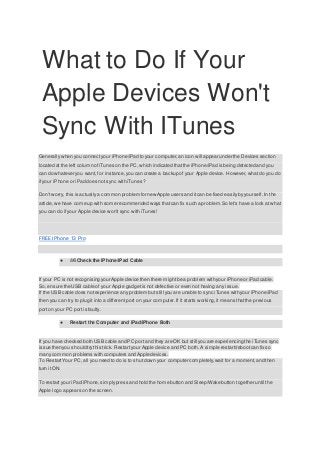
Iphone helpful information
- 1. What to Do If Your Apple Devices Won't Sync With ITunes Generally when you connect your iPhone/iPad to your computer,an icon will appear under the Devices section located at the left column ofiTunes on the PC, which indicated thatthe iPhone/iPad is being detected and you can do whatever you want, for instance,you can create a backup of your Apple device. However, whatdo you do if your iPhone or iPad does not sync with iTunes? Don't worry, this is actually a common problem for new Apple users and itcan be fixed easilyby yourself. In the article, we have come up with some recommended ways thatcan fix such a problem.So let's have a look at what you can do if your Apple device won't sync with iTunes! FREE IPhone 13 Pro ● ​Check the iPhone/iPad Cable If your PC is not recognising your Apple device then there mightbe a problem with your iPhone or iPad cable. So, ensure the USB cable of your Apple gadgetis not defective or even not having any issue. If the USB cable does notexperience any problem butstill you are unable to sync iTunes with your iPhone/iPad then you can try to plug it into a different port on your computer.If it starts working,it means thatthe previous port on your PC port is faulty. ● Restart the Computer and iPad/iPhone Both If you have checked both USB cable and PC port and they are OK but still you are experiencing the iTunes sync issue then you should try this trick. Restartyour Apple device and PC both. A simple restart/rebootcan fix so many common problems with computers and Apple devices. To RestartYour PC, all you need to do is to shutdown your computer completely,wait for a moment,and then turn it ON. To restart your iPad/iPhone,simplypress and hold the home button and Sleep/Wake button together until th e Apple logo appears on the screen.
- 2. Once you restartboth devices,you can try to connectthem to access iTunes on your Apple device. Hope so, it will work and fix the problem. ● Reinstall the iTunes If you are still unable to sync the iTunes on your iPhone/iPad,itis better to reinstall the iTunes app.For this,you should delete the app first from your computer.Simplyopen the Start Menu on your Windows PC, go to Control Panels,choose the Programs and Features options,and then scroll down to find the iTunes.Next, do a right-click on it with your mouse and select"uninstall. After doing that, you can download the latestversion of the iTunes app on your PC. I hope now it will work and your Apple device will sync with iTunes. If you have tried all the above tricks but still have the problem,ittypically means thatyour iPhone/iPad has been damaged or merelyit has been reached an older age if you own the oldestmodel then you should sell iPhone or iPad and purchase a new one! Article Source:http://EzineArticles.com/9995597