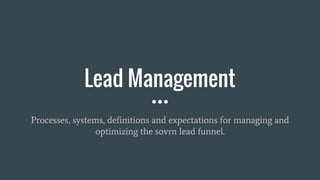
Lead Management Processes
- 1. Lead Management Processes, systems, definitions and expectations for managing and optimizing the sovrn lead funnel.
- 2. Marketing Objectives Two of Marketing’s top objectives are: 1. Generate revenue by driving net new leads 2. Engage existing Leads and Customers through Community efforts Marketing’s inbound model revolves around paid programs, targeted content and webinars, gated tools, and referrals. The purpose of this deck is to address the infrastructure of these initiatives, including definitions, processes and categorizations. The goal of Marketing Operations is to build the structures, systems and processes used to better understand the levers a company can pull to drive more revenue and engage more Customers in a purposeful way.
- 3. Lead Stage Definitions •Lead: A lead is a person who has potential to participate in the customer engagement process within sovrn. Interested in sovrn or not, a Lead is a person related to a domain that sovrn would want to work with. •MQL: A Marketing Qualified Lead is a person who scored more likely to become a customer compared to other leads based on known data and campaign interaction. Leads are scored on both fit and activity. A Lead that has expressed enough interest/taken enough action that warrants being passed onto Sales. •SAL: A Sales Accepted Lead which is assigned to PA by Marketing after MQL and has been reviewed to ensure lead data accuracy. This step eliminates fraud, inaccurate contact information, etc. An MQL that Sales pursues by changing the status/stage from “Open” to “In pursuit” or “In contact.” •SQL: A Sales Qualified Lead is a person who has been engaged by the PA team and has completed qualification which has identified accurate lead data and good fit. A Lead that Sales converted into an Opportunity •Customer: (this is changing) A Customer is a person associated with an Account where Account Stage is equal to “Tags live.” •Lead Source: The truncated value of the First Conversion where you captured a Lead’s people information, i.e. Content Download, Webinar Registration, Event Registration, Product Inquiry, etc. •Lead Source Channel: The primary referring source by sovrn captured a Lead’s people information, i.e. Paid, Social, Direct, Organic, etc.
- 4. The sovrn Lead Funnel Customers Marketing Programs | Gated Tools | Webinars Social Media | Gated Video | Gated Content MQLs Opportunities SQLs SALs Onboarded Self Signup
- 5. Marketing Programs Marketing Programs act as higher level campaign initiatives used internally to categorize specific objectives. In the example of launching Header Bidding, Marketing would launch several initiatives under the Header Bidding Program: ● Paid social media ads: Facebook, Twitter, LinkedIn ● Paid AdWords: Search & Display ● Paid AdExchanger Ads ● Targeted email campaigns to existing Customers and prospective Leads ● Organic social media pushing contacts to a gated webpage The eventual goal is to attribute revenue to these specific Marketing channels using Lead Source.
- 6. Lead Scoring, MQL Criteria & Lead Assignment Lead Scoring is a methodology used to rank prospects against a scale that represents the perceived value each Lead represents to the organization. The resulting score is used to determine which leads receive a function (lead assignment, lead nurturing, etc.) The current Lead Scoring methodology includes downstream actions publishers can take (content downloads, webinar registrations, AdWords, email clicks, social clicks, watching 100% of videos, and visiting at least 3 pages in the last 2 weeks). The MQL criteria is a Lead Score of TBD. Once we’ve identified an MQL, we’ll assign it to the Publisher Advocate round robin by assigning the “Salesforce Owner Email” to “hubspotqueue@sovrn.com” .
- 7. Lead Nurture Programs Marketing Nurture Programs ● Beginner/Intermediate ● Advanced ● AdWords ● Self Signups Sales Nurture Programs ● Qualified ● Aggressive (1,2,3) ● Soft (1,2,3) ● General
- 8. Lead Source + Lead Source Channel Lead Source is the truncated value of the First Conversion where you captured a Lead’ s people information, i.e. Content Download, Webinar Registration, Event Registration, Product Inquiry, etc. Lead Source Channel is the primary referring source by sovrn captured a Lead’s people information, i.e. Paid, Social, Direct, Organic, etc. Understanding both of these values are key to driving future Marketing Program strategies and attributing Leads and revenue back to a specific Marketing initiative.
- 9. Marketing Attribution In Marketing, Attribution is the process of identifying a set of user actions (events or touchpoints) that contribute in some manner to a desired outcome, and then assigning a value to each of these events. Marketing Attribution provides a level of understanding of what combination of events in what particular order influence individuals to engage in a desired behavior, typically referred to as a conversion. sovrn’s Marketing Attribution model is currently being fleshed out. The goal is to be able to determine the most effective process and lead flow required to get publishers to convert from a Lead to an Opportunity. An additional goal is to be able to tie revenue back to a specific Marketing Program. And not only a Program, but the exact channels through which those new Customers converted. This is why building out Lead Source and Lead Source Channel is so important for building out a revenue Marketing team.
- 10. Appendix Definitions, systems, categorizations, examples, etc.
- 11. Launching Marketing Programs The Checklist 1. Create a Hubspot Campaign using the Marketing Program code naming convention 2. Create a SFDC Campaign with the same naming convention 3. Build a Hubspot workflow to sync enrolled contacts from Hubspot to SFDC 4. When building out the campaign assets (landing pages, forms, custom tracking urls, etc.) be sure to create a new form for every landing page 5. Create specific lists for each form submission 6. Create a master list (this is the list you’ll use in your SFDC campaign sync workflow) Double Check 1. Make sure you’ve updated your Suppression lists to always include: Global Blacklist, Opt Out (and Demand, Agency, Brand, Data when emailing publishers) 2. Confirm your forms follow the Lead Source naming convention 3. Be sure you’ve built proper custom tracking URLs for all paid campaigns 4. Confirm you’ve added the following hidden fields to your forms: utm_source, utm_channel, utm_medium, utm_content
- 12. Lead Source Process & Functionality The Lead Source field is a truncated value of a contact’s First Conversion. Since the First Conversion value grabs the Internal Form Name, be sure to follow the form naming convention. When naming your forms, make sure the Internal Form Name includes one of the values listed on the next slide that best categorizes the type of conversion your form is capturing. The Lead Source workflow is as follows: If the contact property > First Conversion > contains > “#1” > set the contact property > Lead Source > to Content Download. When naming your forms, use the form naming convention on the next slide to ensure Lead Source data is populated accurately.
- 13. Lead Source: Internal Form Naming Convention Form Naming Convention Lead Source Value #1 Content Download #2 AdWords #3 Webinar Registration #4 Self Sign Up #5 Gated Tool #6 Gated Video #7 Event Registration Form Naming Convention Lead Source Value #8 Ambassador #9 Product Inquiry #10 Publisher Consultation #11 Testing #12 RON #13 Contact Us #14 Survey #15 Referral #16 Support
- 14. Lead Source Channel Functionality When building your landing pages with forms, you’ll need to follow these instructions to make sure we’re capturing the Lead Source Channel (the referring source/channel through which a contact’s First Conversion came in): 1. Build your landing page using this template: Referrer Form Template 2. Build your form using the proper naming conventions 3. Copy the Form ID Number 4. On the landing page, go to the Page Editor and paste in the Form ID Number 5. Update the Thank You Page Redirect URL
- 15. Source Definitions 1. Original source: The first known source through which a contact found your website. 2. Original Source Drill-Down 1: The specific source data for the contact's original visit to your website (Hubspot email campaign) 3. Original Source Drill-Down 2: More specific source data for the contact's original visit to your website (The name of the email in the campaign) 4. Original Source Type: The source type of the contact's visit to your website (Email, Social) 5. Lead Source ( a Salesforce field that gets populated when the API is connected): is the truncated value of the First Conversion where you captured a Lead’s people information, i.e. Content Download, Webinar Registration, Event Registration, Product Inquiry, etc. 6. First Conversion: The first form that the contact submitted 7. Recent Conversion: The last form the contact submitted 8. First Page Seen: The URL of the first page that the contact saw on your website 9. Last Page Seen: The URL of the last page that the contact saw on your website 10. First Referring Source: The first referring website that led the contact to your website 11. Last Referring Source: The last referring website that led the contact to your website 12. Lead Source Channel is the primary referring source by sovrn captured a Lead’s people information, i.e. Paid, Social, Direct, Organic, etc.
- 16. How visits are categorized in Hubspot There are 8 potential categories used by the Sources Report (more specific rules can be found below): •Organic Search: Non-paid visits from recognized search engines, like Google, Bing, Yahoo, etc. •Referrals: Visits from links clicked on other websites. •Social Media: Visits from links clicked on social media sites, like Facebook, Twitter, LinkedIn, etc. •Email Marketing: Visits from tracking links in your emails. These links are automatically added to the emails you send from HubSpot. They can also be manually added using tracking URLs for external email systems. •Paid Search: Visits from paid search ads that are either automatically identified by HubSpot or set by tracking URLs. •Direct Traffic: Visits to your website with no referring source or tracking URL. Usually visitors who type your website directly into their browser. •Other Campaigns: Visits from campaigns that are being monitored with specific tracking URL parameters other than those used for Social Media, Email, or Paid Search. •Offline Sources: This category does not apply to visits, but contacts and customers who originated outside of your website (manual, imported, API). In the Sources Report, Offline Sources is hidden by default.
- 17. How Hubspot determines the source of a visit HubSpot uses two methods to identify the source of a visit to your website. ● The first is by looking for a tracking URL, which is a parameter that can be added to the end of a link to your website. A tracking URL might look something like this: http://www.hubspot.com? utm_source=facebook&utm_medium=social&utm_campaign=xyz. ● The second is by the “referrer,” which is the information passed along when someone clicks on a link from another website to your website. The referrer is the original site that contained the link to your website. If someone clicks on a link on 'cnn.com' to visit 'http://www.hubspot.com', then the referrer is cnn.com. When determining the source of a visit, HubSpot will honor the tracking URL first. If there is no tracking URL, HubSpot will honor the referrer. If there is no tracking URL or referrer, HubSpot will categorize the visit into direct traffic.
- 18. Detailed URL and referral rules for visits
- 19. How Hubspot determines the drill down for each source •Organic Search -The first drill down shows the searched keyword, which is passed by the referring search engine. If no keyword is present, but the visit is identified as coming from a search engine, HubSpot will group visits into a category called “Unknown Keywords (SSL)”. -The second drill down shows the referring search engine, like Google, Bing, Yahoo, etc. •Referrals -The first drill down shows the referring domain, like “hubspot.com”. -The second drill down shows the specific URL on the domain that referred traffic to your website, like “http://www.hubspot.com/blog/blog-post-title”. •Social Media -The first drill down shows the referring social site domain, like Facebook, Twitter, LinkedIn, etc. -The second drill down shows the specific campaign name that sent traffic to your site. Campaigns can be set using a tracking URL through the 'utm_campaign=' tracking parameter. This is done automatically by HubSpot’s social publishing tool. If no campaign is present, but the visit is identified as coming from social media, HubSpot will group visits into a category called “No Campaign”. •Email Marketing -The first drill down shows the campaign name of the email, which is set by using the 'utm_campaign=' tracking parameter in the links from your email. This is done automatically for emails sent from HubSpot. If no campaign is present, but the visit is identified as coming from an email, HubSpot will group visits into a category called “No Campaign”. -The second drill down shows the name of the email, which is set by using the 'utm_content=' tracking parameter. This is done automatically for emails sent from HubSpot. •Paid Search -The first drill down shows the campaign name, which is set using the 'utm_campaign=' tracking parameter. If no campaign is present, but the visit is identified as coming from paid search, HubSpot will group visits into a category called “No Campaign”. -The second drill down shows the keyword/term searched by the person who clicked on the paid ad. If the click came from a content network like AdSense or the keyword cannot be identified, HubSpot will group visits into the categories “Content Network (AdSense or Other)" or "Unknown Keywords SSL". •Direct Traffic -No additional breakdowns. •Other Campaigns -The first drill down shows the campaign name, set by the 'utm_campaign=' tracking parameter. If no campaign is present, but the visit is identified as coming from other campaigns, HubSpot will group visits into a category called “No Campaign”. -The second drill down shows the source / medium for the campaign, set by the 'utm_source=' and 'utm_medium=' tracking parameters. •Offline Sources -The first drill down shows the method of offline import, like API, Imported, etc. -The second drill down shows any additional parameters associated with the offline import.