Best Web Whiteboard in 2022
Best Web Whiteboard in 2022 Dojoit is the world’s quickest web whiteboard collaboration tool. It makes it simple and quick for anyone to express ideas and collaborate in real-time with others. Read More: https://dewarticles.com/best-web-whiteboard-in-2022/ There is no shortage of new productivity and team collaboration solutions that introduce to the market and then swiftly disappear from the market except Dojoit web whiteboard. A number of real-time collaboration tools, on the other hand, are well-known for their usefulness and long-term viability. For many years, both web whiteboards and traditional blackboards have been used to brainstorm, plan, explain, and instruct students. While the majority of these tools have been digitalized, the physical whiteboards have been a long-standing fixture in many offices for many years. When it comes to laying out ideas and plans on a large, visible surface, collaborative whiteboards have shown to be extremely effective in many situations. Whether someone has an idea, it can be swiftly written down if it is worth pursuing. Web whiteboards are perfect for situations in which teams need to come together in the same location to collaborate on ideas, such as brainstorming sessions. It is no longer necessary, in the digital age, to gather the entire office in a single location to discuss a single topic. In these situations, Dojoit web whiteboard can play a role in having a virtual whiteboard with collaboration. Dojoit’s Key Features From the dashboard, you must create aboard. Following that, you can easily add a participant to join your board. They’ll immediately receive an invitation to join. Any collaborator can be assigned a contributorship or the position of a watcher. You can view and mute everyone’s pointers in real-time. Additionally, you may send the board’s unique URL to anyone, and they can request access to the illustrations as well. How simple is that web whiteboard! Dojoit is a breeze to use. Let’s have a look at a simple mind map and some fan-created graphics centered on various subjects. Text addition is a breeze. All you have to do is position the mouse cursor anywhere on the board and begin typing. You can make some shapes from its tool panel. Using auto shape allows you to select any shape and draw it even faster. Select the pen tool and then draw; the auto shape tool will automatically create beautiful lines and forms in a natural hand-drawn style for you. Effortlessly type and draw together. You may upload images to the board in a matter of seconds. You can drag and drop or paste an image or a PDF/PPT file into the window. Once the image is in place, you can move and resize it as necessary. How about duplicating things on the board? Dojoit.com has made this ridiculously simple. Select one or more objects and then click the arrows next to them to replicate them in the arrow’s direction.
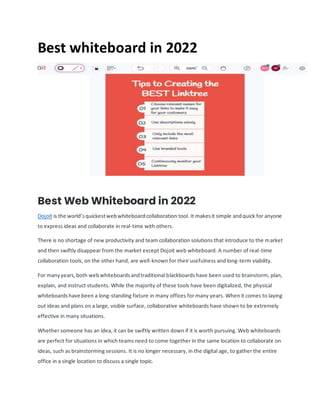
Recommended
Recommended
More Related Content
Similar to Best Web Whiteboard in 2022
Similar to Best Web Whiteboard in 2022 (20)
Recently uploaded
Recently uploaded (20)
Best Web Whiteboard in 2022
- 1. Best whiteboard in 2022 Best Web Whiteboard in 2022 Dojoit is the world’squickestwebwhiteboardcollaboration tool. It makesit simple andquick for anyone to express ideas and collaborate in real-time with others. There is no shortage of new productivity and team collaboration solutions that introduce to the market and then swiftly disappear from the market except Dojoit web whiteboard. A number of real-time collaboration tools, on the other hand, are well-known for their usefulness and long-term viability. For manyyears,both webwhiteboardsandtraditional blackboardshave been used to brainstorm, plan, explain, and instruct students. While the majority of these tools have been digitalized, the physical whiteboardshave been a long-standing fixture in many offices for many years. When it comes to laying out ideas and plans on a large, visible surface, collaborative whiteboards have shown to be extremely effective in many situations. Whether someone has an idea, it can be swiftly written down if it is worth pursuing. Web whiteboards are perfect for situations in which teams need to come together in the same location to collaborate on ideas, such as brainstorming sessions. It is no longer necessary, in the digital age, to gather the entire office in a single location to discuss a single topic.
- 2. In these situations, Dojoit web whiteboard can play a role in having a virtual whiteboard with collaboration. Dojoit’s Key Features From the dashboard, you must create aboard. Following that, you can easily add a participant to join your board. They’ll immediately receive an invitation to join. Any collaborator can be assigned a contributorship or the position of a watcher. You can view and mute everyone’s pointers in real-time. Additionally, you may send the board’s unique URL to anyone, and they can request access to the illustrations as well. How simple is that web whiteboard! Dojoit is a breeze to use. Let’s have a look at a simple mind map and some fan-created graphics centered on various subjects. Text addition is a breeze. All you have to do is position the mouse cursor anywhere on the board and begin typing. You can make some shapes from its tool panel. Using auto shape allows you to select any shape and draw it even faster. Select the pen tool and then draw; the auto shape tool will automatically create beautiful lines and forms in a natural hand-drawn style for you. Effortlessly type and draw together. You may uploadimages to the boardin a matterof seconds.Youcan drag and drop or paste an image or a PDF/PPT file into the window. Once the image is in place, you can move and resize it as necessary. How about duplicating things on the board? Dojoit.com has made this ridiculously simple. Select one or more objects and then click the arrows next to them to replicate them in the arrow’s direction.
- 3. Dojoit web whiteboard offers add-ons that expedite communication. Several examples include the following: 1. Icons 2. Stickers 3. Wireframe 4. Elements 5. Templates. Drag a symbol to swiftly explain an idea. You may add a sticker to the board to recognize your team’s accomplishments. You can pan left, right, top, or bottom to create additional space on this limitless canvas. On Dojoit.com, sticky notes are really simple to utilize. You may also include a sticky note. Select the sticky note icon from the tool panel. Insert anywhere on the board by clicking. You can lock any object on the board to prevent it from being mistakenly moved or deleted. To secure an object, click the lock icon on the object’s left side. Additionally, you can add files and documents to the board, extract them, and collaborate on them. Then, on the right, click the gear icon and then click Render all pages. The document’s contents will be shown on the board. This method works with the majority of commonly used file formats, including PowerPoint, Excel, Word, and PDF documents.
- 4. If you’d like to share a snapshot of your board with someone without requiring them to log into the world’s fastest online whiteboard, Dojoit, utilize the publish option. With a simple click, Dojoit provides a unique public URL that you can email to anyone or post on social media. It’s the simplest approach to develop a simple web page or application user interface wireframe for pretty much anything. The best part is that Dojoit.com, the simplest online whiteboard software available, requires no code. Easy idea collaboration Discover how easy it is to capture ideas, collaborate with people in real-time, and post your work for everybody to see. Dojoit has quickly become my new best buddy. Since I’ve been able to utilize it, I’ve avoided all other digital whiteboards available on the internet. Dojoit.com • The most user-friendly online whiteboard • The quickest online whiteboard application • The best educational online whiteboard Conclusion Finally, we can say the Dojoit web whiteboard is the easiest whiteboard in the world.