Unit 3 - Laptops (P2)
•Download as PPTX, PDF•
1 like•452 views
This presentation is about laptops and the purpose of them.This is part of my coursework for Cisco
Report
Share
Report
Share
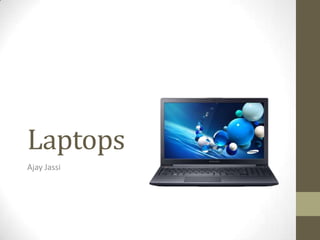
Recommended
More Related Content
What's hot
What's hot (19)
Pavel stessin - building and selecting hardware for connected devices

Pavel stessin - building and selecting hardware for connected devices
Analog vs Digital vs VoIP: Choosing the Right Phone System for You

Analog vs Digital vs VoIP: Choosing the Right Phone System for You
VoIP Phone Rollouts: Smoothing the Transition & Avoiding Key Pitfalls

VoIP Phone Rollouts: Smoothing the Transition & Avoiding Key Pitfalls
Viewers also liked
Viewers also liked (14)
50d6aff619ad1 aplikasi fuzzy_logic_pada_vacuum_cleaner

50d6aff619ad1 aplikasi fuzzy_logic_pada_vacuum_cleaner
Similar to Unit 3 - Laptops (P2)
Similar to Unit 3 - Laptops (P2) (20)
More from Ajay Jassi
More from Ajay Jassi (20)
Hardware Documentation and Benefits of Hardware Provider

Hardware Documentation and Benefits of Hardware Provider
IT job role description for Technical Support Engineer

IT job role description for Technical Support Engineer
Reasons why Hardware is Installed and Potential Problems and the Precautions

Reasons why Hardware is Installed and Potential Problems and the Precautions
Potential problems that occur during hardware installation

Potential problems that occur during hardware installation
Health and safety requirements for computer maintenance

Health and safety requirements for computer maintenance
Recently uploaded
Enterprise Knowledge’s Urmi Majumder, Principal Data Architecture Consultant, and Fernando Aguilar Islas, Senior Data Science Consultant, presented "Driving Behavioral Change for Information Management through Data-Driven Green Strategy" on March 27, 2024 at Enterprise Data World (EDW) in Orlando, Florida.
In this presentation, Urmi and Fernando discussed a case study describing how the information management division in a large supply chain organization drove user behavior change through awareness of the carbon footprint of their duplicated and near-duplicated content, identified via advanced data analytics. Check out their presentation to gain valuable perspectives on utilizing data-driven strategies to influence positive behavioral shifts and support sustainability initiatives within your organization.
In this session, participants gained answers to the following questions:
- What is a Green Information Management (IM) Strategy, and why should you have one?
- How can Artificial Intelligence (AI) and Machine Learning (ML) support your Green IM Strategy through content deduplication?
- How can an organization use insights into their data to influence employee behavior for IM?
- How can you reap additional benefits from content reduction that go beyond Green IM?
Driving Behavioral Change for Information Management through Data-Driven Gree...

Driving Behavioral Change for Information Management through Data-Driven Gree...Enterprise Knowledge
Recently uploaded (20)
Apidays New York 2024 - The value of a flexible API Management solution for O...

Apidays New York 2024 - The value of a flexible API Management solution for O...
Strategies for Landing an Oracle DBA Job as a Fresher

Strategies for Landing an Oracle DBA Job as a Fresher
Boost PC performance: How more available memory can improve productivity

Boost PC performance: How more available memory can improve productivity
Strategize a Smooth Tenant-to-tenant Migration and Copilot Takeoff

Strategize a Smooth Tenant-to-tenant Migration and Copilot Takeoff
ProductAnonymous-April2024-WinProductDiscovery-MelissaKlemke

ProductAnonymous-April2024-WinProductDiscovery-MelissaKlemke
Scaling API-first – The story of a global engineering organization

Scaling API-first – The story of a global engineering organization
[2024]Digital Global Overview Report 2024 Meltwater.pdf![[2024]Digital Global Overview Report 2024 Meltwater.pdf](data:image/gif;base64,R0lGODlhAQABAIAAAAAAAP///yH5BAEAAAAALAAAAAABAAEAAAIBRAA7)
![[2024]Digital Global Overview Report 2024 Meltwater.pdf](data:image/gif;base64,R0lGODlhAQABAIAAAAAAAP///yH5BAEAAAAALAAAAAABAAEAAAIBRAA7)
[2024]Digital Global Overview Report 2024 Meltwater.pdf
Handwritten Text Recognition for manuscripts and early printed texts

Handwritten Text Recognition for manuscripts and early printed texts
2024: Domino Containers - The Next Step. News from the Domino Container commu...

2024: Domino Containers - The Next Step. News from the Domino Container commu...
Automating Google Workspace (GWS) & more with Apps Script

Automating Google Workspace (GWS) & more with Apps Script
Driving Behavioral Change for Information Management through Data-Driven Gree...

Driving Behavioral Change for Information Management through Data-Driven Gree...
What Are The Drone Anti-jamming Systems Technology?

What Are The Drone Anti-jamming Systems Technology?
TrustArc Webinar - Unlock the Power of AI-Driven Data Discovery

TrustArc Webinar - Unlock the Power of AI-Driven Data Discovery
AWS Community Day CPH - Three problems of Terraform

AWS Community Day CPH - Three problems of Terraform
Apidays New York 2024 - Scaling API-first by Ian Reasor and Radu Cotescu, Adobe

Apidays New York 2024 - Scaling API-first by Ian Reasor and Radu Cotescu, Adobe
Connector Corner: Accelerate revenue generation using UiPath API-centric busi...

Connector Corner: Accelerate revenue generation using UiPath API-centric busi...
Unit 3 - Laptops (P2)
- 2. Purpose of a laptop • There are many reasons why laptops are used. The main purpose of a laptop is that it’s portable and can be carried around. • It’s used for businesses, education, entertainment and general internet browsing. • For employees and students it is very useful as they can finish any incomplete work at home.
- 3. Laptop features • Battery • AC power source/input • Integrated display screen in lid • Integrated keyboard • Integrated track pad • Integrated speakers • Hot-swappable drives and peripherals • Bluetooth • Standby mode • Built-in webcam
- 8. Features • Laptops nowadays have these common features: Wi-Fi, Bluetooth, Fire wire, USB, Ethernet which allows a wide range of connectivity.
- 9. USB and Fire Wire • These components allow the use of hot swappable devices, such as external HDD’s or USB sticks, this also expands to external mouse.
- 10. How usb and firewire works • The two different connections allow a wired interface, this improves security and the reliability of the data transfer. • USB allows the use of a wireless USB dongle, this allows you to use a wireless mouse or keyboard. • Both connections allow connection to peripherals.
- 11. Power • The laptop has a battery in which it stores power. • To conserve power you can turn the brightness down and to use power saving mode which most laptops have. • Processors have been made specifically for laptops to prevent overheating and power loss.
- 12. How power works • The Battery in a laptop allows the laptop to be versatile and not always connected to a power source. • The power connects to an AC power supply to charge. And could hold on average around 5 hours of general usage.
- 13. Wi-Fi • Wi-Fi stands for wireless area local network. • Wi-Fi is used every day by millions of people, it allows you to connect to the internet without the hassle of wires. It is built in to most laptops. • With some older laptops, a wireless nic is required to do this.
- 14. Bluetooth • Bluetooth is built into new laptops, whereas in older laptops a dongle will be needed. Bluetooth is used to transfer and receive files without any cables. This works by special radio frequencies that transmit from one device to another.
- 15. Built-in webcam • In all laptops and netbooks these days, webcams are built-in which allows video calls, photos and movies to be made.
- 16. Integrated track pad • With laptops and netbooks, a mice isn’t required to use the cursor as there is a integrated track pad which allows the same job to be done.
- 17. Integrated speakers • With laptops no additional speakers are required as there is built in speakers in the laptop, which produces enough sound. But however if more sound wants to be produced there are speakers which are specialist for laptops.
