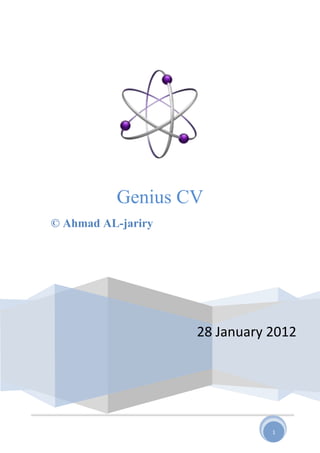More Related Content
Similar to Genius CV Documentation
Similar to Genius CV Documentation (20)
Genius CV Documentation
- 2. Project Name: Genius CV Customer Name: Recruitment firms
© Ahmad Aljariry , 2012
2
1. Table of Contents
Introduction ..................................................................................................... 3
Components of the application ........................................................................4
Current Workflow system .................................................................................6
System Design and Forms ................................................................................ 7
Forms for Genius CV ....................................................................................... 15
Feasibility Study ............................................................................................. 20
- 3. Project Name: Genius CV Customer Name: Recruitment firms
© Ahmad Aljariry , 2012
3
2. Introduction
What is Genius CV?
The Genius CV is one of feature-rich application, feature-rich: a
system is said to be feature-rich when it has many options and
functional capabilities available to the user. Progressive disclosure is
a technique applied to reduce the potential confusion caused by
displaying a wealth of features at once.
Genius CV System is to save the CVs quickly and securely, in
many ways to save, and a system to calculate the number
of employee hours work in the company and the expense of their
salaries based on the number of working hours, and can be seen in
the tables in detail.
Components of the system consists of multiple applications:
1- Genius CV (Admin)
2- Sub Genius CV (Employee)
3- Website Page(Enter CV) (Customer)
- 4. Project Name: Genius CV Customer Name: Recruitment firms
© Ahmad Aljariry , 2012
4
3. Components of the application
1- Genius CV
First: Search, a property to make it easy to extract the CVs from the data. (More
details in page 7)
Second: Scan , a property to check the CVs that have been entered
by people looking for jobs in the company's website. And storage of all the CVs
that the scanning found in the databases owned by one click with all details.
Top Rated importance of the part in this application.(More details in page 8)
Third: CV control, a property to control the terms of CVs, CV introduction or
amendment of or access to a number of them at the same time. More
importantly, Genius CV shows you the total number of CVs, and the number
of CVs that have been introduced today, and the number of CVs that have
been entered in the month. (More details in page 9)
Fourth : Admin Control , a feature that enables you to add employees to
the company officially with all the personal information that interests you and
determine the salary that he deserves, You can also add (Account) with a
password , to enable the employee to access and work on Sub Genius CV , or
deactivate it any time , In this section you can find out how many hours of
work each employee in detail and are arranged in tables, so you can see the
salary of each employee per month, and the salary is calculated on
the number of hours that you specify a price. (More details in page 10)
Fifth: Employee Control, in this section you can find out how many CVs an
employee entered, in more accurate details. (More details in page 11)
Sixth: Backup & Restore Data protection and archiving, and retrieval
of easily. (More details in page 12)
- 5. Project Name: Genius CV Customer Name: Recruitment firms
© Ahmad Aljariry , 2012
5
2- Sub Genius CV
First: Search, a property to make it easy to extract the CVs of the
data. (More details in page 7)
Second: Scan , a property to check the CVs that have been entered
by people looking for jobs in the company's website. And storage
of all the CVs that the scanning found in the databases owned by one
click with all details.
Top Rated importance of the part in this application.(More details in page 8)
Third: CV control, a property to control the terms of CVs, CV
introduction or amendment of or access to a number of them at the
same time. More importantly, Sub Genius CV shows you the total
number of CVs, and the number of CVs that have been
introduced today, and the number of CVs that have been entered in
the month.(More details in page 9)
*Fourth: About Employee, Appear to the employee in this part of his
ID career and the number of CVs introduced through his work, and
show him the number of hours of his daily work only since the
beginning of his work on that day, and any notes by the manager will
appear in this section. (More details in page 13)
Fifth: Backup & Restore Data protection and archiving, and retrieval
of easily. (More details in page 12)
3- Website Page
This page will be added on the website, to enable customers to
enter their CVs in details, and then will enable you to use a portion
(Scan). (More details in page 14)
- 6. Project Name: Genius CV Customer Name: Recruitment firms
© Ahmad Aljariry , 2012
6
4- Current Workflow System
After installing all the applications (Genius CV), (Sub Genius CV) and
(SQL server 2008 R2), and all the software* you need to install these
applications, and add a page (Enter CV) in your website, the system (Genius
CV) will be ready to work.
Began with (Genius CV) the first thing you will see a registration form
(see figure 1) to enter company information, user name and password to the
manager, then the system (Genius CV) will be ready to start and work, now you
need to enter information the employees who work in the company and
add user name and password for each employee to be able to work starting on
the (Sub Genius CV), And determine the number of official working hours, and
the amount you will pay the employee for every hour worked , all this thing in
part (Admin control).
The important thing to do is enter your account information (your web
site) consists of (1- Name server, 2- User name ID, 3- Password, 4- Port 3306,
5- Name of the database, 6- Name of the table.) in (Access to website data)
form (See figure 2) by click on (set connection) button , in part (Scan).
Enter this information will enable your employees and you to use
the property (scan) in the (Sub Genius CV).
(*) 1- .NET framework v4.0 x32bit.
2- Windows installer.
3-Powershell.
- 7. Project Name: Genius CV Customer Name: Recruitment firms
© Ahmad Aljariry , 2012
7
5- System Design and Forms
In this chapter will explain the most important tasks that underpin
the system the (Genius CV) began as the main form in application (Genius CV),
and explain these tasks in detail. (See figure 3)
1- Search: a property to make it easy to extract the CVs from the data,
You can search by first or last name or any of the options described
above, and press the (start) button will show resumes you are looking
for very quickly and easily in a table (ALL C.V) as described above.
After you find what you want you can browse CVs by clicking on
the button (Open).
Button (Clear all): to clear all felid above.
- 8. Project Name: Genius CV Customer Name: Recruitment firms
© Ahmad Aljariry , 2012
8
2- Scan: a property to check the CVs that have been entered
by people looking for jobs in the company's website. And
storage of all the CVs that the scanning found in the data
base owned by one click with all details.
It works for the introduction of account information for the
website and clicking on the button (Connect) in the form
(Access to data website) and then you can do in the Test of the
Connection by clicking on the button (Test connection) to make
sure you can do in the (Scan). (More details in Training)
- 9. Project Name: Genius CV Customer Name: Recruitment firms
© Ahmad Aljariry , 2012
9
3- CV: a property to control the terms of CVs, CV
introduction or amendment of or access to a number of
them at the same time. More importantly, (Sub Genius CV)
shows you the total number of CVs, and the number of CVs
that have been introduced today, and the number of CVs
that have been entered in the month.
1) Show the total number of CVs that are owned and stored in
databases.
2) Show the total number of CVs that are stored in databases today.
3) Show the total number of CVs that are stored in the database of the
current month.
4) Refresh the fields (1.2 and 3).
5) To add CV in normal way. (see figure 7)
6) Browse one CV from database.
7) To edit the information in your CVs.
8) Browse many CVs from database.
9) Open Original CV.
10) New Method to save CVs by Auto Search inside CV. (see figure 16).
Watch it youtube link(http://www.youtube.com/watch?v=-F9mtKiSO1E )
- 10. Project Name: Genius CV Customer Name: Recruitment firms
© Ahmad Aljariry , 2012
10
4- Admin: a feature that enables you to add employees to the
company officially with all the personal information that interests
you and determine the salary that he deserves, You can also add
(Account) with a password, to enable the employee to access and
work on (Sub Genius CV) , or deactivate it any time , In this section
you can find out how many hours of work each employee in detail
and are arranged in tables, so you can see the salary of each
employee per month, and the salary is calculated on the number of
hours that you specify a price.
1) Add employees to the company officially with all the personal info. (see figure 8)
2) Determine the salary. (see figure 9)
3) Enable the employee to access and work on Sub Genius CV. (see figure 10)
4) Deactivate account to disenable the employee from access.
5) To manage all accounts and poll them and printing them, and at anytime you
can change your password for any account officer, and re-work the validity of the
employee. (see figure 11)
6) Change admin password.
7) How many hours of work each employee in detail. (see figure 12)
8) See the salary of each employee per month. (see figure 13)
9) View all of the information employees and printing them in detail. (see figure 14)
10) Showing the number of staff and the most important information about them,
and send notes to their own account, and print it. (see figure 15)
- 11. Project Name: Genius CV Customer Name: Recruitment firms
© Ahmad Aljariry , 2012
11
5- Employee: in this section you can find out how many CVs an
employee entered, in more accurate details.
1) Write ID employee then click (Show) button to view name
Employee and how many CVs entered.
2) View information about employee in detail.
3) When choosing a date will show you the number of CVs, which
introduced at that time.
- 12. Project Name: Genius CV Customer Name: Recruitment firms
© Ahmad Aljariry , 2012
12
6- Backup & Restore: Data protection and archiving, and
retrieval of easily.
1) Choose a name server that you have installed by SQL
server 2008 R2.
2) Choose a name Data Base, Specially (CV) this database
for (Genius CV).
3) Archiving data.
4) Retrieval data.
5) If you choose this, it wills (Genius CV) to send data to
E-mail you entered when registering the application with
your name.
- 13. Project Name: Genius CV Customer Name: Recruitment firms
© Ahmad Aljariry , 2012
13
Main form in application (Sub Genius CV)
1- Search. (More details in page 7)
2- Scan. (More details in page 8)
3- CV Control. (More details in page 9)
4- About Employee: This page of the employee who works
in your company, to find out the number of CVs which he
entered, and found him in the group (Hour Work), time
which began its work and the number of hours doing it
from the beginning his work.
5- Backup & Restore. (More details in page 12)
- 14. Project Name: Genius CV Customer Name: Recruitment firms
© Ahmad Aljariry , 2012
14
Website Page
This page is designed to be placed in your website online so
that you can use property (Scan) and made up this page from the
fields to enable customers to enter the most important information
you care about you as (recruitment firm).
Among the most important of these fields:
1) Full name.
2) Phone number.
3) Major.
4) Degree.
5) Experience.
6) The university, which he studied.
7) Address.
8) Nationality.
And more.....
- 15. Project Name: Genius CV Customer Name: Recruitment firms
© Ahmad Aljariry , 2012
15
6- Forms for Genius CV
1- New CV (figure 7)
2- New employee (figure 8)
- 16. Project Name: Genius CV Customer Name: Recruitment firms
© Ahmad Aljariry , 2012
16
3- Select salary (figure 9)
4- Add account (figure 10)
- 17. Project Name: Genius CV Customer Name: Recruitment firms
© Ahmad Aljariry , 2012
17
5- Manage account (figure 11)
6- Hour work (figure 12)
- 18. Project Name: Genius CV Customer Name: Recruitment firms
© Ahmad Aljariry , 2012
18
7- Salary (figure 13)
8- Employee information (figure 14)
- 19. Project Name: Genius CV Customer Name: Recruitment firms
© Ahmad Aljariry , 2012
19
9- Employee table (figure 15)
10- New CV by Auto Search (figure 15).
- 20. Project Name: Genius CV Customer Name: Recruitment firms
© Ahmad Aljariry , 2012
20
7- Feasibility Study