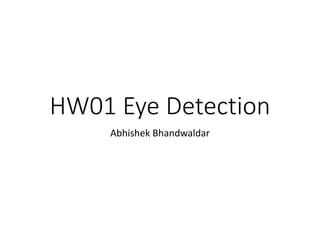Recommended
Recommended
More Related Content
Similar to Extracred
Similar to Extracred (20)
Computer Graphics: Visible surface detection methods

Computer Graphics: Visible surface detection methods
Edge Drawing - An Heuristic Approach to Robust Real-Time Edge Detection

Edge Drawing - An Heuristic Approach to Robust Real-Time Edge Detection
Exploring Methods to Improve Edge Detection with Canny Algorithm

Exploring Methods to Improve Edge Detection with Canny Algorithm
Extracred
- 1. HW01 Eye Detection Abhishek Bhandwaldar
- 2. Algorithm • Step 1 : skin Detection • Step 2: Eye Localization • Step 3: Removing Low intensity regions • Step 4: Eye detection
- 3. Skin Detection • Used YCbCr color space for skin detection. • Condition to be satisfied for Skin detection: • Cb>=77 & Cb<=127 & Cr>=133 & Cr<=173
- 4. Eye Localization • Assumptions: • Image has only 1 face and that it covers more than 60% of image. • Crop 60% from top and then 40% from bottom.
- 5. Removing Low intensity regions. • Take sum along column. • Take threshold as percentage of maximum intensity of all columns (max(sum(img))) • Set all pixel less than threshold to value 255. Low intensity column High intensity column
- 6. Result
- 7. Eye detection • Invert the image and calculate intensity graph. • Calculate intensity graph along Column and Row. • Points of maximum intensity are eyes. Column intensity Row intensity
- 8. Failure • The algorithm will fail if skin detection algorithm will fail. • The intensity graph generated will give us not so clear and separate maximum values. • Hence our algorithm will fail. Failed Intensity graph
- 9. Thank you