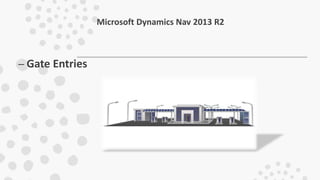
Manage Gate Entries in Microsoft Dynamics Nav 2013 R2
- 1. Microsoft Dynamics Nav 2013 R2 – Gate Entries
- 2. Gate Entries Microsoft Dynamics NAV includes India enhancements that allow you to keep track of the goods that are moved to and from the warehouse. Gate entries are used to track the entry and exit of goods. They can also be used to help determine the audit trail of goods. You can use the following types of gate entries: •Inward •Outward Inward Gate Entry and Outward Gate Entry You can create an inward gate entry and attach this gate entry to one of the following: •Purchase order •Sales return order •Transfer receipt •Purchase invoice •Sales credit memo •Sample •Gift You can also view this information in an attached inward gate entry document. You can create an outward gate entry and attach this gate entry to one of the following: •Sales order •Purchase return order •Transfer shipment •Sales invoice •Purchase credit memo •Repair You can also view this information in an attached outward gate entry document.
- 3. How to: Set Up Number Series for Gate Entries To use gate entries, you must set up the following: •A number series for inward and outward gate entries in the Inventory Setup window. •A location-specific posting number series for inward and outward gate entries in the Gate Entry Location Setup window. To set up a number series for gate entries 1.In the Search box, enter Inventory Setup, and then choose the related link. 2.On the Numbering FastTab, fill in the required fields as described in the following table. Field Description Inward Gate Entry Nos. The number series code to assign numbers for the inward gate entry. Outward Gate Entry Nos. The number series code to assign numbers for the outward gate entry 3.Choose the OK button.
- 4. To set up a location-specific posting number series for gate entries 1.In the Search box, enter Gate Entry Location Setup, and then choose the related link. 2.On the Home tab, choose New. 3.Fill in the fields as described in the following table. Field Description Entry Type Select the gate entry type. Location Code The location code for the gate entry. Posting No. Series The number series code for the gate entry. 4.Choose the OK button.
- 5. How to: Create and Attach Gate Entries Using gate entries, you can track the entry and exit of goods to and from the warehouse. You can also attach gate entries to one of the following: Purchase order Sales return order Transfer receipt Purchase invoice Sales credit memo The following procedure describes how to create an inward gate entry, but the same steps also apply to creating an outward gate entry. To create an inward gate entry 1.In the Search box, enter Gate Entry-Inward, and then choose the related link. 2.On the Home tab, choose New. 3.On the General FastTab, fill in the fields as described in the following table. Field Description No. The gate entry number. Location Code The gate entry location code. Station From The gate entry station name.
- 6. Description The gate entry description. Item Description The gate entry item description. Document Date The gate entry date. Document Time The gate entry document time. Posting Date The gate entry posting date. Posting Time The gate entry posting time. LR/RR No. The lorry receipt number or railway receipt number for the gate entry. LR/RR Date The lorry receipt date or railway receipt date for the gate entry. Vehicle No. The gate entry vehicle number. On the Inward Gate Entry SubForm FastTab, fill in the fields as described in the following table.
- 7. Field Description Challan No. The gate entry challan number. Challan Date The gate entry challan date. Source Type Specify the source type against which you are creating the gate entry. Source No. The source number of the selected source type. Source Name The source name of the selected source number. Description The description entered on the gate entry lines. 5.On the Actions tab, in the Posting group, choose Post. 6.Choose the OK button. The following procedure shows how to attach an inward gate entry to a purchase order, but the same steps also apply to attaching an inward gate entry to a purchase invoice, sales return order, and sales credit memo.
- 8. To attach an inward gate entry to a purchase order 1.In the Search box, enter Purchase Orders, and then choose the related link. 2.Select the required purchase order to attach the gate entry, and on the Home tab, in the Manage group, choose Edit. 3.On the Actions tab, in the Functions group, choose Get Gate Entry Lines. 4.To view the attached gate entry, on the Navigate tab, in the Order group, choose Attached Gate Entry. 5.Choose the OK button. 6.On the Actions tab, in the Posting group, choose Post. 7.In the dialog box, select one of the following options: 1. Receive 2. Invoice 3. Receive and Invoice 8.Choose the OK button.
- 9. How to: Print Gate Entries Reports Microsoft Dynamics NAV provides the following gate entry reports. Report Description Gate Entry Displays detailed information about unposted gate entries. Posted Gate Entry Displays detailed information about posted gate entries. You can generate reports for inward and outward gate entries. Gate Entry List Displays a list of unposted gate entries with No., Type, and Location fields. Posted Gate Entry List Displays a list of posted gate entries with No., Type, and Location fields. Gate Entry - Inward Status Displays a list of posted inward gate entry statuses that are attached or unattached, along with their source types. You can view entries with Open status or Closed status. You can also view the Source Type field and the Source No. field
- 10. To print the gate entry report 1.In the Search box, enter Gate Entry, and then choose the related link. 2.On the Gate Entry Header FastTab, select the appropriate filters. 3.You can select the Entry Type, No., Location Code, and Document Date as filters when you generate this report. 4.Choose Print to print the report or choose Preview to view it on the screen. To print the posted gate entry report 1.In the Search box, enter Posted Gate Entry, and then choose the related link. 2.On the Posted Gate Entry Header FastTab, select the appropriate filters. 3.You can select the Entry Type, No., Location Code, and Posting Date as filters when you generate this report. 4.On the Posted Gate Entry Line FastTab, select the appropriate filters. 5.You can select the Source Type and Status as filters when you generate this report. 6.Choose Print to print the report or choose Preview to view it on the screen.
- 11. To print the gate entry list report 1.In the Search box, enter Gate Entry List, and then choose the related link. 2.On the Gate Entry Header FastTab, select the appropriate filters. 3.You can select the Entry Type, Location Code, and Document Date as filters when you generate this report. 4.Choose Print to print the report or choose Preview to view it on the screen. To print the posted gate entry list report 1.In the Search box, enter Posted Gate Entry List, and then choose the related link. 2.On the Posted Gate Entry Header FastTab, select the appropriate filters. 3.You can select the Entry Type, Location Code, and Posting Date as filters when you generate this report. 4.Choose Print to print the report or choose Preview to view it on the screen. To print the inward gate entries' status report 1.In the Search box, enter Gate Entry - Inward Status, and then choose the related link. 2.On the Options FastTab, fill in the fields as described in the following table. Field Description Source Type The source type for the report. Location Code The location code for the report. 3.Choose Print to print the report or choose Preview to view it on the screen.
