1 Researching and Analyzing a Company and Industry
1 Researching and Analyzing a Company and Industry Hello, and welcome to our discussion of CSU Library resources for company and industry research and analysis. In this tutorial, I am going to introduce you to the library databases that are good starting points when you are looking for information on specific companies and industries. Here is a view of the CSU Library homepage. While the Discovery Search box here at the top is a good resource to use at the beginning of many searches, you will get more focused results by using an individual database that offers the option to perform a targeted search by company or industry. To do that, click the Databases button here. The Databases button will redirect you to an A-Z list of databases to which the library subscribes. Use the titles and the brief descriptions in this list to help choose a database; then click a specific title to start your search. In this A-Z list, you will find four specific databases that are good starting points for company or industry research: they are Mergent Online, Business Source Ultimate, ABI/INFORM Collection, and IBISWorld. We’ll focus on researching and analyzing a company first. If you don’t already have a company selected, use the Company Information link in Business Source Ultimate to help select one. Here is the main search screen for Business Source Ultimate, one of our larger business databases. To start, click the Company Information link at the top of the main search screen. On the company search screen, you can search for information by specifying Company Name or Ticker Symbol. Or if you need help choosing a public U.S. company to research, look below and check the Public box under U.S. Company Type and then hit search. This will take you to a list of publicly-traded companies in the United States; click the name of a company to be redirected to a company overview page, with contact information, revenue and financial data, and a list of important executives. The amount or type of specific information available in this database varies widely among companies listed. For a more comprehensive overview of company details, let’s try the Mergent Online database instead. For company details and reports, Mergent Online is a great database to choose! To start, type the name of your chosen company into the Company Search box here and click Go; then select the one you are looking for from the company list that appears. Use the section tabs and descriptors on a company’s opening page to navigate to more detailed company information. The company overview page that opens up provides a brief overview of the company at large, including company contact info, a list of key executives, up-to-date stock prices, and recent financial figures. 2 Under the Reports tab, for example, you may find the most recent annual reports that have been posted publicly such as the latest 10-K, which is a ...
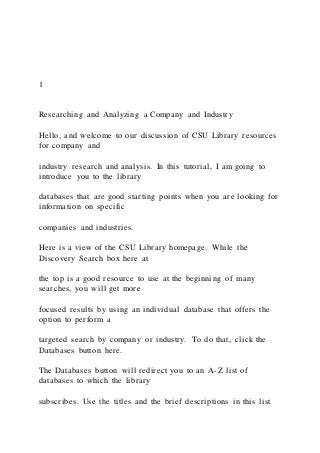
Recommended
Recommended
More Related Content
More from AbbyWhyte974
More from AbbyWhyte974 (20)
1 Researching and Analyzing a Company and Industry
- 1. 1 Researching and Analyzing a Company and Industry Hello, and welcome to our discussion of CSU Library resources for company and industry research and analysis. In this tutorial, I am going to introduce you to the library databases that are good starting points when you are looking for information on specific companies and industries. Here is a view of the CSU Library homepage. While the Discovery Search box here at the top is a good resource to use at the beginning of many searches, you will get more focused results by using an individual database that offers the option to perform a targeted search by company or industry. To do that, click the Databases button here. The Databases button will redirect you to an A-Z list of databases to which the library subscribes. Use the titles and the brief descriptions in this list
- 2. to help choose a database; then click a specific title to start your search. In this A-Z list, you will find four specific databases that are good starting points for company or industry research: they are Mergent Online, Business Source Ultimate, ABI/INFORM Collection, and IBISWorld. We’ll focus on researching and analyzing a company first. If you don’t already have a company selected, use the Company Information link in Business Source Ultimate to help select one. Here is the main search screen for Business Source Ultimate, one of our larger business databases. To start, click the Company Information link at the top of the main search screen. On the company search screen, you can search for information by specifying Company Name or Ticker Symbol. Or if you need help choosing a public U.S. company to research, look below and check the Public box under U.S. Company Type and then hit search.
- 3. This will take you to a list of publicly-traded companies in the United States; click the name of a company to be redirected to a company overview page, with contact information, revenue and financial data, and a list of important executives. The amount or type of specific information available in this database varies widely among companies listed. For a more comprehensive overview of company details, let’s try the Mergent Online database instead. For company details and reports, Mergent Online is a great database to choose! To start, type the name of your chosen company into the Company Search box here and click Go; then select the one you are looking for from the company list that appears. Use the section tabs and descriptors on a company’s opening page to navigate to more detailed company information. The company overview page that opens up provides a brief overview of the company at large, including company contact info, a list of key
- 4. executives, up-to-date stock prices, and recent financial figures. 2 Under the Reports tab, for example, you may find the most recent annual reports that have been posted publicly such as the latest 10-K, which is an annual report that gives a comprehensive summary of a company’s financial performance. Browse through past reports to further analyze a company’s growth or shrinkage over time. The Competitors tab will allow you to quickly compare the basic information of a company’s closest competitors as well as jump between individual company reports. Using the Remove column and the add company box, you can build your own custom report to compare a company with competitors that you identify. Remember that the company information available will differ from one company profile to the next. In general, the company profiles of major companies found in Mergent Online are extremely detailed, and the only way to truly know what’s available is to get
- 5. into it and explore it widely! For articles and reports that discuss specific companies, try one of our other two business databases, Business Source Ultimate and ABI/INFORM Collection. On the main search screen of Business Source Ultimate, type a company name into the top search box. Then select CO Company Entity as your search field limit. This is especially helpful if your chosen company has a name like Target or Apple, which are also words that can be used in other contexts. Add more keywords to the lower boxes as necessary and hit search. Here you have your results. To limit your search to information about problems the company has faced, you can try adding related keywords such as challenges, issues, or scandals to the lower search boxes. You can place multiple related words in the search boxes using the OR connector. The OR connector broadens your search by searching for keywords separately but simultaneously.
- 6. Try to think of as many related words, synonyms, and even more specific words as you can to use in your searches because various words may be used to describe the information you are seeking. If you have already discovered particular problems or issues a company has, you can use those as keywords as well. Once you have your keywords in place, hit the Search button again to update your results. Don’t forget to take a look at the tools available to you on the results page to further limit and sort your results. The options featured here allow you to sort your results by several criteria, including “Relevance,” which is very helpful in that it brings articles with information most relevant to your keywords to the beginning of the results list. Scroll down to take a look at the useful limiters in the left column. Here, you can limit by Publication Date, Scholarly (Peer-Reviewed) Journals, Source Type, and more.
- 7. 3 If the titles don’t look promising, you can take a quick look inside the article by clicking the Preview option on the right. Our other big business database, ABI/INFORM Collection, is also a good place to look for articles on specific companies. Although this database looks a bit different than the one we were just in, the same strategies apply to article searches. Type a company name in the search box to start (notice that “United Airlines” has quotation marks around it, and you will always want to enclose any keywords that are phrases in quotation marks so the database will search for that exact phrase); then, on the right, use your search field limiters to limit the search to Company/Organization--ORG. Add more keywords to the lower boxes as necessary and hit search. Use the Preview button on the right to take a quick look inside the article. You can sort your results here, and limit your results using the options in the left column. So, the three main databases to use for company research are as follows: Mergent Online is best for company details and both Business Source
- 8. Ultimate and ABI/INFORM Collection are good databases in which to find articles or reports with a company focus. Now, let’s focus on researching and analyzing an industry. For industry research, you will want to try the IBISWorld database. Here, on the IBISWorld main search screen, start by typing either a company name or a keyword related to the industry you want to explore. Let’s try Ford, a major player in the automobile industry. That will bring up a list of industry reports in which Ford is featured, such as this one: Car & Automobile Manufacturing in the US. Click on the title of a report to explore it further. On the “About this Industry” page, you will find, among other things, an industry definition, which provides a short, technical outline of an industry as well as a short list of the products or services that are important to that industry. The supply chain is a visual overview of the industry that includes links to other reports of interest, such as those for suppliers, buyers, and related industries. The key external drivers for a given
- 9. industry are listed here as well. In the Major Players section, Ford is listed, which is why a search for that company triggered this report, but in this database, the focus is on the industry at large instead of the individual company, which is why the main activities and products of the industry and similar industries are highlighted here instead of the company we started with. In fact, the Similar Industries section can be used to identify potential competitors or substitutes. Use the section tabs on the left to dive more deeply into any given industry. IBISWorld is a great resource to use for the bigger picture behind a company, so to speak. 4 The Industry at a Glance section provides a quick statistical overview of the industry at
- 10. present, its key influences, and its past and expected performance. The Industry Structure chart identifies key industry trends and levels that are discussed throughout the report. Scroll down to find the Executive Summary, which provides a brief explanation of significant trends and issues, current performance over the past five years, and a forecast for the next five years. If you’re pressed for time, this section can also be used as a quick summary, but deeper analysis of this section’s contents can be found in the other sections of the report. For more information on the future of an industry, Check out the Industry Outlook section, which provides information on an industry’s life cycle state and forecasts the potential for growth or threat of shrinkage of the industry in the future. And the Major Companies section provides information on the top 2-4 companies within an industry, if any. Here, we can see that Ford qualifies as a major player due to its
- 11. significant market share of the industry at large. The industry reports in IBISWorld, like the company reports in Mergent Online, are quite detailed and demand careful exploration, but the information that they can provide is definitely worth the time it takes to go through them. The IBISWorld database is an invaluable tool for industry research! Be sure and make it your first stop when you are looking for information on particular industries. And if you don’t know which database to use, or if you’ve tried all of the search tips we’ve discussed in this tutorial with no success, please reach out to the CSU Library and ASK A LIBRARIAN. We are happy to help! We are available via phone, email, and chat. So, please contact us if you have questions, and let us know how we can help you!
- 12. 8080 Module 3 Assignment 2: Information Dissemination: Child Development and Learning Advocacy is a vital component of the early childhood professional’s role. Advocacy can occur on a daily basis through supportive interactions with children and their families and connecting families to needed resources. At a broader and more public level, advocacy can occur when a specific message is developed and disseminated with the goal of positively impacting the lives of children, families, early childhood professionals, and the field as a whole. Developing effective advocacy messages requires deep knowledge of a particular topic, an effective means of delivering the message, and the ability to design a research- based message that can serve to motivate others to your cause. Over the next 5 weeks, you will design three advocacy pieces. Each advocacy piece will use a different format—a webinar, a podcast, and a white paper. Each advocacy message must be on a different topic and related to nurturing young children. Across each of the topics, the information you develop needs to be responsive to the following: · Audience: For whom is this information being developed? (Families, early childhood coaches, policy makers, educators, etc.) · Role: Whom are you speaking as? Please select a role that provides your voice for each piece that is meaningful to you (educator, family advocate, administrator, coach, policy maker, researcher). · Goal: What do you hope to gain by sharing this information? What impact do you want to have on your target audience?
- 13. The formats for your advocacy messages are as follows: Note: Exemplars for each of these required formats are provided within the Module 3 Optional Resources. As you develop your Assignments, please visit the Discussion space for the Optional Discussion: Community of Practice to ask questions, share resources, and collaborate with your colleagues. Assignment Task · From the following topic below, You will create a advocacy message on the topic below in a 4 minute speech with a submission of a transcript included: Write an advocacy message about the topic and subtopics below in 4 pages dbl space. · 2 pages discussing each the topic and subtopic · 2 pages as a whole summarize the topic itself and the subtopics…. · Be sure to label each topic and subtopic over each set of detailed information · The summary will be your used as your transcript… · The explanation of the first 2 pages is used as the advocacy message/speech. · With the advocacy messages you develop, cite appropriate references in APA 7 format to substantiate your thinking. · For assignment, you are required to include current research and evidence, using at least two scholarly resources from the course and two additional scholarly resources that you have selected from the Walden Library. · Be sure that each of the resources you select is peer reviewed and less than 5 years old. Select a peer reviewed article and less than 5 years old
- 14. · Topic: “ Resilience” Subtopics: · What does Resilience means in Early Childhood Education? · Why is Resilience important in Early Childhood? · Building Resilience in Children · How does child development impact on Resilience? · What factors help children become resilient? · Format: Podcast (Kaltura audio or video with transcript). Your speech should be 4 minutes in length. · Note: Please refer to Kaltura Media Uploader, located under Course Home, for guidance and directions.· By Day 7 of Week 8 · Submit your speech./podcast