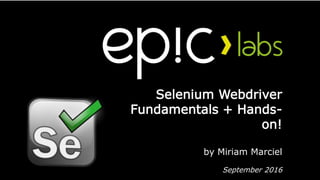
2016 09-09 - Selenium Webdriver - Fundamentals + Hands-on!
- 1. Selenium Webdriver Fundamentals + Hands- on! by Miriam Marciel September 2016
- 2. Web automatization • Perform actions like a user would do – Testing webpages • Selenium: • Selenium Webdriver: native browser • Selenium Grid: tests in different servers • Selenium IDE: recording of actions
- 3. Selenium Webdriver features • Browsers: – Firefox – Chrome – Internet Explorer – Safari – PhantomJS (headless browser) • Languages: – Java – Python – Javascript – Ruby – C# • Customization of browser settings: addons, proxy, cookies…
- 4. Selenium installation • Java – Download *.jar/Maven • Python pip install selenium • Javascript npm install selenium-webdriver • Ruby gem install selenium-webdriver
- 5. Basics • Import from selenium import webdriver • Open browser: driver = webdriver.Firefox() driver = webdriver.Chrome() driver = webdriver.Safari() • Page retrieving driver.get("http://www.python.org") This will stop the execution of the program until the webpage is completely loaded
- 6. Finding elements • Find element by id, name, class name, tag name, xpath… element = driver.find_element_by_id("id-search-field") element = driver.find_element_by_class_name("search-field”) element = driver.find_element_by_tag_name("input") element = driver.find_element_by_xpath("//*[contains(text(),'ABC')]") element = driver.find_element_by_name("q")
- 7. Forms (I) • Textboxes – element.send_keys("pycon") • Select from selenium.webdriver.support.ui import Select select = Select(driver.find_element_by_tag_name("select")) select.select_by_visible_text("Mercedes") • Multiselect from selenium.webdriver.support.ui import Select select = Select(driver.find_element_by_id("select_multiple")) select.deselect_all() select.select_by_visible_text("Audi") select.select_by_visible_text("Ferrari")
- 8. Forms (II) • Checkboxes driver.find_element_by_id("cbox1").click() • Button driver.find_element_by_id("submit").click() Radio button: driver.find_element_by_id("radio2").click() • Get text element = driver.find_element_by_id("counter") element.text • Keys from selenium.webdriver.common.keys import Keys element.send_keys(Keys.RETURN) element.send_keys(Keys.COMMAND, 'f')
- 9. Advance features (I) • Moving between windows and iframes – HTML: <a href="somewhere.html" target="windowName">Click here to open a new window</a> – Python: driver.switch_to.window("windowName") • Dialogs – alert = driver.switch_to.alert – alert.dismiss() • Navigation – driver.forward() – driver.back()
- 10. Browser settings (I) • Cookies: driver.add_cookie({'name':'key', 'value':'value', 'path':'/'}) driver.get_cookies() # Only first party cookies driver.delete_cookie("CookieName") driver.delete_all_cookies() • User Agent profile = webdriver.FirefoxProfile() profile.set_preference("general.useragent.override", "some UA string") driver = webdriver.Firefox(profile)
- 11. Browser settings (II) • Proxy proxy = Proxy({'httpProxy': myProxy}) driver = webdriver.Firefox(proxy=proxy) • Firefox Binary binary = FirefoxBinary("firefox-executable"); driver = webdriver.Firefox(firefox_binary=binary)
- 12. Browser settings (III) • Plugins/Addons profile = webdriver.FirefoxProfile() profile.add_extension(extension=’path-to-xpi/ublock.xpi') driver_addon = webdriver.Firefox(firefox_profile=profile) • about:config options of Firefox profile = webdriver.FirefoxProfile() profile.set_preference("javascript.enabled", False); driver = webdriver.Firefox(firefox_profile=profile)
- 13. Closing the browser • There are two functions: driver.quit() driver.close() • The difference is if the profile folder is deleted or not – quit: deletes the folder – close: doesn’t delete the folder • Profile folder has a name starting with tmp and some random characters • Location of the folder – Mac: /private/var and one random subfolder – Linux: /tmp/ • You can also check the profile folder in about:support in the Firefox of Selenium
- 14. Waits • What happens when you click an element and it is not present or hidden? => Exception!! • To solve this problems, there are two kinds of waits: implicit and explicit – Implicit wait: maximum time to wait for elements to be present in the DOM – Explicit wait + expected condition: maximum time to wait for elements to be present and condition is true
- 15. Explicit wait conditions • title_is • title_contains • presence_of_element_located • visibility_of_element_located • visibility_of • presence_of_all_elements_located • text_to_be_present_in_element • text_to_be_present_in_element_value • frame_to_be_available_and_switch_to_it • invisibility_of_element_located • element_to_be_clickable • staleness_of • element_to_be_selected • element_located_to_be_selected • element_selection_state_to_be • element_located_selection_state_to_be • alert_is_present
- 16. Implicit and explicit waits • Implicit wait: driver = webdriver.Firefox() driver.implicitly_wait(10) driver.get("http://some_url") driver.find_element_by_id(”element").click() # Will wait for 10s until the element is present • Explicit wait driver = webdriver.Firefox() wait = WebDriverWait(driver, 10) driver.get(”http://some_url") element = wait.until(EC.element_to_be_clickable((By.ID,’some_element')))
- 17. No GUI • When working without GUI is important to set the window size/resolution, as webpages may not be displayed properly • PhantomJS driver = webdriver.PhantomJS() driver.set_window_size(1400,1000) • Ubuntu – Install xvfb: apt-get install xvfb – Package for python: pip install pyvirtualdisplay – File: from pyvirtualdisplay import Display display = Display(visible=0, size=(800, 600)) display.start() … display.stop()
- 18. DEMO
- 19. Conclusion: advices using Selenium • Launch always the same version of browser with FirefoxBinary • When finding elements, use WebDriverWait to check that the element complies with the action you want to perform • Selection of ids: not choose random ids • Working without GUI: set resolution as big as possible
- 20. Conclusion: advices using Selenium • Timers: sometimes webpages are not loaded properly and the browser gets stuck. In order to solve this, you can set preferences in Firefox: driver.set_page_load_timeout(10) driver.set_script_timeout(10) profile.set_preference(“network.http.response.timeout”, 10) profile.set_preference(“dom.max_script_run_time”, 10) profile.set_preference("network.http.connection-retry-timeout", 10);
- 21. SELENIUM WEBDRIVER: FUNDAMENTALS + HANDS-ON! Miriam Marciel 09/09/2016 21
