Module 3 configuring post-installation system settings
•Download as PPT, PDF•
0 likes•226 views
Report
Share
Report
Share
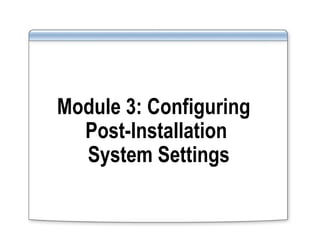
Recommended
More Related Content
What's hot
What's hot (19)
Configuring startup and troubleshooting startup issues

Configuring startup and troubleshooting startup issues
Similar to Module 3 configuring post-installation system settings
Similar to Module 3 configuring post-installation system settings (20)
Module 03 installing, upgrading, and migrating to windows 7

Module 03 installing, upgrading, and migrating to windows 7
Lesson 1 - Introducing, Installing, and Upgrading Windows 7

Lesson 1 - Introducing, Installing, and Upgrading Windows 7
IT109 Microsoft Windows 7 Operating Systems Unit 03 lesson 01

IT109 Microsoft Windows 7 Operating Systems Unit 03 lesson 01
Samsung Series 7 Spin Notebook 13.3 Manual / User Guide

Samsung Series 7 Spin Notebook 13.3 Manual / User Guide
Lesson 3 - Understanding Native Applications, Tools, Mobility, and Remote Man...

Lesson 3 - Understanding Native Applications, Tools, Mobility, and Remote Man...
Windows Accelerate IT Pro Bootcamp: Windows ToGo (Module 3 of 8)

Windows Accelerate IT Pro Bootcamp: Windows ToGo (Module 3 of 8)
More from xeroxk
More from xeroxk (20)
Báo cáo NetCitizens Việt Nam- Tình hình sử dụng và tốc độ phát triển...

Báo cáo NetCitizens Việt Nam- Tình hình sử dụng và tốc độ phát triển...
Module 10 configuring windows 7 media applications

Module 10 configuring windows 7 media applications
Recently uploaded
Enterprise Knowledge’s Urmi Majumder, Principal Data Architecture Consultant, and Fernando Aguilar Islas, Senior Data Science Consultant, presented "Driving Behavioral Change for Information Management through Data-Driven Green Strategy" on March 27, 2024 at Enterprise Data World (EDW) in Orlando, Florida.
In this presentation, Urmi and Fernando discussed a case study describing how the information management division in a large supply chain organization drove user behavior change through awareness of the carbon footprint of their duplicated and near-duplicated content, identified via advanced data analytics. Check out their presentation to gain valuable perspectives on utilizing data-driven strategies to influence positive behavioral shifts and support sustainability initiatives within your organization.
In this session, participants gained answers to the following questions:
- What is a Green Information Management (IM) Strategy, and why should you have one?
- How can Artificial Intelligence (AI) and Machine Learning (ML) support your Green IM Strategy through content deduplication?
- How can an organization use insights into their data to influence employee behavior for IM?
- How can you reap additional benefits from content reduction that go beyond Green IM?
Driving Behavioral Change for Information Management through Data-Driven Gree...

Driving Behavioral Change for Information Management through Data-Driven Gree...Enterprise Knowledge
Recently uploaded (20)
08448380779 Call Girls In Friends Colony Women Seeking Men

08448380779 Call Girls In Friends Colony Women Seeking Men
Understanding Discord NSFW Servers A Guide for Responsible Users.pdf

Understanding Discord NSFW Servers A Guide for Responsible Users.pdf
08448380779 Call Girls In Civil Lines Women Seeking Men

08448380779 Call Girls In Civil Lines Women Seeking Men
Tata AIG General Insurance Company - Insurer Innovation Award 2024

Tata AIG General Insurance Company - Insurer Innovation Award 2024
Raspberry Pi 5: Challenges and Solutions in Bringing up an OpenGL/Vulkan Driv...

Raspberry Pi 5: Challenges and Solutions in Bringing up an OpenGL/Vulkan Driv...
Bajaj Allianz Life Insurance Company - Insurer Innovation Award 2024

Bajaj Allianz Life Insurance Company - Insurer Innovation Award 2024
Driving Behavioral Change for Information Management through Data-Driven Gree...

Driving Behavioral Change for Information Management through Data-Driven Gree...
Apidays Singapore 2024 - Building Digital Trust in a Digital Economy by Veron...

Apidays Singapore 2024 - Building Digital Trust in a Digital Economy by Veron...
What Are The Drone Anti-jamming Systems Technology?

What Are The Drone Anti-jamming Systems Technology?
From Event to Action: Accelerate Your Decision Making with Real-Time Automation

From Event to Action: Accelerate Your Decision Making with Real-Time Automation
Axa Assurance Maroc - Insurer Innovation Award 2024

Axa Assurance Maroc - Insurer Innovation Award 2024
Handwritten Text Recognition for manuscripts and early printed texts

Handwritten Text Recognition for manuscripts and early printed texts
Module 3 configuring post-installation system settings
- 1. Module 3: Configuring Post-Installation System Settings
- 2. Overview Configuring the Windows Aero Experience Configuring Accessibility Features Configuring Parental Controls
- 3. Lesson 1: Configuring the Windows Aero Experience What Is the Windows Aero Environment? Requirements for the Windows Aero Environment Demonstration: Configuring the Windows Aero Environment
- 4. What Is the Windows Aero Environment?
- 5. Requirements for the Windows Aero Environment Direct3D 11 class graphics adapter that supports: Pixel Shader 2.0 32 bits per pixel color depth A WDDM 1.1 driver (Windows Display Driver Model) Adequate graphics memory: Graphics memory Supported single monitor resolution 64MB less than 1,310,720 pixels (1280x1024) 128MB 1,310,720 to 2,304,000 pixels (1920x1200 maximum) 256MB greater than 2,304,000 pixels (1920x1200 and above)
- 6. Requirements for the Windows Aero Environment One of the limitations of WDDM driver model version 1.0 is that it does not support multiple drivers in a multi-adapter, multi-monitor setup. If a multi-monitor system has more than one graphics adapter powering the monitors, both the adaptors must use the same WDDM driver. If more than one driver is used, Windows will disable one of them.WDDM 1.1 does not have this limitation
- 7. Demonstration: Configuring the Windows Aero Environment Your instructor will demonstrate how to: Use Flip (alt + tab) and Flip3D ( window + tab) Use Live Taskbar Thumbnails Use Themes and Appearance Configure Windows Aero Colors Configure Transparency
- 8. Lesson 2: Configuring Accessibility Features What Is Accessibility? Accessibility Features of Windows 7 Demonstration: Configuring the Accessibility Features of Windows 7
- 9. Ease of Access Center includesEase of Access Center includes Quick Access to • Magnifier • Narrator • On-Screen Keyboard • High Contrast Setup Quick Access to • Magnifier • Narrator • On-Screen Keyboard • High Contrast Setup What Is Accessibility? Recommended SettingsRecommended Settings Explore All Settings by CategoryExplore All Settings by Category
- 10. Accessibility Features of Windows 7 Optimize for blindnessOptimize for blindness Optimize visual displayOptimize visual display Set up alternate input devicesSet up alternate input devices Adjust settings for reading or typingAdjust settings for reading or typing Adjust settings for the mouseAdjust settings for the mouse Adjust settings for the keyboardAdjust settings for the keyboard Set up alternatives for soundSet up alternatives for sound
- 11. Demonstration: Configuring the Accessibility Features of Windows 7 Your instructor will demonstrate how to: Use Accessibility Features To Optimize the Experience for Each User
- 12. Lesson 3: Configuring Parental Controls What Are Parental Controls? Options for Configuring Parental Controls
- 13. Parental Controls enables you to control how users with standard user accounts can: Parental Controls enables you to control how users with standard user accounts can: Use the Internet with Web restrictions Stay connected with time limits Access games Access specific programs Use the Internet with Web restrictions Stay connected with time limits Access games Access specific programs What Are Parental Controls?
- 14. Options for Configuring Parental Controls Enable Parental ControlsEnable Parental Controls Enable Activity ReportingEnable Activity Reporting View activity reportsView activity reports Allow and block any programsAllow and block any programs Control allowed Web sitesControl allowed Web sites Control time limitsControl time limits Control games by rating, content, or titleControl games by rating, content, or title
- 15. Lab: Configuring Postinstallation Options Exercise 1: Configuring Aero Exercise 2: Configuring Accessibility Features
