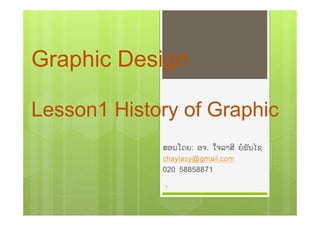Computer graphic lesson 1
- 4. ຕໍ່ໍ່ມາມີຜູ້ໃຫ້ຄວາມໝາຍຂອງຄ ໍາວ່າກຣາຟຟິກ ໄວ້ຫຼາຍແບບແຕ່ລວມຄວາມ
ແລ້ວ ກຣາຟຟິກໝາຍເຖິງ ສິນລະປະຂະແໜງໜຶ່ ງເຊິ່ງໃຫ້ສື່ຄວາມໝາຍດ້ວຍ
ເສັນ, ສັນຍາລັກ, ຮູບແຕ້ມ, ພາບຖ່າຍ, ແຜນຜັງ, ກາຕູນ ແລະ ອື່ນໆ
4
Tom ໂຕຮູ້ບໍ່ວ່າ
Graphic ແມ່ນຫຍັງ?
ຮູ້ລະບໍ່ Jerry! ພວກເຮົາກະແມ່ນຜົນງານ
ຂອງ Graphic ຄືກ ັນ: ກຣາຟຟິກ
(Graphic) ມາຈາກພາສາເກລັກ 2 ຄํາ
ຄື
Graphikos + Graphein
(ໝາຍເຖິງການແຕ້ມ) (ໝາຍເຖິງການຂຽນ)
- 5. ປະຫວັດຄວາມເປັນມາຂອງງານ Graphic
5
ນ ັກສຶກສາຄິດວ່າ Graphic
ເກີດຂຶ້ນມາດົນປານໃດແລ້ວ?
ຈາກຫຼັກຖານທາງປະຫວັດສາດພົບວ່າເມື່ອປະມານ ລ້ານປີມາ
ແລ້ວມະນຸດໂຮໂມອີເຣັກທັສ(Homo Erectus)ເຊິ່ງຈ ັດຢູ່ໃນ
ປະເພດສັດລ ໍາຕົວຕັ້ງຊື່ບໍ່ມີພາສາໃຊ້ໄດ້ໃຊ້ທ່າທາງ ແລະ ສິ່ງຂອງ
ຕາມທ ໍາມະຊາດເຊັນ: ກິ່ງໄມ້, ກ້ອນຫີນ ແລະ ກະດູກສັດຕ່າງໆ
ເປັນສັນຍາລັກເພື່ ອສື່ຄວາມໝາຍຕໍ່ກ ັນ
- 13. ຄຸນປະໂຫຍດໃນການນ ໍາໃຊ້ Graphic
13
1. ເປັນສື່ກາງໃນການສື່ຄວາມໝາຍໃຫ້ເກີດການເຂົ້າໃຈກ ົງກ ັນ
2. ສາມາດເຮັດໜ້າທີ່ ເປັນສື່ເພື່ ອໃຫ້ເກີດການສຶກສາກ ັບກຸ່ມ
ເປົ້າໝາຍ
3. ຊ່ວຍເພີ່ ມຄວາມໜ້າສົນໃຈ ແລະ ປະທັບໃຈແກ່ຜູ້ພົບເຫັນ
4. ຊ່ວຍກະຕຸ້ນຄວາມຄິດ ແລະ ການຕັດສິນໃຈໄດ້ຢ່າງ
ວ່ອງໄວ
5. ກໍ່ໃຫ້ເກີດແນວຄິດສ້າງສັນ
6. ເຮັດໃຫ້ຜູ້ພົບເຫັນປ່ຽນແປງພຶດຕິກ ໍາທາງດ້ານການກະທ ໍາ
ແລະ ຄວາມຄິດ