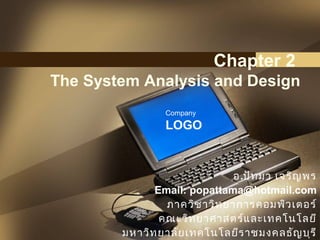
The system-analysis-and-design
- 1. Company LOGO Chapter 2 The System Analysis and Design อ.ปัทมา เจริญพร Email: popattama@hotmail.com ภาควิชาวิทยาการคอมพิวเตอร์ คณะวิทยาศาสตร์และเทคโนโลยี มหาวิทยาลัยเทคโนโลยีราชมงคลธัญบุรี
- 2. Describe the information systems development life cycle (SDLC) Explain Rapid Application Development (RAD) and its constituent parts : Prototype , Joint Application Design (JAD) , and Computer-aided software engineering (Case) tools. Describe the Agile Methodologies and extreme Learning objectives
- 3. 33 ขั้นตอนของวงจรการพัฒนาขั้นตอนของวงจรการพัฒนา ระบบระบบ (Steps of the SDLC)(Steps of the SDLC) ขั้นตอนที่เป็นทางการ (official phases) 1. สำารวจข้อมูล (Preliminary Investi gation) 2. วิเคราะห์ระบบ (Systems Analysis) 3. ออกแบบระบบ (Systems Design) 4. พัฒนาระบบ (Systems Development) 5. ติดตั้งระบบ (Systems Implementation) (general phases) 1. ศึกษาความเป็นไปได้ (Feasibility Study) 2. วิเคราะห์ (Analysis) 3. ออกแบบ (Design) 4. พัฒนาและติดตั้ง (Implementation) 5. ทดสอบ (Testing) 6. ประเมินผล (Evaluation) หรือ 1. ศึกษาความเป็นไปได้ (Feasibility Study) 2. วิเคราะห์ (Analysis) 3. ออกแบบ (Design) 4. พัฒนา (Development) 5. ติดตั้ง (Implementation) 6. บำารุงรักษา (Maintenance) หรือ 1. ศึกษาความเป็นไปได้ (Feasibility Study) 2. วิเคราะห์ (Analysis) 3. ออกแบบ (Design) 4. พัฒนาและติดตั้ง (Implementation)http://en.wikipedia.org/wiki/System_Development_Life_Cycle
- 4. 44 วงจรการพัฒนาระบบวงจรการพัฒนาระบบ (Systems Development Life Cycle)(Systems Development Life Cycle) Planning Analysis Development Implementation Testing Design Maintenance
- 5. 55 ขั้นที่ขั้นที่ 1:1: การวางแผนการวางแผน ((Planning)Planning) เป็นขั้นตอนการทำาโครงร่างแผนการพัฒนาระบบ สารสนเทศ โดยมีภารกิจหลัก 3 กิจกรรม คือ 1. กำาหนดระบบที่ต้องการพัฒนา (Define the system to be developed) ปัจจัยแห่งความสำาเร็จ (Critical Success Factor: CSF) – ปัจจัยสำาคัญ ๆ ที่ทำาให้องค์การประสบความ สำาเร็จ 2. กำาหนดขอบเขตของโครงการ (Set the project scope) ขอบเขตของโครงการ (Project scope) – กำาหนด ความต้องการ (requirements) ของระบบให้ชัดเจน เอกสารกำาหนดขอบเขตของโครงการ (Project scope document) – เขียนรายละเอียดขอบเขตของ โครงการให้ชัดเจน ซึ่งโดยปกติจะมีความยาวไม่เกิน 1 ย่อหน้า 3. พัฒนาแผนงานของโครงการให้มีภาระงาน (tasks) ทรัพยากร (resources) และระยะเวลา (timeframes) แผนงานของโครงการ (Project plan) – กำาหนดว่า อะไร (what) เมื่อใด (when) และใคร (who) ที่เป็นผู้ ตอบคำาถามในการพัฒนาระบบ
- 6. 66 ขั้นที่ขั้นที่ 2:2: การวิเคราะห์การวิเคราะห์ ((Analysis)Analysis) เป็นขั้นตอนที่ผู้ใช้งาน (end users) และผู้ เชี่ยวชาญด้านเทคโนโลยีสารสนเทศทำางาน ร่วมกันในการเก็บรวบรวมข้อมูล (gather) ทำาความเข้าใจ (understand) และจัดทำา เอกสารกำาหนดความต้องการของระบบที่จะทำา มาใช้งาน โดยมีกิจกรรมหลัก ดังนี้ 1. การสำารวจความต้องการการใช้งาน (Gather the business requirements) ความต้องการการใช้งาน (Business requirements) – เป็นรายละเอียดที่ผู้ ปฏิบัติงานที่มีความรู้ (knowledge worker) ให้ข้อเสนอหรือความคิดเห็นใน การนำาเอาระบบมาใช้งานให้ประสบความ สำาเร็จ การพัฒนาระบบร่วมกัน (Joint application development :JAD) – เป็นการพบกันหรือประชุมร่วมกันของผู้ปฏิบัติงานที่มีความรู้และผู้เชี่ยวชาญด้าน เทคโนโลยีสารสนเทศในบางช่วงเวลาอย่างต่อเนื่องหลาย ๆ วัน เพื่อที่จะกำาหนด และทบทวนความต้องการการทำางานของระบบ การจัดทำาเอกสารข้อกำาหนด (Requirements definition document) – เป็นข้อกำาหนดการทำางานของระบบเบื้องต้นพร้อมกับรายละเอียดที่เป็นข้อเสนอของ ผู้ปฎิบัติงานในรูปของภาพรวมเป็นลายลักษณ์อักษร ความเห็นชอบ (Sign-off)- ผู้ปฏิบัติงานที่ให้ข้อมูลหรือเสนอความต้องต้องลง
- 7. 77 ข้อแนะนำาในการวางแผนข้อแนะนำาในการวางแผน 1. บทบาทของท่านระหว่างการวิเคราะห์ (Your role during analysis) ทำาการตรวจสอบรายละเอียดข้อกำาหนดการทำางาน ของระบบ 2. กุญแจแห่งความสำาเร็จในการวิเคราะห์ (Key to Success) ต้องค้นหาข้อผิดพลาดที่อาจเกิดขึ้นให้พบก่อน การค้นพบข้อผิดพลาดที่เกิดขึ้นหลังวงจรการพัฒนา ระบบ (SDLC) จะทำาให้องค์การต้องเสียค่าใช้จ่าย มากในการแก้ไข ค่าใช้จ่ายในการค้นพบข้อผิดพลาด
- 8. 88 ขั้นที่ขั้นที่ 3:3: การออกแบบการออกแบบ ((Design)Design) การทำาข้อเสนอหรือโครงร่างทางเทคนิค (technical blueprint) การทำางานของระบบ โดยมี กิจกรรมหลัก 2 กิจกรรม คือ 1. การออกแบบสถาปัตยกรรมทางเทคนิค เพื่อ สนับสนุนระบบการทำางาน (Design the technical architecture) • สถาปัตยกรรมทางเทคนิค (Technical Architecture) – กำาหนดฮาร์ดแวร์ (hardware) ซอฟต์แวร์ (software) และ อุปกรณ์ด้านโทรคมนาคม (telecommunications) เพื่อรองรับการทำางาน ของระบบ (run the system) 2. การออกแบบแบบจำาลองของระบบ (Design system models) • แบบจำาลอง (Modeling) – การทำาภาพกราฟิก สำาหรับนำาเสนอ (representation) การ ออกแบบ
- 9. 99 1. บทบาทของท่านระหว่างการออกแบบ (Your role during design) ลดกระบวนการความเชี่ยวชาญด้านการ ทำางาน เพิ่มการวิเคราะห์ควบคุมคุณภาพ 2. กุญแจแห่งความสำาเร็จในการออกแบบ (Key to Success) กำาหนดความต้องการสำาหรับอนาคต (future requirements) ข้อแนะนำาในการออกแบบข้อแนะนำาในการออกแบบ
- 10. 1010 ขั้นที่ขั้นที่ 4:4: การพัฒนาการพัฒนา ((Development)Development) การนำาเอารายละเอียดทั้งหมดที่ออกแบบ ไว้ในรูปของเอกสารในขั้นการออกแบบมา แปลเปลี่ยนให้เป็นระบบจริง (actual system) กิจกรรมหลักในการพัฒนามี 2 กิจกรรม คือ 1. สร้างสถาปัตยกรรมทางเทคนิค (Build the technical architecture) 2. สร้างฐานข้อมูลและโปรแกรม (Build the database and programs)
- 11. 1111 1. บทบาทของท่านระหว่างการพัฒนา (Your role during development) รับรองหรือยอมรับการเปลี่ยนแปลงข้อ เสนอการทำางานของระบบ ติดตามความก้าวหน้าของาน 2. กุญแจแห่งความสำาเร็จในการพัฒนา (Key to Success) ฉกฉวยประโยชน์ (Take advantage) จากการเปลี่ยนแปลงด้านเทคโนโลยี ข้อแนะนำาในการพัฒนาข้อแนะนำาในการพัฒนา
- 12. 1212 ขั้นที่ขั้นที่ 5:5: การทดสอบการทดสอบ ((Testing)Testing) ตรวจสอบ (verifies) ว่า ขบวนการ ทำางานของระบบ (system works) มี ความถูกต้องหรือไม่ และสามารถทำางาน ได้ตามข้อกำาหนดการทำางาน (business requirements) ของระบบในขั้นการ วิเคราะห์หรือไม่ โดยมีกิจกรรมหลักใน การทดสอบ คือ: 1. เขียนเงื่อนไขการทดสอบ (Write the test conditions) เงื่อนไขการทดสอบ (Test conditions) – ขั้นตอนและราย ละเอียดของระบบจะต้องเป็นไปตาม ผลลัพธ์ของแต่ละขั้น
- 13. 1. การทดสอบระบบ (Perform the testing of the system) ทดสอบหน่วยย่อย (Unit testing) – ทดสอบรหัส (code) ของหน่วยย่อยทีละหน่วยย่อย ทดสอบระบบ (System testing) – ตรวจสอบ ความถูกต้องของการทำางานของรหัสหน่วยย่อย เมื่อทำางานร่วมกับหน่วยย่อยอื่น ๆ ทดสอบการบูรณาการ (Integration testing) – ตรวจสอบการทำางานร่วมกันของแต่ละระบบ ทดสอบการทำางาน (Functional testing) – ทดสอบความสามารถในการทำางานตามข้อ กำาหนด ทดสอบสมรรถนะ (Performance testing) - ทดสอบประสิทธิภาพการทำางานภายใต้สภาพ แวดล้อมที่แตกต่างกัน ขั้นที่ขั้นที่ 5:5: การทดสอบการทดสอบ ((Testing)Testing)
- 14. 1414 1. บทบาทของท่านระหว่างการทดสอบ (Your role during testing) มีความเชี่ยวชาญในการประกัน คุณภาพ 2. กุญแจแห่งความสำาเร็จในการทดสอบ (Key to Success) ทดสอบแต่ละขั้นตอนให้สมบูรณ์เสมอ ข้อแนะนำาในการทดสอบข้อแนะนำาในการทดสอบ
- 15. 1515 ขั้นที่ขั้นที่ 6:6: การติดตั้งการติดตั้ง ((Implementation)Implementation) ติดตั้งหรือมอบระบบทั้งหมดให้กับผู้ใช้ งานและเริ่มใช้ระบบในงานประจำาวัน โดย มีกิจกรรมหลัก 2 กิจกรรม คือ: 1. เขียนรายละเอียดเป็นเอกสารสำาหรับผู้ใช้งาน เอกสารการใช้งาน (User documentation) – วิธีการใช้งานระบบ แต่ละขั้นตอน 2. จัดอบรมการใช้ระบบ การอบรมแบบออนไลน์ (Online training) – ฝึกอบรมผ่านอินเทอร์เน็ต หรือใช้ CD-ROM
- 16. 1616 ข้อแนะนำาในการดำาเนินการข้อแนะนำาในการดำาเนินการ 1. บทบาทของท่านระหว่างการดำาเนินการ (Your role during implementation) ให้ความสนใจและเอาใจใส่กับการอบรม เน้นการอบรมเชิงปฏิบัติการ 2. กุญแจแห่งความสำาเร็จในการดำาเนินการ (Key to Success) เลือกวิธีการดำาเนินการที่ถูกต้อง o การดำาเนินการแบบคู่ขนาน (Parallel implementation) – ใช้ทั้งระบบเก่าและระบบ ใหม่พร้อมกัน o การดำาเนินการแบบก้าวกระโดด (Plunge implementation) – ยกเลิกระบบเก่าทั้งหมด และใช้ระบบใหม่แทน
- 17. 1717 ขั้นที่ขั้นที่ 7:7: การบำารุงรักษาการบำารุงรักษา ((Maintenance)Maintenance) ติดตามและสนับสนุนระบบใหม่อย่าง ต่อเนื่อง เพื่อให้เป็นไปตามเป้าหมาย การทำางานขององค์การ โดยมีกิจกรรม หลัก 2 กิจกรรม คือ: 1. สร้างระบบให้คำาปรึกษา (help desk) สนับสนุนผู้ใช้ระบบ ระบบให้คำาปรึกษา (Help desk)- กลุ่มคนกลุ่มหนึ่งที่ทำาหน้าที่ตอบคำาถามผู้ ใช้งาน 2. ปรับสภาพแวดล้อมให้สนับสนุนการ
- 18. 1818 1. บทบาทของท่านระหว่างการดำาเนินการ (Your role during maintenance) แน่ใจว่าผู้ใช้งานทั้งหมดได้รับการ สนับสนุนตามที่พวกเขาต้องการในการ ใช้ระบบ 2. กุญแจแห่งความสำาเร็จในการดำาเนินการ (Key to Success) ผู้ใช้งานทั้งหมดและผู้เชี่ยวชาญด้าน เทคโนโลยีสารสนเทศต้องทำางานร่วม กัน ข้อแนะนำาในการบำารุงรักษาข้อแนะนำาในการบำารุงรักษา
- 19. 1919 ตัวแบบนำ้าตกดั้งเดิมตัวแบบนำ้าตกดั้งเดิม ((Classic Waterfall Model)Classic Waterfall Model) เริ่มพัฒนาโดย Royce ในปี 1970 การวิเคราะห์ (Analysis) การออกแบบ (Design) การพัฒนา (Development) การทดสอบ (Testing) การติดตั้ง (Implementation) การบำารุงรักษา (Maintenance) การวางแผน (Planning)
- 20. 2020 ลักษณะของตัวแบบนำ้ำตกลักษณะของตัวแบบนำ้ำตก ((Characteristics of Waterfall ModelCharacteristics of Waterfall Model )) 1. รูปแบบตำยตัว เปลี่ยนแปลงได้ยำกหรืออำจไม่ สำมำรถเปลี่ยนแปลงได้ 2. ใช้กระบวนกำรพัฒนำจำกบนลงล่ำง ในควำมเป็นจริงเป็นเรื่องยำกที่กำรดำำเนิน โครงกำรจะเป็นลำำดับขั้นตำมลำำดับ 3. ต้องทำำให้เสร็จในแต่ละขั้นก่อนที่จะเริ่มขั้นตอน ต่อไป กำรเริ่มดำำเนินโครงกำรส่วนใหญ่ไม่มีควำม แน่นอนในด้ำนข้อกำำหนดและเป้ำหมำย และ เป็นเรื่องยำกที่ผู้ที่เกี่ยวข้องจะระบุควำม ต้องกำรให้เสร็จสมบูรณ์ในครำวเดียว 4. มีกำรส่งมอบและนำำไปใช้งำนจะทำำตอนท้ำยสุด ของแต่ละขั้น ก่อนที่จะเริ่มดำำเนินกำรขั้นต่อไป ไม่ย้อนกลับไปทำำขั้นที่ผ่ำนมำแต่ละขั้นตอนไม่
- 21. 2121 ตัวแบบนำ้ำตกปรับปรุงตัวแบบนำ้ำตกปรับปรุง ((Adapted Waterfall Model)Adapted Waterfall Model) กำรวิเครำะห์ (Analysis) กำรออกแบบ (Design) กำรพัฒนำ (Development) กำรทดสอบ (Testing) กำรติดตั้ง (Implementation) กำรบำำรุงรักษำ (Maintenance) กำรวำงแผน (Planning)
- 22. 2222 พัฒนำและปรับปรุงมำจำกตัวแบบนำ้ำตกตัวแบบ เก่ำ เมื่อดำำเนินกำรอยู่ในขั้นตอนหนึ่งสำมำรถย้อน กลับหรือข้ำมขั้นไปยังขั้นตอนก่อนหน้ำหรือเพื่อ แก้ไขข้อผิดพลำด ลักษณะของตัวแบบนำ้ำตกตัวแบบปรับปรุงลักษณะของตัวแบบนำ้ำตกตัวแบบปรับปรุง ((Characteristics of Adapted Waterfall ModelCharacteristics of Adapted Waterfall Model ))
- 23. 2323 ตัวแบบวิวัฒนำกำรตัวแบบวิวัฒนำกำร (Evolutionary Model)(Evolutionary Model) รำยละเอียดโครงกำร (Outline Description) เวอร์ชั่นปรับปรุง (Intermediate versions) ตรวจสอบ (Validation) เวอร์ชั่นสุดท้ำย (Final Version) พัฒนำ (Development) รำยละเอียด (Specification) เวอร์ชั่นแรก (Initial Version) กระบวนกำรพัฒนำ (Concurrent Activities)
- 24. 2424 ลักษณะของตัวแบบวิวัฒนำกำรลักษณะของตัวแบบวิวัฒนำกำร ((Evolutionary Model Characteristics)Evolutionary Model Characteristics) เป็นต้นแบบเบื้องต้น (Exploratory prototyping) - เพื่อทำำกำรพัฒนำควบคู่ไปกับ กำรปรับแก้ตำมควำมต้องกำรของผู้ใช้งำน เหมำะสมกับ o ระบบปฏิสัมพันธ์ขนำดเล็กและขนำดกลำง (small or medium-size interactive systems) o ระบบย่อยภำยในระบบใหญ่ (parts of large systems) เช่น ระบบติดต่อกับผู้ใช้งำน o ระบบที่มีข้อจำำกัดด้ำนเวลำ (for short- lifetime systems) เน้นกำรพัฒนำระบบที่สนองตอบควำมต้องกำร
- 25. 2525 ตัวแบบส่วนเพิ่มตัวแบบส่วนเพิ่ม ((Incremental Model)Incremental Model) วิเครำะห์ ออกแบบ พัฒนำ ทดสอบ ผลผลิต #1 วิเครำะห์ ออกแบบ พัฒนำ ทดสอบ ผลผลิต #2 วิเครำะห์ ออกแบบ พัฒนำ ทดสอบ ผลผลิต #3
- 26. 2626 1. สำมำรถเพิ่มส่วนเพิ่มหำกมีกำรสำำรวจหรือวิเครำะห์จำกเจ้ำของ งำนไม่ครบถ้วน 2. แต่ละขั้นมีส่วนเพิ่มในระบบ 3. ส่วนเพิ่มต้องเป็นประโยชน์ต่อผู้ใช้งำน 4. ใช้เวลำในกำรพัฒนำมำก 5. ต้องเผชิญกับปัญหำสร้ำงแล้วแก้ (Incremental(Incremental ModelModel Characteristics)Characteristics)
- 27. 2727 วำงแผน (Planning) วิเครำะห์ควำมเสี่ยง (Risk Analysis) พัฒนำ (Development) ประเมินผล (Evaluation) ตัวแบบวงจรตัวแบบวงจร ((SpiralSpiral Model)Model) ตัวแบบที่ 1..n
- 28. 2828 ลักษณะตัวแบบวงจรลักษณะตัวแบบวงจร ((Spiral Model Characteristics)Spiral Model Characteristics) พัฒนำโดย Barry Boehm เป็นวงจรพัฒนำระบบที่ให้ควำมสำำคัญกับควำม เสี่ยง (risk-oriented) แต่ละวงจรมุ่งเน้นกำรวิเครำะห์หำควำมเสี่ยง เป็นวงจรวิเครำะห์-ออกแบบ-พัฒนำ-ทดสอบ จนกว่ำจะได้ระบบที่สมบูรณ์ เริ่มจำกจุดเล็ก ๆ ค้นหำควำมเสี่ยง และกำำจัด ควำมเสี่ยง แต่ละวงจรมี 6 ขั้นตอน: o กำำหนดวัตถุประสงค์ ทำงเลือก และกำร ควบคุม o ค้นหำและแก้ไขควำมเสี่ยง o ประเมินทำงเลือก o พัฒนำระบบและตรวจสอบควำมถูกต้อง
- 29. เครื่องมือในกำรพัฒนำระบบ (Tools ) คือ software ที่ช่วยสร้ำงหรือวำด Model ชนิดต่ำงๆ ตรวจสอบควำม ถูกต้องของ Model ช่วยสร้ำงรำยงำนและแบบฟอร์ม รวมทั้งช่วยเขียนโปรแกรมให้อัตโนมัติ เช่น Project Management Application Drawing/Graphics Application Computer-Aided System Engineering (CASE) Tools Integrated Development Environment (IDE) Database Management Application Reverse-Engineering Tools Code Generator Tools Case Tools
- 30. เทคนิควิธีและเครื่องมือในกำรพัฒนำ ระบบงำน • แบบจำำลอง (Modeling) • ต้นแบบ (Prototyping) • ระบบช่วยในกำรออกแบบ (Computer-Aided Systems Engineering- CASE) • ควำมร่วมมือในกำรพัฒนำระบบงำน (Joint Application Development and Rapid Application Development)
- 31. แบบจำำลอง (Modeling) เป็นกำรนำำเสนอแนวควำมคิดหรือ กระบวนกำรในรูปแบบของภำพ ตำมที่ นักวิเครำะห์ระบบทำำกำรวิเครำะห์และ ออกแบบ เพื่อง่ำยต่อกำรทดสอบและกำร แก้ไข ต้นแบบ (Prototyping) จะเกี่ยวกับกำรสร้ำงงำนในเบื้องต้น ของระบบสำรสนเทศและองค์ประกอบที่ เกี่ยวข้อง ระบบช่วยในกำรออกแบบ (Computer- Aided Systems Engineering- CASE) ระบบช่วยในกำรออกแบบ เป็น
- 32. ระบบช่วยในกำรออกแบบ (Computer-Aided Systems Engineering- CASE) ในอดีตที่ผ่ำนมำ แผนกไอทีจะเป็นหน่วย งำนที่คิดพัฒนำระบบสำรสนเทศ ต่อมำหลำย ๆ บริษัทได้ค้นพบว่ำ กำรสร้ำงเป็นทีมงำนพัฒนำ ระบบงำนที่ประกอบด้วยบุคลำกรด้ำนไอที ผู้ใช้ งำนและผู้จัดกำร สำมำรถจะทำำงำนเสร็จสมบูรณ์ ได้เร็วและมีผลงำนที่ดีกว่ำ โดยระเบียบวิธีที่ได้รับควำมนิยม มีอยู่ 2 วิธี คือ • Joint Application Development
- 33. เครื่องมืออื่นที่ใช้พัฒนำระบบงำน (Other Systems Development Tools) เช่น เวิร์ดโพซีดเซอร์ ซเพร็ดชีส เครื่องมือช่วย สร้ำงภำพและซอฟท์แวร์ที่ช่วยในกำรนำำเสนอ ที่ได้รับ ควำมนิยมมำกคือ วิซิโอ (VISIO)
- 34. ภำพรวมของระเบียบวิธีในกำรพัฒนำ ระบบ ระเบียบวิธีแบบดั่งเดิมคือ กำรวิเครำะห์ระบบ เชิงโครงสร้ำง แต่ระเบียบวิธีใหม่ที่นิยมกันอย่ำง กว้ำงขวำงคือ กำรวิเครำะห์ระบบเชิงวัตถุ กำรวิเครำะห์เชิงโครงสร้ำง (Structured Analysis) เป็นเทคนิควิธีที่ใช้ในกำรพัฒนำระบบที่รวม กำรจัดกำรข้อมูลและโครงสร้ำงข้อมูล กำร ออกแบบฐำนข้อมูล กำรออกแบบส่วนต่อประสำน ผู้ใช้ โดยแบ่งออกเป็นหลำยขั้นตอน เรียกว่ำ วงจรกำรพัฒนำระบบ (Systems Development Life Cycle – SDLC) ประกอบ
- 35. Case Tools CASE tools are productivity tools for systems analysts that have been created explicitly to improve their routine work through the use of automated support Reasons for using CASE tools Increasing Analyst Productivity Improving Analyst-User Communication Integrating Life Cycle Activities Accurately Assessing Maintenance Changes
- 36. Case Tool Classifications Upper CASE tools perform analysis and design Lower CASE tools generate programs from CASE design Integrated CASE tools perform both upper and lower CASE functions
- 37. Upper CASE Tools Create and modify the system design Help in modeling organizational requirements and defining system boundaries Can also support prototyping of screen and report designs
- 38. Lower CASE Tools Lower CASE tools generate computer source code from the CASE design Source code is usually generated in several languages
- 39. การใช้โปรแกรมเคสในองค์กร กิจกรรมในวงจรพัฒนาระบบ การกำาหนดและ เลือกโครงการ เริ่มต้นและวาง แผนโครงการ วิเคราะห์ ออกแบบ ปรับใช้ บำารุงรักษา ตารางการวางแผน ตัวแบบข้อมูลวิสาหกิจ เคสเวิร์คสเทชั่น กำาหนดตารางการทำางาน แผนภาพกระแสข้อมูล ออกแบบฟอร์มและรายงาน ตารางการติดตั้ง การคุมควเวอร์ชั่น
- 40. วัตถุประสงค์ของโปรแกรมเคส ปรับปรุงคุณภาพการพัฒนาระบบ เพิ่มความเร็วในการออกแบบและพัฒนาระบบ ปรับปรุงกระบวนการทดสอบผ่านการใช้การตรวจสอบ อัตโนมัติซึ่งกระทำาโดยง่าย ปรับปรุงการรวมกิจกรรมการพัฒนาผ่านวิธีการทั่วๆไป ปรับปรุงคุณภาพและความสมบูรณ์ของเอกสาร ช่วยให้กระบวนการพัฒนาเป็นมาตรฐาน ปรับปรุงการบริหารโครงการ ทำาให้การบำารุงรักษาโปรแกรมทำาได้ง่าย ส่งเสริมการนำามอดูลและเอกสารกลับมาใช้อีกครั้ง ปรับปรุงการเคลื่อนย้ายซอฟต์แวร์ระหว่างสภาพ แวดล้อม
- 41. ค่าใช้จ่ายของโปรแกรมเคส ราคาของโปรแกรมเคสแบบเบ็ดเสร็จ (Integrated CASE environment) อยู่ที่ $5000 - $50000 ถ้ารวมค่าซอฟต์แวร์ ฮาร์ดแวร์ การฝึกอบรม และการบำารุงรักษา มีมูลค่าสูงกว่า $3,000,000 สำาหรับระยะเวลา 5 ปี
- 43. เครื่องมือถอดรหัสวิธีการทำางานทางธุรกิจ (Reverse Engineering) เครื่องมือที่ใช้สำาหรับออกแบบข้อกำาหนด คุณลักษณะของระบบงานหรือมอดูลของ โปรแกรมจากรหัสโปรแกรมและคำานิยามข้อมูล ตัวอย่าง เคสทูลที่สนับสนุนกระบวนการถอดรหัส จะอ่านข้อมูลนำาเข้าที่เป็นโปรแกรมคอมพิวเตอร์ ซึ่งเป็นรหัสต้นฉบับต่อจากนั้นจะวิเคราะห์และดึง ข้อมูล เพื่อนำามาแสดงในระดับของการออกแบบ ในรูปของกราฟและข้อความ
- 44. เครื่องมือปรับรื้อวิธีการทำางานทางธุรกิจ (Reengineering Tools) ประกอบด้วยเครื่องมือช่วยในการวิเคราะห์ อัตโนมัติ หรือติดต่อกับนักวิเคราะห์ระบบ โดยตรง หรือเปลี่ยนแปลงระบบที่มีอยู่เดิมเพื่อ ปรับปรุงคุณภาพ หรือผลปฏิบัติงาน
- 45. ผลกระทบโดยทั่วไปของโปรแกรมเคสต่อ แต่ละบุคคลในองค์กร แต่ละบุคคล ผลกระทบโดยทั่วไป นักวิเคราะห์ระบบ งานเป็นอัตโนมัติ โปรแกรมเมอร์ ทำาหน้าที่รวมโค๊ดเข้าด้วย กัน, บำารุงรักษา ผู้ใช้ มีทักษะการใช้เคสมากขึ้น ผู้บริหารระดับสูง กำาหนดสิทธิพิเศษและ ทิศทางของกลยุทธ์สำาหรับ ระบบ IS โดยใช้เคส ผู้บริหารหน้าที่งาน ชี้แนะแนวทางเพื่อพัฒนา โครงการ ผู้บริหารโครงการ ควบคุมการพัฒนาโครงการ และทรัพยากร
- 49. ความสัมพันธ์ระหว่างเคสทูลและกิจกรรมใน วงจรการพัฒนาระบบงาน การกำาหนดและเลือกโครงการ การเริ่มต้นและวางแผนโครงการ การวิเคราะห์ การกำาหนด การจัดโครงสร้าง การสร้างและเลือก ความต้องการ ความต้องการ ทางเลือกการออกแบบ การออกแบบ การออกแบบเชิงตรรกะ การออกแบบเชิงกายภาพ การปรับใช้ การลงรหัส เอกสาร การทดสอบ การฝึกอบรม การติดตั้ง การบำารุงรักษาระบบ ขอบเขตของ อัพเปอร์เคสทูล ขอบเขตของ โลเวอร์เคสทูล
- 50. ตัวอย่างของการใช้โปรแกรมเคสใน กิจกรรมของวงจรพัฒนาระบบงาน กิจกรรมการพัฒนาระบบ กิจกรรมหลัก เคสทูลที่นำามาใช้งาน การกำาหนดและเลือกโครงการ แสดงและจัดโครงสร้างข้อมูล ขององค์กรในระดับสูง เครื่องมือแผนภาพและเมตริกซ์ เพื่อสร้างและจัดทำาข้อมูล การเริ่มต้นและวางแผน โครงการ พัฒนาขอบเขตและความเป็น ไปได้ของโครงการ รีโพสิโทรีและโปรแกรมสร้าง เอกสารเพื่อพัฒนาแผนงาน ของโครงการ การวิเคราะห์ กำาหนดและสร้างความต้องการ ระบบ แผนภาพเพื่อสร้างกระบวนการ ตรรกะและรูปแบบของ ข้อมูล การออกแบบทางตรรกะและ กายภาพ สร้างรูปแบบของระบบใหม่ โปรแกรมสร้างฟอร์มและ รายงานที่ออกแบบต้นแบบ การติดตั้ง แปลงรูปแบบหรือการออกแบบ ให้เป็นระบบสารสนเทศ ฟอร์ม และโปรแกรมสร้าง รายงานเพื่อพัฒนาระบบ การบำารุงรักษา พัฒนาระบบสารสนเทศ ใช้เครื่องมือทุกอัน จัดทำาวงจร พัฒนาซำ้า
- 51. การพัฒนาระบบแบบเดิมกับการพัฒนาโดยใช้ โปรแกรมเคส การพัฒนาระบบแบบเดิม การพัฒนาระบบโดยใช้โปรแกรมเคส เน้นการเขียนรหัสและทดสอบ เน้นการวิเคราะห์และออกแบบ จัดทำาข้อกำาหนดคุณลักษณะ ของสารสนเทศใน กระดาษ สร้างตัวแบบอย่างเร็วที่สามารถโต้ตอบ ได้ เขียนรหัสโปรแกรมด้วยมือ สร้างรหัสอัตโนมัติ จัดทำาเอกสารด้วยมือ สร้างเอกสารอัตโนมัติ ทดสอบโปรแกรมอย่างมาก ตรวจสอบการออกแบบอัตโนมัติ บำารุงรักษารหัสและเอกสาร บำารุงรักษาข้อกำาหนดคุณลักษณะของ สารสนเทศที่ออกแบบ
- 52. โปรแกรมสร้างฟอร์มและรายงานของโปรแกรมเคส วัตถุประสงค์ในการนำามาใช้งาน สร้าง ปรับปรุง และทดสอบต้นแบบของหน้า จอคอมพิวเตอร์ ฟอร์ม และรายงาน กำาหนดว่าหน่วยข้อมูลใดควรนำามาแสดงหรือ จัดเก็บสำาหรับแต่ละฟอร์มหรือรายงาน
- 54. Techniques คือ วิธีการที่เป็นแนวทางเพื่อช่วยให้นักวิเคราะห์ระบบ สามารถดำาเนินกิจกรรมขั้นตอนต่างๆ ของการพัฒนา ระบบได้อย่างมีประสิทธิภาพ เช่น Strategic Planning Techniques Project Management Techniques User Interviewing Techniques Relational Database Design Techniques Structured Analysis Techniques Structure Design Techniques Software-Testing Techniques Object-Oriented Analysis and Design Techniques
- 55. Methodologies Structured System Analysis and Design Methodology (SSADM) Rapid Application Development-Based Methodology (RAD) Phased Development-Based Methodology Prototyping-Based Methodology Throw-Away Prototyping-Based Methodology Object-Oriented Analysis and Design Methodology
- 56. Structured System Analysis and Design Methodology (SSADM) SSADM เป็น Methodology ที่ใช้ในการพัฒนา ระบบ มีวิธีการปฏิบัติเป็นลำาดับขั้น (Phase) จาก ขั้นตนหนึ่งไปสู่ขั้นตอนต่อไปและมีการใช้ Model ที่เป็นแผนภาพเพื่ออธิบายชั้นตอนการ ทำางานและข้อมูลทั้งหมดของระบบ Waterfall Adapted Waterfall Advantage ? Disadvantage? A na ly sis P la nning D e sign Im ple m e nta tion S y ste m
- 57. Rapid Application Development-Based Methodology (RAD) RAD เป็น Methodology ที่พัฒนาขึ้นเพื่อ แก้ไขจุดอ่อนของ SSADM โดยการปรับระยะ ในวงจรการพัฒนาระบบเพื่อให้มีขั้นตอนการ ทำางานที่รวบรัดมากขึ้น Prototyping CASE Tools ตัวอย่างเช่น Phased Development-Based Methodology Prototyping-Based Methodology Throw-Away Prototyping-Based Methodology
- 58. Phased Development-Based Methodology A n a ly sis P la nn ing D e sign Im ple m e nta tion S y ste m V e rsio n 2 A na ly sis D e sig n Im ple m e n ta tion S y ste m V e rsion 1 A na ly sis D e sign Im ple m e nta tio n S y ste m V e rsion 3 A na ly sis Advantage ? Disadvantag e?
- 59. Prototyping-Based Methodology System Prototype Advantage ? Disadvantage? A n a ly sis P la nning D e sign Im ple m e nta tio n S y ste m P ro to ty pe Im ple m e nta tio n S y ste m
- 60. Throw-Away Prototyping- Based Methodology Design Prototype Advantage? Disadvantage? A na ly sis D e sign Im ple m e nta tio n D e sign P ro to ty pe Im ple m e n ta tio n S y ste m P la nnin g A na ly sis D e sign
- 61. Object-Oriented Analysis and Design Methodology (OOAD) Systems development methodologies and techniques based on objects rather then data and processes. combines data and processes (methods) into single entities called Objects. The goal is to make system elements more reusable improving system quality and the productivity of systems analysis and design. UML (Unified Modeling Language) – Use Case Diagram
- 62. หลักในการพัฒนาระบบ สารสนเทศ คำานึงถึงเจ้าของระบบและผู้ใช้ระบบ พยายามเข้าถึงปัญหาให้ตรงจุด กำาหนดขั้นตอนหรือกิจกรรมในการทำางาน กำาหนดมาตรฐานในระหว่างการพัฒนาระบบและจัดทำา เอกสารประกอบในทุกขั้นตอน การปฏิบัติงาน (Activities) หน้าที่ความรับผิดชอบ (Responsibility) การตรวจสอบคุณภาพ (Quality Checks) เอกสารและความต้องการ (Documentation Guidelines/Requirements)
- 63. หลักในการพัฒนาระบบ สารสนเทศ (ต่อ) การพัฒนาระบบคือการลงทุน Cost- effectiveness เตรียมความพร้อมหากแผนงานหรือระบบต้องถูก ยกเลิกหรือทบทวนใหม่ แตกระบบให้เป็นระบบย่อยๆ ออกแบบระบบเพื่อรองรับการเติบโตและการ เปลี่ยนแปลงในอนาคต
- 64. Use Case Modeling Describes what a system does without describing how the system does it; that is, it is a logical model of the system
- 65. Use Case Diagram Actor Refers to a particular role of a user of the system Similar to external entities; they exist outside of the system Use case symbols An oval indicating the task of the use case Connecting lines Arrows and lines used to diagram behavioral relationships
- 66. Actor Divided into two groups Primary actors • Supply data or receive information from the system • Provide details on what the use case should do Supporting actors • Help to keep the system running or provide help • The people who run the help desk, the analysts, programmers, and so on
- 67. A Use Case Always Provides Three Things An actor that initiates an event The event that triggers a use case The use case that performs the actions triggered by the event
- 68. Use Case Relations Behavioral relationships Communicates • Used to connect an actor to a use case Includes • Describes the situation in which a use case contains behavior that is common to more than one use case
- 69. Use Case Relations Behavioral relationships (Continued) Extends • Describes the situation in which one use case possesses the behavior that allows the new case to handle a variation or exception from the basic use case Generalizes • Implies that one thing is more typical than the other thing
- 70. Figure 2.13 Some components of use case diagrams showing actors, use cases, and relationships for a student enrollment example
- 71. Figure 2.14 Examples of use cases and behavioral relationships for student enrollment
- 72. Developing Use Case Diagrams Review the business specifications and identify the actors involved Identify the high-level events and develop the primary use cases that describe those events and how the actors initiate them Review each primary use case to determine the possible variations of flow through the use case The context-level data flow diagram could act as a starting point for creating a use case
- 73. Figure 2.15 A use case diagram representing a system used to plan a conference
- 74. Developing the Use Case Scenarios The description of the use case Three main areas Use case identifiers and initiators Steps performed Conditions, assumptions, and questions
- 75. Figure 2.16 A use case scenario is divided into three sections: identification and initiation; steps performed; and conditions, assumptions, and questions
- 76. Why Use Case Diagrams Are Helpful Identify all the actors in the problem domain Actions that need to be completed are also clearly shown on the use case diagram The use case scenario is also worthwhile Simplicity and lack of technical detail
Editor's Notes
- The Spiral Model - an iterative (evolutionary) system development life cycle developed by Boehm (1988) which incorporates risk assessment. Developed in recognition of the fact that systems development projects tend to repeat the stages of analysis, design and code as part of the prototyping process. Model closely related to RAD, as it implies iterative development with a review possible after each iteration or spiral - which corresponds to the production of one prototype or incremental version.
- Increasing analyst productivity – automates the drawing and modifying of diagrams automates the sharing of work thus reducing the time to collaborate with group members facilitates interaction among team members by making diagramming a dynamic, interactive process. Improving Analyst-User Communication – CASE tools foster greater, more meaningful communication among users and analysts. Integrating Life Cycle Activities – integration of activities through the underlying use of technologies makes it easier for users to understand how all the life cycle phases are interrelated and interdependent. Accurately Assessing Maintenance Changes – enable users to analyze and assess the impact of maintenance changes.
- Upper CASE support analyst and designers Lower CASE support programmers and workers who must implement the systems design via Upper CASE.
- All the information about the project is stored in the CASE repository. From the CASE repository analysis reports can be produced to show where the design is incomplete or contains errors. The repository is a collection of records, elements, diagrams, screens, reports, and other information. By modeling organizational requirements and defining system boundaries the analyst can visualize how the project meshes with other parts of the organization.
- CASE code generation has several advantages: 1. Quicker than writing computer programs. 2. Time spent on maintenance decreases. 3. Code can be generated in more than one computer language. 4. Cost-effective for tailoring systems purchased from third-party vendors. 5. Generated code is free from computer program errors.
- Originally introduced as a diagram for use in the object-oriented UML, use cases are now being used regardless of the approach to systems development. It can be used as part of the SDLC or in agile modeling.
- A use case always describes three things: an actor that initiates an event; the event that triggers a use case; and the use case that performs the actions triggered by the event.
- Sometimes a table is created with actor profiles that lists the actors, their background, and their skills. These profiles can be useful to understand how the actor interacts with the system.
- A use case documents a single transaction or event. An event is an input to the system that happens at a specific time and place and causes the system to do something.
- Communicates – used to connect an actor to a use case. The task of the use case is to give some sort of result that is beneficial to the actor in the system. Includes – describes the situation in which a use case contains behavior that is common to more than one use case. Extends - describes the situation in which one use case possesses the behavior that allows the new use case to handle a variation or exception from the basic use case. Generalizes – implies that one thing is more typical than the other thing.
- When diagramming a use case, start by asking the users to list everything the system should do for them.
- Example of a use case diagram representing a system used to plan a conference.
- Each use case has a description referred to as the use case scenario.
- (First area) Use case identifiers and initiators – orients the reader and contains: 1. The use case name and a unique ID 2. The application area or system that this use case belongs to 3. The actors involved in the use case 4. A brief description of what the use case accomplishes 5. The triggering event 6. Type of trigger - external or temporal external – those started by an actor temporal – triggered or started by time 7. May list stakeholders (Second area) Includes the steps performed, and the information required for each of the steps. (Third area) Preconditions Post conditions Assumptions Outstanding issues optional statement of priority optional statement of risk
- Identify all the actors in the problem domain – the systems analyst can concentrate on what humans want and need to use the system, extent their capabilities, and enjoy their interaction with technology. Actions that need to be completed are also clearly shown on the use case diagram – this makes it easy for the analyst to identify processes and aids in communication with other analysts on the team and business executives The use case scenario is also worthwhile – since a lot of the information the users impart to the analysts are in story form, it is easy to capture on the use case scenario form. Simplicity and lack of technical detail – used to show the scope of a system, along with the major features of the system and the actors that work with those major features.
