ASP.NET Session 6
•Download as PPT, PDF•
2 likes•57,439 views
This document discusses events, postbacks, and auto postbacks in ASP.NET. It explains that ASP.NET is event-driven and events can trigger code execution. When a control like a button is clicked, it raises a click event. Event handlers can be created to handle these events. Postbacks occur when a page is submitted and processed on the server. The AutoPostBack property can be used to automatically post back the page on certain events like a dropdown selection change without requiring a submit button.
Report
Share
Report
Share
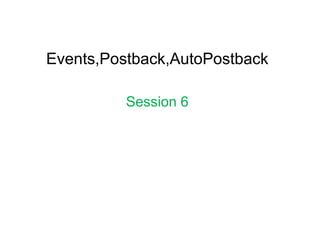
Recommended
Recommended
More Related Content
What's hot
What's hot (20)
Viewers also liked
Viewers also liked (8)
Similar to ASP.NET Session 6
Similar to ASP.NET Session 6 (20)
Cis407 a ilab 1 web application development devry university

Cis407 a ilab 1 web application development devry university
Std 12 Computer Chapter 2 Cascading Style Sheet and Javascript (Part-2)

Std 12 Computer Chapter 2 Cascading Style Sheet and Javascript (Part-2)
More from Sisir Ghosh
More from Sisir Ghosh (20)
Recently uploaded
Recently uploaded (20)
Polkadot JAM Slides - Token2049 - By Dr. Gavin Wood

Polkadot JAM Slides - Token2049 - By Dr. Gavin Wood
TrustArc Webinar - Unlock the Power of AI-Driven Data Discovery

TrustArc Webinar - Unlock the Power of AI-Driven Data Discovery
Cloud Frontiers: A Deep Dive into Serverless Spatial Data and FME

Cloud Frontiers: A Deep Dive into Serverless Spatial Data and FME
Axa Assurance Maroc - Insurer Innovation Award 2024

Axa Assurance Maroc - Insurer Innovation Award 2024
Why Teams call analytics are critical to your entire business

Why Teams call analytics are critical to your entire business
ICT role in 21st century education and its challenges

ICT role in 21st century education and its challenges
How to Troubleshoot Apps for the Modern Connected Worker

How to Troubleshoot Apps for the Modern Connected Worker
Repurposing LNG terminals for Hydrogen Ammonia: Feasibility and Cost Saving

Repurposing LNG terminals for Hydrogen Ammonia: Feasibility and Cost Saving
"I see eyes in my soup": How Delivery Hero implemented the safety system for ...

"I see eyes in my soup": How Delivery Hero implemented the safety system for ...
Apidays Singapore 2024 - Modernizing Securities Finance by Madhu Subbu

Apidays Singapore 2024 - Modernizing Securities Finance by Madhu Subbu
Apidays Singapore 2024 - Scalable LLM APIs for AI and Generative AI Applicati...

Apidays Singapore 2024 - Scalable LLM APIs for AI and Generative AI Applicati...
Powerful Google developer tools for immediate impact! (2023-24 C)

Powerful Google developer tools for immediate impact! (2023-24 C)
Strategize a Smooth Tenant-to-tenant Migration and Copilot Takeoff

Strategize a Smooth Tenant-to-tenant Migration and Copilot Takeoff
Boost Fertility New Invention Ups Success Rates.pdf

Boost Fertility New Invention Ups Success Rates.pdf
ASP.NET Session 6
- 2. Objectives • Events • Postback • Auto postback property in Asp.net application
- 3. Events • ASP.NET is an event driven environment, which means that code can execute based on certain events that occur in your code. Events are raised by certain objects in the application and then handled by others. There are many objects in the .NET Framework capable of raising an event, and you can even add your own events to classes that you write. • To be able to handle an event raised by an object, you need to write an event handler, which is basically a normal method with a special signature. You can wire up this event handler to the event using event wiring syntax. When an object, such as a control in a web page, raises an event, it may have the need to pass additional information to the event handler, to inform it about relevant data that caused or influenced the event. You can send out this information using an event arguments class, which is the class System.EventArgs or any class that inherits from it.
- 4. • To see how all these terms fit together, consider what happens when you click a button in a web page. When you click it, the client-side button in the browser causes a postback. At the server, the Button control sees it was clicked in the browser and then raises its Click event. • Usually, the code that is interested in the button’s Click event is your own page that needs to have an event handler to handle the click. You can create an event handler for the Button by double-clicking it in the designer. • Alternatively, you can double-click the relevant event on the Properties Grid of the control with the Events category listed in the following diagram which you can open by pressing the button with the lightning bolt on the toolbar.
- 5. • If you double-click the control in Design View or the event name in the Properties Grid, Visual Web Developer writes the code for the event handler for you. The following snippet shows the handler in C#.
- 6. • The C# version doesn’t have this Handles keyword. Instead, with C# you’ll find that VWD has added the following bold code to the Button control in the markup of the page:
- 7. • With this piece of markup, the .NET runtime will generate the necessary code to link up the Button1_Click method to the Click event of the button. At runtime you’ll see the exact same behavior: when you click the button, the code in Button1_Click is executed.
- 8. Post Back • Each of the asp .net pages will be a separate entity with ability to process its own posted data. That is, the values of the Form are posted to the same page and the very same page can process the data. This model is called post back. • Each Asp .net page when loaded goes through a regular creation and destruction cycle like Initialization, Page load (already discussed in Page Life cycle) etc., in the beginning and unload while closing it. • This Postback is false when the first time the page is loaded and is true when the page is submitted and processed. This enables users to write the code depending on if the PostBack is true or false (with the use of the function Page.IsPostBack()).
- 9. AutoPostBack • Autopostback is the mechanism by which the page will be posted back to the server automatically based on some events in the web controls. • The AutoPostBack property is used to set or return whether or not an automatic post back occurs when the user presses "ENTER" or "TAB" in the TextBox control. • If this property is set to TRUE the automatic post back is enabled, otherwise FALSE. Default is FALSE. • If we set autopostback property to true of any control then after processing on any control a request (postback) is send to the server.
- 10. Example • <form id="form1" runat="server"> • <div> • Select transportation type:<br /> • <asp:DropDownList ID="DropDownList1" runat="server" • OnSelectedIndexChanged="DropDownList1_Selecte dIndexChanged" • AutoPostBack="true"> • <asp:ListItem>Select an Item</asp:ListItem> • <asp:ListItem>Car</asp:ListItem>
- 11. • <asp:ListItem>Airplane</asp:ListItem> • <asp:ListItem>Train</asp:ListItem> • </asp:DropDownList> • <asp:DropDownList ID="DropDownList2" runat="server" Visible="false"> • </asp:DropDownList> • <asp:Button ID="Button1" runat="server" Text="Select Options" • OnClick="Button1_Click" /> • </div> • </form>
- 12. Summery • PostBack Concept • AutoPostBack property
