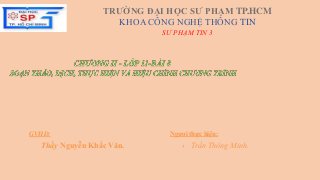
Bài 8 SOẠN THẢO, DỊCH, THỰC HIỆN VÀ HIỆU CHỈNH CHƯƠNG TRÌNH
- 1. TRƯỜNG ĐẠI HỌC SƯ PHẠM TP.HCM KHOA CÔNG NGHỆ THÔNG TIN SƯ PHẠM TIN 3 GVHD: Thầy Nguyễn Khắc Văn. Ngươi thực hiện: › Trần Thông Minh.
- 2. Nhắc lại: Cấu trúc của một chƣơng trình Pascal. Cú pháp. Các lệnh vào ra cơ bản. TIÊU ĐỀ program Giai_PTB2; uses crt; KHAI BÁO var a,b,c,D:real; x1,x2:real; begin clrscr; write('Nhap a,b,c:'); readln(a,b,c); D:=b*b - 4*a*c; x1:= (-b-sqrt(D)/(2*a)); x2:= -b/a -x1; write('x1=' ,x1:6:2, 'x2' ,x2:6:2); readln end. THÂN CT
- 3. Nhắc lại: Cấu trúc của một chƣơng trình Pascal. Cú pháp. Các lệnh vào ra cơ bản. Dấu chấm phẩy đƣợc dùng để ngăn cách giữa các câu lệnh. Không nên hiểu dấu chấm phẩy là dấu kết thúc câu lệnh. Ví dụ: FOR i:=1 TO 10 DO Write(i); Định danh là một dãy ký tự dùng để đặt tên cho các hằng, biến, kiểu, tên chƣơng trình con... Khi đặt tên, ta phải chú ý một số điểm sau: Không đƣợc đặt trùng tên với từ khoá Ký tự đầu tiên của tên không đƣợc bắt đầu bởi các ký tự đặc biệt hoặc chữ số. Không đƣợc đặt tên với ký tự space,các phép toán.
- 4. Nhắc lại: Cấu trúc của một chƣơng trình Pascal. Cú pháp. Các lệnh vào ra cơ bản. Để đưa dữ liệu ra màn hình Pascal cung cấp thủ tục chuẩn: write(<danh sách kết quả ra>); hoặc: writeln(<danh sách kết quả ra>); Nhập dữ liệu vào từ bàn phím được thực hiện bằng thủ tục chuẩn: Read(<danh sách biến vào>); Hoặc Readln(<danh sách biến vào>);
- 6. Chƣơng trình là dãy các lệnh mà máy tính có thể hiểu và thực hiện đƣợc. Diagram Là ngôn ngữ dùng để viết cho các chƣơng trình chạy trên máy tính. Chƣơng trình soạn thảo và chƣơng trình dịch cùng với các công cụ trợ giúp tìm kiếm, sửa lỗi hoặc thực hiện chƣơng trình đƣợc kết hợp vào một phần mềm.
- 8. BÀI 8: SOẠN THẢO, HIỆU CHỈNH BIÊN DỊCH CHƢƠNG TRÌNH Nguyễn Văn A avn@gmail.com
- 9. Chú ý: Để lập trình đƣợc với Turbo Pascal, tối thiểu cần 2 file sau: TURBO.EXE: Dùng để soạn thảo và dịch chƣơng trình. TURBO.TPL: Thƣ viện chứa các đơn vị chuẩn để chạy với TURBO.EXE. Ngoài ra, muốn lập trình đồ hoạ thì phải cần thêm các tập tin: GRAPH.TPU: Thƣ viện đồ hoạ. *.BGI: Các file điều khiển các loại màn hình tƣơng ứng khi dùng đồ hoạ. *.CHR: Các file chứa các font chữ đồ họa. Nếu muốn xem hƣớng dẫn sử dụng Turbo Pascal thì cần có thêm tập tin TURBO.HLP
- 10. Các thao tác cơ bản. -Lƣu tệp vào đĩa: F2 -Mở tệp đã có: F3 -Biên dịch chƣơng trình: Alt + F9 -Chạy chƣơng trình: Ctrl + F9 -Xem lại màn hình kết qủa: Alt + F5 -Thoát chƣơng trình: Alt + F4
- 11. Demo giới thiệu Turbo Pascal
- 12. CỦNG CỐ BÀI HỌC Sau bài học này, các em cần nhớ những gì?
