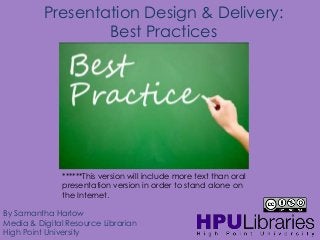
Presentation Design & Delivery: Best Practices
- 1. Presentation Design & Delivery: Best Practices ******This version will include more text than oral presentation version in order to stand alone on the Internet. By Samantha Harlow Media & Digital Resource Librarian High Point University
- 2. Prepare
- 3. • Practice, practice, practice. • Know your audience. • Know your setting – especially for AV materials. • The more you know your content, the more you will be able to engage with the audience. By Samantha Harlow Media & Digital Resource Librarian High Point University
- 5. • Choose or design simple template. • Be wary of PowerPoint templates. • There are places online where you can experiment with more modern/sleek looking templates than what is pre-installed on PowerPoint. • Use animations, transitions, etc sparingly. • Create a snappy and clear title. • Choose pleasing colors, but no more than 3 colors per slide. • Stick to your message and keep your message clear. • Remember SLIDE: Simplify, Lose the cliches, Information needs emphasis, Designate elements, and Empathy for Audience. By Samantha Harlow Media & Digital Resource Librarian High Point University
- 6. Limit Bullet Points & Text
- 7. • Use readable font. No cursive or hard to read fonts should be used. • You can download fonts from the Internet that can make you stand out while also being simple and easy to read. • No more than three font sizes per slide • Slide should not have all the information and text for your oral presentation. • Sometimes the best slides have little to no text. • 10/20/30 rule recommends limiting the number of your slides to 10, your presentation time to 20 minutes, and using at least 30 point font size By Samantha Harlow Media & Digital Resource Librarian High Point University
- 9. • Should contain limited data. • Use shapes to draw attention to important data. http://www.garrreynolds.com/preso-tips/design/ By Samantha Harlow Media & Digital Resource Librarian High Point University
- 10. Visual Images
- 11. • Use high quality visual images to tell your story. • There are websites online to get your images, such as Getty Images (costs money) or Everystockphoto.com (free with sign up). • Don’t use cheesy images from clip art unless it fits in with your story. • Be sure to follow copyright rules, especially if you plan on publishing your presentation or submitting it to a conference. Fair use does not always apply. • For more information on copyright, visit the HPU Media Services Copyright guide – this guide also lists out places to find images: http://guides.highpoint.edu/content.php?pid=517049 By Samantha Harlow Media & Digital Resource Librarian High Point University
- 12. Delivery
- 13. Start Strong: first impressions are important. Keep it short and speak clearly. Make good eye contact. Avoid fillers: like, um, etc. Be passionate about what your talking about or no one will care what you are saying. • Be engaged with your audience. • Confidence is key: if you prepared well confidence should be easier. • Do not read every word off of your slides. • • • • • By Samantha Harlow Media & Digital Resource Librarian High Point University
- 14. Seth Godin’s Five Rules to Remember to Create Amazing PowerPoints:
- 15. Helpful Links: How to Not do PowerPoint by Don McMillan: http://www.youtube.com/watch?v=lpvgfmEU2Ck Nancy Duarte’s talk at TEDx East: On the Art of Storytelling: http://vimeo.com/20618288 Designing an Effective Presentation: http://www.youtube.com/watch?v=HJgeF3ALl0g How Can I Make my PowerPoint Presentations Amazing: http://lifehacker.com/how-can-i-make-my-powerpoint-presentationsamazing-507552122 Pecha Kucha: Get to PowerPoint in 20 Slides http://www.youtube.com/watch?v=9NZOt6BkhUg Presentation Zen: http://www.presentationzen.com/ Guide to Slideshare: includes some good presentation examples http://blog.kissmetrics.com/marketers-guide-to-slideshare/ By Samantha Harlow Media & Digital Resource Librarian High Point University
- 16. How can HPU Help? HPU Libraries Media Services: tutorials, software, and guides http://www.highpoint.edu/library/media/ HPU Media Tutorials: including presentations and videos on various multimedia software http://guides.highpoint.edu/content.php?pid=436406 HPU Free Media Software guide: find free presentation software and alternatives to PowerPoint http://guides.highpoint.edu/content.php?pid=531507 Media & Digital Resource Librarian: Samantha Harlow sharlow@highpoint.edu 336-841-9462 or 336-841-9103 By Samantha Harlow Media & Digital Resource Librarian High Point University
- 17. References Garr Reynolds, http://www.garrreynolds.com/preso-tips/design/ Seth Godin’s Blog Post: Really Bad PowerPoint http://sethgodin.typepad.com/seths_blog/2007/01/really_bad_powe. html How Can I Make My PowerPoint Presentations Amazing? By Melanie Pinola on Lifehacker http://lifehacker.com/how-can-i-make-my-powerpoint-presentationsamazing-507552122 Images taken from stock.xchng http://www.sxc.hu/ University of Washington, PowerPoint Best Practices http://www.washington.edu/research/.SITEPARTS/.documents/.osp/Po werPoint_Best_Practices.pdf By Samantha Harlow Media & Digital Resource Librarian High Point University
Editor's Notes
- Limit Bullet Points & Text
- Art of story telling – know your stuff