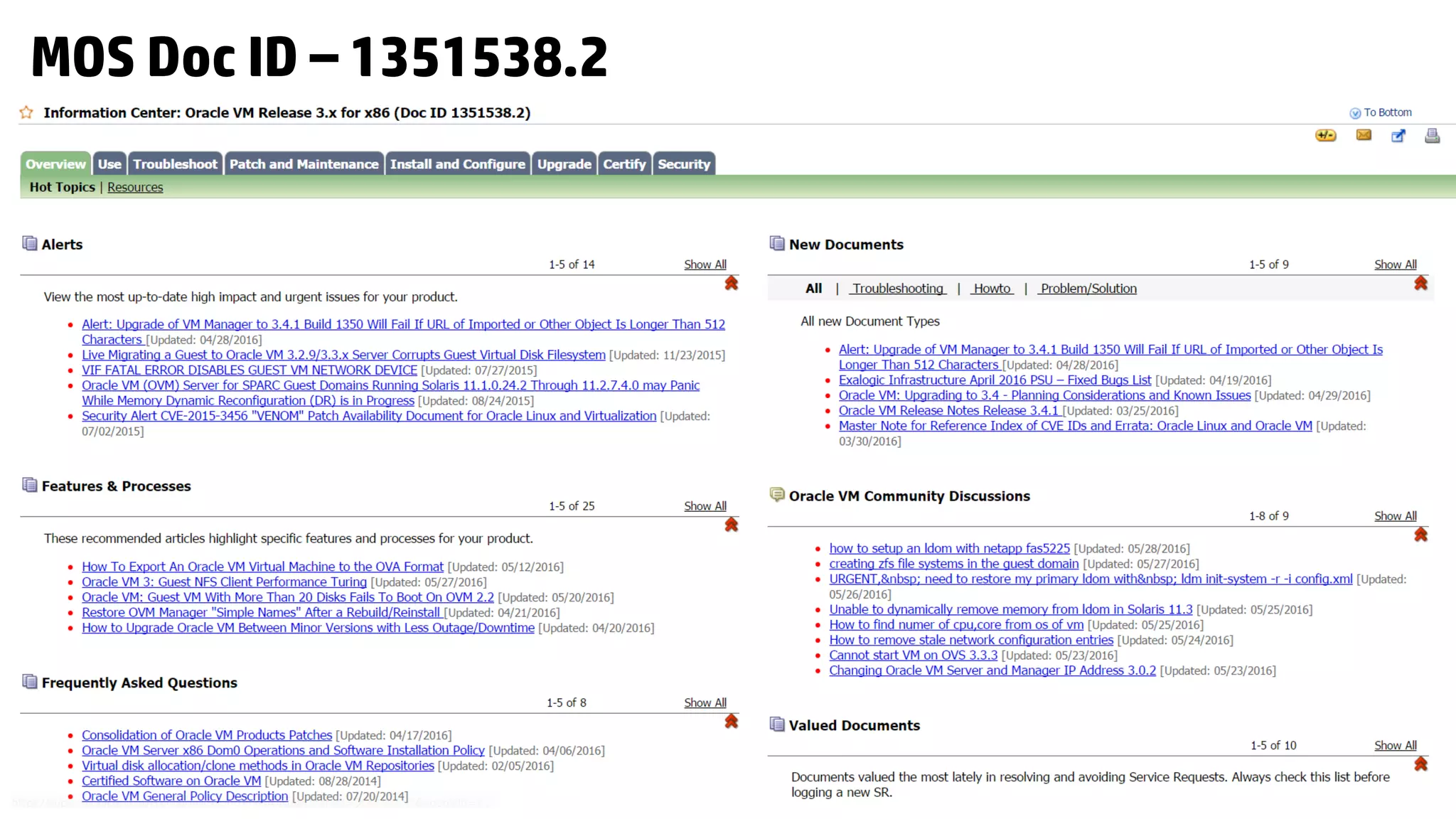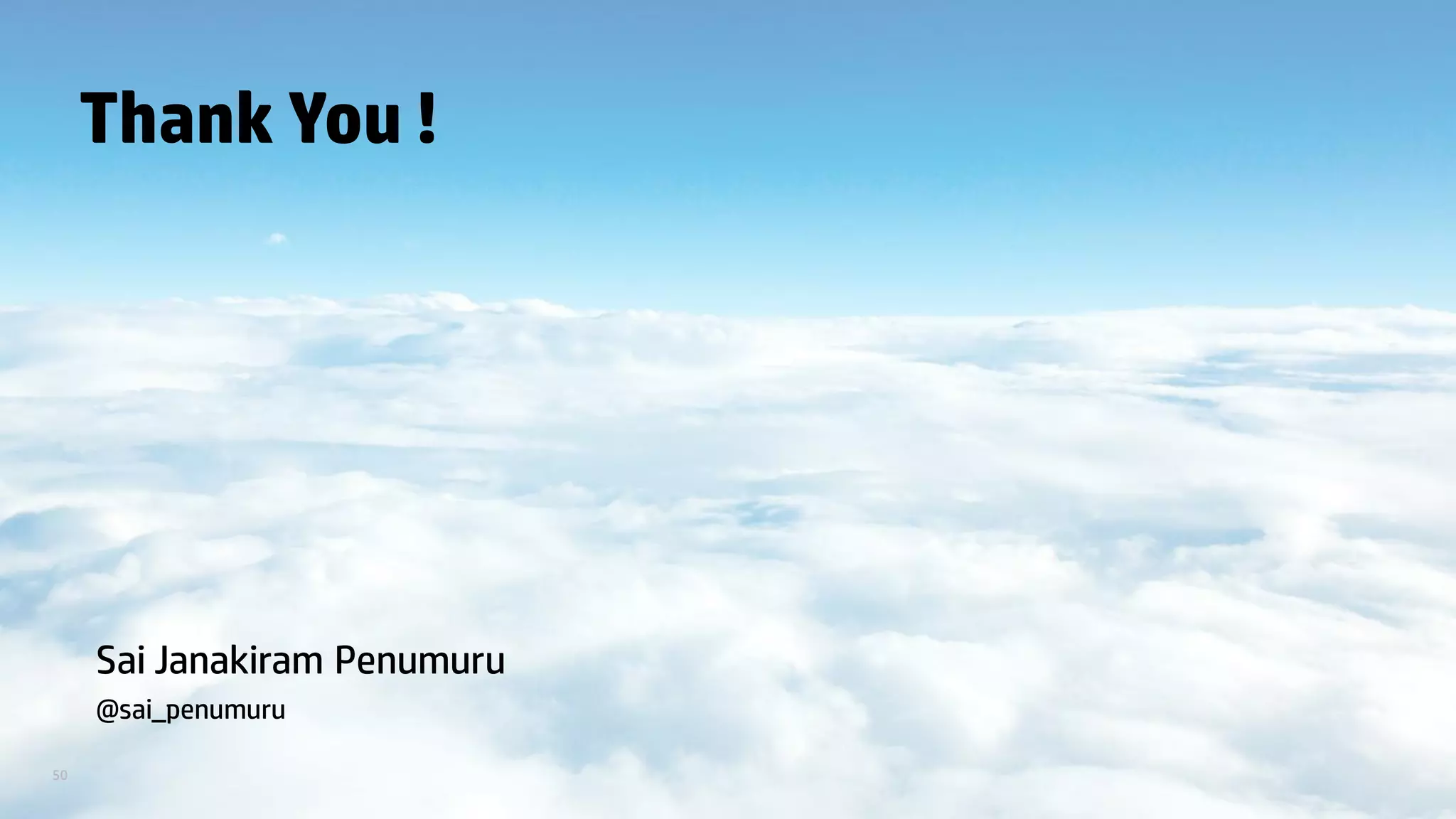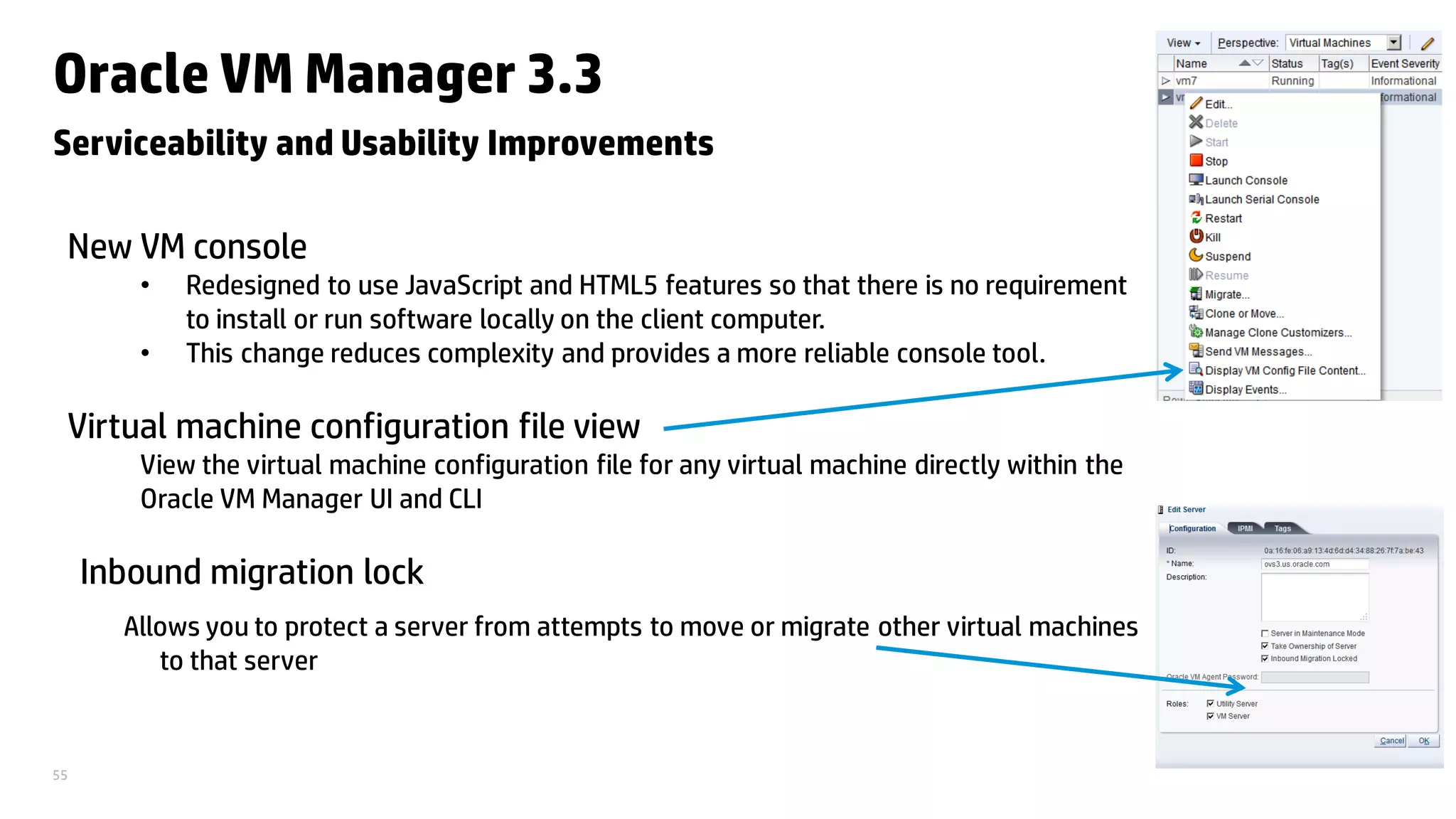- Oracle VM is Oracle's virtualization software that allows multiple guest operating systems to run concurrently on a single physical host.
- Oracle VM is fully supported and certified for running Oracle products in virtualized environments, unlike other virtualization solutions.
- Running Oracle databases and applications on Oracle VM provides benefits like server consolidation, rapid provisioning using VM templates, high availability with features like live migration and auto-restart.



![4
Background
Running today’s non-critical business applications in
virtualized environments has shown to be efficient
and cost saving.
Oracle VM is the only software based virtualization solution that is fully supported and
certified for Oracle products.
Support Position for Oracle Products Running on VMware Virtualized Environments [ID 249212.1]
Oracle has not certified any of its products on VMware virtualized environments. Oracle Support
will assist customers running Oracle products on VMware in the following manner: Oracle will only
provide support for issues that either are known to occur on the native OS, or can be
demonstrated not to be as a result of running on VMware.](https://image.slidesharecdn.com/1bb37f75-0ec6-477a-a2bc-8f0276babb7c-160625111009/75/Oracle-VM-the-Heart-of-Oracle-Cloud-4-2048.jpg)




















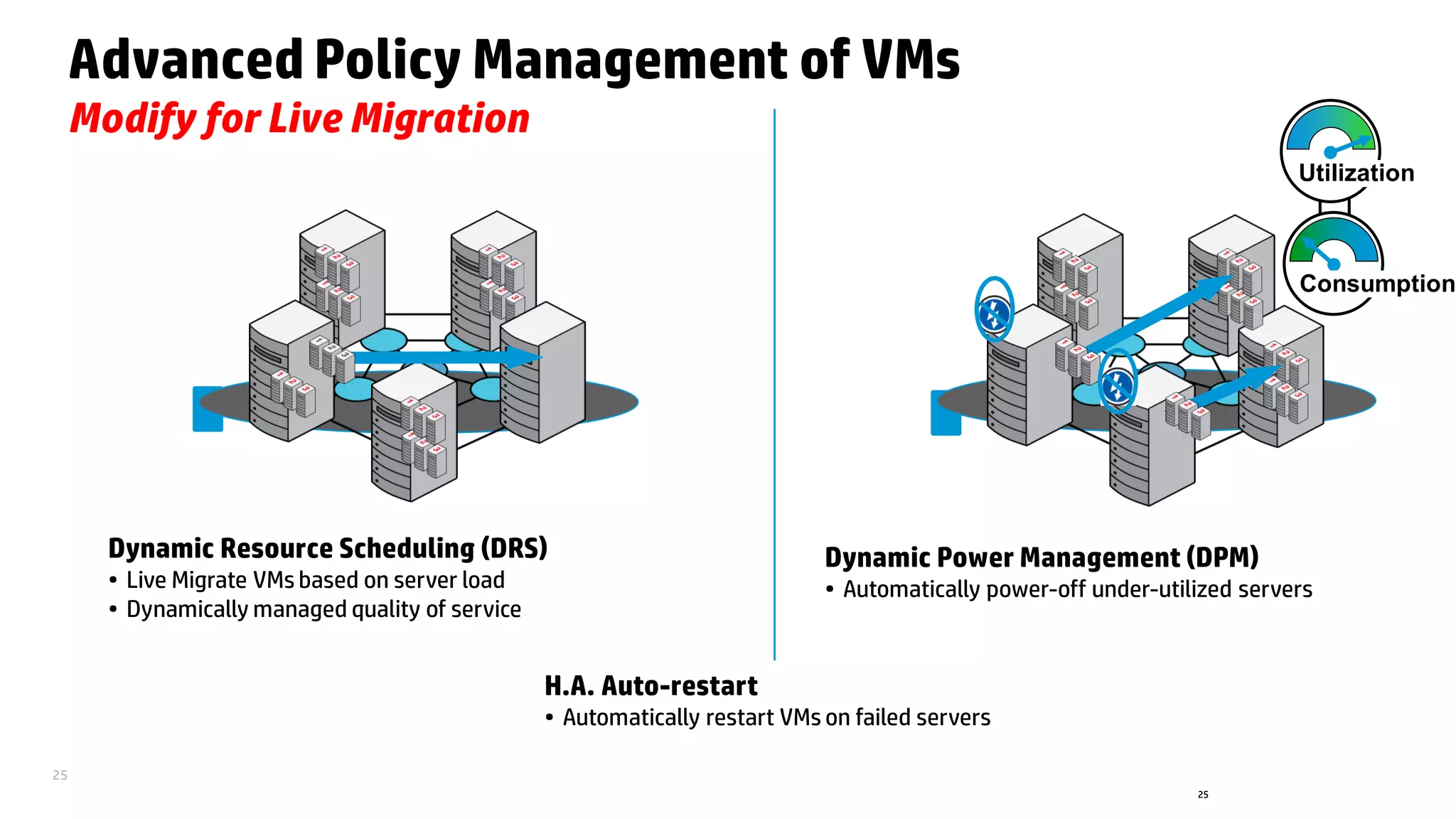


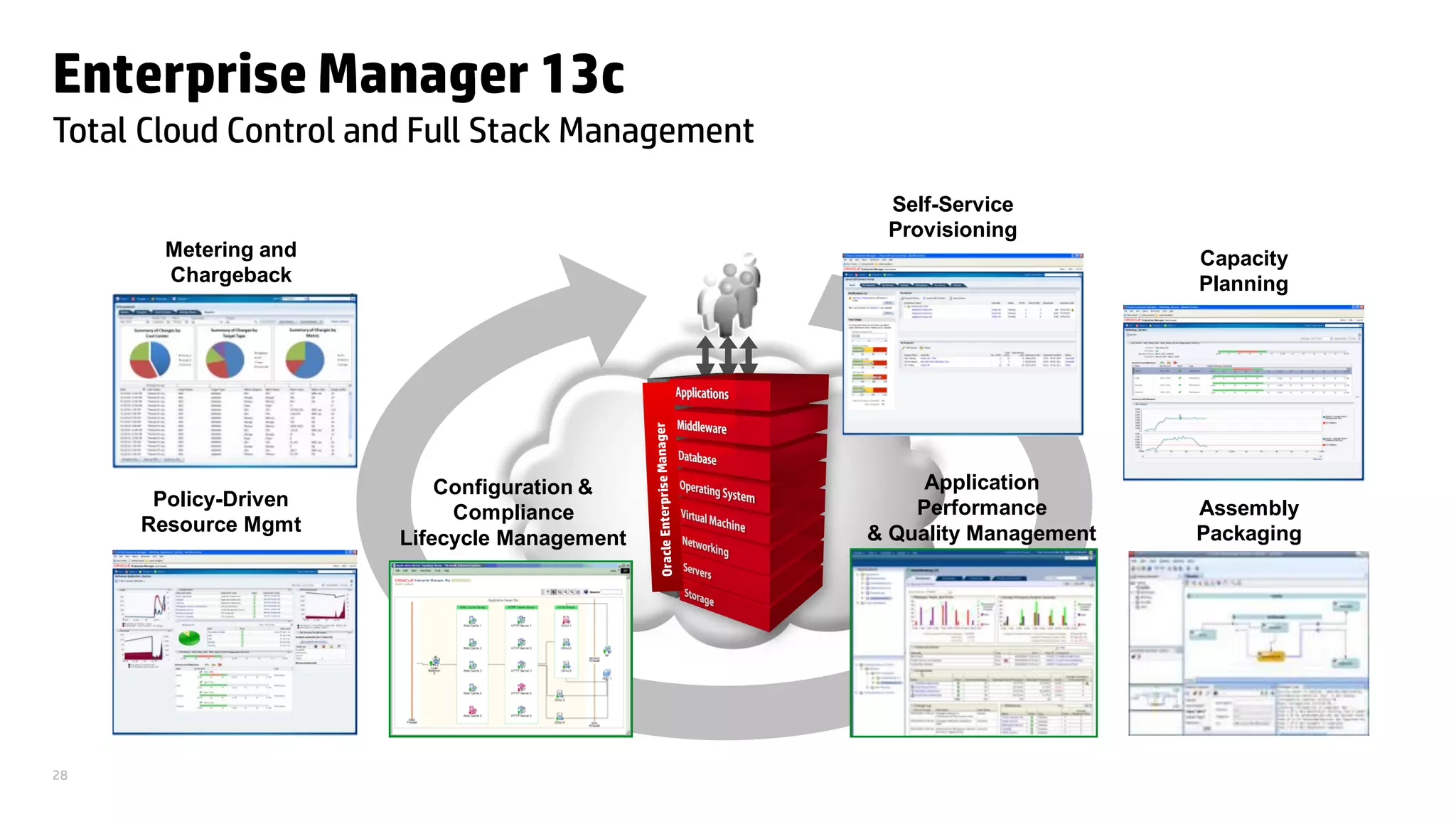
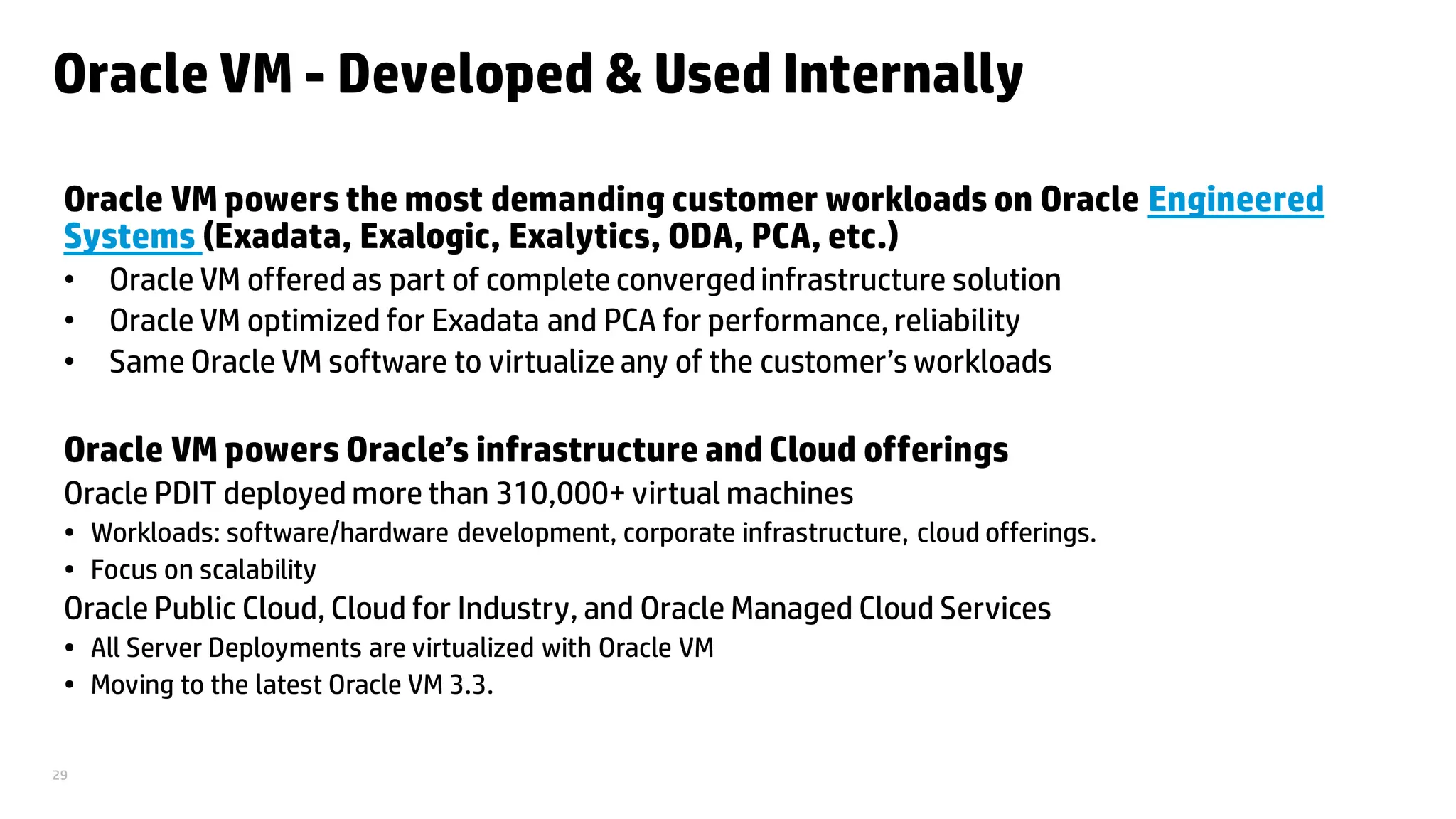
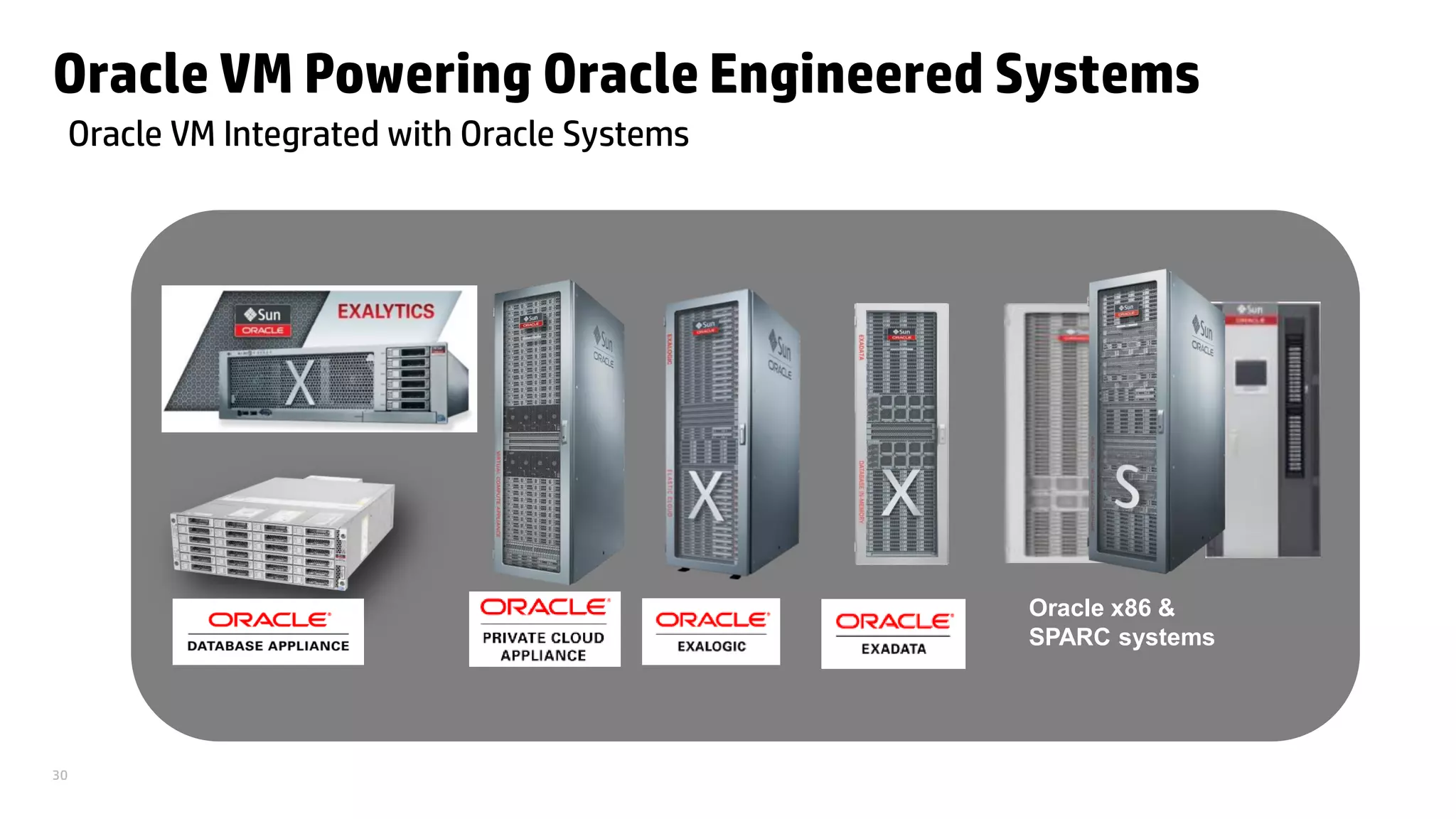
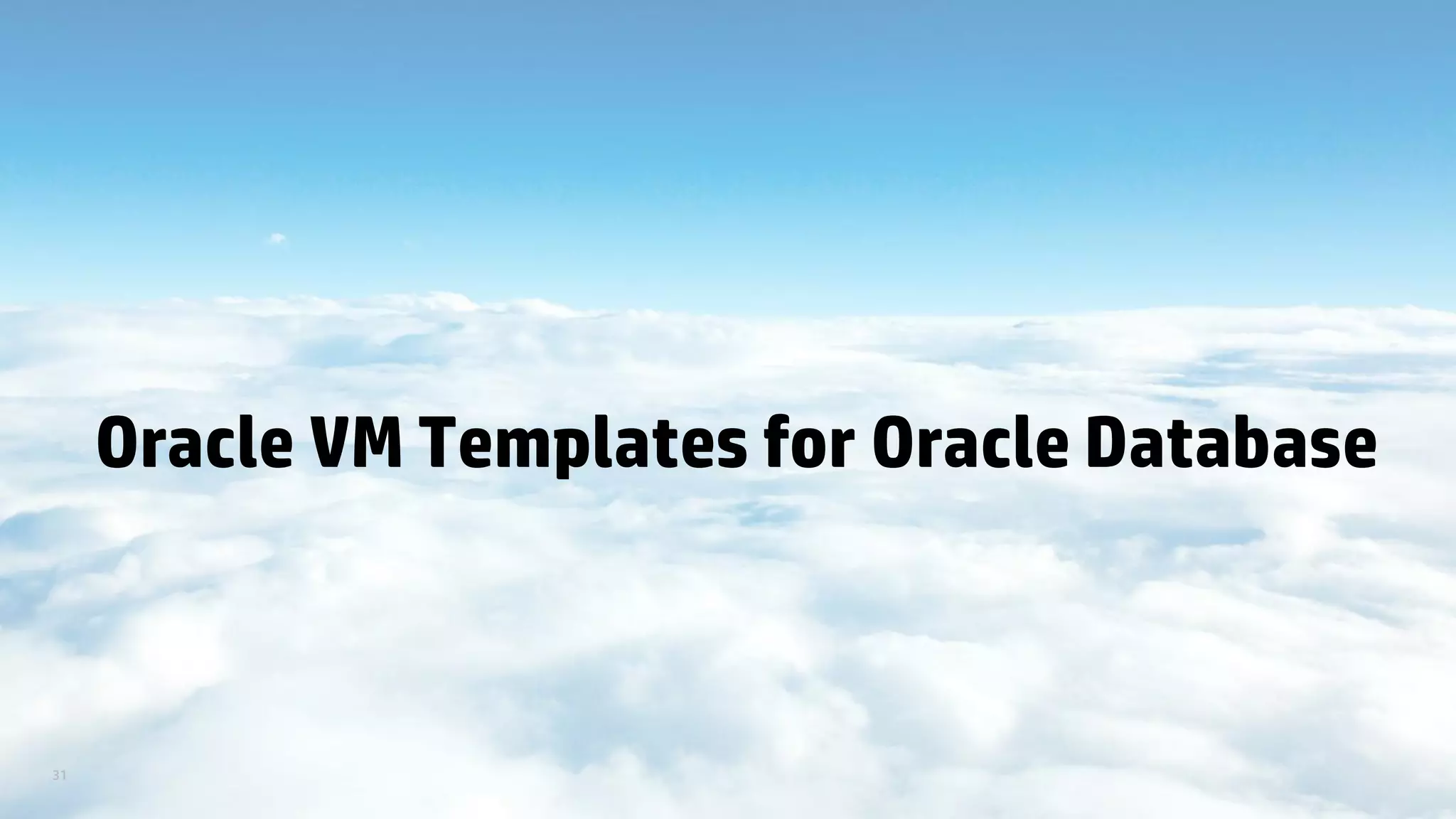

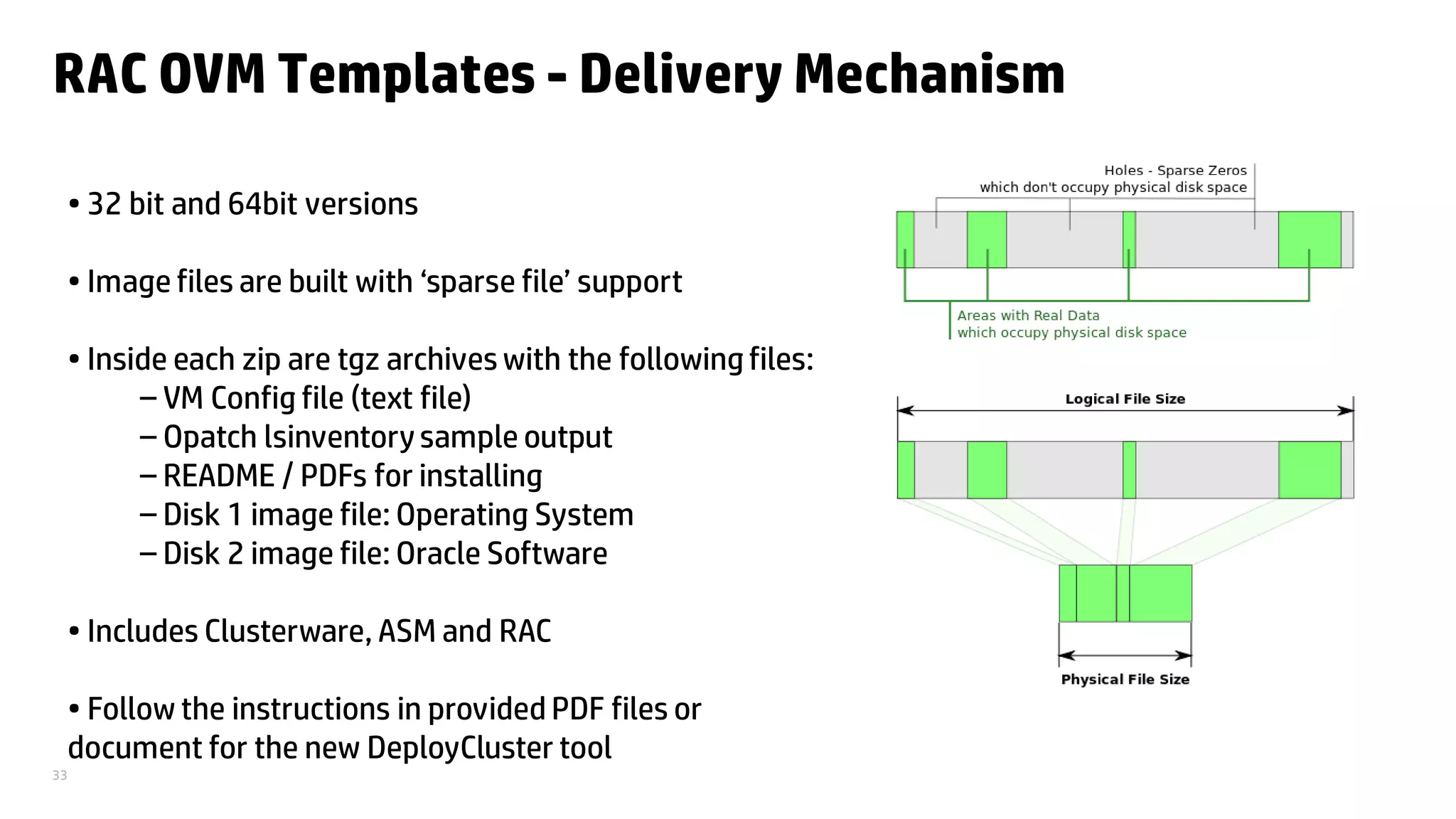
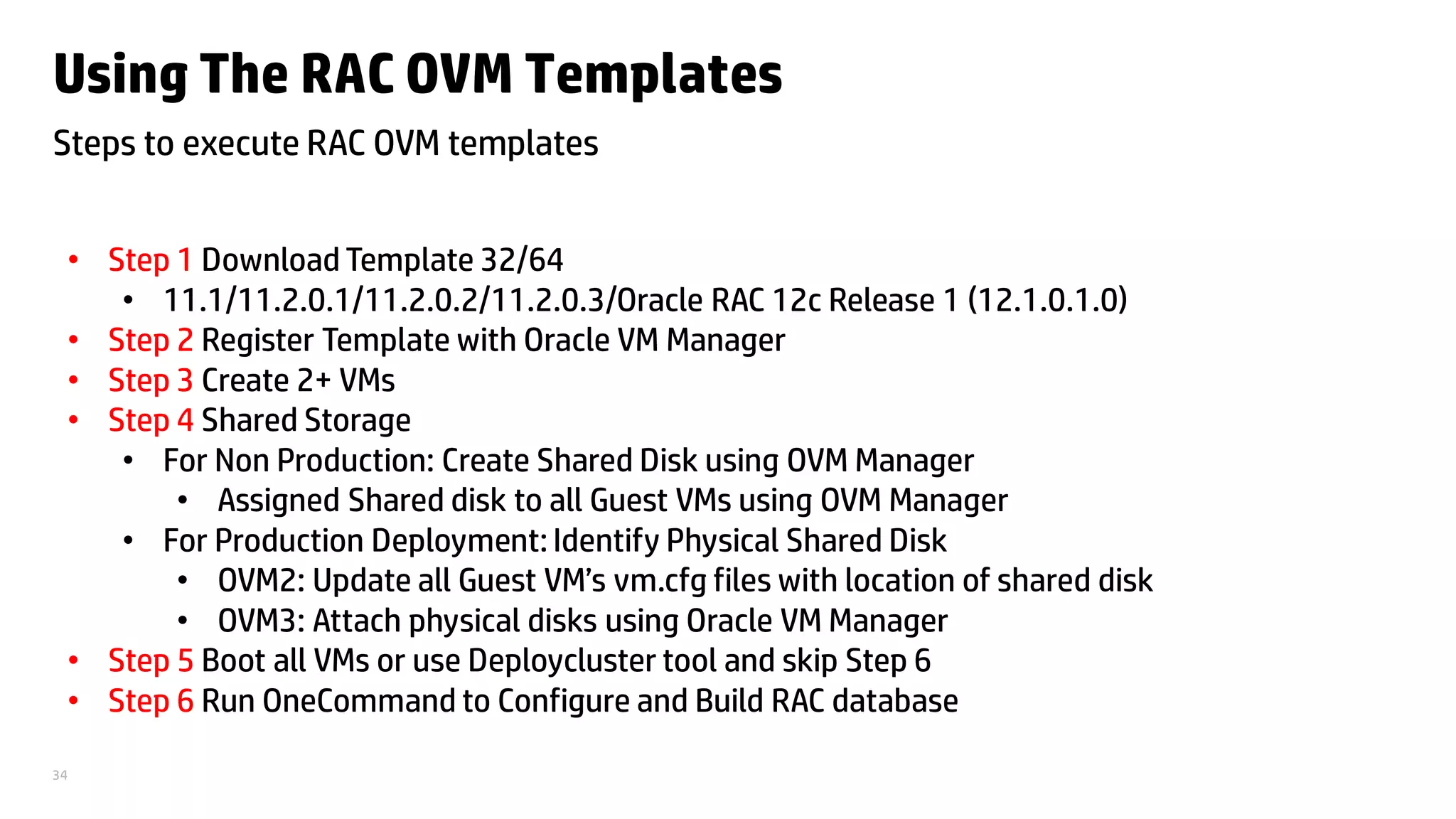
![35
RAC on OVM – Deployment Configuration
• Two types of deployments
• Production Oracle RAC OVM Configurations [Supported]
• Each RAC node must be deployed on a separate physical server for production environments
• Shared database disks must be on physical disks
• Test Oracle RAC OVM Configurations
• Above requirements are relaxed
• Templates support both configurations, each has its own PDF to help with steps
Non-Production deploymentProduction deployment](https://image.slidesharecdn.com/1bb37f75-0ec6-477a-a2bc-8f0276babb7c-160625111009/75/Oracle-VM-the-Heart-of-Oracle-Cloud-35-2048.jpg)
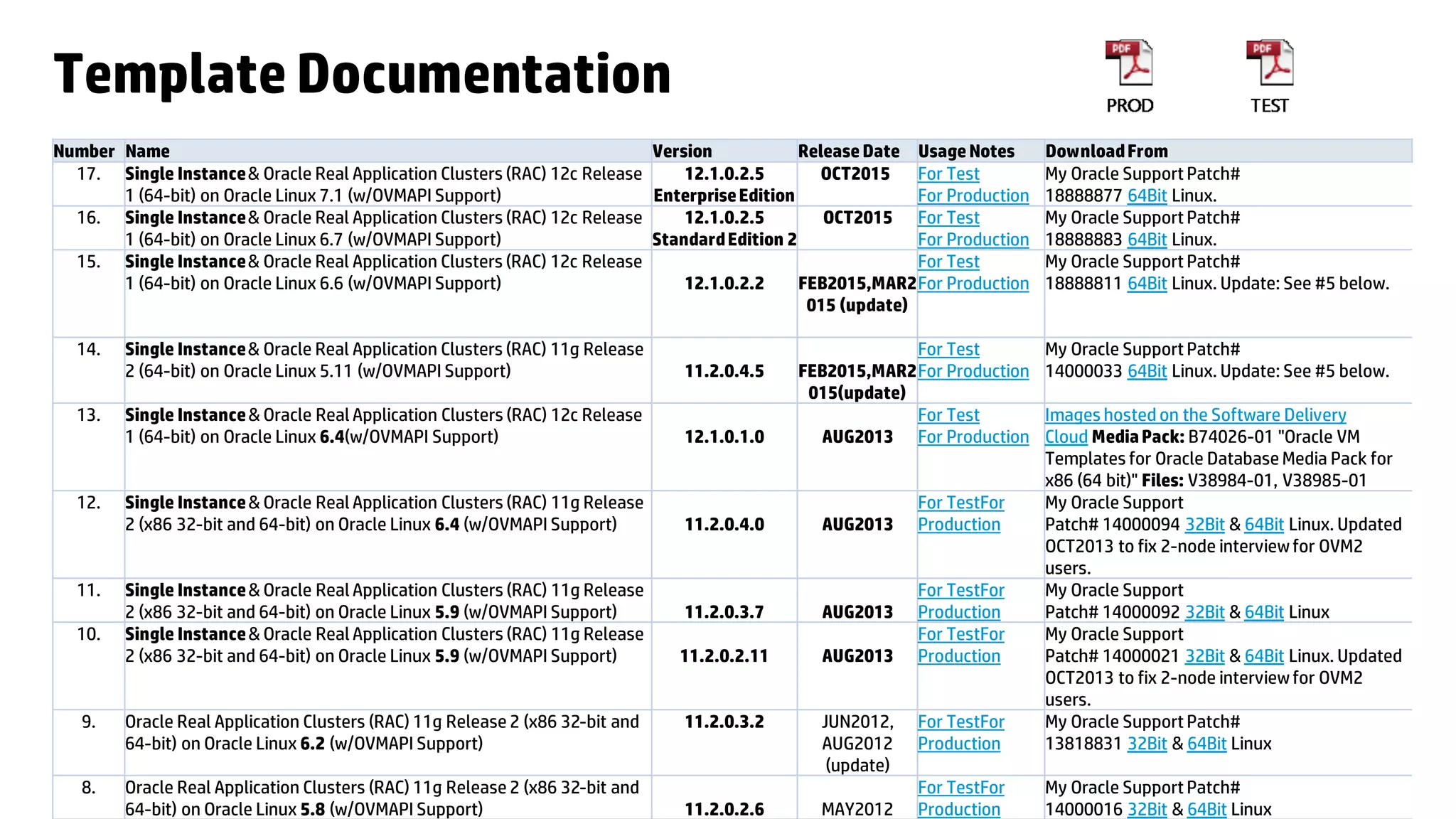
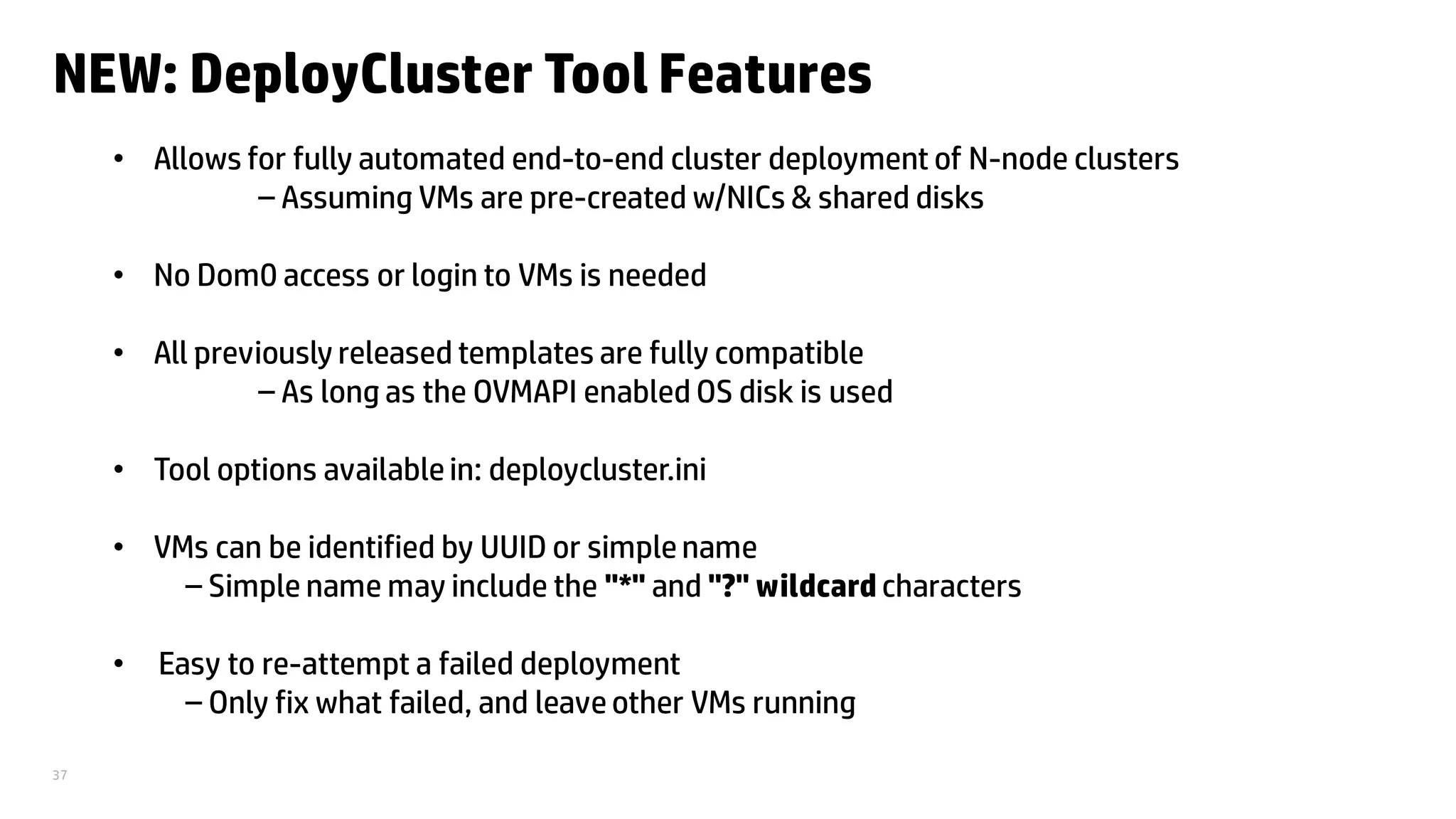



![41
RAC Templates Options
Usage: deploycluster.py <Oracle VM Manager login> <RAC Templates Options>
-L, --list_vms_only
List VMs seen via Oracle VM Manager; Honors -M flag
-M <Listof VMs>, --vms=<Listof VMs>
List of existing VM names or IDs to deploy cluster on. Supports "*" & "?" wildcard characters
-P <params.ini>, --params=<params.ini>
Location of params.ini file (sent to VMs)
-N <netconfig.ini>, --netconfig=<netconfig.ini>
Location of netconfig.ini file (sent to VMs)
-B <yes|no>,--buildcluster=<yes|no>
Start a buildcluster post-network setup (default: yes. [If netconfig_args passed then default: no])
-G <args>, --netconfig_args=<args>
Advanced: Arguments to netconfig; override defaults
-K <zip file>, --kitfile=<zip file>
Advanced: Unzip new (partial) kitfile inside the VMs
-X <file>, --extrakeys=<file>
Advanced: File containing extra keys to send all VMs
-D, --dryrun
Show what will be done (do not start VMs or send msgs)](https://image.slidesharecdn.com/1bb37f75-0ec6-477a-a2bc-8f0276babb7c-160625111009/75/Oracle-VM-the-Heart-of-Oracle-Cloud-41-2048.jpg)

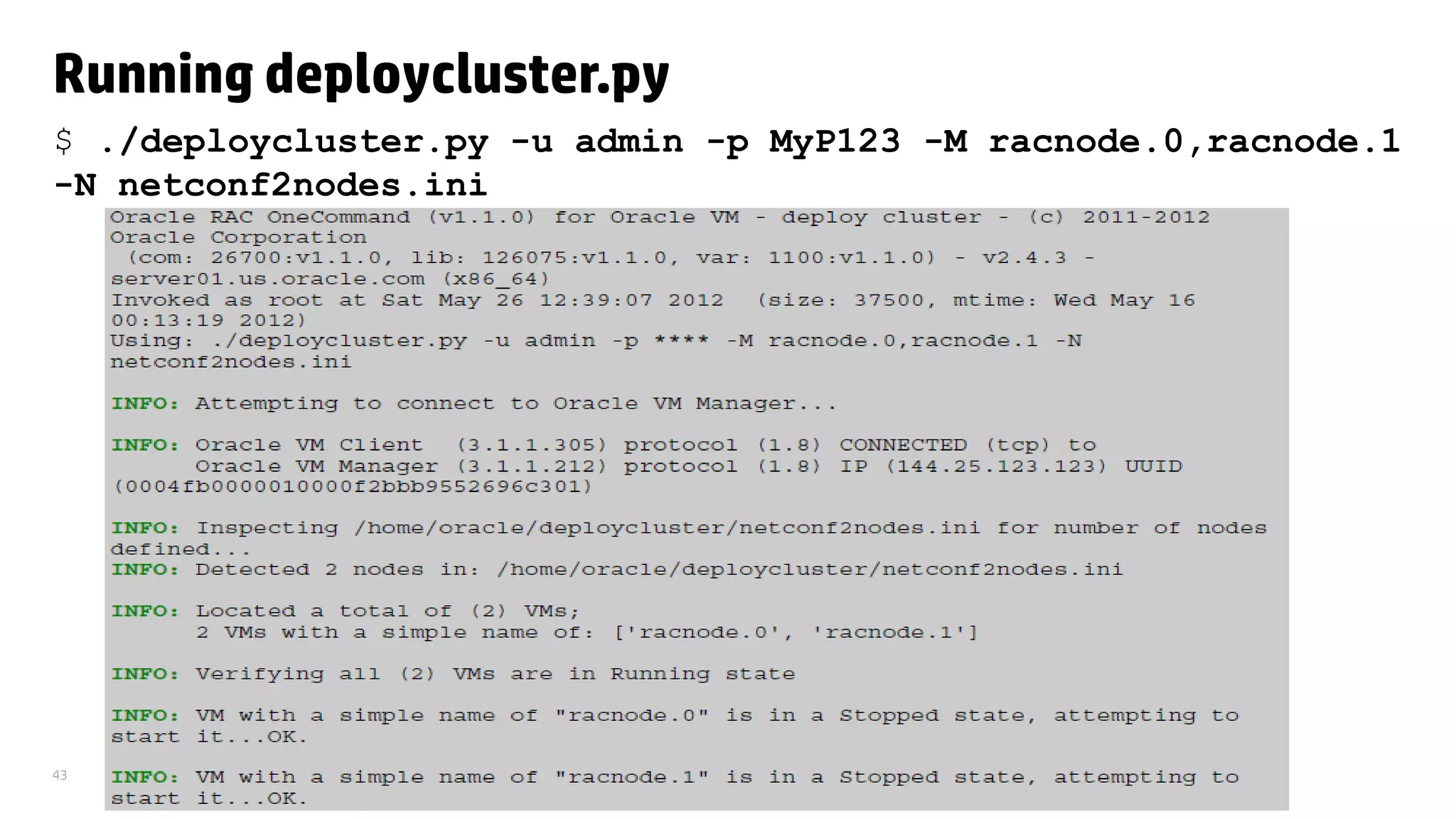
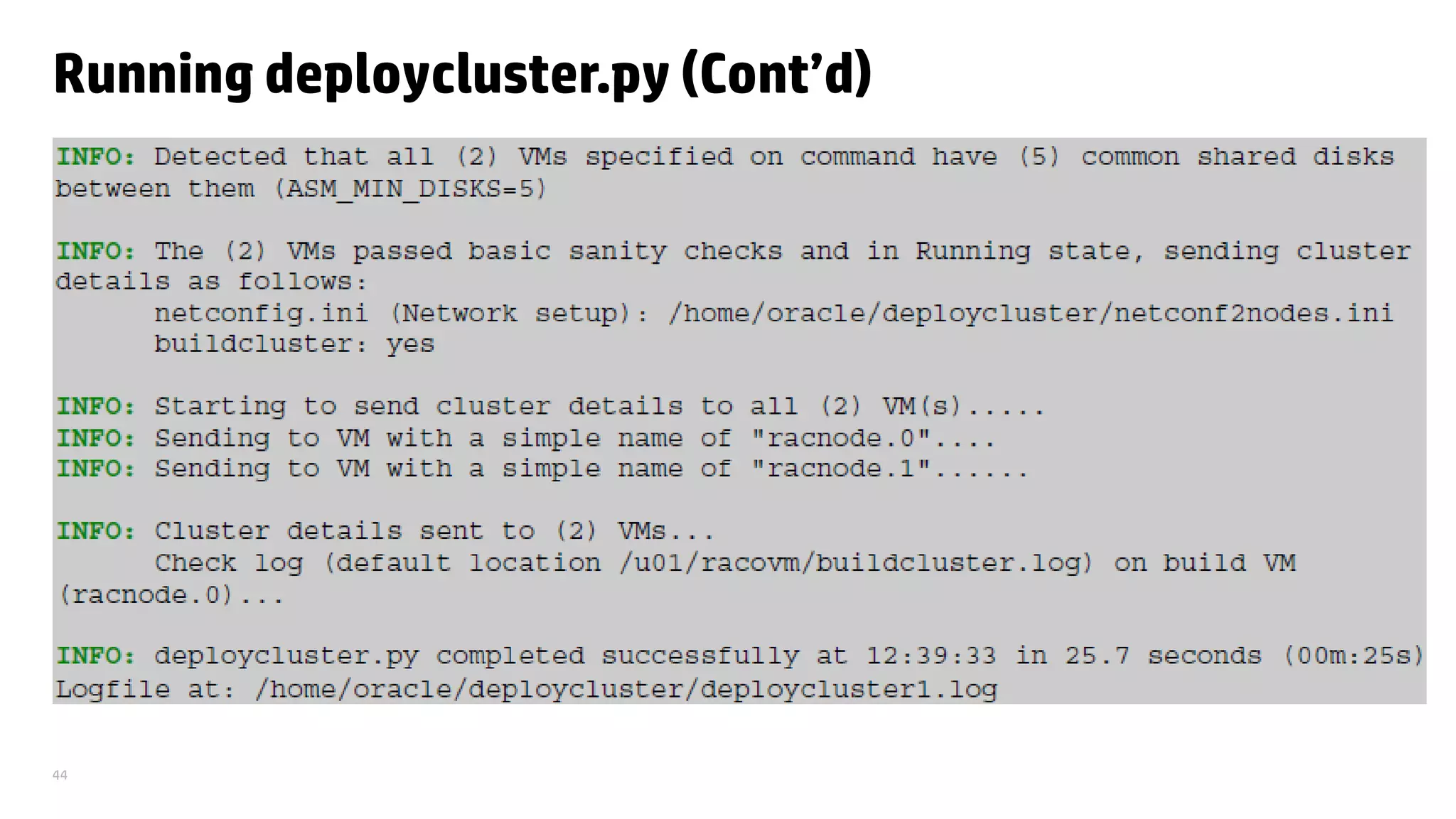

![46
doall.sh – Run command on all nodes
doall.sh [options] <command> | "<command1>;<command2>;..<commandX>"
-l <user> : Login as user (default: current user)
-x : Run commands in sequence (default: run in parallel)
-P : Print commands as they are executed (default: noprint)
-p : Setup passwordless SSH for <user> on all nodes listed in netconfig.ini
-s : Skip confirmation for passwordless SSH setup
-u : Skip unreachable nodes
-U : Skip nodes that are unreachable or without passwordless SSH
configured
-L first|last|skip : Local node execution order
-N <node1>,<node2> .. : Nodes to run on (default: all nodes in
netconfig.ini)
Examples:
./doall.sh -L last reboot](https://image.slidesharecdn.com/1bb37f75-0ec6-477a-a2bc-8f0276babb7c-160625111009/75/Oracle-VM-the-Heart-of-Oracle-Cloud-46-2048.jpg)